**第一步 打开软件 点击设置**

第二步:填写服务和服务器密钥

**第三步:去后台直播间去复制服务器和密钥**







**接下来把视频在一个窗口去播放 可以用腾讯去播放视频 网页去播放视频**




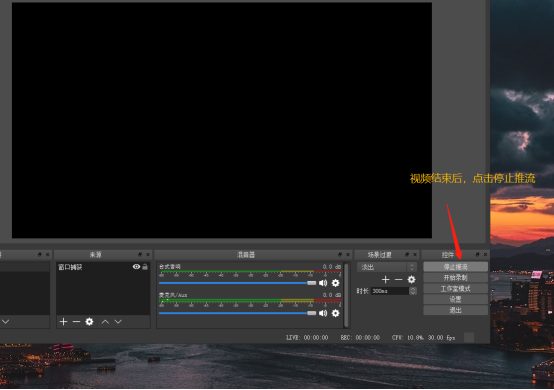
























 被折叠的 条评论
为什么被折叠?
被折叠的 条评论
为什么被折叠?








