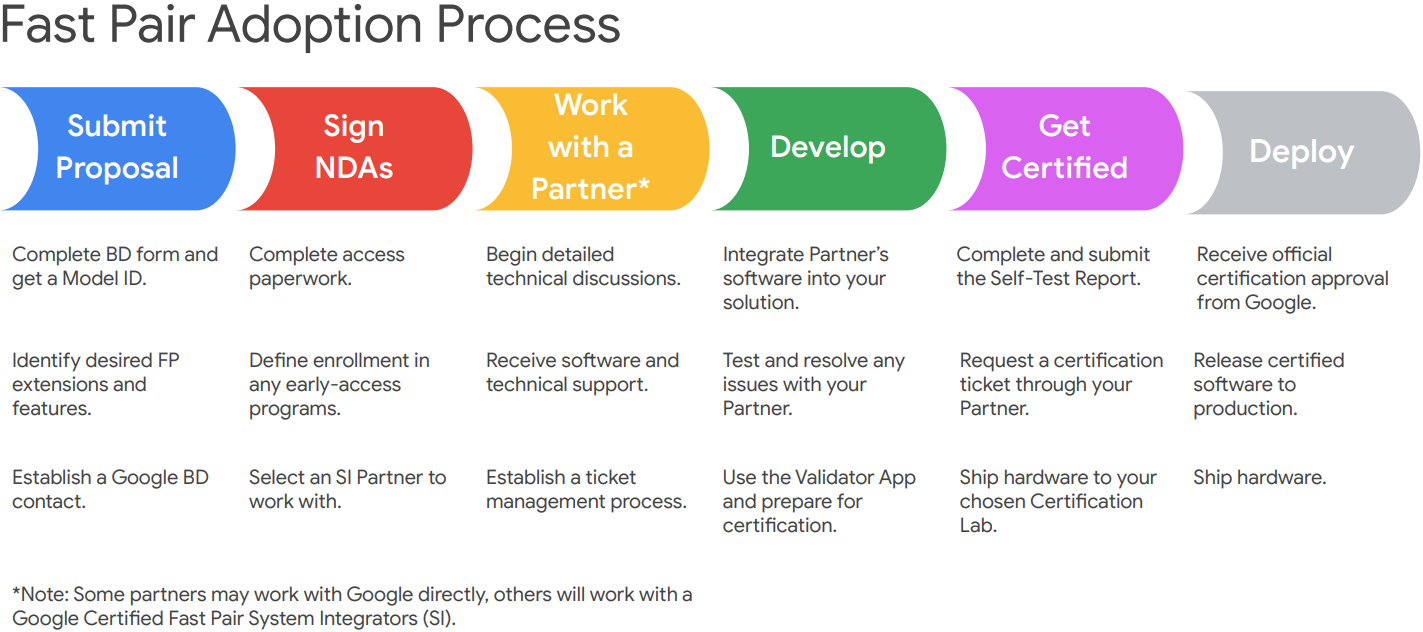Dịch vụ ghép nối nhanh của Google
Sử dụng bộ sưu tập để sắp xếp ngăn nắp các trang
Lưu và phân loại nội dung dựa trên lựa chọn ưu tiên của bạn.
Dịch vụ ghép nối nhanh của Google (GFPS) hoặc tính năng Ghép nối nhanh (FP) là một thành phần của Nền tảng lân cận, cho phép ghép nối thiết bị nhanh chóng và tiết kiệm pin bằng cách sử dụng Bluetooth cổ điển hoặc Bluetooth năng lượng thấp (BLE).
GFPS được thiết kế để phù hợp với nhiều loại thiết bị, từ tai nghe đến loa, cho phép Đối tác triển khai các tính năng FP trên nhiều dòng sản phẩm. Thông số kỹ thuật này cũng bao gồm một số tiện ích mà Đối tác có thể triển khai để cung cấp cho khách hàng các tính năng bổ sung.
Bạn có thể tích hợp tính năng Ghép nối nhanh vào ứng dụng của mình bằng cách sử dụng SDK công khai.
Tổng quan
Bắt đầu
Những đối tác dự định sử dụng hoặc sửa đổi GFPS phải gửi Biểu mẫu đề xuất dự án cho Nhóm phát triển kinh doanh (BD) của Google Fast Pair. Đối tác cần có sự phê duyệt của BD thì mới có thể bắt đầu tích hợp GFPS vào thiết bị của mình. BD cũng đóng vai trò quan trọng trong việc đảm bảo hoạt động giao tiếp hiệu quả trong quá trình áp dụng GFPS.
Google hợp tác với các Nhà tích hợp hệ thống (SI) được chứng nhận của Google về tính năng Ghép nối nhanh để cung cấp cho Đối tác các giải pháp tạo sẵn cho các chipset phổ biến. Những đối tác tìm kiếm giải pháp tạo sẵn nên làm việc chặt chẽ với đối tác SI trong suốt quá trình triển khai FP.
Một số Đối tác, đặc biệt là những đối tác không dựa vào các giải pháp tạo sẵn, có thể làm việc trực tiếp với Google trong quá trình áp dụng FP. BD đảm bảo rằng Đối tác biết mình đang ở lộ trình nào trong quá trình thảo luận về Biểu mẫu đề xuất dự án.
Cuối cùng, thiết bị phải được chứng nhận thì mới có thể sử dụng các tính năng GFPS trên thị trường. Đối tác nên tính đến quy trình chứng nhận khi lên kế hoạch áp dụng GFPS.
Quy trình sử dụng GFPS
Nhìn chung, Đối tác sẽ tuân theo quy trình này khi áp dụng, sửa đổi hoặc cập nhật GFPS vào một sản phẩm:
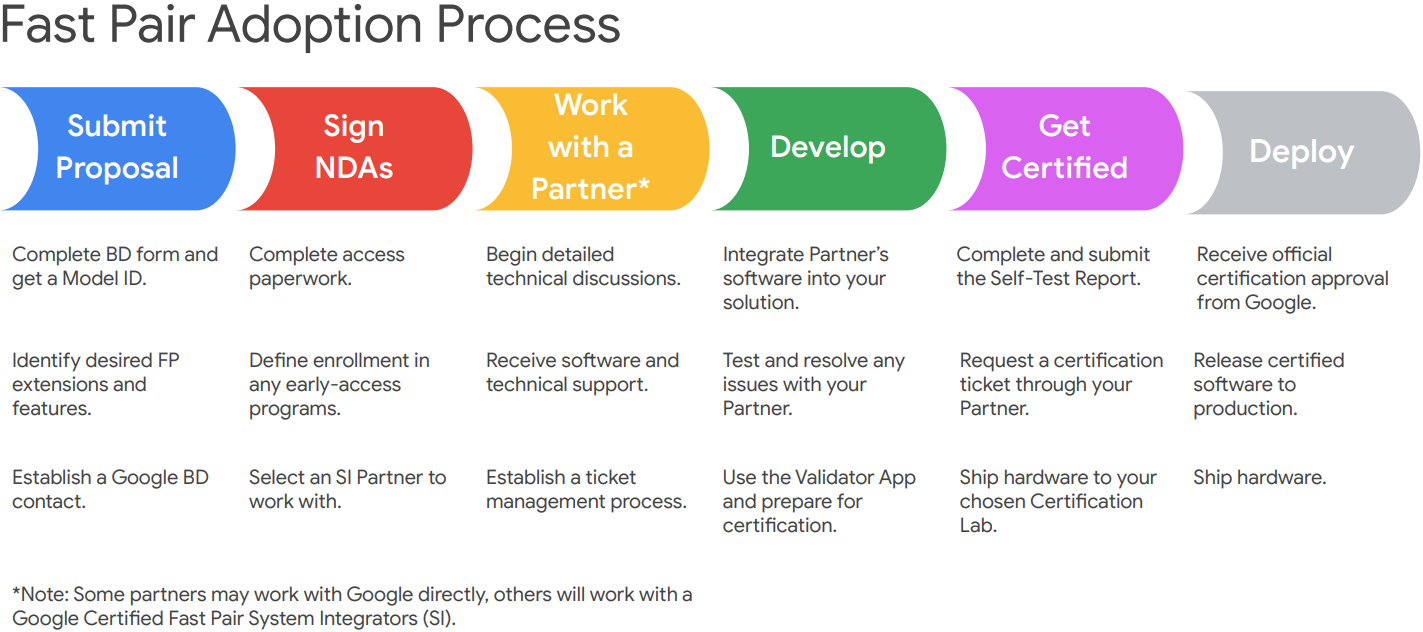
Quy trình sử dụng GFPS được mô tả theo văn bản trong các bước sau:
Trước khi gửi
- Tạo một Dự án Google Cloud cho thiết bị của bạn nếu bạn chưa có dự án.
- Tạo trang thiết bị cho thiết bị cụ thể của bạn.
- Hãy xem trang Mã mô hình để biết thông tin chi tiết về quy trình này.
- Ghi lại Mã thiết bị của thiết bị trên trang thiết bị.
- Gửi Biểu mẫu đề xuất dự án mô tả dự án của bạn.
- Ký mọi thoả thuận không tiết lộ bắt buộc cho quy cách GFPS (chẳng hạn như quyền truy cập sớm).
- Thiết lập mối quan hệ với Đối tác.
- Nếu bạn hợp tác với một SI, hãy thảo luận với họ về Quy trình SI.
- Bắt đầu tích hợp với sự trợ giúp của Đối tác.
Giấy chứng nhận
- Tích hợp và xác minh GFPS trên thiết bị của bạn với sự trợ giúp của Đối tác.
- Chuẩn bị biểu mẫu Báo cáo tự kiểm tra BT Classic hoặc BT LE Audio.
- Bạn có thể cần thêm Báo cáo tự kiểm tra dựa trên các tính năng của mình, chẳng hạn như biểu mẫu Báo cáo tự kiểm tra BT Classic hoặc BT LE Audio của nút chuyển âm thanh.
- Gửi thiết bị để Chứng nhận.
- Bạn nên sử dụng Ứng dụng trình xác thực để chạy các bài kiểm thử chứng nhận.
- Nhận Chứng chỉ chính thức của Google và quyền bật GFPS.
Tổng quan về FP DevSite
Fast Pair DevSite được chia thành các phần để hỗ trợ tốt hơn cho Đối tác trong việc phát triển, áp dụng và tích hợp GFPS vào hệ thống của họ.
Trừ phi có lưu ý khác, nội dung của trang này được cấp phép theo Giấy phép ghi nhận tác giả 4.0 của Creative Commons và các mẫu mã lập trình được cấp phép theo Giấy phép Apache 2.0. Để biết thông tin chi tiết, vui lòng tham khảo Chính sách trang web của Google Developers. Java là nhãn hiệu đã đăng ký của Oracle và/hoặc các đơn vị liên kết với Oracle.
Cập nhật lần gần đây nhất: 2025-08-22 UTC.
[[["Dễ hiểu","easyToUnderstand","thumb-up"],["Giúp tôi giải quyết được vấn đề","solvedMyProblem","thumb-up"],["Khác","otherUp","thumb-up"]],[["Thiếu thông tin tôi cần","missingTheInformationINeed","thumb-down"],["Quá phức tạp/quá nhiều bước","tooComplicatedTooManySteps","thumb-down"],["Đã lỗi thời","outOfDate","thumb-down"],["Vấn đề về bản dịch","translationIssue","thumb-down"],["Vấn đề về mẫu/mã","samplesCodeIssue","thumb-down"],["Khác","otherDown","thumb-down"]],["Cập nhật lần gần đây nhất: 2025-08-22 UTC."],[[["\u003cp\u003eGoogle Fast Pair Service (GFPS) enables quick and power-efficient device pairing using Bluetooth Classic or BLE.\u003c/p\u003e\n"],["\u003cp\u003ePartners must submit a Project Proposal Form and receive approval before integrating GFPS.\u003c/p\u003e\n"],["\u003cp\u003eGoogle Certified Fast Pair System Integrators provide pre-built solutions for common chipsets.\u003c/p\u003e\n"],["\u003cp\u003eDevice certification is required before utilizing GFPS features in the market.\u003c/p\u003e\n"],["\u003cp\u003eThe Fast Pair DevSite provides resources on specifications, extensions, certification, and working with Google.\u003c/p\u003e\n"]]],["Google Fast Pair Service (GFPS) enables quick device pairing via Bluetooth. Partners must submit a Project Proposal Form for Google's approval before integration. The process involves creating a Google Cloud Project, defining a device Model ID, signing NDAs, and collaborating with a System Integrator (SI) or Google directly. Partners integrate GFPS, verify functionality, and complete Self-Test Reports. Certification is mandatory and includes submitting the device for testing, after which Google grants permission to enable GFPS features.\n"],null,["# The Google Fast Pair Service\n\n\u003cbr /\u003e\n\nThe Google Fast Pair Service (GFPS), or Fast Pair (FP), is a component of the\n[Nearby Platform](/nearby \"Link to the Nearby Platform page.\") that enables quick and power-efficient device\npairing utilizing BlueTooth Classic or BlueTooth Low Energy (BLE).\n\nThe GFPS is designed to accommodate a wide range of devices, from earbuds to\nspeakers, enabling Partners to implement FP features across families of\nproducts. The specification also includes several [extensions](/nearby/fast-pair/specifications/extensions/batterynotification \"Link to the Fast Pair Extensions page.\") Partners\ncan implement to provide customers with additional capabilities.\n\nYou can integrate Fast Pair into your app by using the [public SDK](https://github.com/google/nearby/releases \"Link to the FP Release Binaries.\").\n\nOverview\n--------\n\nGetting Started\n---------------\n\nPartners planning to adopt or modify the GFPS must submit a\n[Project Proposal Form](https://docs.google.com/forms/d/1-QLoVRkxZQQtk14lGvgs88laM9zC1p35pzYwXBLosFk/viewform \"Link to the Business Proposal submission form.\") to the Google Fast Pair Business Development\n(BD) team. BD's approval is required before Partners can begin integrating the\nGFPS into their device. BD is also critical of ensuring effective communication\nthrough the GFPS adoption process.\n\nGoogle works with Google Certified Fast Pair System Integrators (SIs) to provide\nPartners with prebuilt solutions to common [chipsets](/nearby/fast-pair/chipsets \"Link to the list of supported Chipsets.\"). Partners\nseeking ready-made solutions should work closely with their [SI partner](/nearby/fast-pair/system-integrator-roles-and-responsibilities \"Link to the Roles and Responsibilities page.\")\nthroughout the FP adoption process.\n\nSome Partners, particularly those who don't rely on prebuilt solutions, may work\ndirectly with Google during the FP adoption process. BD ensures Partners know\nwhich path they're on as part of the [Project Proposal Form](https://docs.google.com/forms/d/1-QLoVRkxZQQtk14lGvgs88laM9zC1p35pzYwXBLosFk/viewform \"Link to the Business Proposal submission form.\") discussion.\n\nFinally, a device must be [certified](/nearby/fast-pair/certification-process \"Link to the Certification Process page.\") before it can utilize GFPS\nfeatures in the market. Partners should account for the certification process\nwhen planning GFPS adoption schedules.\n\n### The GFPS Adoption Process\n\nIn general, Partners follow this process when adopting and modifying or updating\nthe GFPS into a product:\n\nTextually, the GFPS adoption process is described in the following steps:\n\n#### Pre-submission\n\n1. Create a [Google Cloud Project](https://cloud.google.com/docs/overview/#projects \"Link to the Google Cloud projects page.\") for your devices if one does not exist.\n 1. Create a device page for your specific device.\n 2. See [the Model ID page](/nearby/fast-pair/specifications/service/modelregistration#CreateModelId \"How to register a Fast Pair Model ID.\") for details on this process.\n 3. Record the Model ID of your device from the device page.\n2. Submit a [Project Proposal Form](https://docs.google.com/forms/d/1-QLoVRkxZQQtk14lGvgs88laM9zC1p35pzYwXBLosFk/viewform \"Link to the Business Proposal submission form.\") describing your project.\n3. Sign any NDAs required for the GFPS specification (such as early access).\n4. Establish a relationship with your Partner.\n 1. If working with an SI, discuss the [SI Process](/nearby/fast-pair/system-integrator-roles-and-responsibilities \"Link to the Roles and Responsibilities page.\") with them.\n5. Start Integrating with help from your Partner.\n\n#### Certification\n\n1. Integrate and verify the GFPS on your device with help from your Partner.\n2. Prepare either the [BT Classic](/static/nearby/fast-pair/downloads/self-test-reports/Bluetooth_Classic_-_Google_Fast_Pair_Self_Test_Report_10142020.zip \"Link to the Fast Pair Bluetooth Classic Self-Test Report sheet.\") or [BT LE Audio](/static/nearby/fast-pair/downloads/self-test-reports/LE_Audio_Dual_mode_-_Google_Fast_Pair_Self_Test_Report_2024_Q4.zip \"Link to the Fast Pair LE Audio Self-Test Report sheet.\") Self-Test Report form.\n 1. You may need additional Self-Test Reports based on your features, like the Audio switch [BT Classic](/static/nearby/fast-pair/downloads/self-test-reports/Bluetooth_Classic_SASS_Certification_Test_Report.zip \"Link to the Bluetooth Classic Audio switch Self-Test Report sheet.\") or [BT LE Audio](/static/nearby/fast-pair/downloads/self-test-reports/SASS_Certification_Test_Report_2024_Q3.zip \"Link to the LE Audio Audio switch Self-Test Report sheet.\") Self- Test Report forms.\n3. Submit your device for [Certification](/nearby/fast-pair/certification-process \"Link to the Certification Process page.\").\n 1. Google strongly recommends using the [Validator App](https://play.google.com/apps/testing/com.google.location.nearby.apps.fastpair.validator \"Link to the Validator App on the Google Play Store.\") for running certification tests.\n4. Receive official Certification from Google and permission to enable GFPS.\n\nFP DevSite Overview\n-------------------\n\nThe Fast Pair DevSite is divided into sections to better assist Partners in\ndeveloping, adopting, and integrating the GFPS into their system.\n\n- The [FP Specification](/nearby/fast-pair/specifications/introduction \"Link to the FP Specification.\") describes the formal GFPS requirements.\n- The [extensions](/nearby/fast-pair/specifications/extensions/batterynotification \"Link to the Fast Pair Extensions page.\") section describes various extensions available for the GFPS.\n- The [certification](/nearby/fast-pair/certification-process \"Link to the Certification Process page.\") section describes how to prepare a device for formal certification, including any pre-certification steps.\n- The [Working with Google and Partners](/nearby/fast-pair/system-integrator-roles-and-responsibilities \"Link to the Roles and Responsibilities page.\") section describes process details for development and integration.\n- The Appendix describes other useful information, such as the version of FP supported by various [chipsets](/nearby/fast-pair/chipsets \"Link to the list of supported Chipsets.\") and [FP FAQs](/nearby/fast-pair/fast-pair-faq \"Link to the Fast Pair FAQ page.\")."]]