Evolution of Generation of Computers
Last Updated :
04 Apr, 2025
The generation of computers refers to the progression of computer technology over time, marked by key advancements in hardware and software. These advancements are divided into five generations, each defined by improvements in processing power, size, efficiency, and overall capabilities. Starting with the early vacuum tube-based computers, each new generation has introduced faster, more powerful, and more efficient systems. Over time, computers have become smaller, more accessible, and capable of handling increasingly complex tasks. This evolution has greatly impacted how we live, work, and interact with technology.
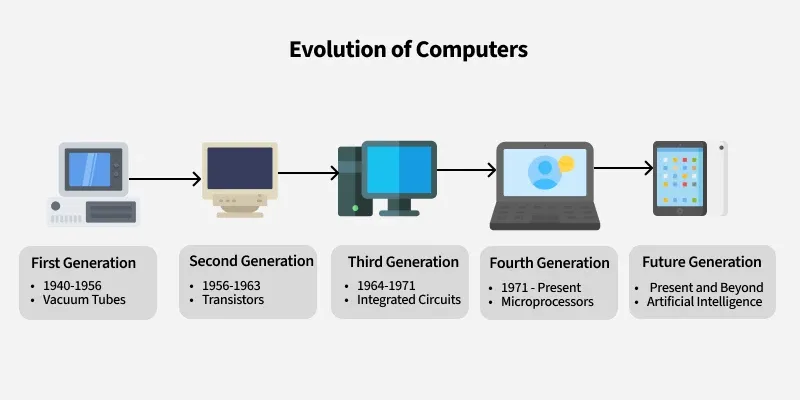 Evolution of Generation of Computers
Evolution of Generation of Computers1. First Generation (1940-1956): Vacuum Tubes
The first generation of computers relied on vacuum tubes, which were used for both circuitry and memory storage. These early machines were massive and primarily used for scientific and military applications.
Key Features:
- Size: Computers were enormous, often filling entire rooms.
- Speed: Processing speed was relatively slow due to the limitations of vacuum tubes.
- Power Consumption: These computers consumed large amounts of electrical power, leading to high operating costs.
Examples:
- ENIAC (Electronic Numerical Integrator and Computer): One of the earliest general-purpose electronic computers.
- UNIVAC (Universal Automatic Computer): The first commercially successful computer.
Impact: The first generation of computers laid the foundation for modern computing by demonstrating the potential of electronic data processing. However, their size, inefficiency, and limited capabilities hindered their widespread use.
2. Second Generation (1956-1963): Transistors
The second generation saw the replacement of vacuum tubes with transistors, which were smaller, more reliable, and consumed less power. Transistors made computers more compact, efficient, and affordable.
Key Features:
- Size: Transistor-based computers were much smaller than their predecessors.
- Speed: Processing speeds improved, making computers more practical for commercial and research purposes.
- Reliability: Transistors were less prone to failure than vacuum tubes, improving the overall reliability of computers.
Examples:
- IBM 7090: A highly successful transistorized computer used in scientific and business applications.
- CDC 1604: One of the first computers to use transistors, used for scientific calculations.
Impact: The second generation marked a significant leap in computing, as it brought computers to a wider audience, including businesses and research institutions. The introduction of more reliable and faster computers helped to establish computing as an essential tool in various fields.
3. Third Generation (1964-1971): Integrated Circuits
The third generation of computers introduced integrated circuits (ICs), where multiple transistors were integrated onto a single chip. This reduced the size of computers further, while increasing processing power and efficiency.
Key Features:
- Size: Integrated circuits allowed for more compact and powerful machines.
- Speed: Computers became faster, able to process data more efficiently.
- Heat Generation: ICs produced less heat than individual transistors, leading to improved system stability and performance.
Examples:
- IBM System/360: A family of computers that demonstrated the versatility of integrated circuits in various industries.
- PDP-8: One of the first commercially successful minicomputers, marking a shift towards more affordable computing.
Impact: Integrated circuits revolutionized computer design, making computers more accessible and affordable for a wide range of businesses and industries. This generation paved the way for the development of more advanced computing systems.
4. Fourth Generation (1971-Present): Microprocessors
The fourth generation introduced the microprocessor, which combined all the components of a computer’s central processing unit (CPU) onto a single chip. This innovation drastically reduced the size and cost of computers, leading to the rise of personal computers.
Key Features:
- Size: Computers became smaller and more affordable, allowing individuals to own personal computers.
- Power: Microprocessors made computers significantly more powerful, capable of handling more complex tasks.
- User Interfaces: The development of graphical user interfaces (GUIs) made computers more user-friendly and accessible to non-experts.
Examples:
- Intel 4004: The first commercially available microprocessor, enabling the creation of personal computers.
- Apple Macintosh: A popular personal computer that brought GUIs to a wider audience.
Impact: The microprocessor revolutionized computing by making powerful, affordable computers available to individuals and businesses alike. It laid the foundation for the personal computer (PC) revolution and the rise of software development, fundamentally changing how people interacted with technology.
5. Fifth Generation (Present and Beyond): Artificial Intelligence
The fifth generation of computers is characterized by advancements in artificial intelligence (AI), machine learning, and quantum computing. These technologies enable computers to learn, reason, and process data in ways similar to human cognition.
Key Features:
- Artificial Intelligence: AI systems are capable of performing complex tasks such as natural language processing, image recognition, and autonomous decision-making.
- Quantum Computing: Quantum computers use the principles of quantum mechanics to perform calculations much faster than classical computers, solving problems that were previously infeasible.
- Automation: The development of smart systems and robots that can perform tasks autonomously in fields like healthcare, manufacturing, and logistics.
Examples:
- IBM Watson: An AI system that can analyze large datasets and answer questions posed in natural language.
- Quantum Computers: Still in the experimental phase, these have the potential to revolutionize fields such as cryptography and drug discovery.
Impact: The fifth generation is pushing the boundaries of what computers can do, with AI and quantum computing expected to revolutionize industries such as healthcare, finance, and logistics. These advancements have the potential to solve some of the world’s most pressing challenges, such as climate change, medical diagnostics, and sustainable energy.
Note: Each generation of computers has built upon the advancements of the previous generation, leading to the computers we use today.
Also Read:
Advantages and Disadvantages of Generation of Computer
Generation | Advantages | Disadvantages |
|---|
| First Generation (1940-1956) | Laid the foundation for modern computing | Large, costly, and unreliable |
|---|
| Enabled early calculations and data processing | High power consumption and maintenance |
|---|
| Second Generation (1956-1963) | Smaller and more reliable with transistors | - Expensive, mainly for large organizations |
|---|
| Faster and more efficient than the first-reduce | - Still bulky, limited by software |
|---|
| Third Generation (1964-1971) | Integrated circuits reduce size and cost | - Expensive for smaller users, compatibility issues |
|---|
| Enhanced speed, reliability, and user interaction | - Software complexity grew rapidly |
|---|
| Fourth Generation (1971-Present) | Microprocessors made computers compact and affordable | - Increased software dependence and security concerns |
|---|
| Enabled personal computing and internet access | - Rapid technology evolution, requiring constant updates |
|---|
| Fifth Generation (Present and Beyond) | AI and quantum computing offer transformative potential | - High costs and energy consumption |
|---|
| Automation and smart systems improving efficiency across industries | - Ethical issues and job displacement concerns |
|---|
Conclusion
The evolution of computers has made them faster, smaller, and more powerful. From room-sized machines to today's intelligent systems, computers have transformed modern life. With emerging technologies like quantum computing and AI, they will continue to drive innovation and shape the future.
Similar Reads
Machine instructions and addressing modes
Computer Organization - Von Neumann architectureComputer Organization is like understanding the "blueprint" of how a computer works internally. One of the most important models in this field is the Von Neumann architecture, which is the foundation of most modern computers. Named after John von Neumann, this architecture introduced the concept of
6 min read
Computer Organization - Basic Computer InstructionsComputer organization refers to the way in which the components of a computer system are organized and interconnected to perform specific tasks. One of the most fundamental aspects of computer organization is the set of basic computer instructions that the system can execute.Basic Computer Instructi
6 min read
Computer Organization | Instruction Formats (Zero, One, Two and Three Address Instruction)Instruction formats refer to the way instructions are encoded and represented in machine language. There are several types of instruction formats, including zero, one, two, and three-address instructions. Each type of instruction format has its own advantages and disadvantages in terms of code size,
11 min read
Stack based CPU OrganizationBased on the number of address fields, CPU organization is of three types: Single Accumulator organization, register based organization and stack based CPU organization.Stack-Based CPU OrganizationThe computers which use Stack-based CPU Organization are based on a data structure called a stack. The
4 min read
Introduction of General Register based CPU OrganizationWhen we are using multiple general-purpose registers, instead of a single accumulator register, in the CPU Organization then this type of organization is known as General register-based CPU Organization. In this type of organization, the computer uses two or three address fields in their instruction
3 min read
Introduction of Single Accumulator based CPU organizationThe computers, present in the early days of computer history, had accumulator-based CPUs. In this type of CPU organization, the accumulator register is used implicitly for processing all instructions of a program and storing the results into the accumulator. The instruction format that is used by th
2 min read
Computer Organization | Problem Solving on Instruction FormatPrerequisite - Basic Computer Instructions, Instruction Formats Problem statement: Consider a computer architecture where instructions are 16 bits long. The first 6 bits of the instruction are reserved for the opcode, and the remaining 10 bits are used for the operands. There are three addressing mo
7 min read
Addressing ModesAddressing modes are the techniques used by the CPU to identify where the data needed for an operation is stored. They provide rules for interpreting or modifying the address field in an instruction before accessing the operand.Addressing modes for 8086 instructions are divided into two categories:
7 min read
Machine InstructionsMachine Instructions are commands or programs written in the machine code of a machine (computer) that it can recognize and execute. A machine instruction consists of several bytes in memory that tell the processor to perform one machine operation. The processor looks at machine instructions in main
5 min read
Difference between CALL and JUMP instructionsIn assembly language as well as in low level programming CALL and JUMP are the two major control transfer instructions. Both instructions enable a program to go to different other parts of the code but both are different. CALL is mostly used to direct calls to subroutine or a function and regresses
5 min read
Simplified Instructional Computer (SIC)Simplified Instructional Computer (SIC) is a hypothetical computer that has hardware features that are often found in real machines. There are two versions of this machine: SIC standard ModelSIC/XE(extra equipment or expensive)Object programs for SIC can be properly executed on SIC/XE which is known
4 min read
Hardware architecture (parallel computing)Let's discuss about parallel computing and hardware architecture of parallel computing in this post. Note that there are two types of computing but we only learn parallel computing here. As we are going to learn parallel computing for that we should know following terms. Era of computing - The two f
3 min read
Computer Architecture | Flynn's taxonomyParallel computing is a computing paradigm where jobs are broken into discrete parts that can be executed concurrently. Each part is further broken down into a series of instructions. Instructions from each part execute simultaneously on different CPUs. Parallel systems deal with the simultaneous us
5 min read
Evolution of Generation of ComputersThe generation of computers refers to the progression of computer technology over time, marked by key advancements in hardware and software. These advancements are divided into five generations, each defined by improvements in processing power, size, efficiency, and overall capabilities. Starting wi
6 min read
Computer Organization | Amdahl's law and its proofIt is named after computer scientist Gene Amdahl( a computer architect from IBM and Amdahl corporation) and was presented at the AFIPS Spring Joint Computer Conference in 1967. It is also known as Amdahl's argument. It is a formula that gives the theoretical speedup in latency of the execution of a
6 min read
ALU, dataâ€Âpath and control unit
Instruction pipelining
Computer Organization and Architecture | Pipelining | Set 1 (Execution, Stages and Throughput)Pipelining is a technique used in modern processors to improve performance by executing multiple instructions simultaneously. It breaks down the execution of instructions into several stages, where each stage completes a part of the instruction. These stages can overlap, allowing the processor to wo
9 min read
Computer Organization and Architecture | Pipelining | Set 2 (Dependencies and Data Hazard)Please see Set 1 for Execution, Stages and Performance (Throughput) and Set 3 for Types of Pipeline and Stalling. Dependencies in a pipelined processor There are mainly three types of dependencies possible in a pipelined processor. These are : 1) Structural Dependency 2) Control Dependency 3) Data D
6 min read
Computer Organization and Architecture | Pipelining | Set 3 (Types and Stalling)Please see Set 1 for Execution, Stages and Performance (Throughput) and Set 2 for Dependencies and Data Hazard. Types of pipeline Uniform delay pipeline In this type of pipeline, all the stages will take same time to complete an operation. In uniform delay pipeline, Cycle Time (Tp) = Stage Delay If
3 min read
Computer Organization | Different Instruction CyclesIntroduction : Prerequisite - Execution, Stages and Throughput Registers Involved In Each Instruction Cycle: Memory address registers(MAR) : It is connected to the address lines of the system bus. It specifies the address in memory for a read or write operation.Memory Buffer Register(MBR) : It is co
11 min read
Performance of Computer in Computer OrganizationIn computer organization, performance refers to the speed and efficiency at which a computer system can execute tasks and process data. A high-performing computer system is one that can perform tasks quickly and efficiently while minimizing the amount of time and resources required to complete these
5 min read
Computer Organization | Micro-OperationIn computer organization, a micro-operation refers to the smallest tasks performed by the CPU's control unit. These micro-operations helps to execute complex instructions. They involve simple tasks like moving data between registers, performing arithmetic calculations, or executing logic operations.
3 min read
RISC and CISC in Computer OrganizationRISC is the way to make hardware simpler whereas CISC is the single instruction that handles multiple work. In this article, we are going to discuss RISC and CISC in detail as well as the Difference between RISC and CISC, Let's proceed with RISC first. Reduced Instruction Set Architecture (RISC) The
5 min read
Cache Memory
Memory Hierarchy Design and its CharacteristicsIn the Computer System Design, Memory Hierarchy is an enhancement to organize the memory such that it can minimize the access time. The Memory Hierarchy was developed based on a program behavior known as locality of references (same data or nearby data is likely to be accessed again and again). The
6 min read
Cache Memory in Computer OrganizationCache memory is a small, high-speed storage area in a computer. It stores copies of the data from frequently used main memory locations. There are various independent caches in a CPU, which store instructions and data. The most important use of cache memory is that it is used to reduce the average t
11 min read
Cache Organization | Set 1 (Introduction)Cache is close to CPU and faster than main memory. But at the same time is smaller than main memory. The cache organization is about mapping data in memory to a location in cache. A Simple Solution: One way to go about this mapping is to consider last few bits of long memory address to find small ca
3 min read
Computer Organization | Locality and Cache friendly codeCaches are the faster memories that are built to deal with the Processor-Memory gap in data read operation, i.e. the time difference in a data read operation in a CPU register and that in the main memory. Data read operation in registers is generally 100 times faster than in the main memory and it k
7 min read
Difference Between CPU Cache and TLBThe CPU Cache and Translation Lookaside Buffer (TLB) are two important microprocessor hardware components that improve system performance, although they have distinct functions. Even though some people may refer to TLB as a kind of cache, it's important to recognize the different functions they serv
4 min read
Read and Write operations in MemoryA memory unit stores binary information in groups of bits called words. Data input lines provide the information to be stored into the memory, Data output lines carry the information out from the memory. The control lines Read and write specifies the direction of transfer of data. Basically, in the
3 min read
Memory InterleavingPrerequisite - Virtual Memory Abstraction is one of the most important aspects of computing. It is a widely implemented Practice in the Computational field. Memory Interleaving is less or More an Abstraction technique. Though it's a bit different from Abstraction. It is a Technique that divides memo
3 min read
Introduction to memory and memory unitsMemory is required to save data and instructions. Memory is divided into cells, and they are stored in the storage space present in the computer. Every cell has its unique location/address. Memory is very essential for a computer as this is the way it becomes somewhat more similar to a human brain.
11 min read
Random Access Memory (RAM) and Read Only Memory (ROM)Memory is a fundamental component of computing systems, essential for performing various tasks efficiently. It plays a crucial role in how computers operate, influencing speed, performance, and data management. In the realm of computer memory, two primary types stand out: Random Access Memory (RAM)
8 min read
Different Types of RAM (Random Access Memory )In the computer world, memory plays an important component in determining the performance and efficiency of a system. In between various types of memory, Random Access Memory (RAM) stands out as a necessary component that enables computers to process and store data temporarily. In this article, we w
8 min read
Difference between RAM and ROMMemory is an important part of the Computer which is responsible for storing data and information on a temporary or permanent basis. Memory can be classified into two broad categories: Primary Memory Secondary Memory What is Primary Memory? Primary Memory is a type of Computer Memory that the Prepro
7 min read
I/O interface (Interrupt and DMA mode)
I/O Interface (Interrupt and DMA Mode)The method that is used to transfer information between internal storage and external I/O devices is known as I/O interface. The CPU is interfaced using special communication links by the peripherals connected to any computer system. These communication links are used to resolve the differences betw
6 min read
Introduction of Input-Output ProcessorThe DMA mode of data transfer reduces the CPU's overhead when handling I/O operations. It also allows parallel processing between CPU and I/O operations. This parallelism is necessary to avoid the wastage of valuable CPU time when handling I/O devices whose speeds are much slower as compared to CPU.
5 min read
Kernel I/O Subsystem in Operating SystemThe kernel provides many services related to I/O. Several services such as scheduling, caching, spooling, device reservation, and error handling - are provided by the kernel's I/O subsystem built on the hardware and device-driver infrastructure. The I/O subsystem is also responsible for protecting i
7 min read
Memory Mapped I/O and Isolated I/OCPU needs to communicate with the various memory and input-output devices (I/O). Data between the processor and these devices flow with the help of the system bus. There are three ways in which system bus can be allotted to them:Separate set of address, control and data bus to I/O and memory.Have co
5 min read
BUS Arbitration in Computer OrganizationIntroduction : In a computer system, multiple devices, such as the CPU, memory, and I/O controllers, are connected to a common communication pathway, known as a bus. In order to transfer data between these devices, they need to have access to the bus. Bus arbitration is the process of resolving conf
7 min read
Priority Interrupts | (S/W Polling and Daisy Chaining)In I/O Interface (Interrupt and DMA Mode), we have discussed the concept behind the Interrupt-initiated I/O. To summarize, when I/O devices are ready for I/O transfer, they generate an interrupt request signal to the computer. The CPU receives this signal, suspends the current instructions it is exe
5 min read
Computer Organization | Asynchronous input output synchronizationIntroduction : Asynchronous input/output (I/O) synchronization is a technique used in computer organization to manage the transfer of data between the central processing unit (CPU) and external devices. In asynchronous I/O synchronization, data transfer occurs at an unpredictable rate, with no fixed
7 min read
Introduction of Ports in ComputersA port is basically a physical docking point which is basically used to connect the external devices to the computer, or we can say that A port act as an interface between the computer and the external devices, e.g., we can connect hard drives, printers to the computer with the help of ports. Featur
3 min read
Clusters In Computer OrganisationA cluster is a set of loosely or tightly connected computers working together as a unified computing resource that can create the illusion of being one machine. Computer clusters have each node set to perform the same task, controlled and produced by the software. Clustered Operating Systems work si
7 min read
Human - Computer interaction through the agesIntroduction - The advent of a technological marvel called the “computer†has revolutionized life in the twenty-first century. From IoT to self-driving cars to smart cities, computers have percolated through the fabric of society. Unsurprisingly the methods with which we interact with computers have
4 min read