How to Convert .rpm package to .deb using alien Package Converter?
Last Updated :
02 Nov, 2020
Most of the time there are packages (in repositories and GitHub) that are ready to use. But sometimes packages are not available in binaries (ready to install on the go) we have to download the source code and build from scratch. This is not an issue if you have time but for increasing Productivity.
Here is where Alien (package converter) comes into place. If an application like Zenmap (Nmap should be pre-installed) is readily available in .rpm form instead of .deb. We can convert that .rpm package to .deb on the go using alien, and we could install zenmap directly.
Installing the alien tool
Alien is available in most of the repositories but, In case you don't have it you can find and install it from alien-git here. Here is the list of commands to be executed for the installation of the tool.
For Kali or other Debian based Distribution:
sudo apt-get install alien

To open the alien command manual page

Converting package from .rpm to .deb
1. Locate or download .rpm package of the software to be installed (Package used as an example can be downloaded from here).
2. Click on zenmap-7.91-1.noarch.rpm to get the rpm file(Skip this step if you are using your own rpm file)

3. The next step is to Use Alien to convert .rpm to .deb. Switch to the directory in which the package is located using the cd command.
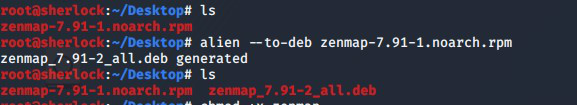
alien --to-deb [file_name.rpm]
Note:- Replace file_name.rmp with the respective rmp file.
4. Then it can be seen that the Debian file is created for the package
5. Install the package using the following commands
chmod +x [file_name.deb]
sudo apt-get install ./[file_name.deb]
Note:- Replace file_name.deb with the respective deb file.

6. That's it our application got installed and could be launched from the terminal using the application name
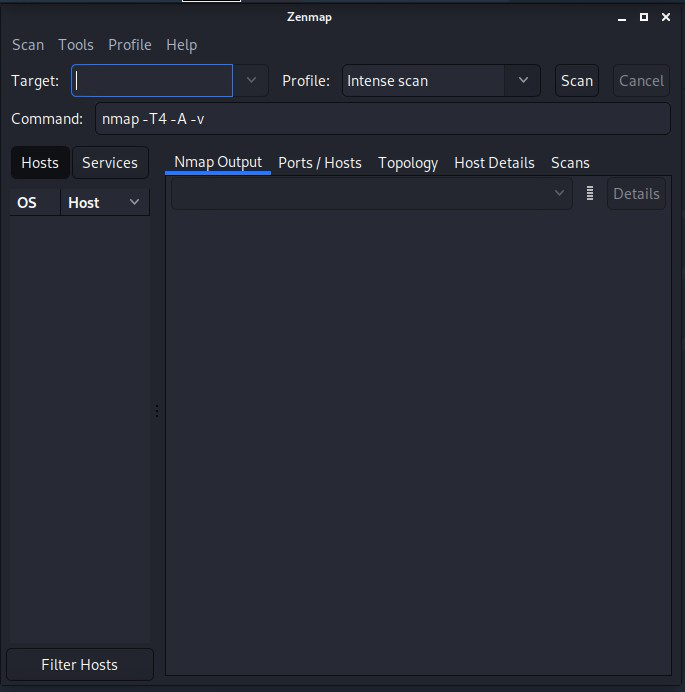
Similar Reads
Using Synaptic Package Manager to Download a Package in Linux Synaptic package manager is GTK-based graphical user interface based on Advanced Package Tool, or APT for download or removes packages on Debian based system like Ubuntu. We can download packages by using the apt command, but the GUI interface is always user-friendly and easy to use. To install syna
3 min read
What is Fedora's DNF package manager and how to use it? A package manager is a program that helps you to manage and install and manage apps and their dependencies on a system. While Debian-based systems have dpkg and APT as their package managers and Arch-based systems have Pacman, Fedora-based systems use DNF. What is DNF?DNF or Dandified YUM is the pac
5 min read
How to Convert PDF to Image in Linux Command Line? Pdftoppm is a tool that converts PDF document files into .PNG format and many other formats. We can use this tool on Linux to convert the PDF into images. It also provides the features like the cropping image, set resolution, and scale, and many more. Now let's see how to install the pdftoppm Instal
3 min read
How to Manage Packages in Red Hat-based Linux? Package management tools like dnf (Dandified YUM) or yum (Yellowdog Updater Modified) are used to manage packages on Red Hat-based Linux systems. These programs support the installation, removal, and upgrading of software packages on your computer. Typical package management tasks include the follow
4 min read
How to find the rpm package of a specific file or library in CentOS/RHEL Software applications designed for Linux systems are distributed in the form of packages that contain pre-compiled binaries, libraries, configuration files, and other details about the package. In the short term, it is a collection or bundle of the below files archived together. Binary files: It is
4 min read
How to Install and Remove Packages in Arch Linux Arch Linux, known for its simplicity, flexibility, and user-centric approach, offers a robust package management system that allows users to easily install, update, and remove software packages. Unlike some other Linux distributions that come pre-packaged with software management tools, Arch Linux f
5 min read