How to Download a File from a Server with SSH / SCP?
Last Updated :
05 Feb, 2023
Secure Copy Protocol (SCP) is a secure file transfer protocol that allows you to transfer files between computers over a secure connection. It is based on the Secure Shell (SSH) protocol and is commonly used to transfer files between servers and local computers. One of the main benefits of using SCP is that it encrypts the data being transferred, ensuring that it is secure and cannot be intercepted by third parties. This is particularly important when transferring sensitive data, such as passwords or financial information.
To use SCP, you will need to have an SSH client installed on your local machine. If you are using a Unix-based operating system, such as Linux or macOS, you should already have an SSH client installed. If you are using Windows, you can use an SSH client like PuTTY.
The basic syntax for using SCP to transfer a file is as follows:
Syntax:
scp source destinationor
The source is the file you wish to transfer and the destination is the location where you want to save the downloaded file
Pre-requisite:
Make sure the local machine has SSH client installed to be able to use the SCP command.
Downloading a File from a Server with SSH/ SCP
For demonstration purposes, a file named sample.txt is created on the server with the content:
cat sample.txt

Step 1: Open a new terminal in Linux/UNIX or command prompt in Windows.
Step 2: Enter the following command to download the file
scp username@<public ip>:/<path to source file> /<path to destination>
This command will fetch the file using the path from the server's public IP mentioned and download it to the specified destination.
scp -r [email protected]:/home/harsh/sample.txt /Downloads/sample.txt

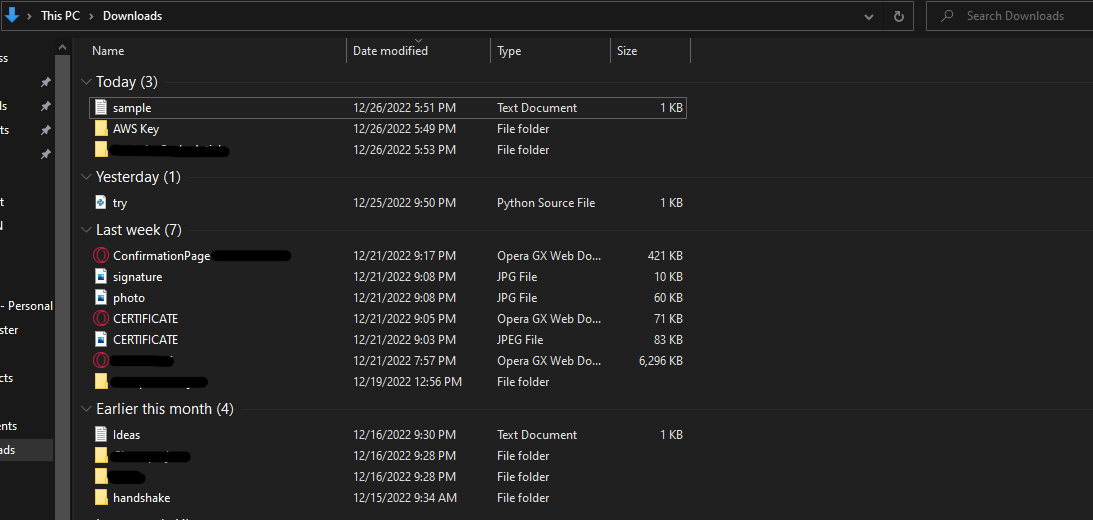
The file has been downloaded from the source; sample.txt.

The file is downloaded successfully.
Downloading a complete directory from Server
Directory in the server:

Step 1: Open a new terminal in Linux/UNIX or command prompt in Windows.
Step 2: To download a complete directory using the -r switch along with SCP command.
scp -r username@<public ip>:/<path to source file> /<path to destination>
This command will download the entire folder to the specified location using the path from the server's public IP address.
scp -r [email protected]:/home/harsh/sample_directory sample _directory
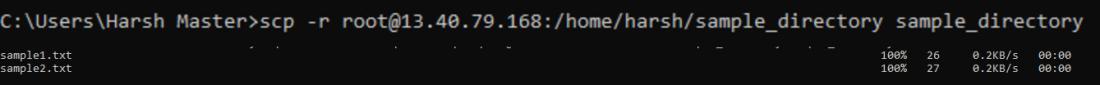

The folder is downloaded successfully.

Below we have opened the sample1.txt file which was in sample_directory.

Below we have opened the sample2.txt file which was in sample_directory.

The complete Folder is downloaded successfully.
Conclusion
SCP, or secure file transfer protocol, enables the transfer of files between computers using a secure connection. It is perfect for sharing sensitive information because it uses SSH to encrypt the data being shared. You must have an SSH client set up on your local machine in order to utilize SCP. SCP's default file transfer syntax is scp source destination, and you can download entire directories by using the -r flag. It's vital to remember that in order to use the SCP command, you must have an SSH client installed on your local computer.
Similar Reads
How to download files from an external server with code in PHP ?
PHP provides many inbuilt variables or functions to perform this kind of operation. One of them is file_get_contents to download the files from the external server using PHP.file_get_contents() Function Parameters:$path: It declares the path of the file which we are going to fetch.$include_path: Thi
2 min read
How to Download Files From SFTP Server in Java?
A network protocol called SSH, commonly referred to as Secure Shell or Secure Socket Shell, enables a secure connection between two computers across an insecure network. This tutorial will show you how to connect to a remote SFTP server using Java and the SSH client. Host key verification must be t
3 min read
How to Download Files from Urls With Python
Here, we have a task to download files from URLs with Python. In this article, we will see how to download files from URLs using some generally used methods in Python. Download Files from URLs with PythonBelow are the methods to Download files from URLs with Python: Using 'requests' ModuleUsing 'url
2 min read
How to download Files with Scrapy ?
Scrapy is a fast high-level web crawling and web scraping framework used to crawl websites and extract structured data from their pages. It can be used for a wide range of purposes, from data mining to monitoring and automated testing. In this tutorial, we will be exploring how to download files usi
8 min read
How to Download Files From FTP Server in Java?
In this article, we will discuss how to download files from an FTP server in Java. After successfully connecting to the FTP server, the function below in the FtpConnector class will return an FTPClient object. FTPClient: All the functionality required to save and retrieve files from an FTP server is
3 min read
How to use R to download file from internet ?
In this article, we will be looking at the approach to download any type of file from the internet using R Programming Language. To download any type of file from the Internet download.file() function is used. This function can be used to download a file from the Internet. Syntax: download.file(url,
2 min read
How To Download Folder From AWS S3 CLI & UI ?
The AWS Simple Storage Service (S3) is a cloud service provided by Amazon Web Services (AWS) to store your data securely. There are different approaches to storing and retrieving data from AWS S3; one of them is by using AWS CLI provided by Amazon Web Services. In this article, we will provide you w
4 min read
Shell Script to Download Files From a Source Directory on a Remote FTP Server
In this article, we are going to write a shell script to download files from a certain directory in a server to a local computer using FTP. It is recommended to have some knowledge of FTP before going through this article, but it is not necessary. Before writing a shell script, we will see how to do
3 min read
How to Download a File Using Node.js?
Downloading files from the internet is a common task in many Node.js applications, whether it's fetching images, videos, documents, or any other type of file. In this article, we'll explore various methods for downloading files using Node.js, ranging from built-in modules to external libraries.Using
3 min read
Downloading Files from FTP with R
File Transfer Protocol (FTP) is a standard network protocol for transferring files between a client and server. It is a widely used method for transferring files over the internet from one computer to another. It allows users to upload, download, and manage files on a remote server. FTP is like a fi
9 min read