How to Install Docker on CentOS?
Last Updated :
16 Feb, 2024
Quick Preview to Install Docker on CentOS:
- Installation of Docker on CentOS:
- Open CentOS Terminal.
- Execute the command yum update in the Root Menu.
- Run the command yum install -y yum-utils device-mapper-persistent-data lvm2.
- Execute the command yum-config-manager --add-repo https://download.docker.com/linux/centos/docker-ce.repo
- Run the command yum install docker.
- Starting the Docker Service on CentOS:
- Open CentOS Terminal.
- Execute the command systemctl start docker
- Run the command systemctl status docker to check the status.
While working on any large project application, no doubt many applications need to be executed with different kinds of dependencies & other packages. For a large project, there are many stages present by which a complete executable software goes through to mark its completion. The Installed Docker on CentOS helps to do the same.
Know more about Debian Linux here
If you are using open-source, Linux distributions CentOS, then the Installation of Docker is not that much of a complicated task. As CentOS is used for the Server, the Docker on CentOS can be a deadly combination. You have to just provide a series of commands to Install Docker on CentOS. The CentOS Terminal is itself sufficient enough to get your job done.
This article will focus on the Installation Steps of Docker on CentOS without having any kind of issues. So, let us start our discussion.
Know more about CentOS here, and how to install CentOS
How to Install Docker on CentOS?
To Get Docker on CentOS 7, the installation steps are divided into some sections. Let us first check the Downloading & Installation of Docker on CentOS 7, 8.
Section 1: Installation of Docker on CentOS
Step 1: Update the current packages with the help of the following command on CentOS Terminal.
yum update

Step 2: Make ready the dependencies with the help of the following command. It will be used to download the Docker on the terminal.
yum install -y yum-utils device-mapper-persistent-data lvm2

Step 3: The repository will be used to Download Docker on CentOS. For that purpose, the below-mentioned command should be used.
yum-config-manager --add-repo https://download.docker.com/linux/centos/docker-ce.repo

Step 4: At last, the following command will lead to the installation of Docker on CentOS.
yum install docker

Section 2: Configuring Docker Service on CentOS
Step 1: Execute the following command to run the service. The Docker is installed but the service is not started yet. The below command will do it.
systemctl start docker
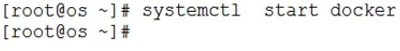
Step 2: Now, the command will be used to check the status. If the installation & all command execution is successful, the Active Message will arrive.
systemctl status docker

These above-mentioned steps are enough to Get Docker on CentOS. Execute the commands one by one there to Download & Install Docker CentOS. However, after successful installation, don't forget to Start Docker on CentOS. Without starting, the CentOS Docker Service will not be executed.
Also Read
Similar Reads
How to Install Docker on Debian?
Docker Service Product is the essential tool used for the development purpose of any software where the said software needs to be passed through different development phases. The Installed Docker Service makes Operating System-Level Virtualization to create Docker Containers. Docker can easily be in
4 min read
How To Install Docker On AWS EC2 ?
You can use the following instructions to install Docker on an AWS EC2 instance. Note that depending on the Linux distribution your EC2 instance is running, there may be differences in certain commands or processes. What is Docker?Docker is an OS-level virtualization that provides tools for building
3 min read
How to Install php-devel on CentOS?
PHP is a highly used programming language. It is widely used for website development purposes. Using HTML a simple webpage can be implemented. But using PHP will be more interactive with the users. Nowadays, PHP has many more options to install on many platforms. In PHP some packages are there. Thes
2 min read
How To Install Git on CentOS 7?
Git is a type of version control system. There are two types of version control systems are present. One is Centralised and another one is distributed. Centralized VCs are less effective in nature. So, Distributed VCs now replaced the Centralised version. Git is an example of a distributed version c
3 min read
How to Install CentOS
CentOS is a popular open-source Linux distribution aimed at servers and provides compatibility with Red Hat's RPM package manager. It is built with the goal of providing a stable operating system that provided great compatibility with the upstream RHEL (Red hat enterprise Linux) CentOS is therefore
2 min read
How to Install Cockpit on Linux CentOS 7?
The cockpit is a free, open-source Linux Server Management Tool which provides you the facility to control your server using the mouse on the web-interface. The cockpit can be used to perform any server related task such as start containers, storage administration, and network configuration and much
3 min read
How to Install Git-GUI on CentOS?
There are many GUI clients are present for git, but among all of them, GitKraken is widely used. GitKraken is a GUI that provides graphical interfaces which make it easy to understand Git branches. In a big project of IT companies, it is impossible to develop one full project by anyone. So, it is be
2 min read
How to Install Docker on Fedora?
The Fedora or Fedora Code is an important Linux distribution used by the Linux Kernel. The Installation of Docker on Fedora gains second most popularity after having it on the CentOS. However, steps to install Docker on Fedora neither too complicated nor too easy for an individual. This article is i
3 min read
How to Install phpRedis for CentOS?
Redis is an open-source software used by developers. It is used as a database, and cache broker. Redis is basically an in-memory data store application. Redis is highly used for its speed. As it has high speed, it is preferred by most developers for caching databases queries. It is used for complex
2 min read
How to Install Docker on Amazon Linux
Docker is a tool which helps to automate the deployment of applications in containers to make sure that particular applications can work efficiently in different environments without any errors.It helps developers to build, ship, and run application faster and more reliable way. In this article, we
3 min read