Microsoft Azure - Creating an HTTP Trigger with Azure Logic Apps
Last Updated :
30 Mar, 2023
In this article, we will look into how to set up an HTTP Request Trigger that could be used in an Azure Logic App. These triggers get activated whenever an event occurs. The event needs to be decided by the trigger creator.
Follow the below steps to create an HTTP trigger with Azure Logic Apps:
Step 1: If we want to create a Logic App, the first thing we'll do is click on "Create Resource" in the Azure Portal.

Step 2: Now in the Marketplace, we'll type in Logic App and select it.

Step 3: Now click on that, and hit "Create."

Step 4: We need to get our Logic App a name. Then we'll select the resource group that we want to put this in. Then we'll select the Region and we'll hit the "Create" button.
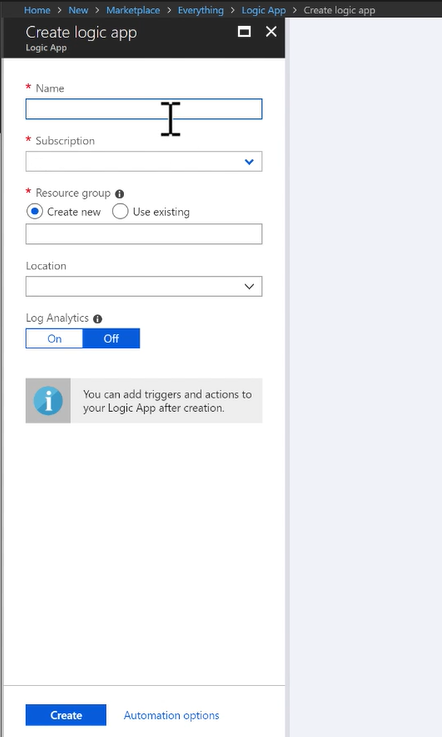
Step 5: Now that our resource is created, we'll need to click on the "Go to Resource" notification. Now, we are taken it to an area where we could get started creating Logic Apps using some of these common triggers. Here we want to trigger our Logic App with HTTP Requests. So we are going to select the same.

Step 6: Now we can start editing our HTTP Request. We could use the JSON schema to validate some of our HTTP Requests. We will create a new schema here that we are going to use. We want to call this message, and we'll hit "Submit" to generate a new JSON Schema.

Step 7: Now, we'll copy it to the clipboard. Back inside of Logic Apps, we'll hit the "Edit" button and we'll paste in the "Requests Body JSON Schema."

Whenever we send over an HTTP Request, Logic Apps will use a schema to validate that the payload is as it should be. Now we can continue working with my Logic App by adding things like more actions and conditions. That's how easy it is for you to set up an HTTP Request Trigger that's going to be able to start your Logic App workflow.
Similar Reads
Microsoft Azure - Using JSON with Azure Logic Apps In this article, we will look into how to create JSON Schema that can be used in Azure logic apps. For the sake of example, here one of our goals is to create an Azure logic app that gets triggered by an HTTP request. Now, when we pass our JSON payload over, we want it to be validated. So, let's loo
2 min read
Microsoft Azure - Modifying API Connections With Logic Apps In this article, we will look into how to modify an existing API connection with Azure logic apps. This can come in handy while making changes to the existing API for better performance and managing exchange of data through the API. Follow the below steps to edit an existing API: Step 1: If you want
2 min read
Microsoft Azure - Creating Action Rules With Azure Monitor Pre-requisite:- Azure VM The Azure Monitor is one of the services offered by Microsoft Azure. As the name suggests, it is a kind of monitor which helps the user to maximize the availability and performance of the applications and services according to the needs of the user. It delivers a comprehensi
4 min read
Microsoft Azure - Create Web Apps in Azure Here, In this article, we'll see how we can create an App Service Web App which lets you quickly build, deploy, and scale enterprise-grade web, mobile, and API apps running on any platform. App Service allows you to select your runtime stack (available stacks: Python, .Net, Java, PHP, Node, Ruby) wh
2 min read
Microsoft Azure - Getting started with Azure Static Web Apps Azure Static Web App is a Serverless Web Application offered by Azure to host Static Site Content like Images, Videos, and Code files like HTML, CSS, JavaScript, Markdown, Text files, JSON, XML files with high efficiency and it is pre-rendered content is distributed globally. No Web Services are req
4 min read