In Node.js development, staying up-to-date with the latest versions of npm packages is essential for ensuring security, stability, and access to new features. The npm latest version command provides a convenient way to check for the most recent version of a package available on the npm registry. In this article, we'll explore how to use the npm latest version effectively to retrieve the latest versions of npm packages.
Installing latest-version Package
Before we can use the npm latest-version command, we need to install the latest-version package globally or locally in our project. To install it globally, run the following command:
npm install -g latest-version
Note: Alternatively, you can install it locally in your project by omitting the -g flag.
npm install latest-version
 Install latest-version package
Install latest-version packageRetrieving the Latest Version
Once the latest-version package is installed, you can use the latest-version command followed by the name of the package you want to check. For example, to retrieve the latest version of the lodash package, run:
latest-version lodash
Note: This command will output the latest version number of the specified package.
Checking Multiple Packages
You can check the latest versions of multiple packages simultaneously by providing their names as arguments. For example:
latest-version react lodash express
Note: This command will output the latest version numbers of the react, lodash, and express packages.
Latest Version with Code
It utilizes the latest-version package to fetch the latest version of the express package and then logs the result to the console. When executed, it will asynchronously retrieve the latest version and log it to the console.
import latestVersion from "latest-version";
(async () => {
const version = await latestVersion('express');
console.log('Latest version of express package:', version);
})();
Output:
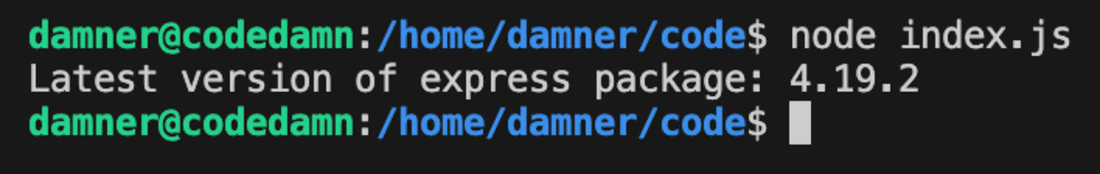 Latest version of express package
Latest version of express packageChecking Latest Version alongside Error Handling
We can add error handling so that the program always runs without failing. The following code uses the catch statement to catch any error that might occur while fetching the latest version and prints it out to the console.
import latestVersion from 'latest-version';
(async () => {
try {
const version = await latestVersion('foo-package');
console.log('Latest version:', version);
} catch (error) {
console.error('Error fetching latest version:', error.message);
}
})();
Output:
 Error Handling
Error HandlingGetting Latest Version of Multiple Packages
We can use the latest-version package to get the latest version for a list of packages. Using the capabilities provided by javascript the following code fetches the latest versions for the packages react, express and axios:
import latestVersion from 'latest-version';
(async () => {
const packages = ['react', 'express', 'axios'];
const versions = await Promise.all(packages.map(pkg => latestVersion(pkg)));
console.log('Latest versions:', versions);
})();
Output:
 Multiple package version
Multiple package versionConclusion
The npm latest-version command and the latest-version package are powerful tools for retrieving the latest versions of npm packages. By regularly checking for updates, you can ensure that your projects benefit from bug fixes, security patches, and new features provided by package maintainers. Whether you're updating individual packages or managing dependencies at scale, latest-version simplifies the process of staying current with the npm ecosystem.
Similar Reads
NPM Version NPM, which stands for Node Package Manager, is the default package manager of Node.js. Developed by Isaac Z. Schlueter, NPM is written in JavaScript and was initially released on the 12th of January, 2010. As the default package manager, NPM is used to manage all the packages and the modules in Node
3 min read
Node JS Versions Node.js is an open-source, cross-platform runtime environment built on Chrome’s V8 JavaScript engine for executing JavaScript code outside of a browser. It provides an event-driven, non-blocking (asynchronous) I/O and cross-platform runtime environment for building highly scalable server-side applic
5 min read
How to Check NPM Version? Node Package Manager (npm) is an essential tool for managing JavaScript projects. Whether you're working on a simple script or a large application, knowing your npm version is important for ensuring compatibility and troubleshooting issues. How to Check NPM Version?To check your npm version, you can
3 min read
Installing Specific NPM Version NPM(Node Package Manager) is the default package manager for the Node.js JavaScript runtime environment. It allows developers to easily manage project dependencies, share and reuse code, and automate various development tasks. NPM is also used for installing, publishing, and managing third-party pac
2 min read
What are LTS versions of Node.js ? LTS version is an abbreviation of the Long Time Support version where the release of the software is maintained for a more extended period of time. The LTS version is commonly recommended to users for production environments.In Node.js, new versions frequently come with more features, optimized perf
3 min read
Node.js | os.version() Method The os.version() method is used to identify the version of the kernel of the Operating System. This information is determined by calling uname on POSIX systems and calling RtlGetVersion() or GetVersionExW() on Windows systems. Syntax: os.version() Parameters: This function does not accept any parame
1 min read