How To Create a SSL Certificate on Nginx for Ubuntu.pptx
Download as PPTX, PDF0 likes80 views
This document provides steps to create an SSL certificate for Nginx on Ubuntu. It involves generating a private key, creating a certificate signing request (CSR) with the key, and using the CSR to generate a self-signed certificate. The certificate and key are then configured for a virtual host in Nginx to encrypt website traffic.
1 of 7
Download to read offline





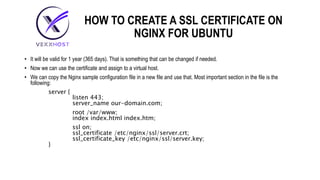

Ad
Recommended
Issuing temporary credentials for my sql using hashicorp vault



Issuing temporary credentials for my sql using hashicorp vaultOlinData This presentation was given at Percona Live Europe 2017 in Dublin. It shows how one can generate dynamic user accounts in mysql using hashicorp vault
Lets Encrypt!



Lets Encrypt!Joerg Henning Let's Encrypt is a free, automated, and open certificate authority that aims to reduce barriers to secure internet communication. It allows users to generate SSL/TLS certificates at no cost by automating the key generation, certificate signing request, and domain verification processes. Certificates issued by Let's Encrypt are generally supported by modern browsers and operating systems. The service uses the ACME protocol for domain verification and has rate limits of 100 domains per certificate and 500 registrations per IP every 3 hours to prevent abuse.
Let's Encrypt!



Let's Encrypt!Drew Fustini Secure Your Website with free SSL cert from Let's Encrypt!
(for 300 Seconds of Fame at lightning talk at Chicago hackerspace Pumping Station: One)
Various Types of OpenSSL Commands and Keytool



Various Types of OpenSSL Commands and KeytoolCheapSSLsecurity List of Various OpenSSL Commands and KeyTool that are used to check/generate CSR, Self Sign Certificate, Private key, convert CSR, convert certificate, etc...
Microservices with SenecaJS (part 2)



Microservices with SenecaJS (part 2)Designveloper The document discusses microservices architecture using SenecaJS, RabbitMQ, Docker, and other tools. It covers setting up RabbitMQ with Docker, using SenecaJS's pattern matching and transport capabilities including AMQP transport with RabbitMQ, running services in Docker containers or with PM2, using Consul for service discovery and configuration, and implementing authentication with JWT. The presentation includes demos and discusses testing and other topics related to building microservices.
Hashicorp Vault ppt



Hashicorp Vault pptShrey Agarwal Vault is a tool for securely accessing secrets like API keys and passwords. It allows for [1] generating short-term credentials to access services like AWS, [2] easy revocation of credentials, and [3] auditing of secret access. Vault uses a seal/unseal process where secrets are encrypted at rest requiring threshold of keys to unseal. The document discusses best practices like using tokens for authentication, safeguarding storage backends, and setting up high availability.
Introducing the Seneca MVP framework for Node.js



Introducing the Seneca MVP framework for Node.jsRichard Rodger The document discusses starting a Node.js community project called Seneca. Seneca is described as a toolkit that allows building a startup minimum viable product in a weekend. It encourages participants to sign up via Twitter or email and contribute code to the GitHub repository. The document provides an overview of Node.js modules and how to create, publish and use them as part of developing the Seneca project.
Microservices With SenecaJS



Microservices With SenecaJSDesignveloper Microservices With SenecaJS
Websites: https://www.designveloper.com
Visit our blog https://www.designveloper.com/blog
Like Facebook page https://www.facebook.com/designveloper/
Types of ssl commands and keytool



Types of ssl commands and keytoolCheapSSLsecurity Know the various type of SSL Commands and Key tool which are useful for successful installation of SSL Certificate.
ACME and Let's Encrypt: HTTPS made easy



ACME and Let's Encrypt: HTTPS made easyGabriell Nascimento Este slide foi feito para uma apresentação no Papo Reto da Bluesoft. Nesta apresentação eu falo sobre o protocolo ACME (Automated Certificate Management Environment) para automatizar o gerenciamento de certificados para validação de domínio. Falo também sobre o Let's Encrypt, uma CA baseada no protocolo ACME e que será lançada em setembro de 2015.
Streamline CI/CD with Just-in-Time Access



Streamline CI/CD with Just-in-Time AccessAkeyless Oded Hareven, CEO of Akeyless.io, discusses the hassle of secrets management and how to save time by using dynamic secrets for temporary, just-in-time zero-trust application access for DevOps.
Learn more at https://www.akeyless.io/blog/just-in-time-access-done-right/
Demystfying secure certs



Demystfying secure certsGary Williams This document discusses why HTTPS and secure certificates are important for websites. Some key points include:
- HTTPS provides benefits like faster loading, improved SEO, and avoiding browser warnings. It also establishes trust with users.
- Common excuses for not using certificates like small site size or not processing payments are invalid, as hackers automate attacks.
- If a web server supports HTTP/2, HTTPS can be faster than HTTP. Tools like Chrome developer tools show the protocol used.
- The process to implement HTTPS involves obtaining a certificate, updating server configurations, and ensuring proper security is configured.
- Resources like Let's Encrypt and Qualsys tools can help simplify certificate management and test security configurations. Maint
Credential store using HashiCorp Vault



Credential store using HashiCorp VaultMayank Patel The document discusses HashiCorp Vault, which is a tool for securely managing secrets and sensitive data. It provides secure credential management and features like dynamic secrets, data encryption, leasing and key rotation, revocation, and audit controls. It integrates with databases, tools, and other systems. The presentation covers common challenges Vault aims to address, use cases, features, and includes a demo.
Rock Solid WordPress



Rock Solid WordPressErik Osterman Learn how Cloud Posse recently architected and implemented Wordpress for massive scale on Amazon EC2. We'll show you exactly the tools that we used and our recipe to both secure and power Wordpress setups on AWS using Elastic Beanstalk, EFS, CodePipeline, Memcached, Aurora and Varnish.
HashiCorp's Vault - The Examples



HashiCorp's Vault - The ExamplesMichał Czeraszkiewicz Get an overview of HashiCorp's Vault concepts.
Learn how to start a Vault server.
Learn how to use the Vault's postgresql backend.
See an overview of the Vault's SSH backend integration.
This presentation was held on the DigitalOcean Meetup in Berlin. Find more details here: https://www.meetup.com/DigitalOceanBerlin/events/237123195/
Neil Saunders (Beamly) - Securing your AWS Infrastructure with Hashicorp Vault 



Neil Saunders (Beamly) - Securing your AWS Infrastructure with Hashicorp Vault Outlyer A review of AWS security concepts, leaks at Beamly, an Introduction to Hashicorp Vault and how we use use Vault at Beamly.
Watch YouTube video here: http://bit.ly/25ytNAD
Join DevOps Exchange London Meetup: http://bit.ly/22y4Var
Follow DOXLON on Twitter: http://bit.ly/1ZdugEJ
Using Vault to decouple MySQL Secrets



Using Vault to decouple MySQL SecretsDerek Downey PerconaLive 2016 Santa Clara presentation on Hashicorp Vault with CTO Armon Dadger
https://www.percona.com/live/data-performance-conference-2016/sessions/using-vault-decouple-secrets-applications
Chickens & Eggs: Managing secrets in AWS with Hashicorp Vault



Chickens & Eggs: Managing secrets in AWS with Hashicorp VaultJeff Horwitz Presented to the Philly DevOps Meetup November 29, 2016.
Managing secrets is hard. It’s even harder in the cloud. At Jornaya (formerly LeadiD), we chose Hashicorp Vault to manage our secrets in AWS, and I’d like to share our experience with everyone.
Python for the Network Nerd



Python for the Network NerdMatt Bynum Curious about how to take that first step from CCNP to Programmer? Hey guess what, you don't even have to make an entire career out of programming, you can use it to AUGMENT your existing job responsibilities and make your life easier. This deck won't teach you everything you need to know, but it should help making that first step a little bit easier.
Introducing Vault



Introducing VaultRamit Surana Vault is a tool for securely accessing secrets. It encrypts and stores secrets and enforces strict access controls. Secrets have a limited lifetime and must be renewed. Vault supports dynamic secret generation, revocation of access, and audit logging. It uses Shamir's secret sharing algorithm to split encryption keys across Vault servers for high availability.
DerbyCon 8 - Attacking Azure Environments with PowerShell



DerbyCon 8 - Attacking Azure Environments with PowerShellKarl Fosaaen For a multitude of reasons, many organizations are moving their operations to the cloud. Along with this, many organizations are introducing old vulnerabilities in new ways. As one of the top cloud providers, Microsoft Azure has had significant adoption and continues to grow in market share. As part of this increase in adoption, there has also been an increase in demand for security testing of Azure environments. Given the blended nature of hosted services, PAAS, and virtual infrastructure, it can be difficult to get a handle on how to properly secure these environments. Reviewing Azure environments can also be time consuming given the lack of automated tools for dumping configuration information. MicroBurst is a PowerShell tool that helps automate the processes of dumping and reviewing Microsoft Azure configurations. This talk will go over the ways that pen testers and defenders can use MicroBurst to dump out the configuration information for an Azure environment, and identify common configuration issues. Security testers will benefit from the speed of dumping environment credentials for pivoting, listing out publicly available services and files, and enumerating additional targets for phishing and password guessing attacks. As an added bonus, defenders can also use these tools to audit their environment for weak spots.
Karl is a Practice Director at NetSPI who specializes in network and web application penetration testing. With over ten years of consulting experience in the computer security industry, he has worked in a variety of industries and has made his way through many Active Directory domains. Karl also holds a BS in Computer Science from the University of Minnesota. This year, he has spent a fair amount of time digging into automating and assessing the Azure stack. Over the years at NetSPI, Karl has helped build out and maintain their GPU cracking boxes. Karl holds a couple of certifications, that is neat. Karl has previously spoken at THOTCON, DerbyCon 6.0, and BSidesPDX. In his spare time, you may see him trying to sell you a t-shirt as a swag goon at DEF CON.
Secret Management with Hashicorp Vault and Consul on Kubernetes



Secret Management with Hashicorp Vault and Consul on KubernetesAn Nguyen The document discusses secret management with Hashicorp Vault and Consul on Kubernetes. It begins with an overview of secret management and why it is important. It then discusses traditional insecure approaches to secret management versus modern secure approaches. Hashicorp Vault is introduced as a tool for modern secret management that provides encrypted secret storage, access control, auditing and more. Features of Vault like leasing, dynamic credentials, authentication methods and enterprise features are covered. The document concludes with demos of using Vault with legacy and new applications on Kubernetes.
Using ansible vault to protect your secrets



Using ansible vault to protect your secretsExcella This document discusses how Ansible Vault can be used to encrypt sensitive data like passwords and private keys to protect secrets when committing infrastructure as code to source control on GitHub. It recommends encrypting only sensitive information, not all files, and splitting encrypted variable files into directories. It also provides tips for using a password script and Jenkins to automate running plays with encrypted data without exposing passwords in plain text. The document aims to help balance the security of encrypting secrets with the usability of infrastructure as code workflows.
Introduction to vault



Introduction to vaultHenrik Høegh Vault is a tool for securely managing secrets like API keys, passwords, and certificates. It allows users to securely store and tightly control access to tokens, passwords, certificates, API keys and other secrets. Vault handles the lifecycle of secrets, including creation, rotation, revocation and more. It also integrates with Kubernetes to securely provide secrets to pods. Vault uses a client-server architecture and supports authentication through various methods like Kubernetes service accounts.
Oracle WebLogic



Oracle WebLogicAnar Godjaev The document provides steps for installing Oracle WebLogic on CentOS 5.5 (32-bit). It describes creating a user named oracle and group named oinstall and dba. It also creates directories and sets permissions before running the installer. The installer is used to select installation directories, choose a custom installation, specify the JDK and WebLogic installation directories. It then guides the user through creating a new WebLogic domain, specifying the domain name and administrator, and configuring administration and managed servers on the local machine.
Designing High Availability for HashiCorp Vault in AWS



Designing High Availability for HashiCorp Vault in AWS☁ Bryan Krausen How to design Vault in a highly available way to help ensure uptime within Vault itself and AWS-specific constructs
Demystifying Software Defined Networking (SDN)



Demystifying Software Defined Networking (SDN)Matt Bynum A presentation on SDN given at Barcamp Huntsville on August 23, 2014. This is a high-level overview of one of the tenants of SDN, that of the controller based manipulation of traffic.
Managing Secrets in Production



Managing Secrets in ProductionErik Osterman Secrets are any sensitive piece of information (like a password, API token, TLS private key) that must be kept safe. This presentation is a practical guide covering what we've done at Cloud Posse to lock down secrets in production. It includes our answer to avoid the same pitfalls that Shape Shift encountered when they were hacked. The techniques presented are compatible with automated cloud environments and even legacy systems.
Secure socket layer



Secure socket layerBU This document provides an overview of SSL/TLS (Secure Sockets Layer/Transport Layer Security) and how it works to secure data transmission over the internet. It discusses why SSL is important for encrypting data and verifying identities. It then explains the basic process of how SSL works, including how a client encrypts requests using a server's public key and how the server decrypts with its private key. The document outlines the requirements to implement SSL, including generating a key and obtaining a certificate. It differentiates between self-signed and authorized certificates. Finally, it provides steps to create a certificate using OpenSSL and configure the Apache web server to use SSL.
Ad
More Related Content
What's hot (20)
Types of ssl commands and keytool



Types of ssl commands and keytoolCheapSSLsecurity Know the various type of SSL Commands and Key tool which are useful for successful installation of SSL Certificate.
ACME and Let's Encrypt: HTTPS made easy



ACME and Let's Encrypt: HTTPS made easyGabriell Nascimento Este slide foi feito para uma apresentação no Papo Reto da Bluesoft. Nesta apresentação eu falo sobre o protocolo ACME (Automated Certificate Management Environment) para automatizar o gerenciamento de certificados para validação de domínio. Falo também sobre o Let's Encrypt, uma CA baseada no protocolo ACME e que será lançada em setembro de 2015.
Streamline CI/CD with Just-in-Time Access



Streamline CI/CD with Just-in-Time AccessAkeyless Oded Hareven, CEO of Akeyless.io, discusses the hassle of secrets management and how to save time by using dynamic secrets for temporary, just-in-time zero-trust application access for DevOps.
Learn more at https://www.akeyless.io/blog/just-in-time-access-done-right/
Demystfying secure certs



Demystfying secure certsGary Williams This document discusses why HTTPS and secure certificates are important for websites. Some key points include:
- HTTPS provides benefits like faster loading, improved SEO, and avoiding browser warnings. It also establishes trust with users.
- Common excuses for not using certificates like small site size or not processing payments are invalid, as hackers automate attacks.
- If a web server supports HTTP/2, HTTPS can be faster than HTTP. Tools like Chrome developer tools show the protocol used.
- The process to implement HTTPS involves obtaining a certificate, updating server configurations, and ensuring proper security is configured.
- Resources like Let's Encrypt and Qualsys tools can help simplify certificate management and test security configurations. Maint
Credential store using HashiCorp Vault



Credential store using HashiCorp VaultMayank Patel The document discusses HashiCorp Vault, which is a tool for securely managing secrets and sensitive data. It provides secure credential management and features like dynamic secrets, data encryption, leasing and key rotation, revocation, and audit controls. It integrates with databases, tools, and other systems. The presentation covers common challenges Vault aims to address, use cases, features, and includes a demo.
Rock Solid WordPress



Rock Solid WordPressErik Osterman Learn how Cloud Posse recently architected and implemented Wordpress for massive scale on Amazon EC2. We'll show you exactly the tools that we used and our recipe to both secure and power Wordpress setups on AWS using Elastic Beanstalk, EFS, CodePipeline, Memcached, Aurora and Varnish.
HashiCorp's Vault - The Examples



HashiCorp's Vault - The ExamplesMichał Czeraszkiewicz Get an overview of HashiCorp's Vault concepts.
Learn how to start a Vault server.
Learn how to use the Vault's postgresql backend.
See an overview of the Vault's SSH backend integration.
This presentation was held on the DigitalOcean Meetup in Berlin. Find more details here: https://www.meetup.com/DigitalOceanBerlin/events/237123195/
Neil Saunders (Beamly) - Securing your AWS Infrastructure with Hashicorp Vault 



Neil Saunders (Beamly) - Securing your AWS Infrastructure with Hashicorp Vault Outlyer A review of AWS security concepts, leaks at Beamly, an Introduction to Hashicorp Vault and how we use use Vault at Beamly.
Watch YouTube video here: http://bit.ly/25ytNAD
Join DevOps Exchange London Meetup: http://bit.ly/22y4Var
Follow DOXLON on Twitter: http://bit.ly/1ZdugEJ
Using Vault to decouple MySQL Secrets



Using Vault to decouple MySQL SecretsDerek Downey PerconaLive 2016 Santa Clara presentation on Hashicorp Vault with CTO Armon Dadger
https://www.percona.com/live/data-performance-conference-2016/sessions/using-vault-decouple-secrets-applications
Chickens & Eggs: Managing secrets in AWS with Hashicorp Vault



Chickens & Eggs: Managing secrets in AWS with Hashicorp VaultJeff Horwitz Presented to the Philly DevOps Meetup November 29, 2016.
Managing secrets is hard. It’s even harder in the cloud. At Jornaya (formerly LeadiD), we chose Hashicorp Vault to manage our secrets in AWS, and I’d like to share our experience with everyone.
Python for the Network Nerd



Python for the Network NerdMatt Bynum Curious about how to take that first step from CCNP to Programmer? Hey guess what, you don't even have to make an entire career out of programming, you can use it to AUGMENT your existing job responsibilities and make your life easier. This deck won't teach you everything you need to know, but it should help making that first step a little bit easier.
Introducing Vault



Introducing VaultRamit Surana Vault is a tool for securely accessing secrets. It encrypts and stores secrets and enforces strict access controls. Secrets have a limited lifetime and must be renewed. Vault supports dynamic secret generation, revocation of access, and audit logging. It uses Shamir's secret sharing algorithm to split encryption keys across Vault servers for high availability.
DerbyCon 8 - Attacking Azure Environments with PowerShell



DerbyCon 8 - Attacking Azure Environments with PowerShellKarl Fosaaen For a multitude of reasons, many organizations are moving their operations to the cloud. Along with this, many organizations are introducing old vulnerabilities in new ways. As one of the top cloud providers, Microsoft Azure has had significant adoption and continues to grow in market share. As part of this increase in adoption, there has also been an increase in demand for security testing of Azure environments. Given the blended nature of hosted services, PAAS, and virtual infrastructure, it can be difficult to get a handle on how to properly secure these environments. Reviewing Azure environments can also be time consuming given the lack of automated tools for dumping configuration information. MicroBurst is a PowerShell tool that helps automate the processes of dumping and reviewing Microsoft Azure configurations. This talk will go over the ways that pen testers and defenders can use MicroBurst to dump out the configuration information for an Azure environment, and identify common configuration issues. Security testers will benefit from the speed of dumping environment credentials for pivoting, listing out publicly available services and files, and enumerating additional targets for phishing and password guessing attacks. As an added bonus, defenders can also use these tools to audit their environment for weak spots.
Karl is a Practice Director at NetSPI who specializes in network and web application penetration testing. With over ten years of consulting experience in the computer security industry, he has worked in a variety of industries and has made his way through many Active Directory domains. Karl also holds a BS in Computer Science from the University of Minnesota. This year, he has spent a fair amount of time digging into automating and assessing the Azure stack. Over the years at NetSPI, Karl has helped build out and maintain their GPU cracking boxes. Karl holds a couple of certifications, that is neat. Karl has previously spoken at THOTCON, DerbyCon 6.0, and BSidesPDX. In his spare time, you may see him trying to sell you a t-shirt as a swag goon at DEF CON.
Secret Management with Hashicorp Vault and Consul on Kubernetes



Secret Management with Hashicorp Vault and Consul on KubernetesAn Nguyen The document discusses secret management with Hashicorp Vault and Consul on Kubernetes. It begins with an overview of secret management and why it is important. It then discusses traditional insecure approaches to secret management versus modern secure approaches. Hashicorp Vault is introduced as a tool for modern secret management that provides encrypted secret storage, access control, auditing and more. Features of Vault like leasing, dynamic credentials, authentication methods and enterprise features are covered. The document concludes with demos of using Vault with legacy and new applications on Kubernetes.
Using ansible vault to protect your secrets



Using ansible vault to protect your secretsExcella This document discusses how Ansible Vault can be used to encrypt sensitive data like passwords and private keys to protect secrets when committing infrastructure as code to source control on GitHub. It recommends encrypting only sensitive information, not all files, and splitting encrypted variable files into directories. It also provides tips for using a password script and Jenkins to automate running plays with encrypted data without exposing passwords in plain text. The document aims to help balance the security of encrypting secrets with the usability of infrastructure as code workflows.
Introduction to vault



Introduction to vaultHenrik Høegh Vault is a tool for securely managing secrets like API keys, passwords, and certificates. It allows users to securely store and tightly control access to tokens, passwords, certificates, API keys and other secrets. Vault handles the lifecycle of secrets, including creation, rotation, revocation and more. It also integrates with Kubernetes to securely provide secrets to pods. Vault uses a client-server architecture and supports authentication through various methods like Kubernetes service accounts.
Oracle WebLogic



Oracle WebLogicAnar Godjaev The document provides steps for installing Oracle WebLogic on CentOS 5.5 (32-bit). It describes creating a user named oracle and group named oinstall and dba. It also creates directories and sets permissions before running the installer. The installer is used to select installation directories, choose a custom installation, specify the JDK and WebLogic installation directories. It then guides the user through creating a new WebLogic domain, specifying the domain name and administrator, and configuring administration and managed servers on the local machine.
Designing High Availability for HashiCorp Vault in AWS



Designing High Availability for HashiCorp Vault in AWS☁ Bryan Krausen How to design Vault in a highly available way to help ensure uptime within Vault itself and AWS-specific constructs
Demystifying Software Defined Networking (SDN)



Demystifying Software Defined Networking (SDN)Matt Bynum A presentation on SDN given at Barcamp Huntsville on August 23, 2014. This is a high-level overview of one of the tenants of SDN, that of the controller based manipulation of traffic.
Managing Secrets in Production



Managing Secrets in ProductionErik Osterman Secrets are any sensitive piece of information (like a password, API token, TLS private key) that must be kept safe. This presentation is a practical guide covering what we've done at Cloud Posse to lock down secrets in production. It includes our answer to avoid the same pitfalls that Shape Shift encountered when they were hacked. The techniques presented are compatible with automated cloud environments and even legacy systems.
Similar to How To Create a SSL Certificate on Nginx for Ubuntu.pptx (20)
Secure socket layer



Secure socket layerBU This document provides an overview of SSL/TLS (Secure Sockets Layer/Transport Layer Security) and how it works to secure data transmission over the internet. It discusses why SSL is important for encrypting data and verifying identities. It then explains the basic process of how SSL works, including how a client encrypts requests using a server's public key and how the server decrypts with its private key. The document outlines the requirements to implement SSL, including generating a key and obtaining a certificate. It differentiates between self-signed and authorized certificates. Finally, it provides steps to create a certificate using OpenSSL and configure the Apache web server to use SSL.
Ssl (Secure Sockets Layer)



Ssl (Secure Sockets Layer)Asad Ali SSL is an acronym for Secure Sockets Layer. It is a protocol used for authenticating and encrypting web traffic. For web traffic to be authenticated means that your browser is able to verify the identity of the remote server.
Certificate pinning in android applications



Certificate pinning in android applicationsArash Ramez Certificate pinning is a security mechanism where an app specifies certificates from trusted authorities and only accepts connections signed by those certificates. This prevents man-in-the-middle attacks. The document discusses implementing certificate pinning in Android apps by configuring the network security configuration file or using third party libraries like OkHttp that have CertificatePinner classes to restrict which certificates an app will accept. It also describes how to retrieve a server's public key hashes to include in the pinning configuration.
Training Slides: 302 - Securing Your Cluster With SSL



Training Slides: 302 - Securing Your Cluster With SSLContinuent This document discusses securing a Tungsten cluster with SSL. It explains what SSL is and why it is used. It then covers deploying SSL for cluster communications and for the Tungsten connector. For the cluster, SSL is enabled in tungsten.ini and certificates are generated and distributed. For the connector in proxy mode, MySQL certificates must be imported into keystores and SSL configured from the connector to the database. SSL can also be configured from the application to the connector. Successful SSL encryption is verified using tcpdump and checking the Tungsten connection status. The next steps will cover the Tungsten dashboard.
SSL Certificates and Operations



SSL Certificates and OperationsNisheed KM This document discusses SSL certificates, including their purpose for server/client authentication and secure data transfer. It covers the process of requesting, signing, installing and verifying certificates from both Certificate Authorities (CAs) and self-signing. The different types of SSL certificates - DV, OV and EV - are explained along with OpenSSL tools, certificate structure, chain of trust, trust stores, certificate pinning and free certificate options like Let's Encrypt.
Ssl certificate in internet world



Ssl certificate in internet worldjamesbarns729 SSL Certificate is a very common term that we definitely heard but there is only limited number of people who know it is meaning or what is it? Actually SSL stands for Secure Socket Layer Protocol which helps to secure more safety in the internet world. it was developed by Netscape and issued by the Certificate Authorities.
The world of encryption



The world of encryptionMohammad Yousri The document provides an overview of encryption, digital signatures, and SSL certificates. It discusses how public key encryption uses a private key and public key to encrypt messages. Digital signatures authenticate the identity of the sender and ensure messages remain intact. SSL certificates allow browsers and servers to establish an encrypted connection by containing a public key and verifying identity with a Certificate Authority. The client's browser verifies the server's certificate with the CA to trust the secure connection.
Fun With SHA2 Certificates



Fun With SHA2 CertificatesGabriella Davis Two years ago enabling your site with SSL was a simple affair, buy a certificate or create your own, install it then just remember to renew it every couple of years. Then suddenly security holes are being found in SSL virtually every month , popular browsers stop connecting to your site to protect themselves, and you’re continually being told your users data is at risk. In this session we will discuss how it all went wrong and can go wrong again then go through each step of requesting, generating and deploying a 4096 SHA-2 certificate to use in a keyfile by Domino, IBM Connections, IBM Sametime and other WebSphere products. If you work with these IBM products and need to secure them as strongly as possible this session will show you how."
[Cluj] Turn SSL ON![[Cluj] Turn SSL ON](https://cdn.slidesharecdn.com/ss_thumbnails/owaspeee8oct2015-ovidiucical-turnsslon-letsencrypt-151026112724-lva1-app6892-thumbnail.jpg?width=560&fit=bounds)
![[Cluj] Turn SSL ON](https://cdn.slidesharecdn.com/ss_thumbnails/owaspeee8oct2015-ovidiucical-turnsslon-letsencrypt-151026112724-lva1-app6892-thumbnail.jpg?width=560&fit=bounds)
![[Cluj] Turn SSL ON](https://cdn.slidesharecdn.com/ss_thumbnails/owaspeee8oct2015-ovidiucical-turnsslon-letsencrypt-151026112724-lva1-app6892-thumbnail.jpg?width=560&fit=bounds)
![[Cluj] Turn SSL ON](https://cdn.slidesharecdn.com/ss_thumbnails/owaspeee8oct2015-ovidiucical-turnsslon-letsencrypt-151026112724-lva1-app6892-thumbnail.jpg?width=560&fit=bounds)
[Cluj] Turn SSL ONOWASP EEE This document discusses SSL/TLS protocols and how to set up your own certificate authority (CA) or use Let's Encrypt for free SSL certificates.
It provides a brief history of SSL and TLS protocols, outlines the key differences between versions, and lists common TLS implementations like OpenSSL. It then explains how to set up your own CA by generating root and intermediate certificates and signing server/client certificates.
Finally, it introduces Let's Encrypt as a free and automated CA that aims to promote SSL security. It explains how Let's Encrypt validates domain ownership and issues certificates to ensure communications are private, integrity is maintained, and parties can be trusted.
Security intermediate practical cryptography_certs_and 802.1_x_rich langston...



Security intermediate practical cryptography_certs_and 802.1_x_rich langston...Aruba, a Hewlett Packard Enterprise company This document summarizes a presentation on practical cryptography, certificates, and 802.1X. It begins with an overview of cryptography basics like symmetric and asymmetric encryption. It then covers public key infrastructure concepts such as certificates, certificate authorities, and how they establish trust. The presentation concludes by explaining how certificates and cryptography are used together to enable 802.1X authentication.
Building basic public key infrastucture (PKI)



Building basic public key infrastucture (PKI)Ismail Rachdaoui This document outlines the steps to generate a basic public key infrastructure using OpenSSL including:
1. Generating a self-signed root certificate to sign other certificates with a validity of 356 days.
2. Generating a user certificate by first creating a private key, then generating a certificate signing request, and finally using the root certificate to sign the request creating a user certificate valid for 730 days.
3. Packaging the user key and certificate into a PKCS12 format requiring an export password to use the certificate on Windows machines.
Toronto MuleSoft Meetup: Virtual Meetup #3



Toronto MuleSoft Meetup: Virtual Meetup #3Alexandra N. Martinez Join us in the third Virtual meetup to learn more about securing APIs by implementing one-way and two-way SSL.
Setting Up a Cloud Server - Part 4 - Transcript.pdf



Setting Up a Cloud Server - Part 4 - Transcript.pdfShaiAlmog1 This is a part of an online Codename One course published around 2017 see it all for free at https://debugagent.com/series/cn1
Learn to Add an SSL Certificate Boost Your Site's Security.pdf



Learn to Add an SSL Certificate Boost Your Site's Security.pdfReliqusConsulting
Enhance your website's security with Reliqus Consulting's simple guide on how to install an SSL certificate. Our step-by-step instructions make it easy for anyone to boost their site's protection. Learn the importance of SSL certificates and follow our user-friendly process to ensure a secure connection for your visitors. Safeguard sensitive data and build trust with your audience by implementing this crucial security measure.
WordCamp Raleigh 2017 - Move from HTTP to HTTPS or become irrelevant - Peter ...



WordCamp Raleigh 2017 - Move from HTTP to HTTPS or become irrelevant - Peter ...Peter LaFond If you own a website, specifically a WordPress site, it's time to move from HTTP to HTTPS. Google is implementing a Carrot-and-Stick plan to get you there. This WordCamp talk touched on the basics of HTTPS/SSL/TLS and Google's plan to make the web more secure. These slides cite links with supporting information.
SSL Everywhere!



SSL Everywhere!Simon Haslam SSL, more strictly called Transport Layer Security (TLS), is a means to encrypt data that is in flight between software components, whether within your data center or between that and your end users' devices. This prevents eavesdroppers seeing confidential information, such as credit card numbers or database passwords, and ensures that components are communicating with who they they think they are. So why isn't SSL/TLS used for all electronic communications? Firstly it is, almost by definition, "slightly tricky" to configure and errors are not terribly informative when things don't work (why would you help a hacker?!). Secondly there is a performance overhead for running TLS, although with modern hardware this is probably less of a concern than it used to be.
This session describes how to configure TLS at all layers within a Fusion Middleware stack - from the front-end Oracle HTTP Server, right through to communications with the database.
This platform was first given by Simon Haslam (eProseed UK) and Jacco Landlust (ING) at the OGh Fusion Middleware Experience event in February 2016.
Creating SSH Key.pptx



Creating SSH Key.pptxSaumya876452 The document discusses SSH keys, which provide secure authentication for logging into remote servers. An SSH key consists of a public and private key pair, with the private key stored on the local device and public key distributed to servers. To authenticate, the server sends a challenge that the local device responds to using the private key, which the server verifies with the public key. The document provides instructions for generating an SSH key through the terminal by running ssh-keygen and optionally adding a passphrase for extra security. It concludes by recommending SSH keys to increase security of remote logins through passwordless authentication and automation.
[CLASS 2014] Palestra Técnica - Jonathan Knudsen![[CLASS 2014] Palestra Técnica - Jonathan Knudsen](https://cdn.slidesharecdn.com/ss_thumbnails/ptclass14-jonathanknudsen-141113070258-conversion-gate01-thumbnail.jpg?width=560&fit=bounds)
![[CLASS 2014] Palestra Técnica - Jonathan Knudsen](https://cdn.slidesharecdn.com/ss_thumbnails/ptclass14-jonathanknudsen-141113070258-conversion-gate01-thumbnail.jpg?width=560&fit=bounds)
![[CLASS 2014] Palestra Técnica - Jonathan Knudsen](https://cdn.slidesharecdn.com/ss_thumbnails/ptclass14-jonathanknudsen-141113070258-conversion-gate01-thumbnail.jpg?width=560&fit=bounds)
![[CLASS 2014] Palestra Técnica - Jonathan Knudsen](https://cdn.slidesharecdn.com/ss_thumbnails/ptclass14-jonathanknudsen-141113070258-conversion-gate01-thumbnail.jpg?width=560&fit=bounds)
[CLASS 2014] Palestra Técnica - Jonathan KnudsenTI Safe Título da Palestra: Gerenciando um legado de vulnerabilidades em sistemas de controle - Lições aprendidas a partir do Heartbleed e mais
Ssh that wonderful thing



Ssh that wonderful thingMarc Cluet This document provides an overview of SSH (Secure Shell) and how it can be used to securely access remote hosts. It discusses how SSH works by establishing an encrypted connection between a client and server. Authentication can be done via passwords or public key certificates. The document also introduces SSH bastion hosts, which act as a security barrier and only allow traffic between trusted internal and external networks. It provides examples of configuring SSH port forwarding and SOCKS proxies.
Security intermediate practical cryptography_certs_and 802.1_x_rich langston...



Security intermediate practical cryptography_certs_and 802.1_x_rich langston...Aruba, a Hewlett Packard Enterprise company
Ad
More from VEXXHOST Private Cloud (17)
10 Essential Laravel 4 Packages Everyone Should Use.pptx



10 Essential Laravel 4 Packages Everyone Should Use.pptxVEXXHOST Private Cloud The document discusses 10 essential Laravel packages that make common functionality easier to implement without having to code it from scratch. These include packages for generators, IDE integration, testing, validation, debugging, authentication, authorization, forms, optimization, and administration. Using these packages can save significant development time.
How To Install Rails & Nginx with Passenger on Ubuntu



How To Install Rails & Nginx with Passenger on UbuntuVEXXHOST Private Cloud This document provides instructions for installing Ruby on Rails, Nginx, and Passenger on Ubuntu. It details downloading RVM and using it to install Ruby 1.9.3 and the Rails gem. Passenger is then installed as a module for Nginx to interface it with Rails. The Nginx configuration file is edited to enable Passenger and set the document root for a new Rails app. Finally, a new Rails app is generated and Nginx started to serve the application.
How to Add Swap on Ubuntu



How to Add Swap on UbuntuVEXXHOST Private Cloud This document provides instructions for adding swap space on an Ubuntu server. It explains that swap space is used when RAM is full and inactive memory pages are moved to a slower hard drive. It describes how to check for existing swap, determine an appropriate swap size based on available disk space and RAM, create a swap file, enable the swap file, and ensure the swap file is mounted on boot by adding it to fstab. Following these steps creates a persistent 2GB swap file on the server to supplement the 1GB of RAM when needed.
Getting Started with MEAN Stack



Getting Started with MEAN StackVEXXHOST Private Cloud The document introduces the MEAN stack, which combines MongoDB, Express.js, Angular.js, and Node.js into a full-stack web development framework. It discusses installing and setting up a MEAN.js boilerplate project, which provides a sample application with user authentication and articles features to demonstrate the modular architecture. The document also describes using the MEAN.js generator to quickly scaffold additional modules and components.
How To Securely Set Up Shipyard 2.0.10 with TLS on CoreOS



How To Securely Set Up Shipyard 2.0.10 with TLS on CoreOSVEXXHOST Private Cloud Shipyard is a management tool for Docker servers that allows users to view and manage containers running on Docker hosts. This document outlines how to securely set up Shipyard 2.0.10 with TLS on a CoreOS server. It describes generating certificates, configuring Docker to use the certificates, and installing Shipyard by running its Docker images and linking them to a database container. When complete, Shipyard can be securely accessed via its web interface.
Fixing 403 Forbidden Nginx Errors



Fixing 403 Forbidden Nginx ErrorsVEXXHOST Private Cloud This document discusses how to fix 403 Forbidden errors in Nginx by checking the error logs. It explains how to find the error logs using lsof and tail commands. Common causes of 403 errors are then outlined, such as incorrect directory settings if the directory listing is not enabled or the index file is wrong, and improper file permissions preventing Nginx from accessing files. The key is to identify the specific error by monitoring the logs.
WordPress App on Ubuntu 14.04 LTS



WordPress App on Ubuntu 14.04 LTSVEXXHOST Private Cloud This document provides instructions for deploying a WordPress application on Ubuntu 14.04 using either a control panel or command line tools. Users can launch a pre-configured WordPress server image with a single click or command. Once the server is ready, the WordPress installation process requires setting up basic info and accounts. After DNS is configured, the site will be ready to use at the assigned domain or IP address.
How to deploy a MariaDB Galera cluster on Ubuntu 14.04



How to deploy a MariaDB Galera cluster on Ubuntu 14.04VEXXHOST Private Cloud This document discusses how to deploy a MariaDB Galera cluster on Ubuntu 14.04. It requires installing MariaDB, Galera, and Rsync on at least 3 Ubuntu nodes. Specific configuration files are edited to set the cluster address, node addresses, and other settings. The MySQL services are restarted and tests run to validate the cluster is functioning properly with data replicated across all nodes.
How To Mitigate & Fix OpenSSL Heartbeat on CentOS or Ubuntu



How To Mitigate & Fix OpenSSL Heartbeat on CentOS or UbuntuVEXXHOST Private Cloud This document provides instructions for mitigating the OpenSSL Heartbleed bug on CentOS or Ubuntu systems. It describes updating to the latest OpenSSL version to fix the vulnerability, verifying the OpenSSL version, regenerating certificates with new keys, and restarting services that use SSL certificates such as Apache. Following these steps ensures systems are protected from the Heartbleed bug.
How To Install Ruby on Rails on Ubuntu



How To Install Ruby on Rails on UbuntuVEXXHOST Private Cloud Ruby on Rails is a web application framework that runs on the Ruby programming language. This document provides instructions for installing Ruby on Rails on Ubuntu, which involves updating the system, installing RVM to compile and install the latest versions of Ruby and Rails, and then verifying the installation by checking the rails command output.
How To Run Nginx in a Docker Container on Ubuntu 16.04



How To Run Nginx in a Docker Container on Ubuntu 16.04VEXXHOST Private Cloud This document provides steps to run Nginx in a Docker container on Ubuntu 16.04. It explains how to install Docker, pull the Nginx image, run the Nginx container with port mapping and in detached mode, and serve a custom web page from the host directory mapped to the container. Running Nginx in a container allows it to be portable across systems and modular to compose into distributed applications.
How To Install & Configure Varnish with Apache on Ubuntu



How To Install & Configure Varnish with Apache on UbuntuVEXXHOST Private Cloud This document provides instructions on how to install and configure Varnish as a web accelerator in front of Apache on Ubuntu. It describes downloading and installing Varnish from its repositories, configuring Apache to listen on a different port than the default 80 so Varnish can listen on 80, editing the Varnish configuration files to set parameters and define Apache as the backend, and restarting the services so traffic is routed through Varnish. It also provides a command to check Varnish caching status and metrics.
CentOS 6 to CentOS 7 Upgrade Procedure



CentOS 6 to CentOS 7 Upgrade ProcedureVEXXHOST Private Cloud CentOS 7 was released shortly after Red Hat Enterprise Linux 7 and includes similar new features such as Systemd and Docker support. It also allows upgrading from CentOS 6 to 7 automatically without installation media by downloading and using upgrade tools, requiring a reboot but not an entire reinstallation. The upgrade assistant analyzes systems for potential issues but does not perform the upgrade itself, which requires a separate upgrade tool after importing keys from CentOS repositories. Testing showed the upgrade process worked well for clean virtual machines and remote servers.
How To Deploy a Clojure Web Application on Ubuntu 14.04



How To Deploy a Clojure Web Application on Ubuntu 14.04VEXXHOST Private Cloud In this article we will be showing you the complete deployment steps of Clojure Web Application on Ubuntu 14.04.
Presented by VEXXHOST, provider of Openstack based Public and Private Cloud Infrastructure
https://vexxhost.com/
How to setup OpenVPN Server and Client on Ubuntu 14.04



How to setup OpenVPN Server and Client on Ubuntu 14.04VEXXHOST Private Cloud The purpose of OpenVPN is simple; it allows connecting to other devices within one secure network. It allows to keep online data safe by tunneling them through encrypted servers. So if you’re looking for a reliable, easy-to-use system that is adaptable enough to deal with any operating system, then OpenVPN is a no-brainer.
Presented by VEXXHOST, provider of Openstack based Public and Private Cloud Infrastructure
https://vexxhost.com/
How To Setup Highly Available Web Servers with Keepalived & Floating IPs on U...



How To Setup Highly Available Web Servers with Keepalived & Floating IPs on U...VEXXHOST Private Cloud In this guide, we will show you to use keepalived to set up a highly available web service on Ubuntu 16.04 by using a floating IP address that can be moved between two capable web servers. The keepalived daemon can be used to monitor services or systems and to automatically failover to a standby if their’s any problems occur. If the primary server goes down, the floating IP will be moved to the second server automatically, allowing service to resume by the help of floating IP that we are gonna use in this tutorial.
Presented by VEXXHOST, provider of Openstack based Public and Private Cloud Infrastructure
https://vexxhost.com/
How To Install GitLab As Your Private GitHub Clone



How To Install GitLab As Your Private GitHub CloneVEXXHOST Private Cloud In this tutorial, we will explain how to get your own GitHub instance running on your own Ubuntu 12.04 VPS. Ubuntu 12.04 is recommended because of some incompatibilities between Python and Ruby on other Linux distributions. Also, make sure you have at least 1GB RAM memory on your VPS. Our first step is to install some required packages and dependencies.
Presented by VEXXHOST, provider of Openstack based Public and Private Cloud Infrastructure
https://vexxhost.com/
How To Setup Highly Available Web Servers with Keepalived & Floating IPs on U...



How To Setup Highly Available Web Servers with Keepalived & Floating IPs on U...VEXXHOST Private Cloud
Ad
Recently uploaded (20)
Revolutionizing Residential Wi-Fi PPT.pptx



Revolutionizing Residential Wi-Fi PPT.pptxnidhisingh691197 Discover why Wi-Fi 7 is set to transform wireless networking and how Router Architects is leading the way with next-gen router designs built for speed, reliability, and innovation.
Tools of the Trade: Linux and SQL - Google Certificate



Tools of the Trade: Linux and SQL - Google CertificateVICTOR MAESTRE RAMIREZ Tools of the Trade: Linux and SQL - Google Certificate
PRTG Network Monitor Crack Latest Version & Serial Key 2025 [100% Working]![PRTG Network Monitor Crack Latest Version & Serial Key 2025 [100% Working]](https://cdn.slidesharecdn.com/ss_thumbnails/revolutionizingresidentialwi-fi-250422112639-60fb726f-250504182022-6534c7c0-thumbnail.jpg?width=560&fit=bounds)
![PRTG Network Monitor Crack Latest Version & Serial Key 2025 [100% Working]](https://cdn.slidesharecdn.com/ss_thumbnails/revolutionizingresidentialwi-fi-250422112639-60fb726f-250504182022-6534c7c0-thumbnail.jpg?width=560&fit=bounds)
![PRTG Network Monitor Crack Latest Version & Serial Key 2025 [100% Working]](https://cdn.slidesharecdn.com/ss_thumbnails/revolutionizingresidentialwi-fi-250422112639-60fb726f-250504182022-6534c7c0-thumbnail.jpg?width=560&fit=bounds)
![PRTG Network Monitor Crack Latest Version & Serial Key 2025 [100% Working]](https://cdn.slidesharecdn.com/ss_thumbnails/revolutionizingresidentialwi-fi-250422112639-60fb726f-250504182022-6534c7c0-thumbnail.jpg?width=560&fit=bounds)
PRTG Network Monitor Crack Latest Version & Serial Key 2025 [100% Working]saimabibi60507 Copy & Past Link 👉👉
https://dr-up-community.info/
PRTG Network Monitor is a network monitoring software developed by Paessler that provides comprehensive monitoring of IT infrastructure, including servers, devices, applications, and network traffic. It helps identify bottlenecks, track performance, and troubleshoot issues across various network environments, both on-premises and in the cloud.
Landscape of Requirements Engineering for/by AI through Literature Review



Landscape of Requirements Engineering for/by AI through Literature ReviewHironori Washizaki Hironori Washizaki, "Landscape of Requirements Engineering for/by AI through Literature Review," RAISE 2025: Workshop on Requirements engineering for AI-powered SoftwarE, 2025.
Best Practices for Collaborating with 3D Artists in Mobile Game Development



Best Practices for Collaborating with 3D Artists in Mobile Game DevelopmentJuego Studios Discover effective strategies for working with 3D artists on mobile game projects. Learn how top mobile game development companies streamline collaboration with 3D artists in Dubai for high-quality, optimized game assets.
Proactive Vulnerability Detection in Source Code Using Graph Neural Networks:...



Proactive Vulnerability Detection in Source Code Using Graph Neural Networks:...Ranjan Baisak As software complexity grows, traditional static analysis tools struggle to detect vulnerabilities with both precision and context—often triggering high false positive rates and developer fatigue. This article explores how Graph Neural Networks (GNNs), when applied to source code representations like Abstract Syntax Trees (ASTs), Control Flow Graphs (CFGs), and Data Flow Graphs (DFGs), can revolutionize vulnerability detection. We break down how GNNs model code semantics more effectively than flat token sequences, and how techniques like attention mechanisms, hybrid graph construction, and feedback loops significantly reduce false positives. With insights from real-world datasets and recent research, this guide shows how to build more reliable, proactive, and interpretable vulnerability detection systems using GNNs.
Download YouTube By Click 2025 Free Full Activated



Download YouTube By Click 2025 Free Full Activatedsaniamalik72555 Copy & Past Link 👉👉
https://dr-up-community.info/
"YouTube by Click" likely refers to the ByClick Downloader software, a video downloading and conversion tool, specifically designed to download content from YouTube and other video platforms. It allows users to download YouTube videos for offline viewing and to convert them to different formats.
Expand your AI adoption with AgentExchange



Expand your AI adoption with AgentExchangeFexle Services Pvt. Ltd. AgentExchange is Salesforce’s latest innovation, expanding upon the foundation of AppExchange by offering a centralized marketplace for AI-powered digital labor. Designed for Agentblazers, developers, and Salesforce admins, this platform enables the rapid development and deployment of AI agents across industries.
Email: [email protected]
Phone: +1(630) 349 2411
Website: https://www.fexle.com/blogs/agentexchange-an-ultimate-guide-for-salesforce-consultants-businesses/?utm_source=slideshare&utm_medium=pptNg
PDF Reader Pro Crack Latest Version FREE Download 2025



PDF Reader Pro Crack Latest Version FREE Download 2025mu394968 🌍📱👉COPY LINK & PASTE ON GOOGLE https://dr-kain-geera.info/👈🌍
PDF Reader Pro is a software application, often referred to as an AI-powered PDF editor and converter, designed for viewing, editing, annotating, and managing PDF files. It supports various PDF functionalities like merging, splitting, converting, and protecting PDFs. Additionally, it can handle tasks such as creating fillable forms, adding digital signatures, and performing optical character recognition (OCR).
Adobe Marketo Engage Champion Deep Dive - SFDC CRM Synch V2 & Usage Dashboards



Adobe Marketo Engage Champion Deep Dive - SFDC CRM Synch V2 & Usage DashboardsBradBedford3 Join Ajay Sarpal and Miray Vu to learn about key Marketo Engage enhancements. Discover improved in-app Salesforce CRM connector statistics for easy monitoring of sync health and throughput. Explore new Salesforce CRM Synch Dashboards providing up-to-date insights into weekly activity usage, thresholds, and limits with drill-down capabilities. Learn about proactive notifications for both Salesforce CRM sync and product usage overages. Get an update on improved Salesforce CRM synch scale and reliability coming in Q2 2025.
Key Takeaways:
Improved Salesforce CRM User Experience: Learn how self-service visibility enhances satisfaction.
Utilize Salesforce CRM Synch Dashboards: Explore real-time weekly activity data.
Monitor Performance Against Limits: See threshold limits for each product level.
Get Usage Over-Limit Alerts: Receive notifications for exceeding thresholds.
Learn About Improved Salesforce CRM Scale: Understand upcoming cloud-based incremental sync.
Kubernetes_101_Zero_to_Platform_Engineer.pptx



Kubernetes_101_Zero_to_Platform_Engineer.pptxCloudScouts Presentacion de la primera sesion de Zero to Platform Engineer
Not So Common Memory Leaks in Java Webinar



Not So Common Memory Leaks in Java WebinarTier1 app This SlideShare presentation is from our May webinar, “Not So Common Memory Leaks & How to Fix Them?”, where we explored lesser-known memory leak patterns in Java applications. Unlike typical leaks, subtle issues such as thread local misuse, inner class references, uncached collections, and misbehaving frameworks often go undetected and gradually degrade performance. This deck provides in-depth insights into identifying these hidden leaks using advanced heap analysis and profiling techniques, along with real-world case studies and practical solutions. Ideal for developers and performance engineers aiming to deepen their understanding of Java memory management and improve application stability.
🌱 Green Grafana 🌱 Essentials_ Data, Visualizations and Plugins.pdf



🌱 Green Grafana 🌱 Essentials_ Data, Visualizations and Plugins.pdfImma Valls Bernaus eady to harness the power of Grafana for your HackUPC project? This session provides a rapid introduction to the core concepts you need to get started. We'll cover Grafana fundamentals and guide you through the initial steps of building both compelling dashboards and your very first Grafana app. Equip yourself with the essential tools to visualize your data and bring your innovative ideas to life!
Who Watches the Watchmen (SciFiDevCon 2025)



Who Watches the Watchmen (SciFiDevCon 2025)Allon Mureinik Tests, especially unit tests, are the developers’ superheroes. They allow us to mess around with our code and keep us safe.
We often trust them with the safety of our codebase, but how do we know that we should? How do we know that this trust is well-deserved?
Enter mutation testing – by intentionally injecting harmful mutations into our code and seeing if they are caught by the tests, we can evaluate the quality of the safety net they provide. By watching the watchmen, we can make sure our tests really protect us, and we aren’t just green-washing our IDEs to a false sense of security.
Talk from SciFiDevCon 2025
https://www.scifidevcon.com/courses/2025-scifidevcon/contents/680efa43ae4f5
Requirements in Engineering AI- Enabled Systems: Open Problems and Safe AI Sy...



Requirements in Engineering AI- Enabled Systems: Open Problems and Safe AI Sy...Lionel Briand Keynote at RAISE workshop, ICSE 2025
Apple Logic Pro X Crack FRESH Version 2025



Apple Logic Pro X Crack FRESH Version 2025fs4635986 🌍📱👉COPY LINK & PASTE ON GOOGLE http://drfiles.net/ 👈🌍
Logic Pro X is a professional digital audio workstation (DAW) software for macOS, developed by Apple. It's a comprehensive tool for music creation, offering features for songwriting, beat making, editing, and mixing. Logic Pro X provides a wide range of instruments, effects, loops, and samples, enabling users to create a variety of musical styles.
Here's a more detailed breakdown:
Digital Audio Workstation (DAW):
Logic Pro X allows users to record, edit, and mix audio and MIDI tracks, making it a central hub for music production.
MIDI Sequencing:
It supports MIDI sequencing, enabling users to record and manipulate MIDI performances, including manipulating parameters like note velocity, timing, and dynamics.
Software Instruments:
Logic Pro X comes with a vast collection of software instruments, including synthesizers, samplers, and virtual instruments, allowing users to create a wide variety of sounds.
Audio Effects:
It offers a wide range of audio effects, such as reverbs, delays, EQs, compressors, and distortion, enabling users to shape and polish their mixes.
Recording Facilities:
Logic Pro X provides various recording facilities, allowing users to record vocals, instruments, and other audio sources.
Mixing and Mastering:
It offers tools for mixing and mastering, allowing users to refine their mixes and prepare them for release.
Integration with Apple Ecosystem:
Logic Pro X integrates well with other Apple products, such as GarageBand, allowing for seamless project transfer and collaboration.
Logic Remote:
It supports remote control via iPad or iPhone, enabling users to manipulate instruments and control mixing functions from another device.
Societal challenges of AI: biases, multilinguism and sustainability



Societal challenges of AI: biases, multilinguism and sustainabilityJordi Cabot Towards a fairer, inclusive and sustainable AI that works for everybody.
Reviewing the state of the art on these challenges and what we're doing at LIST to test current LLMs and help you select the one that works best for you
Avast Premium Security Crack FREE Latest Version 2025



Avast Premium Security Crack FREE Latest Version 2025mu394968 🌍📱👉COPY LINK & PASTE ON GOOGLE https://dr-kain-geera.info/👈🌍
Avast Premium Security is a paid subscription service that provides comprehensive online security and privacy protection for multiple devices. It includes features like antivirus, firewall, ransomware protection, and website scanning, all designed to safeguard against a wide range of online threats, according to Avast.
Key features of Avast Premium Security:
Antivirus: Protects against viruses, malware, and other malicious software, according to Avast.
Firewall: Controls network traffic and blocks unauthorized access to your devices, as noted by All About Cookies.
Ransomware protection: Helps prevent ransomware attacks, which can encrypt your files and hold them hostage.
Website scanning: Checks websites for malicious content before you visit them, according to Avast.
Email Guardian: Scans your emails for suspicious attachments and phishing attempts.
Multi-device protection: Covers up to 10 devices, including Windows, Mac, Android, and iOS, as stated by 2GO Software.
Privacy features: Helps protect your personal data and online privacy.
In essence, Avast Premium Security provides a robust suite of tools to keep your devices and online activity safe and secure, according to Avast.
How To Create a SSL Certificate on Nginx for Ubuntu.pptx
- 2. HOW TO CREATE A SSL CERTIFICATE ON NGINX FOR UBUNTU • Security is always very important when it comes to any type internet communication. • SSL certificates are one way to get higher level of security for web servers. • When a web server runs using secure protocols, it is using public and private keys in order to encrypt the traffic. • The traffic is encrypted on the server, then send to the client (still encrypted) and then it is decrypted at client’s side (using the certificates). • This actually makes data unreadable for any potential intruder. • The SSL certificates are usually issued by certificate authority but we can create our own, self-signed certificates as well. • In order to create SSL certificate for Nginx, the first think to do is to make sure that we have Nginx already installed: # sudo apt-get install nginx
- 3. HOW TO CREATE A SSL CERTIFICATE ON NGINX FOR UBUNTU • Before we proceed and create certificates, we should crate directory where are going to store the certificates and access them later. We will create the directory inside Nginx installation folder: # sudo mkdir /etc/nginx/ssl • Once the directory is created, we will perform all the required steps, inside that directory so all output files will be saved there. # cd /etc/nginx/ssl • The first file that we need to create is the private key. While creating the key, we will be asked for a passphrase. We must make sure to remember the passphrase since we will not be able to access the certificate without it. We will remove the passphrase later though. The following command will generate the private key: # sudo openssl genrsa -des3 -out server.key 1024
- 4. HOW TO CREATE A SSL CERTIFICATE ON NGINX FOR UBUNTU • Once we have the key created, we will use the key on order to create Certificate Signing Request: # sudo openssl req -new -key server.key -out server.csr • After we execute this command, we will be prompt to enter some information, like Country, Company, Address, Email and possible some other fileds.. • We should fill in the information properly since that information will be visible to the public once the certificate is created and used on our website. • The most important is “common name” value. • Our fully qualified domain name should be entered here. We leave the optional company name and challenge password blank.
- 5. HOW TO CREATE A SSL CERTIFICATE ON NGINX FOR UBUNTU • Now that we have the .key and .csr file, we are ready to create the certificate. • Having the passphrase on the key file adds extra security, but it might be inconvenient In case of automatic server reboot or similar situations. • If we have a passphrase it has to be typed in manually, so if there is not person available to do it, the website will be offline for a long time. • That is why we are going to remove the passphrase from the key file, using the following commands: # sudo cp server.key server.key.org # sudo openssl rsa -in server.key.org -out server.key • Now we are ready to create and sign our certificate: # sudo openssl x509 -req -days 365 -in server.csr -signkey server.key -out server.crt
- 6. HOW TO CREATE A SSL CERTIFICATE ON NGINX FOR UBUNTU • It will be valid for 1 year (365 days). That is something that can be changed if needed. • Now we can use the certificate and assign to a virtual host. • We can copy the Nginx sample configuration file in a new file and use that. Most important section in the file is the following: server { listen 443; server_name our-domain.com; root /var/www; index index.html index.htm; ssl on; ssl_certificate /etc/nginx/ssl/server.crt; ssl_certificate_key /etc/nginx/ssl/server.key; }
- 7. HOW TO CREATE A SSL CERTIFICATE ON NGINX FOR UBUNTU • After making the changes and saving the file, we should copy the virtual host configuration file into /etc/nginx/sites-enabled/ and then restart Nginx. # sudo service nginx restart • After then restart, if we point our browser to https://our-domain.com we will be able to find the certificate on the page. That’s it. We have added the certificates and all traffic on our website is now encrypted.



