Ad
Phone gap development, testing, and debugging
- 1. PhoneGap DEVELOPMENT, TESTING, AND DEBUGGING By Dr.T.Abirami Associate Professor Department of Information Technology Kongu Engineering College Perundurai Erode
- 2. <!DOCTYPE html> <html> <head> <meta http-equiv="Content-type" content="text/html; charset=utf-8"> <meta name="viewport" id="viewport“ content="width=device-width, height=device- height, initial-scale=1.0, maximum-scale=1.0, user-scalable=no" /> <script type="text/javascript" charset="utf-8“ src="phonegap.js"></script> <script type="text/javascript" charset="utf-8"> function onBodyLoad() { document.addEventListener("deviceready",onDeviceReady, false); } function onDeviceReady() { navigator.notification.alert("PhoneGap is ready!"); } </script> </head> <body onload="onBodyLoad()"> <h1>HelloWorld2</h1> <p>This is a sample PhoneGap application.</p> </body> </html> PhoneGap Initialization
- 3. PhoneGap Initialization ■ <Head> section of the web page are two new entries: 1. meta tags - describe the content type for the application 2. View port settings - used for the application and how to scale the content on the screen - to use the maximum height and width of the screen - to specify (by the browser) to display the page zoom level and dimension. • content = "width = device-width" is used to set the pixel width of the page or screen device. • initial-scale = 1 sets the initial zoom level, when the page is loaded for the first time.
- 4. ■ <script type="text/javascript" charset="utf-8“ src="phonegap.js"></script> - loads the PhoneGap API library and makes the PhoneGap APIs available to the program. ■ <body onload="onBodyLoad()"> - the code registers an event listener that instructs the application to call the onDeviceReady function when the device is ready PhoneGap Initialization
- 5. onDeviceReady() event PhoneGap consists of two code bases: 1. native and 2. JavaScript. ■ While the native code is loading, a custom loading image is displayed. However, JavaScript is only loaded once the DOM loads. ■ This means your web application could, potentially, call a PhoneGap JavaScript function before it is loaded. ■ The PhoneGap deviceready event fires once PhoneGap has fully loaded. After the device has fired, you can safely make calls to PhoneGap function.
- 6. The PhoneGap Navigator ■ The navigator object contains information about the browser. ■ update the user interface (UI) with content created through API calls ■ When an HTML document is loaded into a web browser, it becomes a document object. ■ The document object is the root node of the HTML document.
- 7. Leveraging PhoneGap APIs ■ Updated the code in the onDeviceReady function ■ the program updates a portion of the application’s content with an ID of appInfo with information about the device running the application and the version of PhoneGap used to build the application. ■ Device-specific information is available via the PhoneGap device API ■ PhoneGap APIs: inconsistent implementation of an API across different mobile device platforms. The call to the device.platform API is supposed to return the name of the mobile device platform the application is running on.
- 8. Enhancing the User Interface of a PhoneGap Application ■ to enhance the UI of a PhoneGap application using jQuery Mobile (jQM) ■ jQuery Mobile is a framework for creating mobile web applications. ■ JQuery Mobile is a user interface framework, built on jQuery Core and used for developing responsive websites or applications that are accessible on mobile, tablet, and desktop devices. ■ jQuery Mobile uses HTML5 & CSS3 for laying out pages with minimal scripting. https://www.quanzhanketang.com/jquerymobile/jquerymobile_intro.html ■ jQM currently supports most of the mobile platforms supported by PhoneGap.
- 9. Why Use jQuery Mobile? ■ It creates web applications that it will work the same way on the mobile, tablet, and desktop devices. ■ It is compatible with other frameworks such as PhoneGap, Whitelight, etc. ■ It provides a set of touch-friendly form inputs and UI widgets. ■ The progressive enhancement brings a unique functionality to all mobile, tablet, and desktop platforms and adds efficient page loads and wider device support.
- 10. Testing and Debugging PhoneGap Applications ■ Running a PhoneGap Application on a Device Simulator or Emulator ■ Leveraging PhoneGap Debugging Capabilities
- 11. Debugging errors ■ console.log() is a function that writes a message to log on the debugging console, such as Webkit or Firebug. ■ The console object is an extension to the DOM. ■ The console.log() should be used in code only during development and debugging. Using the console object, developers can write messages to the browser’s console, ■ console.log("message"); ■ console.warn("message"); ■ console.error("message"); ■ In a browser you will not see anything on the screen. It logs a message to a debugging console. It is only available in Firefox with Firebug and in Webkit based browsers (Chrome and Safari). It does not work well in all IE releases. https://www.w3schools.com/jsref/met_console_log.as p
- 12. Run your app 1. Run on a real mobile device - Connect your device to your development machine with a USB cable 2. Run on an emulator T.ABIRAMI/KEC 12
- 13. Emulator ■ The emulator is an Virtual Device (AVD), which represents a specific mobile device. ■ To execute and test our mobile application on our PC ■ It provides all the functionality of a real device. T.ABIRAMI/KEC 13
- 14. Virtual Device (AVD) ■ It is a device configuration that is run with the emulator. ■ It works with the emulator to provide a virtual device-specific environment in which to install and run mobile apps. T.ABIRAMI/KEC 14
- 15. Third-Party PhoneGap Debugging Tools ■Ripple Mobile Environment Emulator ■Weinre (Web Inspector Remote)
- 16. Ripple Mobile Environment Emulator ■ The Ripple Emulator is a multi-platform mobile device emulator that runs in a web browser and is custom-tailored to mobile widget testing. ■ It providing a desktop browser–based interface you can use to test your PhoneGap applications ■ Tiny Hippos, the company that produced of the Ripple Mobile Environment Emulator ■ To test BlackBerry WebWorks applications ■ It is implemented as an extension to the Google Chrome browser ■ It is not designed to replace testing on real devices, device simulators, or device emulators.
- 17. BlackBerry Developers ■ https://developers.blackberry.com/ ■ https://developer.blackberry.com/html5/documentation/v1_0/getting_started_with_ripple_1866 966_11.html
- 18. Weinre (Web Inspector Remote) ■ WEb INspector REmote was built to enable remote inspection and debugging of web pages across different devices. ■ For PhoneGap development, it allows a developer to debug a web application on physical device or a device emulator or simulator. ■ useful tool for debugging web applications. ■ It’s a useful tool, especialy when you need to debug a ”UIWebView” or Safari on iOS while developing on Linux or Windows. ■ weinre reuses the user interface code from the Web Inspector project at WebKit so most front-end developers should already be familiar with the toolbox. ■ to allow you debug web pages on a mobile device such as a phone.
- 21. Dealing with Cross-Platform Development Issues ■ API Consistency – application for platforms that do not support the particular API – For most of the PhoneGap APIs, the documentation lists that the APIs are supported only on Android, BlackBerry, and iOS devices - don’t like to write (or update) documentation
- 22. ■ Multiple PhoneGap JavaScript Files – each platform’s JavaScript file is different – to copy over the web content and then also make sure the correct PhoneGap JavaScript file was in the folder. Dealing with Cross-Platform Development Issues
- 23. ■ Web Content Folder Structure - nonstandard project folder structures for PhoneGap projects. ■ Application Requirements - need to supply additional files in your application to accommodate the requirements for a particular OS version. Dealing with Cross-Platform Development Issues
- 24. ■ Application Navigation and UI - Mobile device platforms typically share some common elements but at the same time implement unique features or capabilities that help set them apart from competitors ■ Application Icons - Each mobile platform and often different versions of a particular device OS have different requirements for application icons. Dealing with Cross-Platform Development Issues
- 25. Build An App To compile and generate an executable file for different platforms. Following are the ways which you can use to build an app. ■ Build An App Using PhoneGap Build – By uploading a zip file – Using GIT ■ Build An App Using CLI https://build.phonegap.com/
- 26. Build An App Using PhoneGap Build: ■ PhoneGap Build is a cloud service used to build apps online. ■ All you have to do is to upload the project to PhoneGap Build and it will create an executable file of apps for different platforms. It will generate: ■ APK for Android (Android Package) ■ IPA for IOS (iPhone application archive file ) ■ XAP for Windows :Microsoft Cross-Platform Audio Creation Tool (XACT) / (eXtensible Ajax Platform)
- 27. Steps 1. Open ‘PhoneGap Build‘ and sign up. 2. Log into the PhoneGap Build Account. Now you have 2 ways to upload a project: By Using GIT ■ You can keep your app open source or private. PhoneGap Build has different plans for private apps. ■ You need to upload your project on GitHub and copy the link of that repository and paste it here. ■ Now click on ‘Pull from .git repository‘. Your project will be uploaded. By Uploading A ZIP File ■ Click on the ‘private’ tab.
- 29. What is an API? (Application Programming Interface) ■ It is a software intermediary that allows two applications to talk to each other. ■ It is a software-to-software interface that enables two applications to exchange data among each other. ■ The PhoneGap Build API allows applications to use the PhoneGap Build web service to create, build, update, and download PhoneGap apps. ■ PhoneGap is defined as an API used for accessing the native mobile resources that enables the developers to create mobile applications using the standard web technologies. For example: ■ Each time you use an app like Facebook, send an instant message, or check the weather on your phone, you’re using an API.
- 30. Document Object Model (DOM) ■ It is an application programming interface (API) for HTML and XML documents. ■ When a web page is loaded, the browser creates a Document Object Model of the page. ■ It defines the logical structure of documents and the way a document is accessed and manipulated. https://www.w3schools.com/js/js_htmldom_events.asp
- 31. addEventListener() method Syntax element.addEventListener(event, function, useCapture); ■ The first parameter is the type of the event (like "click" or "mousedown" or any other HTML DOM Event.) ■ The second parameter is the function we want to call when the event occurs. ■ The third parameter is a boolean value specifying whether to use event bubbling or event capturing. This parameter is optional. Note that you don't use the "on" prefix for the event; use "click" instead of "onclick". document.addEventListener("deviceready",onDeviceReady, false); https://www.w3schools.com/js/js_htmldom_eventlistener.asp
- 32. Step 1: Install PhoneGap ■ http://docs.phonegap.com/getting-started/1-install-phonegap/desktop Step 2: Install PhoneGap The PhoneGap Developer App is a mobile app that runs on devices and allows you to preview and test the PhoneGap mobile apps you build across platforms without additional platform SDK setup. It automatically provides access to the PhoneGap core APIs providing instant access to the native device features without having to install any plugins or compile anything locally. It's meant to provide an easy way for developers to get started creating and testing their PhoneGap applications quickly with minimal setup. Locate the free PhoneGap Developer app from one of the following supported app marketplaces and install it to your mobile device: • Google Play • Windows Phone Store • ~iTunes~ Currently not available but you can still build it yourself!
- 34. Run Your App green play button to be highlighted and a green bar showing the server address it's running on at the bottom of the PhoneGap Desktop. Go to your mobile device where the PhoneGap Developer App is running, enter the server address on the main screen and tap Connect. You should see the connection occur followed by a success message as shown below. If you receive an error of any kind, ensure once again that you are connected to the same network on both your device and computer.



























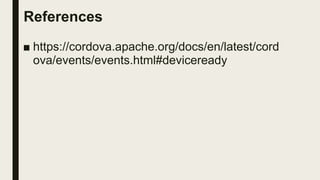













![[2015/2016] Apache Cordova](https://cdn.slidesharecdn.com/ss_thumbnails/05cordova-160401161537-thumbnail.jpg?width=560&fit=bounds)












































































