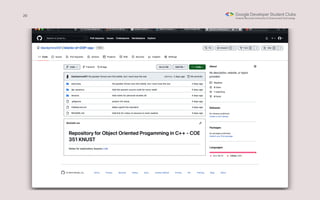Beginner Workshop for Student Developers - Tratech-presentation.pdf
- 1. 1 Version Control Version Control with Git & Github on VSCode with Git & Github on VSCode
- 2. 2 What we set to accomplish What we set to accomplish What is Version Control? – Git and GitHub -- What are they? – Setting up Git for your Projects. – Git & GitHub on VSCode – Extra Material to look out for * –
- 5. 5 Version control Version control, also known as source control source control, is the practice of tracking and managing changes to software code. Version control systems are software tools that help software teams manage changes to source code over time. As development environments have accelerated, version control systems help software teams work faster and smarter. They are especially useful for teams since they help them to reduce development time and increase successful deployments.
- 6. 6 Concept of Version Concept of Version control and why it is control and why it is needed? needed? Version Control: Git allows you to track changes to your code over time, so you can always go back to a previous version if something goes wrong. 1. Collaboration: GitHub makes it easy for multiple people to work on the same project at the same time. It also allows you to easily review each other’s code and make sure everyone is on the same page. 2. Backup: By pushing your code to GitHub, you’re creating an off-site backup of your work in case something happens to your local machine. 1. Open Source Projects: GitHub is a great place for open source projects, as it makes it easy for anyone to contribute and collaborate on the project. 2. Documentation: You can use GitHub’s wiki feature to create documentation for your project, which makes it easier for new contributors to get up and running quickly. 3.
- 7. 7 Git & Github Git & Github
- 8. 8 Let me Answer your Question First. Let me Answer your Question First. Git and GitHub are not the same things. Git is an open-source, version control tool created in 2005 by developers working on the Linux operating system; GitHub is a company founded in 2008 that makes tools which integrate with git. You do not need GitHub to use Git, but you cannot use GitHub without using git. There are many other alternatives to GitHub, such as GitLab, BitBucket, and many more.
- 9. 9 Se!ing up Git on Se!ing up Git on your Computer your Computer
- 10. 10 Se!ing up git on your computer Se!ing up git on your computer Step 0: Step 0: Install git and create a GitHub account The first two things you'll want to do are install git and create a free GitHub account. You can head over to: Git Website Github Website
- 11. 11 Con!guring Git on your local machine. Con!guring Git on your local machine. Git Configurations Git Configurations (must have a GitHub account first) git config --global user.email "[email protected]" git config --global user.username "username" These commands above have to be executed in your git/Bash or Unix terminal if you are using MacOS or linux.
- 12. 12
- 13. 13 Step 1: Step 1: Se!ing up a repository Se!ing up a repository When creating a new project on your local machine using git, you'll first create a new repository (or often, 'repo,' for short). To use Git we'll be using the terminal. If you don't have much experience with the terminal and basic commands, check out this tutorial (provided at the end of the slides)
- 14. 14 To begin, open up a terminal and move to where you want to place the project on your local machine using the cd (change directory) command. For example, if you have a 'projects' folder on your desktop, you'd do something like: pro@0xunibit ➜ ~ cd Documents/developer/projects/ But we will not be doing this for the sake of newbies.
- 15. 15 The equivalence of executing these commands is just to set up a git folder or "repository". So we can reduce this to just making folders for our project and initialising Git or any version control system.
- 16. 16 Git and Version Git and Version Control on Control on VSCode VSCode
- 17. 17 Source Source Control Control Step 2: Step 2: Adding files and Managing them
- 18. 18 --- --- (Water Break. Time for some Demonstrations)
- 19. 19 Adding your local Repositories Adding your local Repositories to to GITHUB GITHUB
- 20. 20
- 21. 21
- 22. 22
- 23. 23 Extra Gari? Yes Extra Gari? Yes Please Please
- 24. 24 Pull Requests Mastering Navigation on Github Checking out other Git Hosting Services Exploring how Git works (If you are that curious enough) References to Check out: reference one – reference two – reference three –