Java awt
Download as PPT, PDF0 likes45 views
The document discusses various AWT classes and components for creating graphical user interfaces in Java, including buttons, borders, card layouts, checkboxes, text fields, menus, and handling events from mouse clicks and key presses. Code examples are provided to demonstrate drawing shapes and graphics, as well as handling user input events.
1 of 24
Download to read offline











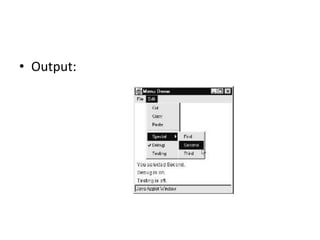


![// Draw Polygon
import java.awt.*;
import java.applet.*;
/* <applet code="HourGlass" width=230 height=210> </applet> */
public class HourGlass extends Applet {
public void paint(Graphics g) {
int xpoints[] = {30, 200, 30, 200, 30};
int ypoints[] = {30, 30, 200, 200, 30};
int num = 5;
g.drawPolygon(xpoints, ypoints, num);
}
}](https://image.slidesharecdn.com/java-awt-200317061533/85/Java-awt-15-320.jpg)









Ad
Recommended
Of class1



Of class1Janet Huang The document discusses using openFrameworks (OF) to create iPhone/iPad applications with C++. It provides examples of how to load and display an image, change images on touch, and create animations using arrays of images. The key steps shown are initializing OF, loading images into OFImage variables or arrays, and drawing the images in the draw function while incrementing an index to loop through the array. Methods for touch input handling are also demonstrated.
Using Redux-Saga for Handling Side Effects



Using Redux-Saga for Handling Side EffectsGlobalLogic Ukraine In this presentation speaker considered theoretical basics of using the redux-saga library, which was created for facilitating the organization of the so-called “side effects” (for example, asynchronous operations). The event participants obtained practical tips on using saga in real-life projects.
This presentation by Igor Nesterenko (Lead Software Engineer, Consultant, GlobalLogic, Kharkiv) was delivered at GlobalLogic Kharkiv JS TechTalk #2 on August 17, 2018.
The redux saga begins



The redux saga beginsDaniel Franz The document discusses refactoring an asynchronous Redux application from using Redux Thunk to Redux Saga. It begins by showing an example of an asynchronous action using Redux Thunk, which involves chaining callbacks. It then introduces Redux Saga as an alternative that uses generator functions to manage asynchronous logic in a cleaner way. The document shows how the same asynchronous action can be rewritten using Redux Saga effects like put(), call(), and takeEvery() within generator functions. Overall, the key points are that Redux Saga encapsulates side effects, has a more readable syntax than Redux Thunk, and makes asynchronous workflows easier to test.
Matching Game In Java



Matching Game In Javacmkandemir Eskişehir Osmangazi Üniversitesi, Mühendislik-Mimarlık Fakültesi, Bilgisayar Mühendisliği, Advanced Programming. Threads and Game Programming In Java
Redux saga: managing your side effects. Also: generators in es6



Redux saga: managing your side effects. Also: generators in es6Ignacio Martín The document summarizes a presentation on Redux Sagas given at a React Native meetup in Munich in May 2017. It introduces generators and how they enable asynchronous logic to be written in a synchronous style. It provides examples of using generators to increment a value each time a new value is passed in and shows how generators can be used in a loop. The purpose of Redux Sagas is to manage asynchronous side effects in Redux applications using generator functions.
Redux Sagas - React Alicante



Redux Sagas - React AlicanteIgnacio Martín Introduction to Redux-saga, presented at React Alicante 2017.
With an introduction about ES6 generators in the context of async operations.
Epic South Disasters



Epic South DisastersChristopher Adams 1. The document discusses the South application for Django which automates database schema and data migrations. It provides an overview of how South works and helps with fast iteration when developing models.
2. The key problems that South solves are automating writing schema migrations, using Python instead of SQL, and enabling fast iteration by version controlling and sharing migrations between development and production.
3. The document warns that while abstraction layers like South are useful, they can also obscure what is happening, and provides examples of schema and data migrations using South.
package org dev



package org devjaya lakshmi This document contains code for an Android application that uses OpenCV for face and eye detection from camera frames. It detects faces, eyes within each face, and tracks the location of the eyes across frames to determine what grid location the user is focusing on (left, right, center). Based on detected eye gaze, it modifies the UI by shifting images left/right in horizontal scroll views or changing the text focus.
Tweaking the interactive grid



Tweaking the interactive gridRoel Hartman The Interactive Grid is introduced in APEX 5.1 as a best of both worlds of Tabular Forms and Interactive Reports. Although a lot of settings are declaratively avaible within the APEX builder, there are a ton of features built in that are only accessible by JavaScript.
In this session you will learn how to use the most interesting "hidden" features with just a few lines of JavaScript.
Some examples:
- Adding and removing buttons from the Interactive Grid toolbar.
- Adding and removing actions from the toolbar menu.
- Adding and removing functionality from the row level pop up menu.
- Removing complexity on the column level.
- Adding tooltips to a column.
- Changing the layout of columns and headings.
- Refreshing (only) changed records within the grid.
- Removing only deleted records from the grid - without a full refresh.
The evolution of redux action creators



The evolution of redux action creatorsGeorge Bukhanov This document summarizes the evolution of Redux action creators from plain objects to functions that return action objects, and then to functions that return functions that dispatch actions. It discusses how middleware like Redux-Thunk and dependency injection allow async logic and testing of action creators. Redux-Saga is introduced as providing a cleaner way to write complex asynchronous action creators using generator functions. Key benefits of Redux-Saga include easy testing and ability to create daemon processes using patterns like takeLatest and takeEvery.
Blending Culture in Twitter Client



Blending Culture in Twitter ClientKenji Tanaka The document defines a Timeline struct that conforms to a DataType protocol. The Timeline struct stores an array of Tweet objects and provides methods to insert, delete, and retrieve Tweets from the array. The DataType protocol defines requirements for a type that manages an array of items including methods to insert, delete, and access items.
描画とビジネスをクリーンに分ける(公開用)



描画とビジネスをクリーンに分ける(公開用)Kenji Tanaka The document describes refactoring a Twitter client app to follow the MVVM design pattern. Originally, the view controller handled fetching and displaying tweets directly. It was refactored to use a presenter class that fetches tweets and notifies the view controller when finished via a protocol. This decouples the data handling from the view controller and makes the code more testable.
節子、それViewControllerやない...、FatViewControllerや...。



節子、それViewControllerやない...、FatViewControllerや...。Kenji Tanaka The document describes code for displaying player stats from a pubg tracking service. It includes a StatsPresenter class that fetches stats from a data store based on a player's nickname. The presenter updates the stats on a StatsViewController by calling methods to reload the table view and display the player's profile.
VC「もしかして...」Model「私たち...」「「入れ替わってるー!?」」を前前前世から防ぐ方法



VC「もしかして...」Model「私たち...」「「入れ替わってるー!?」」を前前前世から防ぐ方法Kenji Tanaka The document describes a TimelineTableViewController class that is responsible for displaying a timeline. It initializes a TimelinePresenter when loaded, which handles fetching the timeline data and notifying the view controller. The presenter calls a TimelineUseCase to retrieve the timeline and then uses the view controller as an output to update the UI, such as showing/hiding empty and ad views depending on the timeline contents.
mobl



moblzefhemel The document discusses the mobl programming language for building mobile web applications. Mobl is a statically-typed language that compiles to HTML and JavaScript. It aims to provide features for building reactive user interfaces and uses techniques like continuation-passing style and observables to support asynchronous programming in a synchronous-looking way. The document provides examples of coding common mobile app patterns like data binding, network requests, and user input handling in mobl.
Standford 2015 week7: 1. Unwind Segues, Alerts, Timers, View Animation 2. Dyn...



Standford 2015 week7: 1. Unwind Segues, Alerts, Timers, View Animation 2. Dyn...彼得潘 Pan Unwind Segue, alert, action sheet, UIAlertController, NSTimer, animation, View Controller Transition, Dynamic Animation
Sbaw091117



Sbaw091117Atsushi Tadokoro This document contains code for a portfolio website application. It initializes several classes, including BackgroundImage, Menu, Biography and Works. It adds the background image and menu to the display list. Event listeners are added to buttons in the menu to handle rollover and click interactions. When clicked, the buttons will likely swap content for the different sections like bio and works.
openFrameworks – パーティクルを動かす、静的配列と動的配列 - 多摩美メディアアートII



openFrameworks – パーティクルを動かす、静的配列と動的配列 - 多摩美メディアアートIIAtsushi Tadokoro The document describes an object-oriented particle system simulation. It defines a Particle class with properties like position, velocity, and force. A testApp class contains a vector of Particle objects and methods for initializing, updating, and drawing the particles. The update method applies forces and damping, while the draw method plots the particles and displays debugging text. Mouse and key inputs are used to manipulate the particles by adding or clearing them. Image textures are later added to the particles for visual effects.
Creating sub zero dashboard plugin for apex with google



Creating sub zero dashboard plugin for apex with googleRoel Hartman Presentation about how to create a Google Visualization PlugIn for Oracle Application Express. Presentation given at ODTUG 2010, APEXPosed 2010 and UKOUG 2010.
5 Rmi Print



5 Rmi Printvaradasuren This document describes the implementation of a remote method invocation (RMI) based arithmetic calculator application. It defines an interface for arithmetic operations (add, subtract, multiply, divide) and classes to implement the interface, start an RMI server, and run a client. The client allows selecting an operation, entering numbers, and displays the result, demonstrating the use of RMI to remotely execute arithmetic functions.
Chainable datasource



Chainable datasourceCocoaHeads France Une approche qui permet d'alimenter des table views de manière déclarative, d'y combiner des données hétérogènes, et de gérer facilement et surtout de manière fiable les updates, par Amadour Griffais.
Go Beast Mode with Realtime Reactive Interfaces in Angular 2 and Firebase



Go Beast Mode with Realtime Reactive Interfaces in Angular 2 and FirebaseLukas Ruebbelke These are the slides from my presentation at Angular Connect 2016. Check out http://onehungrymind.com/ for additional resources.
How to develop a Graphical User Interface (GUI) in Scilab



How to develop a Graphical User Interface (GUI) in ScilabScilab In this tutorial we show how to create a GUI in Scilab for an ODE problem.
The adopted problem is the LHY model already used in other tutorials.
What's New in Android



What's New in AndroidRobert Cooper The document provides an overview of new features in Android Honeycomb (3.0) and Ice Cream Sandwich (4.0), including:
1) New UI metaphors like the ActionBar and onscreen adaptive menus.
2) Spec hardware changes like the lack of hard buttons on newer devices.
3) A new "Holographic" look and feel with glows, depth lines, and 3D transitions.
4) New APIs like Fragments, the ActionBar, enhanced widgets/notifications, drag and drop, peer-to-peer networking via NFC Android Beam and WiFi Direct.
F



FErnesto Magan Altamirano This document defines functions for handling iframe onload events and summarizing objects. It includes functions for setting iframe onload handlers, updating iframe URLs, and summarizing objects by extracting and formatting their key-value pairs.
Lab 3



Lab 3Izzatul Safingai This document contains 4 Java programs that demonstrate different concepts:
1) A price discount calculator that applies different discount rates based on number of items and price.
2) A vending machine program that calculates change and notifies if insufficient funds.
3) A menu program that displays food items and prices.
4) A weekly employee program that calculates gross and net pay based on hours worked and wage rate, applying overtime rates if hours exceed 40.
Quest 1 define a class batsman with the following specifications



Quest 1 define a class batsman with the following specificationsrajkumari873 The document defines several Java classes with private and public members to model different real-world entities. This includes classes for batsmen (with code, name, stats, and average calculation), tests (with code, description, candidates, and center calculation), flights (with number, destination, distance, and fuel calculation), books (with number, title, price, purchase calculation), reports (with admission, name, marks, and average calculation), students (with admission, name, subjects, and total calculation), and telephone bills (with readings, calls, name, charges and calculation). Public member functions allow entering and displaying data, while private functions perform calculations.
Unbreakable: The Craft of Code



Unbreakable: The Craft of CodeJoe Morgan The document discusses craftsmanship in software development. It provides examples of Wozniak's meticulous and perfectionist approach to engineering when designing Apple hardware and software. It also discusses different stages of craftsmanship like apprentice, journeyman, and master, and how these relate to becoming better at software development through continually learning, building, and improving skills. The emphasis is on cultivating high standards of quality and care in one's work.
JAVA AWT



JAVA AWTshanmuga rajan a brief introduction to java AWT and graphics programming and also covers topics included with layouts and components.
Java: GUI



Java: GUITareq Hasan Sub: Java
Topic: GUI Programming in Java
Slide number: 9
Presented by: Mahbubul Islam (MMI)
Lecturer, Dept. of CSE
University of Rajshahi
Ad
More Related Content
What's hot (20)
Tweaking the interactive grid



Tweaking the interactive gridRoel Hartman The Interactive Grid is introduced in APEX 5.1 as a best of both worlds of Tabular Forms and Interactive Reports. Although a lot of settings are declaratively avaible within the APEX builder, there are a ton of features built in that are only accessible by JavaScript.
In this session you will learn how to use the most interesting "hidden" features with just a few lines of JavaScript.
Some examples:
- Adding and removing buttons from the Interactive Grid toolbar.
- Adding and removing actions from the toolbar menu.
- Adding and removing functionality from the row level pop up menu.
- Removing complexity on the column level.
- Adding tooltips to a column.
- Changing the layout of columns and headings.
- Refreshing (only) changed records within the grid.
- Removing only deleted records from the grid - without a full refresh.
The evolution of redux action creators



The evolution of redux action creatorsGeorge Bukhanov This document summarizes the evolution of Redux action creators from plain objects to functions that return action objects, and then to functions that return functions that dispatch actions. It discusses how middleware like Redux-Thunk and dependency injection allow async logic and testing of action creators. Redux-Saga is introduced as providing a cleaner way to write complex asynchronous action creators using generator functions. Key benefits of Redux-Saga include easy testing and ability to create daemon processes using patterns like takeLatest and takeEvery.
Blending Culture in Twitter Client



Blending Culture in Twitter ClientKenji Tanaka The document defines a Timeline struct that conforms to a DataType protocol. The Timeline struct stores an array of Tweet objects and provides methods to insert, delete, and retrieve Tweets from the array. The DataType protocol defines requirements for a type that manages an array of items including methods to insert, delete, and access items.
描画とビジネスをクリーンに分ける(公開用)



描画とビジネスをクリーンに分ける(公開用)Kenji Tanaka The document describes refactoring a Twitter client app to follow the MVVM design pattern. Originally, the view controller handled fetching and displaying tweets directly. It was refactored to use a presenter class that fetches tweets and notifies the view controller when finished via a protocol. This decouples the data handling from the view controller and makes the code more testable.
節子、それViewControllerやない...、FatViewControllerや...。



節子、それViewControllerやない...、FatViewControllerや...。Kenji Tanaka The document describes code for displaying player stats from a pubg tracking service. It includes a StatsPresenter class that fetches stats from a data store based on a player's nickname. The presenter updates the stats on a StatsViewController by calling methods to reload the table view and display the player's profile.
VC「もしかして...」Model「私たち...」「「入れ替わってるー!?」」を前前前世から防ぐ方法



VC「もしかして...」Model「私たち...」「「入れ替わってるー!?」」を前前前世から防ぐ方法Kenji Tanaka The document describes a TimelineTableViewController class that is responsible for displaying a timeline. It initializes a TimelinePresenter when loaded, which handles fetching the timeline data and notifying the view controller. The presenter calls a TimelineUseCase to retrieve the timeline and then uses the view controller as an output to update the UI, such as showing/hiding empty and ad views depending on the timeline contents.
mobl



moblzefhemel The document discusses the mobl programming language for building mobile web applications. Mobl is a statically-typed language that compiles to HTML and JavaScript. It aims to provide features for building reactive user interfaces and uses techniques like continuation-passing style and observables to support asynchronous programming in a synchronous-looking way. The document provides examples of coding common mobile app patterns like data binding, network requests, and user input handling in mobl.
Standford 2015 week7: 1. Unwind Segues, Alerts, Timers, View Animation 2. Dyn...



Standford 2015 week7: 1. Unwind Segues, Alerts, Timers, View Animation 2. Dyn...彼得潘 Pan Unwind Segue, alert, action sheet, UIAlertController, NSTimer, animation, View Controller Transition, Dynamic Animation
Sbaw091117



Sbaw091117Atsushi Tadokoro This document contains code for a portfolio website application. It initializes several classes, including BackgroundImage, Menu, Biography and Works. It adds the background image and menu to the display list. Event listeners are added to buttons in the menu to handle rollover and click interactions. When clicked, the buttons will likely swap content for the different sections like bio and works.
openFrameworks – パーティクルを動かす、静的配列と動的配列 - 多摩美メディアアートII



openFrameworks – パーティクルを動かす、静的配列と動的配列 - 多摩美メディアアートIIAtsushi Tadokoro The document describes an object-oriented particle system simulation. It defines a Particle class with properties like position, velocity, and force. A testApp class contains a vector of Particle objects and methods for initializing, updating, and drawing the particles. The update method applies forces and damping, while the draw method plots the particles and displays debugging text. Mouse and key inputs are used to manipulate the particles by adding or clearing them. Image textures are later added to the particles for visual effects.
Creating sub zero dashboard plugin for apex with google



Creating sub zero dashboard plugin for apex with googleRoel Hartman Presentation about how to create a Google Visualization PlugIn for Oracle Application Express. Presentation given at ODTUG 2010, APEXPosed 2010 and UKOUG 2010.
5 Rmi Print



5 Rmi Printvaradasuren This document describes the implementation of a remote method invocation (RMI) based arithmetic calculator application. It defines an interface for arithmetic operations (add, subtract, multiply, divide) and classes to implement the interface, start an RMI server, and run a client. The client allows selecting an operation, entering numbers, and displays the result, demonstrating the use of RMI to remotely execute arithmetic functions.
Chainable datasource



Chainable datasourceCocoaHeads France Une approche qui permet d'alimenter des table views de manière déclarative, d'y combiner des données hétérogènes, et de gérer facilement et surtout de manière fiable les updates, par Amadour Griffais.
Go Beast Mode with Realtime Reactive Interfaces in Angular 2 and Firebase



Go Beast Mode with Realtime Reactive Interfaces in Angular 2 and FirebaseLukas Ruebbelke These are the slides from my presentation at Angular Connect 2016. Check out http://onehungrymind.com/ for additional resources.
How to develop a Graphical User Interface (GUI) in Scilab



How to develop a Graphical User Interface (GUI) in ScilabScilab In this tutorial we show how to create a GUI in Scilab for an ODE problem.
The adopted problem is the LHY model already used in other tutorials.
What's New in Android



What's New in AndroidRobert Cooper The document provides an overview of new features in Android Honeycomb (3.0) and Ice Cream Sandwich (4.0), including:
1) New UI metaphors like the ActionBar and onscreen adaptive menus.
2) Spec hardware changes like the lack of hard buttons on newer devices.
3) A new "Holographic" look and feel with glows, depth lines, and 3D transitions.
4) New APIs like Fragments, the ActionBar, enhanced widgets/notifications, drag and drop, peer-to-peer networking via NFC Android Beam and WiFi Direct.
F



FErnesto Magan Altamirano This document defines functions for handling iframe onload events and summarizing objects. It includes functions for setting iframe onload handlers, updating iframe URLs, and summarizing objects by extracting and formatting their key-value pairs.
Lab 3



Lab 3Izzatul Safingai This document contains 4 Java programs that demonstrate different concepts:
1) A price discount calculator that applies different discount rates based on number of items and price.
2) A vending machine program that calculates change and notifies if insufficient funds.
3) A menu program that displays food items and prices.
4) A weekly employee program that calculates gross and net pay based on hours worked and wage rate, applying overtime rates if hours exceed 40.
Quest 1 define a class batsman with the following specifications



Quest 1 define a class batsman with the following specificationsrajkumari873 The document defines several Java classes with private and public members to model different real-world entities. This includes classes for batsmen (with code, name, stats, and average calculation), tests (with code, description, candidates, and center calculation), flights (with number, destination, distance, and fuel calculation), books (with number, title, price, purchase calculation), reports (with admission, name, marks, and average calculation), students (with admission, name, subjects, and total calculation), and telephone bills (with readings, calls, name, charges and calculation). Public member functions allow entering and displaying data, while private functions perform calculations.
Unbreakable: The Craft of Code



Unbreakable: The Craft of CodeJoe Morgan The document discusses craftsmanship in software development. It provides examples of Wozniak's meticulous and perfectionist approach to engineering when designing Apple hardware and software. It also discusses different stages of craftsmanship like apprentice, journeyman, and master, and how these relate to becoming better at software development through continually learning, building, and improving skills. The emphasis is on cultivating high standards of quality and care in one's work.
Similar to Java awt (20)
JAVA AWT



JAVA AWTshanmuga rajan a brief introduction to java AWT and graphics programming and also covers topics included with layouts and components.
Java: GUI



Java: GUITareq Hasan Sub: Java
Topic: GUI Programming in Java
Slide number: 9
Presented by: Mahbubul Islam (MMI)
Lecturer, Dept. of CSE
University of Rajshahi
Awt components



Awt componentsBalwinder Kumar This document provides information on various AWT components including text areas, checkboxes, radio buttons, lists, and images. It describes the different constructors for text areas and how to add text, select text, and edit text within a text area. It also outlines how to create checkboxes individually and in groups, as well as how to create radio buttons, lists, and display images using methods like drawImage().
Please help!!I wanted to know how to add a high score to this prog.pdf



Please help!!I wanted to know how to add a high score to this prog.pdfJUSTSTYLISH3B2MOHALI Please help!!
I wanted to know how to add a high score to this program and wanted to add how many times
you press the spacebar
import javax.swing.*;
import java.awt.*;
/**
* Created by Thomas on 11/27/2016.
*/
public class Renderer extends JPanel{
//private static final long serialVersionUID = 1L;
protected void paintComponent(Graphics g) {
Main.main.repaint(g);
}
public static int clamp(int greenValue, int i, int j) {
// TODO Auto-generated method stub
return 0;
}
}
OTHER PART:
import java.awt.*;
import java.awt.event.ActionEvent;
import java.awt.event.ActionListener;
import java.awt.event.KeyEvent;
import java.awt.event.KeyListener;
import java.util.ArrayList;
import java.util.Random;
import javax.swing.*;
/**
* Created by Thomas on 11/27/2016.
*/
public class Main implements ActionListener, KeyListener{
public static Main main;
public final int WIDTH = 1400;
public final int HEIGHT = 600;
public HUD Hud;
public Renderer renderer;
public Rectangle character;
public ArrayList cloud;
public Random rand;
public boolean start = false, gameover = false;
public int tick;
public Main() {
JFrame jFrame = new JFrame();
Timer timer = new Timer(20, this);
renderer = new Renderer();
rand = new Random();
jFrame.setTitle(\"Example\");
jFrame.add(renderer);
jFrame.setDefaultCloseOperation(JFrame.EXIT_ON_CLOSE);
jFrame.setSize(WIDTH, HEIGHT);
jFrame.addKeyListener(this);
jFrame.setVisible(true);
cloud = new ArrayList();
character = new Rectangle(200, 220, 20, 20);
addCloud(true);
addCloud(true);
addCloud(true);
addCloud(true);
addCloud(true);
addCloud(true);
addCloud(true);
addCloud(true);
timer.start();
}
public void repaint(Graphics g) {
g.setColor(Color.black);
g.fillRect(0,0, WIDTH, HEIGHT);
g.setColor(Color.blue);
g.fillRect(0, HEIGHT - 100, WIDTH, 100);
g.setColor(Color.green);
g.fillRect(character.x, character.y, character.width, character.height);
if (character.y >= HEIGHT - 100 || character.y < 0) {
gameover = true;
}
for (Rectangle rect : cloud) {
g.setColor(Color.white);
g.fillRect(rect.x, rect.y, rect.width, rect.height);
}
g.setColor(Color.WHITE);
g.setFont(new Font(\"Times New Roman\", 1 ,100));
if (!start) {
g.drawString(\"Press to start!\", 450, HEIGHT / 2);
}
else if (gameover) {
g.drawString(\"Game Over!\", 450, HEIGHT / 2);
}
}
public void addCloud(boolean start) {
int width = 400;
int height = 200;
if (start) {
cloud.add(new Rectangle(WIDTH + width + cloud.size() * 300, rand.nextInt(HEIGHT-120),
80, 100));
}
else {
cloud.add(new Rectangle(cloud.get(cloud.size() - 1).x + 300, rand.nextInt(HEIGHT-120), 80,
100));
}
}
public void flap() {
if (gameover) {
character = new Rectangle(300, 400, 40, 40);
cloud.clear();
addCloud(true);
addCloud(true);
addCloud(true);
addCloud(true);
addCloud(true);
addCloud(true);
addCloud(true);
addCloud(true);
gameover = false;
}
if (!start) {
start = true;
}
else if (!gameover) {
character.y -= 70;
tick = 0;
}
}
@Override
public void actionPerformed(ActionEvent e) {
int speed = 15;
//System.out.println(\"Space.
Package org dev



Package org devjaya lakshmi This document contains code for an Android application that uses OpenCV for face and eye detection. It detects faces and eyes in camera frames, tracks eye locations over time, and maps eye positions to grid locations. It also includes code to modify the UI, such as changing images and text, in response to eye tracking data and counts.
Android Best Practices



Android Best PracticesYekmer Simsek This document provides an overview of key Android development concepts and techniques. It discusses fragments, the support library, dependency injection, image caching, threading and AsyncTask, notifications, supporting multiple screens, and optimizing ListView performance. The document also recommends several popular Android libraries and open source apps that demonstrate best practices.
Task Write a Java program to implement a simple graphics editor tha.pdf



Task Write a Java program to implement a simple graphics editor tha.pdfcronkwurphyb44502 Task: Write a Java program to implement a simple graphics editor that can be used to draw a
Pythagoras. The editor has a pull-down menu on top of the screen, with 2 buttons: \"Pythagoras\"
and \"Quit\". 1) When the user selects \"Pythagoras\", he/she can draw a tree of Pythagoras on
the screen. 2) The editor terminates/quits execution if the user selects \"Quit\" from the pulldown
menu. 3) The editor has a horizontal and a vertical sliding bar that when slided, moves the tree
on the canvas accordingly.
Solution
HOpe this will help--
import java.awt.event.ActionEvent;
import java.awt.event.ActionListener;
import javax.swing.ButtonGroup;
import javax.swing.JFrame;
import javax.swing.JMenu;
import javax.swing.JMenuBar;
import javax.swing.JMenuItem;
public class MenuExp extends JFrame {
public MenuExp() {
setTitle(\"Menu Example\");
setSize(150, 150);
JSlider framesPerSecond = new JSlider(JSlider.VERTICAL,FPS_MIN, FPS_MAX,
FPS_INIT);
framesPerSecond.addChangeListener(this);
JSlider framesPerSecond1= new JSlider(JSlider.HORIZONTAL,FPS_MIN, FPS_MAX,
FPS_INIT);
framesPerSecond1.addChangeListener(this);
// Creates a menubar for a JFrame
JMenuBar menuBar = new JMenuBar();
// Add the menubar to the frame
setJMenuBar(menuBar);
// Define and add two drop down menu to the menubar
JMenu fileMenu = new JMenu(\"Process\");
menuBar.add(fileMenu);
// Create and add simple menu item to one of the drop down menu
JMenuItem newAction = new JMenuItem(\"Pythagoras\");
JMenuItem openAction = new JMenuItem(\"Quit\");
fileMenu.add(newAction);
fileMenu.add(openAction);
newAction.addActionListner(new PythagorusListener());
openAction.addActionListner(new CloseListener());
// Add a listener to the New menu item. actionPerformed() method will
// invoked, if user triggred this menu item
newAction.addActionListener(new ActionListener() {
public void actionPerformed(ActionEvent arg0) {
System.out.println(\"You have clicked on the new action\");
}
});
}
public static void main(String[] args) {
MenuExp me = new MenuExp();
me.setDefaultCloseOperation(JFrame.EXIT_ON_CLOSE);
me.setVisible(true);
}
}
public class CloseListener implements ActionListener{
@Override
public void actionPerformed(ActionEvent e) {
//DO SOMETHING
System.exit(0);
}
}
public class PythagorusListener implements ActionListener{
@Override
public void actionPerformed(ActionEvent e) {
setSize(900, 900);
setTitle(\"Pythagoras tree\");
add(new Draw(n));
setDefaultCloseOperation(JFrame.EXIT_ON_CLOSE);
setVisible(true);
}
}
class Draw extends JComponent {
private int height = 800;
private int width = 800;
private int steps;
public Draw(int n) {
steps = n;
Dimension d = new Dimension(width, height);
setMinimumSize(d);
setPreferredSize(d);
setMaximumSize(d);
}
@Override
public void paintComponent(Graphics g) {
super.paintComponent(g);
g.setColor(Color.white);
g.fillRect(0, 0, width, height);
g.setColor(Color.black);
int x1, x2, x3, y1, y2, y3;
int base = width/7;
x1 = (width/2)-(base/2);
x2 = (width/2)+(base/2);
x3 = w.
Md11 gui event handling



Md11 gui event handlingRakesh Madugula Events allow Java GUI components to notify code of user interactions. Components generate events and event handlers register to receive them. When an event occurs, it is passed to all registered handlers. Event handlers decipher the event and process the user's interaction. Adapter classes provide default implementations of event handling methods so handlers only need to override needed methods, simplifying event handling code.
How do I make my JTable non editableimport java.awt.; import j.pdf



How do I make my JTable non editableimport java.awt.; import j.pdfforwardcom41 How do I make my JTable non editable?
import java.awt.*;
import javax.swing.table.*;
import javax.swing.table.AbstractTableModel;
import javax.swing.table.DefaultTableModel;
import java.awt.event.*;
import java.io.*;
import javax.swing.*;
import java.nio.*;
import java.nio.charset.Charset;
import java.nio.file.*;
import java.awt.Desktop;
import java.io.File;
import java.io.IOException;
import java.util.Scanner;
import java.util.StringTokenizer;
public class SwingDemo implements ActionListener, KeyListener
{
JLabel search, output;
JFrame viewer;
JTable table = new JTable(new DefaultTableModel(null, new Object []{\"Row ID\", \"First
Name\", \"Last Name\", \"EMPLID\", \"GPA\", \"Venus Login\"}));
JFrame viewerAdd;
DefaultTableModel model = (DefaultTableModel) table.getModel();
JTextField first = new JTextField(20);
JTextField last = new JTextField(20);
JTextField emplid = new JTextField(20);
JTextField gpa = new JTextField(20);
JTextField venus = new JTextField(10);
String Venus;
public static int rowCount = 1;
public final static int LOAD = 0;
public final static int SAVE = 1;
public SwingDemo()
{
//Creates Java Frame
viewer = new JFrame(\"Final Project\");
viewer.setSize(570, 650);
viewer.setDefaultCloseOperation(JFrame.EXIT_ON_CLOSE);
viewer.setLayout(new FlowLayout());
viewer.setLocationRelativeTo(viewer);
//Creates Drop Down Menu
String[] option = { \"Row ID\", \"First Name\", \"Last Name\", \"EMPLID\", \"GPA\", \"Venus
Login\" };
JComboBox options = new JComboBox(option);
options.setSelectedIndex(0);
//Creates Button and Labels
search = new JLabel(\"Search by: \");
JButton addButton = new JButton(\"Add\");
JButton deleteButton = new JButton(\"Delete\");
JButton exportButton = new JButton(\"Export Data\");
//Creates JTable
JTextField textBox = new JTextField(20);
table = new JTable(model);
JScrollPane scrollPane = new JScrollPane(table);
table.setFillsViewportHeight(true);
//Creates Menu Bar
JMenuBar menuBar = new JMenuBar();
JMenu fileMenu = new JMenu(\"File\");
JMenu helpMenu = new JMenu(\"Help\");
menuBar.add(fileMenu);
menuBar.add(helpMenu);
JMenuItem openAction = new JMenuItem(\"Open\");
JMenuItem exitAction = new JMenuItem(\"Exit\");
JMenuItem exportAction = new JMenuItem(\"Export\");
JMenuItem aboutAction = new JMenuItem(\"About\");
fileMenu.add(openAction);
fileMenu.add(exportAction);
fileMenu.add(exitAction);
helpMenu.add(aboutAction);
//fileChooser.setDialogTitle(\"Choose a file\");
//ActionListener
openAction.addActionListener(this);
exitAction.addActionListener(this);
aboutAction.addActionListener(this);
addButton.addActionListener(this);
//Action Events
//Adds Elements to Java Frame
viewer.setJMenuBar(menuBar);
viewer.add(search);
viewer.add(options);
viewer.add(textBox);
viewer.add(addButton);
viewer.add(deleteButton);
viewer.add(scrollPane);
viewer.add(exportButton);
viewer.setVisible(true);
}
public void addUser()
{
JButton OK = new JButton(\"OK\");
JButton CANCEL = new JButton(\"CANCEL\");
//JTextField
//Strings
JLabel firs.
I am getting a syntax error. I cant seem to find whats causing t.pdf



I am getting a syntax error. I cant seem to find whats causing t.pdffashionfolionr I am getting a syntax error. I can\'t seem to find what\'s causing this progrm even though I correct
what it\'s asking me to do. It seems to add even more errors.
import java.awt.GridLayout;
import java.awt.event.ActionEvent;
import java.awt.event.ActionListener;
import javax.swing.ButtonGroup;
import javax.swing.JButton;
import javax.swing.JFrame;
import javax.swing.JLabel;
import javax.swing.JOptionPane;
import javax.swing.JPanel;
import javax.swing.JRadioButton;
import javax.swing.JTextField;
public class GUI extends JFrame {
// create required GUI radios, labels, textfields and buttons
private JRadioButton iterative;
private JRadioButton recursive;
private JLabel entern;
private JLabel result;
private JLabel efficiency;
private JTextField t1;
private JTextField t2;
private JTextField t3;
private JButton compute;
private ButtonGroup radios = new ButtonGroup();
private ButtonGroup candidates = new ButtonGroup();
// create constructor for GUI
public GUI(){
super(\"Project 3\");
setLayout (new GridLayout(6,2));
setSize(275,250);
// initializing buttons and etc and adding them
iterative = new JRadioButton(\"Iterative\");
add(iterative);
recursive = new JRadioButton(\"Recursive\");
add(recursive);
// add radiobuttons to group so only one selection is possible
radios.add(iterative);
radios.add(recursive);
entern = new JLabel(\"Enter n:\");
add(entern);
result = new JLabel(\"Result:\");
add(result);
efficiency = new JLabel(\"Efficiency:\");
add(efficiency);
t1 = new JTextField();
add(t1);
compute = new JButton(\"Compute\");
add(compute);
t2 = new JTextField();
add(t2);
t3 = new JTextField();
add(t3);
/*
thehandler handler = new thehandler();
iterative.addActionListener(handler);
recursive.addActionListener(handler);
compute.addActionListener(handler);
****************************/
compute.addActionListener(new ActionListener (){
public void actionPerformed(ActionEvent b){
computeactionPerformed(b);
private void computeactionPerformed(ActionEvent b){
if ((iterative.isSelected(true))){
JOptionPane.showMessageDialog(null,\"you chose iterative\");
}
else if (recursive.isSelected(true)){
JOptionPane.showMessageDialog(null,\"you chose recursive\");
}
}
}
});
// create sub-panel for radio buttons
JPanel radioPanel = new JPanel();
radioPanel.add(iterative);
radioPanel.add(recursive);
/*
class thehandler implements ActionListener{
public void actionPerformed(ActionEvent e) {
if(e.getSource()==iterative && e.getSource()==compute){
System.out.println(\"you chose iterative\");
}
else if(e.getSource()==recursive && e.getSource()==compute){
System.out.println(\"you chose recursive\");
}
}
}
******************************/
}
public static void main(String[]args){
GUI object = new GUI();
object.setVisible(true);
object.setDefaultCloseOperation(JFrame.EXIT_ON_CLOSE);
}
}
Solution
I have Change in code . No it\'s working without any compliantion error.
import java.awt.GridLayout;
import java.awt.event.ActionEvent;
import java.awt.event.ActionListener;
import javax.
Griffon @ Svwjug



Griffon @ SvwjugAndres Almiray This document provides an overview of the Griffon framework for building desktop applications in Groovy and Java. It discusses key Griffon concepts like conventions over configuration, MVC patterns, built-in testing support, and automation of repetitive tasks. The document also covers Griffon features such as lifecycle scripts, binding, threading, and popular plugins. Resources for learning more about Griffon and its community are provided at the end.
Secrets of JavaScript Libraries



Secrets of JavaScript Librariesjeresig The document discusses secrets and techniques for JavaScript libraries. It covers topics like the JavaScript language, cross-browser code, events, DOM traversal, styles, animations, distribution, and HTML insertion. It provides examples and explanations of techniques for class creation, timers, options, subclassing, custom events, selector internals, computed styles, and dimension calculations.
ch20.pptx



ch20.pptxEnriqueMartinezTelle2 This document discusses graphical user interfaces in Java. It covers using layout managers like BorderLayout and GridLayout to position components in containers. Common components like text fields, text areas, radio buttons, check boxes, and menus are described. Handling user input through action listeners is also covered. The document provides examples of creating a GUI with menus to change the font style of sample text.
Chat application in java using swing and socket programming.



Chat application in java using swing and socket programming.Kuldeep Jain The document provides code for a chat application with client and server functionality. The server runs on port 1004 and handles socket connections from multiple clients. It maintains lists of connected clients and logged in user names. When a new client connects, threads are started to handle message receiving/sending and updating other clients on user name changes. The client GUI allows users to view online users, sent messages and send new messages which are broadcast to all connected clients by the server.
XebiCon'17 : Faites chauffer les neurones de votre Smartphone avec du Deep Le...

XebiCon'17 : Faites chauffer les neurones de votre Smartphone avec du Deep Le...Publicis Sapient Engineering Nous entendons aujourd’hui parler de Deep Learning un peu partout : reconnaissance d’images, de sons, génération de textes, etc. Suite aux récentes annonces sur Android Neural Network API et TensorFlowLite et à la release du framework CoreML d’Apple, tout nous pousse vers le “on-device intelligence”.
Bien que les techniques et frameworks soient en train de se démocratiser, il reste difficile d’en voir les applications concrètes en entreprise, et encore moins sur des applications mobiles. Nous avons donc décidé de construire un Proof Of Concept pour relever les défis du domaine.
A travers une application mobile à but éducatif, utilisant du Deep Learning pour de la reconnaissance d’objets, nous aborderons les impacts de ce type de modèles sur les smartphones, l’architecture pour l’entraînement et le déploiement de modèles sur un service Cloud, ainsi que la construction de l’application mobile avec les dernières nouveautés annoncées.
Android For All The Things



Android For All The ThingsPaul Trebilcox-Ruiz Android can be used across many different form factors including wearables, TVs, and cars. This document discusses Android Wear for smartwatches, Android TV for televisions, and Android Auto for cars. It provides details on design considerations, common UI patterns, and APIs for each platform. Key features covered include notifications, hardware sensors, device communication, and media browsing for TV. Code samples are also included to demonstrate implementing notifications, sensors, and messaging between devices.
engineeringdsgtnotesofunitfivesnists.ppt



engineeringdsgtnotesofunitfivesnists.pptsharanyak0721 This document provides information about graphical user interfaces (GUIs) in Java. It discusses the AWT class hierarchy including important classes like Component, Container, Frame, and Panel. It covers event handling using the delegation event model and describes common listener interfaces. It also summarizes common GUI components like labels, buttons, text fields, and menus. Layout managers and concepts of applets versus applications are briefly mentioned.
GUI Programming with Java



GUI Programming with JavaJussi Pohjolainen This document discusses creating graphical user interfaces (GUIs) in Java using Swing. It introduces JFrame for creating windows, layout managers for positioning components, and common Swing components like JButton and JLabel. It also covers event handling using the delegation model with interfaces like ActionListener, creating menus, dialogs using JOptionPane and JFileChooser, and separating GUI code from business logic by implementing listeners.
Android 3



Android 3Robert Cooper The document discusses several new features and APIs in Android 3.0 (Honeycomb) for tablets, including fragments which allow recomposing UI based on factors like screen size, loaders for asynchronously fetching content, an enhanced action bar for navigation and menus, hardware accelerated graphics, and the new holographic UI design. It also questions what some aspects of Android 3.0 may mean for future phone releases and how to detect "tablet-y" systems.
XebiCon'17 : Faites chauffer les neurones de votre Smartphone avec du Deep Le...

XebiCon'17 : Faites chauffer les neurones de votre Smartphone avec du Deep Le...Publicis Sapient Engineering
Ad
More from GaneshKumarKanthiah (11)
Software testing regression testing



Software testing regression testingGaneshKumarKanthiah The document discusses regression testing, which involves re-testing software features after changes to ensure existing functionality still works as intended. It describes strategies like running all or prioritized tests, and best practices like mapping defects to test cases and executing a test bed daily. Regression testing is important after fixes, enhancements or new functionality is added to prevent unintended breaks.
Software testing acceptance testing



Software testing acceptance testingGaneshKumarKanthiah Acceptance testing is performed by customers or their representatives after system testing to determine if the system meets their needs and expectations. Acceptance tests execute real-life scenarios near the customer environment and have a small number of test cases intended to validate functionality, not find defects. Customers verify that the product, procedures, user documentation and service level agreements all meet acceptance criteria before the product is approved for release.
Software testing performance testing



Software testing performance testingGaneshKumarKanthiah The document discusses performance testing which evaluates a system's response time, throughput, and utilization under different loads and versions. Performance testing ensures a product meets requirements like transactions processed per time period, response times, and resource needs under various loads. It involves planning test cases, automating test execution, analyzing results, and tuning performance. Benchmarking compares a product's performance to competitors. Capacity planning determines hardware needs to satisfy requirements based on load patterns and performance data.
Software testing introduction



Software testing introductionGaneshKumarKanthiah The document discusses software testing terminology, principles, and phases. It defines errors, faults, failures, and their relationships. It also covers software quality metrics and attributes like correctness, reliability, and maintainability. Twelve principles of software testing are outlined around test planning, invalid/unexpected inputs, regression testing, and integrating testing into the development lifecycle. The phases of a software project are described as requirements gathering, planning, design, development, and testing.
Java exception handling



Java exception handlingGaneshKumarKanthiah Exception Handling in Java involves using try, catch, throw, throws and finally keywords to handle errors and exceptions at runtime. An exception is an abnormal condition that occurs during execution. The try block contains code that might throw exceptions. Catch blocks handle specific exceptions. Finally blocks contain cleanup code. Methods use throws to declare exceptions they can throw but don't handle. Developers can create custom exception subclasses for application-specific exceptions.
Java string handling



Java string handlingGaneshKumarKanthiah This document discusses string handling in Java. Some key points:
- Strings are immutable sequences of characters represented by the String class. StringBuffer allows mutable strings.
- Constructors can initialize strings from arrays of characters or other strings. Methods like length(), charAt(), and compareTo() operate on strings.
- Strings can be concatenated, searched, extracted, modified, and converted between cases. StringBuffer supports mutable operations like insertion and deletion.
Java packages



Java packagesGaneshKumarKanthiah Packages allow partitioning of classes into namespaces for organization. To define a package, include a package statement with the package name at the top of a Java file. Classes within that file will belong to the specified package. Package names must match the subdirectory used to store the .class files. The import statement allows referring to classes from other packages without specifying the full package name.
Java introduction



Java introductionGaneshKumarKanthiah This document provides an introduction to the Java programming language. It discusses the origins and development of C and C++ which influenced Java. Key features of Java include being object-oriented, robust, portable, distributed, interpreted and having a simple buzzword design. The document also covers Java data types, variables, arrays, and alternative declaration syntax. It notes that Java is strongly typed and does not support pointers for security reasons.
Java interface



Java interfaceGaneshKumarKanthiah Interfaces allow classes to define common behaviors without specifying how they are implemented. An interface defines a contract that classes implement by providing method signatures but no bodies. Classes can implement multiple interfaces and inherit from one superclass. Interfaces can contain constants and classes implement interfaces by providing method implementations for the interface definitions.
Java inheritance



Java inheritanceGaneshKumarKanthiah Inheritance allows classes to share attributes and behaviors. A subclass inherits all public and protected members of its superclass. Subclasses can override methods of the superclass. When an object of a subclass is referenced by a superclass variable, dynamic method dispatch determines which version of an overridden method to call based on the actual object type. Abstract classes define common behaviors without implementing them, requiring subclasses to implement abstract methods. The final keyword prevents overriding of methods and inheritance of classes. All classes implicitly inherit from the Object class.
Java applet



Java appletGaneshKumarKanthiah - Applets are small Java applications that run within web pages. They are executed by a web browser or applet viewer once they have been compiled into class files.
- Applets have lifecycle methods like init(), start(), stop(), and destroy() that are called at different points in the applet's execution. The paint() method handles redrawing the applet's display.
- Applets can use methods like drawString() to output text and repaint() to refresh their display. Parameters can be passed to applets via the HTML <applet> tag and retrieved using getParameter().
Ad
Recently uploaded (20)
Generative Artificial Intelligence (GenAI) in Business



Generative Artificial Intelligence (GenAI) in BusinessDr. Tathagat Varma My talk for the Indian School of Business (ISB) Emerging Leaders Program Cohort 9. In this talk, I discussed key issues around adoption of GenAI in business - benefits, opportunities and limitations. I also discussed how my research on Theory of Cognitive Chasms helps address some of these issues
tecnologias de las primeras civilizaciones.pdf



tecnologias de las primeras civilizaciones.pdffjgm517 descaripcion detallada del avance de las tecnologias en mesopotamia, egipto, roma y grecia.
Enhancing ICU Intelligence: How Our Functional Testing Enabled a Healthcare I...



Enhancing ICU Intelligence: How Our Functional Testing Enabled a Healthcare I...Impelsys Inc. Impelsys provided a robust testing solution, leveraging a risk-based and requirement-mapped approach to validate ICU Connect and CritiXpert. A well-defined test suite was developed to assess data communication, clinical data collection, transformation, and visualization across integrated devices.
Splunk Security Update | Public Sector Summit Germany 2025



Splunk Security Update | Public Sector Summit Germany 2025Splunk Splunk Security Update
Sprecher: Marcel Tanuatmadja
#StandardsGoals for 2025: Standards & certification roundup - Tech Forum 2025



#StandardsGoals for 2025: Standards & certification roundup - Tech Forum 2025BookNet Canada Book industry standards are evolving rapidly. In the first part of this session, we’ll share an overview of key developments from 2024 and the early months of 2025. Then, BookNet’s resident standards expert, Tom Richardson, and CEO, Lauren Stewart, have a forward-looking conversation about what’s next.
Link to recording, transcript, and accompanying resource: https://bnctechforum.ca/sessions/standardsgoals-for-2025-standards-certification-roundup/
Presented by BookNet Canada on May 6, 2025 with support from the Department of Canadian Heritage.
Into The Box Conference Keynote Day 1 (ITB2025)



Into The Box Conference Keynote Day 1 (ITB2025)Ortus Solutions, Corp This is the keynote of the Into the Box conference, highlighting the release of the BoxLang JVM language, its key enhancements, and its vision for the future.
Increasing Retail Store Efficiency How can Planograms Save Time and Money.pptx



Increasing Retail Store Efficiency How can Planograms Save Time and Money.pptxAnoop Ashok In today's fast-paced retail environment, efficiency is key. Every minute counts, and every penny matters. One tool that can significantly boost your store's efficiency is a well-executed planogram. These visual merchandising blueprints not only enhance store layouts but also save time and money in the process.
AI and Data Privacy in 2025: Global Trends



AI and Data Privacy in 2025: Global TrendsInData Labs In this infographic, we explore how businesses can implement effective governance frameworks to address AI data privacy. Understanding it is crucial for developing effective strategies that ensure compliance, safeguard customer trust, and leverage AI responsibly. Equip yourself with insights that can drive informed decision-making and position your organization for success in the future of data privacy.
This infographic contains:
-AI and data privacy: Key findings
-Statistics on AI data privacy in the today’s world
-Tips on how to overcome data privacy challenges
-Benefits of AI data security investments.
Keep up-to-date on how AI is reshaping privacy standards and what this entails for both individuals and organizations.
Quantum Computing Quick Research Guide by Arthur Morgan



Quantum Computing Quick Research Guide by Arthur MorganArthur Morgan This is a Quick Research Guide (QRG).
QRGs include the following:
- A brief, high-level overview of the QRG topic.
- A milestone timeline for the QRG topic.
- Links to various free online resource materials to provide a deeper dive into the QRG topic.
- Conclusion and a recommendation for at least two books available in the SJPL system on the QRG topic.
QRGs planned for the series:
- Artificial Intelligence QRG
- Quantum Computing QRG
- Big Data Analytics QRG
- Spacecraft Guidance, Navigation & Control QRG (coming 2026)
- UK Home Computing & The Birth of ARM QRG (coming 2027)
Any questions or comments?
- Please contact Arthur Morgan at [email protected].
100% human made.
DevOpsDays Atlanta 2025 - Building 10x Development Organizations.pptx



DevOpsDays Atlanta 2025 - Building 10x Development Organizations.pptxJustin Reock Building 10x Organizations with Modern Productivity Metrics
10x developers may be a myth, but 10x organizations are very real, as proven by the influential study performed in the 1980s, ‘The Coding War Games.’
Right now, here in early 2025, we seem to be experiencing YAPP (Yet Another Productivity Philosophy), and that philosophy is converging on developer experience. It seems that with every new method we invent for the delivery of products, whether physical or virtual, we reinvent productivity philosophies to go alongside them.
But which of these approaches actually work? DORA? SPACE? DevEx? What should we invest in and create urgency behind today, so that we don’t find ourselves having the same discussion again in a decade?
Transcript: #StandardsGoals for 2025: Standards & certification roundup - Tec...



Transcript: #StandardsGoals for 2025: Standards & certification roundup - Tec...BookNet Canada Book industry standards are evolving rapidly. In the first part of this session, we’ll share an overview of key developments from 2024 and the early months of 2025. Then, BookNet’s resident standards expert, Tom Richardson, and CEO, Lauren Stewart, have a forward-looking conversation about what’s next.
Link to recording, presentation slides, and accompanying resource: https://bnctechforum.ca/sessions/standardsgoals-for-2025-standards-certification-roundup/
Presented by BookNet Canada on May 6, 2025 with support from the Department of Canadian Heritage.
Cybersecurity Identity and Access Solutions using Azure AD



Cybersecurity Identity and Access Solutions using Azure ADVICTOR MAESTRE RAMIREZ Cybersecurity Identity and Access Solutions using Azure AD
Heap, Types of Heap, Insertion and Deletion



Heap, Types of Heap, Insertion and DeletionJaydeep Kale This pdf will explain what is heap, its type, insertion and deletion in heap and Heap sort
TrsLabs - Fintech Product & Business Consulting



TrsLabs - Fintech Product & Business ConsultingTrs Labs Hybrid Growth Mandate Model with TrsLabs
Strategic Investments, Inorganic Growth, Business Model Pivoting are critical activities that business don't do/change everyday. In cases like this, it may benefit your business to choose a temporary external consultant.
An unbiased plan driven by clearcut deliverables, market dynamics and without the influence of your internal office equations empower business leaders to make right choices.
Getting things done within a budget within a timeframe is key to Growing Business - No matter whether you are a start-up or a big company
Talk to us & Unlock the competitive advantage
Build Your Own Copilot & Agents For Devs



Build Your Own Copilot & Agents For DevsBrian McKeiver May 2nd, 2025 talk at StirTrek 2025 Conference.
AI Changes Everything – Talk at Cardiff Metropolitan University, 29th April 2...



AI Changes Everything – Talk at Cardiff Metropolitan University, 29th April 2...Alan Dix Talk at the final event of Data Fusion Dynamics: A Collaborative UK-Saudi Initiative in Cybersecurity and Artificial Intelligence funded by the British Council UK-Saudi Challenge Fund 2024, Cardiff Metropolitan University, 29th April 2025
https://alandix.com/academic/talks/CMet2025-AI-Changes-Everything/
Is AI just another technology, or does it fundamentally change the way we live and think?
Every technology has a direct impact with micro-ethical consequences, some good, some bad. However more profound are the ways in which some technologies reshape the very fabric of society with macro-ethical impacts. The invention of the stirrup revolutionised mounted combat, but as a side effect gave rise to the feudal system, which still shapes politics today. The internal combustion engine offers personal freedom and creates pollution, but has also transformed the nature of urban planning and international trade. When we look at AI the micro-ethical issues, such as bias, are most obvious, but the macro-ethical challenges may be greater.
At a micro-ethical level AI has the potential to deepen social, ethnic and gender bias, issues I have warned about since the early 1990s! It is also being used increasingly on the battlefield. However, it also offers amazing opportunities in health and educations, as the recent Nobel prizes for the developers of AlphaFold illustrate. More radically, the need to encode ethics acts as a mirror to surface essential ethical problems and conflicts.
At the macro-ethical level, by the early 2000s digital technology had already begun to undermine sovereignty (e.g. gambling), market economics (through network effects and emergent monopolies), and the very meaning of money. Modern AI is the child of big data, big computation and ultimately big business, intensifying the inherent tendency of digital technology to concentrate power. AI is already unravelling the fundamentals of the social, political and economic world around us, but this is a world that needs radical reimagining to overcome the global environmental and human challenges that confront us. Our challenge is whether to let the threads fall as they may, or to use them to weave a better future.
UiPath Community Berlin: Orchestrator API, Swagger, and Test Manager API



UiPath Community Berlin: Orchestrator API, Swagger, and Test Manager APIUiPathCommunity Join this UiPath Community Berlin meetup to explore the Orchestrator API, Swagger interface, and the Test Manager API. Learn how to leverage these tools to streamline automation, enhance testing, and integrate more efficiently with UiPath. Perfect for developers, testers, and automation enthusiasts!
📕 Agenda
Welcome & Introductions
Orchestrator API Overview
Exploring the Swagger Interface
Test Manager API Highlights
Streamlining Automation & Testing with APIs (Demo)
Q&A and Open Discussion
Perfect for developers, testers, and automation enthusiasts!
👉 Join our UiPath Community Berlin chapter: https://community.uipath.com/berlin/
This session streamed live on April 29, 2025, 18:00 CET.
Check out all our upcoming UiPath Community sessions at https://community.uipath.com/events/.
Technology Trends in 2025: AI and Big Data Analytics



Technology Trends in 2025: AI and Big Data AnalyticsInData Labs At InData Labs, we have been keeping an ear to the ground, looking out for AI-enabled digital transformation trends coming our way in 2025. Our report will provide a look into the technology landscape of the future, including:
-Artificial Intelligence Market Overview
-Strategies for AI Adoption in 2025
-Anticipated drivers of AI adoption and transformative technologies
-Benefits of AI and Big data for your business
-Tips on how to prepare your business for innovation
-AI and data privacy: Strategies for securing data privacy in AI models, etc.
Download your free copy nowand implement the key findings to improve your business.
Java awt
- 1. AWT
- 2. AWT Classes • Button Creates a push button control. • BorderLayout The border layout manager. Border layouts use five components: North, South, East, West, and Center. • CardLayout The card layout manager. • Card layouts emulate index cards. • Only the one on top is showing. • Checkbox Creates a check box control. • CheckboxGroup Creates a group of check box
- 3. // Demonstrate text field. import java.awt.*; import java.awt.event.*; importjava.applet.*; /*<applet code="TextFieldDemo" width=380 height=150> </applet> */ public class TextFieldDemo extends Applet implements ActionListener { TextField name, pass; public void init() { Label namep = new Label("Name: ", Label.RIGHT); Label passp = new Label("Password: ", Label.RIGHT); name = new TextField(12); pass = new TextField(8); pass.setEchoChar('?'); add(namep); add(name); add(passp); add(pass); // register to receive action events name.addActionListener(this); pass.addActionListener(this); }
- 4. // User pressed Enter. public void actionPerformed(ActionEvent ae) { repaint(); } public void paint(Graphics g) { g.drawString("Name: " + name.getText(), 6, 60); g.drawString("Selected text in name: " + name.getSelectedText(), 6, 80); g.drawString("Password: " + pass.getText(), 6, 100); } }
- 5. // Illustrate menus. import java.awt.*; import java.awt.event.*; import java.applet.*; /* <applet code="MenuDemo" width=250 height=250> </applet> */ // Create a subclass of Frame class MenuFrame extends Frame { String msg = ""; CheckboxMenuItem debug, test; MenuFrame(String title) { super(title); // create menu bar and add it to frame MenuBar mbar = new MenuBar(); setMenuBar(mbar); // create the menu items Menu file = new Menu("File"); MenuItem item1, item2, item3, item4, item5; file.add(item1 = new MenuItem("New...")); file.add(item2 = new MenuItem("Open...")); file.add(item3 = new MenuItem("Close")); file.add(item4 = new MenuItem("-")); file.add(item5 = new MenuItem("Quit..."));
- 6. mbar.add(file); Menu edit = new Menu("Edit"); MenuItem item6, item7, item8, item9; edit.add(item6 = new MenuItem("Cut")); edit.add(item7 = new MenuItem("Copy")); edit.add(item8 = new MenuItem("Paste")); edit.add(item9 = new MenuItem("-")); Menu sub = new Menu("Special"); MenuItem item10, item11, item12; sub.add(item10 = new MenuItem("First")); sub.add(item11 = new MenuItem("Second")); sub.add(item12 = new MenuItem("Third")); edit.add(sub); // these are checkable menu items debug = new CheckboxMenuItem("Debug"); edit.add(debug); test = new CheckboxMenuItem("Testing"); edit.add(test); mbar.add(edit);
- 7. // create an object to handle action and item events MyMenuHandler handler = new MyMenuHandler(this); // register it to receive those events item1.addActionListener(handler); item2.addActionListener(handler); item3.addActionListener(handler); item4.addActionListener(handler); item5.addActionListener(handler); item6.addActionListener(handler); item7.addActionListener(handler); item8.addActionListener(handler); item9.addActionListener(handler); item10.addActionListener(handler); item11.addActionListener(handler); item12.addActionListener(handler); debug.addItemListener(handler); test.addItemListener(handler); // create an object to handle window events MyWindowAdapter adapter = new MyWindowAdapter(this); // register it to receive those events addWindowListener(adapter); }
- 8. public void paint(Graphics g) { g.drawString(msg, 10, 200); if(debug.getState()) g.drawString("Debug is on.", 10, 220); else g.drawString("Debug is off.", 10, 220); if(test.getState()) g.drawString("Testing is on.", 10, 240); else g.drawString("Testing is off.", 10, 240); } }
- 9. class MyMenuHandler implements ActionListener, ItemListener { MenuFrame menuFrame; public MyMenuHandler(MenuFrame menuFrame) { this.menuFrame = menuFrame; } // Handle action events public void actionPerformed(ActionEvent ae) { String msg = "You selected "; String arg = (String)ae.getActionCommand(); if(arg.equals("New...")) msg += "New."; else if(arg.equals("Open...")) msg += "Open."; else if(arg.equals("Close")) msg += "Close."; else if(arg.equals("Quit...")) msg += "Quit."; else if(arg.equals("Edit")) msg += "Edit.";
- 10. else if(arg.equals("Cut")) msg += "Cut."; else if(arg.equals("Copy")) msg += "Copy."; else if(arg.equals("Paste")) msg += "Paste."; else if(arg.equals("First")) msg += "First."; else if(arg.equals("Second")) msg += "Second."; else if(arg.equals("Third")) msg += "Third."; else if(arg.equals("Debug")) msg += "Debug."; else if(arg.equals("Testing")) msg += "Testing."; menuFrame.msg = msg; menuFrame.repaint(); } // Handle item events public void itemStateChanged(ItemEvent ie) { menuFrame.repaint(); } }
- 11. // Create frame window. public class MenuDemo extends Applet { Frame f; public void init() { f = new MenuFrame("Menu Demo"); int width = Integer.parseInt(getParameter("width")); int height = Integer.parseInt(getParameter("height")); setSize(new Dimension(width, height)); f.setSize(width, height); f.setVisible(true); } public void start() {f.setVisible(true); } public void stop() { f.setVisible(false); } }
- 12. • Output:
- 13. Graphics public class XOR extends Applet { int chsX=100, chsY=100; public void paint(Graphics g) { g.drawLine(0, 0, 100, 100); g.drawLine(0, 100, 100, 0); g.setColor(Color.blue); g.drawLine(40, 25, 250, 180); g.drawLine(75, 90, 400, 400); g.setColor(Color.green); g.drawRect(10, 10, 60, 50); g.fillRect(100, 10, 60, 50); g.setColor(Color.red); g.drawRoundRect(190, 10, 60, 50, 15, 15); g.fillRoundRect(70, 90, 140, 100, 30, 40); g.setColor(Color.cyan); g.drawLine(20, 150, 400, 40); g.drawLine(5, 290, 80, 19); } }
- 14. • Output:
- 15. // Draw Polygon import java.awt.*; import java.applet.*; /* <applet code="HourGlass" width=230 height=210> </applet> */ public class HourGlass extends Applet { public void paint(Graphics g) { int xpoints[] = {30, 200, 30, 200, 30}; int ypoints[] = {30, 30, 200, 200, 30}; int num = 5; g.drawPolygon(xpoints, ypoints, num); } }
- 16. • Output:
- 17. // Draw Ellipses import java.awt.*; import java.applet.*; /* <applet code="Ellipses" width=300 height=200> </applet> */ public class Ellipses extends Applet { public void paint(Graphics g) { g.drawOval(10, 10, 50, 50); g.fillOval(100, 10, 75, 50); g.drawOval(190, 10, 90, 30); g.fillOval(70, 90, 140, 100); } }
- 18. • Output:
- 19. import java.awt.event.*; import java.applet.*; // Create a frame window. public class AppWindow extends Applet { String keymsg = "This is a test."; public void init() { addKeyListener(new MyKeyAdapter(this)); } public void paint(Graphics g) { g.drawString(keymsg, 10, 40); } } class MyKeyAdapter extends KeyAdapter { AppWindow appWindow; public MyKeyAdapter(AppWindow appWindow) { this.appWindow = appWindow; } public void keyTyped(KeyEvent ke) { appWindow.keymsg += ke.getKeyChar(); appWindow.repaint(); }; }
- 20. Drawing Arcs • Arcs can be drawn with drawArc( ) and fillArc(), shown here: • void drawArc(int top, int left, int width, int height, int startAngle,int sweepAngle) • void fillArc(int top, int left, int width, int height, int startAngle, int sweepAngle)
- 21. Sample import java.awt.*; import java.applet.*; /* <applet code="Arcs" width=300 height=200> </applet> */ public class Arcs extends Applet { public void paint(Graphics g) { g.drawArc(10, 40, 70, 70, 0, 75); g.fillArc(100, 40, 70, 70, 0, 75); g.drawArc(10, 100, 70, 80, 0, 175); g.fillArc(100, 100, 70, 90, 0, 270); g.drawArc(200, 80, 80, 80, 0, 180); } }
- 22. • Output:
- 23. import java.awt.event.*; import java.applet.*; // Create a frame window. public class AppWindow extends Applet { String mousemsg = ""; int mouseX=30, mouseY=30; public void init() { addMouseListener(new MyMouseAdapter(this)); } public void paint(Graphics g) { g.drawString(mousemsg, mouseX, mouseY); } class MyMouseAdapter extends MouseAdapter {AppWindow appWindow; public MyMouseAdapter(AppWindow appWindow) { this.appWindow = appWindow; } public void mousePressed(MouseEvent me) { appWindow.mouseX = me.getX(); appWindow.mouseY = me.getY(); appWindow.mousemsg = "Mouse Down at " + appWindow.mouseX + ", " + appWindow.mouseY; appWindow.repaint(); } }
- 24. AppWindow appWindow; public MyMouseAdapter(AppWindow appWindow) { this.appWindow = appWindow; } public void mousePressed(MouseEvent me) { appWindow.mouseX = me.getX(); appWindow.mouseY = me.getY(); appWindow.mousemsg = "Mouse Down at " + appWindow.mouseX + ", " + appWindow.mouseY; appWindow.repaint(); } } class MyWindowAdapter extends WindowAdapter { public void windowClosing(WindowEvent we) { System.exit(0); } }


