PowerCLI for the PowerShell Inclined
Download as pptx, pdf1 like1,355 views
An introduction to PowerCLI for folks who already have familiarity with PowerShell. I touch on fundamentals of PowerCLI cmdlets and some little known gems. This presentation was presented to the RTP PowerShell Users Group on 2/19/2014.
1 of 20
Downloaded 26 times












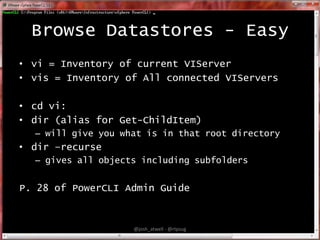







Ad
Recommended
Immutable infrastructure 介紹與實做:以 kolla 為例



Immutable infrastructure 介紹與實做:以 kolla 為例kao kuo-tung 介紹 Immutable infrastructure 概念,並以 OpenStack Kolla 為例子,說明如何使用 docker 和 ansible 來實作 immutable instructure
Puppet and Apache CloudStack



Puppet and Apache CloudStackPuppet Puppet is ideal for abstracting away the configurations of machines. In the time since puppet arrived on the scene, IaaS has started to creep into the mainstream. Now instead of just managing the configuration in the machine, the machine state itself can be configured, and even broken out to manage the configuration of all the deployed instances in a datacenter. We'll explore delving into using Apache CloudStack to do so, but we'll talk about the applicable other platforms as well.
David Nalley
Committer/PMC member, Apache CloudStack
David is a recovering sysadmin who spent a year in operations before starting to work on cloudy things. He's currently employed by Citrix in the Open Source Business Office to spend his time working on Apache CloudStack. In addition to CloudStack he's been involved in a number of other open source projects, including Zenoss and the Fedora Project.
Ansible Intro - June 2015 / Ansible Barcelona User Group



Ansible Intro - June 2015 / Ansible Barcelona User GroupOrestes Carracedo Brief intro to Ansible for the first Ansible Barcelona User Group meetup in June 2015.
http://www.meetup.com/Ansible-Barcelona/events/222305386/
http://ansible-barcelona.github.io
Automated Deployments with Ansible



Automated Deployments with AnsibleMartin Etmajer This presentation starts with an introduction to the rationale behind automated deployments in Continuous Delivery and DevOps. Then, I compare agent-based architectures, such as Chef and Puppet with the agentless architecture of the server orchestration engine Ansible. The presentation concludes with an automated deployment of Dynatrace into a simulated production environment.
DevOps in a Regulated World - aka 'Ansible, AWS, and Jenkins'



DevOps in a Regulated World - aka 'Ansible, AWS, and Jenkins'rmcleay A look at why using tools like Ansible, AWS, and Jenkins make sense for a medical device startup (and everyone else).
Contains examples of how to deploy instances on AWS, and then configure them with an application, all from the same Ansible playbook.
An Introduction into Bosh | anynines 



An Introduction into Bosh | anynines anynines GmbH This video is part of our talk about BOSH held by the CEO of anynines - Julian Fischer (Twitter: @fischerjulian) - at the SUSECON 2016 in Washington, D.C..
PowerShell User Group Hamburg - PowerCLI



PowerShell User Group Hamburg - PowerCLIMarkus Kraus This document provides an introduction to VMware PowerCLI, including performance tweaks and special features. It discusses loading PowerCLI modules, connecting to vCenter, cloning VMs in a lab for demonstration purposes, and ways to improve PowerCLI performance for large environments with many hosts and VMs. It also demonstrates mounting a VMware datastore as a PowerShell drive, using ESXCLI to manage packages instead of PowerCLI cmdlets, running multi-line scripts on VMs with Invoke-VMScriptPlus, and identifying VM IDs and matching them to guest operating systems.
Continuous Testing with Molecule, Ansible, and GitHub Actions



Continuous Testing with Molecule, Ansible, and GitHub ActionsJeff Geerling The presentation uses an example and explanation from Chapter 13 in my book, Ansible for DevOps: https://www.ansiblefordevops.com
Make sure you never commit a broken playbook using Molecule, Ansible, and GitHub Actions. Jeff Geerling discusses his CI workflows using GitHub Actions to manage hundreds of Ansible-based projects, including playbooks, roles, collections, and even Kubernetes Operators. Learn how Molecule makes developing and testing Ansible content easier, and how you can integrate it with GitHub Actions—or any other CI environment—for easy Ansible CI.
Deploying VMware vCloud Hybrid Service with Puppet - PuppetConf 2013



Deploying VMware vCloud Hybrid Service with Puppet - PuppetConf 2013Puppet The document discusses automating the deployment of a VMware vCloud Hybrid Service (vCHS) using Puppet. It describes using Puppet to deploy and configure the various vCHS components through their respective APIs, including vCenter, vShield, and vCloud Director. It addresses challenges in automating these components and proposes treating everything as a native Puppet resource, with a "transport" resource to handle connecting to the different component APIs over SSH or REST.
Ansible



AnsibleVishal Yadav Introduces Ansible as DevOps favorite choice for Configuration Management and Server Provisioning. Enables audience to get started with using Ansible. Developed in Python which only needs YAML syntax knowledge to automate using this tool.
AtlasCamp 2014: Building a Production Ready Connect Add-On



AtlasCamp 2014: Building a Production Ready Connect Add-OnRobin Fernandes Atlassian Connect add-ons are SaaS applications. Building and running them means planning with operations in mind: where should you host your add-on? What's the best way to deploy it? How can you monitor it once it's live? How much will it cost to run? We'll draw from Atlassian's experiences building Who's Looking for OnDemand (a production Connect add-on installed in 950 instances with 20,000 active users) to explore tips and best practices to help answer these questions and more.
Ansible and AWS



Ansible and AWSPeter Sankauskas This document summarizes an Ansible and AWS meetup. It discusses using Ansible to provision and configure AWS resources like EC2 instances, security groups, ELBs, and more through idempotent playbooks. Key points covered include Ansible's agentless architecture, dynamic AWS inventory plugin, core modules like ec2 and cloudformation, templates, roles for reuse, and examples of provisioning playbooks that launch instances and apply configurations. It also briefly mentions NetflixOSS projects that use Ansible like Aminator for AMIs and Asgard for provisioning.
Managing Your Cisco Datacenter Network with Ansible



Managing Your Cisco Datacenter Network with Ansiblefmaccioni AnsibleFest london Feb 18th 2016 Fabrizio Maccioni
Managing Your Cisco Datacenter Network with Ansible
Automate DBA Tasks With Ansible



Automate DBA Tasks With AnsibleIvica Arsov Automate DBA tasks with Ansible describes using Ansible to automate database administration tasks. The document discusses installing and configuring Ansible, using modules to execute tasks, organizing tasks into playbooks and roles, and using templates. It provides an example of using Ansible to install an Oracle 11g database including creating directories, templating a response file, running the installer, and applying patches with a custom Oracle patching module.
Introduction to Packer and Suitcase: A Packer-based OS Image Build System



Introduction to Packer and Suitcase: A Packer-based OS Image Build SystemHubSpot Product Team Introduction to Packer, a tool for building OS images and Suitcase, our framework for building Packer images. Presentation by Tom McLaughlin (@tmclaughbos) from HubSpot engineering.
Service Delivery Assembly Line with Vagrant, Packer, and Ansible



Service Delivery Assembly Line with Vagrant, Packer, and AnsibleIsaac Christoffersen Leverage Packer, Vagrant, and Ansible as part of a service delivery pipeline. Streamline your continuous delivery process while also targeting multiple cloud providers.
Ansible Case Studies



Ansible Case StudiesGreg DeKoenigsberg Presented at All Things Open, Raleigh NC, October 2014. Why do people love Ansible for automation? Good question! We walked through several Ansible use cases.
Introduction to ansible galaxy



Introduction to ansible galaxyIvan Serdyuk This document provides an introduction and overview of Ansible Galaxy. It discusses what Ansible Galaxy is, how to use it to search for, download, install and manage Ansible roles. It describes how to create your own roles and import roles from Galaxy or other sources. It outlines the upcoming changes and improvements in Galaxy 3.0, including a UI redesign, support for additional content types, and migration to OpenShift. Finally, it invites contributors to get involved in the Galaxy project.
Deploying PHP Applications with Ansible



Deploying PHP Applications with AnsibleOrestes Carracedo The document discusses using Ansible to deploy PHP applications. It provides an overview of Ansible concepts like inventory, modules, playbooks and roles. It also covers common Ansible patterns like managing dependencies, accessing remote servers, deploying code from version control and implementing blue-green deployments. Examples are given for tasks like installing packages, copying files, templating configuration and automating full application deployments using third-party roles.
Kube-AWS



Kube-AWSCoreOS This document discusses Kube-AWS, which is a tool for deploying Kubernetes clusters on AWS. It outlines the design goals of creating artifacts that are secure, reproducible, and auditable. It then demonstrates "under the hood" how Kube-AWS works by initializing a cluster configuration, rendering assets, deploying the cluster, exporting the deployment details, and making changes to reproduce the cluster. Recent work is noted along with future plans.
Cyansible



CyansibleAlan Norton Blue/Green deployments have been an important, if rarely implemented, technique in the Continuous Delivery playbook for years. Their aim is simple: provision, deploy, test — and optionally roll-back — your application before it's served to the public. Betterment's deployment architecture takes a similar, but more straightforward approach, accomplishing the important goals sought out by Blue/Green practitioners. Dubbed 'Cyan' (a mixture of Blue/Green), Betterment uses Ansible to provision new instances, push the latest artifacts to them, and ensure that they're healthy before marking them ready for production. All this ensures fast, stable, zero-downtime rollout with minimal human interaction. We'll discuss Betterment's philosophical approach to shipping new code and then dive into the nitty-gritty Ansible that powers the whole thing.
Packer



PackerDiego Pacheco The document discusses using Packer to build machine images on AWS. It provides instructions for installing Packer on Linux, validating a Packer template, and using Packer to build an image. It also mentions provisioning the image and checking the results on the AWS console.
SaltConf14 - Eric johnson, Google - Orchestrating Google Compute Engine with ...



SaltConf14 - Eric johnson, Google - Orchestrating Google Compute Engine with ...SaltStack Google is making the power of its datacenter, network, and technology innovations available to the world through its Cloud services. This presentation will provide an overview of the Google Cloud Platform and a deeper dive on Google Compute Engine. Google recently made an open source contribution to SaltStack and now you can now use Salt Cloud to manage your Compute Engine resources (IaaS virtual machine services). Come find out more about Google's Cloud Platform and how you can leverage Google scale with SaltStack.
Introduction to ansible



Introduction to ansibleDharmit Shah - Ansible is an automation tool that allows users to automate tasks like configuration management, application deployment, and other IT needs across multiple servers.
- It uses SSH to connect to remote servers and run commands without requiring any agents to be installed on the servers. Users only need to install Ansible on one central system.
- Ansible uses simple YAML files called playbooks to define configurations and orchestrate deployments across servers. Playbooks allow rolling updates, delegating tasks, and interacting with other systems.
Ansible 2 and Ansible Galaxy 2



Ansible 2 and Ansible Galaxy 2Jeff Geerling - Ansible 2 includes an architecture overhaul, new YAML parsing engine, and 100% backwards compatibility for playbooks. It introduces task blocks for error handling and dynamic includes. Execution strategies allow running tasks linearly or in parallel. Many new modules were added.
- Galaxy 2 provides better metrics, role management, and Travis CI integration. It allows importing roles from organizations and individuals. The ansible-galaxy CLI was improved with features like role scaffolding and authentication.
A journey-to-a-button



A journey-to-a-buttonNawAwn PowerShell Meetup slide for Setting up a test environment on Azure IaaS environment using PowerShell (Infrastructure as Code) via Azure DevOps Pipeline
Ansible introduction - XX Betabeers Galicia



Ansible introduction - XX Betabeers GaliciaJuan Diego Pereiro Arean This document provides an introduction and overview of Ansible, including:
- What Ansible is and its key features like being agentless and ensuring consistent environments.
- The basic architecture of Ansible including managed nodes, control machines, and inventories.
- How to set up a basic Ansible environment using Vagrant and getting started with tasks like pinging nodes.
- Additional Ansible concepts covered include facts, templates, conditionals, notifications, roles, and deployments. Real-world examples are provided throughout.
#DFWVMUG - Automating the Next Generation Datacenter



#DFWVMUG - Automating the Next Generation DatacenterJosh Atwell This document summarizes the key points from a talk on automating the next generation datacenter. The main topics discussed include:
- Infrastructure extensibility through APIs and SDKs to programmatically manage and integrate systems.
- Policy based management where policies define identities and behaviors for resources and can apply to many resources to ensure consistent configurations.
- The software defined datacenter approach of treating infrastructure as code and adapting based on conditions using policies.
- New automation tools and methods like containers, version control, and DevOps practices.
- The continued need for scripting to bridge traditional and software defined approaches and gather additional information.
- Emerging skills around understanding application needs, enabling self-service, and
vBrownBag US - What's New in vSphere 6 Automation



vBrownBag US - What's New in vSphere 6 AutomationJosh Atwell In this presentation I outline some of the key feature and capability changes in the automation applications in the vSphere suite. I outline the changes found in vMA, vCLI, vRealize Orchestrator, and PowerCLI.
Managing the Infrastructure Stack with PowerShell



Managing the Infrastructure Stack with PowerShellJosh Atwell In this talk I outline the growth of PowerShell's ability to manage the infrastructure stack. I highlight some core challenges, and provide potential solutions for future challenges and environments at scale.
More Related Content
What's hot (19)
Deploying VMware vCloud Hybrid Service with Puppet - PuppetConf 2013



Deploying VMware vCloud Hybrid Service with Puppet - PuppetConf 2013Puppet The document discusses automating the deployment of a VMware vCloud Hybrid Service (vCHS) using Puppet. It describes using Puppet to deploy and configure the various vCHS components through their respective APIs, including vCenter, vShield, and vCloud Director. It addresses challenges in automating these components and proposes treating everything as a native Puppet resource, with a "transport" resource to handle connecting to the different component APIs over SSH or REST.
Ansible



AnsibleVishal Yadav Introduces Ansible as DevOps favorite choice for Configuration Management and Server Provisioning. Enables audience to get started with using Ansible. Developed in Python which only needs YAML syntax knowledge to automate using this tool.
AtlasCamp 2014: Building a Production Ready Connect Add-On



AtlasCamp 2014: Building a Production Ready Connect Add-OnRobin Fernandes Atlassian Connect add-ons are SaaS applications. Building and running them means planning with operations in mind: where should you host your add-on? What's the best way to deploy it? How can you monitor it once it's live? How much will it cost to run? We'll draw from Atlassian's experiences building Who's Looking for OnDemand (a production Connect add-on installed in 950 instances with 20,000 active users) to explore tips and best practices to help answer these questions and more.
Ansible and AWS



Ansible and AWSPeter Sankauskas This document summarizes an Ansible and AWS meetup. It discusses using Ansible to provision and configure AWS resources like EC2 instances, security groups, ELBs, and more through idempotent playbooks. Key points covered include Ansible's agentless architecture, dynamic AWS inventory plugin, core modules like ec2 and cloudformation, templates, roles for reuse, and examples of provisioning playbooks that launch instances and apply configurations. It also briefly mentions NetflixOSS projects that use Ansible like Aminator for AMIs and Asgard for provisioning.
Managing Your Cisco Datacenter Network with Ansible



Managing Your Cisco Datacenter Network with Ansiblefmaccioni AnsibleFest london Feb 18th 2016 Fabrizio Maccioni
Managing Your Cisco Datacenter Network with Ansible
Automate DBA Tasks With Ansible



Automate DBA Tasks With AnsibleIvica Arsov Automate DBA tasks with Ansible describes using Ansible to automate database administration tasks. The document discusses installing and configuring Ansible, using modules to execute tasks, organizing tasks into playbooks and roles, and using templates. It provides an example of using Ansible to install an Oracle 11g database including creating directories, templating a response file, running the installer, and applying patches with a custom Oracle patching module.
Introduction to Packer and Suitcase: A Packer-based OS Image Build System



Introduction to Packer and Suitcase: A Packer-based OS Image Build SystemHubSpot Product Team Introduction to Packer, a tool for building OS images and Suitcase, our framework for building Packer images. Presentation by Tom McLaughlin (@tmclaughbos) from HubSpot engineering.
Service Delivery Assembly Line with Vagrant, Packer, and Ansible



Service Delivery Assembly Line with Vagrant, Packer, and AnsibleIsaac Christoffersen Leverage Packer, Vagrant, and Ansible as part of a service delivery pipeline. Streamline your continuous delivery process while also targeting multiple cloud providers.
Ansible Case Studies



Ansible Case StudiesGreg DeKoenigsberg Presented at All Things Open, Raleigh NC, October 2014. Why do people love Ansible for automation? Good question! We walked through several Ansible use cases.
Introduction to ansible galaxy



Introduction to ansible galaxyIvan Serdyuk This document provides an introduction and overview of Ansible Galaxy. It discusses what Ansible Galaxy is, how to use it to search for, download, install and manage Ansible roles. It describes how to create your own roles and import roles from Galaxy or other sources. It outlines the upcoming changes and improvements in Galaxy 3.0, including a UI redesign, support for additional content types, and migration to OpenShift. Finally, it invites contributors to get involved in the Galaxy project.
Deploying PHP Applications with Ansible



Deploying PHP Applications with AnsibleOrestes Carracedo The document discusses using Ansible to deploy PHP applications. It provides an overview of Ansible concepts like inventory, modules, playbooks and roles. It also covers common Ansible patterns like managing dependencies, accessing remote servers, deploying code from version control and implementing blue-green deployments. Examples are given for tasks like installing packages, copying files, templating configuration and automating full application deployments using third-party roles.
Kube-AWS



Kube-AWSCoreOS This document discusses Kube-AWS, which is a tool for deploying Kubernetes clusters on AWS. It outlines the design goals of creating artifacts that are secure, reproducible, and auditable. It then demonstrates "under the hood" how Kube-AWS works by initializing a cluster configuration, rendering assets, deploying the cluster, exporting the deployment details, and making changes to reproduce the cluster. Recent work is noted along with future plans.
Cyansible



CyansibleAlan Norton Blue/Green deployments have been an important, if rarely implemented, technique in the Continuous Delivery playbook for years. Their aim is simple: provision, deploy, test — and optionally roll-back — your application before it's served to the public. Betterment's deployment architecture takes a similar, but more straightforward approach, accomplishing the important goals sought out by Blue/Green practitioners. Dubbed 'Cyan' (a mixture of Blue/Green), Betterment uses Ansible to provision new instances, push the latest artifacts to them, and ensure that they're healthy before marking them ready for production. All this ensures fast, stable, zero-downtime rollout with minimal human interaction. We'll discuss Betterment's philosophical approach to shipping new code and then dive into the nitty-gritty Ansible that powers the whole thing.
Packer



PackerDiego Pacheco The document discusses using Packer to build machine images on AWS. It provides instructions for installing Packer on Linux, validating a Packer template, and using Packer to build an image. It also mentions provisioning the image and checking the results on the AWS console.
SaltConf14 - Eric johnson, Google - Orchestrating Google Compute Engine with ...



SaltConf14 - Eric johnson, Google - Orchestrating Google Compute Engine with ...SaltStack Google is making the power of its datacenter, network, and technology innovations available to the world through its Cloud services. This presentation will provide an overview of the Google Cloud Platform and a deeper dive on Google Compute Engine. Google recently made an open source contribution to SaltStack and now you can now use Salt Cloud to manage your Compute Engine resources (IaaS virtual machine services). Come find out more about Google's Cloud Platform and how you can leverage Google scale with SaltStack.
Introduction to ansible



Introduction to ansibleDharmit Shah - Ansible is an automation tool that allows users to automate tasks like configuration management, application deployment, and other IT needs across multiple servers.
- It uses SSH to connect to remote servers and run commands without requiring any agents to be installed on the servers. Users only need to install Ansible on one central system.
- Ansible uses simple YAML files called playbooks to define configurations and orchestrate deployments across servers. Playbooks allow rolling updates, delegating tasks, and interacting with other systems.
Ansible 2 and Ansible Galaxy 2



Ansible 2 and Ansible Galaxy 2Jeff Geerling - Ansible 2 includes an architecture overhaul, new YAML parsing engine, and 100% backwards compatibility for playbooks. It introduces task blocks for error handling and dynamic includes. Execution strategies allow running tasks linearly or in parallel. Many new modules were added.
- Galaxy 2 provides better metrics, role management, and Travis CI integration. It allows importing roles from organizations and individuals. The ansible-galaxy CLI was improved with features like role scaffolding and authentication.
A journey-to-a-button



A journey-to-a-buttonNawAwn PowerShell Meetup slide for Setting up a test environment on Azure IaaS environment using PowerShell (Infrastructure as Code) via Azure DevOps Pipeline
Ansible introduction - XX Betabeers Galicia



Ansible introduction - XX Betabeers GaliciaJuan Diego Pereiro Arean This document provides an introduction and overview of Ansible, including:
- What Ansible is and its key features like being agentless and ensuring consistent environments.
- The basic architecture of Ansible including managed nodes, control machines, and inventories.
- How to set up a basic Ansible environment using Vagrant and getting started with tasks like pinging nodes.
- Additional Ansible concepts covered include facts, templates, conditionals, notifications, roles, and deployments. Real-world examples are provided throughout.
Viewers also liked (6)
#DFWVMUG - Automating the Next Generation Datacenter



#DFWVMUG - Automating the Next Generation DatacenterJosh Atwell This document summarizes the key points from a talk on automating the next generation datacenter. The main topics discussed include:
- Infrastructure extensibility through APIs and SDKs to programmatically manage and integrate systems.
- Policy based management where policies define identities and behaviors for resources and can apply to many resources to ensure consistent configurations.
- The software defined datacenter approach of treating infrastructure as code and adapting based on conditions using policies.
- New automation tools and methods like containers, version control, and DevOps practices.
- The continued need for scripting to bridge traditional and software defined approaches and gather additional information.
- Emerging skills around understanding application needs, enabling self-service, and
vBrownBag US - What's New in vSphere 6 Automation



vBrownBag US - What's New in vSphere 6 AutomationJosh Atwell In this presentation I outline some of the key feature and capability changes in the automation applications in the vSphere suite. I outline the changes found in vMA, vCLI, vRealize Orchestrator, and PowerCLI.
Managing the Infrastructure Stack with PowerShell



Managing the Infrastructure Stack with PowerShellJosh Atwell In this talk I outline the growth of PowerShell's ability to manage the infrastructure stack. I highlight some core challenges, and provide potential solutions for future challenges and environments at scale.
Architecting the Agile Career



Architecting the Agile CareerJosh Atwell 1 Part Technical
2 Parts Professional development
Splash of Humor
In this presentation we discuss the similarities between architecting a datacenter and architecting your career based on solid design principles.
Automating the Next Generation Datacenter



Automating the Next Generation DatacenterJosh Atwell The datacenter is undergoing a tremendous shift. Additional abstraction layers, changes to virtualization frameworks, the rise of containers, the proliferation of policy based management, and increasing infrastructure extensibility are creating tremendous automation capabilities for datacenters of all sizes. The mission to enable the apps is the same, but the ways we do that are starting to change. In this session we'll discuss these new paradigms and the tools and methodologies that have sprung up to support them.
VMUG Melbourne - DevOps - Not Just for Open Source and Unicorns



VMUG Melbourne - DevOps - Not Just for Open Source and UnicornsJosh Atwell Presented at the 2017 Melbourne VMUG UserCon event:
https://www.vmug.com/Attend/VMUG-UserCon/Melbourne-VMUG-UserCon-2017
DevOps is sweeping the IT industry like no other movement since server virtualization. It's changing the way IT is operating, how it delivers value, and the economics around IT. A prevailing view is that DevOps is only happening in the most open and unique places. In this talk we will explore the variety of areas where DevOps is being applied successfully. I'll discus how the tools (VMware, PowerShell, Puppet) and frameworks that support our traditional VMware virtualized environment come to bear in this new framework. I'll dig deeper into the methodologies of DevOps and how they affect the way our virtual environments are managed and drive value. Once we reach the impressive summary slide, attendees should have a stronger view of how their skills apply in this new framework.
Ad
Similar to PowerCLI for the PowerShell Inclined (20)
PowerCLI Workshop



PowerCLI WorkshopCarter Shanklin This document discusses PowerCLI, a tool for automating VMware vSphere tasks. It provides an overview of PowerCLI, including its purpose of enabling administrators to automate all aspects of vSphere management. It discusses how PowerCLI uses PowerShell cmdlets to manage vSphere objects like VMs, ESXi hosts, clusters, and storage. It also provides examples of how PowerCLI can be used to automate tasks like provisioning VMs at scale, updating host configurations via profiles, and migrating VMs between datastores.
TA6944 PowerCLI is for Administrators!



TA6944 PowerCLI is for Administrators!Alan Renouf This document discusses how PowerCLI can be used to automate and simplify common VMware vSphere administration tasks. It provides an agenda for a presentation on PowerCLI that includes deploying virtual machines, moving VMs, simplifying tasks through a GUI, updating networks, reporting on environment details, capacity planning, auditing tasks, and integrating PowerCLI with other monitoring tools for a single pane of glass view. Examples are given throughout of how PowerCLI code can be used to automate tasks that would otherwise require many manual clicks in the vSphere client.
PowerCLI & Onyx



PowerCLI & OnyxAlan Renouf This document discusses VMware vSphere PowerCLI, a Windows PowerShell interface for managing VMware vSphere, and Project Onyx, which serves as a proxy between the vSphere Client and vCenter Server to monitor network communication and translate it into reusable PowerShell code. It provides an overview of PowerCLI functionality and resources, tips for efficiently working with PowerCLI such as reducing object name lookups, and a demonstration of how Onyx can be used to generate PowerShell code for automating vSphere tasks like creating scheduled tasks.
VMware Automation, PowerCLI presented at the Northern California PSUG



VMware Automation, PowerCLI presented at the Northern California PSUGAlan Renouf This document discusses various VMware automation tools including PowerCLI, vCenter Orchestrator, and vCloud Automation Center.
PowerCLI is a scripting tool that provides over 410 commands to manage VMware vSphere and vCenter Server through PowerShell. It is good for quick administrative tasks, reporting, and prototyping. vCenter Orchestrator uses a graphical workflow tool to automate multi-system processes and third party integrations. vCloud Automation Center provides self-service provisioning and lifecycle management of IT services through a unified portal.
VMworld 2013: PowerCLI Best Practices - A Deep Dive



VMworld 2013: PowerCLI Best Practices - A Deep DiveVMworld VMworld 2013
Luc Dekens, Eurocontrol
Alan Renouf, VMware
Learn more about VMworld and register at http://www.vmworld.com/index.jspa?src=socmed-vmworld-slideshare
San Diego VMUG Oct 2009



San Diego VMUG Oct 2009Carter Shanklin PowerCLI is a scripting tool for automating VMware vSphere tasks. It provides cmdlets that allow admins to easily perform actions like cloning VMs, migrating storage, and reporting on inventory, events, and performance. PowerCLI aims to simplify automation so that any vSphere admin can understand the code, and its use has grown to include tasks like mass provisioning, integration with other applications, and diagnosing storage problems.
VMworld 2015: Automating Everything VMware with PowerCLI- Deep Dive



VMworld 2015: Automating Everything VMware with PowerCLI- Deep DiveVMworld This document provides an agenda for a presentation on automating VMware environments using PowerCLI. The presentation will cover desired state configuration, best practices for using the REST API and regular expressions in PowerCLI, and new features in the PowerCLI technical preview including support for vRealize Operations, updated storage and vCloud Air cmdlets, and listing host hardware information. It disclaims that details represent current development and are subject to change.
Luc Dekens - Italian vmug usercon 



Luc Dekens - Italian vmug usercon VMUG IT The document provides an agenda for a PowerCLI session that will cover topics like getting started with PowerCLI, common errors and pitfalls, advanced functionality, and the PowerCLI community. It includes code snippets and examples for working with PowerCLI to retrieve and report on VMware vSphere infrastructure information using PowerShell. The session aims to help attendees become more proficient PowerCLI users.
What's New in PowerCLI 5.0



What's New in PowerCLI 5.0jonathanmedd PowerCLI 5.0 includes new snapins for license management, image building, and auto deploy. It also provides support for new vSphere 5.0 features like storage DRS. There are incremental updates to existing cmdlets and support for linked mode in vCenter Server. Additional PowerCLI modules were released in the second half of 2011 for managing virtual infrastructure properties and vSphere distributed switches.
NC Wisconsin SuperVMUG 2019 Tools and Tips



NC Wisconsin SuperVMUG 2019 Tools and TipsAnthony Hook This document provides an overview of various tools and tips for vSphere administrators, including:
RVTools, a batch scripting and automation tool that can also be used for environment inventory and sizing. PowerCLI, a powerful command-line interface for vSphere with over 500 cmdlets for tasks like managing VMs, storage, networks, and more. vCheck, a set of PowerCLI scripts that generate daily reports on the health and configuration of vSphere environments. VMware Flings, experimental apps and tools built by VMware engineers and community members that are not supported for production but can be useful for learning. The document encourages administrators to engage with the larger VMware community through resources like forums, user groups, blogs
VMworld 2013: PowerCLI What’s New? Administrating with the CLI Was Never Easier 



VMworld 2013: PowerCLI What’s New? Administrating with the CLI Was Never Easier VMworld VMworld 2013
Alan Renouf, VMware
Learn more about VMworld and register at http://www.vmworld.com/index.jspa?src=socmed-vmworld-slideshare
Managing VMware with PowerShell - VMworld 2008



Managing VMware with PowerShell - VMworld 2008Carter Shanklin This is the slide deck I used during my talk "Managing VMware with PowerShell" at VMworld 2008. Some video snippets of the presentation are also available at http://communities.vmware.com/thread/169066
VMworld 2015: Day to Day Automation of VMware Products to Increase Productivi...



VMworld 2015: Day to Day Automation of VMware Products to Increase Productivi...VMworld This presentation provides an overview of using PowerCLI to automate VMware products to increase productivity and efficiency. PowerCLI is a command line tool that leverages Microsoft PowerShell and provides nearly 500 cmdlets for working with vSphere environments. The presentation will discuss how PowerCLI can be used to perform bulk actions on objects, create reports, and automate processes to eliminate manual and redundant tasks. Attendees will learn PowerCLI basics like connecting to vCenter and retrieving objects, and how to use PowerCLI to make large-scale changes consistently, produce customized reports, diagnose and resolve issues, and save time through automation. Examples and demos of PowerCLI commands will be shown.
Power Cli Workshop London Vmug



Power Cli Workshop London Vmugjonathanmedd This document summarizes a PowerCLI workshop covering useful PowerShell scripts and tools for managing a VMware infrastructure. It introduces new PowerCLI cmdlets and features, daily report scripts for issues like old snapshots and overprovisioned VMs, and tools like Project Onyx and VESI for automating tasks and sharing PowerShell code. Examples are provided for getting host details, finding common hardware failures, live migrating VMs between datastores, and resolving slot size issues. Resources for continuing to learn PowerCLI are also listed.
Managingvspherewiththevesi 091210144626-phpapp02



Managingvspherewiththevesi 091210144626-phpapp02Suresh Kumar The document discusses the Virtualization EcoShell, a freeware desktop application for managing VMware vSphere environments using Windows PowerShell scripts. It provides automated tasks, reports, charts, filters and integrations to help administrators. The EcoShell gathers data from sources, filters it, takes action, and reports it in customizable formats. It aims to reduce errors from manual processes through script-based administration of repetitive tasks.
V sphere automation_vlaxa_2017



V sphere automation_vlaxa_2017Vladan Laxa Vladan Laxa is a systems engineer and consultant with over 14 years of experience in IT and VMware certifications. The presentation discusses automating VMware infrastructure using tools like PowerCLI, ESXCLI, DCLI, pyVmomi, and Veeam PowerShell. Recommended resources for learning automation include the VMware code community on Slack, VMware Hands On Labs, and free online courses for PowerShell and Veeam automation. Automation can save administrators significant time and increase the amount of work that can be handled.
Managing vmware with power cli



Managing vmware with power clisubtitle PowerCLI allows users to automate tasks in their VMware vSphere environment. It provides commands to manage ESXi hosts, virtual machines, and vCenter configurations from PowerShell. PowerCLI saves administrators time by automating repetitive tasks. It also helps identify problems early by allowing monitoring of the virtual environment. While PowerCLI has limitations, its integration with PowerShell and ability to access VMware APIs make it a powerful tool for automating and reporting on VMware infrastructure.
Dutch VMUG 2010 PowerCLI Presentation



Dutch VMUG 2010 PowerCLI PresentationAlan Renouf PowerCLI is a PowerShell snap-in that adds VMware vSphere automation capabilities. It provides over 250 cmdlets for common vSphere administration tasks like automating ESXi host deployment and configuration, provisioning and configuring virtual machines, managing vCenter server configuration including folders, permissions and alarms, performing backups and disaster recovery, and generating reports. The presenters demonstrate how to use PowerCLI to automate the setup of a new DR site within an hour, including automating ESXi host installation, configuring vCenter server, provisioning virtual machines, and enabling monitoring and reporting.
VMworld 2016: Getting Started with PowerShell and PowerCLI for Your VMware En...



VMworld 2016: Getting Started with PowerShell and PowerCLI for Your VMware En...VMworld This document provides an overview and introduction to PowerShell and PowerCLI for managing VMware environments. It discusses what PowerShell and PowerCLI are, important terminology like modules and functions, how to set them up and configure profiles, and examples of how to start coding with PowerShell including gathering data, writing logic statements, and using cmdlets safely. The presenters are introduced and an agenda is provided covering these topics at a high level to get started with PowerShell and PowerCLI.
Managing V Sphere With The Vesi



Managing V Sphere With The VesiEric Sloof This morning I presented the “Managing VMware vSphere 4 with The Virtualization EcoShell” session for an audience of 200+ people at the Dutch VMUG event in Nieuwegein. The total number of attendees is over 600!!! Here’s a copy of my slide deck.
Ad
More from Josh Atwell (6)
How to Be a Failure - DevOpsDays Raleigh



How to Be a Failure - DevOpsDays RaleighJosh Atwell “Failure is not always bad, it just feels bad. Failure is also typically the most powerful teacher, which sounds pretty positive. We all fail from time to time, so why is it that collectively we have a poor attitude about failure? Why do we attempt to hide our mistakes? Why is this even worse in IT and technology? Might we ALL learn more if we had a better attitude around failure?
Are you Being the Right Person for DevOps 



Are you Being the Right Person for DevOps Josh Atwell The document discusses the importance of being the right person for DevOps. It emphasizes communicating well with others by listening more than talking, increasing empathy, and hearing others rather than just listening. It also stresses being selfless by thinking of how your actions impact others, dedicating time to help others, and teaching without hoarding knowledge. Additionally, it recommends self-care by maintaining interests outside of work, taking time for yourself, and investing in personal growth. Finally, it highlights celebrating both the successes of others through acknowledgement and taking time to celebrate milestones together to re-sync. The overall message is that being the right person means continuously improving oneself to meet the needs of others as well as your own needs.
Adopting a Continual Improvement Mindset for IT



Adopting a Continual Improvement Mindset for ITJosh Atwell Few organizations feel they are reaching their true potential. Technical debt, antiquated processes, outdated measurements, and a never-ending influx of new requirements leave most feeling incapable of doing much more than keeping the lights on. Overcoming these challenges and achieving meaningful change doesn't happen overnight, but is a necessity in order to create the next generation of IT operations and create the foundation for DevOps success.
This session will explore techniques that modern IT organizations are adopting to become more agile, adopt new technologies like containers, new processes like DevOps, and build a culture of continual improvement. We will touch on how to:
• Improve responsiveness, collaboration, and learning across teams
• Adopting and supporting new technologies like containers, microservices, and automation
• Gain more visibility into your environments and processes to identify constraints
• Grow beyond firefighting and just getting the next feature out
Work + Family +Self + Fast Paced Industry = ¯\_(ツ)_/¯



Work + Family +Self + Fast Paced Industry = ¯\_(ツ)_/¯Josh Atwell Keeping up with the brisk pace of change requires a steady stream of investment of your time and energy. While this motivates us, it also takes a negative toll on our lives. How do you stay in the forefront while maintaining some element of balance in your overall life? In this talk I’ll share my story of investment as a baseline for discussion. I’ll share how I came to make key choices at different points in my career. I’ll discuss how it effected (and still effects) my family, my relationships, and my career. My goal is to open up dialog and make us more comfortable discussing this topic.
Using Infrastructure as an Accelerator of DevOps Maturity



Using Infrastructure as an Accelerator of DevOps MaturityJosh Atwell Most DevOps journeys involve several phases of maturity. Research shows that the inflection point where organizations begin to see maximum value is when they implement tight integration deploying their code to their infrastructure. Success at this level is the last barrier to at-will deployment. Storage, for instance, is more capable than where we read and write data.
In this session we’ll discuss the role and value extensible infrastructure has in accelerating software development activities, improve code quality, reveal multiple deployment options through automated testing, and support continuous integration efforts. All this will be described using tools common in DevOps organizations.
Automating the VMware Virtual Datacenter



Automating the VMware Virtual DatacenterJosh Atwell The document summarizes a presentation on automation using VMware products. It discusses why automation is needed due to increasing complexity and consumer demands. It then reviews various automation options including PowerCLI, vCenter Orchestrator, and vCloud Automation Center. The presentation provides recommendations on getting started with automation including using community resources, practicing with sample workflows, and setting up an automated lab environment.
Recently uploaded (20)
vertical-cnc-processing-centers-drillteq-v-200-en.pdf



vertical-cnc-processing-centers-drillteq-v-200-en.pdfAmirStern2 מכונות CNC קידוח אנכיות הן הבחירה הנכונה והטובה ביותר לקידוח ארונות וארגזים לייצור רהיטים. החלק נוסע לאורך ציר ה-x באמצעות ציר דיגיטלי מדויק, ותפוס ע"י צבת מכנית, כך שאין צורך לבצע setup (התאמות) לגדלים שונים של חלקים.
Boosting MySQL with Vector Search -THE VECTOR SEARCH CONFERENCE 2025 .pdf



Boosting MySQL with Vector Search -THE VECTOR SEARCH CONFERENCE 2025 .pdfAlkin Tezuysal As the demand for vector databases and Generative AI continues to rise, integrating vector storage and search capabilities into traditional databases has become increasingly important. This session introduces the *MyVector Plugin*, a project that brings native vector storage and similarity search to MySQL. Unlike PostgreSQL, which offers interfaces for adding new data types and index methods, MySQL lacks such extensibility. However, by utilizing MySQL's server component plugin and UDF, the *MyVector Plugin* successfully adds a fully functional vector search feature within the existing MySQL + InnoDB infrastructure, eliminating the need for a separate vector database. The session explains the technical aspects of integrating vector support into MySQL, the challenges posed by its architecture, and real-world use cases that showcase the advantages of combining vector search with MySQL's robust features. Attendees will leave with practical insights on how to add vector search capabilities to their MySQL systems.
Dancing with AI - A Developer's Journey.pptx



Dancing with AI - A Developer's Journey.pptxElliott Richmond In this talk, Elliott explores how developers can embrace AI not as a threat, but as a collaborative partner.
We’ll examine the shift from routine coding to creative leadership, highlighting the new developer superpowers of vision, integration, and innovation.
We'll touch on security, legacy code, and the future of democratized development.
Whether you're AI-curious or already a prompt engineering, this session will help you find your rhythm in the new dance of modern development.
TimeSeries Machine Learning - PyData London 2025



TimeSeries Machine Learning - PyData London 2025Suyash Joshi Timeseries Machine Learning - forecasting and anomaly detection with InfluxDB
Jeremy Millul - A Talented Software Developer



Jeremy Millul - A Talented Software DeveloperJeremy Millul Jeremy Millul is a talented software developer based in NYC, known for leading impactful projects such as a Community Engagement Platform and a Hiking Trail Finder. Using React, MongoDB, and geolocation tools, Jeremy delivers intuitive applications that foster engagement and usability. A graduate of NYU’s Computer Science program, he brings creativity and technical expertise to every project, ensuring seamless user experiences and meaningful results in software development.
Developing Schemas with FME and Excel - Peak of Data & AI 2025



Developing Schemas with FME and Excel - Peak of Data & AI 2025Safe Software When working with other team members who may not know the Esri GIS platform or may not be database professionals; discussing schema development or changes can be difficult. I have been using Excel to help illustrate and discuss schema design/changes during meetings and it has proven a useful tool to help illustrate how a schema will be built. With just a few extra columns, that Excel file can be sent to FME to create new feature classes/tables. This presentation will go thru the steps needed to accomplish this task and provide some lessons learned and tips/tricks that I use to speed the process.
Down the Rabbit Hole – Solving 5 Training Roadblocks



Down the Rabbit Hole – Solving 5 Training RoadblocksRustici Software Feeling stuck in the Matrix of your training technologies? You’re not alone. Managing your training catalog, wrangling LMSs and delivering content across different tools and audiences can feel like dodging digital bullets. At some point, you hit a fork in the road: Keep patching things up as issues pop up… or follow the rabbit hole to the root of the problems.
Good news, we’ve already been down that rabbit hole. Peter Overton and Cameron Gray of Rustici Software are here to share what we found. In this webinar, we’ll break down 5 training roadblocks in delivery and management and show you how they’re easier to fix than you might think.
What is Oracle EPM A Guide to Oracle EPM Cloud Everything You Need to Know



What is Oracle EPM A Guide to Oracle EPM Cloud Everything You Need to KnowSMACT Works In today's fast-paced business landscape, financial planning and performance management demand powerful tools that deliver accurate insights. Oracle EPM (Enterprise Performance Management) stands as a leading solution for organizations seeking to transform their financial processes. This comprehensive guide explores what Oracle EPM is, its key benefits, and how partnering with the right Oracle EPM consulting team can maximize your investment.
AI Agents in Logistics and Supply Chain Applications Benefits and Implementation



AI Agents in Logistics and Supply Chain Applications Benefits and ImplementationChristine Shepherd AI agents are reshaping logistics and supply chain operations by enabling automation, predictive insights, and real-time decision-making across key functions such as demand forecasting, inventory management, procurement, transportation, and warehouse operations. Powered by technologies like machine learning, NLP, computer vision, and robotic process automation, these agents deliver significant benefits including cost reduction, improved efficiency, greater visibility, and enhanced adaptability to market changes. While practical use cases show measurable gains in areas like dynamic routing and real-time inventory tracking, successful implementation requires careful integration with existing systems, quality data, and strategic scaling. Despite challenges such as data integration and change management, AI agents offer a strong competitive edge, with widespread industry adoption expected by 2025.
Oracle Cloud Infrastructure AI Foundations



Oracle Cloud Infrastructure AI FoundationsVICTOR MAESTRE RAMIREZ Oracle Cloud Infrastructure AI Foundations
How Advanced Environmental Detection Is Revolutionizing Oil & Gas Safety.pdf



How Advanced Environmental Detection Is Revolutionizing Oil & Gas Safety.pdfRejig Digital Unlock the future of oil & gas safety with advanced environmental detection technologies that transform hazard monitoring and risk management. This presentation explores cutting-edge innovations that enhance workplace safety, protect critical assets, and ensure regulatory compliance in high-risk environments.
🔍 What You’ll Learn:
✅ How advanced sensors detect environmental threats in real-time for proactive hazard prevention
🔧 Integration of IoT and AI to enable rapid response and minimize incident impact
📡 Enhancing workforce protection through continuous monitoring and data-driven safety protocols
💡 Case studies highlighting successful deployment of environmental detection systems in oil & gas operations
Ideal for safety managers, operations leaders, and technology innovators in the oil & gas industry, this presentation offers practical insights and strategies to revolutionize safety standards and boost operational resilience.
👉 Learn more: https://www.rejigdigital.com/blog/continuous-monitoring-prevent-blowouts-well-control-issues/
FME Beyond Data Processing Creating A Dartboard Accuracy App



FME Beyond Data Processing Creating A Dartboard Accuracy AppSafe Software At Nordend, we want to push the boundaries of FME and explore its potential for more creative applications. In our office, we have a dartboard, and while improving our dart-throwing skills was an option, we took a different approach: What if we could use FME to calculate where we should aim to achieve the highest possible score, based on our accuracy? Using FME’s Geometry User parameter, we designed a custom solution. When launching the FME Flow app, the map is now a dartboard. The centre of the map is always fixed on the same area of the world, where we pinned a PNG picture of a dartboard as a basemap through a self-created WMS. This visual setup allowed us to draw polygons—each with three points—where our darts landed, using the Geometry parameter. These polygons get processed through an FME workspace, which translates the coordinates from the map into exact X and Y positions on the dartboard. With this accurate data, we calculate all sorts of statistics: rolling averages, best scores, and even standard deviations. The results get displayed on a dashboard in FME Flow, giving us insights into how we could maximize our scores, based purely on where we actually tend to throw. Join us for a live demonstration of the app! The takeaway? FME isn’t just a powerful data processing tool; with a bit of imagination, it can be used for far more creative and unconventional applications. This project demonstrates that the only limit to what FME can do is the creativity you bring to it.
End-to-end Assurance for SD-WAN & SASE with ThousandEyes



End-to-end Assurance for SD-WAN & SASE with ThousandEyesThousandEyes End-to-end Assurance for SD-WAN & SASE with ThousandEyes
“State-space Models vs. Transformers for Ultra-low-power Edge AI,” a Presenta...



“State-space Models vs. Transformers for Ultra-low-power Edge AI,” a Presenta...Edge AI and Vision Alliance For the full video of this presentation, please visit: https://www.edge-ai-vision.com/2025/06/state-space-models-vs-transformers-for-ultra-low-power-edge-ai-a-presentation-from-brainchip/
Tony Lewis, Chief Technology Officer at BrainChip, presents the “State-space Models vs. Transformers for Ultra-low-power Edge AI” tutorial at the May 2025 Embedded Vision Summit.
At the embedded edge, choices of language model architectures have profound implications on the ability to meet demanding performance, latency and energy efficiency requirements. In this presentation, Lewis contrasts state-space models (SSMs) with transformers for use in this constrained regime. While transformers rely on a read-write key-value cache, SSMs can be constructed as read-only architectures, enabling the use of novel memory types and reducing power consumption. Furthermore, SSMs require significantly fewer multiply-accumulate units—drastically reducing compute energy and chip area.
New techniques enable distillation-based migration from transformer models such as Llama to SSMs without major performance loss. In latency-sensitive applications, techniques such as precomputing input sequences allow SSMs to achieve sub-100 ms time-to-first-token, enabling real-time interactivity. Lewis presents a detailed side-by-side comparison of these architectures, outlining their trade-offs and opportunities at the extreme edge.
Trends Artificial Intelligence - Mary Meeker



Trends Artificial Intelligence - Mary MeekerClive Dickens Mary Meeker’s 2024 AI report highlights a seismic shift in productivity, creativity, and business value driven by generative AI. She charts the rapid adoption of tools like ChatGPT and Midjourney, likening today’s moment to the dawn of the internet. The report emphasizes AI’s impact on knowledge work, software development, and personalized services—while also cautioning about data quality, ethical use, and the human-AI partnership. In short, Meeker sees AI as a transformative force accelerating innovation and redefining how we live and work.
Scaling GenAI Inference From Prototype to Production: Real-World Lessons in S...



Scaling GenAI Inference From Prototype to Production: Real-World Lessons in S...Anish Kumar Presented by: Anish Kumar
LinkedIn: https://www.linkedin.com/in/anishkumar/
This lightning talk dives into real-world GenAI projects that scaled from prototype to production using Databricks’ fully managed tools. Facing cost and time constraints, we leveraged four key Databricks features—Workflows, Model Serving, Serverless Compute, and Notebooks—to build an AI inference pipeline processing millions of documents (text and audiobooks).
This approach enables rapid experimentation, easy tuning of GenAI prompts and compute settings, seamless data iteration and efficient quality testing—allowing Data Scientists and Engineers to collaborate effectively. Learn how to design modular, parameterized notebooks that run concurrently, manage dependencies and accelerate AI-driven insights.
Whether you're optimizing AI inference, automating complex data workflows or architecting next-gen serverless AI systems, this session delivers actionable strategies to maximize performance while keeping costs low.
GIS and FME: The Foundation to Improve the Locate Process of Utilities



GIS and FME: The Foundation to Improve the Locate Process of UtilitiesSafe Software Locate requests is an important activity for utility companies to prevent people who are digging from damaging underground assets. At Energir, locates were historically treated by our internal field technicians. It’s a very intensive and time-sensitive task during the summer season and it has a significant financial and environmental cost. Since locate requests tend to increase from year to year, it became clear that improvements were needed to keep delivering a quality service to requestors and keeping Energir’s assets safe. This presentation will explain how transformative projects done in the past years allowed to start sending locate plans to requestors without the intervention of field technicians. The analysis of the GIS data through FME workbenchs allows to filter some locate request types and process them semi-automatically. However, the experience gained so far shows that this process is limited by the fact that Energir’s is missing precise information about the spatial accuracy. Future plans are to precisely locate most of Energir’s gas network and FME will again be a huge help to integrate all the data that will be produced.
ELNL2025 - Unlocking the Power of Sensitivity Labels - A Comprehensive Guide....



ELNL2025 - Unlocking the Power of Sensitivity Labels - A Comprehensive Guide....Jasper Oosterveld Sensitivity labels, powered by Microsoft Purview Information Protection, serve as the foundation for classifying and protecting your sensitive data within Microsoft 365. Their importance extends beyond classification and play a crucial role in enforcing governance policies across your Microsoft 365 environment. Join me, a Data Security Consultant and Microsoft MVP, as I share practical tips and tricks to get the full potential of sensitivity labels. I discuss sensitive information types, automatic labeling, and seamless integration with Data Loss Prevention, Teams Premium, and Microsoft 365 Copilot.
“State-space Models vs. Transformers for Ultra-low-power Edge AI,” a Presenta...



“State-space Models vs. Transformers for Ultra-low-power Edge AI,” a Presenta...Edge AI and Vision Alliance
PowerCLI for the PowerShell Inclined
- 1. PowerCLI for the PowerShell Inclined Josh Atwell vtesseract.com #vBrownBag Podcast @Josh_Atwell #RTPSUG / @RTPSUG
- 3. Get-Agenda • • • • • • What is PowerCLI Getting Started Managing vSphere Environment Get-View and .ExtensionData Managing Update Manager (VUM) Project Onyx @josh_atwell - @rtpsug
- 4. What is PowerCLI www.vmware.com/go/powercli Windows PowerShell for VMware Virtual Infrastructure and components PowerCLI Admin Guide @josh_atwell - @rtpsug
- 5. PowerCLI Capabilities @josh_atwell - @rtpsug
- 6. First Commands Get-PowerCLIConfiguration Set-PowerCLIConfiguration –DefaultVIServerMode „multiple‟ Get-PowerCLIVersion @josh_atwell - @rtpsug
- 7. Connecting Connect-VIServer $cred = Get-Credential Connect-VIserver –Credential $cred Multiple Ways to Connect Connect-VIserver –AllLinked Connect-Viserver –Menu $DefaultVIServer @josh_atwell - @rtpsug
- 8. Get-View • Returns the vSphere .Net view objects • Filters! • Methods • Check out vNugglets.com @josh_atwell - @rtpsug
- 9. Get-View Filters $filter = @{“Name” = “VMName”} Get-View –ViewType “VirtualMachine” –Filter $filter @josh_atwell - @rtpsug
- 10. Get-View and Methods Test-vMotion $si = Get-View ServiceInstance -Server $global:DefaultVIServer $VmProvCheck = get-view $si.Content.VmProvisioningChecker $result = $VmProvCheck.CheckMigrate( $vmMoRef, $hsMoRef, $pool, $null, $null ) VM MoRefID Host MoRefID @josh_atwell - @rtpsug Resource Pool MoRefID
- 11. .ExtensionData Let‟s say you need a VM and what host and MoRef that VM is on $vm.Vmhost $vm.ExtensionData.MoRef.Value $vm.ExtensionData.ResourcePool.Value @josh_atwell - @rtpsug
- 12. Browse Datastores - Hard Use of PSDrives for browsing datastores $datastore = Get-Datastore “Name” $psdrivename = $datastore.name New-PSDrive -Name $psdrivename -PSProvider VimDatastore -Root / -Location $datastore Get-Childitem ($psdrivename + “:/”) Remove-PSdrive -name $psdrivename Confirm:$false @josh_atwell - @rtpsug
- 13. Browse Datastores - Easy • vi = Inventory of current VIServer • vis = Inventory of All connected VIServers • cd vi: • dir (alias for Get-ChildItem) – will give you what is in that root directory • dir –recurse – gives all objects including subfolders P. 28 of PowerCLI Admin Guide @josh_atwell - @rtpsug
- 14. Browse Folders - Easy • vmstore: • vmstores: • cd vmstore: • dir (get-childitem) • dir –recurse | Select Name, ItemType P. 28 of PowerCLI Admin Guide @josh_atwell - @rtpsug
- 15. Wider Management • • • • • VMware Update Manager vCloud Director View AutoDeploy Distributed Virtual Switch @josh_atwell - @rtpsug
- 16. Update Manager (VUM) NOTE: VUM Snap-in is version specific. V5 snap-in does not manage vSphere 4 Update Manager • Locate Commands Quickly – Get-VICommand *patch* – Get-VICommand *baseline* – Get-VICommand –PSSnapin VMware.VumAutomation @josh_atwell - @rtpsug
- 17. Project Onyx Now supporting vSphere 5.5!! @josh_atwell - @rtpsug
- 19. Published Resources VMware vSphere PowerCLI Reference Alan Renouf, Luc Dekens, Glenn Sizemore, Jonathan Medd, Arnim van Lieshout Managing VMware Infrastructure with Windows PowerShell Hal Rottenberg VMware vSphere PowerCLI Hal Rottenberg PluralSight @josh_atwell - @rtpsug
- 20. Published Resources Mastering vSphere 5.5 Scott Lowe, Nick Marshall, Forbes Guthrie, Matt Liebowitz, Josh Atwell Learning PowerCLI Robert van den Nieuwendijk @josh_atwell - @rtpsug


