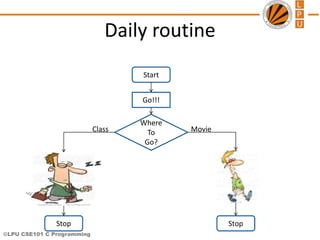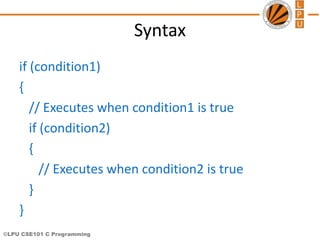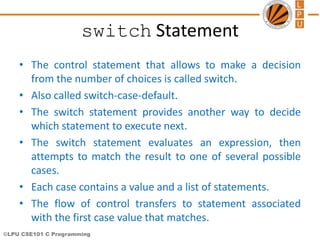Lecture 6Decision_Control_OR_Conditional_Control_Structures.ppt
- 1. ©LPU CSE101 C Programming CSE101-Lec#6-Part-1 • Control structures(Decision control statements/ or Condition Statements)
- 2. ©LPU CSE101 C Programming 1. Wake up; 2. Get ready; 3. If you have enough time, then eat breakfast; 4. Go to school. Program • Program is a set of instruction executed one by one. • Depending upon the circumstances sometimes it is desirable to alter the sequence of execution of statements.
- 3. ©LPU CSE101 C Programming Control Statements • The C language programs until now follows a sequential form of execution of statements. • C language provides statements that can alter the flow of a sequence of instructions. These statements are called control statements. • These statements help to jump from one part of the program to another. The control transfer may be conditional or unconditional.
- 4. ©LPU CSE101 C Programming Control Structure • A control structure refers to the way in which the programmer specifies the order of executing the statements. • Three control structures – Sequence structure • Programs are executed sequentially by default. – Selection structures(Condition) • if, if…else, if-else-if, Nested-if ,switch – Repetition structures (iteration) • while, do…while, for
- 5. ©LPU CSE101 C Programming Condition Statements(or Decision control statements or Branching statements) • The C condition statements or the decision statements, checks the given condition • Based upon the state of the condition, a sub-block is executed. • Decision statements are the: – if statement – if-else statement – If-else-if statement – Nested if statement – switch statement
- 6. ©LPU CSE101 C Programming
- 7. ©LPU CSE101 C Programming Daily routine Start Where To Go? Go!!! Class Movie Stop Stop
- 8. ©LPU CSE101 C Programming if statement If you have time? Yes No
- 9. ©LPU CSE101 C Programming if Statement • If statement – It is decision making statement uses keyword if. – It allows the computer to evaluate the expression first • and then, depending on whether the value is ‘true’ or ‘false’, i.e. non zero or zero it transfers the control to a particular statement. A decision can be made on any expression. zero - false nonzero - true Example: 3 < 4 is true
- 10. ©LPU CSE101 C Programming if Statement Syntax if (expression) statement; or if (expression) { block of statements; }
- 11. ©LPU CSE101 C Programming if Statement • The if statement has the following syntax: if ( condition )/* no semi-colon */ statement; if is a C reserved word The condition must be a boolean expression. It must Evaluate to either non-zero or zero. If the condition is non-zero, the statement is executed. If it is zero, the statement is skipped.
- 12. ©LPU CSE101 C Programming Rain ??? Clouds? Is it going to rain? Look up sky for clouds yes no No rain Raining
- 13. ©LPU CSE101 C Programming Program to check whether number is less than 10. #include<stdio.h> int main() { int v; printf(“Enter the number :”); scanf(“%d”, &v); if(v<10) printf(“number is less than 10”); return 0; } Enter the number: 6 Number is less than 10
- 14. ©LPU CSE101 C Programming Control Flow
- 15. ©LPU CSE101 C Programming if..else statement If you have time? Yes No Grab something to eat along
- 16. ©LPU CSE101 C Programming if..else statement • The if statement executes only when the condition following if is true. • It does nothing when the condition is false. • The if..else statement takes care of the true and false conditions.
- 17. ©LPU CSE101 C Programming if..else statement • if..else has two blocks. • One block is for if and it is executed when condition is non-zero(true). • The other block is of else and its executed when condition is zero (false). if (expression) { block of statements; } else { block of statements; } Syntax
- 18. ©LPU CSE101 C Programming if..else statement • The else statement cannot be used without if. • No multiple else statements are allowed with one if. • else statement has no expression. • Number of else cannot be greater than number of if.
- 19. ©LPU CSE101 C Programming Example : Program to check whether number is less than 10. #include<stdio.h> int main() { int a; printf(“Enter the number :”); scanf(“%d”, &v); if(v<10) printf(“number is less than 10”); else printf(“number is greater than 10”); return 0; } Enter the number: 7 Number is less than 10 Enter the number: 100 Number is greater than 10 or
- 20. ©LPU CSE101 C Programming Control Flow MESSAG E DISPLAY
- 21. ©LPU CSE101 C Programming Q1 What will be the output of the following C code? #include <stdio.h> int main() { int x = 5; if (x < 1) printf("hello"); if (x == 5) printf("hi"); else printf("no"); return 0; } A. hi B. hello C. no D. error
- 22. ©LPU CSE101 C Programming Q2 What will be the output of the following C code? #include <stdio.h> int main() { int x = 0; if (x == 0) printf("hi"); else printf("how are u"); printf("hello"); return 0; } A. hi B. how are you C. hello D. hihello
- 23. ©LPU CSE101 C Programming If-else-if • if-else-if statement is used when program requires more than one test expression. • We can check multiple conditions, and what so ever condition is true, that part will work • Here, a user can decide among multiple options. The C if statements are executed from the top down. As soon as one of the conditions controlling the if is true, the statement associated with that if is executed, and the rest of the C else-if ladder is bypassed. If none of the conditions are true, then the final else statement will be executed.
- 24. ©LPU CSE101 C Programming If-else-if ladder if ( condition ) { block of statements; } else if ( condition ) { block of statements; } else { block of statements; } Syntax
- 25. ©LPU CSE101 C Programming Program to check whether number is less than 10. #include<stdio.h> int main() { int a; printf(“Enter the number :”); scanf(“%d”, &v); if(v<10){ printf(“number is less than 10”); } else if(v<100){ printf(“number is less than 100”); } return 0; } Enter the number: 1 Number is less than 10 Enter the number: 56 Number is less than 100 or
- 26. ©LPU CSE101 C Programming Program to print grades of students marks. #include<stdio.h> int main() { float marks; scanf(“%f”, &marks); if (marks>90){ printf(“Grade A”); } else if (marks>80) { printf(“Grade B”); } else if(marks>70){ printf(“Grade C”); } else if (marks >60) { printf(“Grade D”); } return 0; } 66.70 Grade D 78.00 Grade C or
- 27. ©LPU CSE101 C Programming Q1 #include <stdio.h> int main() { int x = 1; if (x > 0) printf("inside ifn"); else if (x > 0) printf("inside elseifn"); } A. inside if B. inside elseif C. inside if inside elseif D. Compile time error
- 28. ©LPU CSE101 C Programming Nested if • A nested if in C is an if statement that is the target of another if statement. Nested if statements means an if statement inside another if statement. C allows us to nested if statements within if statements, i.e, we can place an if statement inside another if statement.
- 29. ©LPU CSE101 C Programming Syntax if (condition1) { // Executes when condition1 is true if (condition2) { // Executes when condition2 is true } }
- 30. ©LPU CSE101 C Programming Program example // C program to illustrate nested-if statement #include <stdio.h> int main() { int i = 10; if (i == 10) { if (i < 15) printf("i is smaller than 15n"); if (i < 12) printf("i is smaller than 12 toon"); else printf("i is greater than 15"); } return 0; } Output • i is smaller than 15 • i is smaller than 12 too
- 31. ©LPU CSE101 C Programming What will be the output of following code? #include <stdio.h> int main() { int x = 0; if (x == 1) if (x >= 0) printf("truen"); else printf("falsen"); } A. true B. false C. Depends on the compiler D. Nothing will be printed
- 32. ©LPU CSE101 C Programming What will be the output of the following C code? #include <stdio.h> int main() { int x = 0; if (x == 1) if (x == 0) printf("inside ifn"); else printf("inside else ifn"); else printf("inside elsen"); return 0; } A.inside if B.inside else if C.inside else D.Compile time error
- 33. ©LPU CSE101 C Programming break statement • break is a keyword. • break allows the programmer to terminate the loop. • A break statement causes control to transfer to the first statement after the loop or block. • The break statement can be used in nested loops. If we use break in the innermost loop then the control of the program is terminated only from the innermost loop.
- 34. ©LPU CSE101 C Programming switch Statement Day= Monday Yes No Day= Sunday
- 35. ©LPU CSE101 C Programming switch Statement • The control statement that allows to make a decision from the number of choices is called switch. • Also called switch-case-default. • The switch statement provides another way to decide which statement to execute next. • The switch statement evaluates an expression, then attempts to match the result to one of several possible cases. • Each case contains a value and a list of statements. • The flow of control transfers to statement associated with the first case value that matches.
- 36. ©LPU CSE101 C Programming switch Statement switch (expression) { case constant1: statements; break; case constant2: statements; break; case constant3: statements; break; default: statements; } Syntax
- 37. ©LPU CSE101 C Programming Rules of using switch case 1. Case label must be unique 2. Case label must end with colon 3. Case label must have constant expression 4. Case label must be of integer, character type like case 2, case 1+1, case ‘a’ 5. Case label should not be floating point 6. Default can be placed anywhere in switch 7. Multiple cases cannot use same expression 8. Nesting of switch is allowed. 9. Variables are not allowed in switch case label..
- 38. ©LPU CSE101 C Programming Syntax error in switch statement switch(pt){ case count: printf(“%d”, count); break; case 2.5: printf(“A line”); break; case 3 + 7.7: printf(“A triangle”); case 3 + 7.7: printf(“A triangle”); break; case count+5: printf(“A pentagon”); break; } Variable cannot be used as label Floating point number cannot be used Floating point number cannot be used and same expression cannot be used constant expression should be used
- 39. ©LPU CSE101 C Programming #include<stdio.h> int main() { int pt; printf("Enter the number of nodes:"); scanf("%d", &pt); switch(pt){ case 0: printf("nNo Geometry"); break; case 1: printf("nA point"); break; case 2: printf("nA line"); break; case 3: printf("nA triangle"); break; case 4: printf("nA rectangle"); break; case 5: printf("nA pentagon"); break; default: printf("Invalid input"); break; } return 0; } Program to show switch statement in geometry Enter the number of nodes: 2 A line
- 40. ©LPU CSE101 C Programming Q1 #include <stdio.h> int main() { double ch; printf("enter a value between 1 to 2:"); scanf("%lf", &ch); switch (ch) { case 1: printf("1"); break; case 2: printf("2"); break; } return 0; } A. Compile time error B. 1 C. 2 D. Nothing will be displayed
- 41. ©LPU CSE101 C Programming Q2 What will be the output of the following C code? (Assuming that we have entered the value 1 in the standard input) #include <stdio.h> int main() { int ch; printf("enter a value between 1 to 2:"); scanf("%d", &ch); switch (ch) { case 1: printf("1 "); default: printf("2"); } return 0; } A. 1 B. 2 C. 1 2 D. Compile time error
- 42. ©LPU CSE101 C Programming Q3 What will be the output of the following C code? (Assuming that we have entered the value 1 in the standard input) #include <stdio.h> int main() { int ch; printf("enter a value between 1 to 2:"); scanf("%d", &ch); switch (ch) { case 1: printf("1 "); printf("hi"); break; default: printf("2n"); } } A. 1 hi B. 2 C. hi D. 1
- 43. ©LPU CSE101 C Programming Q4 What will be the output of the following C code? #include <stdio.h> int main() { int x = 97; switch (x) { case 'a': printf("yes "); break; case 97: printf("no"); break; } } A. yes B. yes no C. Duplicate case value error D. Nothing will be displayed
- 44. ©LPU CSE101 C Programming Q5 What will be the output of the following C code? #include <stdio.h> int main() { int a = 1; switch (a) { case a: printf("Case A "); default: printf("Default"); } return 0; } A. Output: Case A B. Output: Default C. Output: Case A Default D. Compile time error
Editor's Notes
- #5: Sequence- all statements are executed in the order as it is written Selection- Different sets of statements are executed based on one or more conditions Iteration- Certain set of statements are executed repeatedly