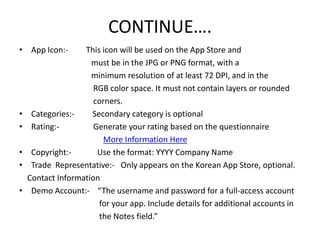How to submit ios app in Appstore
- 1. HOW TO SUBMIT IOS APP IN APP- STORE? • App submission is often an afterthought. But ensuring you submit your app to the App Store properly (a service included in our end-to-end development) is an important first step to ensure exposure and entice users to download. • That’s why we made this step-by-step guide to App Store submission. This guide contains all the steps required to properly submit an iOS app to the App Store
- 2. CONTINUE…. • Prerequisites • Project that is ready for submission and passes Apple’s App Store Guidelines • Valid Apple developer program account (not the Apple Developer Enterprise Program) • Computer that runs Mac OS X • The following programs installed: – Xcode – Keychain Access
- 3. Step Overview • Below you will find a list of guides, each describing how to do one of the steps required for submitting an app. 1. Assemble App Store Information 2. Create a Bundle Identifier 3. Create a Certificate Signing Request 4. Create an App Store Production Certificate 5. Create a Production Provisioning Profile 6. Create an App Store Listing 7. Create a Release Build 8. Fill in the Version Information 9. Submit Version for Review 10.Release
- 4. 1. Assemble App Information • Screenshots:- You need at least one for every supported device screen size. The screenshots cannot contain transparency • Name:- Name of the app as seen by users • Description :- A description of your app, detailing features and functionality. • Keywords :- Separate keywords with a comma. • Support URL:- A URL with support information for you app. . Marketing URL:- A URL with marketing information about your app, optional. • Privacy Policy:- A URL containing your app’s privacy policy, URL optional
- 5. CONTINUE…. • App Icon:- This icon will be used on the App Store and must be in the JPG or PNG format, with a minimum resolution of at least 72 DPI, and in the RGB color space. It must not contain layers or rounded corners. • Categories:- Secondary category is optional • Rating:- Generate your rating based on the questionnaire More Information Here • Copyright:- Use the format: YYYY Company Name • Trade Representative:- Only appears on the Korean App Store, optional. Contact Information • Demo Account:- “The username and password for a full-access account for your app. Include details for additional accounts in the Notes field.”
- 6. 2. Create a Bundle Identifier • The bundle identifier is the name of your app, as seen by both the App Store and iOS devices. 1. In your browser, navigate to Apple’s Developer Portal 2. Log in 3. Click Identifiers 4. Click the “+” in the top right of the screen 5. Name the App ID the same as your app 6. Make sure the Bundle ID follows the standard naming convention: com.yourcompanyname.yourappname 7. Check any App Services the app needs, click Continue 8. Verify the services are correct, then click Submit
- 7. 3. Create a Certificate Signing Request • Certificate Signing Requests are used to link your computer to your Apple developer account. 1. Open a program called Key Chain Access. 2. In the top left menu, click Certificate Assistant. 3. Click Request a Certificate From a Certificate Authority… User email: Enter your email address Common Name: We recommend using the name of the app CA email is not actually required. 4. Check Saved to Disk, click Continue. 5. Save the Certificate Signing Request for later.
- 8. 4. Create an App Store Production Certificate • Code Signing Certificates are used to link iOS apps to your Apple developer account. 1. In your browser, navigate to Apple’s Developer Portal 2. Click Certificates 3. Click the “+” in the top right of the screen 4. Click the App Store Production Currently named “App Store and Ad Hoc” under Production.
- 9. CONTINUE…. • Click Continue • Upload the Certificate Signing Request created earlier • Download the Certificate • Install the certificate on your computer by double clicking • Keep this file somewhere safe
- 10. 5. Create a Production Provisioning Profile • Provisioning Profiles are packaged with iOS apps so users devices can install them. 1 .In your browser, navigate to Apple’s Developer Portal 2. Log in 3. Click Provisioning Profiles 4. Click the “+” in the top right of the screen 5. Click the App Store Distribution option, click Continue
- 11. CONTINUE…. 6. Select the Bundle ID created earlier, click Continue 7. Select the Certificate created earlier, click Continue 8. Make sure the Profile Name follows the standard naming convention: App Name App Store Distribution 9. Click Generate 10. Download it 11. Install the provision profile on your computer by double clicking 12. Keep this file somewhere safe
- 12. 6. Create App Store Listing • Reserve a slot in the App Store for your app for users to see. 1. Start in your browser, navigate to iTunes Connect 2. Log in 3. Click My Apps 4. Click the “+” in the top left of the screen 5. Click “New iOS App” 6. Bundle ID: choose the one created on Developer Portal 7. For convenience, make the SKU match the Bundle ID created earlier 8. Click Create to create the first version listing
- 13. 7. Make the release build • Package the actual binary that users will be uploading to the store. 1. Start Xcode 2. Open the project or workspace 3. Update the version and build numbers 4. Open Build Settings 5. Make sure All settings is selected 6. Scroll to Code Signing 7. Use the provisioning profile created earlier 8. Use the code signing identity created earlier
- 14. CONTINUE…. 9. In the top menu, select Generic iOS Device as the build destination if no actual device is connected 10. Menu, Project, Archive 11. Click Distribute 12. Sign in as your apple developer account 13. Submit to app store 14. Wait for the confirmation
- 15. 8. Fill In Version Information • Users will decide whether or not to install your app based on your store listing. 1. Enter all of the information assembled in step 1 2. Select the build you wish to tie to the version (Note: This usually appears 10-15 minutes after sending from X code) 3. Fill in pricing information 4. Click Save 5. Fit any errors based on the messages that appear and save changes
- 16. 9. Submit Version for Review • Every app that is submitted to the store has to be reviewed by the Apple team before release. 1. Select the release type Manual release – after the app is accepted, a Release button will appear. Automatic release – as soon as the app is accepted, it will be released. 2. Wait for approval This process usually takes 2-3 weeks for a new submission. 3. If your app was not approved, review the notes in the Resolution Center and make any necessary changes to the app or version information then resubmit
- 17. 10. Release • Enjoy the final, most satisfying step. 1. If you selected Manual release, click Release your app when ready 2. Wait for the green “Ready for Sale” version status (This might take from 1 hour to 1 day after release) 3. Search for your app on the App Store 4. Celebrate! * When submitting a new version of your app, you will only have to repeat steps 7 through 10.*
- 18. Payment of IOS Developer • iOS Developer Salary (India) The average pay for an iOS Developer is Rs 366,408 per year.