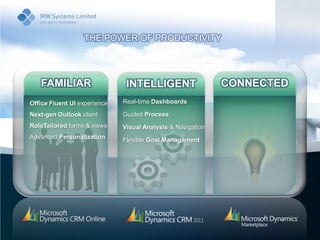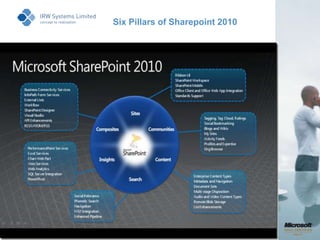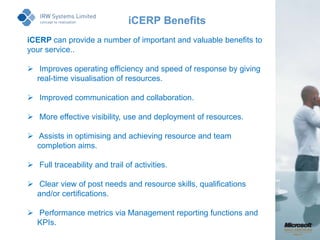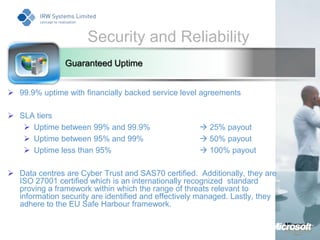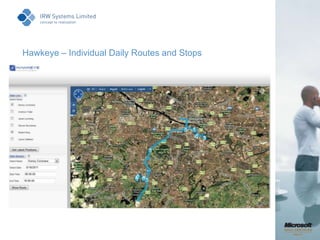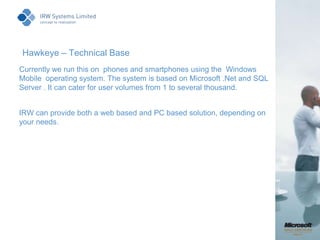Irw Generic Power Point
- 2. IRW - Company BackgroundIntegrated, Real-time & Windows Systems
- 4. 30 members of staff, majority on delivery and technical teams
- 5. Glasgow (HQ) and London Locations, UK wide cover and client base
- 6. Extensive references and case studies
- 7. Client base includes NHS trusts, FE and HE sectors, Police, Fire & Rescue; government , Housing Associations and many private sector blue chips and SMEs
- 8. Award-winning SharePoint and BI solutions, over 50 implementations
- 9. Microsoft Gold Certified Partner with Information Worker and Custom Development and Digital Marketing CompetenciesOrganisational OverviewIntegrated Services and Solutions
- 10. Some of our SharePoint ClientsNHS
- 11. EDUCATION
- 12. PUBLIC SECTOR
- 13. PRIVATE SECTORUCLANUniversity ofCentralLancashireInternational Accounting StandardsBureauAnchor Trust
- 14. “Any size company that has a Microsoft technology stack should consider Microsoft Dynamics CRM for automating sales force automation and customer service and support processes”.Gartner - April 2011
- 16. THE POWER OF PRODUCTIVITYFAMILIARCONNECTEDINTELLIGENTnatural &personalcollaborative &integratedinsightful &actionableSOURCE: GARTNER (June and July 2009)
- 17. THE POWER OF PRODUCTIVITYFAMILIARCONNECTEDINTELLIGENTOffice Fluent UI experienceNext-gen Outlook clientRoleTailored forms & viewsAdvanced PersonalizationSOURCE: GARTNER (June and July 2009)
- 19. Familiar Benefits:User experience reduces clicks to increase productivity
- 20. Streamlined experience for users to reduce training costs and user adoption
- 21. Compliance requirements can be met
- 22. Powerful tools to allow users manipulate data in tools they are familiar withTHE POWER OF PRODUCTIVITYFAMILIARCONNECTEDINTELLIGENTOffice Fluent UI experienceNext-gen Outlook clientRoleTailored forms & viewsAdvanced PersonalizationReal-time DashboardsGuided ProcessVisual Analysis & NavigationFlexible Goal ManagementSOURCE: GARTNER (June and July 2009)
- 23. Intelligent:
- 24. IntelligentBenefits:Powerful visualisations to ensure decisions can made instantaneously
- 25. Simple tools to reduce reliance on IT staff
- 27. Guided processes allow complex data entry to be simplified ensuring data accuracy and completenessTHE POWER OF PRODUCTIVITYFAMILIARCONNECTEDINTELLIGENTOffice Fluent UI experienceNext-gen Outlook clientRoleTailored forms & viewsAdvanced PersonalizationReal-time DashboardsGuided ProcessVisual Analysis & NavigationFlexible Goal ManagementBusiness ConnectionsContextual SharePointCloud solutions & extensionsDynamics MarketplaceSOURCE: GARTNER (June and July 2009)
- 28. Connected:
- 30. ConnectedBenefits:Simple integration with other Microsoft technologies ensure investments are maximised
- 31. Track all connections to ensure 360 degree view of customers
- 32. One view of all Dynamics CRM solutionsDYNAMICS MARKETPLACESolutions focus
- 35. Click & Try ExperienceSharePoint 2010An Introduction
- 36. Microsoft SharePoint Server (MSS 2010)There are two main variants, and several deployment options.MSF – Microsoft SharePoint Foundation Is the base edition of SharePoint product and comes free of cost (you will only need to pay for windows and database server). This is the equivalent of WSS in 2007.MSS – Microsoft SharePoint ServerDeveloped on top SharePoint Foundation 2010 and it’s a licensed product. SharePoint Server 2010 includes all the features that SharePoint Foundation has along with many additional features.
- 37. Microsoft Office SharePoint Server (M0SS 2007)There are two main variants, and several deployment options.WSS – Windows SharePoint Services(included with Windows Server and SBS) – base but comprehensive system, lacks various features of MOSS. MOSS – Microsoft Office SharePoint Server(obtained as a Server product plus additional modules, such as SharePoint External Connector, CALS etc.
- 38. SharePoint Server (SPS 2001 - 2003)SPS 2003 and WSS 2.0In 2003 Microsoft released SharePoint Server 2003 or SPS 2003 and the free WSS 2.0.SPS 2001In 2001 Microsoft had released SharePoint Server 2001 which was the first commercial release of the version. Before that the project had been code name Tahoe.
- 39. Positioning SharePoint - the new operating system?Massive, and increasing use across all sectors, for a wide variety of purposes and reasons.
- 42. Provides :
- 43. A solid, richly functional and extensible base
- 44. Tight, easy to use integration with Office and other Microsoft apps
- 45. Contains powerful Business Intelligence / Insights capabilities
- 46. Multipurpose, license variants for size / capability
- 47. Options for deployment, on premise, hosted, cloud....
- 48. An Ideal platform to deploy, grow, then build on and integrate with, to create highly effective business /organisation wide solutions.Our Background in SharePointWe have worked with all versions of SharePoint since its origins in 2002
- 49. From Content Management Server 2002 to SharePoint 2010.....
- 50. 2003 - First UK integration of Microsoft CMS Intranet and public facing Web in education sector (Times Educational Supplement)
- 51. Microsoft Office SharePoint Server 2007 (MOSS) and Windows SharePoint Server (WSS) - over 50 deployments UK wide
- 52. Experienced in both Intranet and Internet solutions
- 53. Deployment and Use of Project Server on a SharePoint platform (2007 and 2010)
- 54. 2010 – SharePoint with Dynamics CRM to form organisation wide solutions;
- 55. 2011 SharePoint with Biztalk to integrate between existing main and/or critical systems;
- 56. Migration of several MOSS 2007 sites to SharePoint 2010Six Pillars of Sharepoint 2010
- 57. Six Pillars of Sharepoint 2010Sites - Basis of Collaboration and Team Sites
- 58. Intranet / Extranet or Internet
- 60. Communities – “Facebook for the Enterprise”
- 61. Tagging
- 62. Blogs
- 63. Wikis
- 64. Discussions
- 65. Content –
- 66. Web Pages
- 67. Documents
- 68. Records ManagementSix Pillars of Sharepoint 2010Search - find relevant content
- 70. Site Content (pages, discussions, blogs)
- 71. People / Skills
- 72. External
- 73. File Shares (existing network file shares)
- 74. Line of Business Apps
- 75. Insights – new “Business Intelligence”
- 78. Visio services
- 80. Composites – build composite apps without code…
- 82. InfoPath
- 84. VisioSome of the new SharePoint 2010 featuresBetter support for Internet facing sites
- 85. More security features & flexibility in managing permissions
- 86. Improved Access and Visio Services Support
- 89. Native support for Mozilla Firefox 3.0 and Opera
- 90. Easy migration from SPS2003 and MOSS 2007
- 91. New Silverlight and Media content capabilityRe-Designed User InteractionRibbon:Gives Microsoft Office look and feel to SharePoint environment
- 92. Re-Designed User InteractionNew Editing functionality - Edit directly on the page
- 93. Benefits of using SharePoint ServerImproving Business Procedures
- 94. Streamline and Integrate disparate business applications
- 95. Tight integration with Microsoft Office
- 96. Central delivery of BI and MI
- 97. Control of electronic assets
- 98. Content control and approval
- 100. Audit trails
- 102. Minimal user training thanks to Office UI Design
- 103. Strong search capabilityFollowing Areas of Improvement in SharePoint 2010From End Users ProspectiveMultiple Browser support - Now Supports Fire-Fox, with increased compatibility for Safari. (IE6 not supported)Business Connectivity Services (BCS) as the evolution of BDC. These services can now be consumed from Office client apps alsoSharePoint Workspace (formerly called Groove): a smart client for SharePoint. Supports online, offline and Synchronization of data.
- 104. Business Connectivity Services (BCS)SharePoint 2010 which is replaced the functionality of BDC(Business Data Catalog) in SharePoint 2007
- 105. The External content type which is in SharePoint Designer 2010 can easily connect to SQL databases.
- 106. Available in base version of SharePoint 2010 (previously an enterprise feature)
- 107. Ability to update, delete and edit external data from SharePointManaging Site Users and PermissionsInformation in Windows SharePoint Services is secured at one of four levels.Site level
- 108. List or document library level
- 109. Folder level
- 110. List item level We can authenticate user permissions according to Site, List, Item.
- 111. DEVELOPMENT TOOLS IMPROVEMENTSAs an application platform, Microsoft provides multiple tools, to configure and customize SharePoint 2010.
- 112. These tools provide an array of capabilities for a variety of user roles, based on the complexity of the application being created and include a
- 113. Browser,
- 114. InfoPath 2010,
- 116. Visual Studio 2010.
- 117. Combined, they provide the ability to quickly create powerful enterprise applications which leverage the capabilities of the SharePoint platform.SharePoint 2010Insights (Business Intelligence)
- 118. Today's BI Reality for Most OrganisationsDifficultTo Use“Foreign” tools inhibit adoption and useFunctionality split across multiple toolsFragmentedRigid and unable to change with the businessInflexibleNarrowly deployed without a complete viewDepartmentalToo costly for broad deploymentCostly
- 119. Performance Point Services - Intuitive Design
- 120. Microsoft Business Intelligence OfferingBUSINESS USER EXPERIENCEData Infrastructure & BI PlatformAnalysis ServicesReporting ServicesIntegration ServicesData MiningData Warehousing BUSINESS PRODUCTIVITY INFRASTRUCTURE DATA INFRASTRUCTURE & BI PLATFORM
- 121. Analysis Services Cubes£6,745“For Groceries, show me the Margin in February”TimeProductsJanuaryClothingAppliancesFebruaryGroceriesMarchAprilMayMarginUnitsSalesCost
- 122. Sharepoint 2010 - ToolkitChart Web PartCan connect to Lists and SQL TablesCan connect to Lists and SQL TablesStatus ListPowerful Client side BI toolExcelConnect Graphics to Live dataVisioDrill into data via your browserPerformance PointFurther Develop Custom ReportsReporting Services
- 123. NHS Lanarkshire Intranet – SharePoint Portal ServerImprove information sharing and retrieval
- 124. Managing documents and meetings
- 125. Simple navigation and useful tools (e.g. staff search)
- 126. Custom ‘look & feel’, web parts, site definitions and templates
- 127. Devolution of responsibility to those closest to the informationNHS Grampian – SharePoint 2007Scalable and configurable intranet platform
- 128. Rapid and collaborative design development and deployment – cost effective approach
- 129. Skills transfer to staff allows in-house intranet configuration and maintenance;
- 130. SharePoint platform provides a range of flexible collaboration and communication tools cross-Trust.Central Scotland Police Microsoft Office SharePoint Server 2007
- 131. Custom Intranet Site
- 132. Custom ‘look & feel’, web parts, site definitions and templates
- 133. RSS newsfeed and CustomLogWebpartCumbria Constabulary Microsoft SharePoint Server 2007 (Intranet)
- 134. Currently upgrading to SharePoint 2010
- 135. Customised Intranet Site
- 136. Replaced exchange Public folders with SharePoint Lists
- 137. Search Functionality
- 138. Individual Sites for all Departments
- 139. Additional new projects ongoing Adam Smith College – SharePoint Portal Server 2007 to 2010Increased Functionality, upgraded to 2010
- 140. Web front end Servers, scalable layout
- 141. Business Web Application, also ties into Dynamics CRM solution deployment for improved and effective operationsLakes College: Intranet Home Page
- 142. Lakes College: KPIs
- 143. SharePoint 2010-as a Platform
- 144. Project Server
- 145. SharePoint 2010: Project Server 2010
- 146. SharePoint 2010: Project Server 2010
- 147. SharePoint 2010: Project Server 2010
- 148. SharePoint 2010-as a Platform – Part II
- 149. iCERP – Critical Emergency Resource Planning
- 150. Common Problems EncounteredDisparate systems - holding different pieces of information on each staff member or resource.
- 151. Interrogation - Time consuming process for interrogating each system to plan resources allocation
- 152. Overview - No simple “one page” view of resource availability.
- 153. Resolution - When deficiencies are identified, further work is required to investigate additional background info required to support the decision making process.
- 154. Client Software Install required – usually on only a few PCsiCERP SolutioniCERP provides a configurable and integrated view of: your site locations.
- 155. resources / teams per location, with:
- 156. status, active and non-active resources
- 157. gaps and shortfalls of resource
- 158. spare or free resources
- 159. skills /qualifications per post and resource iCERP Solution (cont) Allows for planning, advising/requesting and implementing resource moves/transfers to resolve shortfalls or gaps.
- 160. Provides a detailed log of all events, allocations and transactions.
- 161. Dashboard view of key resources, issues and locations.
- 162. Integrates to existing systems, to seamlessly transact and communicate the allocations/reallocations.
- 163. Both a graphical summary of the whole area and a set of list to categorise sites with a certain state together, e.g. staff deficiencies.iCERP Technical iCERP is built on a foundation of Microsoft Sharepoint
- 164. SQL Server
- 165. Integration Services
- 166. Microsoft BizTalkiCERP Demo: Tyne & Wear Fire and Rescue
- 167. iCERP BenefitsiCERP can provide a number of important and valuable benefits to your service.. Improves operating efficiency and speed of response by giving real-time visualisation of resources.
- 168. Improved communication and collaboration.
- 169. More effective visibility, use and deployment of resources.
- 170. Assists in optimising and achieving resource and team completion aims.
- 171. Full traceability and trail of activities.
- 172. Clear view of post needs and resource skills, qualifications and/or certifications.
- 173. Performance metrics via Management reporting functions and KPIs.iCERP Applications Fire & Rescue teams
- 174. NHS/ Nursing teams
- 175. Ambulance and paramedic teams
- 176. Police resources
- 177. Coastguard resourcesMicrosoft Online Services
- 178. Customers tell us…We want the features of the latest platform but don’t want to upgrade or we don’t have the skills…
- 179. We can’t keep good IT people to run the platform and we need to free up our best people to work on strategic projects…
- 180. We want more predictable IT costs even if it doesn’t save a lot of money…
- 181. We can’t spend enough to ensure security and reliability…
- 182. We want to provide capabilities to employees who don’t have those today but don’t want to spend time…Cloud Computing: The Microsoft ViewEXTENDour enterprise software that runs core functions for business today to the cloud at internet scaleDEVELOPinnovative new services that expand the way end users, developers, and consumers can access and utilize the information they need, when they need it.FREEDOMfor businessesSolutions you know and trust delivered by SUBSCRIPTIONApplications, platforms, and data center infrastructure as a UTILITY
- 183. Office 365 brings together cloud versions of our most trusted communications and collaboration products with the latest version of our desktop suite for businesses of all sizes.
- 184. TEAM SITESKeep teams in sync and manage important projectsMY SITESManage and share personal documents and informationINTRANET SITESKeep up to date with company news and information
- 185. Moveon-premises workloads to the cloud at your paceKeep some users on premises and some users onlineSign a single agreement that gives you the flexibility to run SharePoint online and on premises
- 186. Finance Benefits “As a businessman, I have to control capital costs and my operating budget. Microsoft Online Services is a fraction of the cost and a quantum leap forward in capability” Jeff Staser, Founder, Staser Consulting Group“SharePoint Online was very attractive…It allows flexibility to grow with our organization.”- Aaron Walters, CFO, Recycled Energy Development“If we need to support 150 people, we can get 150 people up and running in a matter of days.” - Jennifer Boyd, Administrative Manager, Staser Consulting Group
- 187. Technology Benefits
- 188. Security and ReliabilityGuaranteed Uptime99.9% uptime with financially backed service level agreements
- 189. SLA tiers
- 190. Uptime between 99% and 99.9% 25% payout
- 191. Uptime between 95% and 99% 50% payout
- 192. Uptime less than 95% 100% payout
- 193. Data centres are Cyber Trust and SAS70 certified. Additionally, they are ISO 27001 certified which is an internationally recognized standard proving a framework within which the range of threats relevant to information security are identified and effectively managed. Lastly, they adhere to the EU Safe Harbour framework.Process BenefitsWhat would it cost you to achieve…“What if it breaks when I need it? I haven’t received e-mail all day—is something down? There’s an emotional component that I can’t put a price or a time value on, but it’s something that I’m very pleased to relinquish.”- JW Keller, President, Datatune“Ongoing maintenance…is anywhere from 15 minutes to several hours a month just to keep things running.”- JW Keller, President, Datatune“We’ve never deployed Exchange Server for less than $5K.”- JW Keller, President, Datatune
- 194. Deployment ChoiceON-PREMISESCLOUD SERVICESInteroperable by DesignSeamless User Experience
- 195. 74Office 365 Pricing SynopsisE Family PlansWorkloadStandalone PlansKey FeaturesExchange Online (Plan 1)£3.25Email, Calendar, Contacts, Personal Archive, e-Discovery, AV/ASPlan E4£17.75/mExchange Online (Plan 2)£6.50Voicemail & advanced archive capabilitiesVoiceSharePoint Online (Plan 1)£3.50Collaboration with Sites, AVOffice Pro PlusPlan E3£15.75/mSharePoint Online (Plan 2)£6.75Forms, data visualization, Access/Excel/Visio servicesV.mail & Advanced Archive CapabilitiesLync Online (Plan 1)£1.30Instant Messaging & Presence, AVForms, AccessExcel, & Visio ServicesLync Online (Plan 2)£4.25Virtual MeetingsPlan E2£10.50/mOffice Web AppsOffice Professional Plus£8.00Client productivity applications & web apps(Outlook, Excel, Word, PowerPoint, Communicator, Access, InfoPath, Publisher, OneNote)Email, calendar, AV/AS, Personal ArchivePlan E1£6.50/mOffice Web Apps (with SPO Plan 1) £7.25Web App includes SharePoint Online Plan 1*Collaboration PortalOffice Web Apps (with SPO Plan 2) £10.50Web App includes SharePoint Online Plan 2*Conferencing* Office Web Apps include SharePoint Online IM & presenceK Family PlansOffice Web AppsPlan K2£6.50/mSharePoint Online KioskPlan K1£2.60/mExchange OnlineKiosk
- 196. Hawkeye – Current Global Locations
- 197. Hawkeye – Individual Daily Routes and Stops
- 198. Hawkeye – Key RequirementsPrecise location and tracking of human assets;
- 199. Operability in areas of poor mobile phone GPRS reception
- 201. Employee safety;
- 202. Link to business systems;
- 203. Mobile workforce affectivity tools;
- 204. Use in a mixed mobile phone environment;
- 205. Phones with no on-board GPS;Hawkeye – Technical BaseCurrently we run this on phones and smartphones using the Windows Mobile operating system. The system is based on Microsoft .Net and SQL Server . It can cater for user volumes from 1 to several thousand. IRW can provide both a web based and PC based solution, depending on your needs.
- 206. Hawkeye – Product Development We are now commencing additional development on this to address other topical markets and mobile phone operating systems , for example Symbian and the Blackberry platform. Further, we are aware that the market is also seeking more hybrid tracking systems where we can include other devices in our solution, for example non-powered plant items, such as trailers to articulated trucks. We are therefore able to source and integrate suitable GPS/GPRS/GSM devices into our solution.
- 207. IRW Value Statement We provide and assist clients with, SharePoint Solution Realisation, via: A Proven 4D Approach -
- 208. Discovery - Requirements definition /Clarification of business needs
- 209. Design - of the best fit system, components, configuration and functions
- 210. Develop – the application to fit your aims and requirements
- 211. Deploy – the overall solution, to fit your aims, budgets and timescales, plus post implementation support as needed
- 212. Our operating modes rage from complete application provision, to joint working and knowledge transfer with clients
- 213. IRW – big enough to cope, small enough to care.Questions:Kenny Cochrane/Greig DuncansonBusiness Development [email protected] or [email protected] 840 6868 (Scotland/North)0207 873 2268 (London/South)www.irw.co.uk"IRW's expertise and practical approach allowed us to progress promptly to a solid IT Strategy, implementation plan and effective deliverables . We view them to be among the best for customer service in the industry."
Editor's Notes
- #21: Microsoft SharePoint Server is a Microsoft proprietary software product built on the ASP.NET framework. SharePoint Server works with Microsoft IISweb server to produce sites intended for collaboration, file sharing, web databases, social networking and web publishing. SharePoint server farms can host web sites, portals, intranets, extranets, Internets, web content management systems, search engine, wikis, blogs, social networking, business intelligence, workflow as well as providing a framework for web application development.SharePoint only runs on Microsoft Windows Server and requires the ASP.NET framework be installed. Current SharePoint 2010 was developed on ASP.NET 3.5 and is not compatible with ASP.NET 4. SharePoint also requires a database. SharePoint only works with Microsoft SQL Server or Microsoft SQL Server Express database. SharePoint works with other LDAP providers other than Active Directory and provides an API that can be consumed by non-Microsoft platforms like Java and PHP.
- #22: In 2007 Microsoft released Microsoft Office SharePoint Server or MOSS. This product was licensed in both a standard and enterprise version. The 2007 release also included a more limited free version called Windows SharePoint Services 3.0 or WSS 3.0. MOSS 2007 was the first point that joined Web Content Management to SharePoint. Before that Microsoft had a WCM product called Microsoft Content Management Server which had its last release in 2002.
- #26: Sites – Everything is a site on SP: Basis for Collaboration and Team SitesCommunities – Facebook for the EnterpriseContent – Documents & Records ManagementSearchStandard Search Engine ImprovedDocument Metadata searchingFAST search addedInsights – Business Intelligence – Performance Point ServicesComposites – Composite apps without code using Business Connection Services integrate Line of Business AppsInfopathSharepoint DesignerVisioSocial networking - In SPS 2010, just about every element such as sites, documents, videos, blog posts are taggable. There is out-of-the-box support for navigating the tag clouds and lists. Users will be able to rate artifacts and recommend it to others. Co-workers can keep up with the latest by tracking the activity data available as a new feed. Individual users will be able to setup profiles, write to a common or personal board, indicate their presence/location and be able to take advantage of micro-blogging capabilities.
- #27: Sites – Everything is a site on SP: Basis for Collaboration and Team SitesCommunities – Facebook for the EnterpriseContent – Documents & Records ManagementSearchStandard Search Engine ImprovedDocument Metadata searchingFAST search addedInsights – Business Intelligence – Performance Point ServicesComposites – Composite apps without code using Business Connection Services integrate Line of Business AppsInfopathSharepoint DesignerVisioSocial networking - In SPS 2010, just about every element such as sites, documents, videos, blog posts are taggable. There is out-of-the-box support for navigating the tag clouds and lists. Users will be able to rate artifacts and recommend it to others. Co-workers can keep up with the latest by tracking the activity data available as a new feed. Individual users will be able to setup profiles, write to a common or personal board, indicate their presence/location and be able to take advantage of micro-blogging capabilities.
- #28: Sites – Everything is a site on SP: Basis for Collaboration and Team SitesCommunities – Facebook for the EnterpriseContent – Documents & Records ManagementSearchStandard Search Engine ImprovedDocument Metadata searchingFAST search addedInsights – Business Intelligence – Performance Point ServicesComposites – Composite apps without code using Business Connection Services integrate Line of Business AppsInfopathSharepoint DesignerVisioSocial networking - In SPS 2010, just about every element such as sites, documents, videos, blog posts are taggable. There is out-of-the-box support for navigating the tag clouds and lists. Users will be able to rate artifacts and recommend it to others. Co-workers can keep up with the latest by tracking the activity data available as a new feed. Individual users will be able to setup profiles, write to a common or personal board, indicate their presence/location and be able to take advantage of micro-blogging capabilities.
- #29: Social networking - In SPS 2010, just about every element such as sites, documents, videos, blog posts are taggable. There is out-of-the-box support for navigating the tag clouds and lists. Users will be able to rate artifacts and recommend it to others. Co-workers can keep up with the latest by tracking the activity data available as a new feed. Individual users will be able to setup profiles, write to a common or personal board, indicate their presence/location and be able to take advantage of micro-blogging capabilities.
- #32: Workflows,using external data connectors to pull information into SP, Integration with SSRS.
- #33: - To ensure the best possible experience across multiple browsers we’re focusing our SharePoint 2010 engineering efforts on targeting standards based browsers (XHTML 1.0 compliant) including Internet Explorer 7, Internet Explorer 8 and Firefox 3.x. running on Windows Operating Systems. In addition we’re planning on an increased level of compatibility with Firefox 3.x and Safari 3.x on non-Windows Operating Systems. Due to this focus Internet Explorer 6 will not be a supported browser for SharePoint Server 2010.
- #37: Insights = New BI
- #48: NewsAnnouncementsBBC education New – RSSLaunch to other resources – MenuCentral Document LibrarySaerching - Metadata Search of Document Library & Site ContentKPIS – Productivity Drivers on Home Page
- #49: KPI Scorecard Oracle Database SSIS “ETL” SQL Server Staging Tables Performance Point Services Excel Services
- #50: What else can you do with SharepointProject Server -SLC - PPD FORM - Plan - View - Report
- #52: Example of KPI dashboard for Project Server 2010
- #53: TOP: Gauges – give overall ‘health’ levelMiddle: Priority against Cost and Budget vs SpendBottom: Work done driven from task level in Projects
- #54: TOP: Gauges – give overall ‘health’ levelMiddle: Priority against Cost and Budget vs SpendBottom: Work done driven from task level in Projects
- #55: What else can you do with SharepointProject Server -SLC - PPD FORM - Plan - View - Report
- #56: 1)niall.quinn:Pa$$w0rdSelf Service Screen (Customised MySite) Self Service Sick – InfoPath submitting to BizTalkBrigade screen KPI Summary – “Loss Avoided” & “Budget” Resource Matching List Highlight JO deficiency – Need to Make “OT” or “Pump off Run” decision. Click link to Deficiency (see why JO is deficient) Click to Spare Brigade Visio Resource Summary Diagram (Visualises Data) Key Zoom in2)alan.pardew:Pa$$w0rdStation 42Make 2 BA SickMake 1 EF SickMove 2 BA from Spare3)niall.quinn:Pa$$w0rd Station: 44 Request Move (Michael Turner) Brigade Screen - Refresh
- #57: Social networking - In SPS 2010, just about every element such as sites, documents, videos, blog posts are taggable. There is out-of-the-box support for navigating the tag clouds and lists. Users will be able to rate artifacts and recommend it to others. Co-workers can keep up with the latest by tracking the activity data available as a new feed. Individual users will be able to setup profiles, write to a common or personal board, indicate their presence/location and be able to take advantage of micro-blogging capabilities.
- #61: 1)niall.quinn:Pa$$w0rdSelf Service Screen (Customised MySite) Self Service Sick – InfoPath submitting to BizTalkBrigade screen KPI Summary – “Loss Avoided” & “Budget” Resource Matching List Highlight JO deficiency – Need to Make “OT” or “Pump off Run” decision. Click link to Deficiency (see why JO is deficient) Click to Spare Brigade Visio Resource Summary Diagram (Visualises Data) Key Zoom in2)alan.pardew:Pa$$w0rdStation 42Make 2 BA SickMake 1 EF SickMove 2 BA from Spare3)niall.quinn:Pa$$w0rd Station: 44 Request Move (Michael Turner) Brigade Screen - Refresh
- #62: Improves operating efficiency – F&R example of Phone arroundImproved communication– Txt message & Email NotificationsImproved collaboration– Teams sites for Shift swapping etc. More effective visibility, use and deployment of resources. Assists in optimising and achieving resource and team completion aims. Full traceability and trail of activities. Clear view of post needs and resource skills, qualifications and/or certifications. Performance metrics via Management reporting functions and KPIs.
- #65: The Microsoft Software + Services strategy was developed in respond to customer requests and growing trends in the marketplace. In the messaging and collaboration space, we have found that collaboration applications are increasing becoming mission critical components of a company’s daily operations. Even though many of these companies understand the need to increase the “speed to value” of equipping employee with the latest collaboration tools, their IT department struggles to keep the software up to date. CIOs are faced with the difficult choices of deciding where to spend their limited IT resources: keeping up existing infrastructure, investing in software upgrades, or focused on other LOB applications. In addition, today’s business environment demands that IT generate a high return on investment based on a predictable cost model and avoid high project-based capital expenditures while having the flexibility to react quickly to business growth. That’s quite a challenge…
- #66: Microsoft cloud services mean freedom for businesses. The freedom to access the technology you want, where and when you want it. The freedom to take advantage of the latest technology as a capital expense, or anoperational one. The freedom to focus on running your business—not running IT systems. Microsoft cloud services are Microsoft by extension: Giving you the ability to make full use of the same Microsoft technologies you already know and trust, on a subscription model. For a single department or an entire global organization. On-premises, off premises,or a combination of both, depending on your business needs. Microsoft cloud services are Microsoft as a utility, but itis more than plugging into a utility. It’s the applications you know, the platforms you know, and a data center infrastructure—all working together in a cohesive whole. It’s Microsoft when you need it. Microsoft on your terms._________________________________________________Freedom - The freedom to access the technology you want, where and when you want it. The freedom to take advantage of the latest technology—either as a capital expense, or an operational one. The freedom to focus on running your business—not running IT systems. Microsoft by extension - giving you the ability to make full use of the same Microsoft technologies you already know and trust, on a pay-as-you-go model. For a single department or an entire global organization. As a hybrid: a component part of your existing IT infrastructure or as a replacement. Utility - It’s the applications you know, the platforms you know, and a data center infrastructure—all integrated into a cohesive whole. It’s Microsoft when you need it. Microsoft on your terms.
- #70: Top quote comes from Staser Consulting Group (“…control capital costs and my operating budget…”): http://www.microsoft.com/casestudies/casestudy.aspx?casestudyid=4000002894Startup cost savings number: CRGT saved 35% on startup cost for messaging: http://www.microsoft.com/casestudies/casestudy.aspx?casestudyid=4000003040Middle quote comes from Recycled Energy Development (“…flexibility to grow with our organization”): http://www.microsoft.com/casestudies/casestudy.aspx?casestudyid=4000002897Bottom quote (150 people) comes from Staser Consulting Group: http://www.microsoft.com/casestudies/casestudy.aspx?casestudyid=4000002894
- #72: Bottom line, Microsoft will provide 24x7 IT Pro support and their service availability is backed by a 99.9% uptime SLA (with financial penalties if they fail to meet the SLA.)
- #73: Consider what it costs to implement the right IT processes around your infrastructure, from initial roll-out of the software to the ongoing maintenance and high availability. Initial roll-outSetting up the server and installing the software are just the beginning. You also have to put a great deal of time and energy into planning the deployment: determining the correct configuration for your environment, acquiring software and hardware, and implementing security measuresOngoing maintenance:Consider what it costs to not only ensure patches get installed in a timely fashion, but also to monitor and maintain the health of the servers. There is so much involved in maintenance and operations, that the IT industry has developed extensive frameworks to document best practices for maximizing efficiency, such as ITIL and MOF. Even with these tools, it can take a great deal of time and effort to employ these best practices.AvailabilityConsider not only the downtime – both for IT and for the end user – when an outage occurs, but also the impact to your business’ reputation when those outages are seen externally. If you can’t send or receive e-mail to and from your business partners or customers, what will that do to their confidence in you? Quotes from: http://www.microsoft.com/casestudies/casestudy.aspx?casestudyid=4000002896
- #74: Presenter ScriptOur software-plus-services strategy is the key to how we will deliver on our vision across the PC, Web, and phone. This is an area that I think is pivotal to our Dynamic IT strategy. At Microsoft, we believe that your preference for how you deploy and use software and manage your IT environment will be as unique as your business. Our software-plus-services approach is about giving you the power of choice: enabling you to provide a seamless experience for users while choosing the level of control and flexibility that is right for your organization, through on-premises software deployment, cloud-based services, or an integrated hybrid of the two.On-premises, or customer-hosted, deployment has been the traditional licensing and deployment model for decades. We believe that for some specific applications, for some specific pieces of data, and for some specific users, most companies (though not all) will want to control certain elements. Our on-premises platform gives you complete control of your IT environment, provides the maximum security for your sensitive data, and enables custom application development to meet your unique business needs. Cloud-based services, providing rapid scalability and advanced manageability, enable you to subscribe to enterprise-class software hosted by Microsoft and solutions from our broad ecosystem of partners. Subscribing to online services can help you reduce costs, overcome IT skill shortages, and ensure that your organization always benefits from the latest technology. The online services model helps reduce costs and minimize total cost of ownership (TCO) in two key ways:Reducing capital expenditure, by removing hardware and datacenter costs and simplifying the planning and deployment effortMinimizing ongoing operating expenses, by reducing the administrative and management burdenIn addition, we recognize the reality that most of our customers are managing a heterogeneous environment and want to reduce the cost of running a mixed IT environment. At Microsoft, we are committed to achieving greater interoperability and making it easier to integrate Microsoft software into your existing environment—through innovative products, community engagement, technology access, and support for technology standards.Our focus is on giving customers flexibility and choice in deployment, and given the breadth of our offerings, we are one of a very few companies in the world that can execute across such a broad array of services and experiences. Our investments on the services side are designed to extend the Microsoft experience from the desktop to new devices and across the Web and provide customers with choice. And be assured that as our services offerings evolve, we will continue to innovate around our licensing model to ensure that the licensing process is as easy and streamlined as possible. We believe that the industry shift to software-plus-services is one of the most significant shifts in technology that we'll see, and our strategy of offering deployment choice and flexibility is central to our goal of helping customers realize a Dynamic IT infrastructure to reduce costs and accelerate agility.But that choice is a relatively new one, and you may be wondering how to make it. What are the key criteria you should consider? What are the benefits of taking some or all of your users to an online deployment? Today I want to share some ways you can look at that choice – to help you determine whether online is the right strategy for some or all of your business.