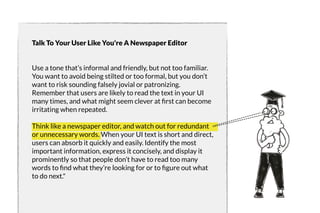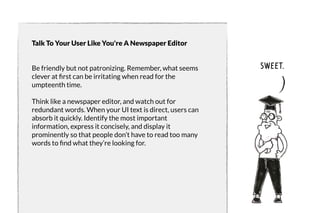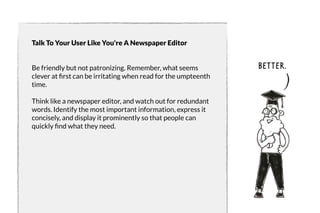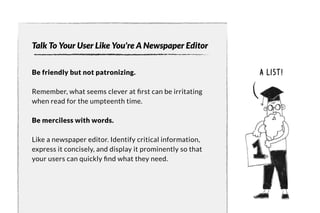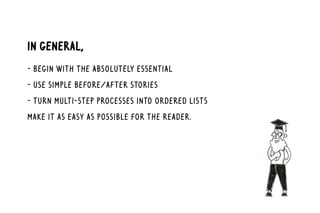How To Write Good (Nice + Tidy For The Interwebs!)
- 1. presents NICE + TIDY FOR THE INTERWEBS
- 2. Good writing is in short supply. Especially on the Internet. Let me walk you through how I edit content to make it more effective.
- 3. Here's some actual text from Apple's Official Guide To App Design. (Copy suggestions should be written with good copy… right?) Let's take a look.
- 5. Talk To Your User Like You're A Newspaper Editor Use a tone that’s informal and friendly, but not too familiar. You want to avoid being stilted or too formal, but you don’t want to risk sounding falsely jovial or patronizing. Remember that users are likely to read the text in your UI many times, and what might seem clever at first can become irritating when repeated. Think like a newspaper editor, and watch out for redundant or unnecessary words. When your UI text is short and direct, users can absorb it quickly and easily. Identify the most important information, express it concisely, and display it prominently so that people don’t have to read too many words to find what they’re looking for or to figure out what to do next."
- 6. Talk To Your User Like You're A Newspaper Editor Use a tone that’s informal and friendly, but not too familiar. You want to avoid being stilted or too formal, but you don’t want to risk sounding falsely jovial or patronizing. Remember that users are likely to read the text in your UI many times, and what might seem clever at first can become irritating when repeated. Think like a newspaper editor, and watch out for redundant or unnecessary words. When your UI text is short and direct, users can absorb it quickly and easily. Identify the most important information, express it concisely, and display it prominently so that people don’t have to read too many words to find what they’re looking for or to figure out what to do next."
- 7. Talk To Your User Like You're A Newspaper Editor Use a tone that’s informal and friendly, but not too familiar. You want to avoid being stilted or too formal, but you don’t want to risk sounding falsely jovial or patronizing. Remember that users are likely to read the text in your UI many times, and what might seem clever at first can become irritating when repeated. Think like a newspaper editor, and watch out for redundant or unnecessary words. When your UI text is short and direct, users can absorb it quickly and easily. Identify the most important information, express it concisely, and display it prominently so that people don’t have to read too many words to find what they’re looking for or to figure out what to do next." good advice... what if you applied it to yourself?
- 8. Talk To Your User Like You're A Newspaper Editor Use a tone that’s informal and friendly, but not too familiar. You want to avoid being stilted or too formal, but you don’t want to risk sounding falsely jovial or patronizing. Remember that users are likely to read the text in your UI many times, and what might seem clever at first can become irritating when repeated. Think like a newspaper editor, and watch out for redundant or unnecessary words. When your UI text is short and direct, users can absorb it quickly and easily. Identify the most important information, express it concisely, and display it prominently so that people don’t have to read too many words to find what they’re looking for or to figure out what to do next." ayyy carAmba... too many words.
- 9. Talk To Your User Like You're A Newspaper Editor Use a tone that’s friendly, but not too familiar. You want to avoid being too formal, but you don’t want to risk sounding fake or patronizing. Remember that users are likely to read the text in your UI many times, and what might seem clever at first can become irritating when repeated. Think like a newspaper editor, and watch out for redundant words. When your UI text is direct, users can absorb it quickly. Identify the most important information, express it concisely, and display it prominently so that people don’t have to read too many words to find what they’re looking for. Mmm... Better.
- 10. Talk To Your User Like You're A Newspaper Editor Use a tone that’s friendly, but not too familiar. You want to avoid being too formal, but you don’t want to risk sounding fake or patronizing. Remember that users are likely to read the text in your UI many times, and what might seem clever at first can become irritating when repeated. Think like a newspaper editor, and watch out for redundant words. When your UI text is direct, users can absorb it quickly. Identify the most important information, express it concisely, and display it prominently so that people don’t have to read too many words to find what they’re looking for. so many commas... let’s kill some too.
- 11. Talk To Your User Like You're A Newspaper Editor Use a tone that’s friendly, but not too familiar. You want to avoid being too formal, but you don’t want to risk sounding fake or patronizing. Remember that users are likely to read the text in your UI many times, and what might seem clever at first can become irritating when repeated. Think like a newspaper editor, and watch out for redundant words. When your UI text is direct, users can absorb it quickly. Identify the most important information, express it concisely, and display it prominently so that people don’t have to read too many words to find what they’re looking for. you’re repeating yourself!
- 12. Talk To Your User Like You're A Newspaper Editor Be friendly but not patronizing. Remember that users are likely to read the text in your UI many times, and what might seem clever at first can become irritating when repeated. Think like a newspaper editor, and watch out for redundant words. When your UI text is direct, users can absorb it quickly. Identify the most important information, express it concisely, and display it prominently so that people don’t have to read too many words to find what they’re looking for. better!
- 13. Talk To Your User Like You're A Newspaper Editor Be friendly but not patronizing. Remember that users are likely to read the text in your UI many times, and what might seem clever at first can become irritating when repeated. Think like a newspaper editor, and watch out for redundant words. When your UI text is direct, users can absorb it quickly. Identify the most important information, express it concisely, and display it prominently so that people don’t have to read too many words to find what they’re looking for. Many times... when repeated...
- 14. Talk To Your User Like You're A Newspaper Editor Be friendly but not patronizing. Remember, what seems clever at first can be irritating when read for the umpteenth time. Think like a newspaper editor, and watch out for redundant words. When your UI text is direct, users can absorb it quickly. Identify the most important information, express it concisely, and display it prominently so that people don’t have to read too many words to find what they’re looking for. sweet.
- 15. Talk To Your User Like You're A Newspaper Editor Be friendly but not patronizing. Remember, what seems clever at first can be irritating when read for the umpteenth time. Think like a newspaper editor, and watch out for redundant words. When your UI text is direct, users can absorb it quickly. Identify the most important information, express it concisely, and display it prominently so that people don’t have to read too many words to find what they’re looking for. REPEATED POINT
- 16. Talk To Your User Like You're A Newspaper Editor Be friendly but not patronizing. Remember, what seems clever at first can be irritating when read for the umpteenth time. Think like a newspaper editor, and watch out for redundant words. Identify the most important information, express it concisely, and display it prominently so that people don’t have to read too many words to find what they’re looking for. negatives suck. flip it.
- 17. Talk To Your User Like You're A Newspaper Editor Be friendly but not patronizing. Remember, what seems clever at first can be irritating when read for the umpteenth time. Think like a newspaper editor, and watch out for redundant words. Identify the most important information, express it concisely, and display it prominently so that people can quickly find what they need. better.
- 18. Talk To Your User Like You're A Newspaper Editor Be friendly but not patronizing. Remember, what seems clever at first can be irritating when read for the umpteenth time. Think like a newspaper editor, and watch out for redundant words. Identify the most important information, express it concisely, and display it prominently so that people can quickly find what they need. always make it personal.
- 19. Talk To Your User Like You're A Newspaper Editor Be friendly but not patronizing. Remember, what seems clever at first can be irritating when read for the umpteenth time. Think like a newspaper editor, and watch out for redundant words. Identify the most important information, express it concisely, and display it prominently so that your users can quickly find what they need. sweet.
- 20. Talk To Your User Like You're A Newspaper Editor Be friendly but not patronizing. Remember, what seems clever at first can be irritating when read for the umpteenth time. Think like a newspaper editor, and watch out for redundant words. Identify the most important information, express it concisely, and display it prominently so that your users can quickly find what they need. hmm... could we put some blood and guts into this?
- 21. Talk To Your User Like You're A Newspaper Editor Be friendly but not patronizing. Remember, what seems clever at first can be irritating when read for the umpteenth time. Be merciless with words, like a newspaper editor. Identify the most important information, express it concisely, and display it prominently so that your users can quickly find what they need. no mercy be merciless with words.
- 22. Talk To Your User Like You're A Newspaper Editor Be friendly but not patronizing. Remember, what seems clever at first can be irritating when read for the umpteenth time. Be merciless with words, like a newspaper editor. Identify the most important information, express it concisely, and display it prominently so that your users can quickly find what they need. can we compress this?
- 23. Talk To Your User Like You're A Newspaper Editor Be friendly but not patronizing. Remember, what seems clever at first can be irritating when read for the umpteenth time. Be merciless with words, like a newspaper editor. Identify critical information, express it concisely, and display it prominently so that your users can quickly find what they need. yes we can.
- 24. Talk To Your User Like You're A Newspaper Editor Be friendly but not patronizing. Remember, what seems clever at first can be irritating when read for the umpteenth time. Be merciless with words, like a newspaper editor. Identify critical information, express it concisely, and display it prominently so that your users can quickly find what they need. bold the directives to make things scan-friendly.
- 25. Talk To Your User Like You're A Newspaper Editor Be friendly but not patronizing. Remember, what seems clever at first can be irritating when read for the umpteenth time. Be merciless with words, like a newspaper editor. Identify critical information, express it concisely, and display it prominently so that your users can quickly find what they need. ahhh.
- 26. Talk To Your User Like You're A Newspaper Editor Be friendly but not patronizing. Remember, what seems clever at first can be irritating when read for the umpteenth time. Be merciless with words, like a newspaper editor. Identify critical information, express it concisely, and display it prominently so that your users can quickly find what they need. try some s pacing
- 27. Talk To Your User Like You're A Newspaper Editor Be friendly but not patronizing. Remember, what seems clever at first can be irritating when read for the umpteenth time. Be merciless with words. Like a newspaper editor. Identify critical information, express it concisely, and display it prominently so that your users can quickly find what the y need.
- 28. Talk To Your User Like You're A Newspaper Editor Be friendly but not patronizing. Remember, what seems clever at first can be irritating when read for the umpteenth time. Be merciless with words. Like a newspaper editor. Identify critical information, express it concisely, and display it prominently so that your users can quickly find what the y need. a list!
- 29. Talk To Your User Like You're A Newspaper Editor Be friendly but not patronizing. Remember, what seems clever at first can be irritating when read for the umpteenth time. Be merciless with words. 1. Identify critical information 2. Express it concisely 3. Display it prominently ...so that your readers can quickly find what the y need.
- 30. LET’S SEE HOW FAR WE’VE COME
- 31. Talk To Your User Like You're A Newspaper Editor Be friendly but not patronizing. Remember, what seems clever at first can be irritating when read for the umpteenth time. Be merciless with words. 1. Identify critical information 2. Express it concisely 3. Display it prominently ...so that your readers can quickly find what the y need. Talk To Your User Like You're A Newspaper Editor Use a tone that’s informal and friendly, but not too familiar. You want to avoid being stilted or too formal, but you don’t want to risk sounding falsely jovial or patronizing. Remember that users are likely to read the text in your UI many times, and what might seem clever at first can become irritating when repeated. Think like a newspaper editor, and watch out for redundant or unnecessary words. When your UI text is short and direct, users can absorb it quickly and easily. Identify the most important information, express it concisely, and display it prominently so that people don’t have to read too many words to find what they’re looking for or to figure out what to do next."
- 33. in summary, go through your copy and eliminate... Make it as easy as possible for the reader! - redundant, overused and unnecessary words - commas, and long, meandering sentences, which, frankly, annoy people - repeated points, and instances where you revisit what you might’ve said earlier - unnecessary complexity that is perhaps somewhat irrelevant to the point being made - negatives so that people don’t get confused
- 34. in summary, go through your copy and eliminate... - redundant words - commas and long sentences - repeated points - unnecessary complexity - negatives Make it as easy as possible for the reader!
- 35. in general, - begin with the absolutely essential - use simple before/after stories - turn multi-step processes into ordered lists make it as easy as possible for the reader.
- 36. but wait, there’s more... all of this is just straightforward editing within a pre-selected context. (how to write) choosing the right context to begin with is the bigger challenge. (What to write) we’ll be writing about that next! (Hint: You need to start with WHY you're writing)
- 37. slides conceived and created by:
- 38. slides conceived and created by: Make it as easy as possible for the reader!