Chapter 2 input and output devices
Download as PPTX, PDF9 likes6,789 views
This document provides an overview of common computer input and output devices. It describes keyboards, pointing devices like mice and touchpads, scanners, cameras, microphones and sensors that serve as inputs. As outputs, it outlines monitors, projectors, speakers, printers like inkjet and laser printers, and actuators such as motors, pumps and buzzers that can control real-world devices. Input devices convert real-world data to digital signals for computers, while output devices take computers' digital outputs and display or actuate them in the physical world.
1 of 57
Downloaded 394 times



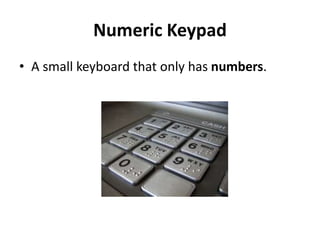




















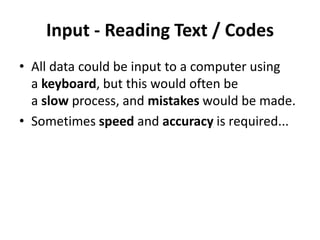










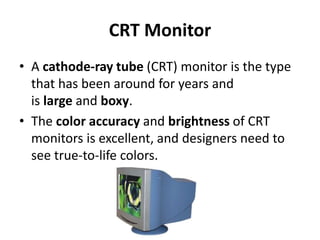



















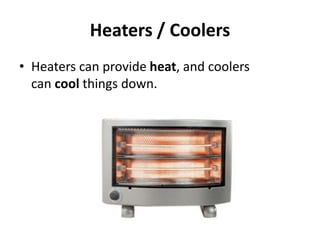

Ad
Recommended
0417 IGCSE ICT Chapter 1



0417 IGCSE ICT Chapter 1Anthi Aristotelous The document discusses various components of computer systems. It describes hardware components like the system unit, motherboard, processor, RAM, ROM, video cards, sound cards, and internal storage drives. It also discusses software types like system software and application software. Emerging technologies discussed include artificial intelligence, vision enhancement technologies, robotics, and quantum cryptography.
Chapter 4 computer networks



Chapter 4 computer networksPratik Gupta A network allows two or more electronic devices to connect and exchange data. Computers can be connected via cables, wireless connections, phone lines, or satellite links. Networks allow users to share files and resources, communicate, store data centrally, and access the internet for services, information, and entertainment. Special server computers provide centralized services to other computers on the network like file storage, printing, and user access control. Common network topologies include bus, ring, star, and hybrid configurations. Wireless networks use radio signals instead of cables. Network hardware like network interface cards, cables, hubs, switches, routers, firewalls, proxies, bridges, and modems facilitate device connections and data exchange within networks.
Chapter 3 storage media and devices



Chapter 3 storage media and devicesPratik Gupta This document discusses various types of data storage media and devices. It begins by defining data storage as putting data in a known location that it can later be retrieved from. Main memory (RAM) is used for temporary storage while processing, while backing storage like hard drives is for long-term storage. Storage media physically holds the data, while storage devices read and write to the media. Access speeds and storage capacities vary greatly across devices. Examples discussed include hard drives, optical discs, magnetic tapes, flash memory cards, and solid state drives. The purpose of backups is to create copies of important data to protect against loss from hardware failure or human error.
0417 IGCSE ICT Chapter 1 Exercises



0417 IGCSE ICT Chapter 1 ExercisesAnthi Aristotelous The document discusses the types and components of computer systems. It describes hardware components like the processor, motherboard, RAM, ROM, video cards and internal/external storage devices. It also discusses software types and defines terms like compilers, linkers, and device drivers. The document outlines the differences between RAM and ROM, and their uses. It also covers internal computer components beyond RAM and ROM, operating systems, types of computers and their uses, and emerging technologies like artificial intelligence, robotics, and virtual reality.
Introduction to Scratch Programming



Introduction to Scratch ProgrammingStorytimeSteph Scratch is a free programming tool that allows kids to create games, stories and art. It was developed by MIT. To use Scratch, you visit the website and click "Try it Out". You can then choose a sprite and background. Programming in Scratch involves dragging blocks representing commands like motion, looks, sound and pen into the scripts area. Clicking the flag runs the program. The document provides examples of using different block commands to program a sprite's movement, appearance and add sound.
IGCSE ICT - File Management - Ajiro Tech



IGCSE ICT - File Management - Ajiro TechAjiro Ndi This slide covers file management, emphasizing the organization, storage, and retrieval of digital files. Key topics include creating and naming folders, saving and backing up data, and using file types and extensions. It highlights the importance of logical folder structures, file naming conventions, and understanding storage media. The chapter also addresses techniques for efficient searching, sorting, and securing files to enhance productivity and data protection.
Subscribe to my YouTube Channel: https://youtube.com/@ajirotech
Price Determination



Price Determinationadititripathi21 An Engineering & Managerial Economics presentation on Price Determination, topics covered were price determination under Perfect Competition, Monopoly, Duopoly and Oligopoly.
Factorising



Factorisingmathsteacher101 The document provides examples of factorizing algebraic expressions. It begins with expanding simple expressions like 3g + 4 and finding the common factors of terms like 12 and 20. The next section provides more examples of factorizing expressions like x2 + 2x by finding the highest common factor. It emphasizes factorizing completely, like writing 3abc(ab4 + 9) instead of 9abc(ab4 + 9). The document concludes with an exercise for students to practice factorizing expressions and an extension with more challenging examples. It provides the opportunity for a 10 minute practice session to reinforce the steps of factorizing algebraic expressions.
Data processing cycle



Data processing cycleShanmugam Thiagoo The document outlines the basic data processing cycle which involves 4 key operations - input, process, storage, and output. Data is entered through input devices, manipulated and processed by the processor, stored on storage devices like hard disks, and finally output through output devices to present the useful information to the user.
Computer hardware and its components



Computer hardware and its componentsDIrectorate of Information Technology, Govt. of KPK Computer hardware refers to the physical components that make up a computer system. It includes processing components like the CPU and memory, as well as input devices, output devices, and storage devices. The CPU fetches and executes instructions from memory. Memory comes in different types, including cache memory, RAM, and ROM. Input devices like keyboards and mice allow entering data. Output devices like monitors and printers display or print the output. Storage devices such as hard drives and optical discs store data for later use.
Basic of computer



Basic of computerMŕ ƛwešome The document describes the basic components and functions of a computer system. It explains that the monitor displays visual output, while the CPU contains the computer's processor and can be in desktop or tower cases. The document outlines different input devices like keyboards, mice, scanners, and their functions. It also discusses internal memory components like RAM and ROM that help the CPU process and store information, as well as long-term storage devices like hard disk drives. Finally, it mentions that the motherboard coordinates communication between all computer components and is essential to the computer's operation.
INPUT and OUTPUT facts



INPUT and OUTPUT factsAngelique Lopez The document discusses computer input, output, and storage devices. It identifies the keyboard and mouse as the most common input devices, and describes other pointing devices like trackballs. It explains how input and output devices connect to computers and gives examples like monitors, printers, and storage media like hard disks. Proper care of storage media is also outlined.
Computer Essentials



Computer EssentialsPeter Ferguson This document provides an introduction and overview of basic computer concepts for a computer essentials course. It defines what a computer is, explaining that computers follow user instructions quickly as calculators. It also defines the components of a computer system and differences between hardware and software. Key concepts covered in 3 sentences or less include:
Computers consist of physical hardware that executes software instructions to perform tasks. Hardware includes input devices like keyboards and mice and output devices like monitors and printers. Memory and storage devices are also explained as important components for running programs and saving files.
Computer for class 6th



Computer for class 6thRuchi Gupta This document discusses the major components that make up a basic computer system. It explains that a computer contains physical parts like the central processing unit (CPU) and memory chips that work together to process instructions. It also describes common input/output devices like a monitor, mouse, keyboard, printer, and speakers that allow a user to interact with and receive output from the computer. The document provides brief explanations of what each component does and its role in the overall functioning of the computer.
Output devices



Output devicesRajThakuri This document discusses different types of output devices. It describes monitors, including CRT and LCD monitors. It also outlines various printer types like dot matrix, inkjet, and laser printers. Speakers and headphones are mentioned as audio output devices. Data projectors are noted as a way to display computer information on a large screen for multiple viewers.
Computer Components



Computer ComponentsBeth Sockman This document provides an overview of common computer components and terms. It describes typical hardware components like the monitor, motherboard, CPU, RAM memory, expansion cards, power supply, storage drives, keyboard and mouse. It also discusses software types, input/output devices, memory units, networking, and other concepts. Diagrams show the relationship between input, CPU, and output devices, as well as examples of RAM usage.
System Unit



System UnitWaqar Ahmad The document discusses the main components inside a computer system unit, including the central processing unit (CPU) and memory. It describes how the CPU, which contains the control unit and arithmetic logic unit, interprets and executes instructions to process data from memory. The CPU communicates with memory and other components via input/output buses on the motherboard. Memory comes in volatile forms like RAM that temporarily store information, as well as non-volatile forms like ROM. The system unit also contains ports and connectors on the outside to attach peripheral devices.
Introduction to MS Word



Introduction to MS Wordshivamgupta949 Short introduction to MS Word including all the important data ti be explained for the beginners it is a very short and simple to understand...
System software and Application software



System software and Application softwarebaabtra.com - No. 1 supplier of quality freshers This document discusses the differences between hardware, system software, and application software. It defines hardware as the physical components of a computer, while software refers to computer programs. System software includes operating systems, drivers, and utilities that manage computer hardware and provide a platform for running other programs. Application software are programs designed for specific tasks like word processing, games, or web browsing. Examples of each type of software are provided.
Input and Output Devices of Computers (Powerpoint Presentation)



Input and Output Devices of Computers (Powerpoint Presentation)Anjenette Columnas A Powerpoint Presentation about Input and Output Devices of Computers in the Computer Subject. I'm now a professional teacher and this powerpoint presentation was used during my teaching demonstration in Sicayab National High School.
CPU and its components



CPU and its componentssamina khan This document provides an overview of computer components and their functions. It discusses the central processing unit (CPU) which contains the arithmetic logic unit, control unit, and memory unit. The CPU is located on a microprocessor chip in the system unit. Storage devices like hard disks, CD drives, and DVD drives are attached to the CPU and housed inside or outside the computer. A USB port connected to the CPU allows input/output devices and USB drives to interface with the computer.
Introduction to computer hardware



Introduction to computer hardwareK. A. M Lutfullah This document covers computer hardware and the working procedure. Some simple troubleshooting is also added.
Motherboard ppt



Motherboard pptVipin Gupta The document discusses different types of motherboards including integrated, non-integrated, desktop, laptop, and server motherboards. It describes the main components of a motherboard including the CPU socket, memory slots, chipset, expansion slots, BIOS, and I/O ports. Key factors to consider when selecting a motherboard are the form factor, CPU support, BIOS type, case compatibility, and warranty.
Parts of a Computer ppt



Parts of a Computer pptOECLIB Odisha Electronics Control Library The document discusses the major components of a computer system, dividing them into hardware and software. It describes hardware components such as the central processing unit (CPU), motherboard, memory, input devices like keyboards and mice, and output devices like monitors and printers. It also discusses software types including system software like operating systems and application software. Memory, storage devices like hard drives, floppy drives, CD-ROM drives and DVD drives are also covered.
Input and output devices



Input and output devicesDan Mulco This document defines and provides examples of various computer input and output devices. It discusses common input devices like keyboards, mice, touchpads, joysticks, touch screens, scanners, microphones, and barcode readers. It also covers output devices such as monitors, printers, 3D printers, headphones, projectors, plotters, speakers, televisions, and GPS systems. The document aims to explain the basic functions and purposes of these peripheral hardware components used to interface with computers.
COMPUTER STORAGE



COMPUTER STORAGEYanne Evangelista Computer storage devices hold data permanently even when the computer is turned off. There are two main categories of storage devices: magnetic storage and optical storage. Magnetic storage uses magnetic media like hard drives, floppy disks, and tape to store data through magnetic encoding. Optical storage uses optical discs like CDs, DVDs, and Blu-ray discs to store data through making physical marks readable with laser light. Storage devices have evolved significantly over time to increase capacity and portability.
Desktop 03



Desktop 03Muhammad Ramzan The document discusses various aspects of desktop interfaces, including:
- Icons represent programs and files that can be launched by double-clicking. Right-clicking icons provides options.
- Themes change the desktop's appearance with different colors, animations, and graphics.
- Screen savers activate after a period of inactivity to protect monitors from screen burn-in. Settings control activation delays and appearance.
Parts of a Computer



Parts of a ComputerMatt Shea The parts of a computer slideshow for grades 3-4. Includes a quiz and activity. The activity is supposed to have the students act out the parts of a computer.
*ROM is READ ONLY MEMORY - I had a typo...sorry!
Input output device



Input output deviceParameswaran Selvakumar This document discusses input and output devices for computers. It describes various input devices like keyboards, mice, scanners and microphones that allow data and programs to enter a computer. It also covers output devices like printers, monitors and plotters that allow computers to display and print data in human-readable form. Printers are divided into impact and non-impact types. The document provides details on the functioning and uses of different I/O devices.
A input output device



A input output deviceDr.Harpreet kaur sethi This document discusses computer input and output devices. It describes various input devices like keyboards, mice, scanners and microphones that allow data and instructions to enter a computer. It also covers output devices such as monitors, printers and plotters that display or print data in human-readable form. Printers are divided into impact and non-impact types. The document provides details on the functioning and uses of different I/O devices.
Ad
More Related Content
What's hot (20)
Data processing cycle



Data processing cycleShanmugam Thiagoo The document outlines the basic data processing cycle which involves 4 key operations - input, process, storage, and output. Data is entered through input devices, manipulated and processed by the processor, stored on storage devices like hard disks, and finally output through output devices to present the useful information to the user.
Computer hardware and its components



Computer hardware and its componentsDIrectorate of Information Technology, Govt. of KPK Computer hardware refers to the physical components that make up a computer system. It includes processing components like the CPU and memory, as well as input devices, output devices, and storage devices. The CPU fetches and executes instructions from memory. Memory comes in different types, including cache memory, RAM, and ROM. Input devices like keyboards and mice allow entering data. Output devices like monitors and printers display or print the output. Storage devices such as hard drives and optical discs store data for later use.
Basic of computer



Basic of computerMŕ ƛwešome The document describes the basic components and functions of a computer system. It explains that the monitor displays visual output, while the CPU contains the computer's processor and can be in desktop or tower cases. The document outlines different input devices like keyboards, mice, scanners, and their functions. It also discusses internal memory components like RAM and ROM that help the CPU process and store information, as well as long-term storage devices like hard disk drives. Finally, it mentions that the motherboard coordinates communication between all computer components and is essential to the computer's operation.
INPUT and OUTPUT facts



INPUT and OUTPUT factsAngelique Lopez The document discusses computer input, output, and storage devices. It identifies the keyboard and mouse as the most common input devices, and describes other pointing devices like trackballs. It explains how input and output devices connect to computers and gives examples like monitors, printers, and storage media like hard disks. Proper care of storage media is also outlined.
Computer Essentials



Computer EssentialsPeter Ferguson This document provides an introduction and overview of basic computer concepts for a computer essentials course. It defines what a computer is, explaining that computers follow user instructions quickly as calculators. It also defines the components of a computer system and differences between hardware and software. Key concepts covered in 3 sentences or less include:
Computers consist of physical hardware that executes software instructions to perform tasks. Hardware includes input devices like keyboards and mice and output devices like monitors and printers. Memory and storage devices are also explained as important components for running programs and saving files.
Computer for class 6th



Computer for class 6thRuchi Gupta This document discusses the major components that make up a basic computer system. It explains that a computer contains physical parts like the central processing unit (CPU) and memory chips that work together to process instructions. It also describes common input/output devices like a monitor, mouse, keyboard, printer, and speakers that allow a user to interact with and receive output from the computer. The document provides brief explanations of what each component does and its role in the overall functioning of the computer.
Output devices



Output devicesRajThakuri This document discusses different types of output devices. It describes monitors, including CRT and LCD monitors. It also outlines various printer types like dot matrix, inkjet, and laser printers. Speakers and headphones are mentioned as audio output devices. Data projectors are noted as a way to display computer information on a large screen for multiple viewers.
Computer Components



Computer ComponentsBeth Sockman This document provides an overview of common computer components and terms. It describes typical hardware components like the monitor, motherboard, CPU, RAM memory, expansion cards, power supply, storage drives, keyboard and mouse. It also discusses software types, input/output devices, memory units, networking, and other concepts. Diagrams show the relationship between input, CPU, and output devices, as well as examples of RAM usage.
System Unit



System UnitWaqar Ahmad The document discusses the main components inside a computer system unit, including the central processing unit (CPU) and memory. It describes how the CPU, which contains the control unit and arithmetic logic unit, interprets and executes instructions to process data from memory. The CPU communicates with memory and other components via input/output buses on the motherboard. Memory comes in volatile forms like RAM that temporarily store information, as well as non-volatile forms like ROM. The system unit also contains ports and connectors on the outside to attach peripheral devices.
Introduction to MS Word



Introduction to MS Wordshivamgupta949 Short introduction to MS Word including all the important data ti be explained for the beginners it is a very short and simple to understand...
System software and Application software



System software and Application softwarebaabtra.com - No. 1 supplier of quality freshers This document discusses the differences between hardware, system software, and application software. It defines hardware as the physical components of a computer, while software refers to computer programs. System software includes operating systems, drivers, and utilities that manage computer hardware and provide a platform for running other programs. Application software are programs designed for specific tasks like word processing, games, or web browsing. Examples of each type of software are provided.
Input and Output Devices of Computers (Powerpoint Presentation)



Input and Output Devices of Computers (Powerpoint Presentation)Anjenette Columnas A Powerpoint Presentation about Input and Output Devices of Computers in the Computer Subject. I'm now a professional teacher and this powerpoint presentation was used during my teaching demonstration in Sicayab National High School.
CPU and its components



CPU and its componentssamina khan This document provides an overview of computer components and their functions. It discusses the central processing unit (CPU) which contains the arithmetic logic unit, control unit, and memory unit. The CPU is located on a microprocessor chip in the system unit. Storage devices like hard disks, CD drives, and DVD drives are attached to the CPU and housed inside or outside the computer. A USB port connected to the CPU allows input/output devices and USB drives to interface with the computer.
Introduction to computer hardware



Introduction to computer hardwareK. A. M Lutfullah This document covers computer hardware and the working procedure. Some simple troubleshooting is also added.
Motherboard ppt



Motherboard pptVipin Gupta The document discusses different types of motherboards including integrated, non-integrated, desktop, laptop, and server motherboards. It describes the main components of a motherboard including the CPU socket, memory slots, chipset, expansion slots, BIOS, and I/O ports. Key factors to consider when selecting a motherboard are the form factor, CPU support, BIOS type, case compatibility, and warranty.
Parts of a Computer ppt



Parts of a Computer pptOECLIB Odisha Electronics Control Library The document discusses the major components of a computer system, dividing them into hardware and software. It describes hardware components such as the central processing unit (CPU), motherboard, memory, input devices like keyboards and mice, and output devices like monitors and printers. It also discusses software types including system software like operating systems and application software. Memory, storage devices like hard drives, floppy drives, CD-ROM drives and DVD drives are also covered.
Input and output devices



Input and output devicesDan Mulco This document defines and provides examples of various computer input and output devices. It discusses common input devices like keyboards, mice, touchpads, joysticks, touch screens, scanners, microphones, and barcode readers. It also covers output devices such as monitors, printers, 3D printers, headphones, projectors, plotters, speakers, televisions, and GPS systems. The document aims to explain the basic functions and purposes of these peripheral hardware components used to interface with computers.
COMPUTER STORAGE



COMPUTER STORAGEYanne Evangelista Computer storage devices hold data permanently even when the computer is turned off. There are two main categories of storage devices: magnetic storage and optical storage. Magnetic storage uses magnetic media like hard drives, floppy disks, and tape to store data through magnetic encoding. Optical storage uses optical discs like CDs, DVDs, and Blu-ray discs to store data through making physical marks readable with laser light. Storage devices have evolved significantly over time to increase capacity and portability.
Desktop 03



Desktop 03Muhammad Ramzan The document discusses various aspects of desktop interfaces, including:
- Icons represent programs and files that can be launched by double-clicking. Right-clicking icons provides options.
- Themes change the desktop's appearance with different colors, animations, and graphics.
- Screen savers activate after a period of inactivity to protect monitors from screen burn-in. Settings control activation delays and appearance.
Parts of a Computer



Parts of a ComputerMatt Shea The parts of a computer slideshow for grades 3-4. Includes a quiz and activity. The activity is supposed to have the students act out the parts of a computer.
*ROM is READ ONLY MEMORY - I had a typo...sorry!
Similar to Chapter 2 input and output devices (20)
Input output device



Input output deviceParameswaran Selvakumar This document discusses input and output devices for computers. It describes various input devices like keyboards, mice, scanners and microphones that allow data and programs to enter a computer. It also covers output devices like printers, monitors and plotters that allow computers to display and print data in human-readable form. Printers are divided into impact and non-impact types. The document provides details on the functioning and uses of different I/O devices.
A input output device



A input output deviceDr.Harpreet kaur sethi This document discusses computer input and output devices. It describes various input devices like keyboards, mice, scanners and microphones that allow data and instructions to enter a computer. It also covers output devices such as monitors, printers and plotters that display or print data in human-readable form. Printers are divided into impact and non-impact types. The document provides details on the functioning and uses of different I/O devices.
Digital literacy 1 a basic terms powerpoint



Digital literacy 1 a basic terms powerpointmrspetty19 This document provides definitions and explanations of basic computer hardware and software terms. It discusses what a computer is and the basic components of the information processing cycle, including input, processing, storage, and output. It then defines and describes common input devices like keyboards, mice, scanners, and microphones. Output devices covered include monitors, printers, speakers, and projectors. The document also discusses storage devices, peripherals, and some other basic computer terms.
A Basic Terms PowerPoint.pptx



A Basic Terms PowerPoint.pptxLouiglenPacana2 This document provides definitions and explanations of basic computer hardware and software terms. It discusses what a computer is and the basic components involved in information processing, including input, processing, storage, and output. It then defines and describes common input devices like keyboards, mice, scanners, and microphones. Output devices covered include monitors, printers, speakers, and projectors. The document also discusses storage devices, peripherals, and some other specialized hardware like graphics tablets, biometric devices, and plotters.
Input output devices



Input output devicesMd Irfan Ansari The document discusses various input and output devices used in computer systems. It describes common input devices like the keyboard, mouse, scanner, microphone, and touchscreen. It also discusses output devices such as monitors, printers, and speakers. Input devices are used to enter data and instructions into the computer, while output devices are used to communicate the results of processing to users.
A basic terms power point



A basic terms power pointAntenh Mekonen This document provides an overview of basic computer terms and components. It defines a computer as an electronic device that can manipulate, store, retrieve and process data. It then explains the basic concepts of hardware, software, input, processing, storage, output, and peripherals. The document also describes and provides examples of common input devices like keyboards, mice, scanners, and microphones. It discusses output devices such as monitors, printers, speakers and projectors. The summary concludes by noting that the document provides definitions and examples of basic computer terms and components.
4th lecture



4th lectureKhurram Shahzada Input devices allow data and instructions to enter a computer. Common input devices include keyboards, mice, joysticks, light pens, trackballs, scanners, digitizers, microphones, magnetic ink card readers, optical character readers, bar code readers, and optical mark readers. Output devices send data from the computer to the user or another device. Common output devices are monitors, printers like laser and inkjet printers, plotters, sound cards, and screens.
Input



Inputsajuthomas123 The document provides an overview of computer hardware input and output devices. It describes common input devices like the keyboard, mouse, and scanners that allow data to be entered into the computer. It also discusses output devices like monitors, printers, and speakers that allow the computer to display or present information to users. A diagram shows the basic components of a computer system including the central processing unit, memory, hard drive, and connections to input and output devices.
Peripheral Devices 



Peripheral Devices DevOp5 Peripheral devices are hardware components that can be connected to a computer to allow input or output of data. Some common input devices described include keyboards, mice, scanners, digital cameras, and touch screens. Output devices receive processed data from the computer and display it, such as monitors which form images from pixels.
Input & output unit processor



Input & output unit processorHumayunKobir6 The input unit accepts data and instructions from external devices and converts them to a binary format understood by the computer. Common input devices include the keyboard, mouse, joystick, scanner, microphone, and touchscreen. The output unit converts the computer's binary output to a human readable format and presents it via output devices such as monitors, printers, speakers, projectors, and plotters. The processor, or CPU, fetches instructions from memory, decodes and executes them, and writes results back to memory in four steps: fetch, decode, execute, and write back. It controls the overall functioning of the computer.
Input and output devices 



Input and output devices sajuthomas123 The document provides an overview of common computer input and output devices. It describes keyboards, mice, scanners, and sensors as examples of input devices used to capture and send data to a computer. It also discusses monitors, printers, and speakers as examples of output devices that display or convey information from a computer in visual, audio, or physical forms. The document contains detailed descriptions and comparisons of specific input devices like different types of mice, keyboards, scanners, and sensors. It also examines characteristics of output displays like monitor resolution, refresh rates, and types of displays including CRT, LCD, LED, and plasma screens.
Computer system Input and Output Devices



Computer system Input and Output DevicesDr. Chandrakant Divate Computer system Input and Output Devices
Topic-7 Input Devices (Computer Fundamentals)



Topic-7 Input Devices (Computer Fundamentals)MuhammadMustafaShaki3 Different input devices and readers with their functionalities
Input Output devices



Input Output devicesPravinGhosekar The document discusses various input and output devices used in computer systems. It describes common input devices like the keyboard, mouse, trackball, joystick, light pen, touch screen, and scanners. It also covers output devices such as monitors, LCD displays, and printers including dot matrix, laser, and inkjet printers. The document provides details on how each device functions and its applications.
Introduction to Computers Lecture # 5



Introduction to Computers Lecture # 5Sehrish Rafiq The document provides an overview of computer hardware and input devices. It discusses the basic components of a computer system including the input, processing, storage and output units. It then describes various commonly used input devices such as keyboards, mice, scanners, microphones, webcams and touchscreens. Specific input devices like optical mark readers, bar code readers and digitizers are also explained along with their uses.
Input and output devices



Input and output devicesalltimegeek This document discusses various input and output devices used with computers. Output devices described include displays, speakers, DVD/CD drives, headsets, printers, plotters, and projectors. Input devices covered are mice, keyboards, digital cameras, scanners, microphones, light pens, graphics tablets, and barcode scanners. Each device is briefly described in terms of its function and purpose.
Basic Computer Knowledge.pptx



Basic Computer Knowledge.pptxdevmarineacademy The document provides an overview of basic computer knowledge covering topics such as what a computer is, the history and development of computers, computer hardware including different types of computers and their main parts, computer memory, input and output devices, software, and generations of computers. It discusses how Charles Babbage is considered the father of the computer and the development of early mechanical calculators. It also summarizes the key characteristics of different generations of computers from vacuum tubes to modern AI-based systems.
Input and output devices



Input and output devicesTariq Mahmood Input devices allow users to interact with computers and include keyboards, mice, digital cameras, scanners, microphones, and biometric sensors like fingerprint readers. Output devices receive data from computers for display or output, such as monitors that display video and text, printers that print hard copies, speakers that output audio, and projectors that project computer displays onto screens or surfaces. Common input devices are keyboards for typing and mice for controlling the cursor, while common output devices are monitors for visual display and printers for hard copies.
• Output Devices • Types of Output Devices • Dual Input– Output Devices



• Output Devices • Types of Output Devices • Dual Input– Output DevicesThe University of Lahore 1) The document discusses various input and output devices used with computers. It describes monitors, printers, and dual input-output devices like modems, touch screens, headsets, and network cards.
2) Output devices discussed include monitors, printers, and speakers. Monitors can be CRT or flat panel, and printers can be impact or non-impact like inkjet or laser.
3) Dual input-output devices allow both entering and displaying data, such as modems for internet access, touch screens, and network cards for connecting computers.
Ad
More from Roelrocks (6)
Geometry: Lines, angles and shapes



Geometry: Lines, angles and shapesRoelrocks This document appears to be a test from a Year 10 mathematics chapter on lines, angles, and shapes. It contains 3 sections:
1. Finding the values of unknowns in various geometry problems.
2. Finding the value of x in several geometry problems.
3. Constructing various geometric shapes and measuring angles and lengths, including triangles, perpendicular bisectors, angle bisectors, and more. Space is provided for drawings.
Chapter 1 Types and components of a computer system



Chapter 1 Types and components of a computer systemRoelrocks This chapter discusses the basic types and components of computers. It defines hardware as the physical parts of a computer like the CPU, motherboard, keyboard, and monitor. Software is defined as a set of instructions that tell the computer hardware what to do. The CPU is described as the "brain" of the computer and its speed is measured in GHz. RAM is where active programs and data are temporarily stored while the ROM stores the basic startup instructions. Peripheral devices allow input and output from the computer. An operating system manages the overall functions and provides a user interface. Common operating systems include Windows and Mac OS. Types of computers range from large mainframe computers to personal computers, laptops, palmtops, and PDAs
Igcse core papers 2002 2014



Igcse core papers 2002 2014Roelrocks This document is a 16-page specimen paper for the Cambridge International General Certificate of Secondary Education (IGCSE) Mathematics examination. It includes questions on topics such as vectors, probability, percentages, geometry, trigonometry, statistics, exchange rates, and algebra. The paper is approved for use in England, Wales and Northern Ireland and consists of 104 total marks worth of questions.
Construction of locus



Construction of locusRoelrocks This document discusses various geometric constructions including constructing an angle bisector, drawing a perpendicular bisector, constructing a perpendicular from a point, constructing a right angle or 60 degree angle, and constructing triangles when one, two, or three sides are given.
Ad
Recently uploaded (20)
Ultimate VMware 2V0-11.25 Exam Dumps for Exam Success



Ultimate VMware 2V0-11.25 Exam Dumps for Exam SuccessMark Soia Boost your chances of passing the 2V0-11.25 exam with CertsExpert reliable exam dumps. Prepare effectively and ace the VMware certification on your first try
Quality dumps. Trusted results. — Visit CertsExpert Now: https://www.certsexpert.com/2V0-11.25-pdf-questions.html
Niamh Lucey, Mary Dunne. Health Sciences Libraries Group (LAI). Lighting the ...



Niamh Lucey, Mary Dunne. Health Sciences Libraries Group (LAI). Lighting the ...Library Association of Ireland
How to Customize Your Financial Reports & Tax Reports With Odoo 17 Accounting



How to Customize Your Financial Reports & Tax Reports With Odoo 17 AccountingCeline George The Accounting module in Odoo 17 is a complete tool designed to manage all financial aspects of a business. Odoo offers a comprehensive set of tools for generating financial and tax reports, which are crucial for managing a company's finances and ensuring compliance with tax regulations.
To study Digestive system of insect.pptx



To study Digestive system of insect.pptxArshad Shaikh Education is one thing no one can take away from you.”
Metamorphosis: Life's Transformative Journey



Metamorphosis: Life's Transformative JourneyArshad Shaikh *Metamorphosis* is a biological process where an animal undergoes a dramatic transformation from a juvenile or larval stage to a adult stage, often involving significant changes in form and structure. This process is commonly seen in insects, amphibians, and some other animals.
Presentation of the MIPLM subject matter expert Erdem Kaya



Presentation of the MIPLM subject matter expert Erdem KayaMIPLM Presentation of the MIPLM subject matter expert Erdem Kaya
To study the nervous system of insect.pptx



To study the nervous system of insect.pptxArshad Shaikh The *nervous system of insects* is a complex network of nerve cells (neurons) and supporting cells that process and transmit information. Here's an overview:
Structure
1. *Brain*: The insect brain is a complex structure that processes sensory information, controls behavior, and integrates information.
2. *Ventral nerve cord*: A chain of ganglia (nerve clusters) that runs along the insect's body, controlling movement and sensory processing.
3. *Peripheral nervous system*: Nerves that connect the central nervous system to sensory organs and muscles.
Functions
1. *Sensory processing*: Insects can detect and respond to various stimuli, such as light, sound, touch, taste, and smell.
2. *Motor control*: The nervous system controls movement, including walking, flying, and feeding.
3. *Behavioral responThe *nervous system of insects* is a complex network of nerve cells (neurons) and supporting cells that process and transmit information. Here's an overview:
Structure
1. *Brain*: The insect brain is a complex structure that processes sensory information, controls behavior, and integrates information.
2. *Ventral nerve cord*: A chain of ganglia (nerve clusters) that runs along the insect's body, controlling movement and sensory processing.
3. *Peripheral nervous system*: Nerves that connect the central nervous system to sensory organs and muscles.
Functions
1. *Sensory processing*: Insects can detect and respond to various stimuli, such as light, sound, touch, taste, and smell.
2. *Motor control*: The nervous system controls movement, including walking, flying, and feeding.
3. *Behavioral responses*: Insects can exhibit complex behaviors, such as mating, foraging, and social interactions.
Characteristics
1. *Decentralized*: Insect nervous systems have some autonomy in different body parts.
2. *Specialized*: Different parts of the nervous system are specialized for specific functions.
3. *Efficient*: Insect nervous systems are highly efficient, allowing for rapid processing and response to stimuli.
The insect nervous system is a remarkable example of evolutionary adaptation, enabling insects to thrive in diverse environments.
The insect nervous system is a remarkable example of evolutionary adaptation, enabling insects to thrive
Unit 6_Introduction_Phishing_Password Cracking.pdf



Unit 6_Introduction_Phishing_Password Cracking.pdfKanchanPatil34 Initial stages of attacks, Phishing, Password Cracking, guidelines to prevent password attacks, Strong password, weak password,
Operations Management (Dr. Abdulfatah Salem).pdf



Operations Management (Dr. Abdulfatah Salem).pdfArab Academy for Science, Technology and Maritime Transport This version of the lectures is provided free of charge to graduate students studying the Operations Management course at the MBA level.
Social Problem-Unemployment .pptx notes for Physiotherapy Students



Social Problem-Unemployment .pptx notes for Physiotherapy StudentsDrNidhiAgarwal Unemployment is a major social problem, by which not only rural population have suffered but also urban population are suffered while they are literate having good qualification.The evil consequences like poverty, frustration, revolution
result in crimes and social disorganization. Therefore, it is
necessary that all efforts be made to have maximum.
employment facilities. The Government of India has already
announced that the question of payment of unemployment
allowance cannot be considered in India
Biophysics Chapter 3 Methods of Studying Macromolecules.pdf



Biophysics Chapter 3 Methods of Studying Macromolecules.pdfPKLI-Institute of Nursing and Allied Health Sciences Lahore , Pakistan. This chapter provides an in-depth overview of the viscosity of macromolecules, an essential concept in biophysics and medical sciences, especially in understanding fluid behavior like blood flow in the human body.
Key concepts covered include:
✅ Definition and Types of Viscosity: Dynamic vs. Kinematic viscosity, cohesion, and adhesion.
⚙️ Methods of Measuring Viscosity:
Rotary Viscometer
Vibrational Viscometer
Falling Object Method
Capillary Viscometer
🌡️ Factors Affecting Viscosity: Temperature, composition, flow rate.
🩺 Clinical Relevance: Impact of blood viscosity in cardiovascular health.
🌊 Fluid Dynamics: Laminar vs. turbulent flow, Reynolds number.
🔬 Extension Techniques:
Chromatography (adsorption, partition, TLC, etc.)
Electrophoresis (protein/DNA separation)
Sedimentation and Centrifugation methods.
YSPH VMOC Special Report - Measles Outbreak Southwest US 5-3-2025.pptx



YSPH VMOC Special Report - Measles Outbreak Southwest US 5-3-2025.pptxYale School of Public Health - The Virtual Medical Operations Center (VMOC) A measles outbreak originating in West Texas has been linked to confirmed cases in New Mexico, with additional cases reported in Oklahoma and Kansas. The current case count is 817 from Texas, New Mexico, Oklahoma, and Kansas. 97 individuals have required hospitalization, and 3 deaths, 2 children in Texas and one adult in New Mexico. These fatalities mark the first measles-related deaths in the United States since 2015 and the first pediatric measles death since 2003.
The YSPH Virtual Medical Operations Center Briefs (VMOC) were created as a service-learning project by faculty and graduate students at the Yale School of Public Health in response to the 2010 Haiti Earthquake. Each year, the VMOC Briefs are produced by students enrolled in Environmental Health Science Course 581 - Public Health Emergencies: Disaster Planning and Response. These briefs compile diverse information sources – including status reports, maps, news articles, and web content– into a single, easily digestible document that can be widely shared and used interactively. Key features of this report include:
- Comprehensive Overview: Provides situation updates, maps, relevant news, and web resources.
- Accessibility: Designed for easy reading, wide distribution, and interactive use.
- Collaboration: The “unlocked" format enables other responders to share, copy, and adapt seamlessly. The students learn by doing, quickly discovering how and where to find critical information and presenting it in an easily understood manner.
CURRENT CASE COUNT: 817 (As of 05/3/2025)
• Texas: 688 (+20)(62% of these cases are in Gaines County).
• New Mexico: 67 (+1 )(92.4% of the cases are from Eddy County)
• Oklahoma: 16 (+1)
• Kansas: 46 (32% of the cases are from Gray County)
HOSPITALIZATIONS: 97 (+2)
• Texas: 89 (+2) - This is 13.02% of all TX cases.
• New Mexico: 7 - This is 10.6% of all NM cases.
• Kansas: 1 - This is 2.7% of all KS cases.
DEATHS: 3
• Texas: 2 – This is 0.31% of all cases
• New Mexico: 1 – This is 1.54% of all cases
US NATIONAL CASE COUNT: 967 (Confirmed and suspected):
INTERNATIONAL SPREAD (As of 4/2/2025)
• Mexico – 865 (+58)
‒Chihuahua, Mexico: 844 (+58) cases, 3 hospitalizations, 1 fatality
• Canada: 1531 (+270) (This reflects Ontario's Outbreak, which began 11/24)
‒Ontario, Canada – 1243 (+223) cases, 84 hospitalizations.
• Europe: 6,814
pulse ppt.pptx Types of pulse , characteristics of pulse , Alteration of pulse



pulse ppt.pptx Types of pulse , characteristics of pulse , Alteration of pulsesushreesangita003 what is pulse ?
Purpose
physiology and Regulation of pulse
Characteristics of pulse
factors affecting pulse
Sites of pulse
Alteration of pulse
for BSC Nursing 1st semester
for Gnm Nursing 1st year
Students .
vitalsign
Quality Contril Analysis of Containers.pdf



Quality Contril Analysis of Containers.pdfDr. Bindiya Chauhan Quality control test for containers, rubber closures and secondary packing materials.
UNIT 3 NATIONAL HEALTH PROGRAMMEE. SOCIAL AND PREVENTIVE PHARMACY



UNIT 3 NATIONAL HEALTH PROGRAMMEE. SOCIAL AND PREVENTIVE PHARMACYDR.PRISCILLA MARY J NATIONAL HEALTH PROGRAMMEE
YSPH VMOC Special Report - Measles Outbreak Southwest US 4-30-2025.pptx



YSPH VMOC Special Report - Measles Outbreak Southwest US 4-30-2025.pptxYale School of Public Health - The Virtual Medical Operations Center (VMOC) A measles outbreak originating in West Texas has been linked to confirmed cases in New Mexico, with additional cases reported in Oklahoma and Kansas. The current case count is 795 from Texas, New Mexico, Oklahoma, and Kansas. 95 individuals have required hospitalization, and 3 deaths, 2 children in Texas and one adult in New Mexico. These fatalities mark the first measles-related deaths in the United States since 2015 and the first pediatric measles death since 2003.
The YSPH Virtual Medical Operations Center Briefs (VMOC) were created as a service-learning project by faculty and graduate students at the Yale School of Public Health in response to the 2010 Haiti Earthquake. Each year, the VMOC Briefs are produced by students enrolled in Environmental Health Science Course 581 - Public Health Emergencies: Disaster Planning and Response. These briefs compile diverse information sources – including status reports, maps, news articles, and web content– into a single, easily digestible document that can be widely shared and used interactively. Key features of this report include:
- Comprehensive Overview: Provides situation updates, maps, relevant news, and web resources.
- Accessibility: Designed for easy reading, wide distribution, and interactive use.
- Collaboration: The “unlocked" format enables other responders to share, copy, and adapt seamlessly. The students learn by doing, quickly discovering how and where to find critical information and presenting it in an easily understood manner.
Phoenix – A Collaborative Renewal of Children’s and Young People’s Services C...



Phoenix – A Collaborative Renewal of Children’s and Young People’s Services C...Library Association of Ireland
Niamh Lucey, Mary Dunne. Health Sciences Libraries Group (LAI). Lighting the ...



Niamh Lucey, Mary Dunne. Health Sciences Libraries Group (LAI). Lighting the ...Library Association of Ireland
Operations Management (Dr. Abdulfatah Salem).pdf



Operations Management (Dr. Abdulfatah Salem).pdfArab Academy for Science, Technology and Maritime Transport
Biophysics Chapter 3 Methods of Studying Macromolecules.pdf



Biophysics Chapter 3 Methods of Studying Macromolecules.pdfPKLI-Institute of Nursing and Allied Health Sciences Lahore , Pakistan.
YSPH VMOC Special Report - Measles Outbreak Southwest US 5-3-2025.pptx



YSPH VMOC Special Report - Measles Outbreak Southwest US 5-3-2025.pptxYale School of Public Health - The Virtual Medical Operations Center (VMOC)
YSPH VMOC Special Report - Measles Outbreak Southwest US 4-30-2025.pptx



YSPH VMOC Special Report - Measles Outbreak Southwest US 4-30-2025.pptxYale School of Public Health - The Virtual Medical Operations Center (VMOC)
Phoenix – A Collaborative Renewal of Children’s and Young People’s Services C...



Phoenix – A Collaborative Renewal of Children’s and Young People’s Services C...Library Association of Ireland
Chapter 2 input and output devices
- 1. Input and Output Devices Chapter 2
- 3. Alphanumeric Keyboard • Very common, general purpose, input device that allows text (abc…), numbers (123…) and symbols (%$@...) to be entered into a computer.
- 4. Numeric Keypad • A small keyboard that only has numbers.
- 5. PIN Pad • This is a device with a numeric keypad used to enter a person’s Personal Identity Number (PIN) e.g. when paying with a credit card.
- 6. Input - Pointing Devices
- 7. Input - Pointing Devices • These devices are used to move an on-screen pointer or cursor (usually an arrow). They are commonly used with graphical user interfaces (GUIs)
- 8. Mouse • A pointing device found on most PCs. Sensors on the bottom of the mouse detect when the mouse is moved
- 9. Touchpad / Trackpad • A pointing device found on most laptops. Used instead of a mouse since it takes up less space.
- 10. Trackball / Tracker Ball • This pointing device is not moved about like a mouse, instead it has a large ball that the user spins. • Used by people with limited movement (disabled, very young)
- 11. Touch Screen • With a touch screen the user selects items on the screen by touching the surface. – Because they are so intuitive to use, and now they are getting cheaper to manufacture, touch screens will probably become the most common hardware interface for our electronic gadgets.
- 12. Graphics Tablet • A pointing device often used by designers and artists to allow natural hand movements to be input to graphics applications.
- 13. Joystick / Joypad • Used mainly for playing games.
- 14. Light Pen • A light pen is a device used as a pointing device or to ‘write’ on the screen of a computer.
- 15. Scanner
- 16. Scanner • A device that ‘scans’ images, book pages, etc.
- 17. Digital Camera • A device that captures digital photographs – The camera’s computer runs a very simple operating system (stored on ROM) and usually provides a menu-based GUI for the user.
- 18. Video Camera • A device that captures moving images, or video.
- 19. Web Cam • This is a very basic video camera used to feed live video into a computer.
- 20. Microphone • An input device that converts sound into a signal that can be fed into a computer. • An Analogue-to-Digital Convertor (ADC) is used for this (usually built into the computer’s sound card)
- 21. Input - Card Readers
- 22. Magnetic Strip Reader • Usually the data stored on this strip in the same data shown on the front of the card (e.g. the credit card number, expiry date and customer name). • A magnetic strip/stripe reader is used to read the data from the stripe.
- 23. Smart Card / 'Chip' Reader • Data can be stored in this memory and read back using a ‘chip’ reader.
- 24. Input - Reading Text / Codes
- 25. Input - Reading Text / Codes • All data could be input to a computer using a keyboard, but this would often be a slow process, and mistakes would be made. • Sometimes speed and accuracy is required...
- 26. MICR Reader • Magnetic Ink Character Recognition (MICR) is a technology that allows details from bank cheques to be read into a computer quickly and accurately.
- 27. OMR Scanner • Optical Mark Recognition (OMR) is a technology that allows the data from a multiple-choice type form to be read quickly and accurately into a computer.
- 28. OCR Scanner • Optical Character Recognition (OCR) is a software technology that can convert images of text into an actual text file that can then be edited
- 29. Barcode Reader / Scanner • A barcode is simply a numeric code represented as a series of lines.
- 30. Input - Sensors
- 31. Input - Sensors • A sensor is a device that converts a real-world property (e.g. temperature) into data that a computer can process. Sensor What it Detects Temperature Temperature Light Light / dark Pressure Pressure (e.g. someone standing on it) Moisture Dampness / dryness Water-level How full / empty a container is Movement Movement nearby Proximity How close / far something is Switch or button If something is touching / pressing it
- 32. Input - Sensors • A sensor measures a specific property data and sends a signal to the computer. – analogue signal – Converted into digital – Analogue-to-Digital Converter (ADC). • Sensors are used extensively
- 33. Input - Remote Control
- 34. Input - Remote Control • They send data signals each time a button is pressed using infrared light or radio signals. • The signals can control a computer from some distance.
- 35. Output - Audio / Visual
- 36. CRT Monitor • A cathode-ray tube (CRT) monitor is the type that has been around for years and is large and boxy. • The color accuracy and brightness of CRT monitors is excellent, and designers need to see true-to-life colors.
- 37. Flat-Screen Monitor (TFT or LCD) • TFT and LCD are two of the technologies used in flat- screen monitors: TFT is Thin-Film-Transistor, and LCD is Liquid-Crystal Display. • Another technology that may replace these is OLED, or Organic Light-Emitting Diodes.
- 38. Digital / Multimedia Projector • Used in situations when a very large viewing area is required. • A projector connects to a computer, a DVD player or a satellite receiver just like a ordinary monitor. • The image is produced inside the device and then projected out through a large lens, using a powerful light source.
- 39. Loudspeaker • If you want to hear music or sounds from your computer, you will have to attach loudspeakers. They convert electrical signals into sound waves.
- 40. Output - Printing / Plotting
- 41. Output - Printing / Plotting • If you want a physical copy of some data on paper (a ‘hardcopy’) you will need a device that can make marks on paper - a printer or a plotter
- 42. Dot Matrix Printer • A dot-matrix printer is named after the pattern (a grid or ‘matrix’) of dots used when creating the paper printout. • These dots are formed by tiny pins in the printer’s print head that hit an inked ribbon against the paper leaving marks (dots).
- 43. Dot Matrix Printer • Dot matrix printers often use continuous stationary: long, continuous strips of paper (rather than separate sheets of A4 like ink-jet and laser printers use).
- 44. Dot Matrix Printer • Dot-matrix print quality is poor, the printers are noisy – Since the pins actually hit the paper, several ‘carbon-copies’ can be printed in one go. – The print mechanism is very cheap, and the inked ribbons last for a long time.
- 45. InkJet Printer • Cheap, high-quality, full-colour printing became available during the 1980s due to the development of ink-jet printers. • It squirts tiny droplets of ink onto the surface of the paper. The droplets of ink come from tiny holes (the jets) – Perfect for photographs. – Very quiet in use – Cheap to purchase and manufacture – Ink is very expensive to buy
- 46. InkJet Printer • This is a close-up of the tiny ink dots on a page. The dots combine to form light and dark areas.
- 47. Laser Printer • Very complex devices • Expensive to buy • Very cheap to use • A single toner cartridge will often last for 5,000- 10,000 pages of printing. • Very fast printing
- 48. Plotter • Draw on the paper using a pen • More accurately • More quickly
- 49. Plotter • Plotters are only suitable for producing line drawings. • Plotters have been largely superseded by large-format ink jet printers that can produce more detailed printouts and in full-color
- 50. Output - Control Actuators
- 51. Output - Control Actuators • An actuator is a device, controlled by a computer, that can affect the real-world Actuator What it Can Do Light bulb or LED Creates light Heater Increases temperature Cooling Unit Decreases temperature Motor Spins things around Pump Pushes water / air through pipes Buzzer / Bell / Siren Creates noise
- 52. Motor • Motors can provide movement
- 53. Pumps • A pump is basically a motor attached to a device that can push water or air along pipes.
- 54. Buzzer • For example, the buzzer in a microwave oven can be switched on by the controlling computer when the food is cooked.
- 55. Lights • Lightbulbs and LEDs can by used to provide light, or to indicate something.
- 56. Heaters / Coolers • Heaters can provide heat, and coolers can cool things down.
- 57. End of Chapter 2





