Basics you should know about UNIX and LINUX
Download as PPTX, PDF0 likes143 views
You will learn or know all of the fundamentals, introduction, history, and facts about UNIX and LINUX in this presentation. So, let's get started. If you enjoy this and find the information beneficial, please like and share it with your friends.
1 of 16
Download to read offline



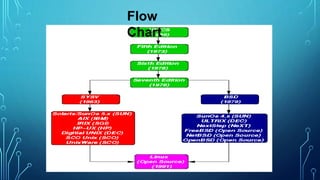












Ad
Recommended
Linux basics



Linux basicsShagun Rathore This Slide Pack contains the basics of Linux, what is linux, when it is created, what is opensource, some basic commands, the things you need to know about Linux.
Introdução ao Linux - Aula 01



Introdução ao Linux - Aula 01Ivaldo Cardoso O documento descreve a história e conceitos-chave do Linux e do movimento de software livre, incluindo: (1) O Linux foi criado por Linus Torvalds na década de 1990 como um sistema operacional livre e aberto, (2) A Free Software Foundation promove o software livre e copyleft para garantir a liberdade do usuário, (3) O projeto GNU desenvolveu as ferramentas necessárias para um sistema operacional completo compatível com Unix.
Linux introduction



Linux introductionMd. Zahid Hossain Shoeb Linux is an open-source operating system that can be used as an alternative to proprietary operating systems like Windows. The document provides an overview of Linux, including its history beginning as a free Unix-like kernel developed by Linus Torvalds. It discusses the GNU project and how Linux combined with GNU software to form a complete free operating system. Additionally, it covers topics like Debian Linux, package management, GUI and CLI interfaces, and basic Linux commands.
History Of Linux



History Of Linuxanand09 The document provides a history of the Linux operating system in three main parts:
1. Richard Stallman founded the Free Software Foundation in 1985 in response to companies restricting the sharing of software code. This led to the creation of the GNU operating system project.
2. In 1990, Linus Torvalds created the Linux kernel based on Andy Tanenbaum's Minix operating system. He released it under the GNU General Public License.
3. The penguin logo of Linux was selected after Linus encountered a penguin that bit his hand during a vacation in the southern hemisphere.
An Introduction to Linux



An Introduction to Linuxanandvaidya Introduction to Linux OS. Linux is another operating system for your computer just like MS Windows or Apple OSX
Linux Vs Unix



Linux Vs UnixMintoo Jakhmola Linux is an open source operating system like Unix. It can be used for small to large operations and is cheaper than Windows. Linux has a graphical user interface and is developed through collaboration. While it has had some viruses, they are not actively spreading. Threats are addressed quickly by the community. Linux is widely used today and continues to grow its market share compared to proprietary Unix systems.
Presentation on linux



Presentation on linuxVeeral Bhateja I have described all about linux OS starting from basics.
I guess this PPT will really be very very helpful for you guys.
This was one of the most appreciable PPT in my time when i presented it in my class.
Introduction 2 linux



Introduction 2 linuxPapu Kumar What is Linux?
Command-line Interface, Shell & BASH
Popular commands
File Permissions and Owners
Installing programs
Piping and Scripting
Variables
Common applications in bioinformatics
Conclusion
Linux kernel



Linux kernelMahmoud Shiri Varamini The document discusses kernel, modules, and drivers in Linux. It provides an introduction to the Linux kernel, explaining what it is and its main functions. It then covers compiling the Linux kernel from source, including downloading the source code, configuring options, and compiling and installing the new kernel. It also discusses working with the GRUB 2 boot loader, including making temporary and persistent changes to the boot menu.
Course 102: Lecture 20: Networking In Linux (Basic Concepts) 



Course 102: Lecture 20: Networking In Linux (Basic Concepts) Ahmed El-Arabawy Linux networking concepts allow machines to connect and communicate over a network. This includes identifying interfaces, IP addresses, subnet masks, default gateways, DNS servers, and network protocols like ARP and NAT. Networking is essential for tasks like accessing the internet, copying files remotely, and debugging embedded systems that typically lack local interfaces. Core networking commands like ifconfig, route, arp, and resolv.conf are used to configure and view network settings and operations.
Operating systems linux



Operating systems linuxwilliam_morg The document provides an overview of the Linux operating system, including its origins, capabilities, and essential components. It discusses how Linux began as a hobby for Linus Torvalds in 1991 and has since grown to power servers, supercomputers, and other devices. The document also summarizes that Linux is an open-source, customizable operating system made up of a kernel, operating system, environments, applications, and distributions. It is freely available and developed collaboratively by its user community.
Linux fundamentals



Linux fundamentalsRaghu nath This document provides an overview of Linux fundamentals, including:
- The kernel acts as an interface between hardware and software, handling processes and resource allocation.
- The userland includes standard libraries that allow programs to communicate with the kernel.
- Files are organized in a hierarchy with directories like /home for user files, /etc for configurations, and /var for variable files.
- Commands like ls, grep, and find allow viewing and searching files, while pipes, redirection, and compression utilities manage file input/output.
Linux - Introductions to Linux Operating System



Linux - Introductions to Linux Operating SystemVibrant Technologies & Computers This ppt gives information about:
1. Administering the server
2. Correcting installation problems
3. Setting up user accounts
4. Connecting to the network
5. Configuring utilities
Linux OS presentation



Linux OS presentationSahilGothoskar Linux kernel , Linux Operating System , Usability of Linux Kernel as Server, Desktop, and other derived Operating Systems derived from it.
Linux



Linuxsalamassh Linux is an operating system created by Linus Torvalds that enables applications and users to access computer devices. It is similar to Windows and OS X but is unique in being modular and flexible, allowing developers to use many languages. Linux has become very popular, powering major websites and representing a $25 billion ecosystem in 2008 as it is installed on computers and relied on by companies like Google, Twitter, and YouTube.
Windows Server 2019.pptx



Windows Server 2019.pptxmasbulosoke The document discusses new features in Windows Server 2019 including Windows Admin Center, System Insight, Storage Migration Service, Storage Spaces Direct, and Storage Replica. It explains that Windows Admin Center is a browser-based tool for managing Windows servers and clients. Storage Migration Service allows migrating servers and data to new hardware or virtual machines. Storage Spaces Direct pools storage across servers for hyperconverged or converged deployments with options for mirroring or parity resiliency. Storage Replica enables replication of volumes for disaster recovery between servers or clusters.
Linux Presentation



Linux Presentationnishantsri This document summarizes the history and key aspects of Linux. It describes how Linux originated from earlier operating systems like MULTICS and UNIX. It provides an overview of Linux components like the kernel, GNU tools, and popular desktop interfaces. It also summarizes common Linux commands for file navigation, editing, and process management. Finally, it gives a brief introduction to the GNOME desktop environment.
Linux kernel



Linux kernelGoutam Sahoo A seminar on Linux Kernel
By Goutam Sahoo
Regd.No:1301308101
Branch-CSE
MAHARAJA INSTITUTE OF TECHNOLOGY
Course 102: Lecture 26: FileSystems in Linux (Part 1) 



Course 102: Lecture 26: FileSystems in Linux (Part 1) Ahmed El-Arabawy This lecture introduces some concepts about FileSystems in Linux.
Video for this lecture on youtube:
http://www.youtube.com/watch?v=9jj1QOokACo
Check the other Lectures and courses in
http://Linux4EnbeddedSystems.com
or Follow our Facebook Group at
- Facebook: @LinuxforEmbeddedSystems
Lecturer Profile:
Ahmed ElArabawy
- https://www.linkedin.com/in/ahmedelarabawy
A History of Linux



A History of LinuxDamian T. Gordon Linus Torvalds created the Linux kernel in 1991 and made its source code freely available, creating the foundation for an open-source operating system. Over time, various Linux distributions were developed by independent groups and companies to package Linux along with additional software and create complete operating systems. Popular distributions include Debian, Red Hat Linux/Fedora, Ubuntu, and Arch Linux. Linux also supports a variety of desktop environments for different user preferences, such as KDE, GNOME, Xfce, LXDE, and Cinnamon.
Windows V/S Linux OS - Comparison



Windows V/S Linux OS - ComparisonHariharan Ganesan This ppt discusses the history of both the operating systems & compares both of them in terms of Kernel, memory management, GUI and application support.
Chapter 2 Introduction to Unix Concepts



Chapter 2 Introduction to Unix ConceptsMeenalJabde The document provides an introduction to Unix concepts including:
1. It describes the architecture of Unix as having 4 layers - hardware, kernel, shell commands, and application layer. The kernel interacts with hardware and manages tasks like memory and process scheduling.
2. It lists some basic Unix commands like ls, echo, printf, who, date, passwd, cal and explains how to combine commands using operators like && and ||.
3. It explains Unix files and directories are organized in a hierarchical tree structure with the root directory at the top. There are different types of files like ordinary, special, pipes and symbolic links.
Windows OS Architecture in Summery



Windows OS Architecture in SummeryAsanka Dilruk This presentation done for my MSc studies @ UOM. Purpose of the presentation is to highlight major architectural designs in the windows OS.
Case Study 1: Linux



Case Study 1: LinuxMunazza-Mah-Jabeen Linux originated as a free Unix-like operating system clone created by Linus Torvalds in 1991. It uses a monolithic kernel, supports multitasking and multi-user capabilities. Linux has a modular design with subsystems that provide processes, memory management, networking, I/O handling and a file system. It uses system calls and utility programs to manage resources and allow users to interact with the operating system.
Wi fi and wi-Max



Wi fi and wi-MaxAnkit Gupta Wi-Fi allows wireless networking connectivity within homes and offices without wires, using radio signals to connect devices within 100 feet of each other. WiMAX provides broader wireless coverage over distances of up to 50km to serve as a wireless alternative to wired broadband. While Wi-Fi is best for small indoor coverage areas, WiMAX is designed for larger outdoor metropolitan coverage as a wireless option for last mile internet access to homes and businesses. Both technologies will continue to evolve and work together, with WiMAX complementing Wi-Fi for broader range wireless connectivity and Intel integrating their capabilities into single chips.
Linux



Linuxdwarfyray Linux is a free and open-source operating system based on the Linux kernel, which was created by Linus Torvalds in 1991. It is widely used on servers, desktops, and embedded devices. Major Linux distributions combine the Linux kernel with tools and libraries from the GNU operating system and various application software into a format that is easy to install and use. Linux has gained popularity for its security, reliability, and low cost as well as avoiding vendor lock-in.
Linux Como Tudo Começou



Linux Como Tudo Começouguestaa94fe 1) O documento descreve o que é o sistema operacional Linux, sua história e características.
2) Foi criado por Linus Torvalds em 1991 e é um software livre e de código aberto baseado no Unix.
3) O Linux é um sistema operacional multiusuário, multiprocessado e portátil que pode rodar em diversos hardwares.
Linux basics



Linux basicsSantosh Khadsare The document discusses the history and advantages of Linux compared to other operating systems like Windows, DOS and UNIX. It explains how the GNU project was started to develop a free and open source UNIX-like operating system. It then describes how Linus Torvalds developed the initial Linux kernel in 1991 building on the work of the GNU project. It highlights some key advantages of Linux like high security, many available tools and the flexibility of the environment. It also provides a brief overview of some common Linux components like the kernel, shells, KDE/GNOME desktop environments and the directory structure.
1 Intro, Linux system Architecture, Features, File system Structure and appli...



1 Intro, Linux system Architecture, Features, File system Structure and appli...PAVAN KUMAR ILLA Linux is an open-source operating system originally created by Linus Torvalds in 1991. It provides services like task scheduling, memory management, disk management, and more. Linux has a monolithic kernel architecture and uses shells like Bash and csh to interface between users and the kernel. It is portable, supports multiple users and programs running simultaneously, has security features, and a hierarchical file system. Linux is widely used today due to its open-source nature and ability to run on various hardware platforms.
Unix ppt



Unix pptsudhir saurav Unix is a multi-user, multi-tasking operating system that was first created in 1969 at Bell Labs. It allows many users to use the system simultaneously running multiple programs. Linux originated in 1991 as a personal project and is now a free, open source Unix-like operating system. It features multi-tasking, virtual memory, networking and more. Linux is widely used for servers, workstations, internet services and more due to its low cost, stability, and reliability compared to other operating systems.
Ad
More Related Content
What's hot (20)
Linux kernel



Linux kernelMahmoud Shiri Varamini The document discusses kernel, modules, and drivers in Linux. It provides an introduction to the Linux kernel, explaining what it is and its main functions. It then covers compiling the Linux kernel from source, including downloading the source code, configuring options, and compiling and installing the new kernel. It also discusses working with the GRUB 2 boot loader, including making temporary and persistent changes to the boot menu.
Course 102: Lecture 20: Networking In Linux (Basic Concepts) 



Course 102: Lecture 20: Networking In Linux (Basic Concepts) Ahmed El-Arabawy Linux networking concepts allow machines to connect and communicate over a network. This includes identifying interfaces, IP addresses, subnet masks, default gateways, DNS servers, and network protocols like ARP and NAT. Networking is essential for tasks like accessing the internet, copying files remotely, and debugging embedded systems that typically lack local interfaces. Core networking commands like ifconfig, route, arp, and resolv.conf are used to configure and view network settings and operations.
Operating systems linux



Operating systems linuxwilliam_morg The document provides an overview of the Linux operating system, including its origins, capabilities, and essential components. It discusses how Linux began as a hobby for Linus Torvalds in 1991 and has since grown to power servers, supercomputers, and other devices. The document also summarizes that Linux is an open-source, customizable operating system made up of a kernel, operating system, environments, applications, and distributions. It is freely available and developed collaboratively by its user community.
Linux fundamentals



Linux fundamentalsRaghu nath This document provides an overview of Linux fundamentals, including:
- The kernel acts as an interface between hardware and software, handling processes and resource allocation.
- The userland includes standard libraries that allow programs to communicate with the kernel.
- Files are organized in a hierarchy with directories like /home for user files, /etc for configurations, and /var for variable files.
- Commands like ls, grep, and find allow viewing and searching files, while pipes, redirection, and compression utilities manage file input/output.
Linux - Introductions to Linux Operating System



Linux - Introductions to Linux Operating SystemVibrant Technologies & Computers This ppt gives information about:
1. Administering the server
2. Correcting installation problems
3. Setting up user accounts
4. Connecting to the network
5. Configuring utilities
Linux OS presentation



Linux OS presentationSahilGothoskar Linux kernel , Linux Operating System , Usability of Linux Kernel as Server, Desktop, and other derived Operating Systems derived from it.
Linux



Linuxsalamassh Linux is an operating system created by Linus Torvalds that enables applications and users to access computer devices. It is similar to Windows and OS X but is unique in being modular and flexible, allowing developers to use many languages. Linux has become very popular, powering major websites and representing a $25 billion ecosystem in 2008 as it is installed on computers and relied on by companies like Google, Twitter, and YouTube.
Windows Server 2019.pptx



Windows Server 2019.pptxmasbulosoke The document discusses new features in Windows Server 2019 including Windows Admin Center, System Insight, Storage Migration Service, Storage Spaces Direct, and Storage Replica. It explains that Windows Admin Center is a browser-based tool for managing Windows servers and clients. Storage Migration Service allows migrating servers and data to new hardware or virtual machines. Storage Spaces Direct pools storage across servers for hyperconverged or converged deployments with options for mirroring or parity resiliency. Storage Replica enables replication of volumes for disaster recovery between servers or clusters.
Linux Presentation



Linux Presentationnishantsri This document summarizes the history and key aspects of Linux. It describes how Linux originated from earlier operating systems like MULTICS and UNIX. It provides an overview of Linux components like the kernel, GNU tools, and popular desktop interfaces. It also summarizes common Linux commands for file navigation, editing, and process management. Finally, it gives a brief introduction to the GNOME desktop environment.
Linux kernel



Linux kernelGoutam Sahoo A seminar on Linux Kernel
By Goutam Sahoo
Regd.No:1301308101
Branch-CSE
MAHARAJA INSTITUTE OF TECHNOLOGY
Course 102: Lecture 26: FileSystems in Linux (Part 1) 



Course 102: Lecture 26: FileSystems in Linux (Part 1) Ahmed El-Arabawy This lecture introduces some concepts about FileSystems in Linux.
Video for this lecture on youtube:
http://www.youtube.com/watch?v=9jj1QOokACo
Check the other Lectures and courses in
http://Linux4EnbeddedSystems.com
or Follow our Facebook Group at
- Facebook: @LinuxforEmbeddedSystems
Lecturer Profile:
Ahmed ElArabawy
- https://www.linkedin.com/in/ahmedelarabawy
A History of Linux



A History of LinuxDamian T. Gordon Linus Torvalds created the Linux kernel in 1991 and made its source code freely available, creating the foundation for an open-source operating system. Over time, various Linux distributions were developed by independent groups and companies to package Linux along with additional software and create complete operating systems. Popular distributions include Debian, Red Hat Linux/Fedora, Ubuntu, and Arch Linux. Linux also supports a variety of desktop environments for different user preferences, such as KDE, GNOME, Xfce, LXDE, and Cinnamon.
Windows V/S Linux OS - Comparison



Windows V/S Linux OS - ComparisonHariharan Ganesan This ppt discusses the history of both the operating systems & compares both of them in terms of Kernel, memory management, GUI and application support.
Chapter 2 Introduction to Unix Concepts



Chapter 2 Introduction to Unix ConceptsMeenalJabde The document provides an introduction to Unix concepts including:
1. It describes the architecture of Unix as having 4 layers - hardware, kernel, shell commands, and application layer. The kernel interacts with hardware and manages tasks like memory and process scheduling.
2. It lists some basic Unix commands like ls, echo, printf, who, date, passwd, cal and explains how to combine commands using operators like && and ||.
3. It explains Unix files and directories are organized in a hierarchical tree structure with the root directory at the top. There are different types of files like ordinary, special, pipes and symbolic links.
Windows OS Architecture in Summery



Windows OS Architecture in SummeryAsanka Dilruk This presentation done for my MSc studies @ UOM. Purpose of the presentation is to highlight major architectural designs in the windows OS.
Case Study 1: Linux



Case Study 1: LinuxMunazza-Mah-Jabeen Linux originated as a free Unix-like operating system clone created by Linus Torvalds in 1991. It uses a monolithic kernel, supports multitasking and multi-user capabilities. Linux has a modular design with subsystems that provide processes, memory management, networking, I/O handling and a file system. It uses system calls and utility programs to manage resources and allow users to interact with the operating system.
Wi fi and wi-Max



Wi fi and wi-MaxAnkit Gupta Wi-Fi allows wireless networking connectivity within homes and offices without wires, using radio signals to connect devices within 100 feet of each other. WiMAX provides broader wireless coverage over distances of up to 50km to serve as a wireless alternative to wired broadband. While Wi-Fi is best for small indoor coverage areas, WiMAX is designed for larger outdoor metropolitan coverage as a wireless option for last mile internet access to homes and businesses. Both technologies will continue to evolve and work together, with WiMAX complementing Wi-Fi for broader range wireless connectivity and Intel integrating their capabilities into single chips.
Linux



Linuxdwarfyray Linux is a free and open-source operating system based on the Linux kernel, which was created by Linus Torvalds in 1991. It is widely used on servers, desktops, and embedded devices. Major Linux distributions combine the Linux kernel with tools and libraries from the GNU operating system and various application software into a format that is easy to install and use. Linux has gained popularity for its security, reliability, and low cost as well as avoiding vendor lock-in.
Linux Como Tudo Começou



Linux Como Tudo Começouguestaa94fe 1) O documento descreve o que é o sistema operacional Linux, sua história e características.
2) Foi criado por Linus Torvalds em 1991 e é um software livre e de código aberto baseado no Unix.
3) O Linux é um sistema operacional multiusuário, multiprocessado e portátil que pode rodar em diversos hardwares.
Linux basics



Linux basicsSantosh Khadsare The document discusses the history and advantages of Linux compared to other operating systems like Windows, DOS and UNIX. It explains how the GNU project was started to develop a free and open source UNIX-like operating system. It then describes how Linus Torvalds developed the initial Linux kernel in 1991 building on the work of the GNU project. It highlights some key advantages of Linux like high security, many available tools and the flexibility of the environment. It also provides a brief overview of some common Linux components like the kernel, shells, KDE/GNOME desktop environments and the directory structure.
Similar to Basics you should know about UNIX and LINUX (20)
1 Intro, Linux system Architecture, Features, File system Structure and appli...



1 Intro, Linux system Architecture, Features, File system Structure and appli...PAVAN KUMAR ILLA Linux is an open-source operating system originally created by Linus Torvalds in 1991. It provides services like task scheduling, memory management, disk management, and more. Linux has a monolithic kernel architecture and uses shells like Bash and csh to interface between users and the kernel. It is portable, supports multiple users and programs running simultaneously, has security features, and a hierarchical file system. Linux is widely used today due to its open-source nature and ability to run on various hardware platforms.
Unix ppt



Unix pptsudhir saurav Unix is a multi-user, multi-tasking operating system that was first created in 1969 at Bell Labs. It allows many users to use the system simultaneously running multiple programs. Linux originated in 1991 as a personal project and is now a free, open source Unix-like operating system. It features multi-tasking, virtual memory, networking and more. Linux is widely used for servers, workstations, internet services and more due to its low cost, stability, and reliability compared to other operating systems.
introductiontolinuxpptbatch2-141025005514-conversion-gate01 (1).pdf



introductiontolinuxpptbatch2-141025005514-conversion-gate01 (1).pdfEidTahir Linux is an open-source operating system. It began as a personal project by Linus Torvalds in 1991 to create a free kernel. Since then, Linux has grown to be used widely for servers, desktops, embedded systems, and more. It provides users freedom and control over the operating system through access to its source code. Many popular distributions of Linux exist, including Red Hat Enterprise Linux, Debian, Ubuntu, and Fedora.
Introduction and history of linux



Introduction and history of linuxSHUBHA CHATURVEDI Linux was created in 1991 by Linus Torvalds as a free and open-source kernel. It has since grown significantly and is now widely used both for personal computers and in other devices like servers, embedded systems, and smartphones through Android. Some key points in Linux's history include the first Linux distribution Red Hat in 1994, the creation of desktop environments like KDE in 1996, and Android's adoption of the Linux kernel which has given it the largest installed base of any OS. There are now over 600 Linux distributions available for different use cases like Ubuntu, Debian, and Fedora for personal computers and embedded distributions for devices.
Linux programming lecture_notes



Linux programming lecture_notesIMRAN KHAN Linux is a free and open-source operating system assembled under a collaborative development model. The Linux kernel was first released in 1991 and has since been ported to run on various hardware platforms. It is widely used today for servers, supercomputers, embedded systems like Android, and desktop systems. Common Linux distributions include desktop environments like GNOME or KDE and include applications like Firefox, LibreOffice, and GIMP. Programming languages widely supported on Linux include C, C++, Java, Python, and Perl. The document then discusses advantages of Linux like low cost, stability, flexibility, security, and its open source nature.
History of linux



History of linuxAdarsh Kr Sinha This document summarizes the history and development of Linux. It discusses how Linux originated from earlier projects including Multics and UNIX. Key events included Ken Thompson rewriting UNIX in C in 1973, making it portable, and AT&T licensing UNIX to universities. In the 1990s when options were DOS, MacOS, and UNIX, Linus Torvalds began developing Linux as a class project inspired by Minix. He released version 0.02 in 1991 and named his clone of UNIX "Linux". The document also provides details on several Linux computer manufacturers and distributors and highlights some of the differences between Linux and UNIX-based operating systems.
Linux command ppt



Linux command pptkalyanineve Here are the key differences between relative and absolute paths in Linux:
- Relative paths specify a location relative to the current working directory, while absolute paths specify a location from the root directory.
- Relative paths start from the current directory, denoted by a period (.). Absolute paths always start from the root directory, denoted by a forward slash (/).
- Relative paths are dependent on the current working directory and may change if the working directory changes. Absolute paths will always refer to the same location regardless of current working directory.
- Examples:
- Relative: ./file.txt (current directory)
- Absolute: /home/user/file.txt (from root directory)
So in summary, relative paths
Introduction to linux ppt



Introduction to linux pptOmi Vichare Linux is an open-source operating system that originated as a personal project by Linus Torvalds in 1991. It can run on a variety of devices from servers and desktop computers to smartphones. Some key advantages of Linux include low cost, high performance, strong security, and versatility in being able to run on many system types. Popular Linux distributions include Red Hat Enterprise Linux, Debian, Ubuntu, and Mint. The document provides an overview of the history and development of Linux as well as common myths and facts about the operating system.
Licão 01 introduction



Licão 01 introductionAcácio Oliveira This document provides an introduction to the Unix operating system, including Linux. It discusses that Unix is a layered operating system with the kernel interacting directly with hardware to provide services to user programs. Linux is then introduced as a free, open-source operating system based on Unix. The document outlines the directory structure and text editors of Unix and provides information on the Linux kernel, its functions, and different Linux distributions.
Presentation



Presentationbunti23 Linux is a family of open-source operating systems based on Unix and initially developed in 1991. It can run on a variety of devices from phones to supercomputers. Originally developed in C programming language, Linux distributions like Ubuntu, Mint and Fedora now offer graphical user interfaces. Linux sees widespread adoption from governments, militaries, and companies seeking technology independence and is used for everything from embedded systems to enterprise servers.
Introduction to Linux basic



Introduction to Linux basicf114n This document provides an overview of the Linux operating system. It discusses that Linux was developed as an alternative to expensive UNIX operating systems and as a free software project. The document outlines the history from the GNU project in 1984 to Linus Torvalds developing the initial Linux kernel in 1991. It describes how Linux is now widely used on servers, supercomputers, embedded systems, and desktop computers. The key advantages of Linux discussed are that it is free, open source, powerful, stable, and secure.
Course 101: Lecture 5: Linux & GNU 



Course 101: Lecture 5: Linux & GNU Ahmed El-Arabawy The document provides a historical overview of Linux and its origins from Unix. It discusses how Unix was initially developed at Bell Labs in the 1960s-1970s and was then further developed into various commercial and non-commercial versions. It also outlines how the GNU project was founded to create a free Unix-like operating system and how Linux was later created by Linus Torvalds to provide the missing kernel to GNU. Finally, it briefly describes the structure of Linux systems including the kernel, user space, and popular desktop environments.
Linux 



Linux Lalrin Muani Linux is an open-source, Unix-like operating system that was developed in 1991 by Linus Torvalds. It began as an alternative to expensive proprietary Unix operating systems that aimed to provide a free kernel for an operating system. The GNU project established in 1984 by Richard Stallman contributed many free software tools to develop a complete free operating system. Major Linux distributions include Red Hat, Debian, Ubuntu, and Linux Mint that bundle the Linux kernel with other free software applications and have gained widespread adoption for servers, desktops, and embedded systems.
Embedded Systems: Lecture 6: Linux & GNU



Embedded Systems: Lecture 6: Linux & GNUAhmed El-Arabawy The document provides a historical overview of Linux and embedded systems. It discusses the origins and development of Unix, GNU, and Linux. Key points include:
- Unix was first created at Bell Labs in 1969 and was highly portable due to being written in C. This led to its widespread use.
- Richard Stallman founded the GNU project in 1983 to create a free Unix-like operating system. GNU created many important tools but lacked the kernel.
- Linus Torvalds developed the Linux kernel in 1991, combining it with GNU tools to create a free open-source operating system similar to Unix.
- Today Linux is widely used in embedded systems, having been ported to architectures like ARM, M
Linux Operating System. UOG MARGHAZAR Campus



Linux Operating System. UOG MARGHAZAR CampusSYEDASADALI38 The document provides information about Linux operating system components such as the kernel, file systems, input/output devices, and process management. It discusses the kernel and kernel modules, describing kernel modules as code that can be dynamically loaded and unloaded. It describes the major Linux file systems like ext2, ext3, and ext4. It also discusses input/output devices in Linux, differentiating between block and character devices. Finally, it touches on process management in Linux and similarities to the Unix process model using fork() and exec() calls.
Linux is a unix



Linux is a unixÂñkīt Shärmâ Linux is a free and open-source operating system assembled under a collaborative development model. The Linux kernel was first released in 1991 by Linus Torvalds and has since been ported to more hardware platforms than any other OS. Linux is widely used on servers, supercomputers, embedded systems like Android devices, and desktop systems through distributions like Ubuntu that package the kernel with supporting software. It has become popular for use in government, education, and businesses due to its low costs and customizable nature.
Introduction to linux



Introduction to linuxZain Zafar Linux is a free and open-source operating system first released in 1991 as an alternative to proprietary operating systems like Microsoft Windows. It is fast, secure, and provides solutions for all types of computing from servers and supercomputers to smartphones, tablets, and more. More than 90% of the world's fastest supercomputers run Linux, and the Android mobile operating system is based on the Linux kernel. Linux has a large worldwide community that helps and contributes to its ongoing development and improvement.
Introduction to Linux



Introduction to Linuxhaya_alj Linux is a free and open-source operating system that was created in 1991 by Linus Torvalds. It provides a multi-user environment and can run on various platforms including PCs and supercomputers. Before Linux, DOS dominated the PC market but was limited, while UNIX was more advanced but expensive to obtain and run. Linux addressed this need for a free UNIX-like system and has grown significantly in popularity worldwide with over 29 million users. It offers advantages such as speed, cost, and ability for users to improve and adapt the software.
Linux basics



Linux basicsBiplabaSamantaray This document provides an introduction to the Linux operating system. It discusses that Linux is an open-source, Unix-like operating system created by Linus Torvalds in 1991. It explains some key features of Linux including that it is free, supports security protocols like encryption and SSH, excels at tasks like networking, and offers a stable and reliable platform. The document also provides brief overviews of the Linux kernel, file system, and compares Linux to other operating systems like Unix and Windows.
Ad
More from Nemwos (11)
MULTIPROCESSOR OPERATING SYSTEMS



MULTIPROCESSOR OPERATING SYSTEMSNemwos In this presentation, you will learn the fundamentals of Multi Processors in only a few minutes.
What is a multi processor?
its different types and many things like the Meanings, features, attributes, applications, and examples of multiprocessors.
So, let's get started. If you enjoy this and find the information beneficial, please like and share it with your friends.
Cache, Caching, Cache Memory Explained



Cache, Caching, Cache Memory ExplainedNemwos What exactly is a cache? What is it and why is it important?
Caches are employed in almost all of our modern devices. It may be found in a variety of hardware components as well as software. The purpose of caching is to move data from slow memory to fast memory so that it may be accessed more quickly.
So, let's get started. If you enjoy this and find the information beneficial, please like and share it with your friends.
A* SEARCH ALGORITHM in simpler terms



A* SEARCH ALGORITHM in simpler termsNemwos A* Search Algorithm
OR
A* Algorithm in Artificial Intelligence
You Must Know in 2022 Because Artificial Intelligence is an essential topic
In only a few minutes, you will understand the A* Search Algorithm in simple terms.
So, let's get started. If you enjoy this and find the information beneficial, please like and share it with your friends.
Mobile Device Security



Mobile Device SecurityNemwos This presentation will cover all you need to know about mobile and application device security.
With an introduction, threats, applications, security, and useful tips for people who need to know
So, let's get started. If you enjoy this and find the information beneficial, please like and share it with your friends.
Basics of Customer Segmentation



Basics of Customer SegmentationNemwos In a few minutes, you will understand the basics of customer segmentation in this presentation.
What's the deal with customer segmentation?
Approach for Customer Segmentation
Types of Segmentation
Why Customer Segmentation?
What is Customer Segmentation?
Customer segmentation is the practice of breaking consumers into groups based on similar criteria so that businesses may promote to each group efficiently and properly.
So, let's get started. If you enjoy this and find the information beneficial, please like and share it with your friends.
Start to end career path in Astronomy.



Start to end career path in Astronomy.Nemwos An astronomer studies celestial objects like planets, stars, and galaxies using physics, math, and instrumentation. They usually work in teams conducting research to better understand the universe. Astronomers focus on specific areas like planets, stars, galaxies, or the entire universe. A PhD is required to become an astronomer which involves undergraduate and graduate degrees in astronomy or physics. Employment of astronomers is projected to grow about 8% over the next decade with openings resulting from retirements. Starting salaries begin around Rs. 50,000 per month increasing up to Rs. 10 lakhs annually for experienced astronomers.
GOOGLE BIG QUERY



GOOGLE BIG QUERYNemwos In this you will know about google big query like:-
What is Google big query?
Why Google big query?
About Google big query?
Functions of Google big query
Benefits of Google big query
Comparison with different query editors
Pricing of Google big query and many more things you need to know about
So, let's get started. If you enjoy this and find the information beneficial, please like and share it with your friends.
Corporate communication



Corporate communicationNemwos Corporate communication aims to achieve company objectives by generating total communication with internal and external audiences. It evolved from primarily using public relations to communicate with the press to now viewing communication as more strategic by also engaging with other stakeholders. Effective corporate communication involves internal communication functions like HR as well as external functions like PR, marketing, and managing issues like crises or policies. It utilizes various forms like internal, consumer, media, and crisis communication.
Steps in planning a presentation



Steps in planning a presentationNemwos This Is About Planning a presentation on how to prepare a presentation basics you should know before preparing a presentation.
So, let's get started. If you enjoy this and find the information beneficial, please like and share it with your friends.
Multi Processors And Multi Computers



Multi Processors And Multi ComputersNemwos In this presentation, you will learn the fundamentals of Multi Processors and Multi Computers in only a few minutes.
Meanings, features, attributes, applications, and examples of multiprocessors and multi computers.
So, let's get started. If you enjoy this and find the information beneficial, please like and share it with your friends.
Adding graphics to the presentation



Adding graphics to the presentationNemwos This document discusses the effective use of graphics in presentations. It notes that graphics can aid learning if used carefully but may hinder learning if overused or poorly designed. The document outlines three facets of graphic design to consider: treatment, individual art, and layout. It provides tips for inserting different types of graphics into presentations and notes both advantages like engaging learning styles and disadvantages like potential design issues. Overall uses and dos and don'ts of adding graphics are covered.
Ad
Recently uploaded (20)
PDF Reader Pro Crack Latest Version FREE Download 2025



PDF Reader Pro Crack Latest Version FREE Download 2025mu394968 🌍📱👉COPY LINK & PASTE ON GOOGLE https://dr-kain-geera.info/👈🌍
PDF Reader Pro is a software application, often referred to as an AI-powered PDF editor and converter, designed for viewing, editing, annotating, and managing PDF files. It supports various PDF functionalities like merging, splitting, converting, and protecting PDFs. Additionally, it can handle tasks such as creating fillable forms, adding digital signatures, and performing optical character recognition (OCR).
Top 10 Data Cleansing Tools for 2025.pdf



Top 10 Data Cleansing Tools for 2025.pdfAffinityCore Discover the top 10 data cleansing tools for 2025, designed to help businesses clean, transform, and enhance data accuracy. Improve decision-making and data quality with these powerful solutions.
Tools of the Trade: Linux and SQL - Google Certificate



Tools of the Trade: Linux and SQL - Google CertificateVICTOR MAESTRE RAMIREZ Tools of the Trade: Linux and SQL - Google Certificate
Kubernetes_101_Zero_to_Platform_Engineer.pptx



Kubernetes_101_Zero_to_Platform_Engineer.pptxCloudScouts Presentacion de la primera sesion de Zero to Platform Engineer
Avast Premium Security Crack FREE Latest Version 2025



Avast Premium Security Crack FREE Latest Version 2025mu394968 🌍📱👉COPY LINK & PASTE ON GOOGLE https://dr-kain-geera.info/👈🌍
Avast Premium Security is a paid subscription service that provides comprehensive online security and privacy protection for multiple devices. It includes features like antivirus, firewall, ransomware protection, and website scanning, all designed to safeguard against a wide range of online threats, according to Avast.
Key features of Avast Premium Security:
Antivirus: Protects against viruses, malware, and other malicious software, according to Avast.
Firewall: Controls network traffic and blocks unauthorized access to your devices, as noted by All About Cookies.
Ransomware protection: Helps prevent ransomware attacks, which can encrypt your files and hold them hostage.
Website scanning: Checks websites for malicious content before you visit them, according to Avast.
Email Guardian: Scans your emails for suspicious attachments and phishing attempts.
Multi-device protection: Covers up to 10 devices, including Windows, Mac, Android, and iOS, as stated by 2GO Software.
Privacy features: Helps protect your personal data and online privacy.
In essence, Avast Premium Security provides a robust suite of tools to keep your devices and online activity safe and secure, according to Avast.
Top 10 Client Portal Software Solutions for 2025.docx



Top 10 Client Portal Software Solutions for 2025.docxPortli Discover the top 10 client portal software solutions for 2025. Streamline communication, ensure security, and enhance client experience.
How to Optimize Your AWS Environment for Improved Cloud Performance



How to Optimize Your AWS Environment for Improved Cloud PerformanceThousandEyes How to Optimize Your AWS Environment for Improved Cloud Performance
Societal challenges of AI: biases, multilinguism and sustainability



Societal challenges of AI: biases, multilinguism and sustainabilityJordi Cabot Towards a fairer, inclusive and sustainable AI that works for everybody.
Reviewing the state of the art on these challenges and what we're doing at LIST to test current LLMs and help you select the one that works best for you
Requirements in Engineering AI- Enabled Systems: Open Problems and Safe AI Sy...



Requirements in Engineering AI- Enabled Systems: Open Problems and Safe AI Sy...Lionel Briand Keynote at RAISE workshop, ICSE 2025
Odoo ERP for Education Management to Streamline Your Education Process



Odoo ERP for Education Management to Streamline Your Education ProcessiVenture Team LLP Odoo ERP for Education Management can streamline your education process such as admission, staff, lecture, payment and much more.
Cryptocurrency Exchange Script like Binance.pptx



Cryptocurrency Exchange Script like Binance.pptxriyageorge2024 This SlideShare dives into the process of developing a crypto exchange platform like Binance, one of the world’s largest and most successful cryptocurrency exchanges.
Revolutionizing Residential Wi-Fi PPT.pptx



Revolutionizing Residential Wi-Fi PPT.pptxnidhisingh691197 Discover why Wi-Fi 7 is set to transform wireless networking and how Router Architects is leading the way with next-gen router designs built for speed, reliability, and innovation.
Get & Download Wondershare Filmora Crack Latest [2025]![Get & Download Wondershare Filmora Crack Latest [2025]](https://cdn.slidesharecdn.com/ss_thumbnails/revolutionizingresidentialwi-fi-250422112639-60fb726f-250429170801-59e1b240-thumbnail.jpg?width=560&fit=bounds)
![Get & Download Wondershare Filmora Crack Latest [2025]](https://cdn.slidesharecdn.com/ss_thumbnails/revolutionizingresidentialwi-fi-250422112639-60fb726f-250429170801-59e1b240-thumbnail.jpg?width=560&fit=bounds)
![Get & Download Wondershare Filmora Crack Latest [2025]](https://cdn.slidesharecdn.com/ss_thumbnails/revolutionizingresidentialwi-fi-250422112639-60fb726f-250429170801-59e1b240-thumbnail.jpg?width=560&fit=bounds)
![Get & Download Wondershare Filmora Crack Latest [2025]](https://cdn.slidesharecdn.com/ss_thumbnails/revolutionizingresidentialwi-fi-250422112639-60fb726f-250429170801-59e1b240-thumbnail.jpg?width=560&fit=bounds)
Get & Download Wondershare Filmora Crack Latest [2025]saniaaftab72555 Copy & Past Link 👉👉
https://dr-up-community.info/
Wondershare Filmora is a video editing software and app designed for both beginners and experienced users. It's known for its user-friendly interface, drag-and-drop functionality, and a wide range of tools and features for creating and editing videos. Filmora is available on Windows, macOS, iOS (iPhone/iPad), and Android platforms.
How can one start with crypto wallet development.pptx



How can one start with crypto wallet development.pptxlaravinson24 This presentation is a beginner-friendly guide to developing a crypto wallet from scratch. It covers essential concepts such as wallet types, blockchain integration, key management, and security best practices. Ideal for developers and tech enthusiasts looking to enter the world of Web3 and decentralized finance.
Exceptional Behaviors: How Frequently Are They Tested? (AST 2025)



Exceptional Behaviors: How Frequently Are They Tested? (AST 2025)Andre Hora Exceptions allow developers to handle error cases expected to occur infrequently. Ideally, good test suites should test both normal and exceptional behaviors to catch more bugs and avoid regressions. While current research analyzes exceptions that propagate to tests, it does not explore other exceptions that do not reach the tests. In this paper, we provide an empirical study to explore how frequently exceptional behaviors are tested in real-world systems. We consider both exceptions that propagate to tests and the ones that do not reach the tests. For this purpose, we run an instrumented version of test suites, monitor their execution, and collect information about the exceptions raised at runtime. We analyze the test suites of 25 Python systems, covering 5,372 executed methods, 17.9M calls, and 1.4M raised exceptions. We find that 21.4% of the executed methods do raise exceptions at runtime. In methods that raise exceptions, on the median, 1 in 10 calls exercise exceptional behaviors. Close to 80% of the methods that raise exceptions do so infrequently, but about 20% raise exceptions more frequently. Finally, we provide implications for researchers and practitioners. We suggest developing novel tools to support exercising exceptional behaviors and refactoring expensive try/except blocks. We also call attention to the fact that exception-raising behaviors are not necessarily “abnormal” or rare.
Proactive Vulnerability Detection in Source Code Using Graph Neural Networks:...



Proactive Vulnerability Detection in Source Code Using Graph Neural Networks:...Ranjan Baisak As software complexity grows, traditional static analysis tools struggle to detect vulnerabilities with both precision and context—often triggering high false positive rates and developer fatigue. This article explores how Graph Neural Networks (GNNs), when applied to source code representations like Abstract Syntax Trees (ASTs), Control Flow Graphs (CFGs), and Data Flow Graphs (DFGs), can revolutionize vulnerability detection. We break down how GNNs model code semantics more effectively than flat token sequences, and how techniques like attention mechanisms, hybrid graph construction, and feedback loops significantly reduce false positives. With insights from real-world datasets and recent research, this guide shows how to build more reliable, proactive, and interpretable vulnerability detection systems using GNNs.
Creating Automated Tests with AI - Cory House - Applitools.pdf



Creating Automated Tests with AI - Cory House - Applitools.pdfApplitools In this fast-paced, example-driven session, Cory House shows how today’s AI tools make it easier than ever to create comprehensive automated tests. Full recording at https://applitools.info/5wv
See practical workflows using GitHub Copilot, ChatGPT, and Applitools Autonomous to generate and iterate on tests—even without a formal requirements doc.
WinRAR Crack for Windows (100% Working 2025)



WinRAR Crack for Windows (100% Working 2025)sh607827 copy and past on google ➤ ➤➤ https://hdlicense.org/ddl/
WinRAR Crack Free Download is a powerful archive manager that provides full support for RAR and ZIP archives and decompresses CAB, ARJ, LZH, TAR, GZ, ACE, UUE, .
Basics you should know about UNIX and LINUX
- 1. HISTORY OF UNIX AND LINUX By:- Nemwos Iurap
- 2. ❑WHAT IS UNIX ? “ Unix is a computer Operating System which is capable of handling activities from multiple users at the same time. ”
- 3. Working of UNIX operating system
- 4. Flow Chart
- 5. CREATOR S Ken Thompson Dennis Ritchie
- 6. ❑HISTORY OF UNIX ▪ UNIX development was started in 1969 at Bell Laboratories in New Jersey. ▪ The first version of Unix was written in the low-level PDP-7 assembler language. Unix V6, released in 1975 became very popular. Unix V6 was free and was distributed with its source code.
- 7. ❑MAJOR MILESTONES ▪ AT&T was developing its System V Unix. (SysV) ▪ Berkeley took initiative on its own Unix BSD (Berkeley Software Distribution) Unix. ▪ Sun Microsystems developed its own BSD-based Unix called SunOS and later was renamed to Sun Solaris. ▪ Microsoft and the Santa Cruz operation (SCO) were involved in another version of UNIX called XENIX. ▪ Hewlett-Packard developed HP-UX for its workstations.
- 8. ❑ADVANTAGES OF UNIX • Multitasking by making use of protected memory • It has a virtual memory that is very efficient • Accesses control as well as security • It is a powerfully united file system • Lean kernel that will make use of the basics • Portable operating system
- 9. ❑WHAT IS LINUX • Linux is an open source operating system (OS). An operating system is the software that directly manages a system's hardware and resources, like CPU, memory, and storage. The OS sits between applications and hardware and makes the connections between all of your software and the physical resources that do the work.
- 10. ❑HISTORY OF LINUX • Linux, computer operating system created in the early 1990s by Finnish software engineer Linus Torvalds and the Free Software Foundation (FSF). • On October 5, 1991, Linus announced the first “official” version of Linux, version 0.02. At this point, Linus was able to run bash (the GNU Bourne Again Shell) and gcc (the GNU C compiler), but not much else was working. Again, this was intended as a hacker's system.
- 12. ❑MAJOR MILESTONES • The first comprehensive distribution of Linux, Softlanding Linux System, shipped to users at year 1992 • Slackware Linux, developed by Patrick Volkerding, launches as the first commercial Linux distribution. It is currently the oldest Linux distribution still under development. • Linus Torvalds releases Linux 1.0, consisting of 176,250 lines of code. • Linux Expo, created by Donnie Barnes at North Carolina State University. Barnes went on to work for Red Hat, which later took over the expo. • The first commercial Android phone, the T-Mobile G1, ships to consumers, marking the emergence of Linux onto mainstream consumer computing devices.
- 13. ❑ADVANTAGES OF LINUX • Open Source • Security • Revive older computer systems • Software Updates • Customization • Various Distributions
- 14. ❑FACTS • The first ever Linux kernel just occupied only 65 KB. • As of 2018, there are 20, 323, 379 lines of code in the Linux kernel. • All of the 500 fastest supercomputers run Linux. • Linux runs on everything, smartphones, servers, submarines or space rockets. • Huawei, Intel, Google, Red Hat, Facebook, Canonical and Samsung are among the top contributors to Linux kernel development in recent years. • Linux is written over 95% of in C language, according to data by the openhub.net website.
- 15. • Every time a kernel is released, it is given a codename. Recent codenames were “Fearless Coyote” (v4.13) and “Merciless Moray” (v4.18). • In Japan, the bullet trains use Linux to maintain and manage the advanced Automatic Train Control system. The Linux platform is also used in the In- Vehicle-Infotainment technology (IVI) in Toyota and the other automobiles. • We can also run our Ubuntu Phone in windowed mode with little tweaks. • Linux has a specific place in Hollywood. The Visual effects of Avatar and Titanic were developed on Linux platform in 3D applications using the FOSS software.
- 16. THANK YOU


