Add row in asp.net Gridview on button click using C# and vb.net
Download as DOCX, PDF1 like769 views
In this article I am going to explain how to add a row in gridview to insert the record into database on add new button click in asp.net.
1 of 5
Download to read offline

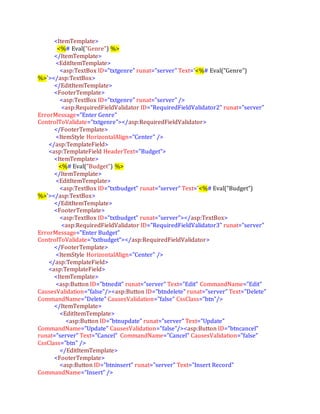
![</FooterTemplate>
<ItemStyle VerticalAlign="Top" />
</asp:TemplateField>
</Columns>
<EditRowStyle BackColor="#999999" />
<FooterStyle BackColor="#5D7B9D" Font-Bold="True" ForeColor="White" />
<HeaderStyle BackColor="#5D7B9D" Font-Bold="True" ForeColor="White" />
<PagerStyle BackColor="#284775" ForeColor="White"
HorizontalAlign="Center" />
<RowStyle BackColor="#F7F6F3" ForeColor="#333333" />
<SelectedRowStyle BackColor="#E2DED6" Font-Bold="True"
ForeColor="#333333" />
<SortedAscendingCellStyle BackColor="#E9E7E2" />
<SortedAscendingHeaderStyle BackColor="#506C8C" />
<SortedDescendingCellStyle BackColor="#FFFDF8" />
<SortedDescendingHeaderStyle BackColor="#6F8DAE" />
</asp:GridView>
Add the namespace
C# code:
using System.Data;
using System.Data.SqlClient;
using System.Configuration;
VB.net code:
Imports System.Data
Imports System.Data.SqlClient
Imports System.Configuration
Bind data to Gridview
Create a function to fetch the record from database and bind to Gridview and call the
function on page laod.
C# code:
SqlConnection con = new
SqlConnection(ConfigurationManager.ConnectionStrings["connection"].ToString());
protected void Page_Load(object sender, EventArgs e)
{
if (!IsPostBack)](https://image.slidesharecdn.com/getdateinsqlserver-160412094355/85/Add-row-in-asp-net-Gridview-on-button-click-using-C-and-vb-net-3-320.jpg)


Ad
Recommended
html-css



html-cssDhirendra Chauhan CSS (Cascading Style Sheets) is a stylesheet language used to describe the presentation of a document written in HTML or XML. CSS saves lots of work as formatting elements only need to be applied to one CSS file rather than individually formatting every HTML page. CSS rules consist of selectors that point to the HTML element to style paired with a declaration block containing CSS properties and values to determine how that element will look. Common CSS properties include those to control text formatting, background effects, borders, lists, links and positioning.
Javascript 101



Javascript 101Shlomi Komemi This document provides an introduction to JavaScript, covering basic concepts like data types, variables, operators, conditionals, loops, functions, arrays, and objects. It explains that JavaScript is an interpreted language that allows dynamic and interactive functionality on websites. Key points are demonstrated through examples, like using alert to output "Hello World" and basic math operations with variables.
Css



CssHemant Saini this presentation covers the following topics which are as follows
1. Introduction of css
2. History of css
3. Types of css styling
4. Css syntax
5. Css Selector
6. Css Variations Or Css Versions
Java script arrays



Java script arraysFrayosh Wadia Arrays in JavaScript can be used to store multiple values in a single variable. Arrays are objects with numeric indexes and various methods that can be used to modify arrays. Some key array methods include concat(), join(), push(), pop(), unshift(), shift(), sort(), reverse(), slice(), splice(), indexOf(), lastIndexOf(), and length. Arrays are dynamically typed and sparse, allowing elements to contain values of any type.
CSS - Text Properties



CSS - Text Propertieshstryk This document summarizes various CSS text properties including color, font-weight and style, font-family, letter-spacing, text-align, text-decoration, text-transform, line-height, and word-spacing. It provides possible values and examples for setting each property to control text styling and formatting.
Java script array



Java script arraychauhankapil This document discusses JavaScript arrays. It explains that JavaScript arrays allow storing multiple values in a single variable. There are two ways to declare an array: using array literal syntax (var name = [item1, item2]) or the new keyword (var name = new Array(item1, item2)). The document also demonstrates how to access array elements by index, change array element values, loop through arrays, and output the full array.
Css pseudo-classes



Css pseudo-classesWebtech Learning Pseudo-classes are used to define special states of CSS elements. They allow styling elements when a user mouses over, focuses on, visits, or activates them. Common pseudo-classes include :hover, :focus, :visited, and :active. Pseudo-classes can be used with CSS classes and selectors like :first-child to style specific elements, such as styling the first <p> element or changing the color of a link on hover. Pseudo-elements like ::before and ::after allow inserting content before or after elements.
Presentation on html, css



Presentation on html, cssAamir Sohail This document discusses HTML and CSS. It provides an overview of HTML, describing it as a markup language used to define web pages using tags. It gives examples of basic HTML tags and page structure. It also covers CSS, explaining that CSS is used to style and lay out HTML elements, including different ways of inserting CSS like inline, internal, and external stylesheets. The document provides examples of HTML code and CSS code.
jQuery



jQueryJay Poojara JQuery is a JavaScript library that simplifies HTML document manipulation, event handling, animations, and Ajax interactions. It works across browsers and makes tasks like DOM traversal and manipulation, event handling, animation, and Ajax much simpler. JQuery's versatility, extensibility, and cross-browser compatibility have made it popular, with millions of developers using it to write JavaScript.
div tag.pdf



div tag.pdfKongu Engineering College, Perundurai, Erode The <div> tag defines sections on an HTML page and is used to group other elements. It has no inherent styling but can be styled using classes, IDs, or inline styles. Any content can be placed inside a <div> tag, which browsers separate with line breaks. Examples are provided of using <div> tags with inline and external styles to format text sections with different backgrounds and fonts.
JavaScript - Chapter 13 - Browser Object Model(BOM)



JavaScript - Chapter 13 - Browser Object Model(BOM)WebStackAcademy The Browser Object Model (BOM) in JavaScript includes the properties and methods for JavaScript to interact with the web browser.
BOM provides you with window object, for example, to show the width and height of the window. It also includes the window.screen object to show the width and height of the screen.
Intro to Javascript



Intro to JavascriptAnjan Banda JavaScript is the programming language of the web. It can dynamically manipulate HTML content by changing element properties like innerHTML. Functions allow JavaScript code to run in response to events like button clicks or timeouts. JavaScript uses objects and prototypes to define reusable behaviors and properties for objects. It is an important language for web developers to learn alongside HTML and CSS.
Data Binding



Data BindingLAY Leangsros This document discusses data binding in Android. It introduces data binding as a way to bind data model objects to UI elements to remove unnecessary code. It describes how to set up data binding by preparing a model, layout, and connecting them in an activity. It also covers some features like importing classes, supporting resources, and expression languages. Finally, it notes some current problems with data binding like poor IDE support and that the API is still in beta.
Intro to HTML and CSS basics



Intro to HTML and CSS basicsEliran Eliassy This document provides an overview of HTML and CSS topics including:
- A brief history of HTML and CSS standards from 1990 to present.
- Descriptions of common HTML elements like <body>, <head>, <img>, <a>, and lists.
- Explanations of CSS concepts like selectors, properties, units, positioning, and layout fundamentals.
- Details on CSS topics like the box model, centering content, semantic HTML, and flexbox.
The document serves as a course outline or reference for learning HTML and CSS fundamentals.
CSS



CSSseedinteractive CSS (Cascading Style Sheets) is a style sheet language used to describe the presentation of structured documents written in HTML. CSS controls the layout of multiple documents from a single style sheet and allows for more precise control over layouts and different styles for different media like screens and print. CSS syntax uses selectors to apply styles denoted by properties and values to HTML elements. Styles can be applied inline, internally in the <style> tag, or externally in a separate .css file linked via the <link> tag.
jQuery PPT



jQuery PPTDominic Arrojado jQuery is a popular JavaScript library that makes HTML document traversal and manipulation, event handling, animation, and Ajax interactions more simple. It works across browsers and allows developers to write less code using its easy-to-use API. The document discusses how jQuery works, including how to launch code on document ready, add and remove HTML classes, and use callbacks and functions when passing arguments to other functions.
Html Form Controls



Html Form ControlsBosco Technical Training Society, Don Bosco Technical School (Aff. GGSIP University, New Delhi) In this slide I described all control which is used by the Html Form Controls such as checkbox , radio , text , drop down list / select , file upload and html output controls.
Html5 and-css3-overview



Html5 and-css3-overviewJacob Nelson The document discusses various aspects of HTML5 including its history, new elements, offline storage capabilities, and responsive web design. It provides information on HTML, CSS, JavaScript and how they make up the three layers of web design. It also summarizes the roles of different standards organizations and differences between HTML5 and the HTML living standard.
Html coding



Html codingBriana VanBuskirk HTML Basics document provides an overview of HTML elements and tags used to format text and structure web pages. It discusses the basic structure of an HTML document including the <head>, <title>, and <body> sections. Common text formatting tags like <p>, <h1>-<h6>, <strong>, <em>, and <br> are demonstrated. Other elements covered include images, lists, links, and basic styling with inline CSS. The document serves as an introduction to basic HTML syntax and structure.
An Introduction to the DOM



An Introduction to the DOMMindy McAdams If you are using jQuery, you need to understand the Document Object Model and how it accounts for all the elements inside any HTML document or Web page.
CSS Day: CSS Grid Layout 



CSS Day: CSS Grid Layout Rachel Andrew This document summarizes CSS Grid Layout, a new two-dimensional grid system being added to CSS. It discusses some of the limitations of existing CSS layout methods and how Grid Layout addresses them. Key points include: Grid Layout uses line-based placement to position items, grid tracks can be flexible or fixed widths, areas can be explicitly or implicitly named, and the system avoids hacks and limitations of previous methods.
3. Java Script



3. Java ScriptJalpesh Vasa The document provides an introduction to JavaScript, including its history and uses. It discusses how JavaScript is an interpreted programming language used for client-side scripting of web pages to make them dynamic and interactive. The document outlines key JavaScript concepts like variables, functions, operators, and conditional statements. It provides examples of how to write JavaScript programs and embed them in HTML files using the <script> tag.
Basic-CSS-tutorial



Basic-CSS-tutorialtutorialsruby The document provides an overview of basic CSS (Cascading Style Sheets) concepts including what CSS is, why it is used, CSS syntax, selectors like element, class, ID and pseudo selectors, and common CSS properties for styling elements like color, background, fonts, text, lists, and borders. CSS is used to control the presentation and layout of HTML documents and is linked to HTML pages through <link> or <style> tags in the <head> section.
JavaScript Basics



JavaScript BasicsMats Bryntse The document provides an overview of JavaScript, covering what it is, its basics, functions, objects, prototypes, scope, asynchronous JavaScript, JSON, debugging tools, performance, events, error handling, and the future of JavaScript. It discusses that JavaScript is an object-oriented scripting language used in web pages that is not tied to specific browsers but makes use of the DOM, BOM, and ECMAScript standards. It also summarizes some of JavaScript's core features like functions, objects, prototypes, and more.
Lab #2: Introduction to Javascript



Lab #2: Introduction to JavascriptWalid Ashraf This document provides an introduction to JavaScript and its uses for web programming. It explains that JavaScript is a client-side scripting language that allows web pages to become interactive. Some key points covered include:
- JavaScript can change HTML content, styles, validate data, and make calculations.
- Functions are blocks of code that perform tasks when invoked by events or called in code.
- Events like clicks or keyboard presses trigger JavaScript code.
- The DOM (Document Object Model) represents an HTML document that JavaScript can access and modify.
- Forms and user input can be accessed and processed using the DOM.
- Programming flow can be controlled with conditional and loop statements.
-
Functions in javascript



Functions in javascriptbaabtra.com - No. 1 supplier of quality freshers The document provides information about a mentoring program run by Baabtra-Mentoring Partner including a trainee's typing speed progress over 3 weeks, jobs applied to with current statuses, an introduction to functions in Javascript covering definitions, advantages, examples, and local and global variables. Contact details for Baabtra are also provided at the end.
Java script



Java scriptShyam Khant JavaScript is a scripting language that can be inserted into HTML pages and used to program the behavior of web pages. It allows web pages to be dynamic and interactive. JavaScript code is placed between <script> and </script> tags and can manipulate HTML elements and write to the document. Variables, functions, conditional statements, and operators allow JavaScript code to run conditionally based on events or user input. JavaScript is case sensitive, uses semicolons, and has both local and global variables. Common data types include numbers, strings, arrays, and objects.
Html ppt



Html pptRuchi Kumari HTML is a markup language used to define the structure and layout of web pages. HTML documents contain HTML elements that define different parts of the page like headings, paragraphs, lists, links, and more. Key HTML elements include <html> <head> <body> <h1>-<h6> for headings, <p> for paragraphs, <ul> and <ol> for unordered and ordered lists, <a> for links, <img> for images, <table> for tables, and <form> for forms. HTML documents are text files that use tags enclosed in < > to define elements and attributes provide additional information about elements.
Detail view in distributed technologies



Detail view in distributed technologiesjamessakila The document discusses the DetailsView control in ASP.NET, which displays a single record from a database table. It describes how DetailsView supports editing, inserting, deleting and paging functionality through events like ItemUpdating, ItemInserting, and ItemDeleting. It also provides examples of connecting DetailsView to a database, handling its events, and performing CRUD operations on data in the database.
Cis 407 i lab 5 of 7



Cis 407 i lab 5 of 7helpido9 The document provides instructions for modifying a payroll application to use transactions when saving employee data to the database. The steps include:
1. Modifying the data access class to use a two-step process of inserting employee first and last name, then updating other fields, instead of a single insert.
2. Adding transaction handling code to the data access class to commit changes if both database operations succeed, or rollback if one fails.
3. Adding validation controls to a data entry form to validate input client-side before submitting, and modifying the application to allow editing existing employee records.
Ad
More Related Content
What's hot (20)
jQuery



jQueryJay Poojara JQuery is a JavaScript library that simplifies HTML document manipulation, event handling, animations, and Ajax interactions. It works across browsers and makes tasks like DOM traversal and manipulation, event handling, animation, and Ajax much simpler. JQuery's versatility, extensibility, and cross-browser compatibility have made it popular, with millions of developers using it to write JavaScript.
div tag.pdf



div tag.pdfKongu Engineering College, Perundurai, Erode The <div> tag defines sections on an HTML page and is used to group other elements. It has no inherent styling but can be styled using classes, IDs, or inline styles. Any content can be placed inside a <div> tag, which browsers separate with line breaks. Examples are provided of using <div> tags with inline and external styles to format text sections with different backgrounds and fonts.
JavaScript - Chapter 13 - Browser Object Model(BOM)



JavaScript - Chapter 13 - Browser Object Model(BOM)WebStackAcademy The Browser Object Model (BOM) in JavaScript includes the properties and methods for JavaScript to interact with the web browser.
BOM provides you with window object, for example, to show the width and height of the window. It also includes the window.screen object to show the width and height of the screen.
Intro to Javascript



Intro to JavascriptAnjan Banda JavaScript is the programming language of the web. It can dynamically manipulate HTML content by changing element properties like innerHTML. Functions allow JavaScript code to run in response to events like button clicks or timeouts. JavaScript uses objects and prototypes to define reusable behaviors and properties for objects. It is an important language for web developers to learn alongside HTML and CSS.
Data Binding



Data BindingLAY Leangsros This document discusses data binding in Android. It introduces data binding as a way to bind data model objects to UI elements to remove unnecessary code. It describes how to set up data binding by preparing a model, layout, and connecting them in an activity. It also covers some features like importing classes, supporting resources, and expression languages. Finally, it notes some current problems with data binding like poor IDE support and that the API is still in beta.
Intro to HTML and CSS basics



Intro to HTML and CSS basicsEliran Eliassy This document provides an overview of HTML and CSS topics including:
- A brief history of HTML and CSS standards from 1990 to present.
- Descriptions of common HTML elements like <body>, <head>, <img>, <a>, and lists.
- Explanations of CSS concepts like selectors, properties, units, positioning, and layout fundamentals.
- Details on CSS topics like the box model, centering content, semantic HTML, and flexbox.
The document serves as a course outline or reference for learning HTML and CSS fundamentals.
CSS



CSSseedinteractive CSS (Cascading Style Sheets) is a style sheet language used to describe the presentation of structured documents written in HTML. CSS controls the layout of multiple documents from a single style sheet and allows for more precise control over layouts and different styles for different media like screens and print. CSS syntax uses selectors to apply styles denoted by properties and values to HTML elements. Styles can be applied inline, internally in the <style> tag, or externally in a separate .css file linked via the <link> tag.
jQuery PPT



jQuery PPTDominic Arrojado jQuery is a popular JavaScript library that makes HTML document traversal and manipulation, event handling, animation, and Ajax interactions more simple. It works across browsers and allows developers to write less code using its easy-to-use API. The document discusses how jQuery works, including how to launch code on document ready, add and remove HTML classes, and use callbacks and functions when passing arguments to other functions.
Html Form Controls



Html Form ControlsBosco Technical Training Society, Don Bosco Technical School (Aff. GGSIP University, New Delhi) In this slide I described all control which is used by the Html Form Controls such as checkbox , radio , text , drop down list / select , file upload and html output controls.
Html5 and-css3-overview



Html5 and-css3-overviewJacob Nelson The document discusses various aspects of HTML5 including its history, new elements, offline storage capabilities, and responsive web design. It provides information on HTML, CSS, JavaScript and how they make up the three layers of web design. It also summarizes the roles of different standards organizations and differences between HTML5 and the HTML living standard.
Html coding



Html codingBriana VanBuskirk HTML Basics document provides an overview of HTML elements and tags used to format text and structure web pages. It discusses the basic structure of an HTML document including the <head>, <title>, and <body> sections. Common text formatting tags like <p>, <h1>-<h6>, <strong>, <em>, and <br> are demonstrated. Other elements covered include images, lists, links, and basic styling with inline CSS. The document serves as an introduction to basic HTML syntax and structure.
An Introduction to the DOM



An Introduction to the DOMMindy McAdams If you are using jQuery, you need to understand the Document Object Model and how it accounts for all the elements inside any HTML document or Web page.
CSS Day: CSS Grid Layout 



CSS Day: CSS Grid Layout Rachel Andrew This document summarizes CSS Grid Layout, a new two-dimensional grid system being added to CSS. It discusses some of the limitations of existing CSS layout methods and how Grid Layout addresses them. Key points include: Grid Layout uses line-based placement to position items, grid tracks can be flexible or fixed widths, areas can be explicitly or implicitly named, and the system avoids hacks and limitations of previous methods.
3. Java Script



3. Java ScriptJalpesh Vasa The document provides an introduction to JavaScript, including its history and uses. It discusses how JavaScript is an interpreted programming language used for client-side scripting of web pages to make them dynamic and interactive. The document outlines key JavaScript concepts like variables, functions, operators, and conditional statements. It provides examples of how to write JavaScript programs and embed them in HTML files using the <script> tag.
Basic-CSS-tutorial



Basic-CSS-tutorialtutorialsruby The document provides an overview of basic CSS (Cascading Style Sheets) concepts including what CSS is, why it is used, CSS syntax, selectors like element, class, ID and pseudo selectors, and common CSS properties for styling elements like color, background, fonts, text, lists, and borders. CSS is used to control the presentation and layout of HTML documents and is linked to HTML pages through <link> or <style> tags in the <head> section.
JavaScript Basics



JavaScript BasicsMats Bryntse The document provides an overview of JavaScript, covering what it is, its basics, functions, objects, prototypes, scope, asynchronous JavaScript, JSON, debugging tools, performance, events, error handling, and the future of JavaScript. It discusses that JavaScript is an object-oriented scripting language used in web pages that is not tied to specific browsers but makes use of the DOM, BOM, and ECMAScript standards. It also summarizes some of JavaScript's core features like functions, objects, prototypes, and more.
Lab #2: Introduction to Javascript



Lab #2: Introduction to JavascriptWalid Ashraf This document provides an introduction to JavaScript and its uses for web programming. It explains that JavaScript is a client-side scripting language that allows web pages to become interactive. Some key points covered include:
- JavaScript can change HTML content, styles, validate data, and make calculations.
- Functions are blocks of code that perform tasks when invoked by events or called in code.
- Events like clicks or keyboard presses trigger JavaScript code.
- The DOM (Document Object Model) represents an HTML document that JavaScript can access and modify.
- Forms and user input can be accessed and processed using the DOM.
- Programming flow can be controlled with conditional and loop statements.
-
Functions in javascript



Functions in javascriptbaabtra.com - No. 1 supplier of quality freshers The document provides information about a mentoring program run by Baabtra-Mentoring Partner including a trainee's typing speed progress over 3 weeks, jobs applied to with current statuses, an introduction to functions in Javascript covering definitions, advantages, examples, and local and global variables. Contact details for Baabtra are also provided at the end.
Java script



Java scriptShyam Khant JavaScript is a scripting language that can be inserted into HTML pages and used to program the behavior of web pages. It allows web pages to be dynamic and interactive. JavaScript code is placed between <script> and </script> tags and can manipulate HTML elements and write to the document. Variables, functions, conditional statements, and operators allow JavaScript code to run conditionally based on events or user input. JavaScript is case sensitive, uses semicolons, and has both local and global variables. Common data types include numbers, strings, arrays, and objects.
Html ppt



Html pptRuchi Kumari HTML is a markup language used to define the structure and layout of web pages. HTML documents contain HTML elements that define different parts of the page like headings, paragraphs, lists, links, and more. Key HTML elements include <html> <head> <body> <h1>-<h6> for headings, <p> for paragraphs, <ul> and <ol> for unordered and ordered lists, <a> for links, <img> for images, <table> for tables, and <form> for forms. HTML documents are text files that use tags enclosed in < > to define elements and attributes provide additional information about elements.
Similar to Add row in asp.net Gridview on button click using C# and vb.net (20)
Detail view in distributed technologies



Detail view in distributed technologiesjamessakila The document discusses the DetailsView control in ASP.NET, which displays a single record from a database table. It describes how DetailsView supports editing, inserting, deleting and paging functionality through events like ItemUpdating, ItemInserting, and ItemDeleting. It also provides examples of connecting DetailsView to a database, handling its events, and performing CRUD operations on data in the database.
Cis 407 i lab 5 of 7



Cis 407 i lab 5 of 7helpido9 The document provides instructions for modifying a payroll application to use transactions when saving employee data to the database. The steps include:
1. Modifying the data access class to use a two-step process of inserting employee first and last name, then updating other fields, instead of a single insert.
2. Adding transaction handling code to the data access class to commit changes if both database operations succeed, or rollback if one fails.
3. Adding validation controls to a data entry form to validate input client-side before submitting, and modifying the application to allow editing existing employee records.
Ôn tập KTTMDT



Ôn tập KTTMDTmrcoffee282 This document defines an ASP.NET web page that displays product data using GridView, Repeater, and DataList controls. It binds the controls to a DataSet retrieved from a database and handles button click events to display product information. Additionally, it includes FileUpload, ListBox, Label, and TextBox controls.
RichFaces: more concepts and features



RichFaces: more concepts and featuresMax Katz The document summarizes RichFaces concepts and features covered in webinar #2, including sending AJAX requests, partial view rendering, partial view processing, additional tags like a4j:repeat and a4j:queue, and JavaScript interactions. It also announces upcoming webinars on Rich UI components and skins, and provides information about JSF/RichFaces training and a RichFaces demo site.
2. A parking garage charges a $2.00 minimum fee to park for up to thr.docx



2. A parking garage charges a $2.00 minimum fee to park for up to thr.docxajoy21 The document describes an application that calculates parking charges for customers at a garage. It takes in the hours parked for each customer. It uses a CalculateCharges method to determine the charge, displays the charge, and calculates a running total of receipts. The minimum charge is $2 for up to 3 hours, with $0.50 per additional hour up to a $10 maximum per 24-hour period. No parking is for more than 24 hours.
SynapseIndia creating asp controls programatically development



SynapseIndia creating asp controls programatically developmentSynapseindiappsdevelopment SynapseIndia creating asp controls programatically development
SynapseIndia Drupal development,
SynapseIndia Ecommerce development,
SynapseIndia Sharepoint development,
SynapseIndia PHP development,
SynapseIndia Dotnet development
Un-Framework - Delivering Dynamic Experiences with HTML over the Wire



Un-Framework - Delivering Dynamic Experiences with HTML over the WireAndreas Nedbal In the age of modern frontend frameworks like React and Vue that often require a lot of additional backend work to deliver dynamic content, there has been a renaissance of delivering HTML again, with a twist. With some specialized requests and HTML tags, the Hotwire suite of libraries enables dynamic adjusting of page contents with no to minimal JavaScript.
Documentation For Tab Setup



Documentation For Tab Setupvkeeton The document provides instructions for setting up a tabbed portal in the Connect interface. It describes creating new tabs by adding JavaScript and CSS code blocks. It also details how to set up tab navigation buttons and filters to display different content for each tab. The tabs can then be styled with additional CSS as needed. The full process installs and configures the necessary components to create a functional tabbed browsing experience for portal content.
Advanced dot net



Advanced dot netssa2010 The document discusses various techniques for optimizing ADO.NET performance such as using DataAdapters to update DataSets, specifying update commands, and using DataSets as a cache. It also covers topics like working with identity columns, server cursors, controlling XML generation, and handling large result sets. The goal is to provide guidance on common ADO.NET patterns and best practices for updating data, optimizing performance, and addressing other common issues.
Dat402



Dat402ssa2010 The document discusses various techniques for working with ADO.NET including updating data from a DataSet, specifying update commands, optimizing performance through efficient data retrieval, using metadata at design time, looking up values in a DataSet, and considerations for security.
The Ring programming language version 1.6 book - Part 47 of 189



The Ring programming language version 1.6 book - Part 47 of 189Mahmoud Samir Fayed This document provides documentation on Ring's web library classes and functions for generating HTML pages and working with cookies, requests, and more. It includes summaries of key classes like Application, Page, and PageBuffer along with descriptions of common methods for generating HTML elements, forms, tables and more. Important functions are also summarized like LoadVars, Template, SetCookie and URLEncode.
Cis 407 i lab 4 of 7



Cis 407 i lab 4 of 7helpido9 This document provides instructions for completing steps 1-3 of ILab 4 of CIS 407 A. Step 1 involves adding a function to save personnel data to a database. Step 2 involves creating datasets and functions to display and retrieve personnel data from the database and adding buttons to navigate between forms. Step 3 involves testing the application by adding, viewing, and searching personnel records.
The Ring programming language version 1.2 book - Part 33 of 84



The Ring programming language version 1.2 book - Part 33 of 84Mahmoud Samir Fayed Here are the key steps to perform Facebook login using RingLibCurl:
1. Generate a Facebook app ID and app secret.
2. Make a GET request to the Facebook Graph API login URL with the app ID:
curl = curl_easy_init()
curl_easy_setopt(curl, CURLOPT_URL, "https://www.facebook.com/dialog/oauth?client_id=APP_ID&redirect_uri=REDIRECT_URI&scope=email")
curl_easy_perform(curl)
3. User will be redirected to the redirect URI with a code parameter after login.
4. Make a POST request to Facebook to exchange the authorization code
Uniface Lectures Webinar - Building Responsive Applications with Uniface: Dev...



Uniface Lectures Webinar - Building Responsive Applications with Uniface: Dev...Uniface This document discusses techniques for developing responsive user interfaces for Uniface applications. It begins with a recap of coding dynamic server pages (DSPs) using JavaScript and a comparison of ProcScript and JavaScript operations. It then covers topics like activating operations, promises, scoping, HTML5 widgets, validation, CSS classes, tabs, modality, navigation, icons, data paging, security, and code performance. The document concludes with a walkthrough of a demo WebStart application and resources for further information.
Implementation of GUI Framework part3



Implementation of GUI Framework part3masahiroookubo The document discusses the introduction of GUI components using JavaScript. It describes the architecture of the GUI framework including custom JavaScript and CSS libraries. It then discusses the benefits of the framework including separation of design and control, simple interfaces, and ease of data handling. Code examples are provided to demonstrate how to write HTML for a form and table and the corresponding JavaScript to initialize components and handle form submission and displaying data in the table. The next session will cover communication with the server using Ajax and JSON.
Vaadin Components @ Angular U



Vaadin Components @ Angular UJoonas Lehtinen My presentation on Vaadin's high performance data grid that is available to use from any client-side framework. Examples from Angular 2.
Implement a Javascript application that allows the user to enter strin.docx



Implement a Javascript application that allows the user to enter strin.docxmckerliejonelle Implement a Javascript application that allows the user to enter strings into a variable number of input widgets. As a string is entered by the user its length is automatically displayed next to the input widget. Buttons are provided to control the interface and to provide some functionality. . Clicking one button will add another input widget Clicking another button will remove an input widget, always leaving at least one input widget. . Clicking anther button will cause the visible strings to be sorted As a convenience to the user, the application will remember the string entered into a widget even after the widget is removed. If the widget is added back again, then the saved value will be displayed in the widget. But, be careful, the saved strings do not participate in a sort operation if not visible. Provide styling that will approximately center the visible components. Also, change the default color for the background. Organize the application in three files: the HTML file that is the user interface to the application; a file with most of the Javascript code; a file with the styling rules.
Solution
<HTML>
<HEAD>
<TITLE> My Program in Java Script </TITLE>
<SCRIPT language=\"javascript\">
function addNewRow(tableID) {
var table = document.getElementById(tableID);
var count_row = table.rows.length;
var row = table.insertRow(count_row);
var cell1 = row.insertCell(0);
var element1 = document.createElement(\"input\");
element1.type = \"checkbox\";
element1.name=\"check_box[]\";
cell1.appendChild(element1);
var cell2 = row.insertCell(1);
cell2.innerHTML = count_row + 1;
var cell3 = row.insertCell(2);
var element2 = document.createElement(\"input\");
element2.type = \"text\";
element2.name = \"txtbox[]\";
cell3.appendChild(element2);
}
function deletePreviousRow(tableID) {
try {
var table = document.getElementById(tableID);
var count_row = table.rows.length;
for(var i=0; i<count_row; i++) {
var row = table.rows[i];
var check_box = row.cells[0].childNodes[0];
if(null != check_box && true == check_box.checked) {
table.deletePreviousRow(i);
count_row--;
i--;
}
}
}catch(e) {
alert(e);
}
}
</SCRIPT>
</HEAD>
<BODY>
<INPUT type=\"button\" value=\"Add Row\" onclick=\"addNewRow(\'myTable\')\" />
<INPUT type=\"button\" value=\"Delete Row\" onclick=\"deletePreviousRow(\'myTable\')\" />
<TABLE id=\"myTable\" width=\"350px\" border=\"1\">
<TR>
<TD><INPUT type=\"checkbox\" name=\"chk\"/></TD>
<TD> 1 </TD>
<TD> <INPUT type=\"text\" /> </TD>
</TR>
</TABLE>
</BODY>
</HTML>
.
ASP.Net, move data to and from a SQL Server Database



ASP.Net, move data to and from a SQL Server DatabaseChristopher Singleton ASP.Net using Visual Studio.net to move data to and from a SQL Server Database. (C#, HTML, CSS) Send an Email from a transaction.
Tutorial asp.net



Tutorial asp.netVivek K. Singh This document provides a tutorial with 15 exercises to teach how to create a basic ASP.Net web application with user authentication and authorization. The exercises guide the user to create web forms, configure authentication using web.config files, add a login page that authenticates against a SQL database, and customize the user experience including remembering user logins.
Form demoinplaywithmysql



Form demoinplaywithmysqlKnoldus Inc. This presentation emphasis on How to connect a Play Application with Mysql as database in Scala.Play includes a simple data access layer called Anorm that uses plain SQL to interact with the database and provides an API to parse and transform the resulting datasets.
Ad
Recently uploaded (20)
UiPath Community Berlin: Orchestrator API, Swagger, and Test Manager API



UiPath Community Berlin: Orchestrator API, Swagger, and Test Manager APIUiPathCommunity Join this UiPath Community Berlin meetup to explore the Orchestrator API, Swagger interface, and the Test Manager API. Learn how to leverage these tools to streamline automation, enhance testing, and integrate more efficiently with UiPath. Perfect for developers, testers, and automation enthusiasts!
📕 Agenda
Welcome & Introductions
Orchestrator API Overview
Exploring the Swagger Interface
Test Manager API Highlights
Streamlining Automation & Testing with APIs (Demo)
Q&A and Open Discussion
Perfect for developers, testers, and automation enthusiasts!
👉 Join our UiPath Community Berlin chapter: https://community.uipath.com/berlin/
This session streamed live on April 29, 2025, 18:00 CET.
Check out all our upcoming UiPath Community sessions at https://community.uipath.com/events/.
The Evolution of Meme Coins A New Era for Digital Currency ppt.pdf



The Evolution of Meme Coins A New Era for Digital Currency ppt.pdfAbi john Analyze the growth of meme coins from mere online jokes to potential assets in the digital economy. Explore the community, culture, and utility as they elevate themselves to a new era in cryptocurrency.
AI and Data Privacy in 2025: Global Trends



AI and Data Privacy in 2025: Global TrendsInData Labs In this infographic, we explore how businesses can implement effective governance frameworks to address AI data privacy. Understanding it is crucial for developing effective strategies that ensure compliance, safeguard customer trust, and leverage AI responsibly. Equip yourself with insights that can drive informed decision-making and position your organization for success in the future of data privacy.
This infographic contains:
-AI and data privacy: Key findings
-Statistics on AI data privacy in the today’s world
-Tips on how to overcome data privacy challenges
-Benefits of AI data security investments.
Keep up-to-date on how AI is reshaping privacy standards and what this entails for both individuals and organizations.
Noah Loul Shares 5 Steps to Implement AI Agents for Maximum Business Efficien...



Noah Loul Shares 5 Steps to Implement AI Agents for Maximum Business Efficien...Noah Loul Artificial intelligence is changing how businesses operate. Companies are using AI agents to automate tasks, reduce time spent on repetitive work, and focus more on high-value activities. Noah Loul, an AI strategist and entrepreneur, has helped dozens of companies streamline their operations using smart automation. He believes AI agents aren't just tools—they're workers that take on repeatable tasks so your human team can focus on what matters. If you want to reduce time waste and increase output, AI agents are the next move.
tecnologias de las primeras civilizaciones.pdf



tecnologias de las primeras civilizaciones.pdffjgm517 descaripcion detallada del avance de las tecnologias en mesopotamia, egipto, roma y grecia.
Procurement Insights Cost To Value Guide.pptx



Procurement Insights Cost To Value Guide.pptxJon Hansen Procurement Insights integrated Historic Procurement Industry Archives, serves as a powerful complement — not a competitor — to other procurement industry firms. It fills critical gaps in depth, agility, and contextual insight that most traditional analyst and association models overlook.
Learn more about this value- driven proprietary service offering here.
Semantic Cultivators : The Critical Future Role to Enable AI



Semantic Cultivators : The Critical Future Role to Enable AIartmondano By 2026, AI agents will consume 10x more enterprise data than humans, but with none of the contextual understanding that prevents catastrophic misinterpretations.
Manifest Pre-Seed Update | A Humanoid OEM Deeptech In France



Manifest Pre-Seed Update | A Humanoid OEM Deeptech In Francechb3 The latest updates on Manifest's pre-seed stage progress.
TrsLabs Consultants - DeFi, WEb3, Token Listing



TrsLabs Consultants - DeFi, WEb3, Token ListingTrs Labs Enter the world of web3 with experienced strategic partner.
Open your business to new opportunities.
TrsLabs - Fintech Product & Business Consulting



TrsLabs - Fintech Product & Business ConsultingTrs Labs Hybrid Growth Mandate Model with TrsLabs
Strategic Investments, Inorganic Growth, Business Model Pivoting are critical activities that business don't do/change everyday. In cases like this, it may benefit your business to choose a temporary external consultant.
An unbiased plan driven by clearcut deliverables, market dynamics and without the influence of your internal office equations empower business leaders to make right choices.
Getting things done within a budget within a timeframe is key to Growing Business - No matter whether you are a start-up or a big company
Talk to us & Unlock the competitive advantage
Special Meetup Edition - TDX Bengaluru Meetup #52.pptx



Special Meetup Edition - TDX Bengaluru Meetup #52.pptxshyamraj55 We’re bringing the TDX energy to our community with 2 power-packed sessions:
🛠️ Workshop: MuleSoft for Agentforce
Explore the new version of our hands-on workshop featuring the latest Topic Center and API Catalog updates.
📄 Talk: Power Up Document Processing
Dive into smart automation with MuleSoft IDP, NLP, and Einstein AI for intelligent document workflows.
Unlocking the Power of IVR: A Comprehensive Guide



Unlocking the Power of IVR: A Comprehensive Guidevikasascentbpo Streamline customer service and reduce costs with an IVR solution. Learn how interactive voice response systems automate call handling, improve efficiency, and enhance customer experience.
Technology Trends in 2025: AI and Big Data Analytics



Technology Trends in 2025: AI and Big Data AnalyticsInData Labs At InData Labs, we have been keeping an ear to the ground, looking out for AI-enabled digital transformation trends coming our way in 2025. Our report will provide a look into the technology landscape of the future, including:
-Artificial Intelligence Market Overview
-Strategies for AI Adoption in 2025
-Anticipated drivers of AI adoption and transformative technologies
-Benefits of AI and Big data for your business
-Tips on how to prepare your business for innovation
-AI and data privacy: Strategies for securing data privacy in AI models, etc.
Download your free copy nowand implement the key findings to improve your business.
How analogue intelligence complements AI



How analogue intelligence complements AIPaul Rowe
Artificial Intelligence is providing benefits in many areas of work within the heritage sector, from image analysis, to ideas generation, and new research tools. However, it is more critical than ever for people, with analogue intelligence, to ensure the integrity and ethical use of AI. Including real people can improve the use of AI by identifying potential biases, cross-checking results, refining workflows, and providing contextual relevance to AI-driven results.
News about the impact of AI often paints a rosy picture. In practice, there are many potential pitfalls. This presentation discusses these issues and looks at the role of analogue intelligence and analogue interfaces in providing the best results to our audiences. How do we deal with factually incorrect results? How do we get content generated that better reflects the diversity of our communities? What roles are there for physical, in-person experiences in the digital world?
HCL Nomad Web – Best Practices and Managing Multiuser Environments



HCL Nomad Web – Best Practices and Managing Multiuser Environmentspanagenda Webinar Recording: https://www.panagenda.com/webinars/hcl-nomad-web-best-practices-and-managing-multiuser-environments/
HCL Nomad Web is heralded as the next generation of the HCL Notes client, offering numerous advantages such as eliminating the need for packaging, distribution, and installation. Nomad Web client upgrades will be installed “automatically” in the background. This significantly reduces the administrative footprint compared to traditional HCL Notes clients. However, troubleshooting issues in Nomad Web present unique challenges compared to the Notes client.
Join Christoph and Marc as they demonstrate how to simplify the troubleshooting process in HCL Nomad Web, ensuring a smoother and more efficient user experience.
In this webinar, we will explore effective strategies for diagnosing and resolving common problems in HCL Nomad Web, including
- Accessing the console
- Locating and interpreting log files
- Accessing the data folder within the browser’s cache (using OPFS)
- Understand the difference between single- and multi-user scenarios
- Utilizing Client Clocking
Andrew Marnell: Transforming Business Strategy Through Data-Driven Insights



Andrew Marnell: Transforming Business Strategy Through Data-Driven InsightsAndrew Marnell With expertise in data architecture, performance tracking, and revenue forecasting, Andrew Marnell plays a vital role in aligning business strategies with data insights. Andrew Marnell’s ability to lead cross-functional teams ensures businesses achieve sustainable growth and operational excellence.
Rusty Waters: Elevating Lakehouses Beyond Spark



Rusty Waters: Elevating Lakehouses Beyond Sparkcarlyakerly1 Spark is a powerhouse for large datasets, but when it comes to smaller data workloads, its overhead can sometimes slow things down. What if you could achieve high performance and efficiency without the need for Spark?
At S&P Global Commodity Insights, having a complete view of global energy and commodities markets enables customers to make data-driven decisions with confidence and create long-term, sustainable value. 🌍
Explore delta-rs + CDC and how these open-source innovations power lightweight, high-performance data applications beyond Spark! 🚀
Build Your Own Copilot & Agents For Devs



Build Your Own Copilot & Agents For DevsBrian McKeiver May 2nd, 2025 talk at StirTrek 2025 Conference.
Top 10 IT Help Desk Outsourcing Services



Top 10 IT Help Desk Outsourcing ServicesInfrassist Technologies Pvt. Ltd. IT help desk outsourcing Services can assist with that by offering availability for customers and address their IT issue promptly without breaking the bank.
Ad
Add row in asp.net Gridview on button click using C# and vb.net
- 1. Add row in asp.net Gridview on button click using C# and vb.net In this article I am going to explain how to add a row in gridview to insert the record into database on add new button click in asp.net. In the previous article I have explained how to avoid (prevent) duplicate record insert on page refresh in asp.net , how to auto generate and display Serial number (row number) in asp.net gridview and how to check uncheck OR select/deselect checkboxes in asp.net gridview control using Jquery. Description: We have 2 ways to implement this functionality. 1st one to add new row to Gridview dynamically (code behind). Toimplementthisrefertothislink how toaddmultiple rowstoGridview control dynamicallyinasp.net.2nd isuse the Gridview FooterTemplate.Putall the required control infooter template andenable the footertemplate onbuttonclick. Implementation: HTML Markup: <asp:Button ID="btnaddrow" runat="server" Text="Add New Record" /> <asp:GridView ID="GridView1" runat="server" AutoGenerateColumns="False" AllowPaging="True" DataKeyNames="Id" CellPadding="4" ForeColor="#333333" GridLines="None"> <AlternatingRowStyle BackColor="White" ForeColor="#284775" /> <Columns> <asp:TemplateField HeaderText="Movie Name"> <ItemTemplate> <%# Eval("Name") %> </ItemTemplate> <EditItemTemplate> <asp:TextBox ID="txtname" runat="server" Text='<%# Eval("Name") %>'></asp:TextBox> </EditItemTemplate> <FooterTemplate> <asp:TextBox ID="txtname" runat="server" /> <asp:RequiredFieldValidator ID="RequiredFieldValidator1" runat="server" ErrorMessage="Enter Movie Name" ControlToValidate="txtname"></asp:RequiredFieldValidator> </FooterTemplate> <ItemStyle HorizontalAlign="Center" /> </asp:TemplateField> <asp:TemplateField HeaderText="Genre">
- 2. <ItemTemplate> <%# Eval("Genre") %> </ItemTemplate> <EditItemTemplate> <asp:TextBox ID="txtgenre" runat="server" Text='<%# Eval("Genre") %>'></asp:TextBox> </EditItemTemplate> <FooterTemplate> <asp:TextBox ID="txtgenre" runat="server" /> <asp:RequiredFieldValidator ID="RequiredFieldValidator2" runat="server" ErrorMessage="Enter Genre" ControlToValidate="txtgenre"></asp:RequiredFieldValidator> </FooterTemplate> <ItemStyle HorizontalAlign="Center" /> </asp:TemplateField> <asp:TemplateField HeaderText="Budget"> <ItemTemplate> <%# Eval("Budget") %> </ItemTemplate> <EditItemTemplate> <asp:TextBox ID="txtbudget" runat="server" Text='<%# Eval("Budget") %>'></asp:TextBox> </EditItemTemplate> <FooterTemplate> <asp:TextBox ID="txtbudget" runat="server"></asp:TextBox> <asp:RequiredFieldValidator ID="RequiredFieldValidator3" runat="server" ErrorMessage="Enter Budget" ControlToValidate="txtbudget"></asp:RequiredFieldValidator> </FooterTemplate> <ItemStyle HorizontalAlign="Center" /> </asp:TemplateField> <asp:TemplateField> <ItemTemplate> <asp:Button ID="btnedit" runat="server" Text="Edit" CommandName="Edit" CausesValidation="false"/><asp:Button ID="btndelete" runat="server" Text="Delete" CommandName="Delete" CausesValidation="false" CssClass="btn"/> </ItemTemplate> <EditItemTemplate> <asp:Button ID="btnupdate" runat="server" Text="Update" CommandName="Update" CausesValidation="false"/><asp:Button ID="btncancel" runat="server" Text="Cancel" CommandName="Cancel" CausesValidation="false" CssClass="btn" /> </EditItemTemplate> <FooterTemplate> <asp:Button ID="btninsert" runat="server" Text="Insert Record" CommandName="Insert" />
- 3. </FooterTemplate> <ItemStyle VerticalAlign="Top" /> </asp:TemplateField> </Columns> <EditRowStyle BackColor="#999999" /> <FooterStyle BackColor="#5D7B9D" Font-Bold="True" ForeColor="White" /> <HeaderStyle BackColor="#5D7B9D" Font-Bold="True" ForeColor="White" /> <PagerStyle BackColor="#284775" ForeColor="White" HorizontalAlign="Center" /> <RowStyle BackColor="#F7F6F3" ForeColor="#333333" /> <SelectedRowStyle BackColor="#E2DED6" Font-Bold="True" ForeColor="#333333" /> <SortedAscendingCellStyle BackColor="#E9E7E2" /> <SortedAscendingHeaderStyle BackColor="#506C8C" /> <SortedDescendingCellStyle BackColor="#FFFDF8" /> <SortedDescendingHeaderStyle BackColor="#6F8DAE" /> </asp:GridView> Add the namespace C# code: using System.Data; using System.Data.SqlClient; using System.Configuration; VB.net code: Imports System.Data Imports System.Data.SqlClient Imports System.Configuration Bind data to Gridview Create a function to fetch the record from database and bind to Gridview and call the function on page laod. C# code: SqlConnection con = new SqlConnection(ConfigurationManager.ConnectionStrings["connection"].ToString()); protected void Page_Load(object sender, EventArgs e) { if (!IsPostBack)
- 4. { BindGridview(); } } public void BindGridview() { try { SqlDataAdapter adp = new SqlDataAdapter("Select * from Tb_Movie", con); DataTable dt = new DataTable(); adp.Fill(dt); GridView1.DataSource = dt; GridView1.DataBind(); } catch (Exception ex) { } } VB.net code: Dim con As New SqlConnection(ConfigurationManager.ConnectionStrings("connection").ToString()) Protected Sub Page_Load(sender As Object, e As System.EventArgs) Handles Me.Load If Not IsPostBack Then BindGridview() End If End Sub Public Sub BindGridview() Try Dim adp As New SqlDataAdapter("Select * from Tb_Movie", con) Dim dt As New DataTable() adp.Fill(dt) GridView1.DataSource = dt GridView1.DataBind() Catch ex As Exception End Try End Sub Enable the Gridview Footer On add new record button click write the below given to show the FooterTemplate of gridview.
- 5. C# code: protected void btnaddrow_Click(object sender, EventArgs e) { GridView1.ShowFooter = true; BindGridview(); } VB.net code: Protected Sub btnaddrow_Click(sender As Object, e As System.EventArgs) Handles btnaddrow.Click GridView1.ShowFooter = True BindGridview() End Sub

