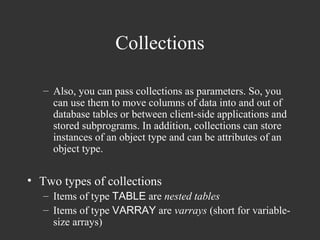Pl sql guide
- 1. Introduction to Advanced PL/SQL Presented by Vinay Kumar
- 2. Overview • Fundamentals of PL/SQL – Control Structures and other PL/SQL language elements • Oracle Types and Collections • PL/SQL and Oracle Interaction • Subprograms and Packages • Error Handling
- 3. Fundamentals • Building blocks of PL/SQL Code: – Identifiers – Reserved Words – Literals – Comments – Data types – Operators
- 4. Fundamentals Typical PL/SQL code: Declare a integer; b varchar2(10); Begin select employee_id into a from employee_table; End;
- 5. Fundamentals Datatype Conversions – Explicit Conversion • To_Char • To_Date • To_Number
- 6. Fundamentals • Implicit Conversion – Example - From CHAR to NUMBER DECLARE initial_time CHAR(5) final_time CHAR(5) Time_Diff NUMBER(5) BEGIN initial_time := to_char(sysdate, ‘SSSSS’); … final_time := to_char(sysdate, ‘SSSSS’); Time_diff := initial_time – final_time; END
- 7. Fundamentals • Declarations seconds_per_minute NUMBER := 60; elapsed_minutes NUMBER := 20; elapsed_seconds NUMBER := elapsed_minutes * seconds_per_minute ; minutes_per_hour number DEFAULT 60; user_name NOT NULL VARCHAR2(30) := ‘Infosys’; order_number order.order_number %TYPE; order order%ROWTYPE;
- 8. Fundamentals • Case sensitivity • Name resolution • Scope and Visibility DECLARE x INTEGER; BEGIN DECLARE y INTEGER; BEGIN … END; … END;
- 9. Fundamentals • LIKE operator ename LIKE ‘J%SON’ • IS NULL operator • BETWEEN operator – A BETWEEN 1 AND 10 • IN operator – ename in (NULL, ‘KING’, FORD’) • Concatenation operator – ‘Suit’ || ‘case’
- 10. Fundamentals • Cursors – Work areas – Explicit cursors • “Points to” the current row of the Result Set • Similar to File processing DECLARE CURSOR c1 IS SELECT empno, ename, job FROM emp WHERE deptno = 20; • OPEN, FETCH and CLOSE
- 11. Fundamentals • CURSOR FOR loop – Implicitly declares its loop index as a record that represents a row fetched from the database – Closes cursor at the end of the loop DECLARE CURSOR c1 IS SELECT ename, sal, hiredate, deptno FROM emp; ... BEGIN FOR emp_rec IN c1 LOOP ... salary_total := salary_total + emp_rec.sal; END LOOP; END;
- 12. Fundamentals • Cursor Variables – unlike a cursor, a cursor variable can be opened for any type-compatible query PROCEDURE open_cv (generic_cv IN OUT GenericCurTyp, choice NUMBER) IS BEGIN IF choice = 1 THEN OPEN generic_cv FOR SELECT * FROM emp; ELSIF choice = 2 THEN OPEN generic_cv FOR SELECT * FROM dept; END IF; ... END;
- 13. Fundamentals • Ref Cursor – A cursor type where you can skip specifying Structure, and thus can use the same cursor for various structures. TYPE my_ref_cur_type IS REF CURSOR; my_ref_cursor my_ref_cur_type;
- 14. Fundamentals • Attributes – %TYPE my_title books.title%TYPE; – %ROWTYPE DECLARE dept_rec dept%ROWTYPE; -- declare record variable my_deptno := dept_rec.deptno; DECLARE CURSOR c1 IS SELECT ename, sal, hiredate, job FROM emp; emp_rec c1%ROWTYPE; -- declare record variable that represents -- a row fetched from the emp table FETCH c1 INTO emp_rec;
- 15. Fundamentals • Conditional Control – IF statement – If-Then – If-Then-Else – If-Then-ElsIf • Iterative Control – Loop – While-Loop – For-Loop – EXIT – EXIT-WHEN
- 16. Fundamentals • LOOP LOOP … END LOOP; • WHILE-LOOP WHILE a < 10 LOOP … END LOOP • FOR-LOOP FOR i IN 1..3 [REVERSE] LOOP … END LOOP;
- 17. Fundamentals DECLARE acct_balance NUMBER(11,2); acct CONSTANT NUMBER(4) := 3; debit_amt CONSTANT NUMBER(5,2) := 500.00; BEGIN SELECT bal INTO acct_balance FROM accounts WHERE account_id = acct FOR UPDATE OF bal; IF acct_balance >= debit_amt THEN UPDATE accounts SET bal = bal - debit_amt WHERE account_id = acct; ELSE INSERT INTO temp VALUES (acct, acct_balance, 'Insufficient funds'); -- insert account, current balance, and message END IF; END;
- 18. Fundamentals • LOOP LOOP ... total := total + salary; EXIT WHEN total > 25000; -- exit loop if condition is true END LOOP; • FOR LOOP FOR i IN 1..order_qty LOOP UPDATE sales SET custno = customer_id WHERE serial_num = serial_num_seq.NEXTVAL; END LOOP;
- 19. Fundamentals DECLARE salary emp.sal%TYPE := 0; mgr_num emp.mgr%TYPE; last_name emp.ename%TYPE; starting_empno emp.empno%TYPE := 7499; BEGIN SELECT mgr INTO mgr_num FROM emp WHERE empno = starting_empno; WHILE salary <= 2500 LOOP SELECT sal, mgr, ename INTO salary, mgr_num, last_name FROM emp WHERE empno = mgr_num; END LOOP; END
- 20. Fundamentals • Sequential Control – GOTO statement lets you branch to a label unconditionally IF rating > 90 THEN GOTO calc_raise; -- branch to label END IF; ... <<calc_raise>> IF job_title = 'SALESMAN' THEN -- control resumes here amount := commission * 0.25; ELSE amount := salary * 0.10; END IF;
- 21. Fundamentals • Modularity – PL/SQL Blocks – Sub-programs • PROCEDURES • FUNCTIONS – PACKAGES • bundle logically related types, variables, cursors, and subprograms
- 22. Fundamentals PROCEDURE award_bonus (emp_id NUMBER) IS bonus REAL; comm_missing EXCEPTION; BEGIN SELECT comm * 0.15 INTO bonus FROM emp WHERE empno = emp_id; IF bonus IS NULL THEN RAISE comm_missing; ELSE UPDATE payroll SET pay = pay + bonus WHERE empno = emp_id; END IF; EXCEPTION WHEN comm_missing THEN ... END award_bonus;
- 23. Fundamentals CREATE PACKAGE emp_actions AS -- package specification PROCEDURE hire_employee (empno NUMBER, ename CHAR, ...); PROCEDURE fire_employee (emp_id NUMBER); END emp_actions; CREATE PACKAGE BODY emp_actions AS -- package body PROCEDURE hire_employee (empno NUMBER, ename CHAR, ...) IS BEGIN INSERT INTO emp VALUES (empno, ename, ...); END hire_employee; PROCEDURE fire_employee (emp_id NUMBER) IS BEGIN DELETE FROM emp WHERE empno = emp_id; END fire_employee; END emp_actions;
- 24. Fundamentals • RECORD – %ROWTYPE attribute is used to declare a record that represents a row in a table or a row fetched from a cursor. – You can create your own customized record types too.
- 25. Fundamentals Some Oracle Concepts • TRIGGERS – A database trigger is a stored subprogram associated with a table. – You can have Oracle automatically fire the trigger before or after an INSERT, UPDATE, or DELETE statement affects the table. – One of the many uses for database triggers is to audit data modifications. CREATE TRIGGER audit_sal AFTER UPDATE OF sal ON emp FOR EACH ROW BEGIN INSERT INTO emp_audit VALUES ... END;
- 26. Fundamentals • Constraints • Indexes – indexes are useful because they sort the table on the indexed columns and hence make the search faster • Views – Views in Oracle are windows to limited data • Decode SELECT DECODE (A, B, C, D).. means if A = B then C else D SELECT DECODE (A, B, C, D, E, F).. means if A = B then C else if A = D then E else F CREATE OR REPLACE VIEW <viewname> AS (SELECT DECODE(Total, 0, '', Total) Total FROM <tablename>);
- 27. Fundamentals • GOTO usage – The control cannot branch off into a IF statement, LOOP statement or a sub-block – You cannot pass control from IF into ELSE • NULL statement – The NULL statement explicitly specifies inaction IF rating > 90 THEN compute_bonus(emp_id); ELSE NULL; END IF;
- 28. Collections • - A collection is an ordered group of elements, all of the same type. – Each element has a unique subscript that determines its position in the collection. – Collections work like the arrays found in most third- generation programming languages. Also, collections can be passed as parameters. – You can define collection types in a package, then use them programmatically in your applications. – Single dimensional only
- 29. Collections – Also, you can pass collections as parameters. So, you can use them to move columns of data into and out of database tables or between client-side applications and stored subprograms. In addition, collections can store instances of an object type and can be attributes of an object type. • Two types of collections – Items of type TABLE are nested tables – Items of type VARRAY are varrays (short for variable- size arrays)
- 30. Collections • Nested Tables – - database tables that can be stored in a column value
- 31. Collections • Array Vs Nested Table • Varrays have a maximum size, but nested tables do not. • Varrays are always dense, but nested tables can be sparse. • Oracle stores varray data in-line (in the same table) unless it exceeds 4K, in which case the data is stored out-of-line. But, Oracle stores nested table data out-of-line in a store table, which is a system-generated database table associated with the nested table. • When stored in the database, varrays retain their ordering and subscripts, but nested tables do not.
- 32. Collections • When to use what? – A varray is stored as an object, whereas a nested table is stored in a storage table with every element mapped to a row in the table. So, if you want efficient queries, use nested tables. – If you want to retrieve entire collection as a whole, use varrays. However, when collections get very large, it becomes impractical. So, varrays are better suited for small collections.
- 33. Collections Creating Arrays and Nested tables CREATE TYPE address_type AS OBJECT (house_number NUMBER, city VARCHAR2(10), phone_number NUMBER); CREATE TYPE address_list_array AS VARRAY(4) OF address_type; CREATE TYPE address_list_ntable AS TABLE OF address_type; (An object table is a special kind of table in which each row represents an object) CREATE TABLE customer (customer_number NUMBER, date_of_joining DATE, address_list address_list_ntable) NESTED TABLE address_list STORE AS address_list_ntable_values;
- 34. Collections Accessing Contents of Varrays EXISTS IF courses.EXISTS(i) THEN courses(i) := new_course; END IF; COUNT LIMIT FIRST and LAST PRIOR and NEXT EXTEND TRIM DELETE
- 35. Collections Accessing Nested Table contents SELECT * FROM EMPLOYEES; NAME -------------------- ADDR(HOUSE, STREET, STATE) --------------------------------------------------------------------- HOWARD ROGERS ADDR_TABLE(ADDRESS('16 BRADEY AVENUE', 'HAMMONDVILLE', 'NSW'), ADDRESS('4 JULIUS AVENUE', 'CHATSWOOD', 'NSW')) SELECT E.NAME,A.HOUSE,A.STREET,A.STATE 2 FROM EMPLOYEES E, TABLE(E.ADDR)(+) A; NAME HOUSE STREET STATE --------------- ------------------------- -------------------- ----- HOWARD ROGERS 16 BRADEY AVENUE HAMMONDVILLE NSW HOWARD ROGERS 4 JULIUS AVENUE CHATSWOOD NSW
- 36. Collections Manipulating Varray elements SET SERVEROUTPUT ON SIZE 1000000 DECLARE TYPE table_type IS VARRAY(5) OF NUMBER(10); v_tab table_type; v_idx NUMBER; BEGIN -- Initialise the collection with two values. v_tab := table_type(1, 2); -- Extend the collection with extra values. << load_loop >> FOR i IN 3 .. 5 LOOP v_tab.extend; v_tab(v_tab.last) := i; END LOOP load_loop; -- Can't delete from a VARRAY. -- v_tab.DELETE(3); -- Traverse collection v_idx := v_tab.FIRST; << display_loop >> WHILE v_idx IS NOT NULL LOOP DBMS_OUTPUT.PUT_LINE('The number ' || v_tab(v_idx)); v_idx := v_tab.NEXT(v_idx); END LOOP display_loop; END;
- 37. Collections • Manipulating Nested Table data INSERT INTO EMPLOYEES VALUES ( 'HOWARD ROGERS', ADDR_TABLE( ADDRESS ('16 BRADEY AVENUE','HAMMONDVILLE','NSW'), ADDRESS ('4 JULIUS AVENUE','CHATSWOOD','NSW')) ); UPDATE TABLE(SELECT ADDR FROM EMPLOYEES WHERE NAME='HOWARD ROGERS') SET HOUSE = '15 BRADEY AVENUE' WHERE HOUSE = '16 BRADEY AVENUE'; DELETE FROM TABLE(SELECT ADDR FROM EMPLOYEES WHERE NAME='HOWARD ROGERS') WHERE STREET = 'CHATSWOOD';
- 38. Collections • Records – A record is a group of related data items stored in fields, each with its own name and datatype DECLARE TYPE StockItem IS RECORD ( item_no INTEGER(3) NOT NULL := 999, description VARCHAR2(50), quantity INTEGER, price REAL(7,2)); ... BEGIN ... END;
- 39. Oracle – PL/SQL Interaction
- 40. Oracle – PL/SQL • A transaction is a series of SQL data manipulation statements that does a logical unit of work. For example, two UPDATE statements might credit one bank account and debit another • aggregate functions: AVG, COUNT, GROUPING, MAX, MIN, STDDEV, SUM, and VARIANCE. Except for COUNT(*), all aggregate functions ignore nulls • SQL pseudocolumns: CURRVAL, NEXTVAL, ROWID, and ROWNUM • A sequence is a schema object that generates sequential numbers
- 41. Oracle – PL/SQL • Cursor Example DECLARE my_sal emp.sal%TYPE; my_job emp.job%TYPE; factor INTEGER := 2; CURSOR c1 IS SELECT factor*sal FROM emp WHERE job = my_job; BEGIN ... OPEN c1; -- here factor equals 2 LOOP FETCH c1 INTO my_sal; EXIT WHEN c1%NOTFOUND; factor := factor + 1; -- does not affect FETCH END LOOP; END;
- 42. Subprograms and Packages • Packages – The specification is the interface to your applications; it declares the types, constants, variables, exceptions, cursors, and subprograms available for use. – The body defines cursors and subprograms and so implements the specification.
- 43. Subprograms and Packages • Packages – Only the declarations in the package specification are visible and accessible to applications – Implementation details in the package body are hidden and inaccessible. – Packages can be compiled and stored in an Oracle database, where their contents can be shared by many applications. When you call a packaged subprogram for the first time, the whole package is loaded into memory. So, subsequent calls to related subprograms in the package require no disk I/O. Thus, packages can enhance productivity and improve performance
- 44. Subprograms and Packages • Subprograms are named PL/SQL blocks that can take parameters and be invoked. PL/SQL has two types of subprograms called procedures and functions • extensibility • modularity • reusability • maintainability • abstraction
- 45. Subprograms and Packages PROCEDURE raise_salary (emp_id INTEGER, amount REAL) IS current_salary REAL; salary_missing EXCEPTION; BEGIN SELECT sal INTO current_salary FROM emp WHERE empno = emp_id; IF current_salary IS NULL THEN RAISE salary_missing; ELSE UPDATE emp SET sal = sal + amount WHERE empno = emp_id; END IF; EXCEPTION WHEN NO_DATA_FOUND THEN INSERT INTO emp_audit VALUES (emp_id, 'No such number'); WHEN salary_missing THEN INSERT INTO emp_audit VALUES (emp_id, 'Salary is null'); END raise_salary;
- 46. Subprograms and Packages • FUNCTION sal_ok (salary REAL, title VARCHAR2) RETURN BOOLEAN IS min_sal REAL; max_sal REAL; BEGIN SELECT losal, hisal INTO min_sal, max_sal FROM sals WHERE job = title; RETURN (salary >= min_sal) AND (salary <= max_sal); END sal_ok;
- 47. Subprograms and Packages CREATE PACKAGE emp_actions AS -- package spec PROCEDURE hire_employee (emp_id INTEGER, name VARCHAR2, ...); PROCEDURE fire_employee (emp_id INTEGER); PROCEDURE raise_salary (emp_id INTEGER, amount REAL); ... END emp_actions; CREATE PACKAGE BODY emp_actions AS -- package body PROCEDURE hire_employee (emp_id INTEGER, name VARCHAR2, ...) IS BEGIN ... INSERT INTO emp VALUES (emp_id, name, ...); END hire_employee; PROCEDURE fire_employee (emp_id INTEGER) IS BEGIN DELETE FROM emp WHERE empno = emp_id; END fire_employee; PROCEDURE raise_salary (emp_id INTEGER, amount REAL) IS BEGIN UPDATE emp SET sal = sal + amount WHERE empno = emp_id; END raise_salary; ... END emp_actions;
- 48. Error Handling • When an error occurs, an exception is raised • raise_application_error(error_number, message); DECLARE out_of_stock EXCEPTION; number_on_hand NUMBER(4); BEGIN ... IF number_on_hand < 1 THEN RAISE out_of_stock; END IF; EXCEPTION WHEN out_of_stock THEN -- handle the error END;
- 49. Error Handling – example 1
- 50. Error Handling – example 2
- 51. Error Handling – example 3
- 52. Thank You!











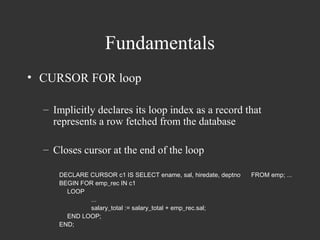




![Fundamentals
• LOOP
LOOP
…
END LOOP;
• WHILE-LOOP
WHILE a < 10 LOOP
…
END LOOP
• FOR-LOOP
FOR i IN 1..3 [REVERSE] LOOP
…
END LOOP;](https://image.slidesharecdn.com/plsqlguide-130314095037-phpapp01/85/Pl-sql-guide-16-320.jpg)