Webinar using salesforce1 to manage your salesforce org final
Download as PPTX, PDF0 likes778 views
Using Salesforce1 to Manage Your Salesforce Org Slides from our webinar recorded on 12/18/14, presented by Steve Williams and Kris Lande.
1 of 34
Downloaded 18 times
























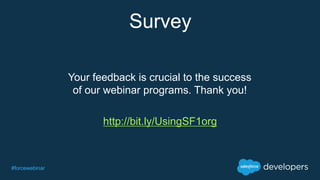









Ad
Recommended
Apex for Admins: Get Started with Apex in 30 Minutes! (part 1)



Apex for Admins: Get Started with Apex in 30 Minutes! (part 1)Salesforce Developers Description
In this webinar we will introduce you to Apex, and then walk you through the process of writing and deploying a basic trigger in your development environment.
This series serves as an Introduction to Apex for Salesforce Administrators with no programming background. This is the first in a 3-part series with David Liu and LeeAnne Templeman. David Liu is the creator of sfdc99.com, an intro to Apex exercise guide for all Salesforce Admins. David is a self-taught Salesforce MVP who began his path as a marketer and is now the Salesforce Technical Architect for Google. He will share some of his own learning path, as well as tips and tricks on how to become a Salesforce developer.
Key Takeaways
See how quickly you can pick up the Force.com programming language and build triggers on your own!
Learn what a test class is, and how to write, modify and deploy a basic trigger
Understand when to use Apex and when to use core Salesforce tools like workflows and approvals
Expand the automation capabilities in your Salesforce environment to increase adoption and data quality
Understand core terms and development processes
Series
Targeted Audience: Salesforce Admins with experience developing point-and-click applications on the Force.com platform.
Related Resources
Apex Overview Page
Apex Developer Guide
Apex Workbook
sfdc99.com Chapter 1: Write Your First Trigger from Start to Finish!
Head First Java
Force.com Friday: Intro to Force.com



Force.com Friday: Intro to Force.comSalesforce Developers New to Force.com and need an orientation to bring you up to speed? This monthly series of introductory sessions on Force.com, the world’s leading cloud platform that lets you build apps rapidly using configuration-driven development and powerful programmatic logic.
Lightning Experience with Visualforce Best Practices



Lightning Experience with Visualforce Best PracticesSalesforce Developers Visualforce is GA in Lightning Experience with the Summer '16 release! Join us to learn how to implement business logic with interactive UI by coupling Visualforce and Lightning Components. As well as best practicesfor enabling your Visualforce pages in Lighting Experience.
Using Apex for REST Integration



Using Apex for REST IntegrationSalesforce Developers Part of what truly makes a platform is an ability to integrate with third party devices, servers and software. Join Ami Assayag and Kirk Steffke from CRM Science and Developer Evangelist Josh Birk as they breakdown examples of using Apex for integration solutions. Apex has robust methods for handling both inbound requests into Salesforce and outbound calls into third party systems. This webinar will break down how Apex can be used in these cases as well as how to test the code once it is up and running.
Key Takeaways
- How Apex fits into an integration solution
- Using Apex to create custom endpoints
- Handling outbound calls with Apex
- How to achieve test coverage with mock interfaces
Intended Audience
Developers with Apex experience looking to integrate with either existing API’s or expanding the functionality of Salesforce API’s.
ISV Lightning Webinar Series - Part 1 (December 1, 2015)



ISV Lightning Webinar Series - Part 1 (December 1, 2015)Salesforce Partners Featured Topic - Defining Your Lightning Strategy as an ISV
Learn more about the Lightning Experience at p.force.com/lightningready (Partner Community login required)
Using Design System in Lightning Components



Using Design System in Lightning ComponentsSalesforce Developers Using Design system in your custom components make them look really beautiful and look similar to Lightning Experience. In this session we will see basics of how to use Design system in Lightning Components. We will also go over a bunch of sample components that were created to give you an idea as to how to build various components, how to handle events, how to pass data and more.
#TDXRecap India tour



#TDXRecap India tourShashank Srivatsavaya (ShashForce) The document discusses Salesforce DX, a new development experience that is now available in open beta. It focuses on principles of modern software delivery such as source-driven development, team collaboration, and continuous integration and delivery. Salesforce DX aims to provide greater agility, increased developer productivity, and higher quality code through features like the enhanced Salesforce CLI, source-driven development with ephemeral scratch orgs, and pipelines for continuous delivery.
Publishing Your First Paid App on AppExchange: The Inside Scoop



Publishing Your First Paid App on AppExchange: The Inside ScoopSalesforce Developers Are you thinking of building an app to sell on AppExchange? Are you just about to publish your paid app? Join us for tips and tricks on how to get the most out of AppExchange before you hit that "publish" button. After this session you will have a better idea of how AppExchange works, how to generate more leads from AppExchange, and how to give your app the best chance for success.
Webinar May 15th - Intro to salesforce1 mobile app development no code



Webinar May 15th - Intro to salesforce1 mobile app development no codeSalesforce Developers This document provides an overview of building mobile apps with Salesforce1. It discusses how Salesforce1 allows developers to build mobile apps without coding by leveraging existing Salesforce investments and configurations. The document demonstrates how to build mobile apps using notifications, navigation, list views, compact layouts, mobile cards, and actions directly on the Salesforce1 platform. It encourages attendees to try building their own mobile apps using the Salesforce1 developer resources.
Summer '16 Release Preview Webinar



Summer '16 Release Preview WebinarSalesforce Admins Learn about the new features in Summer ‘16 for Admins. We will spend time on some of our favorite features from the Summer ‘16 release, and show how Awesome Admins can start using them to increase productivity and gain efficiencies.
Secure Development on the Salesforce Platform - Part 2



Secure Development on the Salesforce Platform - Part 2Salesforce Developers The document discusses secure development practices on the Salesforce platform. It covers topics like cross-site scripting (XSS), open redirects, and cross-site request forgery (CSRF). For XSS, it describes different types (reflected, stored, DOM) and provides examples of how to properly encode output. For open redirects, it explains the risk and best practices like whitelisting URLs. For CSRF, it discusses how to prevent malicious requests by using tokens validated on the server. The document aims to help developers understand and address common vulnerabilities.
Winter '16 Release - Overview and Highlights



Winter '16 Release - Overview and HighlightsSalesforce Developers The document provides an overview and highlights of the #DevWinter16 webinar. It includes the speakers, Mike Gerholdt, LeeAnne Templeman, and Dave Carroll. It also includes a safe harbor statement and instructions for attendees to ask questions and provide feedback through a survey. The agenda covers staying up-to-date with Salesforce release information, a demo of the Lightning Experience, new features for developers and admins in the Winter '16 release, and best practices for rolling out Lightning Experience.
Best Practices Leveraging Salesforce1



Best Practices Leveraging Salesforce1Salesforce.org The Salesforce1 Platform offers a rich set of features for engaging higher education audiences including Communities, Chatter, Salesforce1 Platform, custom mobile apps, social listening, etc. In this interactive roundtable discussion, we will talk about the technical benefits and challenges of deploying the Platform in a Higher Ed context, then open up the session for audience contribution/participation. The goal is to share experiences so as to accelerate the deployment of Salesforce1 Platform in higher ed environments, and learn from the innovations introduced by peers.
Df14 Maintaining your orgs setup for optimal efficiency for dist



Df14 Maintaining your orgs setup for optimal efficiency for distjayvinarora This document discusses maintaining an organization's Salesforce setup for optimal efficiency. It emphasizes the importance of initial setup, including using field descriptions and picklists, following naming conventions, utilizing features like custom settings and field sets, and documenting standards and changes. It also recommends ongoing maintenance practices like scheduled code freezes, analyzing the system regularly, and communicating changes. Maintaining the setup helps limit issues down the road and ensures the system supports business needs efficiently.
How Salesforce.com uses the Salesforce1 Mobile App



How Salesforce.com uses the Salesforce1 Mobile AppSalesforce Developers Join us to learn how Salesforce.com uses the Salesforce1 Mobile App to manage our sales, service & marketing across our company. Learn our tried and tested best practices for setting up the Salesforce1 Mobile App, building custom apps & growing user adoption internally.
We’ll show you how we’ve set-up our custom actions for different records & employee roles. We’ll share our lessons learned rolling out the Salesforce1 Mobile App internally to our employees. And we’ll demo our custom apps that we’ve built for the Salesforce1 Mobile App to help our employees be more productive - apps like OrgChart, Early Warning System & IT Tickets.
This will be a great webinar of tips, tricks & demos straight from the source! You’re sure to walk away with ideas and inspiration for setting up and building apps for the Salesforce1 Mobile App.
Key Takeaways
::Learn Salesforce.com’s best practices for setting up the Salesforce1 Mobile App
::Get tips on how we rolled out the Salesforce1 Mobile App to our employees
::See demos of custom apps we’ve built to help our employees run their business from their phones.
Intended Audience
This session is for Salesforce Administrators, Developers and just about anyone who wants to learn more about the Salesforce1 Mobile App!
Recommended Resources
https://developer.salesforce.com/en/events/webinars/salesforce_on_salesforce1
Secure Development on the Salesforce Platform - Part I



Secure Development on the Salesforce Platform - Part ISalesforce Developers In this first installment of our Secure Salesforce Development webinar series members of the Salesforce Trust team will introduce the core concepts behind developing secure applications on the Salesforce platform using Apex and Visualforce. We’ll walk through creation and development of a simple, on-platform app and examine common security vulnerabilities that developers unintentionally introduce to their applications. After discussing the danger of these vulnerabilities and demonstrating their impact we’ll go in depth into how to avoid introducing them in your code, how to review existing code and find them, and how to fix them.
Winter '17 Lightning Navigation (August 23, 2016)



Winter '17 Lightning Navigation (August 23, 2016)Salesforce Partners - The Lightning navigation bar provides a horizontal navigation experience with app switching via an app launcher. It allows for app branding and shortcuts.
- Lightning apps are a new app type for Lightning Experience that provide capabilities like branding, Lightning pages, and a utility bar. Existing custom apps can be upgraded to leverage these.
- Apps can be managed via a new Lightning App Manager and are packageable and upgradeable via metadata API beginning in Winter '17. Classic apps will continue to work but need updates to support Lightning Experience fully going forward.
Webinar: Integrating Salesforce and Slack (05 12-16)



Webinar: Integrating Salesforce and Slack (05 12-16)Salesforce Developers This document contains a forward-looking statement regarding salesforce.com, inc.'s projections and estimates, along with associated risks and uncertainties. It notes that any statements in the document regarding unreleased products or features are not guarantees they will be delivered on time or at all. The document directs readers to salesforce.com's SEC filings for additional information on factors that could impact the company's financial results. It also states that salesforce.com assumes no obligation to update any forward-looking statements.
Unlocking the Hidden Potential of Salesforce Live Agent



Unlocking the Hidden Potential of Salesforce Live AgentSalesforce Developers Join us as we explore the ways that enterprises can implement "hidden" features of Salesforce Live Agent by leveraging powerful features from multiple APIs. Product owners, bring along your favorite developer, because this talk will be a hybrid of functional use cases and technical solution ideas.
3 Experts Share Tips for Salesforce1 Mobile Apps (Aug 21)



3 Experts Share Tips for Salesforce1 Mobile Apps (Aug 21)Salesforce Partners The document summarizes a presentation given by three experts - Gordon Derk, Shaun McInerney, and Wyndham Hudson - on building successful Salesforce1 mobile apps. The experts discussed their own mobile apps - Elton for equipment tracking, AscentERP for ERP functions, and ContactWorld for integrating call recordings. They emphasized how the Salesforce1 platform allows partners to build apps quickly that are integrated with Salesforce and accessible to its large customer base.
Integrating Salesforce with Microsoft Office through Add-ins



Integrating Salesforce with Microsoft Office through Add-insSalesforce Developers 1.2+ billion users around the world choose Microsoft Office as their primary tool for productivity. Integrating Salesforce and Office can drive unparalleled experiences for information workers. This webinar will explore Salesforce integration with Microsoft Office using Office Add-ins. Learn about what's new with Office Add-ins, the Office add-ins Salesforce offers, and how to build your own Office Add-ins that integrate with Salesforce.
You might be surprised to learn that Office Add-ins can be developed with ANY web technology and be hosted anywhere in the world. So bring your web developer hat and learn how you can maximize your Salesforce and Office investments with Office Add-ins.
Key Takeaways
- Discover how the Office Add-in architecture has changed to benefit web developers
- Learn about Salesforce Office Add-ins available through the Office marketplace and how they can deliver a great user experience in Office
- Explore key aspects of building custom Office Add-ins that run any device Office runs
- Uncover important resources for extending and integrating Force.com and the Office platform
Intended Audience
This session is geared towards existing Salesforce and Microsoft developers that want to learn how to apply their web development skills to integrate Salesforce into Office through add-ins.
Building a Single Page App with Lightning Components



Building a Single Page App with Lightning ComponentsSalesforce Developers Lightning allows developers to rapidly develop highly interactive applications with Lightning Components. In this webinar, we will show you the best practices to build a single page application by using features from the Lightning Component framework.
Intro to Building Mobile Apps with Salesforce1: No Code Required Webinar



Intro to Building Mobile Apps with Salesforce1: No Code Required WebinarSalesforce Developers Put a smile on your users’ faces by delivering mobile solutions your company needs - without writing any code! Salesforce1 makes it easy for admins to create mobile apps. Leveraging your existing skills, like page layout and security profile management, plus new point & click customizations like Publisher Actions and Compact Layouts, you can put your Salesforce apps into your users’ hands on their preferred mobile device.
This webinar is part of a series focusing on new and existing Salesforce1 mobile app features and will demonstrate how you can extend your applications with mobile by configuring Mobile Navigation, Global and Object-based Actions, Compact Layouts, Mobile Cards, and Expanded Lookups, plus new Spring ‘14 features like Report Charts and Push Notifications. All without writing ANY code.
If you are ready to supercharge your career and make an impact at your company, sign up today!
Key Takeaways
Learn how to leverage your existing admin and declarative development skills to build mobile apps
Learn to easily create and customize your mobile interface with new point & click features
Leverage platform features for increased productivity within the Salesforce1 mobile app
Intended Audience
Salesforce administrators or Force.com declarative developers.
Lightning Design System and Components for Visualforce Developers



Lightning Design System and Components for Visualforce DevelopersSalesforce Developers Visualforce apps can be adapted to the Lightning Experience and drive large-scale adoption. Join us for this exclusive webinar to learn about how Visualforce works with Lightning components and the Lightning Design System. You’ll learn about the right tools and best practices to create best in class solutions for Lightning Experience development.
Process Automation on Lightning Platform Workshop



Process Automation on Lightning Platform WorkshopSalesforce Developers Facing complex business automation requirements? Don't worry, we've got you covered! Attend this session to get hands-on with the App Cloud's powerful process automation tools: Process Builder, Flow, and Apex Code.
Lightning web components episode 2- work with salesforce data



Lightning web components episode 2- work with salesforce dataSalesforce Developers This document provides an overview of Lightning Web Components Episode 2 which focuses on working with Salesforce data. It discusses how the Lightning Data Service and UI API are used to retrieve and display Salesforce record data. It also demonstrates how to use wire services to connect Lightning Web Components to Apex methods to retrieve and manipulate data. The document concludes with instructions for configuring Lightning Web Components to be used in the Lightning App Builder.
Lightning Experience for ISVs



Lightning Experience for ISVsSalesforce Partners Lightning Experience for ISVs provides a sneak peek at Salesforce's new Lightning Experience user interface and how it will enable ISVs to get their applications certified as "Lightning Ready". The presentation discusses key aspects of the Lightning Experience including its focus on sales use cases, how it is built on the Lightning platform and will co-exist with the Classic experience, and new features that streamline common tasks. It also outlines the requirements and best practices for ISVs to make their applications Lightning Ready, including examples of compliant and non-compliant implementations. Finally, it details the certification process and timeline for ISVs to get their applications reviewed and approved as Lightning Ready.
Build Better Communities with Lightning



Build Better Communities with LightningSalesforce Developers This document discusses using Lightning Communities to build better communities. It provides an overview of the evolution of Lightning Communities from basic templates to full platform capabilities. Lightning Community Templates offer pre-packaged solutions for use cases like customer service, partner portals, and helpdesks. The Lightning Community Builder allows customizing communities visually without coding. The document also promotes social engagement around Salesforce communities.
Become a Hero of Mobile: Salesforce1 Mobile App Best Practices for Admins



Become a Hero of Mobile: Salesforce1 Mobile App Best Practices for AdminsSalesforce Developers The document provides best practices for admins to optimize their Salesforce1 mobile app. It recommends putting oneself in users' shoes to understand their needs, getting into a mobile mindset by focusing on essential information, and making the app feel like the company. It also discusses how Design Within Reach customized the mobile app for their users to access orders, check statuses, use dashboards, and collaborate on the go. Design Within Reach found success by starting small and gathering feedback.
APP Academy: Build Your First App (October 13, 2014)



APP Academy: Build Your First App (October 13, 2014)Salesforce Partners This document provides information about building apps on the Salesforce platform. It discusses how apps can be built in just 6-8 weeks using platform capabilities like the mobile SDK, Canvas, and APIs. Partners have succeeded in distributing apps through the AppExchange, with over 2 million installs and $1 billion in partner revenue. The document demonstrates building a sample "PerkOn" app in under 20 minutes. It encourages attendees to start building apps using their free developer org and provides resources for learning more.
Ad
More Related Content
What's hot (20)
Webinar May 15th - Intro to salesforce1 mobile app development no code



Webinar May 15th - Intro to salesforce1 mobile app development no codeSalesforce Developers This document provides an overview of building mobile apps with Salesforce1. It discusses how Salesforce1 allows developers to build mobile apps without coding by leveraging existing Salesforce investments and configurations. The document demonstrates how to build mobile apps using notifications, navigation, list views, compact layouts, mobile cards, and actions directly on the Salesforce1 platform. It encourages attendees to try building their own mobile apps using the Salesforce1 developer resources.
Summer '16 Release Preview Webinar



Summer '16 Release Preview WebinarSalesforce Admins Learn about the new features in Summer ‘16 for Admins. We will spend time on some of our favorite features from the Summer ‘16 release, and show how Awesome Admins can start using them to increase productivity and gain efficiencies.
Secure Development on the Salesforce Platform - Part 2



Secure Development on the Salesforce Platform - Part 2Salesforce Developers The document discusses secure development practices on the Salesforce platform. It covers topics like cross-site scripting (XSS), open redirects, and cross-site request forgery (CSRF). For XSS, it describes different types (reflected, stored, DOM) and provides examples of how to properly encode output. For open redirects, it explains the risk and best practices like whitelisting URLs. For CSRF, it discusses how to prevent malicious requests by using tokens validated on the server. The document aims to help developers understand and address common vulnerabilities.
Winter '16 Release - Overview and Highlights



Winter '16 Release - Overview and HighlightsSalesforce Developers The document provides an overview and highlights of the #DevWinter16 webinar. It includes the speakers, Mike Gerholdt, LeeAnne Templeman, and Dave Carroll. It also includes a safe harbor statement and instructions for attendees to ask questions and provide feedback through a survey. The agenda covers staying up-to-date with Salesforce release information, a demo of the Lightning Experience, new features for developers and admins in the Winter '16 release, and best practices for rolling out Lightning Experience.
Best Practices Leveraging Salesforce1



Best Practices Leveraging Salesforce1Salesforce.org The Salesforce1 Platform offers a rich set of features for engaging higher education audiences including Communities, Chatter, Salesforce1 Platform, custom mobile apps, social listening, etc. In this interactive roundtable discussion, we will talk about the technical benefits and challenges of deploying the Platform in a Higher Ed context, then open up the session for audience contribution/participation. The goal is to share experiences so as to accelerate the deployment of Salesforce1 Platform in higher ed environments, and learn from the innovations introduced by peers.
Df14 Maintaining your orgs setup for optimal efficiency for dist



Df14 Maintaining your orgs setup for optimal efficiency for distjayvinarora This document discusses maintaining an organization's Salesforce setup for optimal efficiency. It emphasizes the importance of initial setup, including using field descriptions and picklists, following naming conventions, utilizing features like custom settings and field sets, and documenting standards and changes. It also recommends ongoing maintenance practices like scheduled code freezes, analyzing the system regularly, and communicating changes. Maintaining the setup helps limit issues down the road and ensures the system supports business needs efficiently.
How Salesforce.com uses the Salesforce1 Mobile App



How Salesforce.com uses the Salesforce1 Mobile AppSalesforce Developers Join us to learn how Salesforce.com uses the Salesforce1 Mobile App to manage our sales, service & marketing across our company. Learn our tried and tested best practices for setting up the Salesforce1 Mobile App, building custom apps & growing user adoption internally.
We’ll show you how we’ve set-up our custom actions for different records & employee roles. We’ll share our lessons learned rolling out the Salesforce1 Mobile App internally to our employees. And we’ll demo our custom apps that we’ve built for the Salesforce1 Mobile App to help our employees be more productive - apps like OrgChart, Early Warning System & IT Tickets.
This will be a great webinar of tips, tricks & demos straight from the source! You’re sure to walk away with ideas and inspiration for setting up and building apps for the Salesforce1 Mobile App.
Key Takeaways
::Learn Salesforce.com’s best practices for setting up the Salesforce1 Mobile App
::Get tips on how we rolled out the Salesforce1 Mobile App to our employees
::See demos of custom apps we’ve built to help our employees run their business from their phones.
Intended Audience
This session is for Salesforce Administrators, Developers and just about anyone who wants to learn more about the Salesforce1 Mobile App!
Recommended Resources
https://developer.salesforce.com/en/events/webinars/salesforce_on_salesforce1
Secure Development on the Salesforce Platform - Part I



Secure Development on the Salesforce Platform - Part ISalesforce Developers In this first installment of our Secure Salesforce Development webinar series members of the Salesforce Trust team will introduce the core concepts behind developing secure applications on the Salesforce platform using Apex and Visualforce. We’ll walk through creation and development of a simple, on-platform app and examine common security vulnerabilities that developers unintentionally introduce to their applications. After discussing the danger of these vulnerabilities and demonstrating their impact we’ll go in depth into how to avoid introducing them in your code, how to review existing code and find them, and how to fix them.
Winter '17 Lightning Navigation (August 23, 2016)



Winter '17 Lightning Navigation (August 23, 2016)Salesforce Partners - The Lightning navigation bar provides a horizontal navigation experience with app switching via an app launcher. It allows for app branding and shortcuts.
- Lightning apps are a new app type for Lightning Experience that provide capabilities like branding, Lightning pages, and a utility bar. Existing custom apps can be upgraded to leverage these.
- Apps can be managed via a new Lightning App Manager and are packageable and upgradeable via metadata API beginning in Winter '17. Classic apps will continue to work but need updates to support Lightning Experience fully going forward.
Webinar: Integrating Salesforce and Slack (05 12-16)



Webinar: Integrating Salesforce and Slack (05 12-16)Salesforce Developers This document contains a forward-looking statement regarding salesforce.com, inc.'s projections and estimates, along with associated risks and uncertainties. It notes that any statements in the document regarding unreleased products or features are not guarantees they will be delivered on time or at all. The document directs readers to salesforce.com's SEC filings for additional information on factors that could impact the company's financial results. It also states that salesforce.com assumes no obligation to update any forward-looking statements.
Unlocking the Hidden Potential of Salesforce Live Agent



Unlocking the Hidden Potential of Salesforce Live AgentSalesforce Developers Join us as we explore the ways that enterprises can implement "hidden" features of Salesforce Live Agent by leveraging powerful features from multiple APIs. Product owners, bring along your favorite developer, because this talk will be a hybrid of functional use cases and technical solution ideas.
3 Experts Share Tips for Salesforce1 Mobile Apps (Aug 21)



3 Experts Share Tips for Salesforce1 Mobile Apps (Aug 21)Salesforce Partners The document summarizes a presentation given by three experts - Gordon Derk, Shaun McInerney, and Wyndham Hudson - on building successful Salesforce1 mobile apps. The experts discussed their own mobile apps - Elton for equipment tracking, AscentERP for ERP functions, and ContactWorld for integrating call recordings. They emphasized how the Salesforce1 platform allows partners to build apps quickly that are integrated with Salesforce and accessible to its large customer base.
Integrating Salesforce with Microsoft Office through Add-ins



Integrating Salesforce with Microsoft Office through Add-insSalesforce Developers 1.2+ billion users around the world choose Microsoft Office as their primary tool for productivity. Integrating Salesforce and Office can drive unparalleled experiences for information workers. This webinar will explore Salesforce integration with Microsoft Office using Office Add-ins. Learn about what's new with Office Add-ins, the Office add-ins Salesforce offers, and how to build your own Office Add-ins that integrate with Salesforce.
You might be surprised to learn that Office Add-ins can be developed with ANY web technology and be hosted anywhere in the world. So bring your web developer hat and learn how you can maximize your Salesforce and Office investments with Office Add-ins.
Key Takeaways
- Discover how the Office Add-in architecture has changed to benefit web developers
- Learn about Salesforce Office Add-ins available through the Office marketplace and how they can deliver a great user experience in Office
- Explore key aspects of building custom Office Add-ins that run any device Office runs
- Uncover important resources for extending and integrating Force.com and the Office platform
Intended Audience
This session is geared towards existing Salesforce and Microsoft developers that want to learn how to apply their web development skills to integrate Salesforce into Office through add-ins.
Building a Single Page App with Lightning Components



Building a Single Page App with Lightning ComponentsSalesforce Developers Lightning allows developers to rapidly develop highly interactive applications with Lightning Components. In this webinar, we will show you the best practices to build a single page application by using features from the Lightning Component framework.
Intro to Building Mobile Apps with Salesforce1: No Code Required Webinar



Intro to Building Mobile Apps with Salesforce1: No Code Required WebinarSalesforce Developers Put a smile on your users’ faces by delivering mobile solutions your company needs - without writing any code! Salesforce1 makes it easy for admins to create mobile apps. Leveraging your existing skills, like page layout and security profile management, plus new point & click customizations like Publisher Actions and Compact Layouts, you can put your Salesforce apps into your users’ hands on their preferred mobile device.
This webinar is part of a series focusing on new and existing Salesforce1 mobile app features and will demonstrate how you can extend your applications with mobile by configuring Mobile Navigation, Global and Object-based Actions, Compact Layouts, Mobile Cards, and Expanded Lookups, plus new Spring ‘14 features like Report Charts and Push Notifications. All without writing ANY code.
If you are ready to supercharge your career and make an impact at your company, sign up today!
Key Takeaways
Learn how to leverage your existing admin and declarative development skills to build mobile apps
Learn to easily create and customize your mobile interface with new point & click features
Leverage platform features for increased productivity within the Salesforce1 mobile app
Intended Audience
Salesforce administrators or Force.com declarative developers.
Lightning Design System and Components for Visualforce Developers



Lightning Design System and Components for Visualforce DevelopersSalesforce Developers Visualforce apps can be adapted to the Lightning Experience and drive large-scale adoption. Join us for this exclusive webinar to learn about how Visualforce works with Lightning components and the Lightning Design System. You’ll learn about the right tools and best practices to create best in class solutions for Lightning Experience development.
Process Automation on Lightning Platform Workshop



Process Automation on Lightning Platform WorkshopSalesforce Developers Facing complex business automation requirements? Don't worry, we've got you covered! Attend this session to get hands-on with the App Cloud's powerful process automation tools: Process Builder, Flow, and Apex Code.
Lightning web components episode 2- work with salesforce data



Lightning web components episode 2- work with salesforce dataSalesforce Developers This document provides an overview of Lightning Web Components Episode 2 which focuses on working with Salesforce data. It discusses how the Lightning Data Service and UI API are used to retrieve and display Salesforce record data. It also demonstrates how to use wire services to connect Lightning Web Components to Apex methods to retrieve and manipulate data. The document concludes with instructions for configuring Lightning Web Components to be used in the Lightning App Builder.
Lightning Experience for ISVs



Lightning Experience for ISVsSalesforce Partners Lightning Experience for ISVs provides a sneak peek at Salesforce's new Lightning Experience user interface and how it will enable ISVs to get their applications certified as "Lightning Ready". The presentation discusses key aspects of the Lightning Experience including its focus on sales use cases, how it is built on the Lightning platform and will co-exist with the Classic experience, and new features that streamline common tasks. It also outlines the requirements and best practices for ISVs to make their applications Lightning Ready, including examples of compliant and non-compliant implementations. Finally, it details the certification process and timeline for ISVs to get their applications reviewed and approved as Lightning Ready.
Build Better Communities with Lightning



Build Better Communities with LightningSalesforce Developers This document discusses using Lightning Communities to build better communities. It provides an overview of the evolution of Lightning Communities from basic templates to full platform capabilities. Lightning Community Templates offer pre-packaged solutions for use cases like customer service, partner portals, and helpdesks. The Lightning Community Builder allows customizing communities visually without coding. The document also promotes social engagement around Salesforce communities.
Similar to Webinar using salesforce1 to manage your salesforce org final (20)
Become a Hero of Mobile: Salesforce1 Mobile App Best Practices for Admins



Become a Hero of Mobile: Salesforce1 Mobile App Best Practices for AdminsSalesforce Developers The document provides best practices for admins to optimize their Salesforce1 mobile app. It recommends putting oneself in users' shoes to understand their needs, getting into a mobile mindset by focusing on essential information, and making the app feel like the company. It also discusses how Design Within Reach customized the mobile app for their users to access orders, check statuses, use dashboards, and collaborate on the go. Design Within Reach found success by starting small and gathering feedback.
APP Academy: Build Your First App (October 13, 2014)



APP Academy: Build Your First App (October 13, 2014)Salesforce Partners This document provides information about building apps on the Salesforce platform. It discusses how apps can be built in just 6-8 weeks using platform capabilities like the mobile SDK, Canvas, and APIs. Partners have succeeded in distributing apps through the AppExchange, with over 2 million installs and $1 billion in partner revenue. The document demonstrates building a sample "PerkOn" app in under 20 minutes. It encourages attendees to start building apps using their free developer org and provides resources for learning more.
Spring ’15 Release Preview - Platform Feature Highlights



Spring ’15 Release Preview - Platform Feature HighlightsSalesforce Developers The webinar covered new features in Salesforce Spring '15 including Process Builder for automating business processes, duplicate management, sales path guidance in Salesforce1, and the social customer service starter pack. It demonstrated the new Process Builder tool and discussed features for developers such as login forensics, field audit trail, and pilot programs. The webinar concluded with a Q&A session with Salesforce product managers.
Force.com Canvas: Salesforce1, SAML, & Apex...Oh My!



Force.com Canvas: Salesforce1, SAML, & Apex...Oh My!Salesforce Developers Description
Force.com Canvas allows you to build a seamless, UI-level intergration with salesforce.com. Imagine bringing in your 3rd-party shipping information directly inside a Salesforce opportunity record and delivering your existing return processing application into your cases. Creating a single user interface for your external and Salesforce applications. With Force.com Canvas, you can leverage the power of your web app, inside the Salesforce user interface. And with the Salesforce1 Platform, you can deliver your app directly to your users' mobile devices.
In this session, you will learn about new enhancements for Force.com Canvas coming in Summer ‘14. You will be able to leverage Force.com Canvas from the Salesforce1 Platform from more places than ever. We have also extended support for SAML authentication, allowing you to build seamless authentication into your existing SAML supporting applications. Finally, we will detail new foundational features like Apex lifecycle classes and Record Context in the signed request, which will allow your Canvas apps to deliver more information when you need it.
We will be showing a number of code-level examples to help kick start your ideas and bring your apps directly inside of the Salesforce UI.
Key Takeaways
::Displaying Force.com Canvas inside of Salesforce1: Mobile Navigation, Record Detail, Mobile Cards, Chatter Feed, Publisher
::Delivering Salesforce1 context in the Signed Request
::Leveraging SAML with Canvas to provide end-to-end authentication
::Customizing your Signed Request using the Canvas Apex Lifecycle class
::Providing record specific information in the Signed
Request
Intended Audience
::Salesforce Developers who want to see Force.com Canvas at the code level
::Salesforce Admins who want to see what is possible with Canvas
Recommended Resourceshttps://developer.salesforce.com/en/events/webinars/forcedotcom-canvas-summer14?d=70130000000YrJz
Salesforce1 Mobile Tips & Tricks for Admins



Salesforce1 Mobile Tips & Tricks for AdminsSalesforce Developers This webinar provided tips and tricks for admins to optimize the Salesforce1 mobile app experience. Speakers from Metso and FFF Enterprises shared how they improved mobile adoption by reducing opportunity edit time using publisher actions, enabling access to files on the go, and providing analytics via dashboards. Additional tips included approving items using the Approval Central app, leveraging Twitter connections, and translating labels. Resources like the admin guide, AppExchange apps, and upcoming webinars were provided to help admins mobilize their orgs.
Customize Salesforce in a Flash with Lightning



Customize Salesforce in a Flash with LightningSalesforce Admins We will be showing you how to use Lightning App Builder to make page customizations without any code. This enables admins to tailor Lightning Experience for end users to help them be more productive. We will also talk about the great new features on the roadmap.
Scaling Developer Efforts with Salesforce Marketing Cloud



Scaling Developer Efforts with Salesforce Marketing CloudSalesforce Developers The document provides an overview of a webinar on scaling developer efforts with Salesforce Marketing Cloud. It includes an agenda with topics on building a data model, using the Content Block SDK to customize and extend the content builder platform, and getting the most out of transactional messaging APIs. It also contains a forward-looking statement noting that projections and statements made in the webinar may not reflect actual future results.
Salesforce Campus Tour - Developer Intro



Salesforce Campus Tour - Developer IntroJames Ward This document provides a safe harbor statement for any forward-looking statements made in Salesforce presentations. It notes the risks and uncertainties around forward-looking statements, including risks related to new functionality, products, business model changes, mergers and acquisitions. The document states that investors should make purchase decisions based on currently available features, as unreleased features may be delayed or not delivered. It directs readers to SEC filings and annual reports for additional risks.
Salesforce Campus Tour - Declarative



Salesforce Campus Tour - DeclarativeJames Ward The document provides information about Salesforce's campus tour in 2014, including details about the company, career opportunities, and programs available for students. It promotes Salesforce's position as a leader in customer relationship management and describes how students can get involved through internships, certifications, and the campus ambassador program.
Go with the Flow: Automating Business Processes with Clicks



Go with the Flow: Automating Business Processes with ClicksSalesforce Developers Description:
What is Visual Workflow, and how do I put it to work for me? Join Visual Workflow’s product manager Bill Takacs in this session dedicated to showing admins the power of Flow. Understand Flow basics, best practices and how to put it to work improving common business processes.
Flow is a powerful tool that can automate any repetitive task or process. With Flow you can collect, update, edit, and create Salesforce information, and then make those flows available to the right users or systems. Flows can execute logic, interact with the Salesforce database, call Apex classes, and guide users through screens for collecting and updating data. The best part is that you can do all of this without using any code!
Key Takeaways:
::Get an overview of Visual Workflow from an admin point of view
::Understand best practices for building and using Flows
::See how Flow can solve common business processes
::Build a simple process in Flow
Intended Audience:
This session is for Salesforce System Administrators, as well as Devlopers who want to learn more about Visual Workflow. No coding required!
Introducing the Salesforce platform



Introducing the Salesforce platformJohn Stevenson The document introduces the Salesforce platform and provides an overview of its capabilities. It discusses how the platform can be used to build employee apps, partner apps, and customer apps. It also summarizes several tools on the platform, including Visualforce, Apex, Lightning components, Heroku, and ExactTarget. The presentation aims to demonstrate how the Salesforce platform can support innovation through clicks and code functionality.
Champion Productivity with Service Cloud



Champion Productivity with Service CloudSalesforce Admins Join our webinar to learn best practices for maximizing user experience and productivity in Service Cloud. Learn from our Salesforce PM and UX service leads on how you as an #AwesomeAdmin can create engaging experiences for your agents and help them solve cases faster with pre-built apps and automation.
Architect and Design Your App for Commercial Success



Architect and Design Your App for Commercial SuccessSalesforce Partners As a commercial application partner, you've got to consider some important factors before you architect your app. What license types are best for your target audience? How will your app interact with standard Salesforce features and objects? How do you ensure the app can scale to meet the needs of your customers? This session will explore important decisions and best practices for building a commercial grade application on Force.com. This session is primarily intended for product managers and architects
Singapore dev user group



Singapore dev user groupTroy Sellers The presentation discusses the Salesforce1 platform and provides details on key aspects like:
1) The Salesforce1 navigation menu and components like dashboards, chatter, flexible pages, smart search, and publisher actions.
2) Visualforce development considerations for Salesforce1 like designing for limited mobile screens and using responsive frameworks.
3) Device access capabilities and limitations in Salesforce1, and recommended approaches for business logic and navigation.
4) Resources for developing on the Salesforce1 platform including the developer guide, style guide, and mobile SDK.
Summer '18 Developer Highlights



Summer '18 Developer HighlightsSalesforce Developers The document provides an overview of new features and enhancements in the Summer '18 release for Salesforce developers. It includes highlights for Lightning Components, Einstein Platform Services, Apex, debugging tools, packaging, and metadata. A question and answer session followed the content overview with topics such as resetting an Einstein Platform Services private key, increased debug log limits, and the new unlocked packaging feature.
Winter '15 Release-Overview and Highlights



Winter '15 Release-Overview and HighlightsSalesforce Developers Winter ‘15 offers exciting new features. Join Evangelists Peter Chittum and Mike Gerholdt to get some highlights on the new release, including changes to the Salesforce1 app and Force.com Canvas. Also on the webinar will be Skip Sauls of the Lightning Components team to introduce and demo Lightning Components and other new technologies.
Key Takeaways:
::Get highlights of the upcoming Winter ‘15 release
::Learn about the features and additions to the Salesforce1 Mobile App via Lightning Components.
::See how to easily integrate a third-party application in Salesforce with a set of tools and JavaScript APIs.
Intended Audience:
This webinar is geared towards existing Force.com developers and admins.
Recommended Resources:
https://developer.salesforce.com/en/events/webinars/salesforce_winter_15_release
Diving Into Heroku Private Spaces



Diving Into Heroku Private SpacesSalesforce Developers Heroku recently announced a new part of Heroku Enterprise called Private Spaces that allows you to run your own Heroku in a separate but still managed cloud. This webinar will cover the basics of Heroku and Private Spaces. Private Spaces provides an isolated network for your apps and data, enhancing security and privacy. You will learn how to securely integrate your Heroku apps with Salesforce using IP restrictions.
In addition you will learn how you can use Private Spaces to pick specific geographic locations for your Private Spaces, aiding in privacy and performance requirements.
Key Takeaways
- Learn the basics of Heroku Private Spaces
- See how Private Spaces will help improve security for your cloud apps
- Explore the benefits of using Private Spaces with Salesforce
- Watch live demos from Salesforce & Heroku Evangelists
Building Mobile Apps on Salesforce Platform with Mobile SDK



Building Mobile Apps on Salesforce Platform with Mobile SDKSalesforce Developers The new Salesforce Mobile SDK 3.2 release provides developers with tools and capabilities for building compelling mobile apps powered by customer data in Salesforce. These mobile apps allow customers to build a stronger relationship with a business, and enables employees to be more effective.
Join us to learn how Mobile SDK combined with Salesforce Platform makes mobile app development a breeze. Experience various advanced features such as secure offline storage & data sync, push notifications, etc., which allow developers to unlock the full potential of customer data and the mobile devices.
Build Customer Centric Applications Using the Salesforce Toolkits for .NET



Build Customer Centric Applications Using the Salesforce Toolkits for .NETSalesforce Developers The Salesforce1 Platform was built with an API-first approach that allows developers to build amazing customer centric applications. To simplify this process for Microsoft .NET developers, we have built a set of toolkits that provide native libraries for the Salesforce1 APIs.
Wade Wegner, Senior Director of Platform Architecture for salesforce.com, explains in this webinar why these toolkits were built, how they were built, and how to build applications with them. In this talk you'll learn about Dev/CI environments, NuGet packaging, targeting multiple platforms using the Portable Class Libraries, the Async and Await asynchronous design pattern, and much more. This talk is heavy in code and examples, so please watch!
Building JavaScript Applications on the Salesforce1 Platform



Building JavaScript Applications on the Salesforce1 PlatformSalesforce Developers Description:
In this session, we will discuss and demonstrate how to build engaging employee and customer-facing applications in JavaScript on top of the Salesforce1 Platform.
We will explore all the aspects involved in building these next generation applications including authentication, the REST APIs, mobile development options, and different integration scenarios. We will also share some inspiring examples built on the Salesforce1 Platform with leading JavaScript frameworks such as AngularJS, Ionic, BackboneJS, Ratchet and more.
Key Takeaways:
::Get an overview of the Salesforce1 Platform from a developer point of view
::Understand Salesforce OAuth Authentication
::Acquire knowledge on the Salesforce REST APIs
::Get insight on building a Single Page Application on the Salesforce1 Platform
::Explore using modern JavaScript Frameworks such as AngularJS, Ionic, Backbone, etc.
::Gain knowledge on building state-of-the art mobile apps on the Salesforce1 Platform
::Get familiar with building custom apps with Heroku and Heroku Connect
Intended Audience:
This session is for both seasoned JavaScript developers who want to learn how to build applications on top of the Salesforce1 Platform, and seasoned Salesforce developers who want to learn how to create amazing user experiences in JavaScript.
Recommended Resources:
https://developer.salesforce.com/en/events/webinars/JavaScript_Applications_Salesforce?d=70130000000lgzk
Ad
More from Salesforce Admins (20)
Admin Best Practices: Dashboards for Every Admin



Admin Best Practices: Dashboards for Every AdminSalesforce Admins Watch the full episode: https://trailhead.salesforce.com/live/broadcasts/a2r3k000001vDRS/admin-best-practices-dashboards-for-every-admin
Admin Best Practices: Building Useful Formulas



Admin Best Practices: Building Useful FormulasSalesforce Admins The secret formula to being an #AwesomeAdmin is…FORMULAS! Join Admin Evangelist Jennifer Lee for this session to understand Salesforce formulas, how to build them, and some of the most common use cases for formulas. You will learn the basic framework for a Salesforce formula, where they can be used, and considerations for building them.
Watch the Trailhead LIVE Episode here: https://trailhead.salesforce.com/live/broadcasts/a2r3k000001vDKv/admin-best-practices-building-useful-formulas
Admin Best Practices: 3 Steps to Seamless Deployments



Admin Best Practices: 3 Steps to Seamless DeploymentsSalesforce Admins This document discusses best practices for software development lifecycles (SDLC) for administrators. It outlines a 3 step process for seamless deployments:
1. Plan - Emphasize quality from the beginning through discovery, requirements gathering, and defining the path to production. Important to plan environments and all testing.
2. Communicate - Identify stakeholders like business users, Salesforce team, and IT. Communicate new features, release dates, specifications to avoid waste.
3. Execute - Consider user traffic, validate success, establish a warranty period, and be ready to rollback. Backup data and metadata before deploying changes.
Awesome Admins Automate: Integrate Flow with AI and Chatbots



Awesome Admins Automate: Integrate Flow with AI and ChatbotsSalesforce Admins Think of a business process today that could be optimized. With Einstein Automate, you can reimagine this process and completely shift the way your employees and customers engage with your business. Come learn how to build end-to-end workflows by combining Salesforce Flow with AI, chatbot, or low-code integration tools.
Watch the Episode here: https://trailhead.salesforce.com/live/broadcasts/a2r3k000001vCmQ/awesome-admins-automate-integrate-flow-with-ai-and-chatbots
#AwesomeAdmins Automate: Create Triggered Flows and Batch Jobs



#AwesomeAdmins Automate: Create Triggered Flows and Batch JobsSalesforce Admins What are some manual tasks that are recurring for your team today? How much time do they spend on them? Salesforce Flow can reduce the time spent on these tasks and remove the potential for error by automatically performing any follow-up actions for you. Come learn how simple it is to create record-triggered flows, schedule-triggered flows, and batch jobs using Flow Builder and get started on your automation journey today.
Watch the full episode here: https://trailhead.salesforce.com/live/broadcasts/a2r3k000001vCmK/awesome-admins-automate-create-triggered-flows-and-batch-jobs
Admin Best Practices: Introducing Einstein Recommendation Builder



Admin Best Practices: Introducing Einstein Recommendation BuilderSalesforce Admins You’re invited to learn about a new AI capability in the Salesforce Platform, Einstein Recommendation Builder. You might be familiar with recommendations while you are shopping on your favorite online retailer. Einstein Recommendation Builder brings a similar recommendation engine capability into the Salesforce Platform that can be leveraged for CRM applications. Join us to hear use cases, see a live demo, and learn how you can start building your own personalized, AI-powered recommendations.
Watch the Trailhead LIVE Episode here: https://trailhead.salesforce.com/live/broadcasts/a2r3k000001Lc9i/admin-best-practices-introducing-einstein-recommendation-builder
Admin Best Practices: Remove Security Risk From Your Org with a User Audit



Admin Best Practices: Remove Security Risk From Your Org with a User AuditSalesforce Admins The document discusses performing a user audit to boost security in a Salesforce org. It recommends reviewing the user list and last login dates, deactivating unused users, removing unused profiles and permission sets, aligning access levels with job functions, and using tools like Salesforce Optimizer to identify security issues. The document also provides tips for preparing, communicating, and managing security changes after a user audit is completed.
Essential Habits for New Admins



Essential Habits for New AdminsSalesforce Admins Learn the core responsibilities and essential habits every Salesforce Admin should master to succeed in their role.
Essential Habits for Salesforce Admins: Actionable Analytics



Essential Habits for Salesforce Admins: Actionable AnalyticsSalesforce Admins As a Salesforce Admin, you have four core responsibilities that you need to master to succeed and grow your career. In this session, we'll dive into the core responsibility of Actionable Analytics and the habits you need to build to successfully master it: review key reports, meet with business leaders, report on report usage, check custom report types, and update business performance metrics. You'll learn how to develop each habit, with expert advice and key actionable takeaways.
Watch the broadcast here: https://trailhead.salesforce.com/live/broadcasts/a2r3k000001n2Ri/essential-habits-for-salesforce-admins-actionable-analytics
For more about the four-part Essential Habits for Salesforce Admins series, check out the blog post here: https://admin.salesforce.com/blog/2020/essential-habits-for-salesforce-admins-just-got-bigger-and-better
Essential Habits for Salesforce Admins: Security



Essential Habits for Salesforce Admins: SecuritySalesforce Admins As a Salesforce Admin, you have four core responsibilities that you need to master to succeed and grow your career. In this session, we'll dive into the core responsibility of Security and the habits you need to build to successfully master it: review roles, profiles, and permissions sets; run Health Check; align with IT, and review login history. You'll learn how to develop each habit, with expert advice and key actionable takeaways for you to implement right away.
Learn about the Essential Habits for Salesforce Admins series here: https://admin.salesforce.com/blog/2020/essential-habits-for-salesforce-admins-just-got-bigger-and-better
Essential Habits for Salesforce Admins: Data Management



Essential Habits for Salesforce Admins: Data ManagementSalesforce Admins As a Salesforce Admin, you have four core responsibilities that you need to master to succeed and grow your career. In this session, we'll dive into the core responsibility of Data Management and the habits you need to build to successfully master it: export data, review duplicates, create a data dictionary, refresh sandboxes, delete junk, and run Optimizer. You'll learn how to develop each habit, with expert advice and key actionable takeaways for you to implement right away.
For more about the four-part Essential Habits for Salesforce Admins series, check out the blog post here: https://admin.salesforce.com/blog/2020/essential-habits-for-salesforce-admins-just-got-bigger-and-better
Essential Habits for Salesforce Admins: User Management



Essential Habits for Salesforce Admins: User ManagementSalesforce Admins As a Salesforce Admin, you have four core responsibilities that you need to master to succeed and grow your career. In this session, we'll dive into the core responsibility of User Management and the habits you need to build to successfully master it: get to know your users, analyze usage with dashboards, communicate with leadership, review documentation, and audit your users. You'll learn how to develop each habit, with expert advice and key actionable takeaways for you to implement right away.
For more about the four-part Essential Habits for Salesforce Admins series, check out the blog post here: https://admin.salesforce.com/blog/2020/essential-habits-for-salesforce-admins-just-got-bigger-and-better
Admin Best Practices: Explore the Power of Data with Tableau



Admin Best Practices: Explore the Power of Data with TableauSalesforce Admins This document discusses using Tableau to analyze and visualize data for Salesforce administrators. It begins with an example problem of wanting to see a report of tasks and events related to accounts and opportunities. It then discusses how Tableau allows drag-and-drop creation of visualizations using its visual query language. The rest of the document previews a Tableau demo, discusses key benefits for admins like exploring different data sources, and shares resources for learning more about Tableau.
Essential Habits for New Admins



Essential Habits for New AdminsSalesforce Admins 1) The document outlines essential habits for new admins, including calendars of habits for core admin responsibilities like user management, data management, security, and actionable analytics.
2) It emphasizes the importance of habits for excellence and success, and provides examples of weekly, monthly, quarterly, and annual habits for each responsibility.
3) The habits include things like reviewing login history, meeting with IT, running health checks, updating reports and dashboards, and ensuring analytics are aligned to business needs.
Admin trailhead Live: Leverage Einstein Search to Increase Productivity



Admin trailhead Live: Leverage Einstein Search to Increase ProductivitySalesforce Admins This document provides an overview of Einstein Search and how administrators can leverage it to increase productivity for users. It discusses what Einstein Search is, how to turn it on by enabling it in Search Settings and permission sets, and how admins can customize the experience by defining synonyms, configuring search layouts at the object level, and other options. Resources for learning more are also provided, including the Einstein Platform product page, Admin Trailblazers group, and an upcoming Einstein Search module on Trailhead.
Admin Best Practices: Reports & Dashboards



Admin Best Practices: Reports & DashboardsSalesforce Admins The document provides guidance on best practices for reports and dashboards in Salesforce. It contains forward-looking statements and discusses risks related to the company's financial and operating results. These risks include general economic conditions, the COVID-19 pandemic, foreign currency exchange rates, the company's business strategy, international expansion, and evolving government regulations. The document directs readers to SEC filings for additional information on factors that could affect the company's financial results.
Trailhead Live: Essential Habits & Core Admin Responsibilities



Trailhead Live: Essential Habits & Core Admin ResponsibilitiesSalesforce Admins - Admins are responsible for core responsibilities like user management, data management, security, and actionable analytics.
- Each responsibility area involves various specific tasks that need to be completed on a regular basis, such as reviewing login history, purging duplicate data, running health checks, and ensuring analytics align with business goals.
- It is important for admins to continuously learn and develop personally through activities like attending community meetings, staying up-to-date on releases, and dedicating time to Trailhead.
Build AI-Powered Predictions with Einstein Prediction Builder



Build AI-Powered Predictions with Einstein Prediction BuilderSalesforce Admins This document provides an overview of Einstein Prediction Builder and how to use it to build machine learning predictions. It discusses defining a use case by identifying a business problem that could be solved with a prediction. It then covers planning a prediction by determining what type of prediction (binary or numeric), defining the dataset, and identifying positive and negative examples. The document demonstrates this process using an example of predicting late invoices. It also provides resources for learning more about Einstein and machine learning.
Trailhead Live: Build an Awesome Team of Admins



Trailhead Live: Build an Awesome Team of AdminsSalesforce Admins Join Benjamin Reynolds, CEO and Founder of Alternative Partners, and Keren Stanley, Sr. Customer Adoption & Growth Manager at Salesforce, as they discuss how to grow a team of Salesforce admins with the technical chops and soft skills to succeed.
Semper Salesforce: Become a Salesforce Military Champion



Semper Salesforce: Become a Salesforce Military ChampionSalesforce Admins The document promotes becoming a Salesforce Military Champion by supporting veterans through the Vetforce program. It outlines that Vetforce provides free training, classes, and career opportunities for military, veterans, and spouses within the Salesforce ecosystem. It encourages employers to hire veterans to fill their talent needs and notes resources like the Merivis Foundation that provide training and job placement assistance to veterans. The presentation promotes individuals and companies becoming champions by completing Trailhead trails on veterans, sharing opportunities, and creating internships or hiring veterans.
Ad
Recently uploaded (20)
AI and Data Privacy in 2025: Global Trends



AI and Data Privacy in 2025: Global TrendsInData Labs In this infographic, we explore how businesses can implement effective governance frameworks to address AI data privacy. Understanding it is crucial for developing effective strategies that ensure compliance, safeguard customer trust, and leverage AI responsibly. Equip yourself with insights that can drive informed decision-making and position your organization for success in the future of data privacy.
This infographic contains:
-AI and data privacy: Key findings
-Statistics on AI data privacy in the today’s world
-Tips on how to overcome data privacy challenges
-Benefits of AI data security investments.
Keep up-to-date on how AI is reshaping privacy standards and what this entails for both individuals and organizations.
Hands On: Create a Lightning Aura Component with force:RecordData



Hands On: Create a Lightning Aura Component with force:RecordDataLynda Kane Slide Deck from the 3/26/2020 virtual meeting of the Cleveland Developer Group presentation on creating a Lightning Aura Component using force:RecordData.
tecnologias de las primeras civilizaciones.pdf



tecnologias de las primeras civilizaciones.pdffjgm517 descaripcion detallada del avance de las tecnologias en mesopotamia, egipto, roma y grecia.
Dev Dives: Automate and orchestrate your processes with UiPath Maestro



Dev Dives: Automate and orchestrate your processes with UiPath MaestroUiPathCommunity This session is designed to equip developers with the skills needed to build mission-critical, end-to-end processes that seamlessly orchestrate agents, people, and robots.
📕 Here's what you can expect:
- Modeling: Build end-to-end processes using BPMN.
- Implementing: Integrate agentic tasks, RPA, APIs, and advanced decisioning into processes.
- Operating: Control process instances with rewind, replay, pause, and stop functions.
- Monitoring: Use dashboards and embedded analytics for real-time insights into process instances.
This webinar is a must-attend for developers looking to enhance their agentic automation skills and orchestrate robust, mission-critical processes.
👨🏫 Speaker:
Andrei Vintila, Principal Product Manager @UiPath
This session streamed live on April 29, 2025, 16:00 CET.
Check out all our upcoming Dev Dives sessions at https://community.uipath.com/dev-dives-automation-developer-2025/.
Linux Professional Institute LPIC-1 Exam.pdf



Linux Professional Institute LPIC-1 Exam.pdfRHCSA Guru Introduction to LPIC-1 Exam - overview, exam details, price and job opportunities
AI EngineHost Review: Revolutionary USA Datacenter-Based Hosting with NVIDIA ...



AI EngineHost Review: Revolutionary USA Datacenter-Based Hosting with NVIDIA ...SOFTTECHHUB I started my online journey with several hosting services before stumbling upon Ai EngineHost. At first, the idea of paying one fee and getting lifetime access seemed too good to pass up. The platform is built on reliable US-based servers, ensuring your projects run at high speeds and remain safe. Let me take you step by step through its benefits and features as I explain why this hosting solution is a perfect fit for digital entrepreneurs.
Automation Dreamin': Capture User Feedback From Anywhere



Automation Dreamin': Capture User Feedback From AnywhereLynda Kane Slide Deck from Automation Dreamin' 2022 presentation Capture User Feedback from Anywhere
Big Data Analytics Quick Research Guide by Arthur Morgan



Big Data Analytics Quick Research Guide by Arthur MorganArthur Morgan This is a Quick Research Guide (QRG).
QRGs include the following:
- A brief, high-level overview of the QRG topic.
- A milestone timeline for the QRG topic.
- Links to various free online resource materials to provide a deeper dive into the QRG topic.
- Conclusion and a recommendation for at least two books available in the SJPL system on the QRG topic.
QRGs planned for the series:
- Artificial Intelligence QRG
- Quantum Computing QRG
- Big Data Analytics QRG
- Spacecraft Guidance, Navigation & Control QRG (coming 2026)
- UK Home Computing & The Birth of ARM QRG (coming 2027)
Any questions or comments?
- Please contact Arthur Morgan at [email protected].
100% human made.
#AdminHour presents: Hour of Code2018 slide deck from 12/6/2018



#AdminHour presents: Hour of Code2018 slide deck from 12/6/2018Lynda Kane Slide Deck from the #AdminHour's Hour of Code session on 12/6/2018 that features learning to code using the Python Turtle library to create snowflakes
Semantic Cultivators : The Critical Future Role to Enable AI



Semantic Cultivators : The Critical Future Role to Enable AIartmondano By 2026, AI agents will consume 10x more enterprise data than humans, but with none of the contextual understanding that prevents catastrophic misinterpretations.
The Evolution of Meme Coins A New Era for Digital Currency ppt.pdf



The Evolution of Meme Coins A New Era for Digital Currency ppt.pdfAbi john Analyze the growth of meme coins from mere online jokes to potential assets in the digital economy. Explore the community, culture, and utility as they elevate themselves to a new era in cryptocurrency.
AI Changes Everything – Talk at Cardiff Metropolitan University, 29th April 2...



AI Changes Everything – Talk at Cardiff Metropolitan University, 29th April 2...Alan Dix Talk at the final event of Data Fusion Dynamics: A Collaborative UK-Saudi Initiative in Cybersecurity and Artificial Intelligence funded by the British Council UK-Saudi Challenge Fund 2024, Cardiff Metropolitan University, 29th April 2025
https://alandix.com/academic/talks/CMet2025-AI-Changes-Everything/
Is AI just another technology, or does it fundamentally change the way we live and think?
Every technology has a direct impact with micro-ethical consequences, some good, some bad. However more profound are the ways in which some technologies reshape the very fabric of society with macro-ethical impacts. The invention of the stirrup revolutionised mounted combat, but as a side effect gave rise to the feudal system, which still shapes politics today. The internal combustion engine offers personal freedom and creates pollution, but has also transformed the nature of urban planning and international trade. When we look at AI the micro-ethical issues, such as bias, are most obvious, but the macro-ethical challenges may be greater.
At a micro-ethical level AI has the potential to deepen social, ethnic and gender bias, issues I have warned about since the early 1990s! It is also being used increasingly on the battlefield. However, it also offers amazing opportunities in health and educations, as the recent Nobel prizes for the developers of AlphaFold illustrate. More radically, the need to encode ethics acts as a mirror to surface essential ethical problems and conflicts.
At the macro-ethical level, by the early 2000s digital technology had already begun to undermine sovereignty (e.g. gambling), market economics (through network effects and emergent monopolies), and the very meaning of money. Modern AI is the child of big data, big computation and ultimately big business, intensifying the inherent tendency of digital technology to concentrate power. AI is already unravelling the fundamentals of the social, political and economic world around us, but this is a world that needs radical reimagining to overcome the global environmental and human challenges that confront us. Our challenge is whether to let the threads fall as they may, or to use them to weave a better future.
Into The Box Conference Keynote Day 1 (ITB2025)



Into The Box Conference Keynote Day 1 (ITB2025)Ortus Solutions, Corp This is the keynote of the Into the Box conference, highlighting the release of the BoxLang JVM language, its key enhancements, and its vision for the future.
Network Security. Different aspects of Network Security.



Network Security. Different aspects of Network Security.gregtap1 Network Security. Different aspects of Network Security.
Complete Guide to Advanced Logistics Management Software in Riyadh.pdf



Complete Guide to Advanced Logistics Management Software in Riyadh.pdfSoftware Company Explore the benefits and features of advanced logistics management software for businesses in Riyadh. This guide delves into the latest technologies, from real-time tracking and route optimization to warehouse management and inventory control, helping businesses streamline their logistics operations and reduce costs. Learn how implementing the right software solution can enhance efficiency, improve customer satisfaction, and provide a competitive edge in the growing logistics sector of Riyadh.
TrustArc Webinar: Consumer Expectations vs Corporate Realities on Data Broker...



TrustArc Webinar: Consumer Expectations vs Corporate Realities on Data Broker...TrustArc Most consumers believe they’re making informed decisions about their personal data—adjusting privacy settings, blocking trackers, and opting out where they can. However, our new research reveals that while awareness is high, taking meaningful action is still lacking. On the corporate side, many organizations report strong policies for managing third-party data and consumer consent yet fall short when it comes to consistency, accountability and transparency.
This session will explore the research findings from TrustArc’s Privacy Pulse Survey, examining consumer attitudes toward personal data collection and practical suggestions for corporate practices around purchasing third-party data.
Attendees will learn:
- Consumer awareness around data brokers and what consumers are doing to limit data collection
- How businesses assess third-party vendors and their consent management operations
- Where business preparedness needs improvement
- What these trends mean for the future of privacy governance and public trust
This discussion is essential for privacy, risk, and compliance professionals who want to ground their strategies in current data and prepare for what’s next in the privacy landscape.
Salesforce AI Associate 2 of 2 Certification.docx



Salesforce AI Associate 2 of 2 Certification.docxJosé Enrique López Rivera Salesforce AI Associate 2 of 2
Webinar using salesforce1 to manage your salesforce org final
- 1. Using Salesforce1 to Manage Your Salesforce Org
- 2. #forcewebinar Kris Lande Salesforce1 Product Marketing salesforce.com @krislande Gillian Madill Salesforce Admin Programs Salesforce.com @gmadill Steve Williams Salesforce Consultant BigKite Consulting @MrSteve_W Speakers
- 3. #forcewebinar Safe Harbor Safe harbor statement under the Private Securities Litigation Reform Act of 1995: This presentation may contain forward-looking statements that involve risks, uncertainties, and assumptions. If any such uncertainties materialize or if any of the assumptions proves incorrect, the results of salesforce.com, inc. could differ materially from the results expressed or implied by the forward-looking statements we make. All statements other than statements of historical fact could be deemed forward-looking, including any projections of product or service availability, subscriber growth, earnings, revenues, or other financial items and any statements regarding strategies or plans of management for future operations, statements of belief, any statements concerning new, planned, or upgraded services or technology developments and customer contracts or use of our services. The risks and uncertainties referred to above include – but are not limited to – risks associated with developing and delivering new functionality for our service, new products and services, our new business model, our past operating losses, possible fluctuations in our operating results and rate of growth, interruptions or delays in our Web hosting, breach of our security measures, the outcome of any litigation, risks associated with completed and any possible mergers and acquisitions, the immature market in which we operate, our relatively limited operating history, our ability to expand, retain, and motivate our employees and manage our growth, new releases of our service and successful customer deployment, our limited history reselling non-salesforce.com products, and utilization and selling to larger enterprise customers. Further information on potential factors that could affect the financial results of salesforce.com, inc. is included in our annual report on Form 10-K for the most recent fiscal year and in our quarterly report on Form 10-Q for the most recent fiscal quarter. These documents and others containing important disclosures are available on the SEC Filings section of the Investor Information section of our Web site. Any unreleased services or features referenced in this or other presentations, press releases or public statements are not currently available and may not be delivered on time or at all. Customers who purchase our services should make the purchase decisions based upon features that are currently available. Salesforce.com, inc. assumes no obligation and does not intend to update these forward-looking statements.
- 4. #forcewebinar Go Social! #awesomeadmin/ #forcewebinar ButtonClick Admins +Salesforce Developers Salesforce Developers Salesforce Developers The video will be posted to YouTube & the webinar recap page (same URL as registration). This webinar is being recorded!
- 5. #forcewebinar Have Questions? Don’t wait until the end to ask your question! – Technical support will answer questions starting now. Ask your questions in the GoToWebinar questions pane. Respect Q&A etiquette – Please don’t repeat questions. The support team is working their way down the queue. Stick around for live Q&A at the end – Speakers will tackle more questions at the end, time- allowing. Head to the Success Community – More questions? Visit success.salesforce.com
- 6. #forcewebinar Agenda Salesforce1 Mobile App Overview Overview of User Story Salesforce1 App – User Story App Demo – How to Build the App Using Default Text with Formulas What’s Next? Resources to Get Started Q&A
- 7. #forcewebinar Flagship Salesforce1 Mobile App OneApp. Infinite Possibilities. Brings Your Apps Forward Brings Your Customizations Forward Works Seamlessly Across Your Mobile Devices
- 8. #forcewebinar Your Custom Apps Your CRM Your AppExchange Apps Overview of the Salesforce1 MobileApp Feed-First UI Notifications Platform Action Bar
- 9. #forcewebinar Custom Apps 4M+ companies using the Salesforce1 Mobile app 84K Last Year We Introduced Salesforce1 ISV Apps + 300
- 10. #forcewebinar Steve Williams Salesforce Consultant BigKite Consulting
- 11. #forcewebinar Founded by ex-Salesforce.com Expert Services with 4 years of experience, BigKite Consulting has quickly become Canada’s #1 Rated Partner by Customers. Our team is comprised of certified experts in all Salesforce.com instances. • Employees: 28+ • Resources: 20+ of Sales and Service Cloud Consultants and Force.com Developers • Experience: 300+ Implementations within the Financial Services, High Tech, Manufacturing and Life Sciences Industries • Expertise: Salesforce.com Implementation, Business Process Consulting, Development, Data Service (Integration/Migration), Training, Administrative Support • Customer Success Focus: 9.3/10 – 124+ Projects Surveyed • Customer Feedback: 36+ Five-Star Reviews (Most of Any Canadian Partner) Our Run Down CertifiedSince2010 Toronto(HQ)•Vancouver• Ottawa•Montreal
- 12. #forcewebinar What is a User Story? Capture Requirements by focusing on Business Needs As a <type of user>, I want <some goal> so that <some reason> Alter the Request Narrative no more “I just need these 2 fields added” First Person Encourages Ownership Leverage your Salesforce Knowledge and Expertise Designing Solutions Begins the Solution Conversation
- 13. #forcewebinar The App Why I Built it – Drive stakeholders to the User Story Format – Unhappy with Output of Existing Request Management App – More structure by formatting requests – Needs instead of Requirements – Admin on the Go – Capture of Business Needs anytime, anywhere
- 15. #forcewebinar The App What is the Recipe – An existing Request Management Object – A new custom object for User Stories – A Publisher Action – The Secret Sauce
- 16. #forcewebinar The User Story Custom Object Single field for narrative to meet output requirements – Alternative is a field for each story segment Master Detail to Project Parent Object Stakeholder User Lookup and Formula Can be extended to document and execute testing
- 18. #forcewebinar Building the Action Target Object Depends on Relationships Keep the Label Short You can also customize your icon
- 19. #forcewebinar Building the Action The Layout – Familiar User Experience, just like Page Layout Editor – I prefer a single column since we are working with large text areas – Save button is always visible in Salesforce1 – Consider keeping it short if you will use it via the browser
- 20. #forcewebinar The Finishing Touches Deploying your new Publisher Action – Update the Parent Record Page Layout to add the new Publisher Action
- 21. #forcewebinar Publisher Actions The Secret Sauce – Incredibly powerful tool for enabling micro-transactions – Use Formulas that reference the source record to set default field values!!! – Makes simple updates literally simple – Now available on Mobile App without Activating Chatter
- 22. #forcewebinar iPad Demo: Default Text with Formulas
- 23. #forcewebinar Publisher Actions Setting Default Field Values Automagically with Formulas
- 24. #forcewebinar What Comes Next Extend the App within Salesforce – Download the slides for configuration details – Extend the App to cover UAT execution by adding fields • Assign in Salesforce via Test User field for single tester • Export to Excel for Test Execution by multiple testers
- 25. #forcewebinar Survey Your feedback is crucial to the success of our webinar programs. Thank you! http://bit.ly/UsingSF1org
- 26. #forcewebinar Admin Rollout Guide salesforce.com/mobile Success Community bit.ly/SuccessSalesforce1 Resources to Get Started buttonclickadmin.com
- 29. #forcewebinar The User Story Custom Object The Key Fields – A Master Detail relationship to the existing Project/Request Object • Add a Roll Up Summary Count of User Stories to this Parent Object – The Narrative: (Long Text Area) This is the User Story. • I used one field to satisfy an Excel output Requirement • Use separate fields if it is a better fit for your needs – As A – I Want To – So That
- 30. #forcewebinar The User Story Custom Object The Key Fields – Sequence: (Text) Used for situations where there are multiple user stories for a request • Will automagically count up for each new User Story – Stakeholder: (Lookup – User) The user who is the business owner of the request – Am I the Stakeholder: (Formula – Number) used to facilitate List View and Report Filters. • IF( $User.Id = Stakeholder__r.Id , 1, 0) – Returns 1 if the running user is the user in the Stakeholder field
- 31. #forcewebinar The User Story Custom Object Additional Detail Fields – Working with the User Story – Assumptions: (Long Text Area) As you discuss and clarify the User Story this field is used to track any required assumptions • I like to add default text to prompt the user to use a numbering scheme • *Insert screen shot of default text* • "1"&"." & BR()& BR()& • "2"&"." & BR()& BR()& • "3"&".“ – Basic Flow: (Long Text Area) The sequence of steps the user will take achieve the result from the narrative. • Again, add default text formula if you want to use a numbering scheme, looks nice when output to an excel document
- 32. #forcewebinar Publisher Actions Setting Default Field Values Automagically with Formulas – User Story Name: Concatenate the Project Name and a Counter • *Insert screen shot of field Settings • Project__c.Name & "-US" & IF( Project__c.User_Story_Count__c < 10, "0" & TEXT(Project__c.User_Story_Count__c + 1), TEXT(Project__c.User_Story_Count__c + 1) ) – Narrative: • *Insert Screen Shot of field settings • "As a "&BR()&BR()& "I Want To "&BR()&BR()& "So That "
- 33. #forcewebinar Publisher Actions Setting Default Field Values Automagically with Formulas – Basic Flow & Assumptions: Add some initial numbering to guide the format • I did this specifically to support a clean excel output • *Insert Screen Shot of field settings • "1"&"." & BR()& BR()& "2"&"." & BR()& BR()& "3"&".“ – Sequence • This is our counter and leverages the roll up summary field mentioned earlier • *Insert Screen Shot of field settings • IF( Project__c.User_Story_Count__c < 10, "0" & TEXT(Project__c.User_Story_Count__c + 1), TEXT(Project__c.User_Story_Count__c + 1) )
- 34. #forcewebinar
Editor's Notes
- #8: We know that customer success and innovation have no finish line, and we’ve been pushing hard on the Salesforce1 mobile app. It’s now faster than ever to deploy those Lightning apps to the new Salesforce1 app, featuring an all new UI, optimized to get your work done even faster and a new Tablet experience designed from the ground up to take advantage of the additional real-estate. One of our customer’s favorite parts of Salesforce1 is how they can customize it to match the needs of their company, and with Lightning, that is easier than ever to do.
- #9: Name | Role | Excited | New Features But first, a quick overview: Salesforce1 is our flagship mobile app, launched at DF just under a year ago. It’s a free mobile app available in the iTunes and Google Play Stores. With Salesforce1, we envisioned creating a MOBILE WINDOW into Salesforce. And that’s exactly what this is. As you can see, you have all of your existing investments – core CRM data, your AppExchange Apps, and even your Custom Apps – all brought within the Salesforce1 Container, out of the box. It’s all wrapped in a modern, feed-first UI with a notifications platform and publisher action (which we will talk about shortly) which really helps you take action and move business forward.
- #10: Last year we unveiled the new Salesforce1 Platform & Mobile App at Dreamforce. With Salesforce1 - we wanted to make it easy for you to not only build mobile apps, but also run your business from your phone with the Salesforce1 Mobile App. We introduced 10x more API’s to help you connect Salesforce to products & devices - and what a year it’s been! We’ve seen you build over 4M apps and we’ve seen over 60k companies using the Salesforce1 Mobile App.
- #27: ----- Meeting Notes (12/17/14 13:59) ----- Take you step by step how to do these things



