Git vs. Mercurial
- 1. Git vs. Mercurial Marian Marinov System Architect at Siteground.com
- 5. 1. Evolution of revision control systems * RCS -> CVS -> SVN * Single repository for the history * Working copy of a file * Only one developer can commit at a time * Complicated merges RCS/CVS/SVN ARE YOUR ENEMY
- 6. 2. Distributed version control systems(DVCS) * Locally accessible history * Every developer can commit at will * Every client can become a server (no single server required) * Seamless merges
- 7. 3. Basic repository models * Shared repository Top repository clone 1 clone 2 clone 4 clone 3 * Distributed repository Repository Repository Repository Repository Repository Repository Repository * Access polices
- 8. Centralized Workflow shared repository developer developer developer
- 9. Integration-Manager Workflow Project's Developer Developer Developer repository public public public Integration manager Developer Developer Developer private private private
- 10. Dictator Workflow kernel.org Sub tree maintainer Sub tree maintainer Sub tree maintainer developer developer developer developer developer developer
- 11. Dictator Workflow kernel.org Sub tree maintainer Sub tree maintainer Sub tree maintainer developer developer developer developer developer developer
- 12. 4. Basic work * init * add * commit * mv / rename * rm vs. remove * log * diff * grep * clone * push * pull * branch & checkout * blame vs. annotate
- 14. init [root@Beast git]# time git init Initialized empty Git repository in .git/ real 0m0.129s user 0m0.000s sys 0m0.000s [root@Beast hg]# time hg init real 0m0.204s user 0m0.020s sys 0m0.010s [root@Beast hg]#
- 15. add [root@Beast git]# time git add file0 real 0m0.016s user 0m0.000s sys 0m0.000s [root@Beast hg]# time hg add file0 real 0m0.098s user 0m0.030s sys 0m0.010s
- 17. status [root@Beast git]# time git status # On branch master # # Initial commit # # Untracked files: # (use "git add <file>..." to include in what will be committed) # # file0 nothing added to commit but untracked files present (use "git add" to track) real 0m0.034s user 0m0.000s sys 0m0.000s
- 18. status [root@Beast hg]# time hg status ? file0 real 0m0.028s user 0m0.010s sys 0m0.010s
- 19. commit [root@Beast git]# time git commit -m 'added file0' file0 Created initial commit 43bb00d: added file0 1 files changed, 1 insertions(+), 0 deletions(-) create mode 100644 file0 real 0m0.047s user 0m0.000s sys 0m0.000s
- 20. commit [root@Beast hg]# time hg commit -m 'added file0' file0 No username found, using '[email protected]' instead real 0m0.218s user 0m0.030s sys 0m0.000s
- 22. status [root@Beast hg]# hg status [root@Beast git]# git status # On branch master nothing to commit (working directory clean)
- 23. move
- 24. move [root@Beast git]# git mv file0 file1 [root@Beast git]# git status # On branch master # Changes to be committed: # (use "git reset HEAD <file>..." to unstage) # # renamed: file0 -> file1 # [root@Beast git]# git commit -m 'renamed file0' file1 Created commit 077d7a3: renamed file0 1 files changed, 1 insertions(+), 0 deletions(-) create mode 100644 file1
- 25. move [root@Beast git]# git status # On branch master # Changes to be committed: # (use "git reset HEAD <file>..." to unstage) # # deleted: file0 # [root@Beast git]# git commit -m 'removed file0' file0 Created commit dfa8fb4: removed file0 1 files changed, 0 insertions(+), 1 deletions(-) delete mode 100644 file0
- 26. move [root@Beast hg]# hg rename file0 file1 [root@Beast hg]# hg status A file1 R file0 [root@Beast hg]# hg commit -m 'renamed file0 to file1' file1 [root@Beast hg]# hg status R file0 [root@Beast hg]# hg commit -m 'removed file0' file0 [root@Beast hg]# hg status
- 27. rm
- 28. rm [root@Beast hg]# hg remove new1 [root@Beast hg]# hg status R new1 [root@Beast hg]# hg commit -m 'removed new1' new1 [root@Beast hg]# hg status [root@Beast hg]#
- 29. [root@Beast git]# git rm file1 rm 'file1' [root@Beast git]# git status # On branch master # Changes to be committed: # (use "git reset HEAD <file>..." to unstage) # # deleted: file1 # [root@Beast git]# git commit -m 'rm file1' file1 Created commit d47d595: removed file1 1 files changed, 0 insertions(+), 1 deletions(-) delete mode 100644 file1 [root@Beast git]# git status # On branch master nothing to commit (working directory clean)
- 30. LOG
- 31. $ hg l og changeset : t ag: 4: 2278160e78d4 ti p the hg way user : Br yan O' Sul l i van < bos@ pent i ne. com ser > dat e: Sat Aug 16 22: 16: 53 2008 + 0200 sum ar y: m Tr i m com ent s. m changeset : 3: 0272e0d5a517 user : Br yan O' Sul l i van < bos@ pent i ne. com ser > dat e: Sat Aug 16 22: 08: 02 2008 + 0200 sum ar y: m Get m ake t o gener at e t he f i nal bi nar y f r om a . o f i l e. changeset : 2: f ef 857204a0c user : Br yan O' Sul l i van < bos@ pent i ne. com ser > dat e: Sat Aug 16 22: 05: 04 2008 + 0200 sum ar y: m I nt r oduce a t ypo i nt o hel l o. c. changeset : 1: 82e55d328c8c user : m @ eni c. com pm sel dat e: Fr i Aug 26 01: 21: 28 2005 - 0700 sum ar y: m Cr eat e a m akef i l e changeset : 0: 0a04b987be5a user : m @ eni c. com pm sel dat e: Fr i Aug 26 01: 20: 50 2005 - 0700 sum ar y: m Cr eat e a st andar d " hel l o, w l d" pr ogr am or
- 32. the hg way $ hg log -r 3 changeset: 3:0272e0d5a517 user: Bryan O'Sullivan <[email protected]> date: Sat Aug 16 22:08:02 2008 +0200 summary: Get make to generate the final binary from a .o file. $ hg log -r 0272e0d5a517 changeset: 3:0272e0d5a517 user: Bryan O'Sullivan <[email protected]> date: Sat Aug 16 22:08:02 2008 +0200 summary: Get make to generate the final binary from a .o file. $ hg log -r 1 -r 4 $ hg log -r 2:4 $ hg log -v -p -r 2
- 33. $ gi t l og the git way com i t ca82a6df f 817ec66f 44342007202690a93763949 m Aut hor : Scot t Chacon < schacon@ gee- m l . com ai > Dat e: Mon M ar 17 21: 52: 11 2008 - 0700 changed t he ver si on number com i t 085bb3bcb608e1e8451d4b2432f 8ecbe6306e7e7 m Aut hor : Scot t Chacon < schacon@ gee- m l . com ai > Dat e: Sat M ar 15 16: 40: 33 2008 - 0700 r emoved unnecessar y t est code com i t a11bef 06a3f 659402f e7563abf 99ad00de2209e6 m Aut hor : Scot t Chacon < schacon@ gee- m l . com ai > Dat e: Sat M ar 15 10: 31: 28 2008 - 0700 f i r st com i t m
- 34. $ gi t l og m er ~ ast 2 $ gi t l og m er ~ . m er ~ ast 2. ast 4 $ gi t l og m er ^ 1 = gi t l og ast 1^ = m er ~ ast 2 $ gi t l og m er ^ ast 2 $ gi t l og -p $ gi t l og – si nce= w2. eeks $ gi t l og - - col or the git way
- 35. diff
- 36. [ r oot @Beast gi t ] # cat f i l e1 l i ne1 [ r oot @Beast gi t ] # echo ' l i ne2' >> f i l e1 [ r oot @Beast gi t ] # gi t di f f di f f - - gi t a/ f i l e1 b/ f i l e1 i ndex a29bdeb. . c0d0f b4 100644 - - - a/ f i l e1 + + b/ f i l e1 + @ -1 + 2 @ @ 1, @ l i ne1 + i ne2 l
- 37. [ r oot @Beast hg] # cat f i l e1 l i ne1 [ r oot @Beast hg] # echo ' l i ne2' >> f i l e1 [ r oot @Beast hg] # hg di f f di f f - r d2cf a0a39f b6 f i l e1 - - - a/ f i l e1 Sun Apr 25 05: 32: 01 2010 + 0300 + + b/ f i l e1 + Sun Apr 25 05: 32: 19 2010 + 0300 @ - 1, 1 + 2 @ @ 1, @ l i ne1 + i ne2 l
- 38. grep * search only the project * search trough the working copy [ r oot @ Beast hg] # hg gr ep l i ne f i l e1: 6: l i ne1 [ r oot @ Beast gi t ] # gi t gr ep l i ne f i l e1: l i ne1 f i l e1: l i ne2
- 40. $ gi t cl one di r $ gi t cl one gi t : / / host / di r $ gi t cl one ht t p( s) : / / host / di r $ gi t cl one r sync: / / [ user @ host / di r ] $ gi t cl one ssh: / / [ user @ host ] / di r ssh onl y: gi t cl one [ user @ host : di r ]
- 41. $ hg cl one ht t p: / / host / di r $ hg cl one ssh: / / [ user @ host / di r ]
- 42. pull
- 43. Pulling changes Git pull * combined fetch + merge HG pull * only fetch * -U for fetch + merge
- 44. push
- 45. Pushing changes $ gi t push [ or i gi n] [ m er ] ast $ hg push [ dest i nat i on]
- 46. branching
- 47. branching GIT HEAD – poi nt s t o t he most r ecent com i t m i n t he cur r ent br anch m er ast – a speci al nam br anch ed Mercurial t i p – poi nt s t o t he most r ecent com i t m H ead – i s t he t i p or t he t i ps of m gi ng br anches er
- 48. branching GIT $ gi t br anch br anch_ name $ gi t checkout br anch_ nam e Mercurial $ hg br anch br anch_ name $ hg updat e br anch_ name
- 49. tags vs. branches * Tags i n m cur i al ar e synonym t o er s a changeset * Tags i n m cur i al ar e ver si on er cont r ol l ed * Tags i n gi t ar e onl y a sym i nk t o l a com i t m * Tags i n gi t ar e onl y l ocal * Br anches i n bot h ar e used f or cont i nues devel opment
- 50. Няма значение за какво става въпрос... Той е виновен!
- 51. Blame / annotate $ hg annot at e - u - d - c - l mysql f l or i an 07b950dc7279 Tue M ar 02 . . . : 1: # / bi n/ sh ! beekhof 67234f 982ab7 Thu J ul 05 . . . : 2: # f l or i an 01a181a4165c Fr i Apr 02 . . . : 3: # beekhof 67234f 982ab7 Thu J ul 05 . . . : 4: #M LySQ beekhof 67234f 982ab7 Thu J ul 05 . . . : 5: # beekhof 67234f 982ab7 Thu J ul 05 . . . : 6: #D escr i pt i on: M anages a M L ySQ beekhof 67234f 982ab7 Thu J ul 05 . . . : 8: # f l or i an 380982a15dc8 Fr i Apr 23 . . . : 8: # Aut hor s: Al an Rober t son: f l or i an 380982a15dc8 Fr i Apr 23 . . . : 9: # J akub J anczak: f l or i an 380982a15dc8 Fr i Apr 23 . . . : 10: # Andr ew Beekhof : f l or i an 380982a15dc8 Fr i Apr 23 . . . : 11: # Sebast i an Rei t enbach:
- 52. $ gi t bl am haw pl e k. ^0e22116 ( r oot 2008- 07- 09 ... 1) # / usr / bi n/ per l - T ! a5062333 ( val 2009- 06- 10 ... 2) ^0e22116 ( r oot 2008- 07- 09 ... 3) use st r i ct ; ^0e22116 ( r oot 2008- 07- 09 ... 4) use w ni ngs; ar 37f b4989 ( val 2009- 06- 01 ... 5) a5062333 ( val 2009- 06- 10 ... 6) use D : : m BD ysql ; a5062333 ( val 2009- 06- 10 ... 7) use PO X qw set si d) , SI ( qw W O AN ) ; ( NH G .......... a5062333 ( val 2009- 06- 10 ... 12) i m t par se_ conf i g; por 6ad3f f 60 ( val 2009- 06- 19 ... 13) i m t post _ a_ not e; por ^0e22116 ( r oot 2008- 07- 09 ... 14) ^0e22116 ( r oot 2008- 07- 09 ... 15) # syst em var i abl es ^0e22116 ( r oot 2008- 07- 09 ... 16) $ENV{PATH = ' ' ; } 7868b7e1 ( val 2010- 04- 23 ... 17) m $VERSI O = ' 2. 1. 0' ; y N ^0e22116 ( r oot 2008- 07- 09 ... 18) ^0e22116 ( r oot 2008- 07- 09 ... 19) # def i ni ng f aul t hashes $ gi t bl am - L 16, 18 haw pl e k. $ gi t bl am - L / use st r i ct / , / use D / haw pl e BD k.
- 53. books
- 54. books Mercurial * http://hgbook.red-bean.com/read/ Git * http://book.git-scm.com/ * http://progit.org/book/
- 55. E-mail: [email protected] Jabber: [email protected] Thank you! Marian Marinov System Architect at Siteground.com














![init
[root@Beast git]# time git init
Initialized empty Git repository in .git/
real 0m0.129s
user 0m0.000s
sys 0m0.000s
[root@Beast hg]# time hg init
real 0m0.204s
user 0m0.020s
sys 0m0.010s
[root@Beast hg]#](https://image.slidesharecdn.com/git-vs-mercurial-100427035508-phpapp01/85/Git-vs-Mercurial-14-320.jpg)
![add
[root@Beast git]# time git add file0
real 0m0.016s
user 0m0.000s
sys 0m0.000s
[root@Beast hg]# time hg add file0
real 0m0.098s
user 0m0.030s
sys 0m0.010s](https://image.slidesharecdn.com/git-vs-mercurial-100427035508-phpapp01/85/Git-vs-Mercurial-15-320.jpg)

![status
[root@Beast git]# time git status
# On branch master
#
# Initial commit
#
# Untracked files:
# (use "git add <file>..." to include in what will be
committed)
#
# file0
nothing added to commit but untracked files present
(use "git add" to track)
real 0m0.034s
user 0m0.000s
sys 0m0.000s](https://image.slidesharecdn.com/git-vs-mercurial-100427035508-phpapp01/85/Git-vs-Mercurial-17-320.jpg)
![status
[root@Beast hg]# time hg status
? file0
real 0m0.028s
user 0m0.010s
sys 0m0.010s](https://image.slidesharecdn.com/git-vs-mercurial-100427035508-phpapp01/85/Git-vs-Mercurial-18-320.jpg)
![commit
[root@Beast git]# time git commit -m
'added file0' file0
Created initial commit 43bb00d: added file0
1 files changed, 1 insertions(+), 0
deletions(-)
create mode 100644 file0
real 0m0.047s
user 0m0.000s
sys 0m0.000s](https://image.slidesharecdn.com/git-vs-mercurial-100427035508-phpapp01/85/Git-vs-Mercurial-19-320.jpg)
![commit
[root@Beast hg]# time hg commit -m
'added file0' file0
No username found, using
'root@Beast.yuhu.biz' instead
real 0m0.218s
user 0m0.030s
sys 0m0.000s](https://image.slidesharecdn.com/git-vs-mercurial-100427035508-phpapp01/85/Git-vs-Mercurial-20-320.jpg)

![status
[root@Beast hg]# hg status
[root@Beast git]# git status
# On branch master
nothing to commit (working directory clean)](https://image.slidesharecdn.com/git-vs-mercurial-100427035508-phpapp01/85/Git-vs-Mercurial-22-320.jpg)

![move
[root@Beast git]# git mv file0 file1
[root@Beast git]# git status
# On branch master
# Changes to be committed:
# (use "git reset HEAD <file>..." to
unstage)
#
# renamed: file0 -> file1
#
[root@Beast git]# git commit -m 'renamed
file0' file1
Created commit 077d7a3: renamed file0
1 files changed, 1 insertions(+), 0
deletions(-)
create mode 100644 file1](https://image.slidesharecdn.com/git-vs-mercurial-100427035508-phpapp01/85/Git-vs-Mercurial-24-320.jpg)
![move
[root@Beast git]# git status
# On branch master
# Changes to be committed:
# (use "git reset HEAD <file>..." to unstage)
#
# deleted: file0
#
[root@Beast git]# git commit -m 'removed
file0' file0
Created commit dfa8fb4: removed file0
1 files changed, 0 insertions(+), 1 deletions(-)
delete mode 100644 file0](https://image.slidesharecdn.com/git-vs-mercurial-100427035508-phpapp01/85/Git-vs-Mercurial-25-320.jpg)
![move
[root@Beast hg]# hg rename file0 file1
[root@Beast hg]# hg status
A file1
R file0
[root@Beast hg]# hg commit -m 'renamed
file0 to file1' file1
[root@Beast hg]# hg status
R file0
[root@Beast hg]# hg commit -m 'removed
file0' file0
[root@Beast hg]# hg status](https://image.slidesharecdn.com/git-vs-mercurial-100427035508-phpapp01/85/Git-vs-Mercurial-26-320.jpg)

![rm
[root@Beast hg]# hg remove new1
[root@Beast hg]# hg status
R new1
[root@Beast hg]# hg commit -m
'removed new1' new1
[root@Beast hg]# hg status
[root@Beast hg]#](https://image.slidesharecdn.com/git-vs-mercurial-100427035508-phpapp01/85/Git-vs-Mercurial-28-320.jpg)
![[root@Beast git]# git rm file1
rm 'file1'
[root@Beast git]# git status
# On branch master
# Changes to be committed:
# (use "git reset HEAD <file>..." to unstage)
#
# deleted: file1
#
[root@Beast git]# git commit -m 'rm file1' file1
Created commit d47d595: removed file1
1 files changed, 0 insertions(+), 1 deletions(-)
delete mode 100644 file1
[root@Beast git]# git status
# On branch master
nothing to commit (working directory clean)](https://image.slidesharecdn.com/git-vs-mercurial-100427035508-phpapp01/85/Git-vs-Mercurial-29-320.jpg)




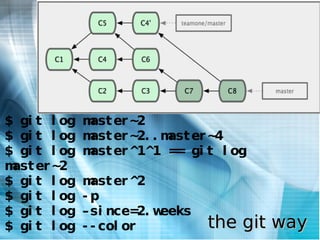

![[ r oot @Beast gi t ] # cat f i l e1
l i ne1
[ r oot @Beast gi t ] # echo ' l i ne2' >>
f i l e1
[ r oot @Beast gi t ] # gi t di f f
di f f - - gi t a/ f i l e1 b/ f i l e1
i ndex a29bdeb. . c0d0f b4 100644
- - - a/ f i l e1
+ + b/ f i l e1
+
@ -1 + 2 @
@ 1, @
l i ne1
+ i ne2
l](https://image.slidesharecdn.com/git-vs-mercurial-100427035508-phpapp01/85/Git-vs-Mercurial-36-320.jpg)
![[ r oot @Beast hg] # cat f i l e1
l i ne1
[ r oot @Beast hg] # echo ' l i ne2' >>
f i l e1
[ r oot @Beast hg] # hg di f f
di f f - r d2cf a0a39f b6 f i l e1
- - - a/ f i l e1 Sun Apr 25 05: 32: 01
2010 + 0300
+ + b/ f i l e1
+ Sun Apr 25 05: 32: 19
2010 + 0300
@ - 1, 1 + 2 @
@ 1, @
l i ne1
+ i ne2
l](https://image.slidesharecdn.com/git-vs-mercurial-100427035508-phpapp01/85/Git-vs-Mercurial-37-320.jpg)
![grep
* search only the project
* search trough the working copy
[ r oot @ Beast hg] # hg gr ep l i ne
f i l e1: 6: l i ne1
[ r oot @ Beast gi t ] # gi t gr ep l i ne
f i l e1: l i ne1
f i l e1: l i ne2](https://image.slidesharecdn.com/git-vs-mercurial-100427035508-phpapp01/85/Git-vs-Mercurial-38-320.jpg)

![$ gi t cl one di r
$ gi t cl one gi t : / / host / di r
$ gi t cl one ht t p( s) : / / host / di r
$ gi t cl one r sync: / / [ user @ host / di r
]
$ gi t cl one ssh: / / [ user @ host ] / di r
ssh onl y: gi t cl one [ user @ host : di r
]](https://image.slidesharecdn.com/git-vs-mercurial-100427035508-phpapp01/85/Git-vs-Mercurial-40-320.jpg)
![$ hg cl one ht t p: / / host / di r
$ hg cl one ssh: / / [ user @ host / di r
]](https://image.slidesharecdn.com/git-vs-mercurial-100427035508-phpapp01/85/Git-vs-Mercurial-41-320.jpg)



![Pushing changes
$ gi t push [ or i gi n] [ m er ]
ast
$ hg push [ dest i nat i on]](https://image.slidesharecdn.com/git-vs-mercurial-100427035508-phpapp01/85/Git-vs-Mercurial-45-320.jpg)









