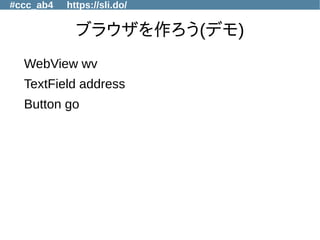Introduction to JShell: the Java REPL Tool #jjug_ccc #ccc_ab4
- 1. #ccc_ab4 https://sli.do/ Introduction to JShell: the Java REPL Tool JJUG CCC 2016 Spring @bitter_fox #ccc_ab4
- 5. #ccc_ab4 https://sli.do/ アジェンダ ●JShell ●Inside JShell & JShellAPI ●Contributing to JShell ●Beyond JShell
- 11. #ccc_ab4 https://sli.do/ JShell ●Read-Eval-Print Loop(REPL)ツール –Javaコードを実行できる –SampleHogeHogeからの解放 ●JDK9 EA is available –https://jdk9.java.net/download/ –Win, Macでは,環境が壊れる可能性,注意 –2017/03/23 General Availability
- 13. #ccc_ab4 https://sli.do/ Import宣言 jshell> import java.time.*; jshell> import java.nio.LocalDate ●入力の末尾の;は省略可
- 14. #ccc_ab4 https://sli.do/ Class/Enum/Interface/Anno宣言 jshell> class Student { ...> int age; ...> String name; ...> } | created class Student
- 15. #ccc_ab4 https://sli.do/ フィールド宣言(変数宣言) jshell> int MAX = 300 MAX ==> 300
- 16. #ccc_ab4 https://sli.do/ 式 jshell> MAX / 2 $1 ==> 150 ●式の結果は一時変数$nに
- 17. #ccc_ab4 https://sli.do/ メソッド宣言 jshell> int f(int n) {return n*2;} | created method f(int) jshell> f(100) $2 ==> 200
- 18. #ccc_ab4 https://sli.do/ 宣言の更新 メソッドやクラスの定義は後から変えられる jshell> int f(int n) {return n*2;} | created method f(int) jshell> f(100) $2 ==> 200 jshell> int f(int n) {return n*n;} | modified method f(int) jshell> f(100) f(100) $4 ==> 10000
- 19. #ccc_ab4 https://sli.do/ 前方参照 ● 定義する前に参照可能 class Student { String name; Id id; } class ID {String id;}
- 20. #ccc_ab4 https://sli.do/ JShellの使いドコロ ● 新しい言語機能の確認 –ラムダ式,Java9の新言語機能 ●新ライブラリ,APIの検証,動作確認 –StreamAPI, Date and Time API, etc ● 教育 –REPLを使うことで即時に結果が分かる ● 高機能電卓
- 21. #ccc_ab4 https://sli.do/ Javaのラムダ式(デモ) ●(args) -> {stat} ● 関数型インターフェースがターゲット –抽象メソッドが1つしかないインターフェース –defaultメソッドは関係ない interface Func { void f(); default Func andThen(Func f) {…} } Func f = () -> {}
- 22. #ccc_ab4 https://sli.do/ Java8Puzzler(デモ) String s = Stream.of("Hello", "Fizz", "Buzz", "JavaSE8") .map(String::length) .map(Integer::toString) .collect(Collectors.joining(", ")); System.out.println(s); (1): 5, 4, 4, 7, (2): 5, 4, 4, 7 (3): [5, 4, 4, 7] (4): コンパイルエラー (5): 実行時エラー
- 23. #ccc_ab4 https://sli.do/ Java9LangFeature(デモ) ●識別子_はコンパイルエラー ●外部の変数をtry-w-resの対象に AutoCloseable ac = …; try (ac) {…} ● 匿名クラスでダイアモンド演算子 list = new ArrayList<>() {{add(...);}} ●@SafeVarargs on private methods ●private interface method
- 25. #ccc_ab4 https://sli.do/ JShellのコマンド:/help jshell> /help | /list [all|start|<name or id>] -- list the source you have typed | /edit <name or id> -- edit a source entry referenced by name or id | /drop <name or id> -- delete a source entry referenced by name or id | /save [all|history|start] <file> -- Save snippet source to a file. | /open <file> -- open a file as source input | /vars -- list the declared variables and their values | /methods -- list the declared methods and their signatures | /classes -- list the declared classes | /imports -- list the imported items | /exit -- exit jshell | /reset -- reset jshell | /reload [restore] [quiet] -- reset and replay relevant history -- current or previous (restore) | /classpath <path> -- add a path to the classpath | /history -- history of what you have typed | /help [<command>|<subject>] -- get information about jshell | /set editor|start|feedback|newmode|prompt|format ... -- set jshell configuration information | /? [<command>|<subject>] -- get information about jshell | /! -- re-run last snippet | /<id> -- re-run snippet by id | /-<n> -- re-run n-th previous snippet | | For more information type '/help' followed by the name of command or a subject. | For example '/help /list' or '/help intro'. Subjects: | intro -- an introduction to the jshell tool | shortcuts -- a description of shortcuts
- 26. #ccc_ab4 https://sli.do/ JShellのコマンド: /vars, /methods, /classes, /imports, /list ● シグネチャや値,入力したソースコードなどを表示 jshell> /list all s1 : import java.util.*; s2 : import java.io.*; s3 : import java.math.*; s4 : import java.net.*; s5 : import java.util.concurrent.*; s6 : import java.util.prefs.*; s7 : import java.util.regex.*; s8 : void printf(String format, Object... args) { System.out.printf(format, args); } 1 : int n = 100; 2 : System.out.println(n) e1 : this is error
- 27. #ccc_ab4 https://sli.do/ JShellのコマンド: /vars, /methods, /classes, /imports, /list ● シグネチャや値,入力したソースコードなどを表示 jshell> /list all s1 : import java.util.*; s2 : import java.io.*; s3 : import java.math.*; s4 : import java.net.*; s5 : import java.util.concurrent.*; s6 : import java.util.prefs.*; s7 : import java.util.regex.*; s8 : void printf(String format, Object... args) { System.out.printf(format, args); } 1 : int n = 100; 2 : System.out.println(n) e1 : this is error Startup Error
- 28. #ccc_ab4 https://sli.do/ Startup ● 最初に実行されるプログラム –/save start [file] ● 自分なりに改造すると捗る –オススメ import j.u.stream.* import j.u.function.* import j.nio.file.* import static j.u.Arrays.* import static j.l.Math.*
- 29. #ccc_ab4 https://sli.do/ JShellのコマンド:/set ● 設定変更 /set editor start feedback newmode prompt format /set start ./startup.jsh
- 30. #ccc_ab4 https://sli.do/ JShellのコマンド:/set ● 設定変更 /set editor start feedback newmode prompt format /set start ./startup.jsh Feedback
- 31. #ccc_ab4 https://sli.do/ Feedback ● 出力のモード –独自に変更可能 –プロンプトとフォーマット –かなり難しい,変更すればするほど手に馴染む /set newmode mymode –新しいモードを作成 /set prompt mymode “$” “...” /set format mymode … –プロンプトとフォーマットの設定 /set feedback mymode –出力モードの変更
- 33. #ccc_ab4 https://sli.do/ その他のJShellコマンド /edit <name or id> –コードの編集 /drop <name or id> –コード,定義の削除 /open <file> –ファイルからコードの実行 /reset –jshellを起動時に戻す /reload [restore] [quiet] –リセットして再実行 /classpath <path> –クラスパスを追加 /history –入力履歴を表示(コマンド含む)
- 34. #ccc_ab4 https://sli.do/ 補完機能 ● コード補完 –TAB ●import補完 –Alt-Enter i ● 変数定義の補完 –Alt-Enter v ※Alt-EnterはAlt-F1かC-[ C-m
- 35. #ccc_ab4 https://sli.do/ ドキュメンテーション機能 ● メソッドのシグネチャの表示 –Shift-Tab jshell> IntStream.range([Shift-Tab] java.util.stream.IntStream.range(int arg0, int arg1)
- 36. #ccc_ab4 https://sli.do/ デモ ●IntStream|AEi –(import IntStream) ●IntStream.ra|T –IntStream.range ●IntStream.range(|ST –range(int, int) ●IntStream.range(0, 10).summaryStatistics()|AEv –IntSummaryStatistics | = IntStream.range(0, 10).summaryStatistics() |はカーソル,AEはAltEnter,TはTab,SはShift
- 37. #ccc_ab4 https://sli.do/ jshell> Inside JShell >> JShell API
- 38. #ccc_ab4 https://sli.do/ JShellの仕組み JShell Tooljline int a = 0 JShell API Compiler(javac) RemoteAgent JVM JDI int a = 0 Is Complete? Completion Documentation Eval & Resulta ==> 0
- 40. #ccc_ab4 https://sli.do/ デモ JShellAPIをJShellから叩く JShell js = JShell.create() js.eval(“int n = 0;”)
- 41. #ccc_ab4 https://sli.do/ Inside eval() int a = 0 Snippet.Kindを決定 Snippetを作成 ラップしたJavaコード クラスファイル 依存性を検索 再コンパイル RemoteAgentで実行 クラスをロード 実行 SnippetEventを作成 RemoteAgent a ==> 0
- 42. #ccc_ab4 https://sli.do/ ヒミツのコマンド:/debug(デモ) jshell> /debug | Debugging on jshell> int n=0 Compiling: int n = 0; Kind: VARIABLE -- int n=0 compileAndLoad [Unit(n)] ++setCompilationInfo() Snippet:VariableKey(n)#1- int n=0; package REPL; class $JShell$1 { public static int n; public static Object do_it$() throws Throwable { int n_ = 0; return n = n_; } } -- diags: [] setStatus() Snippet:VariableKey(n)#25-int n = 0; - status: VALID compileAndLoad ins = [Unit(n)] -- legit = [Unit(n)] Compiler generating class REPL.$JShell$25 compileAndLoad [Unit(n)] -- deps: [] success: true recordCompilation: Snippet:VariableKey(n)#25- int n = 0; -- status VALID, unresolved [] n ==> 0
- 43. #ccc_ab4 https://sli.do/ ヒミツのコマンド:/debug(デモ) jshell> /debug | Debugging on jshell> int n=0 Compiling: int n = 0; Kind: VARIABLE -- int n=0 compileAndLoad [Unit(n)] ++setCompilationInfo() Snippet:VariableKey(n)#1- int n=0; package REPL; class $JShell$1 { public static int n; public static Object do_it$() throws Throwable { int n_ = 0; return n = n_; } } -- diags: [] setStatus() Snippet:VariableKey(n)#25-int n = 0; - status: VALID compileAndLoad ins = [Unit(n)] -- legit = [Unit(n)] Compiler generating class REPL.$JShell$25 compileAndLoad [Unit(n)] -- deps: [] success: true recordCompilation: Snippet:VariableKey(n)#25- int n = 0; -- status VALID, unresolved [] n ==> 0 入力を解析し, 種類を判別 対応する Snippet作成 Snippet に応じた Wrap コンパイル 依存性解析
- 45. #ccc_ab4 https://sli.do/ JShell in OpenJDK ●つまり,OSS! –Project Kulla ● 世界中のどこから,誰からでも貢献可能 –新機能提案 –バグ報告 –フィードバック –パッチ提案
- 46. #ccc_ab4 https://sli.do/ How to Contribute 1.JShellを試す! –https://jdk9.java.net/download/ 2.MLに参加! –バグ報告,新機能要求,フィードバックを送る 3.ソースコードを落として開発! –パッチをMLに –Bitbucketなどで公開 Try! Join! Feedback! Develop!
- 48. #ccc_ab4 https://sli.do/ より詳細な情報は・・・ ●I-6_2 OpenJDK コミュニティに参加してみよう –17:30-17:50 Room I –KUBOTA Yuji –個人的な経験を交えて OpenJDKへの参加方法を紹介
- 50. #ccc_ab4 https://sli.do/ JavaFX on JShell ●JavaFXをJShellから使いたいけど・・・ jshell> new javafx.stage.Stage() | java.lang.ExceptionInInitializerError thrown | at Window.<init> (Window.java:1380) | at Stage.<init> (Stage.java:239) | at Stage.<init> (Stage.java:227) | at (#1:1)
- 51. #ccc_ab4 https://sli.do/ JShell for JavaFX:jfxshell ●JavaFXを動かせるJShell作った –jfxshell –https://bitbucket.org/bitter_fox/jfxshell –https://bitbucket.org/bitter_fox/jfxshell/downloads/jf xshell.jar ●JavaFXの全パッケージimport済
- 52. #ccc_ab4 https://sli.do/ ブラウザを作ろう(デモ) WebView wv TextField address Button go
- 53. #ccc_ab4 https://sli.do/ JShell with Maven ●https://github.com/kawasima/try-artifact java -jar try-artifact-0.1.2.jar jshell> /resolve org.apache.commons:commons-lang3:jar:3.4 | Path /home/HOGEHOGE/.m2/repository/org/apache/commons/commons- lang3/3.4/commons-lang3-3.4.jar added to classpath jshell> org.apache.commons.lang3.RandomStringUtils.randomAlphanumeric(30) | Expression value is: "8D1ysKPGhHPLGpsducw0ch0SnSfixb" | assigned to temporary variable $1 of type String ※今後利用方法が大幅に変更になる可能性があります
- 54. #ccc_ab4 https://sli.do/ マイクロフレームワーク enkan(と kotowari)ではじめるREPL駆動開発 ●CD-7 18:30-19:20 Room C+D –川島 義隆さん(@kawasima) ●Javaのマイクロフレームワークenkan ●REPL駆動開発 –REPLで挙動を確認,変更しながら開発 –将来的にはJShellで!?
- 55. #ccc_ab4 https://sli.do/ まとめ ●JShellで快適Javaプログラミング ●JShellはOSS&拡張可能 ●Please Try JShell & Give Me Feedback!! –https://jdk9.java.net/download/
- 56. #ccc_ab4 https://sli.do/ JShell developped by ●Engineering –Robert Field –Jan Lahoda ●OpenJDK Committers –Shinya Yoshida –YOU? ●Testing –AndreiEremeev ●Advisors/Cheerleaders/Reviewers –Brian Goets –Maurizio Cimadamore –Joe Darcy –Paul Sandoz –Jonathan Gibbions –MichelTrudeau –Sundararajan Athijegannathan –Remi Forax –Arun Gupta –Mani sarkar –Daniel Daugherty
- 57. #ccc_ab4 https://sli.do/ Q&A on sli.do#ccc_ab4 ●他のライブラリ(jar/maven)とかどう読みこませるの ですか –手元のライブラリは/classpathコマンド –mavenセントラルリポジトリからは kawasimaさんが拡張したtry-artifact ● ファイルを読み込ませて実行させることはできますか? –/openコマンド ●どこかで動いているJVMに接続して、内部変数のprintとかで きますか? –そういう機能はない –実装上で解決しないといけない問題が多そう
- 58. #ccc_ab4 https://sli.do/ Q&A on sli.do#ccc_ab4 ● 今ある一時変数の一覧とか出せますか? –/varsで変数一覧は見れるけど,一時変数だけはできない ● アノテーションとかも使用可能ですか? –もちろん!利用可能です! ●src配下の参照が出来るようにするおまじないとかあります か? –/classpath srcでどうでしょうか ●static import とかも記述可能ですか? –もちろん! –import static hoge.Hoge.*
- 59. #ccc_ab4 https://sli.do/ Q&A on sli.do#ccc_ab4 ●前方参照と同じように、 import も後回しにできますか? –できます! –ただ,前方参照は宣言においてのみなので, 入力と同時に実行するスニペットではエラー ●script で一気にimport や変数読むとか、できますか –できます! –起動時の場合はstartupのスライドを参照ください –途中では,/openコマンド
- 60. #ccc_ab4 https://sli.do/ Q&A on sli.do#ccc_ab4 ● 補完のカスタマイズとかできますか? –補完のプラグインの様な仕組みはないです –ですが,OSSなので,是非フォークしてください! ● 一度作ったクラスを消す方法とかあるのか? –/dropコマンドで削除できます ●裏でコンパイルして別の JVM で実行しているということ は,*.java やら *.class やらの一時ファイルがこっそり作られ てるのでしょうか? –作られています! –オンメモリで作っているので,HDDは汚しません!
- 61. #ccc_ab4 https://sli.do/ Q&A on sli.do#ccc_ab4 ●Shebangとして実行する事はできますか? –できなくはないです –ただし,#!行も実行されてしまう(エラーになる)ため,微妙・・・ ●System.exit(0); はできますか? –是非JDK9をインストールして,jshellで実際に試してみてくだ さい! –「System.exit(0)」は別プロセスのJVM上で動くので,別プロセスは終了します. JShellToolは別プロセスが終了すると,「/reload restore」を実行します 「/reload restore」はリセットして再実行なのですが,なんか怪しい動作する(バグ?) 他にもOOMEなどの再起不能な状態になり,プロセスが終了した場合も,同様な動作をします
- 62. #ccc_ab4 https://sli.do/ Q&A on sli.do#ccc_ab4 ●JShellのリリーススケジュールとJDKのリリーススケジュールって同期してるんですか?いまからコントリビュート したとしてJDK9でのリリースに間に合いますか? –JDKの一部なので同期しています –現在は以下のスケジュールです ●2016/05/26 Feature Complete –全機能の実装が完了し,テストと共にmasterにマージ ●2016/08/11 All Tests Run –この日までに全てのテストは一度は実行されていないとダメ ●2016/09/01 Rampdown Start –品質向上のための期間がスタート.Phase1ではP1〜P3のバグが修正可能. ●2016/10/20 Zero Bug Bounce –この日までに,JDK9をターゲットにするバグは修正されるか,リスケされなければならない.以降に作成される バグは原則的に将来のリリースをターゲットとする. ●2016/12/01 Rampdown Phase 2 –Phase2ではshowstopperなバグだけが修正可能 ●2017/01/26 Final Release Candidate ●2017/03/23 General Availability –jshellはすでにmasterにマージされているため,「Feature Complete」は関係ない(と思われる) –P4,P5のバグは9/1まで,P1〜P3のバグは10/20まで修正可能! –つまり,今からコントリビュートしても十分に間に合います!!!あなたとJShell,今すぐクローン!
- 63. #ccc_ab4 https://sli.do/ Thank you for your attention!





















![#ccc_ab4 https://sli.do/
Java8Puzzler(デモ)
String s = Stream.of("Hello", "Fizz", "Buzz",
"JavaSE8")
.map(String::length)
.map(Integer::toString)
.collect(Collectors.joining(", "));
System.out.println(s);
(1): 5, 4, 4, 7,
(2): 5, 4, 4, 7
(3): [5, 4, 4, 7]
(4): コンパイルエラー
(5): 実行時エラー](https://image.slidesharecdn.com/jshell-160521082423/85/Introduction-to-JShell-the-Java-REPL-Tool-jjug_ccc-ccc_ab4-22-320.jpg)


![#ccc_ab4 https://sli.do/
JShellのコマンド:/help
jshell> /help
| /list [all|start|<name or id>] -- list the source you have typed
| /edit <name or id> -- edit a source entry referenced by name or id
| /drop <name or id> -- delete a source entry referenced by name or id
| /save [all|history|start] <file> -- Save snippet source to a file.
| /open <file> -- open a file as source input
| /vars -- list the declared variables and their values
| /methods -- list the declared methods and their signatures
| /classes -- list the declared classes
| /imports -- list the imported items
| /exit -- exit jshell
| /reset -- reset jshell
| /reload [restore] [quiet] -- reset and replay relevant history -- current or previous (restore)
| /classpath <path> -- add a path to the classpath
| /history -- history of what you have typed
| /help [<command>|<subject>] -- get information about jshell
| /set editor|start|feedback|newmode|prompt|format ... -- set jshell configuration information
| /? [<command>|<subject>] -- get information about jshell
| /! -- re-run last snippet
| /<id> -- re-run snippet by id
| /-<n> -- re-run n-th previous snippet
|
| For more information type '/help' followed by the name of command or a subject.
| For example '/help /list' or '/help intro'. Subjects:
| intro -- an introduction to the jshell tool
| shortcuts -- a description of shortcuts](https://image.slidesharecdn.com/jshell-160521082423/85/Introduction-to-JShell-the-Java-REPL-Tool-jjug_ccc-ccc_ab4-25-320.jpg)


![#ccc_ab4 https://sli.do/
Startup
●
最初に実行されるプログラム
–/save start [file]
●
自分なりに改造すると捗る
–オススメ
import j.u.stream.*
import j.u.function.*
import j.nio.file.*
import static j.u.Arrays.*
import static j.l.Math.*](https://image.slidesharecdn.com/jshell-160521082423/85/Introduction-to-JShell-the-Java-REPL-Tool-jjug_ccc-ccc_ab4-28-320.jpg)




![#ccc_ab4 https://sli.do/
その他のJShellコマンド
/edit <name or id>
–コードの編集
/drop <name or id>
–コード,定義の削除
/open <file>
–ファイルからコードの実行
/reset
–jshellを起動時に戻す
/reload [restore] [quiet]
–リセットして再実行
/classpath <path>
–クラスパスを追加
/history
–入力履歴を表示(コマンド含む)](https://image.slidesharecdn.com/jshell-160521082423/85/Introduction-to-JShell-the-Java-REPL-Tool-jjug_ccc-ccc_ab4-33-320.jpg)
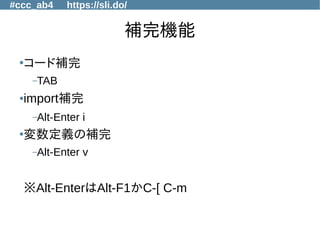
![#ccc_ab4 https://sli.do/
ドキュメンテーション機能
●
メソッドのシグネチャの表示
–Shift-Tab
jshell> IntStream.range([Shift-Tab]
java.util.stream.IntStream.range(int arg0, int arg1)](https://image.slidesharecdn.com/jshell-160521082423/85/Introduction-to-JShell-the-Java-REPL-Tool-jjug_ccc-ccc_ab4-35-320.jpg)






![#ccc_ab4 https://sli.do/
ヒミツのコマンド:/debug(デモ)
jshell> /debug
| Debugging on
jshell> int n=0
Compiling: int n = 0;
Kind: VARIABLE -- int n=0
compileAndLoad [Unit(n)]
++setCompilationInfo() Snippet:VariableKey(n)#1-
int n=0;
package REPL;
class $JShell$1 {
public static int n;
public static Object do_it$() throws Throwable
{
int n_ = 0;
return n = n_;
}
}
-- diags: []
setStatus() Snippet:VariableKey(n)#25-int n = 0;
- status: VALID
compileAndLoad ins = [Unit(n)] -- legit = [Unit(n)]
Compiler generating class REPL.$JShell$25
compileAndLoad [Unit(n)] -- deps: [] success:
true
recordCompilation: Snippet:VariableKey(n)#25-
int n = 0; -- status VALID, unresolved []
n ==> 0](https://image.slidesharecdn.com/jshell-160521082423/85/Introduction-to-JShell-the-Java-REPL-Tool-jjug_ccc-ccc_ab4-42-320.jpg)
![#ccc_ab4 https://sli.do/
ヒミツのコマンド:/debug(デモ)
jshell> /debug
| Debugging on
jshell> int n=0
Compiling: int n = 0;
Kind: VARIABLE -- int n=0
compileAndLoad [Unit(n)]
++setCompilationInfo() Snippet:VariableKey(n)#1-
int n=0;
package REPL;
class $JShell$1 {
public static int n;
public static Object do_it$() throws Throwable
{
int n_ = 0;
return n = n_;
}
}
-- diags: []
setStatus() Snippet:VariableKey(n)#25-int n = 0;
- status: VALID
compileAndLoad ins = [Unit(n)] -- legit = [Unit(n)]
Compiler generating class REPL.$JShell$25
compileAndLoad [Unit(n)] -- deps: [] success:
true
recordCompilation: Snippet:VariableKey(n)#25-
int n = 0; -- status VALID, unresolved []
n ==> 0
入力を解析し,
種類を判別
対応する
Snippet作成
Snippet
に応じた
Wrap
コンパイル
依存性解析](https://image.slidesharecdn.com/jshell-160521082423/85/Introduction-to-JShell-the-Java-REPL-Tool-jjug_ccc-ccc_ab4-43-320.jpg)