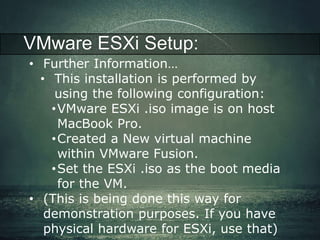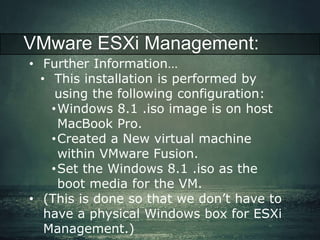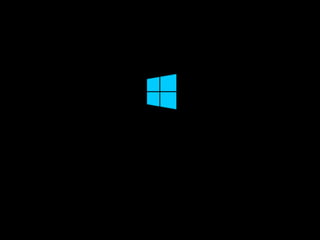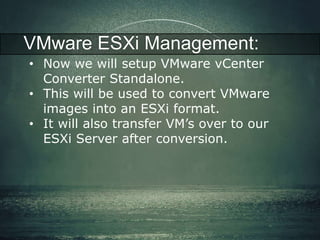Step On In, The Water's Fine! - An Introduction To Security Testing Within A Virtualized Environment
- 1. Step On In, The Water’s Fine! An Introduction To Security Testing Within A Virtualized Environment
- 3. Thank You! …to all of the crew that has a part in this amazing conference!
- 4. About Me: • Tom Moore – Twitter: @c0ncealed • Christian, Husband, & Father • Red Team / Penetration Tester • High Hack Society / Proverbs Hackers / 304Geek • Unrelenting G33K • 2nd Amendment Supporter • Should in NO WAY be considered an expert in anything that I may say. =) • SUPPORT HACKERS FOR CHARITY!
- 5. Agenda: My goal is to provide meaningful information in the area of virtualized testing environment options. I also wish to convey why an understanding of this subject is vastly needed and for the most part easily attainable, even though the subject is often avoided or overlooked.
- 6. Disclaimer:
- 7. Disclaimer:
- 8. Disclaimer:
- 9. Disclaimer:
- 10. Role Playing: You are applying for a role within an organization’s Information Security Group... One of the questions that a reputable organization ‘should’ ask you would be: “What you are doing to either maintain, or increase your relevant skill-set?” What is your response?
- 11. What Is Needed: Candidates for employment that not only have a degree or relevant certifications, but also possess a true working knowledge of how to leverage their toolsets to achieve the expected goal.
- 12. What Can Be Done: Security Professionals in training need to take a more direct approach towards ensuring that they understand not only the tools introduced to them, but also the underlying architectures that they operate on. A more informed candidate is what is being sought after in today’s Information Security job market.
- 13. How This Can Be Accomplished:
- 14. What Is Needed: Candidates for employment that not only have a degree or relevant certifications, but also possess a true working knowledge of how to leverage their toolsets to achieve the expected goal. Credit: CSOOnline.com - http://www.csoonline.com/article/2146363/security-leadership/self-taught-hackers-rule.html
- 15. What Is Needed: Candidates for employment that not only have a degree or relevant certifications, but also possess a true working knowledge of how to leverage their toolsets to achieve the expected goal. Credit: CSOOnline.com - http://www.csoonline.com/article/2146363/security-leadership/self-taught-hackers-rule.html
- 16. What Is Needed: Candidates for employment that not only have a degree or relevant certifications, but also possess a true working knowledge of how to leverage their toolsets to achieve the expected goal. Credit: CSOOnline.com - http://www.csoonline.com/article/2146363/security-leadership/self-taught-hackers-rule.html
- 17. How You Can Get There: Practice… Practice… Practice… Where You Can Practice:
- 18. How You Can Get There: Practice… Practice… Practice… Where You Can Practice:
- 19. How You Can Get There: Practice… Practice… Practice… Where You Can Practice: Set up your own virtual lab! • The cost is well worth the gain • There are many open-source solutions • Many toolset distributions now use virtual machines as primary medium • A wide variety of vulnerable environments are also available for your learning pleasure
- 20. Need Another Reason?: More and more, the physical environments are going away!
- 21. Definition of Terms: Hypervisor: A hypervisor is a virtual machine monitor (VMM). It is generally a piece of computer software, firmware, or hardware that creates and runs virtual machines. A computer on which a hypervisor is running is defined as a host machine. The virtual machines that run on this host are referred to as guest machines.
- 22. Definition of Terms: Virtual Machine: A virtual machine (VM) is a software based emulation of a computer. Virtual machines generally operate based on the architecture and functions of a real computer.
- 23. Definition of Terms: Snapshot: A snapshot preserves the state and data of a virtual machine at a specific point in time. The state includes the VM’s power state. (ex: powered-on, powered-off, or suspended) The data includes all of the files that make up the VM. This includes disks, memory, and other devices, such as virtual network interface cards.
- 24. Definition of Terms: Snapshot: A snapshot preserves the state and data of a virtual machine at a specific point in time. The state includes the VM’s power state. (ex: powered-on, powered-off, or suspended) The data includes all of the files that make up the VM. This includes disks, memory, and other devices, such as virtual network interface cards.
- 25. Definition of Terms: Snapshot: A snapshot preserves the state and data of a virtual machine at a specific point in time. The state includes the VM’s power state. (ex: powered-on, powered-off, or suspended) The data includes all of the files that make up the VM. This includes disks, memory, and other devices, such as virtual network interface cards.
- 26. Definition of Terms: Bridged / NAT / Host Only : The options available to configure virtual network adapters within VM’s. Bridged: Binds the virtual network adapter directly to your physical ethernet adapter. The VM will obtain DHCP lease from the physical network. NAT: Binds the virtual network adapter behind a NAT environment. Obtains internal DHCP address and shares the physical ethernet adapter’s public IP address for external communication. Host Only: Allows internal network communication only. DHCP lease obtained behind internal NAT.
- 27. Let’s Get Technical: Enough with the hypothetical, let’s get into the bits… cause this bytes… =P Structure for the approach: • Hardware considerations • Virtualization platform options • Example set-up of Vmware ESXi • Offensive or Forensic Distributions • Ex: Kali, SamuraiWTF, SIFT, etc. • Virtual Appliances • Vulnerable Distributions • Ex: Metasploitable 2 or NOWASP
- 28. Hardware Considerations: • While the CPU speeds do matter, they will not be your primary concern. • A quad-core CPU is recommended. • What you will need plenty of are: • Memory (RAM) • Hypervisors are memory hogs. • Hard Drive Capacity (HDD) • VM’s range drastically in size, especially when Snapshotted. • A sufficient Power Supply will need to be accounted for based on the above specifications.
- 29. Virtualization Platforms: • VMware Fusion (Mac) • VMware Player/Workstation (Win/Linux) • VMware ESXi/ESX (Server) • Parallels (Mac) • Oracle VirtualBox (Mac/Win/Linux) • ProxMox (Server, running OpenVZ as guest) • XenServer (Server, running OpenVZ as guest) This list should not be considered all-inclusive. These are simply platforms that I have tested and that are for the most part easily attainable.
- 30. VMware ESXi Setup: • For our example, I have set up a VMware ESXi Hypervisor on this MacBook Pro system. • System Specs: • CPU: Quad-core Intel i7 2GHz • RAM: 16GB 1333MHz DDR3 • HDD: WD Black 500GB 7200 RPM • VMware ESXi is free for educational purposes. Register on vmware.com for a license key.
- 31. VMware ESXi Setup: • Further Information… • This installation is performed by using the following configuration: •VMware ESXi .iso image is on host MacBook Pro. •Created a New virtual machine within VMware Fusion. •Set the ESXi .iso as the boot media for the VM. • (This is being done this way for demonstration purposes. If you have physical hardware for ESXi, use that)
- 53. VMware ESXi Management: • The one disadvantage to using VMware ESXi, in my opinion, is that the most effective management interface is in the form of a Windows fat client. • Due to this, we will also go through the process of setting up a Windows 8 VM with the VMware vSphere Client as well as the VMware vCenter Converter Standalone application. • This will be our ESXi management VM.
- 54. VMware ESXi Management: • Further Information… • This installation is performed by using the following configuration: •Windows 8.1 .iso image is on host MacBook Pro. •Created a New virtual machine within VMware Fusion. •Set the Windows 8.1 .iso as the boot media for the VM. • (This is done so that we don’t have to have a physical Windows box for ESXi Management.)
- 90. VMware ESXi Management: • Now we will register VMware ESXi Server through the vSphere Client. • The key should have been obtained when you registered for your vmware.com account and downloaded your ESXi iso files and binaries. • When its registered, you will see the status message in the bottom right-hand corner of the client disappear.
- 98. VMware ESXi Management: • Now we will setup VMware vCenter Converter Standalone. • This will be used to convert VMware images into an ESXi format. • It will also transfer VM’s over to our ESXi Server after conversion.
- 114. Offensive / Forensic D• isKtarlii bLuintuiox ns: • Arch Assault • Pentoo • SamuraiWTF • MobiSec • Backbox Linux • Blackbuntu • BlackArch Linux • REMnux • SIFT Workstation • DEFT Linux • CAINE
- 116. Offensive / Forensic D• isStcrriebeunstihoontss! :
- 117. Virtual Appliances: • Routers / Switches • Vyatta • Firewalls • pfSense • Intrusion Prevention Systems • Intrusion Detection Systems • SecurityOnion • Security Incident and Event Monitoring • AlienVault OSSIM
- 120. Vulnerable Distributions: • Metasploitable 2 • NOWASP Mutillidae • OWASP Broken Web Apps • Web Security DoJo • HADES • VulnVOiP • VulnVPN • Dexter • Brainpan • Relativity
- 121. Vulnerable Distributions: • VulnHub www.vulnhub.com • Credit: g0tm1lk
- 123. Vulnerable Distributions: • Leveraging VulnHub.com, we will pull down a copy of Metasploitable2 as our vulnerable guest distribution. • Now we will use VMware vCenter Converter Standalone to convert our new vulnerable image and then push it to our ESXi server.
- 145. Vulnerable Distributions: • Now let’s spin it up! • Once we have the Metasploitable 2 VM powered on, we will go back to our Kali VM within VMware Fusion. • From the Kali offensive VM, let’s scan the virtual DHCP range looking for our new vulnerable guest machine!
- 149. Congratulations!:
- 150. Congratulations!: • You have just gone through the process of setting up a virtual testing lab with a VMware ESXi hypervisor! • You have a Windows VM set up to manage your hypervisor. • You know where to obtain your Offensive, Appliance, and Vulnerable distributions and VMs. • You also know how to convert and transfer them to your ESXi server! • You then saw how easy it was to enumerate guests from your Kali VM!
- 151. Summary: • InfoSec Recruiters for organizations are looking for candidates that KNOW how to leverage the needed tools to perform an assessment. • You can teach yourself skills that may not be covered in most curriculums through the use of Virtual Environments. • It takes time, it’s not easy, but it will pay off. • YOU CAN DO IT!
- 152. Summary: • InfoSec Recruiters for organizations are looking for candidates that KNOW how to leverage the needed tools to perform an assessment. • You can teach yourself skills that may not be covered in most curriculums through the use of Virtual Environments. • It takes time, it’s not easy, but it will pay off. • YOU CAN DO IT!
- 153. Resources: • Virtualization Platforms • VMware ESXi Download - https://my.vmware.com/web/vmware/info/slug/datacenter_clo ud_infrastructure/vmware_vsphere_hypervisor_esxi/5_5 • VMware Free vSphere Registration - https://my.vmware.com/web/vmware/evalcenter?p=free-esxi5& lp=default • VMware Player - https://my.vmware.com/web/vmware/free#desktop_end_user _computing/vmware_player/4_0 • VMware Fusion - http://www.vmware.com/products/fusion • VMware Workstation - https://my.vmware.com/web/vmware/info/slug/desktop_end_u ser_computing/vmware_workstation/10_0 • Parallels - http://www.parallels.com/landingpage/pd/general/ • Oracle VirtualBox - https://www.virtualbox.org/wiki/Downloads • ProxMox VE - http://www.proxmox.com/downloads/ • Citrix XenServer - http://www.citrix.com/products/xenserver/try.html
- 154. Resources: • Offensive Distributions • Kali Linux - http://www.kali.org/downloads/ • Arch Assault - https://archassault.org/download/ • Pentoo - http://www.pentoo.ch/download/ • SamuraiWTF - http://sourceforge.net/projects/samurai/ • MobiSec - http://sourceforge.net/projects/mobisec/files/ • Backbox Linux - http://www.backbox.org/downloads • Blackbuntu - http://sourceforge.net/projects/blackbuntu/ • Blackarch Linux - http://blackarch.org/download.html • REMnux - http://sourceforge.net/projects/remnux/ • SIFT Workstation - http://digital-forensics. sans.org/community/downloads • Deft Linux - http://www.deftlinux.net/download/ • CAINE - http://www.caine-live.net/page5/page5.html
- 155. Resources: • Virtual Appliances • VMware VA Marketplace - https://solutionexchange.vmware.com/store/category_groups/ 19 • Turnkey Linux - http://www.turnkeylinux.org/it-infrastructure • ShareVM - http://sharevm.wordpress.com/2009/09/25/top-ten- vmware-virtual-appliances-for-security/ • Vyatta - http://www.brocade.com/forms/jsp/vyatta-download/ index.jsp • pfSense - https://www.pfsense.org/download/ • Security Onion - http://sourceforge.net/projects/security-onion/ • AlienVault OSSIM - http://www.alienvault.com/open-threat-exchange/ projects
- 156. Resources: • Vulnerable Distributions • VulnHub- http://www.vulnhub.com (Many worth mentioning, but this site will get you there)
- 157. One More Thing: • If you want to experience another amazing conference with the same feel as DerbyCon, go to Hack3rCon! • When: November 14-16, 2014 • Where: Charleston, WV • Web: www.hack3rcon.org • Twitter: @hack3rcon
- 158. I’m Out: THANK YOU!
- 159. Contact Info: • Name: Tom Moore • E-mail: [email protected] • Twitter: @c0ncealed • Slides: THANK YOU!
Editor's Notes
- #14: In addition to book learning, hands-on experience with these toolsets should be the recipient of your invested time.
- #18: Another reason why training yourself to test in virtual environments is so valuable, is that most companies are now
- #19: Another reason why training yourself to test in virtual environments is so valuable, is that most companies are now
- #20: Another reason why training yourself to test in virtual environments is so valuable, is that most companies are now
- #21: Some might argue that familiarizing yourself within a virtual environment will be a more relevant method of training and will give you experience that employers are already looking for in their next-generation of security professionals.
- #29: All of this is relative. I’ll be setting up an ESXi VM on my MBP It is running a Quad-core i7 2GHz CPU and has 16GB 1333 MHz DDR3 Ram Western Digital Black 500gb 7200 RPM HDD
- #30: All of this is relative. I’ll be setting up an ESXi VM on my MBP It is running a Quad-core i7 2GHz CPU and has 16GB 1333 MHz DDR3 Ram Western Digital Black 500gb 7200 RPM HDD
- #31: All of this is relative. I’ll be setting up an ESXi VM on my MBP It is running a Quad-core i7 2GHz CPU and has 16GB 1333 MHz DDR3 Ram Western Digital Black 500gb 7200 RPM HDD
- #152: Rob Schneider
- #153: Rob Schneider
- #154: Rob Schneider
- #155: Rob Schneider
- #156: Rob Schneider
- #157: Rob Schneider