ARTDM 170, Week 14: Introduction to Processing
2 likes731 views
This document provides an introduction and overview of Processing, an open-source programming language and environment for visual arts. It discusses downloading and installing Processing, the basic parts and structure of Processing sketches including setup(), draw(), variables, and examples. It also covers creating lines, making lines follow the mouse, clearing the screen, creating a bouncing ball sketch, exporting sketches, and making "art" by commenting out background clearing and adding semi-transparent rectangles between frames. The final sections provide a timeline for an introductory Processing class and homework assignment to work on a final project due on May 4th.
1 of 22





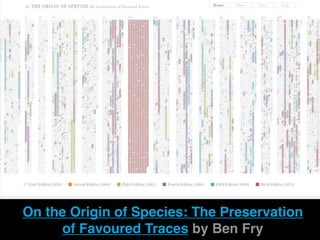
















Ad
Recommended
ARTDM 170, Week 14: Organic



ARTDM 170, Week 14: OrganicGilbert Guerrero This document provides an overview of the ARTDM 170 Week 14 class which covered scripting mechanical and organic motion in Processing. It includes examples of using sine and cosine functions to create oscillating mechanical motion and adding random variation to create more organic motion. It outlines the final project requirements which involve designing game elements, scripting user interaction and movement, and adding scoring elements by certain deadlines in November and December. The homework assignment is to work on final projects by scripting user interaction and movement of game elements.
Animation introduction



Animation introductionG. Udhaya Sankar The document discusses the process of animation including pre-production, production, and post-production. It covers skills needed for 2D and 3D animation like drawing and use of software. Frame rate, file organization, storyboards, audio recording and editing, sound design, and final composite are some key aspects covered. The document provides information on these topics with the aim of introducing the field of animation.
Animation Title card making



Animation Title card makingG. Udhaya Sankar This document provides information about the Aurora 3D Animation Maker software. It describes how the software allows users to easily create 3D title animations and banners and export them in various formats like video, flash and images. The document outlines the key features of the software like inclusion of various text and shape templates, flexibility in bevel effects, lighting adjustment and importing/exporting capabilities. It also details the important tools in the software like the toolbar, properties window and animation window for designing the animations.
5 tips for your HTML5 games



5 tips for your HTML5 gamesErnesto Jiménez The document provides 5 tips for optimizing HTML5 game performance:
1. Use frame buffering to avoid screen flickering by drawing to an off-screen canvas before copying to the visible one
2. You don't always need a game loop which can be expensive; consider alternatives for simple games
3. Drawing operations like getImageData and putImageData are expensive so use them sparingly
4. Large fill operations are costly compared to smaller ones or plain colors
5. Consider using multiple smaller canvases instead of one large one to split work across frames
Storytelling with html5 2d&3d maps



Storytelling with html5 2d&3d mapswarrenwyf This document summarizes a presentation on storytelling with HTML5 2D and 3D maps. It discusses demonstrating map functionality like switching between 2D and globe views, adding popups and graphics layers, playing animations, performing spatial queries, and handling map events. It also outlines ideas for future authoring tools that could generate code templates and allow developing maps in the browser by configuring widgets and templates connected to ArcGIS Online.
Intro to Axure 7 - User Vision Breakfast Briefing



Intro to Axure 7 - User Vision Breakfast BriefingStephen Denning Axure 7 is the latest version of the successful prototyping software and offers some interesting new functionality. This presentation introduces the new version (in beta at the time of the presentation) and highlights some of the headline additions, including the "Repeater Widget" and "Adaptive Views".
ARTDM 170, Week 2: GIF Animation



ARTDM 170, Week 2: GIF AnimationGilbert Guerrero This document provides instructions for an ARTDM 170 Week 2 homework assignment on creating GIF animations. Students are asked to:
1) Create two GIF animations - one artistic/creative animation and one looping loading animation.
2) Save their animations and other files in a folder with their last name and initial and submit it through a Dropbox link.
3) The document reviews basics of GIF format and provides tips on creating animations using layers in Photoshop.
Generating Revenue With Integrity



Generating Revenue With IntegritySteve Buttry These are slides for an American Press Institute Upholding and Updating Ethical Standards webinar for the Minnesota Newspaper Foundation.
Artdm 170 week15 publishing



Artdm 170 week15 publishingGilbert Guerrero This document provides information about publishing Flash content on web pages. It discusses embedding SWF files using <embed> and <object> tags, and using SWFObject for dynamic embedding with JavaScript. Parameters like width, height, and Flash player version can be set. Preloaders are also covered, including checking load progress and creating percentage bars. The timeline outlines assignments for an art and design class leading up to a final Flash game project presentation.
ICS3211 lecture 08



ICS3211 lecture 08Vanessa Camilleri This document provides an overview of advanced interface technology topics covered in week 8 of an intelligent interfaces course, including wearable computing, augmented reality, virtual reality, invisible interfaces, environment sensing, and physiological sensing. The learning outcomes are to explore programming for visual design, compare interfaces for different applications, discuss research issues in AR/VR, and describe current AR/VR research projects. Examples of technologies discussed include Google Glass, Oculus Rift, augmented reality, invisible gesture interfaces, environmental sensors like Kinect and Tango, and physiological sensors like eye trackers. Research problems mentioned involve hardware, user interaction, social acceptance, and novel applications.
Developing Multi Platform Games using PlayN and TriplePlay Framework



Developing Multi Platform Games using PlayN and TriplePlay FrameworkCsaba Toth This document summarizes a presentation about developing multi-platform games using the PlayN Java framework. The presentation covers:
- An overview of PlayN's history as a Google-backed project originally called ForPlay, then rebranded as PlayN.
- The core concepts and APIs provided by PlayN for cross-platform game development, including rendering, input handling, asset loading, audio, and data storage.
- Additional libraries that can be used with PlayN, including Triple Play for UI elements and JBox2D/GWTBox2D for 2D physics.
- A demonstration of a real-world card game application called Deal-O-Round that was built with PlayN
Workingwithunity 110519054824-phpapp01



Workingwithunity 110519054824-phpapp01Srijib Roy The document provides instructions for getting started with Unity, including how to create a new project, navigate the Unity interface, add basic game objects like a plane and camera to the scene, add textures, lighting, animations, and prefabs. It also discusses topics like materials, models, code and performance optimization, version control, and using the terrain editor.
Introduction to interactive data visualisation using R Shiny



Introduction to interactive data visualisation using R Shinyanamarisaguedes Shiny is an R library for building interactive webapps. Shiny allows rapid prototyping and quick production of dashboards and interactive data visualisations. This is especially important in situations where putting a real data-driven prototype in the hands of the end user allows for better refining of requirements before passing off to a web development team. This allows to speed up the delivery process and reducing the dependencies on other teams.
Code and solution to exercises available on github: https://github.com/amguedes/ShinySeminar
ARTDM 170, Week 7: Scripting Interactivity



ARTDM 170, Week 7: Scripting InteractivityGilbert Guerrero This document provides an overview and instructions for an upcoming final project assignment in an ARTDM 170 class on scripting interactivity in Flash. It outlines the following requirements for the final game project: it must have a start screen, interactivity through key presses, mouse clicks or drags, scoring, a game over screen, and the ability to replay. It also provides a timeline for completing stages of the project and instructions on implementing various interactive elements like buttons, dragging objects, collision detection, and keyboard input. Homework due for the next class is to create a title and description for the project and read assigned chapters in the textbook.
Lecture 1 Introduction to VR Programming



Lecture 1 Introduction to VR ProgrammingKobkrit Viriyayudhakorn This document provides an overview of an introduction to VR programming lecture. It introduces the course instructors, Prof. Shigekazu Sakai and Dr. Kobkrit Viriyayudhakorn, and outlines their respective course contents. It also covers an introduction to Unity and the basics of creating a script and attaching it to a game object in Unity. Some key points covered include an overview of VR devices and platforms, game design fundamentals like defining a problem and concept, and how to get started with programming in Unity using C#.
qooxdoo 3.5



qooxdoo 3.5Martin Wittemann This document discusses qooxdoo version 3.5 and provides summaries of updates to the qooxdoo core framework, mobile support, theming capabilities, and tooling. It introduces the use of Grunt as the new frontend task runner to replace the existing Python-based generator. Ideas for future roadmap items are also presented, including continued enhancements to core functionality, UI toolkits, website widgets, and mobile support across various platforms.
Cardboard VR: Building Low Cost VR Experiences



Cardboard VR: Building Low Cost VR ExperiencesMark Billinghurst The document discusses building low-cost virtual reality (VR) experiences using Google Cardboard. It provides an overview of VR fundamentals and history. It then explains how to build a Cardboard VR viewer and develop basic Cardboard VR applications using tools like Unity. Examples are given of panoramic and 3D VR scenes that can be created. Guidelines are also provided for adding interactivity and following Google's design specifications for Cardboard applications.
Mini Project- Games Development For The Desktop Pc And Dedicated Gaming Machine



Mini Project- Games Development For The Desktop Pc And Dedicated Gaming MachineUniversity of Hertfordshire, School of Electronic Communications and Electrical Engineering The following resources come from the 2009/10 BSc in Games & Graphics Hardware Technology (course number 2ELE0074) from the University of Hertfordshire. All the mini projects are designed as level two modules of the undergraduate programmes.
The project will involve developing a simple game concept to demonstrate the portability of the XNA® framework. Students will be required to develop contents for an existing prototype game, with the intention of extending the functionality to provide interaction with objects within the game, using the mouse and keyboard on the PC as well as XBOX 360 game controllers connected to the PC. The game will be further deployed to work on a dedicated gaming machine, the XBOX 360.
COMP 4026 Lecture 5 OpenFrameworks and Soli



COMP 4026 Lecture 5 OpenFrameworks and SoliMark Billinghurst COMP 4026 Advanced HCI lecture 6 on OpenFrameworks and Google's Project Soli. Taught by Mark Billinghurst at the University of South Australia on August 25th 2016.
Building VR Applications For Google Cardboard



Building VR Applications For Google CardboardMark Billinghurst Slides showing how to use Unity to build Google Cardboard Virtual Reality applications. From a series of lectures given by Mark Billinghurst from the University of South Australia.
Easy coding a multi device game with FireMonkey



Easy coding a multi device game with FireMonkeypprem Learn how to use Delphi and FireMonkey to create a simple game in less than 2 hours.
The replay of this webinar is available at https://serialstreameur.fr/emb-coderage-2018
Programming iOS in C#



Programming iOS in C#Frank Krueger Video here: http://youtu.be/eeGvMkicAv4
Xamarin.iOS enables us to write native applications that take full advantage of iOS's large number of libraries - from the user interface to motion processing, graphics, audio, cameras, sensors, networking... This incredibly rich software platform runs all day long in the pockets of hundreds of millions of people. When you couple it to .NET, you have a programmer's dream environment.
So let's learn to program iOS! In a little over an hour we will:
• Browse through iOS's APIs to find interesting bits of functionality
• Explore the architecture of UIKit - the user interface framework for iOS
• Use Xamarin Studio to write and debug applications
With this introduction you will have enough knowledge to write your first application that can use all the richness of iOS and all your favorite code written in .NET. Oh, and it will run on beautiful devices too.
Advanced Action Script



Advanced Action ScriptUniversity of West Florida This document provides an agenda and summaries for a class on advanced ActionScript concepts. The class will cover updates to the syllabus, building game elements in ActionScript 3.0, working with the Flash components and forms, and working in project teams. It also summarizes chapters from the Rosenzweig book on ActionScript and game programming, including creating visual objects, user input, and other programming concepts.
TypeScript and SharePoint Framework



TypeScript and SharePoint FrameworkBob German Bob German, a Principal Architect at BlueMetal, gave a presentation about developing SharePoint widgets using TypeScript. He discussed how Microsoft is modernizing SharePoint with the new SharePoint Framework. Widgets provide a way to build reusable components for different SharePoint development models using HTML and JavaScript. TypeScript adds benefits like catch errors earlier and use modern JavaScript features. German demonstrated how to set up TypeScript and build widgets today and in the future SharePoint Framework.
ICS3211 Lecture 08 2020



ICS3211 Lecture 08 2020Vanessa Camilleri This document provides an overview of prototyping and evaluation for an Intelligent Interfaces course. It discusses using the Processing programming environment for visual interface prototyping. It then covers the interaction design process, different evaluation paradigms including usability testing and field studies, and how to plan an evaluation. Finally, it discusses some prototyping techniques like using classes and objects, importing libraries, and adding graphical controls and interface elements.
Polybot Onboarding Process



Polybot Onboarding ProcessNina Park The document provides information about a new team project including contact details for the leads, team structure, expectations, programs and tools used, and Unity basics. It introduces the team members, outlines who to contact for different roles, expects weekly progress on assets, and describes using Google Hangouts, Copy, and Unity fundamentals.
Kotlin for android 2019



Kotlin for android 2019Shady Selim The State of Kotlin for Android in 2019 with the most important libraries, videos, and tutorials, and big announcements
PDF.JS at SwissJeese 2012



PDF.JS at SwissJeese 2012Julian Viereck This document summarizes a presentation about PDF.js, an open source JavaScript library for rendering PDF files in web browsers without using native code plugins. It discusses how PDF files are structured and processed, including extracting data, transforming images, loading fonts, and executing drawing commands. It also covers the project's goals of security, building a web-specific viewer, driving innovation on the web platform, and improving performance. The presenter demonstrates a live demo and discusses opportunities for contributing to the project on GitHub.
Designing for Skepticism and Bright Sunlight



Designing for Skepticism and Bright SunlightGilbert Guerrero Predictive analytics built on massive amounts of data, complex scientific modeling, and tens of thousands of simulations doesn’t add up to much to a farmer, if you haven’t gained their trust. Gaining trust is an important goal for any display of information, especially when your customer expects it to inform critical decisions with lasting effects, i.e. bet the farm. Getting to know your customer intimately and designing the appropriate user experience is essential. In this presentation I will share our experience at The Climate Corporation designing data visualizations and displays of predictive models for this unique group of customers and walk through a process your company can use to do the same.
ARTDM 171, Week 17: Usability Testing and QA



ARTDM 171, Week 17: Usability Testing and QAGilbert Guerrero This document summarizes key points about usability testing and quality assurance (QA) for website design:
- It defines usability in terms of 5 components: learnability, efficiency, memorability, errors, and satisfaction. Usability testing involves having intended users perform tasks on a site while speaking aloud.
- For usability testing, find representative users and create a list of tasks for them to perform without help. Observe their interactions to identify usability issues.
- QA testing ensures all functionality and links work as intended across operating systems and browsers before public release. It involves checking for bugs, spelling errors, and that nothing unexpected occurs.
- Resources for QA include browser archives, markup validation,
Ad
More Related Content
Similar to ARTDM 170, Week 14: Introduction to Processing (20)
Artdm 170 week15 publishing



Artdm 170 week15 publishingGilbert Guerrero This document provides information about publishing Flash content on web pages. It discusses embedding SWF files using <embed> and <object> tags, and using SWFObject for dynamic embedding with JavaScript. Parameters like width, height, and Flash player version can be set. Preloaders are also covered, including checking load progress and creating percentage bars. The timeline outlines assignments for an art and design class leading up to a final Flash game project presentation.
ICS3211 lecture 08



ICS3211 lecture 08Vanessa Camilleri This document provides an overview of advanced interface technology topics covered in week 8 of an intelligent interfaces course, including wearable computing, augmented reality, virtual reality, invisible interfaces, environment sensing, and physiological sensing. The learning outcomes are to explore programming for visual design, compare interfaces for different applications, discuss research issues in AR/VR, and describe current AR/VR research projects. Examples of technologies discussed include Google Glass, Oculus Rift, augmented reality, invisible gesture interfaces, environmental sensors like Kinect and Tango, and physiological sensors like eye trackers. Research problems mentioned involve hardware, user interaction, social acceptance, and novel applications.
Developing Multi Platform Games using PlayN and TriplePlay Framework



Developing Multi Platform Games using PlayN and TriplePlay FrameworkCsaba Toth This document summarizes a presentation about developing multi-platform games using the PlayN Java framework. The presentation covers:
- An overview of PlayN's history as a Google-backed project originally called ForPlay, then rebranded as PlayN.
- The core concepts and APIs provided by PlayN for cross-platform game development, including rendering, input handling, asset loading, audio, and data storage.
- Additional libraries that can be used with PlayN, including Triple Play for UI elements and JBox2D/GWTBox2D for 2D physics.
- A demonstration of a real-world card game application called Deal-O-Round that was built with PlayN
Workingwithunity 110519054824-phpapp01



Workingwithunity 110519054824-phpapp01Srijib Roy The document provides instructions for getting started with Unity, including how to create a new project, navigate the Unity interface, add basic game objects like a plane and camera to the scene, add textures, lighting, animations, and prefabs. It also discusses topics like materials, models, code and performance optimization, version control, and using the terrain editor.
Introduction to interactive data visualisation using R Shiny



Introduction to interactive data visualisation using R Shinyanamarisaguedes Shiny is an R library for building interactive webapps. Shiny allows rapid prototyping and quick production of dashboards and interactive data visualisations. This is especially important in situations where putting a real data-driven prototype in the hands of the end user allows for better refining of requirements before passing off to a web development team. This allows to speed up the delivery process and reducing the dependencies on other teams.
Code and solution to exercises available on github: https://github.com/amguedes/ShinySeminar
ARTDM 170, Week 7: Scripting Interactivity



ARTDM 170, Week 7: Scripting InteractivityGilbert Guerrero This document provides an overview and instructions for an upcoming final project assignment in an ARTDM 170 class on scripting interactivity in Flash. It outlines the following requirements for the final game project: it must have a start screen, interactivity through key presses, mouse clicks or drags, scoring, a game over screen, and the ability to replay. It also provides a timeline for completing stages of the project and instructions on implementing various interactive elements like buttons, dragging objects, collision detection, and keyboard input. Homework due for the next class is to create a title and description for the project and read assigned chapters in the textbook.
Lecture 1 Introduction to VR Programming



Lecture 1 Introduction to VR ProgrammingKobkrit Viriyayudhakorn This document provides an overview of an introduction to VR programming lecture. It introduces the course instructors, Prof. Shigekazu Sakai and Dr. Kobkrit Viriyayudhakorn, and outlines their respective course contents. It also covers an introduction to Unity and the basics of creating a script and attaching it to a game object in Unity. Some key points covered include an overview of VR devices and platforms, game design fundamentals like defining a problem and concept, and how to get started with programming in Unity using C#.
qooxdoo 3.5



qooxdoo 3.5Martin Wittemann This document discusses qooxdoo version 3.5 and provides summaries of updates to the qooxdoo core framework, mobile support, theming capabilities, and tooling. It introduces the use of Grunt as the new frontend task runner to replace the existing Python-based generator. Ideas for future roadmap items are also presented, including continued enhancements to core functionality, UI toolkits, website widgets, and mobile support across various platforms.
Cardboard VR: Building Low Cost VR Experiences



Cardboard VR: Building Low Cost VR ExperiencesMark Billinghurst The document discusses building low-cost virtual reality (VR) experiences using Google Cardboard. It provides an overview of VR fundamentals and history. It then explains how to build a Cardboard VR viewer and develop basic Cardboard VR applications using tools like Unity. Examples are given of panoramic and 3D VR scenes that can be created. Guidelines are also provided for adding interactivity and following Google's design specifications for Cardboard applications.
Mini Project- Games Development For The Desktop Pc And Dedicated Gaming Machine



Mini Project- Games Development For The Desktop Pc And Dedicated Gaming MachineUniversity of Hertfordshire, School of Electronic Communications and Electrical Engineering The following resources come from the 2009/10 BSc in Games & Graphics Hardware Technology (course number 2ELE0074) from the University of Hertfordshire. All the mini projects are designed as level two modules of the undergraduate programmes.
The project will involve developing a simple game concept to demonstrate the portability of the XNA® framework. Students will be required to develop contents for an existing prototype game, with the intention of extending the functionality to provide interaction with objects within the game, using the mouse and keyboard on the PC as well as XBOX 360 game controllers connected to the PC. The game will be further deployed to work on a dedicated gaming machine, the XBOX 360.
COMP 4026 Lecture 5 OpenFrameworks and Soli



COMP 4026 Lecture 5 OpenFrameworks and SoliMark Billinghurst COMP 4026 Advanced HCI lecture 6 on OpenFrameworks and Google's Project Soli. Taught by Mark Billinghurst at the University of South Australia on August 25th 2016.
Building VR Applications For Google Cardboard



Building VR Applications For Google CardboardMark Billinghurst Slides showing how to use Unity to build Google Cardboard Virtual Reality applications. From a series of lectures given by Mark Billinghurst from the University of South Australia.
Easy coding a multi device game with FireMonkey



Easy coding a multi device game with FireMonkeypprem Learn how to use Delphi and FireMonkey to create a simple game in less than 2 hours.
The replay of this webinar is available at https://serialstreameur.fr/emb-coderage-2018
Programming iOS in C#



Programming iOS in C#Frank Krueger Video here: http://youtu.be/eeGvMkicAv4
Xamarin.iOS enables us to write native applications that take full advantage of iOS's large number of libraries - from the user interface to motion processing, graphics, audio, cameras, sensors, networking... This incredibly rich software platform runs all day long in the pockets of hundreds of millions of people. When you couple it to .NET, you have a programmer's dream environment.
So let's learn to program iOS! In a little over an hour we will:
• Browse through iOS's APIs to find interesting bits of functionality
• Explore the architecture of UIKit - the user interface framework for iOS
• Use Xamarin Studio to write and debug applications
With this introduction you will have enough knowledge to write your first application that can use all the richness of iOS and all your favorite code written in .NET. Oh, and it will run on beautiful devices too.
Advanced Action Script



Advanced Action ScriptUniversity of West Florida This document provides an agenda and summaries for a class on advanced ActionScript concepts. The class will cover updates to the syllabus, building game elements in ActionScript 3.0, working with the Flash components and forms, and working in project teams. It also summarizes chapters from the Rosenzweig book on ActionScript and game programming, including creating visual objects, user input, and other programming concepts.
TypeScript and SharePoint Framework



TypeScript and SharePoint FrameworkBob German Bob German, a Principal Architect at BlueMetal, gave a presentation about developing SharePoint widgets using TypeScript. He discussed how Microsoft is modernizing SharePoint with the new SharePoint Framework. Widgets provide a way to build reusable components for different SharePoint development models using HTML and JavaScript. TypeScript adds benefits like catch errors earlier and use modern JavaScript features. German demonstrated how to set up TypeScript and build widgets today and in the future SharePoint Framework.
ICS3211 Lecture 08 2020



ICS3211 Lecture 08 2020Vanessa Camilleri This document provides an overview of prototyping and evaluation for an Intelligent Interfaces course. It discusses using the Processing programming environment for visual interface prototyping. It then covers the interaction design process, different evaluation paradigms including usability testing and field studies, and how to plan an evaluation. Finally, it discusses some prototyping techniques like using classes and objects, importing libraries, and adding graphical controls and interface elements.
Polybot Onboarding Process



Polybot Onboarding ProcessNina Park The document provides information about a new team project including contact details for the leads, team structure, expectations, programs and tools used, and Unity basics. It introduces the team members, outlines who to contact for different roles, expects weekly progress on assets, and describes using Google Hangouts, Copy, and Unity fundamentals.
Kotlin for android 2019



Kotlin for android 2019Shady Selim The State of Kotlin for Android in 2019 with the most important libraries, videos, and tutorials, and big announcements
PDF.JS at SwissJeese 2012



PDF.JS at SwissJeese 2012Julian Viereck This document summarizes a presentation about PDF.js, an open source JavaScript library for rendering PDF files in web browsers without using native code plugins. It discusses how PDF files are structured and processed, including extracting data, transforming images, loading fonts, and executing drawing commands. It also covers the project's goals of security, building a web-specific viewer, driving innovation on the web platform, and improving performance. The presenter demonstrates a live demo and discusses opportunities for contributing to the project on GitHub.
Mini Project- Games Development For The Desktop Pc And Dedicated Gaming Machine



Mini Project- Games Development For The Desktop Pc And Dedicated Gaming MachineUniversity of Hertfordshire, School of Electronic Communications and Electrical Engineering
More from Gilbert Guerrero (20)
Designing for Skepticism and Bright Sunlight



Designing for Skepticism and Bright SunlightGilbert Guerrero Predictive analytics built on massive amounts of data, complex scientific modeling, and tens of thousands of simulations doesn’t add up to much to a farmer, if you haven’t gained their trust. Gaining trust is an important goal for any display of information, especially when your customer expects it to inform critical decisions with lasting effects, i.e. bet the farm. Getting to know your customer intimately and designing the appropriate user experience is essential. In this presentation I will share our experience at The Climate Corporation designing data visualizations and displays of predictive models for this unique group of customers and walk through a process your company can use to do the same.
ARTDM 171, Week 17: Usability Testing and QA



ARTDM 171, Week 17: Usability Testing and QAGilbert Guerrero This document summarizes key points about usability testing and quality assurance (QA) for website design:
- It defines usability in terms of 5 components: learnability, efficiency, memorability, errors, and satisfaction. Usability testing involves having intended users perform tasks on a site while speaking aloud.
- For usability testing, find representative users and create a list of tasks for them to perform without help. Observe their interactions to identify usability issues.
- QA testing ensures all functionality and links work as intended across operating systems and browsers before public release. It involves checking for bugs, spelling errors, and that nothing unexpected occurs.
- Resources for QA include browser archives, markup validation,
Artdm 171 week15 seo



Artdm 171 week15 seoGilbert Guerrero This document provides a summary of the timeline and strategies for an ARTDM 171 class. It outlines the schedule for March through May, with key dates for research, design, development, production, and final project presentations. It also includes sections on search engine optimization, accessibility, and homework due for the class. The document provides guidance on developing websites that can be found by search engines and used by people with disabilities.
ARTDM 171, Week 14: Forms



ARTDM 171, Week 14: FormsGilbert Guerrero This document provides information about web forms, including what they are, common uses of forms on the web, and how to create a basic contact form in Dreamweaver. It defines a web form as any interaction where data is sent from a user's browser to a server, usually directly, in response to questions asked. Forms rely on client-side or server-side scripts to process user answers. Common uses of forms include search boxes, newsletters, logins, feedback/contact forms, and shopping/payments. The document then provides instructions for creating a basic contact form in Dreamweaver using fields like name, email, subject, message, and a submit button, along with a PHP processing script.
ARTDM 170, Week 13: Text Elements + Arrays



ARTDM 170, Week 13: Text Elements + ArraysGilbert Guerrero This document provides information on adding text and arrays in Flash, including:
1) There are two ways to add text in Flash: using ActionScript or placing text directly on the stage. ActionScript allows dynamic text updates while on stage text is static.
2) Arrays can store multiple values in one variable and are useful for storing objects. Arrays use indexes to retrieve stored values. For loops can iterate through arrays to perform the same operation on each value.
3) The document demonstrates using arrays, for loops, and random numbers to generate multiple balls on the stage with random positions and velocities for an animation project timeline.
ARTDM 171, Week 13: Navigation Schemes



ARTDM 171, Week 13: Navigation SchemesGilbert Guerrero The document provides information about navigation schemes for final projects in an ARTDM 171 class. It discusses different types of navigation like hierarchical, global, local and standard schemes like expanding menus, flyout menus, stacking, and tabbed. It also covers breadcrumbs, search vs browse behavior, and directory vs index models. The document demonstrates JavaScript rollovers and effects that can be used. It recommends jQuery and prototype frameworks. It outlines the timeline for the class with strategy, design, development, prototyping and production phases. Homework is assigned to apply CSS styling to final projects without images.
Artdm170 week12 user_interaction



Artdm170 week12 user_interactionGilbert Guerrero The document provides instructions for an ArtDM 170 homework assignment to create an interactive game prototype, including turning in paper prototypes by March 30th, adding movement and keyboard controls by April 20th, and presenting final projects during the last two days of class in May. It also covers techniques for detecting collisions between objects using hitTestObject, hitTestPoint, distance calculations, and responding to keyboard input to control objects in the game.
Artdm 171 Week12 Templates



Artdm 171 Week12 TemplatesGilbert Guerrero This document provides instructions for students in an ARTDM 171 coding templates course. It discusses saving comps as PDFs, submitting homework, setting up coding folder structures, creating basic page templates using HTML and CSS, adding editable regions and library items to templates, and using server-side includes. It also outlines a project timeline with milestones like research, design, validation, and production. The overall summary is:
This document outlines instructions and a project timeline for an online coding templates course, including how to set up templates using HTML and CSS, add editable and reusable elements, and submit homework.
ARTDM 171, Week 10: Mood Boards + Page Comps



ARTDM 171, Week 10: Mood Boards + Page CompsGilbert Guerrero This document provides instructions for students in an ARTDM 171 class on designing page comps. It discusses putting homework files in a Dropbox folder with your name, using post-it notes to refine site information architecture, and that page comps provide a visual representation of a site's look and feel including fonts, colors, layouts, and functional elements. It also covers using accurate dimensions in Photoshop, mental models that help users interact with sites, external conventions and consistency helping users, and context and navigation helping users construct mental maps. Homework includes creating a mood board and page comps for the home page and one subpage.
ARTDM 170, Week 10: Encapsulation + Paper Prototypes



ARTDM 170, Week 10: Encapsulation + Paper PrototypesGilbert Guerrero This document provides instructions for encapsulating an animation within a Flash document using three frames: an intro frame with a start button, a gameplay frame, and an ending frame with a restart button. It also discusses using paper prototyping to design games, including using Photoshop to create game elements and a chapter on basic game logic. The homework is to create a paper prototype for a designed game.
ARTDM 171, Week 9: User Experience



ARTDM 171, Week 9: User ExperienceGilbert Guerrero This document provides an overview and schedule for an Art and Design course on user experience design. It includes assignments due for the next few weeks, which are two GIF animations, creative briefs as PDFs, conducting user research through interviews to inform a user persona, creating a sitemap, and two wireframes for a home page and sublevel page. It also outlines the design process phases of strategy, research and discovery, creative briefs, user research, personas, sitemaps, wireframes, and production. Key dates are provided on a timeline for the quarter.
ARTDM 171, Week 7: Remapping Cyberspace



ARTDM 171, Week 7: Remapping CyberspaceGilbert Guerrero This document provides an overview of the final project requirements for an ARTDM 171 class on remapping cyberspace. Students will build their own full-featured websites on a topic of their choosing. The project involves multiple phases including strategy, design, development, production, and validation. A timeline is provided laying out the deliverables and due dates. Research and discovery activities are also discussed to help inform students' strategy, as well as examples of past activist websites and movements that remapped cyberspace.
Artdm170 week6 scripting_motion



Artdm170 week6 scripting_motionGilbert Guerrero This document summarizes a lecture on using objects and scripting motion in Adobe Flash. It discusses creating ActionScript classes, placing objects on the stage programmatically and from the library, drawing objects with code, exporting objects from the library for use in ActionScript, moving objects with code, using event listeners like ENTER_FRAME to trigger movement, detecting edges to make objects bounce, and making the bounce more realistic by detecting the edge of the object itself. It assigns homework of reading a chapter on game elements in ActionScript and creating a Flash file with an object that moves across the screen using scripted motion.
Artdm170 Week6 Scripting Motion



Artdm170 Week6 Scripting MotionGilbert Guerrero This document provides an overview of using objects and scripting motion in Adobe Flash. It discusses creating ActionScript classes, placing objects on the stage programmatically and from the library, and drawing objects like circles with code. It then covers moving objects by updating their x and y coordinates, using event listeners like ENTER_FRAME to trigger movement, bouncing objects off edges by changing their direction, and detecting edge collisions more precisely by considering the object's size. The homework is to read a chapter on game elements and create a Flash file with an object moving across the stage using ActionScript.
Artdm170 Week6 Scripting Motion



Artdm170 Week6 Scripting MotionGilbert Guerrero This document provides an overview of using objects and scripting motion in Adobe Flash. It discusses creating ActionScript classes, placing objects on the stage programmatically and from the library, and drawing objects like circles with code. It then covers moving objects by updating x and y coordinates, using event listeners like ENTER_FRAME to trigger movement, bouncing objects off edges by changing movement direction, and detecting edge collisions more precisely using an object's width and height. The homework assignment is to read a chapter on game elements and create a Flash file with an object moving across the stage via ActionScript.
Artdm170 Week6 Scripting Motion



Artdm170 Week6 Scripting MotionGilbert Guerrero This document summarizes a lecture on using objects and scripting motion in Adobe Flash. It discusses creating ActionScript classes, placing objects on the stage programmatically and from the library, drawing objects with code, exporting objects from the library for use in ActionScript, moving objects with code, using event listeners like ENTER_FRAME to trigger movement, detecting edges to make objects bounce, and making the bounce more realistic by detecting the edge of the object itself. It assigns homework of reading a chapter on game elements in ActionScript and creating a Flash file with an object that moves across the screen using scripted motion.
Artdm171 Week6 Images



Artdm171 Week6 ImagesGilbert Guerrero This document provides an overview and guidelines for using images on the web. It discusses:
- File formats for images, including GIF, JPEG, and PNG, and when each is best used. GIF supports animation and transparency but is limited to 256 colors. JPEG is best for photos.
- Image resolution of 72ppi for web display. Higher resolutions will make files larger without improving image quality on screens.
- Tools for optimizing images in Photoshop, including saving for web, color reduction, and unsharp masking.
- CSS techniques for image alignment, backgrounds, and hotspots or imagemaps. Alt text should describe image purpose rather than appearance.
- Considerations for
Artdm170 Week6 Scripting Motion



Artdm170 Week6 Scripting MotionGilbert Guerrero This document summarizes a lecture on using objects and scripting motion in Adobe Flash. It discusses creating ActionScript classes, placing objects on the stage programmatically and from the library, drawing objects with code, exporting objects from the library for use in ActionScript, moving objects with code, using event listeners like ENTER_FRAME to trigger movement, detecting edges to make objects bounce, and making the bounce more realistic by detecting the edge of the object itself. It assigns homework of reading a chapter on game elements in ActionScript and creating a Flash file with an object that moves across the screen using scripted motion.
Artdm170 Week5 Intro To Flash



Artdm170 Week5 Intro To FlashGilbert Guerrero This document provides a summary of the topics covered in Week 5 of the ARTDM 170 class, including:
- Students were asked to turn in last week's homework which involved creating a webpage using jQuery.
- An introduction to Adobe Flash was provided, covering how to create a new ActionScript 3.0 document and basic ActionScript commands like trace and adding text to the screen.
- Other Flash concepts explained include display objects, object properties, display lists, the stage, timeline, and writing ActionScript code in an external class file.
- The instructor assigned homework of reading chapters in a book on ActionScript game programming, due by March 2nd.
Artdm171 Week5 Css



Artdm171 Week5 CssGilbert Guerrero This document summarizes a class on CSS basics:
1. The instructor reminds students to turn in last week's homework of creating a web page and saving files in a folder with their last name and initial.
2. The document covers different parts of a CSS stylesheet including selectors, declarations, properties, and values. It also discusses different CSS selectors like tags, IDs, classes, and pseudo-classes.
3. Examples are provided of using different CSS properties like fonts, font sizes, colors, and positioning to style HTML elements. Embedded, inline, and linked styling methods are also covered. Homework is assigned and group projects are due the following week.
Ad
Recently uploaded (20)
19 Best B,u,y Verified Cash App Accounts



19 Best B,u,y Verified Cash App Accountshttps://sellsusa.com/product/buy-verified-cash-app-accounts/ https://sellsusa.com/product/buy-verified-cash-app-accounts/
Telegram:- @sellsusa
WhatsApp:- +1 (606) 264–0854
Email: [email protected])
dFdDVWeb_Design_Basics_Presentation.pptx



dFdDVWeb_Design_Basics_Presentation.pptxAKSHAYKAMBLE806728 DESIGN CJCZKXJBCLzkcGIOASCBKJCBOucAScJBkczbjxcDSDFAFAF
Are you Transitioning or Refining Now..?



Are you Transitioning or Refining Now..?Gregory Vigneaux If the question is, "How will society survive wildfires moving forward?" wildfire-adapted communities are a promising answer. According to the Fire Adapted Communities Learning Network, "A fire-adapted community is a community that understands its risk and takes action before, during, and after the fire in order for their community to be more resilient to wildfire." If fire-adapted communities have the potential to be effective, how are they brought into being? The prior introduces the very question this theoretical discussion-based lecture seeks to explore on April 30th at 10 a.m. - 11:30:00 p.m. MDT.
Former Hotshot and winner of the National Park Service's Fuels and Ecology Award for Promoting Fire-Adapted Human Communities, Gregory Vigneaux draws on years of research to examine two modes of wildfire-adapted community change: transitions and refining the present. Attendees will be introduced to the unique pathways, dynamics, and concepts that shape each mode. The talk begins by discussing place before discussing how place is dwelled in and what that means for change.
Through theoretical exploration, participants will be introduced to language and insights for a better understanding of the changes they hope to effect and explore whether a different approach might be more effective. This discussion does not address physical fire adaptation, such as creating defensible space and home hardening, but instead examines processes of change.
This event is tailored for anyone interested in creating wildfire-adapted communities. For example, fire-adapted practitioners and stakeholders, community groups, fire mitigation experts, insurers, emergency managers, government fire officials, nonprofits, private organizations, and others. The talk provides valuable insights into community change processes around wildfire risk.
An updated content measurement model - Elle Geraghty Content Strategy.pdf



An updated content measurement model - Elle Geraghty Content Strategy.pdfElle Geraghty To figure out if a content person is a junior, mid or senior, I always look at their ability to effectively measure their content work. Making content is one thing, but making content that performs is something else entirely.
Modern Gradient Startup Pitch Deck PowerPoint Presentation and Google Slides ...



Modern Gradient Startup Pitch Deck PowerPoint Presentation and Google Slides ...SlidesBrain Modern Gradient Startup Pitch Deck – PowerPoint Presentation and Google Slides Themes
Are you ready to take your startup idea to the next level? 🚀 Whether you're preparing for an investor meeting, a product launch, or simply want to create an unforgettable first impression, our Modern Gradient Startup Pitch Deck is designed just for you.
At SlidesBrain, we believe that your presentation is more than just slides – it's your story, your brand, and your future. This Startup Pitch Deck features clean, bold, and modern gradient designs that instantly capture attention. It’s fully editable and compatible with PowerPoint and Google Slides, giving you the flexibility to customize it to your needs.
With the perfect blend of professional structure and creative design, this deck is ideal for startups across industries — tech, wellness, e-commerce, SaaS, and more. From problem statements to solutions, team slides to financial projections, every layout you need is covered.
🎨 What You’ll Get:
Stunning gradient backgrounds for a modern and sleek look
Investor-focused layouts to pitch your idea effectively
100% editable elements — fonts, colors, icons, and images
Compatible with both PowerPoint and Google Slides
Fully customizable according to your brand identity
✨ Whether you are preparing for a seed funding round, Series A, or even just showcasing your concept, this pitch deck template helps you tell your story in a way that’s visually compelling and professionally impressive.
More About SlidesBrain:
At SlidesBrain, we provide high-quality, beautifully crafted Free PowerPoint Templates for professionals, startups, entrepreneurs, and creators who want to stand out.
Need something even more unique? Our Custom Design Services are available to help you build tailor-made presentations that perfectly reflect your brand's essence.
📩 Want to impress your audience? Let's work together!
Contact us for custom solutions or download free templates at [email protected].
#StartupPitchDeck #ModernPresentation #SlidesBrain #GradientDesign #PitchDeckDesign #PowerPointTemplates #GoogleSlidesThemes #StartupPresentation #InvestorPitch #BusinessPresentation #CustomPresentationDesign #TechStartup #StartupSuccess #Entrepreneurship #FreePowerPointTemplates #PresentationInspiration #SlidesDesign #InvestorDeck #CustomSlides #DeckDesign #SaaSStartup #StartupBranding #SeedFundingPitch #BusinessGrowth #SlidesBrainServices #PresentationTemplates
AR.AKSHAYA PAMBALATH-PORTFOLIOFINAL_.pdf



AR.AKSHAYA PAMBALATH-PORTFOLIOFINAL_.pdfakshayap23 This portfolio showcases a curated selection of academic, professional, and conceptual architectural projects, highlighting a comprehensive design approach that merges aesthetics, functionality, and contextual sensitivity. Each project demonstrates proficiency in design development, technical detailing, and presentation, along with strong command over industry-standard software tools.From large-scale urban planning proposals to intimate interior spaces, the portfolio reflects a commitment to sustainability, innovation, and user-centered design. The work embodies a balance between conceptual clarity and technical precision, aiming to address real-world challenges through thoughtful architectural solutions.Included are detailed drawings, 3D visualizations, physical models, and process sketches that collectively represent a holistic design process.Throughout the portfolio, you'll find,Conceptual Development: Idea generation, site studies, and early-stage diagrams that lay the foundation for each project.
Architectural Drawings: Detailed plans, sections, elevations, and construction details showcasing clarity and precision.
3D Visualizations and Renderings: Realistic and conceptual renderings that communicate spatial atmosphere and design intent.
Physical Models and Process Work: Documentation of physical prototypes and iterative design processes that illustrate hands-on exploration.
Technical and Software Proficiency: Demonstration of skills in software such as AutoCAD, Rhino, Revit, SketchUp, Adobe Creative Suite, Lumion, and others.
19 Best B,u,y Verified Cash App Accounts



19 Best B,u,y Verified Cash App Accountshttps://sellsusa.com/product/buy-verified-cash-app-accounts/
Ad
ARTDM 170, Week 14: Introduction to Processing
- 1. ARTDM 170, Week 14: Introduction to Processing Gilbert Guerrero [email protected] gilbertguerrero.com/blog/artdm-170/
- 2. Processing
- 3. Affect Browser by Christian Nold
- 4. Strange Weather by Studio for Urban Projects
- 5. Eyebeam Art + Technology Center, NYC, March 2008
- 6. On the Origin of Species: The Preservation of Favoured Traces by Ben Fry
- 7. Download Processing http://processing.org
- 9. Processing examples • Run a few of the example sketches in Processing. ‣ Go to File > Examples > (then choose an example) Check out the Exhibition page
- 10. Processing basics • To see your sketch in action click Run • To stop it you can close the viewer or click Stop • To create a new sketch, click New
- 11. Processing basics • Sketches run as Java Applets • You can put Java Applets in Web pages just like Flash movies or any other media file • Sketches can also be exported to Windows, Mac, and Linux as software applications
- 12. Basic parts of a sketch /* Notes */ // Setup the variables values float moveX = 50; // Initialize the sketch void setup() { } // Loops every frame void draw() { }
- 13. Draw a line void setup() { size(400, 400); stroke(255); background(192, 64, 0); } void draw() { line(150, 25, 270, 350); }
- 14. Make the line follow the mouse void setup() { size(400, 400); stroke(255); background(192, 64, 0); } void draw() { line(150, 25, mouseX, mouseY); }
- 15. Clearing the screen void setup() { size(400, 400); stroke(255); } void draw() { background(192, 64, 0); line(150, 25, mouseX, mouseY); }
- 16. Bouncing Ball Sketch void draw() { background(0); if(ballX > width - ballWidth/2 || ballX < ballWidth/2){ moveX = -moveX; //change direction } if(ballY > height - ballWidth/2 || ballY < ballWidth/2){ moveY = -moveY; //change direction } // Move the ball ballX = ballX + moveX; ballY = ballY + moveY; fill(255,100); noStroke(); ellipse(ballX, ballY, ballWidth, ballHeight); }
- 17. Making “art” • Comment out the code that clears the screen // background(0);
- 18. Making “art” • Add an intermediary thatʼs semi- transparent between frames // background(0); fill(0,4); rect(0,0,width,height);
- 19. Making “art” • Change the fill color to random values fill(random(0,255), random(0,255), random(0,255), random(0,255));
- 20. Exporting • Sketches can be exported to several formats: ‣ Java applet with index.html page for web browsers ‣ Windows, Mac, and Linux applications
- 21. Timeline March April May Last day of class 9 16 23 30 6* 13 20 27 4 11 18 25 Create a project title and description Present final projects Paper prototypes (two days) Design background, characters, and other game elements Embed game elements in game symbol Add movement and keyboard interaction Add Start and Game Over screens Add scoring and game over trigger
- 22. Homework, due May 4 • Work on your final projects














