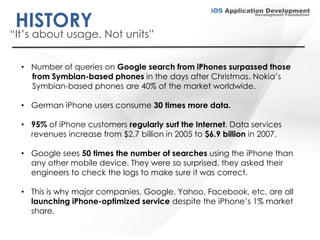iOS Developer Concept introduction
- 1. iOS Application Development Development Foundation
- 2. iOS Application Development Development Foundation Mobile Development Choices
- 3. iOS Application Development Development Foundation Native VS Web VS Hybrid Mobile Development Choices
- 4. iOS Application Development HISTORY Development Foundation “It’s about usage. Not units” • Number of queries on Google search from iPhones surpassed those from Symbian-based phones in the days after Christmas. Nokia’s Symbian-based phones are 40% of the market worldwide. • German iPhone users consume 30 times more data. • 95% of iPhone customers regularly surf the Internet. Data services revenues increase from $2.7 billion in 2005 to $6.9 billion in 2007. • Google sees 50 times the number of searches using the iPhone than any other mobile device. They were so surprised, they asked their engineers to check the logs to make sure it was correct. • This is why major companies, Google, Yahoo, Facebook, etc. are all launching iPhone-optimized service despite the iPhone’s 1% market share.
- 5. iOS Application Development Development Foundation Credit: Flickr Photo by
- 6. iOS Application Development Development Foundation What makes the App Store successful? Carriers App Store Openness Closed, Seek Open to anyone who permission signs agreement Entry Cost Thousands of dollars Revenue Split - Release Timely, Difficult 1-2 Weeks Micropayments Inconsistent itune for every phone
- 7. iOS Application Development Development Foundation
- 8. iOS Application Development Development Foundation What a Kind of iPhone App that famous in 2011-201
- 9. iOS Application Development Development Foundation
- 10. iOS Application Development Development Foundation web mobil ux e
- 11. iOS Application Development Development Foundation Native app An application that is specifically written for a device platform.
- 12. iOS Application Development Development Foundation
- 13. iOS Application Development Development Foundation
- 14. iOS Application Development Development Foundation Native App An application designed to run in the computer environment (machine language and OS) it is being run in. The term is used to refer to a locally installed application in contrast to various other software architectures.
- 15. iOS Application Development Development Foundation Native App (ext.) For example, it may contrast a native application that runs by itself with an interpreted one, such as a Java applet, that requires interpreter software in the machine. A native app may be contrasted with an emulated application written for a different platform and converted in real time to run. In addition, a native app may be contrasted with a Web application that is run within the browser.
- 16. iOS Application Development Development Foundation
- 17. iOS Application Development Development Foundation Hybrid app An application using primarily web technologies inside a native container.
- 18. iOS Application Development Development Foundation Using Framework To create web apps display and rendering Movement (Gestures Touch) like Native Apps By HTML5 and Java Script (jQuery) Example: • Sencha Framework • jQuery Mobile • jQTouch
- 19. iOS Application Development Development Foundation
- 20. iOS Application Development Development Foundation
- 21. iOS Application Development Development Foundation HTML5 Web Using HTML Tag standard for display style of web that supported mobile platform.
- 22. iOS Application Development Development Foundation iPhone App Development (Native)
- 23. iOS Application Development Development Foundation Setup Environment: https://developer.apple.com/xc
- 24. iOS Application Development Development Foundation What is Xcode? • Apple's IDE for Mac and iPhone/iPad development History • Introduced in 2003, as a replacement for good old Project Builder • Evolves over time, to version 4x (2012)
- 25. iOS Application Development Development Foundation Main Features Build System • dependencies, command-line, distrbuted build across network, configuration of app targets, compiler integration... Source Code Editor • Code completion and coloring, symbol indexing, navigation,... Debugger • GDB integration, step by step, runtime variable inspection, remote debug... Documentation • contextual help, guides, reference
- 26. iOS Application Development Development Foundation
- 27. iOS Application Development Development Foundation Registering as a Developer and Downloading Xcode 1. Open your favorite web browser and go to http://developer.apple.com/iphone/program. 2. Scroll to the bottom of the page and click "Download the Free SDK". 3. Click "Create Apple ID". 4. Input your information and click "Create". 5. In the downloads section, click "iPhone SDK". 6. Choose a location to save the DMG file.
- 28. iOS Application Development Development Foundation Registering as a Developer and Downloading Xcode 1. Open your favorite web browser and go to http://developer.apple.com/iphone/program. 2. Scroll to the bottom of the page and click "Download the Free SDK". 3. Click "Create Apple ID". 4. Input your information and click "Create". 5. In the downloads section, click "iPhone SDK". 6. Choose a location to save the DMG file.
- 29. iOS Application Development Development Foundation The Workspace Window
- 30. iOS Application Development Development Foundation The project contents in the Xcode project navigator You can edit many types of information, including source code, property lists (plists), Core Data models, and user interface (nib or storyboard) files, and you can view many more.
- 31. iOS Application Development Development Foundation The utility area
- 32. iOS Application Development Development Foundation The debug area
- 33. iOS Application Development Development Foundation Target information
- 34. iOS Application Development Development Foundation Interface Builder
- 35. iOS Application Development Development Foundation The Conceptual Based Objective C Programming Language
- 36. iOS Application Development Development Foundation What is an Object? An object can be considered a "thing" that can perform a set of related activities. The set of activities that the object performs defines the object's behavior. For example, the hand can grip something or a Student (object) can give the name or address.
- 37. iOS Application Development Development Foundation Object • In old style programming, you had: – data, which was completely passive – functions, which could manipulate any data • An object contains both data and methods that manipulate that data – An object is active, not passive; it does things – An object is responsible for its own data • But: it can expose that data to other objects
- 38. iOS Application Development Development Foundation • An object contains both data and methods that manipulate that data – The data represent the state of the object – Data can also describe the relationships between this object and other objects • Example: A CheckingAccount might have – A balance (the internal state of the account) – An owner (some object representing a person)
- 39. iOS Application Development Development Foundation Example: a “cow” Object • You could (in a game, for example) create an object representing a cow • It would have data: – How hungry it is – How frightened it is – Where it is • And methods: – eat, die, run, sleep
- 40. iOS Application Development Development Foundation Concept: Classes describe objects • Every object belongs to (is an instance of) a class • An object may have fields, or variables – The class describes those fields • An object may have methods – The class describes those methods • A class is like a template, or cookie cutter
- 41. iOS Application Development Development Foundation Class: Abstract Data Types • An Abstract Data Type (ADT) bundles together: – some data, representing an object or "thing" – the operations on that data • Example: a CheckingAccount, with operations deposit, withdraw, getBalance, etc. • Classes enforce this bundling together
- 42. iOS Application Development Development Foundation What is a Class? A class is simply a representation of a type of object. It is the blueprint/ plan/ template that describe the details of an object. A class is the blueprint from which the individual objects are created. Class is composed of three things: a name, attributes, and operations.
- 43. iOS Application Development Development Foundation Example of a class class Employee { // fields String name; double salary; // a method void pay () { System.out.println("Pay to the order of " + name + " $" + salary); } }
- 44. iOS Application Development Development Foundation Classes form a hierarchy • Classes are arranged in a treelike structure called a hierarchy • The class at the root is named Object • Every class, except Object, has a superclass • A class may have several ancestors, up to Object • When you define a class, you specify its superclass – If you don’t specify a superclass, Object is assumed • Every class may have one or more subclasses
- 45. iOS Application Development Development Foundation Xcode: Work shop “Hello World”;
- 46. iOS Application Development Development Foundation Creating Your First Project 1. Click “File -> New Project”. 2. Click the “View-Based Application” icon. 3. Click “Choose”. 4. Navigate to a location where you would like to storeyour iPhone projects. In the text box labeled “Save As:” type “HelloWorld”. 5. Click “Save”.
- 47. iOS Application Development Development Foundation Writing and Compiling Your Program The window you are seeing now is the main IDE program. It has the editor and controls for the compiler built into it. We will now add the code to create a button and a button action. 1. Expand the “Classes” group on the left side by clicking on the small triangle next to it. 2. Click on “HelloWorldViewController.m”. 3. Scroll down to the second green code region. This is a code comment showing where to put your code if you are creating your user interface using code. 4. Highlight the whole comment from the “/*” line to the “*/” line and paste or type the following code in it's place:
- 48. iOS Application Development Development Foundation
- 49. iOS Application Development Development Foundation Running Your Program Now we have some code written for the compiler to compile and the simulator to run. To compile your code and start the simulator running your program, press the “Build and Go” button at the top. If asked to save your changes, press “Save All”. The simulator will start up and run your program. Congratulations on writing your first iPhone program!
- 50. iOS Application Development Development Foundation Thank You.