How to make efficient powerpoint slides
Download as PPT, PDF22 likes19,306 views
This document provides tips and best practices for creating effective PowerPoint presentations. It discusses formatting slides appropriately for the audience, focusing content, using visuals like charts and media, proper use of animations and transitions, and delivery methods. Tips are provided for different types of presentations like speaker-led, self-running, and interactive presentations. Factors like audience size and knowledge, as well as content creation, text formatting, use of images, videos and naming conventions are also covered.
1 of 39
Downloaded 742 times









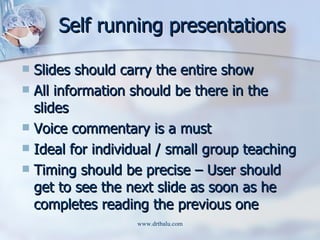





























Ad
Recommended
Wrist and radioulnar joints



Wrist and radioulnar jointsNepalese army institute of health sciences The document summarizes several joints of the forearm, including:
1) The proximal radioulnar joint is an uniaxial pivot joint between the radial head and ulnar notch, stabilized by the annular ligament.
2) The distal radioulnar joint is a pivot joint between the distal ulna and radius, connected by an articular disc.
3) The intermediate radioulnar joint is a syndesmosis fibrous joint between the radius and ulna.
4) The wrist joint is a synovial biaxial ellipsoid joint that allows flexion, extension, adduction, abduction and circumduction.
Electromyography



ElectromyographyRajesh Goit Electromyography (EMG) is a technique that evaluates and records the electrical activity of skeletal muscles using an electromyograph instrument. EMG detects the electrical potentials generated by muscle cells during contraction. An EMG examination involves using electrodes to detect these potentials from muscles at rest and during varying degrees of contraction. The recorded signals provide information about motor unit potentials, recruitment, and other features that can help diagnose neuropathies and myopathies. EMG analysis may be qualitative by visual inspection or quantitative by measuring amplitude, duration, and frequency.
Training for customer service & team building



Training for customer service & team buildingSanjay Panchal This document provides guidance on training employees for customer service. It discusses the importance of customer service training and team building. It outlines key aspects of service quality like reliability, assurance, tangibles, empathy and responsiveness. It provides ideas for customer service training like case studies, activities, and the FISH! philosophy. It discusses training for listening, communication, problem solving and empathy. Overall, the document emphasizes the importance of customer service training and providing guidance on how to properly train employees.
Effective PowerPoint Presentation



Effective PowerPoint PresentationVandizzle36 The document provides tips for creating an effective PowerPoint presentation with consistent fonts, colors, and backgrounds throughout slides. It recommends using relevant graphics and WordArt to emphasize points but avoiding overuse of animations and sounds which can be distracting. The key is to stick to one idea per slide and keep the audience on task.
Arches of foot



Arches of footharsha2063 The document discusses the arches of the foot and their functions. It describes that there are three arches - the longitudinal medial and lateral arches, and the transverse arch. The medial longitudinal arch is the highest and most important arch, composed of several tarsal bones and supported by the tibialis anterior muscle. The lateral longitudinal arch is flatter and rests on the ground during standing. The transverse arch runs side to side across the foot. These arches are maintained through both passive factors like the shape of the bones and ligaments, as well as dynamic supports from the intrinsic foot muscles and muscles with long tendons.
Ossification 



Ossification KemUnited There are two main methods of ossification: intramembranous ossification and endochondral ossification. Intramembranous ossification forms flat bones directly from mesenchymal tissue through condensation, vascularization, osteoblast differentiation, and osteoid formation and calcification. Endochondral ossification forms long bones through a cartilage model, with primary ossification centers forming within the cartilage followed by invasion of blood vessels and osteoprogenitor cells leading to replacement of cartilage by bone except at joint surfaces. Growth in long bone length occurs through the epiphyseal plate where columns of chondrocytes undergo proliferation, hypertrophy, and calcification before being replaced by bone.
Creating an effective power point presentation



Creating an effective power point presentationMslms This document provides tips for creating an effective PowerPoint presentation. It recommends choosing a topic you are familiar with, organizing the presentation in a consistent manner, practicing delivery, using images to engage the audience, providing clear transitions between slides, starting with an introduction and ending with a question and answer section. It also offers guidance on font choice, use of color, and maintaining good body language during the presentation.
Emg presentation



Emg presentationChakradhar Reddy This document provides an overview of electromyography (EMG) techniques and normal EMG findings. It describes how EMG is used to study electrical activity in muscles to aid in neurological examination. It explains the motor unit, action potential generation, different electrode types, equipment, procedures, and normal EMG findings like insertional activity, end plate noise and spikes, fibrillation and fasciculation potentials, and motor unit action potentials. Precautions for the procedure and factors that can influence EMG readings are also summarized.
How to prepare a good power point presentation? 



How to prepare a good power point presentation? Aboubakr Elnashar This document provides guidance on delivering effective presentations. It discusses important considerations for content, slides, presenters, and more. Some key points covered include:
- Content should be concise, novel, and answer questions. Slides should enhance but not replace the presentation.
- Slides should have a simple layout and structure, using bullet points and limiting text. Font sizes and colors should ensure readability for all audiences.
- Presenters should practice their talks, make eye contact, and speak enthusiastically to engage audiences. They should avoid distracting mannerisms and focus on their message, not the technology.
- Rehearsal, clarity, audience engagement and concluding strongly are emphasized as important factors for
How to create effective powerpoint presentation



How to create effective powerpoint presentationSteve Johnson The document provides tips for creating an effective PowerPoint presentation, recommending that the presentation have a simple design with easily readable fonts and font sizes, coordinated text and background colors, concise bullet points instead of lengthy explanations, images only where necessary, and minimal animations or sound effects that could distract from the content. Overall, the presentation should be clear, explanatory, and focus on the key points without unnecessary additions that make it complex or confusing.
Effective PowerPoint Presentations



Effective PowerPoint PresentationsSamantha Blevins The document discusses 5 keys to creating effective PowerPoint presentations: 1) Choose a theme to provide structure and coordination, 2) Be consistent with fonts, colors, and transitions, 3) Use color purposefully for mood and legibility, 4) Use less text and effects to avoid overwhelming slides, and 5) Leave whitespace to improve readability and focus. It provides examples and non-examples for each key and suggests an activity to create an 8-10 slide presentation on a favorite hobby using these keys.
Powerpoint Dos and Donts



Powerpoint Dos and DontsThe University of Manchester - PowerPoint presentations should be concise, easy to read, and use high contrast colors and fonts. Text should be at least 24pt for body and 36pt for headings.
- Limit one or two images per slide and use simple charts and graphs to illustrate comparisons. Avoid overusing shapes, transitions, and animations.
- Sound effects can be used to complement messages if not excessive. Large audio files should be linked rather than embedded. Videos can also be linked or played within PowerPoint.
Basic Guidelines For PowerPoint Presentation



Basic Guidelines For PowerPoint PresentationNikki Dapanas This document provides guidelines for creating effective PowerPoint presentations with 3 or fewer bullet points per slide, use of clear fonts and colors, inclusion of informative graphs, and balance of text and graphics. Key recommendations include using an outline slide to structure the presentation, writing in point form rather than sentences, employing consistent backgrounds and fonts, proofreading for errors, and closing with a summary and question slide.
How to Make an Effective PowerPoint Presentation



How to Make an Effective PowerPoint Presentationmbrooks240 - Create a custom PowerPoint theme with a consistent and appropriate color scheme, readable fonts at least 24pt size, and bold keywords for emphasis. Avoid hooked fonts.
- Warm colors help call for action and promote optimism while cool colors create a serious tone and relax the audience.
- Keep information concise with less than 6 words per line and 6 lines per list. Only display needed information and use charts, tables and graphics to emphasize your message. PowerPoint should supplement the presenter, not be the sole focus.
Do's and don'ts for an effective PowerPoint Presentation



Do's and don'ts for an effective PowerPoint PresentationNathalie Geha The document provides dos and don'ts for creating an effective PowerPoint presentation. It recommends choosing simple, large fonts that are easy to read over decorative fonts. Font size should be at least 28. Only one or two relevant images should be used per slide. Animations and effects should only be used if necessary, and sounds should help deliver the message. Backgrounds should be simple. Bullets should be limited to 4-5 per slide. Consistency in fonts, designs, and animations across slides is important. Spelling and content should be checked, and the presentation should be practiced beforehand.
Effective presentation skill



Effective presentation skillVanali Parmar Presentation Skill - Slides Presentation to teach the students how to effectively deliver ppt and at the same highlighting Dos and Don'ts Of PPt.
How to Give a Good PowerPoint Presentation



How to Give a Good PowerPoint PresentationChad Orzel Notes from a class on how to give an effective PowerPoint talk, with a number of slides demonstrating what NOT to do...
How to improve your power point presentations



How to improve your power point presentationsDr. Saad Saleh Al Ani The document provides tips for improving PowerPoint presentations with concise summaries of key points:
1. Keep presentations clear, concise and focused on the audience with well-structured slides using simple designs, fonts, and colors.
2. Use visuals like graphs, charts and images sparingly to reinforce text but do not overwhelm slides.
3. Present confidently to engage the audience rather than relying on animated slides or reading slides verbatim.
The do’s and don’ts of presentations



The do’s and don’ts of presentationsMercy Chidi This document provides tips and guidelines for creating effective presentations. It discusses font choices, sizes, and decorations to ensure readability. Main points include using clear, uniform fonts between 36-44 for headings and 28-32 for main text. Color and italics/bold can be used to emphasize text. The document also recommends having a concise story or message, using visuals over walls of text, practicing extensively, and following design principles for contrast and readability. Presenters should consolidate opinions, review content, use relevant graphics with minimal text, and allow for adjustments based on practice sessions.
Basic Power Point Guidelines



Basic Power Point GuidelinesEmeritus College/Santa Monica College The document provides guidelines for effective PowerPoint presentations, including:
- Use dark text on light backgrounds for paper and light text on dark backgrounds for projections.
- Stick to a single background and don't overuse graphics or styles to draw attention away from the information.
- Left justify and balance bullets, graphics, and text for readability. Employ consistent font sizes and stick to familiar fonts.
- Avoid overwhelming slides with too much text and keep content concise and easy to understand for audiences.
Outlines of a presentation skills



Outlines of a presentation skillsRati Agarwal This document outlines how to give an effective presentation. It discusses using PowerPoint as a visual aid rather than the focus, having a clear purpose and understanding your audience. The key points are to have a logical three-part structure of introduction, body and conclusion. Presenters should remember to practice, use visuals, maintain consistency and focus on one key point per slide. Proper preparation, structure and delivery are essential to a successful presentation.
Coreldraw



CoreldrawRubaNagarajan This document provides an introduction and overview of the CorelDraw graphics software program. It begins by listing some important graphics programs, including CorelDraw. It then describes CorelDraw as one of the most popular and powerful graphics programs for designers. The document outlines the objectives of understanding various graphics software, menu bars, tools, and features of CorelDraw. It provides details on getting started with CorelDraw, including opening the software and an overview of the tools.
Effective powerpoint presentation



Effective powerpoint presentationfeueacmrq This document provides guidance on effective PowerPoint presentations. It discusses advantages like employing visual aids and incorporating different media. Disadvantages include presentations dominating over speaker ideas. Proper planning is important, including understanding why, how, when to use PowerPoint. Formatting tips include using limited colors, readable text sizes, and simple graphs. Speakers should enhance but not replace their ideas. Effective listeners focus on messages over styles.
Effective Presentation Skills New



Effective Presentation Skills NewSampath The document provides tips for effective presentations including planning, organization, delivery and use of visual aids. Some key points covered are:
1. Careful preparation is important including outlining objectives, audience, resources and time available.
2. Presentations should have a clear introduction, body and conclusion with an engaging opening and closing.
3. Delivery techniques like eye contact, voice, gestures and body language impact engagement. Visual aids should be simple, colorful and support the spoken content.
Guidelines on Developing Effective PowerPoint Presentation



Guidelines on Developing Effective PowerPoint PresentationAsif Mehmood, CLDP Asif Mehmood, [CLDP] is a Certified Learning and Development Professional from Concord Certification Corp, Canada. He holds a Masters degree in Business Administration [MBA] and has undergone a Training of Trainers [ToT] from the Pakistan Institute of Management [PIM]. He also holds a diploma in Information Technology. Currently he is working as a Training Associate at the Centre for Capacity Building, SDPI.
Asif has rich experience of conducting workshops on Microsoft Office 2003, 2007 & 2010 and Prezi for international development, public and corporate sector clients such as the Royal Norwegian Embassy [RNE], Fauji Fertilizer Bin Qasim Limited [FFBL], National Bank of Pakistan [NBP], IESCO, SACH and NDMA. Asif is known for his helpful and personalized training style.
Presentation skills slideshare



Presentation skills slideshareshrishti yadav The document discusses presentation skills training. It explains that the goal of a presentation is to communicate information or ideas to a group to inform or persuade them. Effective presentations require proper structuring, overcoming nervousness, strong body language, effective visual aids, and knowing what not to do. Common causes of ineffective presentations include failing to motivate the audience, a confusing structure, including excessive details, and poorly designed slides. The document recommends planning, preparing, practicing, and then performing an effective presentation. It also outlines factors to consider for formal, informal, and very informal presentation styles.
Presentations - Dos and Don't s



Presentations - Dos and Don't sBalaji K The document provides dos and don'ts for presentations. It recommends arriving early and using few slides to emphasize key ideas. Presenters should state their point with interesting material using visuals like pictures, graphs and quotes where needed. They should maintain composure, make eye contact, speak loudly and use quotes to engage audiences. Presentations should have introductions and be timed correctly with good body language. Things to avoid include starting without an intro, using too many slides or small fonts, reading slides verbatim and using unnecessary gestures. Presentations also shouldn't use too much jargon, charts or drone on longly.
presentations that everyone like



presentations that everyone likehiratufail - The document provides tips for creating effective PowerPoint slides, including using outlines, proper slide structure, fonts, colors, backgrounds, graphs, and spelling and grammar.
- Key recommendations include using 18pt font or larger, point form with 4-5 points per slide, consistent backgrounds, clearly labeled graphs, and proofreading for errors.
- The document cautions against overly long text, small or decorative fonts, distracting colors or backgrounds, and improperly formatted or unlabeled graphs.
motivation_training_infodiagrams



motivation_training_infodiagramsPeter Zvirinsky The document discusses topics around motivation including: Maslow's hierarchy of needs which organizes physiological, safety, social, esteem, and self-actualization needs; four maturity levels of engagement and motivation based on competence and experience; tools for controlling work satisfaction including motivation and hygiene factors; and practical hints for motivating teams such as creating a friendly atmosphere and acknowledging achievements. The summary emphasizes that lack of motivation can spread so prevention is important.
Cubes with Idea Powerpoint Template- Templates For PowerPoint



Cubes with Idea Powerpoint Template- Templates For PowerPointTemplateforpowerpoint Download cubes with idea Powerpoint Template http://www.templatesforpowerpoint.com/
Ad
More Related Content
What's hot (20)
How to prepare a good power point presentation? 



How to prepare a good power point presentation? Aboubakr Elnashar This document provides guidance on delivering effective presentations. It discusses important considerations for content, slides, presenters, and more. Some key points covered include:
- Content should be concise, novel, and answer questions. Slides should enhance but not replace the presentation.
- Slides should have a simple layout and structure, using bullet points and limiting text. Font sizes and colors should ensure readability for all audiences.
- Presenters should practice their talks, make eye contact, and speak enthusiastically to engage audiences. They should avoid distracting mannerisms and focus on their message, not the technology.
- Rehearsal, clarity, audience engagement and concluding strongly are emphasized as important factors for
How to create effective powerpoint presentation



How to create effective powerpoint presentationSteve Johnson The document provides tips for creating an effective PowerPoint presentation, recommending that the presentation have a simple design with easily readable fonts and font sizes, coordinated text and background colors, concise bullet points instead of lengthy explanations, images only where necessary, and minimal animations or sound effects that could distract from the content. Overall, the presentation should be clear, explanatory, and focus on the key points without unnecessary additions that make it complex or confusing.
Effective PowerPoint Presentations



Effective PowerPoint PresentationsSamantha Blevins The document discusses 5 keys to creating effective PowerPoint presentations: 1) Choose a theme to provide structure and coordination, 2) Be consistent with fonts, colors, and transitions, 3) Use color purposefully for mood and legibility, 4) Use less text and effects to avoid overwhelming slides, and 5) Leave whitespace to improve readability and focus. It provides examples and non-examples for each key and suggests an activity to create an 8-10 slide presentation on a favorite hobby using these keys.
Powerpoint Dos and Donts



Powerpoint Dos and DontsThe University of Manchester - PowerPoint presentations should be concise, easy to read, and use high contrast colors and fonts. Text should be at least 24pt for body and 36pt for headings.
- Limit one or two images per slide and use simple charts and graphs to illustrate comparisons. Avoid overusing shapes, transitions, and animations.
- Sound effects can be used to complement messages if not excessive. Large audio files should be linked rather than embedded. Videos can also be linked or played within PowerPoint.
Basic Guidelines For PowerPoint Presentation



Basic Guidelines For PowerPoint PresentationNikki Dapanas This document provides guidelines for creating effective PowerPoint presentations with 3 or fewer bullet points per slide, use of clear fonts and colors, inclusion of informative graphs, and balance of text and graphics. Key recommendations include using an outline slide to structure the presentation, writing in point form rather than sentences, employing consistent backgrounds and fonts, proofreading for errors, and closing with a summary and question slide.
How to Make an Effective PowerPoint Presentation



How to Make an Effective PowerPoint Presentationmbrooks240 - Create a custom PowerPoint theme with a consistent and appropriate color scheme, readable fonts at least 24pt size, and bold keywords for emphasis. Avoid hooked fonts.
- Warm colors help call for action and promote optimism while cool colors create a serious tone and relax the audience.
- Keep information concise with less than 6 words per line and 6 lines per list. Only display needed information and use charts, tables and graphics to emphasize your message. PowerPoint should supplement the presenter, not be the sole focus.
Do's and don'ts for an effective PowerPoint Presentation



Do's and don'ts for an effective PowerPoint PresentationNathalie Geha The document provides dos and don'ts for creating an effective PowerPoint presentation. It recommends choosing simple, large fonts that are easy to read over decorative fonts. Font size should be at least 28. Only one or two relevant images should be used per slide. Animations and effects should only be used if necessary, and sounds should help deliver the message. Backgrounds should be simple. Bullets should be limited to 4-5 per slide. Consistency in fonts, designs, and animations across slides is important. Spelling and content should be checked, and the presentation should be practiced beforehand.
Effective presentation skill



Effective presentation skillVanali Parmar Presentation Skill - Slides Presentation to teach the students how to effectively deliver ppt and at the same highlighting Dos and Don'ts Of PPt.
How to Give a Good PowerPoint Presentation



How to Give a Good PowerPoint PresentationChad Orzel Notes from a class on how to give an effective PowerPoint talk, with a number of slides demonstrating what NOT to do...
How to improve your power point presentations



How to improve your power point presentationsDr. Saad Saleh Al Ani The document provides tips for improving PowerPoint presentations with concise summaries of key points:
1. Keep presentations clear, concise and focused on the audience with well-structured slides using simple designs, fonts, and colors.
2. Use visuals like graphs, charts and images sparingly to reinforce text but do not overwhelm slides.
3. Present confidently to engage the audience rather than relying on animated slides or reading slides verbatim.
The do’s and don’ts of presentations



The do’s and don’ts of presentationsMercy Chidi This document provides tips and guidelines for creating effective presentations. It discusses font choices, sizes, and decorations to ensure readability. Main points include using clear, uniform fonts between 36-44 for headings and 28-32 for main text. Color and italics/bold can be used to emphasize text. The document also recommends having a concise story or message, using visuals over walls of text, practicing extensively, and following design principles for contrast and readability. Presenters should consolidate opinions, review content, use relevant graphics with minimal text, and allow for adjustments based on practice sessions.
Basic Power Point Guidelines



Basic Power Point GuidelinesEmeritus College/Santa Monica College The document provides guidelines for effective PowerPoint presentations, including:
- Use dark text on light backgrounds for paper and light text on dark backgrounds for projections.
- Stick to a single background and don't overuse graphics or styles to draw attention away from the information.
- Left justify and balance bullets, graphics, and text for readability. Employ consistent font sizes and stick to familiar fonts.
- Avoid overwhelming slides with too much text and keep content concise and easy to understand for audiences.
Outlines of a presentation skills



Outlines of a presentation skillsRati Agarwal This document outlines how to give an effective presentation. It discusses using PowerPoint as a visual aid rather than the focus, having a clear purpose and understanding your audience. The key points are to have a logical three-part structure of introduction, body and conclusion. Presenters should remember to practice, use visuals, maintain consistency and focus on one key point per slide. Proper preparation, structure and delivery are essential to a successful presentation.
Coreldraw



CoreldrawRubaNagarajan This document provides an introduction and overview of the CorelDraw graphics software program. It begins by listing some important graphics programs, including CorelDraw. It then describes CorelDraw as one of the most popular and powerful graphics programs for designers. The document outlines the objectives of understanding various graphics software, menu bars, tools, and features of CorelDraw. It provides details on getting started with CorelDraw, including opening the software and an overview of the tools.
Effective powerpoint presentation



Effective powerpoint presentationfeueacmrq This document provides guidance on effective PowerPoint presentations. It discusses advantages like employing visual aids and incorporating different media. Disadvantages include presentations dominating over speaker ideas. Proper planning is important, including understanding why, how, when to use PowerPoint. Formatting tips include using limited colors, readable text sizes, and simple graphs. Speakers should enhance but not replace their ideas. Effective listeners focus on messages over styles.
Effective Presentation Skills New



Effective Presentation Skills NewSampath The document provides tips for effective presentations including planning, organization, delivery and use of visual aids. Some key points covered are:
1. Careful preparation is important including outlining objectives, audience, resources and time available.
2. Presentations should have a clear introduction, body and conclusion with an engaging opening and closing.
3. Delivery techniques like eye contact, voice, gestures and body language impact engagement. Visual aids should be simple, colorful and support the spoken content.
Guidelines on Developing Effective PowerPoint Presentation



Guidelines on Developing Effective PowerPoint PresentationAsif Mehmood, CLDP Asif Mehmood, [CLDP] is a Certified Learning and Development Professional from Concord Certification Corp, Canada. He holds a Masters degree in Business Administration [MBA] and has undergone a Training of Trainers [ToT] from the Pakistan Institute of Management [PIM]. He also holds a diploma in Information Technology. Currently he is working as a Training Associate at the Centre for Capacity Building, SDPI.
Asif has rich experience of conducting workshops on Microsoft Office 2003, 2007 & 2010 and Prezi for international development, public and corporate sector clients such as the Royal Norwegian Embassy [RNE], Fauji Fertilizer Bin Qasim Limited [FFBL], National Bank of Pakistan [NBP], IESCO, SACH and NDMA. Asif is known for his helpful and personalized training style.
Presentation skills slideshare



Presentation skills slideshareshrishti yadav The document discusses presentation skills training. It explains that the goal of a presentation is to communicate information or ideas to a group to inform or persuade them. Effective presentations require proper structuring, overcoming nervousness, strong body language, effective visual aids, and knowing what not to do. Common causes of ineffective presentations include failing to motivate the audience, a confusing structure, including excessive details, and poorly designed slides. The document recommends planning, preparing, practicing, and then performing an effective presentation. It also outlines factors to consider for formal, informal, and very informal presentation styles.
Presentations - Dos and Don't s



Presentations - Dos and Don't sBalaji K The document provides dos and don'ts for presentations. It recommends arriving early and using few slides to emphasize key ideas. Presenters should state their point with interesting material using visuals like pictures, graphs and quotes where needed. They should maintain composure, make eye contact, speak loudly and use quotes to engage audiences. Presentations should have introductions and be timed correctly with good body language. Things to avoid include starting without an intro, using too many slides or small fonts, reading slides verbatim and using unnecessary gestures. Presentations also shouldn't use too much jargon, charts or drone on longly.
presentations that everyone like



presentations that everyone likehiratufail - The document provides tips for creating effective PowerPoint slides, including using outlines, proper slide structure, fonts, colors, backgrounds, graphs, and spelling and grammar.
- Key recommendations include using 18pt font or larger, point form with 4-5 points per slide, consistent backgrounds, clearly labeled graphs, and proofreading for errors.
- The document cautions against overly long text, small or decorative fonts, distracting colors or backgrounds, and improperly formatted or unlabeled graphs.
Viewers also liked (20)
motivation_training_infodiagrams



motivation_training_infodiagramsPeter Zvirinsky The document discusses topics around motivation including: Maslow's hierarchy of needs which organizes physiological, safety, social, esteem, and self-actualization needs; four maturity levels of engagement and motivation based on competence and experience; tools for controlling work satisfaction including motivation and hygiene factors; and practical hints for motivating teams such as creating a friendly atmosphere and acknowledging achievements. The summary emphasizes that lack of motivation can spread so prevention is important.
Cubes with Idea Powerpoint Template- Templates For PowerPoint



Cubes with Idea Powerpoint Template- Templates For PowerPointTemplateforpowerpoint Download cubes with idea Powerpoint Template http://www.templatesforpowerpoint.com/
Get online Oscar Awards Powerpoint Template



Get online Oscar Awards Powerpoint Templatehttp://www.slideworld.com/ Download online Oscar Awards Powerpoint Template and Background with high quality design- http://goo.gl/9Bc4JK
11 SmartArt Style Charts from PowerPoint CEO Pack



11 SmartArt Style Charts from PowerPoint CEO PackMetamorph Training Pvt Ltd This document advertises a CEO PowerPoint template pack that contains over 750 pre-designed business charts, concepts, and models in editable Pptx format. The pack provides a comprehensive range of templates to easily design business presentations. It can be purchased from Presentation-Process.com/ceo-pack.
Get Noticed with Presentations



Get Noticed with PresentationsMetamorph Training Pvt Ltd Presentation skills are a critical yet often ignored aspect of career success and management. They allow one to think logically, design creatively, and deliver confidently to an audience. For salespeople, strong presentation skills promote relationships and better sales. For leaders, they are essential for communicating to inspire and motivate teams. For aspiring managers, presentations showcase their thinking and communication abilities to superiors. Developing these skills can boost one's career by getting noticed, making valuable contacts, selling ideas or visions, and establishing credibility whenever presenting to those who will impact one's future such as customers, managers, or financiers.
Transportation PowerPoint Templates - Slideworld



Transportation PowerPoint Templates - Slideworldhttp://www.slideworld.com/ Get Powerpoint Template on transportation Theme Download here at :- http://www.slideworld.com/ppt_templates/Download-powerpoint-templates.aspx/Transportation-4817
Lesson 9 working with text boxes



Lesson 9 working with text boxesguevarra_2000 This document provides instructions for working with text boxes in Microsoft Word, including how to insert a text box, change its style, shape, fill, outline, move, and resize it. The document explains that text boxes allow text to be drawn attention to or easily moved within a document. It provides step-by-step instructions for each text box function.
PowerPoint Corporate Presentation : Design Makeover Example



PowerPoint Corporate Presentation : Design Makeover ExampleMetamorph Training Pvt Ltd Design makeover of a sample corporate presentation introducing company to stakeholders. This makeover uses PowerPoint 2013 and templates from All PPT Templates site to make the slides more visual, engaging and meaningful.
How to Make Great PowerPoint Slides



How to Make Great PowerPoint SlidesAlesandra Blakeston How to improve your communication skills and make Great PowerPoint slides using Colour, Font, Layout and Design features. The full presentation and PowerPoint 2010 *.pptx version can be found here: http://alesandrab.wordpress.com/2013/03/29/how-to-make-a-great-presentation/
Tasty Food Powerpoint Template



Tasty Food Powerpoint TemplateTrust Design 56 Unique Slides
4000+ Vector Icon Include
16:9 & 4:3 HD Widescreen
PPTX & PPT
Fully Animated
Build With Slide Master
No Need Photoshop File
Image Placeholder Ready
Professional & clean design
Handcrafted Infographic in Powerpoint
Easily Editable Ready to use awesome icons
Easy to drop your screen image into Mockup
All Shape Are Vector
Contact: [email protected]
Beyond Bullet Points



Beyond Bullet Pointsvhazrati The document discusses moving away from traditional bullet point presentations and instead using paragraphs and visuals like mind maps. It notes that presentations with presenters just reading bullet points causes the audience extra work as their brain receives dual inputs. Beyond Bullet Points recommends using paragraphs and visuals instead of bullets to better engage audiences and avoid losing the big picture. It also notes that companies spend on average $852,187 per year on presentations.
Perfect Powerpoint Template



Perfect Powerpoint TemplateTrust Design # 59000+ Clean, Modern & Creative Sliders ( 165 uniques )
# 4 Aspect Ratio ( 16:9, 4:3, 16:10 & a4 Print Ready )
# 4000+ vector icon include
# Master Slides Based Layout
# Drag & Drop to done Photo replace
# 60 THMX Colors Themes
# Animated & Not Animated Template
# Totally Resizable & Vector Brand Elements, Infographics, Maps & Graphics
# Used free font download links included
Email: [email protected]
Annual Report Powerpoint Template - slideworld.com



Annual Report Powerpoint Template - slideworld.comhttp://www.slideworld.com/ Download Annual Report Powerpoint Template PPT background, theme you can easily edit or add the content as per your requirement. at: http://www.slideworld.com/ppt_templates/Download-powerpoint-templates.aspx/Annual-Report-8984
Agenda Diagrams PowerPoint Presentation Template - SlideSalad



Agenda Diagrams PowerPoint Presentation Template - SlideSaladSlideSalad Download At SlideSalad.com: https://www.slidesalad.com/product/agenda-diagrams-powerpoint-presentation-template/
Agenda Diagrams PowerPoint Presentation Template
Mechanical background powerpoint template



Mechanical background powerpoint templatehttp://www.slideworld.com/ Mechanical background Powerpoint Templates at : http://www.slideworld.com/ppt_templates/Download-powerpoint-templates.aspx/Mechanical-background-617
Inspirational presentation



Inspirational presentationMetamorph Training Pvt Ltd The document discusses realizing the power within yourself and not accepting limitations from others. It states that what you believe is transmitted to the world and can transform reality. It encourages realizing that fear comes from ignorance and that facing adversity can help you generate power and become your best self.
Better Virtual Presentations 



Better Virtual Presentations Metamorph Training Pvt Ltd This document provides tips for making successful virtual presentations using video or voice conferencing. It recommends engaging audiences continuously by setting up equipment offline, using multiple communication modes like emailing slides ahead of time, allocating time for audience interaction, using an enthusiastic voice, sticking to a scheduled agenda, and following up with meeting minutes. The overall message is that presenters must work to engage audiences through various interactive techniques to overcome the limitations of not being together in person.
Presentation Zen



Presentation ZenKathy Gill The document provides tips for crafting visual presentations. It recommends simplifying content by removing 80% of text, focusing on the audience and story, and using design principles like signal-to-noise ratio, whitespace, and the rule of thirds. Specific tips include stepping away from the computer, understanding the audience and role, using storyboards over slides, and examples of before and after simplifying content. Resources for further learning are also provided.
Art of Communication



Art of CommunicationMetamorph Training Pvt Ltd The document discusses three rules and tests that determine whether a new movie will be a box office hit or flop:
1. The "Back of the Ticket" test - Can the movie's story be summarized in a single engaging sentence? Successful movies like Titanic and Lagaan pass this test.
2. The "TRRING" test - Does the movie include identifiable events and emotions that audiences can relate to? Movies like Lage Raho Munna Bhai pass this test by resonating with audiences.
3. The "By/For" test - Is the movie made primarily for the creator or for the audience? Box office hits are usually made with the audience in mind rather than
6 Infographics about Presentation Slide Design



6 Infographics about Presentation Slide DesignMetamorph Training Pvt Ltd These 6 Infographics are about Presentation Slide Design. They cover a range of topics including color selection, slide visualization, data presentation and more.
Transportation PowerPoint Templates - Slideworld



Transportation PowerPoint Templates - Slideworldhttp://www.slideworld.com/
Annual Report Powerpoint Template - slideworld.com



Annual Report Powerpoint Template - slideworld.comhttp://www.slideworld.com/
Ad
Similar to How to make efficient powerpoint slides (20)
PowerPoint Presentations



PowerPoint Presentationsarthurdemelosa The document provides guidance on preparing and delivering effective oral presentations using PowerPoint. It discusses choosing a topic and researching it, designing slides with clear layouts and proper formatting, using visual elements like graphics and animation to enhance the presentation without distracting from the content, and practicing delivery techniques for confidence and engaging the audience. The overall message is that PowerPoint should enhance but not replace an informative, well-organized presentation focused on the audience's understanding.
PowerPoint Presentation Tips & Tricks



PowerPoint Presentation Tips & TricksBandna The document provides instructions on how to create and optimize effective PowerPoint presentations, including starting with clear objectives and knowing your audience, using visuals like images and charts to engage viewers, and optimizing file size and reducing fonts to improve loading and sharing of the presentation. It also discusses using PowerPoint presentations for purposes like marketing, training, and improving search engine optimization.
Zekepowerpoint



ZekepowerpointZeke Kilbride This document provides an overview of PowerPoint, including what it is used for, when and how it is commonly used, and basic tips for creating a PowerPoint presentation. It discusses choosing templates and slide layouts, inserting text, images, charts, and multimedia elements, and provides guidance on the thinking process for planning an effective presentation.
How to make a ppt



How to make a pptcamilamatias1 A PowerPoint presentation is a digital slide presentation created in Microsoft PowerPoint. It allows presenters to display information such as text, images, videos and audio to engage an audience. The purpose of a PowerPoint presentation is to present information to an audience in a concise visual manner that facilitates comprehension and faster decision making. Effective PowerPoint presentations use visual elements like images and minimal text over sentences and paragraphs to make the message memorable. Presenters should follow design best practices such as limiting each slide to 6 topics, using consistent fonts and colors, and only including images that complement the message rather than for decoration.
Power point 2003 design principles v2009



Power point 2003 design principles v2009914646279 The document provides guidance on designing effective PowerPoint presentations, including structuring the message, following design principles, selecting themes, fonts, images and using animation sparingly. It emphasizes practicing the presentation to ensure successful delivery that engages the audience.
Tips for making effective power point presentations



Tips for making effective power point presentationszulfi799 The document provides tips for making effective PowerPoint presentations with concise guidelines. It recommends using a consistent simple design template with limited text on each slide. Fonts should be large and easy to read from the back of the room. Graphical images should reinforce the message without being distracting. Effective use of color, layout, and design principles can enhance readability and visual impact without relying on flashy transitions or overuse of special effects that may detract from the core message. Proper preparation, practice, and having backups for any technical difficulties are also advised.
PowerPoint



PowerPointJevericaJ The document discusses file formats that can be used for movies in PowerPoint presentations. It notes that Macintosh prefers Quicktime movie formats (.mov) while Windows uses Windows Media files (.wmv). MPEG files can play on both platforms. Microsoft developed WMV and AVI specifically for Windows, while MPEG is an open standard developed to allow for compressed video formats. PowerPoint can play MPG, MPEG, WMV and AVI files as well as ASF files, an open source format. The document provides tips for font usage in PowerPoint, recommending using high contrast, common fonts, consistency, serif fonts for more text, avoiding all caps and script fonts.
Ppt prsentation



Ppt prsentationLucas Silva Marra This document provides tips for making effective PowerPoint presentations. It recommends selecting a theme; using video, audio and graphics to emphasize key points; animating elements wisely; outlining the presentation; using master slides and layouts; considering print vs on-screen differences; including notes pages and handouts; managing file size; controlling AutoCorrect; and testing the presentation. The document also provides bibliographic references for additional resources.
Top-tips-for-powerpoint-presentations-CNTW.pdf



Top-tips-for-powerpoint-presentations-CNTW.pdfSilasDavidSabino Eight PowerPoint slides
to help make your
presentation successful
Training in audio visual techniques and powerpoint class 2



Training in audio visual techniques and powerpoint class 2Claudia Nunes This document provides an overview and tips for creating effective PowerPoint presentations using audio visual techniques. It begins by discussing planning the presentation based on the audience and creating an outline. Various tips are then provided around using an appropriate number of slides, keeping text simple, adding graphics and images, checking for errors, and rehearsing. The document concludes by covering options for delivering the presentation such as printing handouts, using presenter view, and publishing online.
Things necessary to make a good power point presentation



Things necessary to make a good power point presentationTanvi Prabhu Dessai Things necessary to make good Power Point Presentation and Tips for Effective Design and
Increased Interactivity
Increased Interactivity
Sabc presentation tips april 2011



Sabc presentation tips april 2011PEI BioAlliance The document provides guidelines for students participating in a science competition including requirements for poster presentations, powerpoint slides, and oral presentations. It recommends that posters be printed on a large sheet and include a title visible from 6-7 meters, an abstract, and use of graphics over dense text. For powerpoint, it suggests an outline slide, point form bullets, large readable fonts, high contrast colors, and proofreading. Oral presentations should be well practiced, define the purpose, include an introduction and conclusion, and use simple language.
Powerpoint acvitvity1



Powerpoint acvitvity1CL Abinoja Microsoft PowerPoint is a presentation program developed by Microsoft as part of the Microsoft Office suite. It was launched in 1990 and runs on Windows and Mac operating systems. PowerPoint 2007 introduced new features like better sharing capabilities, digital signatures, and a new user interface. PowerPoint is a multimedia tool that can be used for projects, reports, tutorials, and presentations in learning and business. It has tools for creating and displaying slides with text, images, video, and audio. Effective PowerPoint presentations are concise, visually engaging, well-organized, and technically well-executed during the live presentation.
Powerpoint activity 1



Powerpoint activity 1JaymersonGonzales Microsoft PowerPoint is a presentation software developed by Microsoft that was first launched in 1990. It runs on Windows and Mac operating systems. Over the years, Microsoft has released many versions of PowerPoint for both Windows and Mac to support newer operating systems and add new features. Effective PowerPoint presentations require preparation, concise slide composition focused on the key points being spoken, consistent style and limited use of animations and graphics, and delivery that engages the audience.
Delivering Effective Power Point Presentations



Delivering Effective Power Point PresentationsKhan Mohammad Mahmud Hasan The document provides tips for delivering effective PowerPoint presentations with clear information and visuals. It recommends including one main idea per slide with large, easy-to-read text. Presenters should check equipment in advance, interact with the audience instead of reading slides, and use slides as prompts rather than scripts.
Powerpoint activity 1



Powerpoint activity 1JaymersonGonzales Microsoft PowerPoint is a presentation software developed by Microsoft that was first launched in 1990. It has since had many versions for Windows and Mac operating systems. Some key features of PowerPoint include allowing users to create digital slide presentations with text, images, and animation effects. However, simply adding various formatting elements does not make an effective presentation. Presenters must combine strategic use of PowerPoint tools with solid public speaking skills like preparation, clear slide composition, and consistency in style and pacing.
Sabc presentation tips april 2011(2)



Sabc presentation tips april 2011(2)PEI BioAlliance This document provides guidelines for students participating in the SABC science talent competition, including requirements for poster presentations, powerpoint slides, and oral presentations. It outlines best practices such as using large readable fonts, simple color schemes, clear graphics, and proofreading slides. Sample slides demonstrate good design principles like point form text, contrasting colors, and effective use of images versus poor designs with small text, distracting colors and unnecessary elements. The document concludes with tips for rehearsing oral presentations and fielding questions.
Powerful Powerpoint



Powerful PowerpointBlue Valley School District The document provides tips for creating effective PowerPoint presentations with consistent formatting and design. It recommends using a readable font size of at least 28pt, keeping titles at the top of each slide, using a consistent background, limiting text to 6 words per line and 6 lines per slide, including a bibliography, and using no more than two graphics or videos per slide to enhance the presentation without being distracting. It also advises facing the audience and using notes to supplement the slides instead of reading directly from them.
Write with PowerPoint-Purdue Lab



Write with PowerPoint-Purdue LabDr Ghaiath Hussein This is a series of Capacity Building documents that was prepared by the Sudanese Youth Leadership Development Program.
هذه مجموعة من المقالات في مجالات تدريبية متعددة مناسبة للجمعيات الطوعية تم تطويرها بين عامي 2003-2008 للبرنامج السوداني لإعداد القيادات الشبابية
Power Points With Pizzazz!



Power Points With Pizzazz!Jennifer Dorman I used this in a PowerPoint workshop. The rest of the materials can be accessed at http://jdorman.wikispaces.com/PowerPoint
Ad
More from Balasubramanian Thiagarajan (20)
Facio maxillary trauma



Facio maxillary traumaBalasubramanian Thiagarajan The document discusses faciomaxillary trauma. Faciomaxillary trauma refers to injuries to the facial bones and maxilla. It notes that these types of injuries are commonly seen in emergency departments. Common causes include assaults, motor vehicle accidents, and falls. The maxilla is a commonly fractured bone in such injuries.
Chronic otitis media



Chronic otitis mediaBalasubramanian Thiagarajan This presentation discusses chronic otitis media including the current concepts
Aom presention



Aom presentionBalasubramanian Thiagarajan The document is a repetitive list of the phrase "drtbalu's otolaryngology online" appearing over 40 times without any other context or information provided. It does not contain any meaningful or essential information beyond promoting an online otolaryngology resource belonging to drtbalu.
Physiology of vestibular system



Physiology of vestibular systemBalasubramanian Thiagarajan The vestibular system provides important sensory information about head movement and orientation. It consists of semicircular canals and otolith organs that detect rotational and linear acceleration. The vestibular system generates reflexes to stabilize gaze and posture. It feeds information to the brain which processes inputs from vestibular, visual, and proprioceptive systems to coordinate eye movements and maintain balance. The vestibular system is essential for spatial orientation, navigation, and regulating other bodily functions.
Instruments used in Otolaryngology



Instruments used in OtolaryngologyBalasubramanian Thiagarajan This document discusses various instruments used in otolaryngology. It describes instruments used in outpatient and operating room settings, and classifies them based on Spaulding classification as critical, semi-critical, or non-critical. It provides details on sterilization and disinfection methods for different instrument categories. Examples of specific instruments are given for examining ears, nose and throat, along with their uses and important features.
History of surgery to improve hearing



History of surgery to improve hearingBalasubramanian Thiagarajan The document discusses the history of surgery for hearing from the early 1900s to the present. It describes how early ear surgeries like mastoid operations were common before antibiotics to treat infections but became less common after antibiotics were discovered. It then discusses the development of more precise and hearing-preserving surgeries like lateral canal fenestration using operating microscopes in the 1920s. The era saw innovations like stapedectomy for otosclerosis and tympanoplasty to reconstruct the middle ear. Surgery has become more refined and focused on improving hearing outcomes over the decades.
Minimizing bias in assessment of Medical Graduates



Minimizing bias in assessment of Medical GraduatesBalasubramanian Thiagarajan This presentation discusses the various methods of minimizing bias in the assessment of medical graduates
Hands on experience Open Journal Installation



Hands on experience Open Journal InstallationBalasubramanian Thiagarajan This document outlines the steps to install and administer an Open Journal System, including registering a domain name, choosing a web hosting option, uploading installation files, configuring locale and database settings, creating a database and user, and completing the installation process. The process involves 18 steps from copying installation files and configuring settings to creating the database, adding a user, and confirming a successful installation.
Starting a journal the way to go



Starting a journal the way to goBalasubramanian Thiagarajan The document provides guidance on starting an academic journal, including:
1) The journal should have a narrow focus within established subject classifications.
2) It should be open access, have a clear copyright and archiving policy, and not function as a general publication basket.
3) The editorial board, aims/scope, software, digital identifiers, and archiving process need to be selected and established to build a sustainable journal.
Granulomatous lesions of nose



Granulomatous lesions of noseBalasubramanian Thiagarajan 1. Granulomatous lesions of the nose can be caused by infections, inflammation, or neoplasms. Common infectious causes include tuberculosis, leprosy, rhinoscleroma, and fungal infections like aspergillosis.
2. Sarcoidosis is a common inflammatory cause of nasal granulomas. It is a systemic condition of unknown etiology characterized by non-caseating granulomas. Nasal manifestations include crusting, bleeding, and septal perforation.
3. Wegener's granulomatosis is a necrotizing vasculitis that causes granulomatous inflammation in the respiratory tract and kidneys. In the nose it can cause septal destruction
Oropharyngeal tumorsslideshare



Oropharyngeal tumorsslideshareBalasubramanian Thiagarajan The document discusses oropharyngeal tumors. It describes the anatomy of the oropharynx and its blood supply and lymphatic drainage. Both benign and malignant tumors are discussed, with squamous cell carcinoma being the most common malignancy. Evaluation, biopsy, and treatment options including surgery, radiation, and chemotherapy are outlined. Factors affecting treatment choices include tumor size and location as well as patient comorbidities. The staging system and neck management are also reviewed.
Research methodology in otolological research



Research methodology in otolological researchBalasubramanian Thiagarajan This document provides an overview of research methodology in otology. It discusses what constitutes ideal research, factors that affect confidence intervals, different types of study designs including descriptive, analytical, and interventional designs. Descriptive designs include cross-sectional and longitudinal studies. Analytical designs include prospective and retrospective studies. The document also discusses variables, sample size calculation, data analysis techniques, and important considerations for research such as feasibility and timelines.
Gene therapy Otolaryngology



Gene therapy OtolaryngologyBalasubramanian Thiagarajan This presentation discusses the role of Gene therapy in the management of otolaryngological disorders
Reducing Bleeding fess



Reducing Bleeding fessBalasubramanian Thiagarajan This presentation discusses how to reduce bleeding while performing FESS
Malignant tumors involving paranasal sinuses



Malignant tumors involving paranasal sinusesBalasubramanian Thiagarajan This document provides an overview of nose and paranasal sinus malignancies. It discusses their epidemiology, common types including squamous cell carcinoma and adenocarcinoma, risk factors such as wood dust exposure, clinical presentation, imaging, staging systems, and treatment options including surgery and radiotherapy. Nose and paranasal sinus cancers are uncommon but can cause significant morbidity due to their location near critical structures like the orbit and brain. Accurate diagnosis is challenging as symptoms often mimic rhinosinusitis initially. Treatment aims to balance tumor control with preserving quality of life and important functions.
Voice disorders



Voice disordersBalasubramanian Thiagarajan This document discusses voice disorders and their diagnosis and treatment. It covers the basics of normal voice production and the glottal cycle. Key aspects of stroboscopic examination are described, including amplitude of vibration, mucosal wave, symmetry, periodicity, and glottic closure patterns. Common voice disorders like tension dysphonia, laryngitis, vocal nodules, and vocal fold paralysis are mentioned. The document emphasizes taking a thorough history and examining the oral cavity, larynx, breathing, and voice quality during diagnosis of voice disorders. Stroboscopy aids in detecting subtle vocal fold abnormalities. Voice hygiene and lifestyle modifications are important aspects of treatment.
Clinical otology



Clinical otologyBalasubramanian Thiagarajan This document provides an overview of clinical otology, including symptoms, causes, and assessments for various ear conditions. It discusses types of hearing loss such as sudden, gradual, and fluctuating. Diagnostic tests are outlined including tuning fork tests to differentiate conductive and sensorineural hearing loss. Characteristics of different ear discharges and their causes are summarized. Assessment techniques for conditions like tinnitus, otalgia, vertigo, and nystagmus are described. The document provides a comprehensive guide to evaluating the external ear, ear drum, and performing other otology examinations.
Pure tone audiometry



Pure tone audiometryBalasubramanian Thiagarajan Pure tone audiometry is used to measure hearing thresholds using an audiometer. It generates pure tones of varying frequencies and intensities that are delivered to the patient's ears through headphones or bone conduction to determine the softest level they can hear at different frequencies. The results are plotted on an audiogram to identify the type and degree of any hearing loss. It is an important subjective test that provides frequency-specific information but relies on the patient's responses.
Thyroid nodule management



Thyroid nodule managementBalasubramanian Thiagarajan This presentation discusses management of thyroid nodule
Ent wiki a short introduction



Ent wiki a short introductionBalasubramanian Thiagarajan ENT WIKI is an offline Wikipedia-style software created for otolaryngology students. It contains educational materials from the creator's websites and can be installed on a computer hard drive or run from a portable USB drive. The software uses an Apache server, PHP coding, and SQL database with an integrated browser for easily searching and editing collaborative educational resources. It is designed for individual or group use on Windows PCs meeting minimum requirements of 2GB RAM and 30GB hard drive space.
Recently uploaded (13)
Cognitive development revised - Copy.ppt



Cognitive development revised - Copy.pptMasahiroNagasawa1 All about the theory on cognitive development
Pengenalan Berpikir Kritis Critical_Thinking_Intro.pptx



Pengenalan Berpikir Kritis Critical_Thinking_Intro.pptxJabbarAPanggabean Pengenalan Berpikir Kritis Critical_Thinking_Intro.pptx
Embracing Adaptability (setback) - Istvan Patzay



Embracing Adaptability (setback) - Istvan Patzayisti84 I moved from the Hungarian school system to an international high school in 7th grade, adapting to a new language, teaching style, and diverse cultural environment.
Unlocking the Secrets of Love: The Science Behind Heartfelt Connections



Unlocking the Secrets of Love: The Science Behind Heartfelt ConnectionsVikash Gautam Explore the fascinating science of love and how chemistry, biology, and psychology shape our deepest connections. Discover the brain’s role in attraction, emotional bonding, and how love impacts our lives. Learn the hidden truths behind the power of love and its life-changing effects.
Spain is a country in southwestern Europe, located on the Iberian Peninsula. ...



Spain is a country in southwestern Europe, located on the Iberian Peninsula. ...leonardoquispeyapu6 Ingles
Sentence-Errors.pptxssssssssssssssssssss



Sentence-Errors.pptxssssssssssssssssssssrexjosiahzosa this is about the correct and error of sentence statements
Blue Cream Bold Simple Weekly Study Planner 2025.pdf



Blue Cream Bold Simple Weekly Study Planner 2025.pdfVikash Gautam
Crush your academic goals in style with the Blue Cream Bold Simple Weekly Study Planner 2025! Designed for students who value clarity and focus, this planner offers clean weekly layouts, space for priorities, to-do lists, and study goals. The calming blue-cream theme helps you stay motivated and stress-free throughout the year. Perfect for school, college, or competitive exam prep!
CUTS Report by JOHN MEYNARD BARRUGA BAUTISTA, SHENE MERRYLAND BAUTISTA, AND A...



CUTS Report by JOHN MEYNARD BARRUGA BAUTISTA, SHENE MERRYLAND BAUTISTA, AND A...johnmeynardbautista9 For phycology report
CUTS Report by JOHN MEYNARD BARRUGA BAUTISTA, SHENE MERRYLAND BAUTISTA, AND A...



CUTS Report by JOHN MEYNARD BARRUGA BAUTISTA, SHENE MERRYLAND BAUTISTA, AND A...johnmeynardbautista9
How to make efficient powerpoint slides
- 1. Effective PowerPoint presentation Dr. T. Balasubramanian M.S. D.L.O.
- 2. Aims To help you to create effective presentation Help in avoiding common pitfalls in PowerPoint presentation To reveal some of the hidden but useful features in PowerPoint
- 3. Assumptions You are familiar with PowerPoint interface You have already tried and generated PowerPoint slides You use presentation software on a regular basis
- 4. Did you Know That you can add speaker notes to your slide? That you can print out not only the slides but also your notes? That you can add commentaries to your slide? That you can make your slide interactive? That you can undo the last 20 actions of PowerPoint.
- 5. What makes an effective ppt ? Appropriately designed formatting for the audience / medium Tight focus on the subject Use of appropriate themes and font colors Right amount of text in each slide (No overcrowding) Use of charts in place of raw numbers / data Use of sound / video to create interest – should not be a distracter Animations / transitions should not be over domineering
- 6. Audience factors Size of the audience Age of audience Basic knowledge level of the target audience Make notes about the purpose of the presentation Always number your slides
- 7. Types of presentation methods Speaker led presentation Self running presentation User interactive presentation Create a good intro slide
- 8. Speaker led presentation Your slides need not tell the whole story Slides are no more than support materials for the speaker Primary message will have to come from the speaker Slides should not contain lot of information. You should be the only Hero. Let the audience listen to you
- 9. Speaker led presentation pitfalls Needs lot of planning Handouts to audience Handling PowerPoint controls Take care to create summary slide
- 10. Self running presentations Slides should carry the entire show All information should be there in the slides Voice commentary is a must Ideal for individual / small group teaching Timing should be precise – User should get to see the next slide as soon as he completes reading the previous one
- 11. User interactive presentation User input is needed for this presentation You need to place arrows for easy user interaction This presentation is ideal for mass distribution HTML / Web format is best for this type of presentation
- 12. Delivery methods PowerPoint slide show – you need to have PowerPoint programme / viewer installed in the user’s system Web browser show – No special software needed – used for self running / user interactive shows Show on CD – Useful for self running / user active shows
- 13. Delivery methods (contd) Over head transparencies – used only for speaker led show – Beware of transparencies you buy. Transparencies designed for inkjet printers may melt when laser printer is used. 35 mm slides – Expensive – Resolution high, image quality better. Paper handouts
- 14. Projection medium Overhead projector 35 mm slide projector Computer driven presentations For case change select and press Shift and F3
- 15. Overhead projection Not the ideal way to present Image is medium sized / poor quality For headings choose Arial / Times Roman fonts (Always choose Bold) Prefer black fonts in light background Keep the content pretty simple Avoid graphics
- 16. 35 mm slides Choose 35 mm slides in page setup Prefer light text on dark background Avoid patterned backgrounds Bright yellow texts on navy blue background is preferred Animations / transitions don’t work Very expensive
- 17. Computer driven presentations Need computer / computer based projection systems (LCD) Any font can be used. Caution – The chosen font should be available in the computer used for projection Background color should be tailored to the room’s illumination Animations /transitions / videos/audios can be used
- 18. Content creation A canvas should have a painting This is a classic example of bad slide design
- 19. Content creation A canvas should have a painting Shadow effect can be used to emphasize a point
- 20. Content creation (contd) Reassure the audience that you are a professional who knows what you are doing Assure the audience you had them in mind while creating the presentation Create content to suit your target audience
- 21. Text / Font size / Style Ideal font size – 28 – 34 (Bold) Titles / subtitles should be different font sizes Limit the amount of text. Use abbreviations Remember rule of 7 Emphasize key terms by playing with fonts
- 22. Use of pictures Pics enhance quality of presentation Don’t clutter a slide with too many pics Don’t use pics to enhance the design quality of presentation Preferable to use JPEG format
- 23. Animation Use subtle animations Animations should not distract the audience Lively animations can be used for informal presentation Use animation to highlight hyperlinks Use annotation facility to stress a point
- 24. Videos Videos enrich yr presentation Media should be ideally placed alongside to the text Always prefer to embed videos to the slide (Caution) AVI format is preferred
- 25. Naming convention Use short file names Following characters cannot be used in naming a ppt file: @, #, &, =, ?, $, /, \, ;. 8 letter word is preferred Following characters can be used in the naming convention: alphabets, number (0-9), _ , etc.
- 26. Saving format options in 2003 PPT PPS GIFF JPEG RTF Windows metafile Design template
- 27. Saving format options in 2007 .pptx – default format .potx – template .potm – Macro enabled template .ppsx – slide show .ppsm – Macro enabled show .pptm – To save VB enabled macros .thmx – theme .ppt – will open with older versions
- 28. Protecting your slide Pass word protection IRM rights Saving slides as image and recreating the presentation
- 31. Optimizing presentation Avoid using excessive embedded sounds Avoid using TIFF images Choose insert image option over dragging and pasting Recycle images by adding them to slide master rather than individual slides Compress images to optimize presentation further
- 32. Printing slides Color printing – will show background color well Gray scale printing – Inexpensive way of printing PowerPoint slides. Graphic portions of the slides will also get printed Black & white – Printing is fast. Suitable for slides that don’t contain excessive images. Non text images appear pitch black
- 33. Converting PPT to flash Flash runs in all computers Useful for web based presentation Free converters are available : iSpring PowerPoint to flash converter Flash files cannot be plagiarized
- 34. PowerPoint to flash converter
- 35. Name the capital city of India Chennai Calcutta New Delhi
- 36. For those who don’t want scripts Name the capital of India Chennai Calcutta New Delhi
- 37. Congratulations that is the correct answer
- 38. Sorry that was wrong. Try again.
- 39. Thankyou





