Creating Layouts and Landing Pages for Drupal 8 - DrupalCon Dublin
5 likes2,843 views
This presentation from DrupalCon Dublin covered site building techniques for creating landing pages and layouts, including using custom blocks, paragraphs, and panels, and then different theming approaches for creating these layouts.
1 of 60
























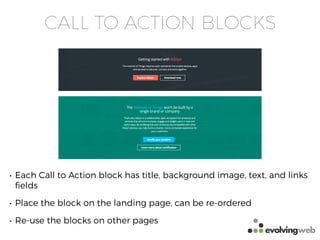


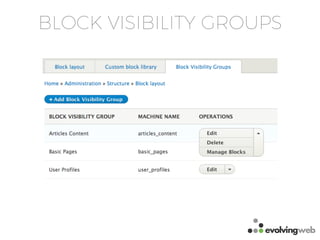


















![UPDATING THE MARKUP
{%
set classes = [
page.sidebar_first ? '3-col-grid',
]
%}
<div{{ attributes.addClass(classes) }}>
{{ title_prefix }}
{% if label %}
<h2>{{ label }}</h2>
{% endif %}
{{ title_suffix }}
{% block content %}
{{ content }}
{% endblock %}
</div>
field--paragraph--field-calls-to-action-column-1.html.twig
field--paragraph--field-calls-to-action-column-2.html.twig
{%
set classes = [
'field',
'field--name-' ~ field_name|clean_class,
'field--type-' ~ field_type|clean_class,
'field--label-' ~ label_display,
'col-md-6',
'grid-2-column',
]
%}](https://image.slidesharecdn.com/d8-layouts-sept2016-161003161139/85/Creating-Layouts-and-Landing-Pages-for-Drupal-8-DrupalCon-Dublin-47-320.jpg)






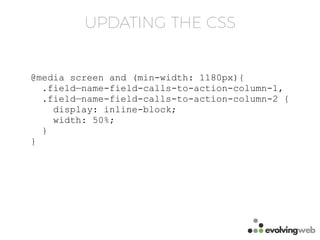






Ad
Recommended
Creating Landing Pages and Layouts for Drupal 8 - DrupalCon Baltimore



Creating Landing Pages and Layouts for Drupal 8 - DrupalCon BaltimoreSuzanne Dergacheva As a Drupal themer or site builder, layouts are one of the first considerations when implementing the design of a Drupal site. In this session, we'll talk about different techniques for creating layouts in Drupal 8. From how to configure landing page content using Paragraphs or Panels to implementing a grid system with your theme, you'll walk away with some new tips and tricks under your belt.
Specifically, we'll cover:
Configuring Drupal components to use in your layouts
How Drupal 8 blocks change our approach to building layouts
Creating a design framework for your layouts
Designing successful landing pages layouts
Theming your layouts: sing grid systems or CSS from scratch
This session is aimed at site builders and themers who are familiar with Drupal site building and are looking for new techniques for creating layouts and landing pages.
Creating a Reusable Drupal Website for Higher Education - at USG Tech Day



Creating a Reusable Drupal Website for Higher Education - at USG Tech DaySuzanne Dergacheva Setting up a single website is as easy as pie. But creating
dozens or hundreds of similar websites is more like running
a pie factory. In this session, we’ll talk about techniques for
running multiple, similar websites using the Drupal content
management system.
We’ll walk through the steps for creating a re-usable Drupal
platform for a small university. We’ll also talk about the
challenges and benefits that result from a multi-site setup, and
its impact on content strategy, design, and site architecture.
Creating a Reusable Drupal Website for Higher Education - Webinar



Creating a Reusable Drupal Website for Higher Education - WebinarSuzanne Dergacheva
Setting up a single website is as easy as pie. But creating dozens or hundreds of similar websites is more like running a pie factory. In this webinar, we’ll talk about techniques for running multiple, similar websites using the Drupal content management system.
We’ll walk through the steps for creating a re-usable Drupal platform for a small university. We’ll also talk about the challenges and benefits that result from a multi-site setup, and its impact on content strategy, design, and site architecture.
Creating Dynamic Landing Pages for Drupal with Panels - Webinar



Creating Dynamic Landing Pages for Drupal with Panels - WebinarSuzanne Dergacheva Have you ever wanted to create a stand-alone campaign page on your website? Or prototype a new homepage layout just to see how it would look? The Panels module gives us the tools to build all kinds of landing pages in Drupal. Panels also has lots of other functionality, allowing you to create layouts and take control of how content is organized and displayed. All this, without having to write custom code.
In this webinar, we'll walk through some of the top use cases for Panels. We'll also talk about some best practices and things to avoid to make sure that you're using Panels effectively on your website.
- See more at: http://evolvingweb.ca/training/creating-dynamic-landing-pages-drupal-panels
What is Drupal? And Why is it Useful? Webinar



What is Drupal? And Why is it Useful? WebinarSuzanne Dergacheva Drupal is a popular, open source content management system. It powers websites for governments, NGOs, communities, and businesses around the world. Drupal 8, the newest version, has recently been released and there are many exciting new features for end users, site builders, and developers.
If you're considering a platform for your next web development project, this webinar will give you a great opportunity to learn more about what Drupal has to offer.
Minimalist Theming: How to Build a Lean, Mean Drupal 8 Theme



Minimalist Theming: How to Build a Lean, Mean Drupal 8 ThemeSuzanne Dergacheva This document discusses strategies for creating lean and maintainable Drupal 8 themes. It explains some of the complexity that can arise from Drupal's flexible theming system and powerful configuration options. It then provides recommendations for limiting complexity, such as being consistent, recognizing unnecessary complexity, considering maintainability, adding documentation, and refactoring existing complex themes. Specific techniques recommended include using libraries and view modes appropriately, limiting the use of templates and preprocess functions, and writing clean and reusable CSS/Sass code.
The Wonderful World of Drupal 8 Multilingual



The Wonderful World of Drupal 8 MultilingualSuzanne Dergacheva In Drupal 7, we need to use a whole suite of modules to make our websites multilingual. Drupal 8 core provides much improved support for multilingual. This means that it's much easier/faster to create a multilingual site, and you won't need all those extra contributed modules. In this session, we'll look at:
How the Drupal 8 multilingual modules work
What steps you'll need to get a multilingual website up and running
Setting up multilingual components in Drupal 8
DrupalCamp NYC Panels Presentation - April 2014



DrupalCamp NYC Panels Presentation - April 2014Suzanne Dergacheva Using Panels throughout your website can be a powerful site building tool. Here are some techniques for using Panels and some advice to using Panels wi
Introduction to the Drupal - Web Experience Toolkit



Introduction to the Drupal - Web Experience ToolkitSuzanne Dergacheva This document introduces the Drupal Web Experience Toolkit (WxT) distribution. It provides concise overviews of the key features and functionality included in the distribution, such as content management, multilingual and responsive design support, and pre-configured modules, themes and content types. Instructions are also given for customizing the distribution to build out a new website that maintains the core accessibility and design standards of the Web Experience Toolkit.
Drupal - Blocks vs Context vs Panels



Drupal - Blocks vs Context vs PanelsDavid Burns This document provides an overview and comparison of different page building tools in Drupal: blocks, Context module, and Panels module. Blocks allow placing content into regions defined by a theme, while Context and Panels provide more powerful and flexible options. Context allows managing conditions and reactions for site portions, and Panels provides a drag-and-drop page builder that places content visually into layouts. Both tools are more powerful than blocks, with Panels generally being more suitable for complex or variant page layouts and Context better for developer-driven or region-based sites.
Responsive Design in Drupal with Zen and Zen Grids



Responsive Design in Drupal with Zen and Zen GridsSuzanne Dergacheva Slides presented at DrupalCamp Montreal 2013. Walks through the features of the Zen theme, how to use Sass and Compass, and finally, how to use Zen Grids to change the layout. Conclusion: Zen Grids simplifies the process of changing the layout, so makes responsive design a lot easier to implement.
A Custom Drupal Theme in 40 Minutes



A Custom Drupal Theme in 40 MinutesSnake Hill Web Agency Can a custom Drupal 8 Theme be created in 40 minutes? The results might not be pretty but we're going to create a theme from start to finish. In the process you'll get to see all the components that make up a theme and get acquainted with tools that get the job done.
Learn Drupal's Most Powerful Site-Building Modules: Display Suite, Context, V...



Learn Drupal's Most Powerful Site-Building Modules: Display Suite, Context, V...Mediacurrent This document summarizes a presentation about using Display Suite, Context, Views, and Panels modules in Drupal to build sites. It discusses how these modules can be used individually and together to construct content, arrange blocks on pages, and display content lists. Display Suite is highlighted as a powerful tool for building custom content and Views, while Context is useful for arranging blocks. The presentation provides examples of how to integrate these modules and considers real-world use cases.
Creating a Drupal Install Profile for a Large Organization



Creating a Drupal Install Profile for a Large OrganizationSuzanne Dergacheva Setting up a single Drupal site is as easy as pie. But creating dozens or hundreds of similar websites is more like running a pie factory. In this session, we’ll talk about the challenges you run into creating an install profile for your organization, and some different approaches to running multiple, similar Drupal sites.
We’ll use a university website as an example, but the session should be applicable to all types of large organizations. The session will cover:
What do you put in and what do you leave out? Deciding on reasonable defaults.
Using a deployment script vs. an install profile
Using Features: pros and cons
Theming, sub-theming, and theme settings across sites.
Common header and footer
Install settings: letting the user pick and choose
User experience challenges
How will we do this in Drupal 8?
Put A Map On It! Enhanced geolocation in WordPress with Geo Mashup



Put A Map On It! Enhanced geolocation in WordPress with Geo MashupJer Clarke WordPress has built-in support for storing location information on posts, but no real way to make use of it. The <a>Geo Mashup plugin</a> enables deep, powerful geolocation in WordPress, letting you easily add geolocations (coordinates) to almost any content type. It also displays locations on maps you can embed in your theme, posts or widgets, with a dizzying array of options for what to show and how to display it.
This talk will start with the default geolocation system in WordPress and how Geo Mashup integrates with it. We'll then cover the basics of setup and adding locations on posts, then the different map types and situations where you'd use them. We'll finish with some dev considerations for displaying maps as elegantly as possible.
Drupal Site Building Checklist from DrupalCamp New Jersey



Drupal Site Building Checklist from DrupalCamp New JerseySuzanne Dergacheva So you want to build a simple Drupal website? Maybe it's a corporate website for a small organization or a small university department. Once you get started, you might realize that your website is not so simple after all.
While Drupal provides lots of functionality out-of-the box, even the simplest website requires a lot of configuration, installing common contributed modules, and checking of checkboxes. How do you make sure that you haven't missed anything?
In this presentation, I'll walk you through my checklist of essential core configuration and contributed modules that pretty much every Drupal website will need. I'll use a McGill University research group website as an example.
Whether you're a project manager, site builder or administrator, this presentation should give you food for thought and help you build your own checklist for your next Drupal project.
Creating Responsive Drupal Sites with Zen Grids and the Zen 5 Theme



Creating Responsive Drupal Sites with Zen Grids and the Zen 5 ThemeAcquia Too many responsive websites fall into the "move the sidebars around" trap and end up looking the same as any other responsive site. By combining the CSS of Zen Grids and the smart markup of the Zen 5 theme, you can create a stellar, unique responsive design for your website with ease.
Zen has always been a popular starting point for building Drupal themes, but the new Zen 5 has been re-written from the ground-up with updated best practices including HTML5, Modernizr integration, Normalize, IE conditional classes, responsive layouts, and, best of all, Sass and Compass integration.
Zen Grids is an all new project, independent from the Zen theme. The Zen Grids system reinvents the flexible, but complicated CSS layout method in old versions of the Zen theme, transforming it into a radically simplified process using the power of Sass. Where traditional grid systems (like 960.gs) often don't scale to match a responsive design's requirements, Zen Grids makes it incredibly easy to create amazing responsive layouts in just a couple lines of code.
Responsive Web Design using ZURB Foundation



Responsive Web Design using ZURB FoundationSolTech, Inc. This document discusses responsive web design using the ZURB Foundation 5 framework. It defines responsive web design and its benefits over adaptive, mobile-first, and native app approaches. It outlines the key concepts of the Foundation grid system, responsive images and media, media queries, and customizing Foundation. It also provides resources for UI development tools and testing responsive designs.
Zurb foundation



Zurb foundationsean_todd Zurb Foundation 5 is a front-end framework for building responsive web pages that integrates easily with Ruby on Rails applications. It provides a grid system, global styles, and prebuilt components to quickly design pages, as well as Sass, JavaScript widgets, and simple configuration. Developers can add Foundation to a Rails app by adding the foundation-rails gem, running bundle install, and generating the Foundation install files.
Drupal Camp Manila 2014 - Theming with Zen



Drupal Camp Manila 2014 - Theming with ZenJapo Domingo Theming with Zen. My Presentation fro Drupal Camp Manila. 2014
Summary:
Why Theme?
Why Zen?
How to Zen?
It also goes through the installation process and touches a bit on scss capabilities.
Getting started with CSS frameworks using Zurb foundation



Getting started with CSS frameworks using Zurb foundationMelanie Archer This document provides an introduction to using the Foundation CSS framework. It discusses downloading and installing Foundation, which is a collection of stylesheets, HTML, and JavaScript files that can be used to quickly create flexible web page layouts using responsive design principles. The document walks through building a basic two-column layout with Foundation, adding rows, columns, and sample content to the header, main content area, and footer sections. It also covers making changes to the framework's styling and integrating other CSS frameworks.
BDUG Responsive Web Theming - 7/23/12



BDUG Responsive Web Theming - 7/23/12ucbdrupal Berkeley Drupal Users Group (BDUG)
Slides from 7/23/12 presentation on Responsive Web Theming with Zen 5, Sass, and Compass
Creating Web Templates for SharePoint 2010



Creating Web Templates for SharePoint 2010Mark Collins This document discusses different methods for creating sites in SharePoint, including site definitions, feature stapling, site templates, custom code, provisioning providers, and web templates. It focuses on best practices for creating web templates, which allow sites to be deployed as farm or site scoped and support variations and publishing features. The key steps outlined are to create folders for elements, a property bag, features in Visual Studio, and an Onet.xml file to define the site and web features for the template. Potential issues like incorrect naming or deployment settings are also covered.
DRY CSS A don’t-repeat-yourself methodology for creating efficient, unified a...



DRY CSS A don’t-repeat-yourself methodology for creating efficient, unified a...Jer Clarke Slides for a talk at the ConFoo 2012 conference in Montreal. I explain a simple yet powerful CSS architecture that avoids duplication and increases design consistency by grouping shared properties together rather than redefining them over and over. In the process I explain preprocessors like LESS and SASS, as well as the OOCSS fad, pointing out how they are insufficiently standards-compliant.
Advanced Wordpress



Advanced Wordpresslexinamer The document discusses topics for an Advanced WordPress course including site architecture, the WordPress template hierarchy, PHP, and creating custom templates. On Tuesday, the course will cover understanding and using PHP with custom templates. It will also discuss working with menus and customizing category pages. The WordPress template hierarchy determines which template file is used to render each page type. Templates are files that tell WordPress how to display different types of content.
Building a Drupal Distribution using Features, Drush Make, Installation Profi...



Building a Drupal Distribution using Features, Drush Make, Installation Profi...Ben Shell These are the slides for the presentation I gave at the Drupal Camp Sacramento Area 2011 (http://sacdrupal.org/).
Creating a Responsive Drupal Theme: Presentation from DrupalCamp Montreal 2012



Creating a Responsive Drupal Theme: Presentation from DrupalCamp Montreal 2012Suzanne Dergacheva Everyone is going mobile these days and Drupal is no exception. There are lots of techniques for building mobile-friendly websites with Drupal from full-blown mobile applications to using a mobile-specific theme. Responsive design is a simpler way of designing for mobile. The goal of responsive design is to design a site so that the layout adapts to the width of the user's screen, making websites usable on all kinds of devices from mobile phones to large monitors.
This session will discuss how you can apply responsive design techniques to your Drupal website and how to make design choices that work within a responsive framework. Topics will include:
Steps to building a responsive Drupal 7 theme
Challenges when designing a responsive layout
Drupal elements that are particularly challenging to adapt
CSS techniques for responsive design
Responsive Drupal base themes
Pimp your wp site



Pimp your wp siteWarren Denley Slides from a Presentation made to the WP Melbourne Meetup April 10th 2013 by Warren Denley. Provides an introduction to WordPress themes and plugins - what to look for, where to find them, how to install them and how to use them. Also includes a look at the top 10 plugins recommended by the presenter.
Paragraphs and the Fieldable Authoring Experience in Drupal 7



Paragraphs and the Fieldable Authoring Experience in Drupal 7Peter Macinkovic Initially presented at the Drupal Melbourne Meetup on April 21st, 2016.
Paragraphs is a Drupal 7 module which contains 'Bundles' which are 'mini-content types' that can be referenced as entities as a field in your Drupal 7 Node.
They can be utilised to present content in a non-linear manner for discrete control in the presentation of content directly attributable to field input.
This can be used to design an authoring experience similar to applications like Mailchimp or Leadpages which serve a specific business use-case, and solve that use case for that individual Content Type in Drupal.
The presentation was created by Peter Macinkovic, who is a Digital Marketing Manager for an Online Retailer in the Beauty Sector - Kiana Beauty.
Original Presentation Length: 6:30pm - 7:45pm, including Open Discussion.
Bootstrap framework and drupal paragraphs



Bootstrap framework and drupal paragraphsJim Birch Lightning talk presentation from the BADCamp 2016 Frontend Summit covering the Bootstrap Paragraphs Drupal module, which is a suite of content and layout Paragraph bundles made with the Bootstrap framework and Entity reference fields.
Ad
More Related Content
What's hot (20)
Introduction to the Drupal - Web Experience Toolkit



Introduction to the Drupal - Web Experience ToolkitSuzanne Dergacheva This document introduces the Drupal Web Experience Toolkit (WxT) distribution. It provides concise overviews of the key features and functionality included in the distribution, such as content management, multilingual and responsive design support, and pre-configured modules, themes and content types. Instructions are also given for customizing the distribution to build out a new website that maintains the core accessibility and design standards of the Web Experience Toolkit.
Drupal - Blocks vs Context vs Panels



Drupal - Blocks vs Context vs PanelsDavid Burns This document provides an overview and comparison of different page building tools in Drupal: blocks, Context module, and Panels module. Blocks allow placing content into regions defined by a theme, while Context and Panels provide more powerful and flexible options. Context allows managing conditions and reactions for site portions, and Panels provides a drag-and-drop page builder that places content visually into layouts. Both tools are more powerful than blocks, with Panels generally being more suitable for complex or variant page layouts and Context better for developer-driven or region-based sites.
Responsive Design in Drupal with Zen and Zen Grids



Responsive Design in Drupal with Zen and Zen GridsSuzanne Dergacheva Slides presented at DrupalCamp Montreal 2013. Walks through the features of the Zen theme, how to use Sass and Compass, and finally, how to use Zen Grids to change the layout. Conclusion: Zen Grids simplifies the process of changing the layout, so makes responsive design a lot easier to implement.
A Custom Drupal Theme in 40 Minutes



A Custom Drupal Theme in 40 MinutesSnake Hill Web Agency Can a custom Drupal 8 Theme be created in 40 minutes? The results might not be pretty but we're going to create a theme from start to finish. In the process you'll get to see all the components that make up a theme and get acquainted with tools that get the job done.
Learn Drupal's Most Powerful Site-Building Modules: Display Suite, Context, V...



Learn Drupal's Most Powerful Site-Building Modules: Display Suite, Context, V...Mediacurrent This document summarizes a presentation about using Display Suite, Context, Views, and Panels modules in Drupal to build sites. It discusses how these modules can be used individually and together to construct content, arrange blocks on pages, and display content lists. Display Suite is highlighted as a powerful tool for building custom content and Views, while Context is useful for arranging blocks. The presentation provides examples of how to integrate these modules and considers real-world use cases.
Creating a Drupal Install Profile for a Large Organization



Creating a Drupal Install Profile for a Large OrganizationSuzanne Dergacheva Setting up a single Drupal site is as easy as pie. But creating dozens or hundreds of similar websites is more like running a pie factory. In this session, we’ll talk about the challenges you run into creating an install profile for your organization, and some different approaches to running multiple, similar Drupal sites.
We’ll use a university website as an example, but the session should be applicable to all types of large organizations. The session will cover:
What do you put in and what do you leave out? Deciding on reasonable defaults.
Using a deployment script vs. an install profile
Using Features: pros and cons
Theming, sub-theming, and theme settings across sites.
Common header and footer
Install settings: letting the user pick and choose
User experience challenges
How will we do this in Drupal 8?
Put A Map On It! Enhanced geolocation in WordPress with Geo Mashup



Put A Map On It! Enhanced geolocation in WordPress with Geo MashupJer Clarke WordPress has built-in support for storing location information on posts, but no real way to make use of it. The <a>Geo Mashup plugin</a> enables deep, powerful geolocation in WordPress, letting you easily add geolocations (coordinates) to almost any content type. It also displays locations on maps you can embed in your theme, posts or widgets, with a dizzying array of options for what to show and how to display it.
This talk will start with the default geolocation system in WordPress and how Geo Mashup integrates with it. We'll then cover the basics of setup and adding locations on posts, then the different map types and situations where you'd use them. We'll finish with some dev considerations for displaying maps as elegantly as possible.
Drupal Site Building Checklist from DrupalCamp New Jersey



Drupal Site Building Checklist from DrupalCamp New JerseySuzanne Dergacheva So you want to build a simple Drupal website? Maybe it's a corporate website for a small organization or a small university department. Once you get started, you might realize that your website is not so simple after all.
While Drupal provides lots of functionality out-of-the box, even the simplest website requires a lot of configuration, installing common contributed modules, and checking of checkboxes. How do you make sure that you haven't missed anything?
In this presentation, I'll walk you through my checklist of essential core configuration and contributed modules that pretty much every Drupal website will need. I'll use a McGill University research group website as an example.
Whether you're a project manager, site builder or administrator, this presentation should give you food for thought and help you build your own checklist for your next Drupal project.
Creating Responsive Drupal Sites with Zen Grids and the Zen 5 Theme



Creating Responsive Drupal Sites with Zen Grids and the Zen 5 ThemeAcquia Too many responsive websites fall into the "move the sidebars around" trap and end up looking the same as any other responsive site. By combining the CSS of Zen Grids and the smart markup of the Zen 5 theme, you can create a stellar, unique responsive design for your website with ease.
Zen has always been a popular starting point for building Drupal themes, but the new Zen 5 has been re-written from the ground-up with updated best practices including HTML5, Modernizr integration, Normalize, IE conditional classes, responsive layouts, and, best of all, Sass and Compass integration.
Zen Grids is an all new project, independent from the Zen theme. The Zen Grids system reinvents the flexible, but complicated CSS layout method in old versions of the Zen theme, transforming it into a radically simplified process using the power of Sass. Where traditional grid systems (like 960.gs) often don't scale to match a responsive design's requirements, Zen Grids makes it incredibly easy to create amazing responsive layouts in just a couple lines of code.
Responsive Web Design using ZURB Foundation



Responsive Web Design using ZURB FoundationSolTech, Inc. This document discusses responsive web design using the ZURB Foundation 5 framework. It defines responsive web design and its benefits over adaptive, mobile-first, and native app approaches. It outlines the key concepts of the Foundation grid system, responsive images and media, media queries, and customizing Foundation. It also provides resources for UI development tools and testing responsive designs.
Zurb foundation



Zurb foundationsean_todd Zurb Foundation 5 is a front-end framework for building responsive web pages that integrates easily with Ruby on Rails applications. It provides a grid system, global styles, and prebuilt components to quickly design pages, as well as Sass, JavaScript widgets, and simple configuration. Developers can add Foundation to a Rails app by adding the foundation-rails gem, running bundle install, and generating the Foundation install files.
Drupal Camp Manila 2014 - Theming with Zen



Drupal Camp Manila 2014 - Theming with ZenJapo Domingo Theming with Zen. My Presentation fro Drupal Camp Manila. 2014
Summary:
Why Theme?
Why Zen?
How to Zen?
It also goes through the installation process and touches a bit on scss capabilities.
Getting started with CSS frameworks using Zurb foundation



Getting started with CSS frameworks using Zurb foundationMelanie Archer This document provides an introduction to using the Foundation CSS framework. It discusses downloading and installing Foundation, which is a collection of stylesheets, HTML, and JavaScript files that can be used to quickly create flexible web page layouts using responsive design principles. The document walks through building a basic two-column layout with Foundation, adding rows, columns, and sample content to the header, main content area, and footer sections. It also covers making changes to the framework's styling and integrating other CSS frameworks.
BDUG Responsive Web Theming - 7/23/12



BDUG Responsive Web Theming - 7/23/12ucbdrupal Berkeley Drupal Users Group (BDUG)
Slides from 7/23/12 presentation on Responsive Web Theming with Zen 5, Sass, and Compass
Creating Web Templates for SharePoint 2010



Creating Web Templates for SharePoint 2010Mark Collins This document discusses different methods for creating sites in SharePoint, including site definitions, feature stapling, site templates, custom code, provisioning providers, and web templates. It focuses on best practices for creating web templates, which allow sites to be deployed as farm or site scoped and support variations and publishing features. The key steps outlined are to create folders for elements, a property bag, features in Visual Studio, and an Onet.xml file to define the site and web features for the template. Potential issues like incorrect naming or deployment settings are also covered.
DRY CSS A don’t-repeat-yourself methodology for creating efficient, unified a...



DRY CSS A don’t-repeat-yourself methodology for creating efficient, unified a...Jer Clarke Slides for a talk at the ConFoo 2012 conference in Montreal. I explain a simple yet powerful CSS architecture that avoids duplication and increases design consistency by grouping shared properties together rather than redefining them over and over. In the process I explain preprocessors like LESS and SASS, as well as the OOCSS fad, pointing out how they are insufficiently standards-compliant.
Advanced Wordpress



Advanced Wordpresslexinamer The document discusses topics for an Advanced WordPress course including site architecture, the WordPress template hierarchy, PHP, and creating custom templates. On Tuesday, the course will cover understanding and using PHP with custom templates. It will also discuss working with menus and customizing category pages. The WordPress template hierarchy determines which template file is used to render each page type. Templates are files that tell WordPress how to display different types of content.
Building a Drupal Distribution using Features, Drush Make, Installation Profi...



Building a Drupal Distribution using Features, Drush Make, Installation Profi...Ben Shell These are the slides for the presentation I gave at the Drupal Camp Sacramento Area 2011 (http://sacdrupal.org/).
Creating a Responsive Drupal Theme: Presentation from DrupalCamp Montreal 2012



Creating a Responsive Drupal Theme: Presentation from DrupalCamp Montreal 2012Suzanne Dergacheva Everyone is going mobile these days and Drupal is no exception. There are lots of techniques for building mobile-friendly websites with Drupal from full-blown mobile applications to using a mobile-specific theme. Responsive design is a simpler way of designing for mobile. The goal of responsive design is to design a site so that the layout adapts to the width of the user's screen, making websites usable on all kinds of devices from mobile phones to large monitors.
This session will discuss how you can apply responsive design techniques to your Drupal website and how to make design choices that work within a responsive framework. Topics will include:
Steps to building a responsive Drupal 7 theme
Challenges when designing a responsive layout
Drupal elements that are particularly challenging to adapt
CSS techniques for responsive design
Responsive Drupal base themes
Pimp your wp site



Pimp your wp siteWarren Denley Slides from a Presentation made to the WP Melbourne Meetup April 10th 2013 by Warren Denley. Provides an introduction to WordPress themes and plugins - what to look for, where to find them, how to install them and how to use them. Also includes a look at the top 10 plugins recommended by the presenter.
Viewers also liked (20)
Paragraphs and the Fieldable Authoring Experience in Drupal 7



Paragraphs and the Fieldable Authoring Experience in Drupal 7Peter Macinkovic Initially presented at the Drupal Melbourne Meetup on April 21st, 2016.
Paragraphs is a Drupal 7 module which contains 'Bundles' which are 'mini-content types' that can be referenced as entities as a field in your Drupal 7 Node.
They can be utilised to present content in a non-linear manner for discrete control in the presentation of content directly attributable to field input.
This can be used to design an authoring experience similar to applications like Mailchimp or Leadpages which serve a specific business use-case, and solve that use case for that individual Content Type in Drupal.
The presentation was created by Peter Macinkovic, who is a Digital Marketing Manager for an Online Retailer in the Beauty Sector - Kiana Beauty.
Original Presentation Length: 6:30pm - 7:45pm, including Open Discussion.
Bootstrap framework and drupal paragraphs



Bootstrap framework and drupal paragraphsJim Birch Lightning talk presentation from the BADCamp 2016 Frontend Summit covering the Bootstrap Paragraphs Drupal module, which is a suite of content and layout Paragraph bundles made with the Bootstrap framework and Entity reference fields.
Theme Kickstart



Theme KickstartPeter A presentation showing the conversion of a html+css template to a simple Drupal theme. Theme files can be found at http://groups.drupal.org/node/23694#comment-83107
UX design for every screen



UX design for every screenFour Kitchens In this session, we will explore the how the recent explosion of devices has disrupted the process of designing a website that we've crafted over the past decade.
When designers only have one instance of website (i.e., desktop) to design, the layout is uniform. The header, content area, sidebar, and footer all remain static. Furthermore, the elements are relatively uniform as well. Buttons, navigation, typography, and images are all basically the same across across the various pages. But if you are designing a responsive website – one whose look and feel adapts depending whether you're using a phone, laptop, or tablet – then these elements and especially the layout begin to diverge.
After this session, you should leave with the confidence to argue the importance of responsive design to your client or boss – and that the with the proper strategy, the extra effort and costs can be justified (and hopefully minimized).
[Srijan Wednesday Webinars] Drupal 8: Goodbye to 10 Years of Theming Headaches![[Srijan Wednesday Webinars] Drupal 8: Goodbye to 10 Years of Theming Headaches](https://cdn.slidesharecdn.com/ss_thumbnails/drupal8-theming-webinar-150806150902-lva1-app6892-thumbnail.jpg?width=560&fit=bounds)
![[Srijan Wednesday Webinars] Drupal 8: Goodbye to 10 Years of Theming Headaches](https://cdn.slidesharecdn.com/ss_thumbnails/drupal8-theming-webinar-150806150902-lva1-app6892-thumbnail.jpg?width=560&fit=bounds)
![[Srijan Wednesday Webinars] Drupal 8: Goodbye to 10 Years of Theming Headaches](https://cdn.slidesharecdn.com/ss_thumbnails/drupal8-theming-webinar-150806150902-lva1-app6892-thumbnail.jpg?width=560&fit=bounds)
![[Srijan Wednesday Webinars] Drupal 8: Goodbye to 10 Years of Theming Headaches](https://cdn.slidesharecdn.com/ss_thumbnails/drupal8-theming-webinar-150806150902-lva1-app6892-thumbnail.jpg?width=560&fit=bounds)
[Srijan Wednesday Webinars] Drupal 8: Goodbye to 10 Years of Theming HeadachesSrijan Technologies Drupal 8 has many new and exciting features, but none are as radical and essential as the changes made to the theme system. For over 10 years, Drupal's front end was designed and built by developers who tried their very best to figure out what the front end needed. The lack of dedicated front-enders in core resulted in a less than ideal front end architecture.
In this webinar, our speaker would share how Drupal 8 and Twig have changed it all. He would cover what’s new in Drupal 8 theme system, and how to use Twig to relieve the headache that you, as a themer, have been suffering from.
You can watch the complete webinar recording here: https://youtu.be/PxEpnGI5z6w
PSD to a Drupal Theme (using a base theme)



PSD to a Drupal Theme (using a base theme)kuydigital 1) The document discusses converting a Photoshop website template into a Drupal theme using a base theme approach. It outlines downloading and installing the Fusion base theme, creating a subtheme, and mapping the PSD regions to Drupal theme regions.
2) It provides steps for setting up the Drupal installation, enabling the subtheme, preparing the PSD file, and removing the default Drupal content using Views.
3) The goal is to build a fully responsive Drupal theme that implements the design of the PSD template while taking advantage of the extensibility of the base theme and Drupal.
Converting Static Html To Drupal Theme



Converting Static Html To Drupal ThemeRyan Cross How to convert a static html design to a dynamic Drupal theme
TBI Data Integration



TBI Data IntegrationAbdul-Malik Shakir Discussion document used in the early stages of planning for a project to define, collection, and integrated TBI data for the use in research.
Drupal 8 DX Changes



Drupal 8 DX Changesqed42 In this presentation we will talk about API Changes from D7 to D8 with code examples and a demo.
The talk was given in Drupal camp Delhi and Mumbai by Piyuesh Kumar.
Patient-controlled medical records



Patient-controlled medical recordsMohammad Al-Ubaydli This document discusses a new system that allows general practitioners (GPs) and specialists like nurses or carers to instantly invite local GPs to view patient data, with the goal of improving collaboration and ensuring smoother transfers of care between providers like Great Ormond Street Hospital and St Mark's Hospital. It also mentions scanning and uploading past patient x-rays as well as working with charities.
Drupal developers of the Eastern Europe.



Drupal developers of the Eastern Europe.Anatoliy Polyakov Slides from Drupal Lviv Cafe presentation that cover investigation of the Drupal communities of Eastern Europe and top contributors statistic.
Top 20 mistakes you will make on your 1st Drupal project



Top 20 mistakes you will make on your 1st Drupal projectIztok Smolic Working as a Drupal theming/development consultant on many "rescue" mission projects I seen many different mistakes web developers do when facing with Drupal for the first time.
Hsc 2008 Day 2



Hsc 2008 Day 2Mohammad Al-Ubaydli Microsoft HealthVault conference in June 2008. Source:
http://msdn.microsoft.com/en-us/healthvault/cc627280.aspx
From Drupal 7 to Drupal 8 - Drupal Intensive Course Overview



From Drupal 7 to Drupal 8 - Drupal Intensive Course OverviewItalo Mairo From Drupal 7 to Drupal 8
A Drupal 7 and Drupal 8 course Intensive Overview
Treated arguments
Project characteristics
Main uses and users
Strength points
Community Documentation
Site Building Guide
Drupal 7 Focus
Implementation Workflow
Technology Stack, Core and Files Structure
Clean URLs & Aliases
Hooks
Themes
Blocks & Regions
Nodes
Taxonomy
Fields
Download & Extend (main useful modules)
Views Module
Menu System
Quality Assurance & Coding Standards
Multisite
Advanced Development Tools and Workflows
Git operational workflow
Continuous Integration, with Features Module
Drupal 8 Focus
Files Layout and Structures
Core concepts: “Proudly Invented Elsewhere”
New features and enhancements
WYSIWYG Editor
Quick Edit - In-place Editing
Refreshed Admin Theme
Draft Support in Core
Mobile First
Mobile-friendly Toolbar
Responsive-ize ALL Things (Themes, Images, Tables...)
Multilingual First & Language Selection Everywhere
Views in Core
More and Better Blocks
More Field Types
Render arrays
Front-end Developer Improvements
HTML5
Improved Accessibility
New Theme System: Twig
Back-end Developer Improvements
Symfony based Routing System
Configuration Management System & Configuration Sync Workflow
Content Deployment
Entities Everywhere, Configuration and Content Entities
Web Services
Improved Caching & Big Pipe
Building Modules with Drupal 8
Migration Path: Preparing for Drupal 8
Deciding When to Upgrade
Using Composer and GIT To create a new Drupal 8 project
Paragraphs at drupal 8.



Paragraphs at drupal 8.Anatoliy Polyakov This document introduces the Paragraphs module for Drupal 8, which provides a Paragraph entity type that can be referenced in any content type. The Paragraphs module allows content to be constructed using reusable patterns and blocks, and provides drag-and-drop editing of content. It is a more effective replacement for WYSIWYG editors and allows predefined lists of content items to build landing pages. The document also discusses additional helper modules and addresses questions on placing custom blocks or views within paragraphs.
Building a Custom Theme in Drupal 8



Building a Custom Theme in Drupal 8Anne Tomasevich Little documentation and few base themes with 8.x branches - what's a front end developer to do? I'll show you what's changing in Drupal theming between D7 and D8 and how to create a custom theme based on the Classy base theme, step by step. We'll go over Twig basics and Twig debugging.
Using a Shared Electronic Patient Record to Develop and Assess e-Consultation...



Using a Shared Electronic Patient Record to Develop and Assess e-Consultation...Mohammad Al-Ubaydli The document discusses a study where medical and pharmacy students communicated electronically with volunteer patients to develop e-consultation skills. Students quickly adapted to communicating online and behaved professionally. The permanent online record of interactions provided valuable feedback on students' consultation skills. More work is needed to identify key skills for effective online communication with patients.
operationalizing asthma analytic plan using omop cdm brandt



operationalizing asthma analytic plan using omop cdm brandtMarion Sills Secondary use of existing electronic health data from
multiple healthcare organizations requires:
• Harmonization of local data structure with a
common data model.
• Harmonization of local source values with a common
vocabulary
Centralized mapping of local source values allows
standardization across organizations
Data conforming to the OMOP CDM V4 can be used to
operationalize observational CER studies.
Implications for Policy, Delivery, or Practice
Though EHRs all use different backend databases,
they can be harmonized to a CDM for research
purposes. We recommend that the EHR industry
move toward having a standard data model so that
the initial harmonization step is less cumbersome.
Amia now! session two



Amia now! session twoAbdul-Malik Shakir The document discusses how health information standards like HL7, X12N, LOINC and SNOMED enable interoperability between research information systems. It provides an overview of the HL7 Reference Information Model and vocabulary specifications that allow disparate clinical and administrative applications to exchange data. The presentation concludes with a discussion of City of Hope's Research Information Factory initiative to improve data sharing and analytics through a service-oriented architecture and integrated data repository based on health information standards.
HIE technical infrastructure



HIE technical infrastructureAbdul-Malik Shakir My presentation on Healthcare Information Exchange technical infrastructure given as a skills building session at the eHealth Conference in Kenya (http://www.e-healthconference.or.ke/)
Ad
Similar to Creating Layouts and Landing Pages for Drupal 8 - DrupalCon Dublin (20)
Drupal: Organizing Content for Multiple Audiences



Drupal: Organizing Content for Multiple AudiencesiFactory The webinar discusses how to configure Drupal to organize content for multiple audiences by using audience selectors, altering the design and content presentation based on the audience, and using modules like Field Permissions and Context to customize the delivery of content for different user roles or sections of the site. The webinar is presented by Lisa Sawin from iFactory, an interactive design and development company based in Boston with over 20 years of experience working with higher education institutions.
Drupal architectures for flexible content - Drupalcon Barcelona



Drupal architectures for flexible content - Drupalcon Barcelonahernanibf We got to the point where the old Drupal mantra of creating content first to see it later is not enough to suceed with content editors. Drupal is competing and replacing other CMS and platforms where the lack of flexibility is the problem #1 for content editors. They are expecting full flexibity on how content is created, displayed, approved and published. However this introduce a common problem for web developers and site builders: how can you provide this full flexibility without having to be constantly on the hook for further development or configuration.
Modules like panels and panelizer, projects like Spark and distributions like panopoly and demo framework helped change the panorama in Drupal and the expectations that are set when sites are built.
In this session we will look to a set of common problems and real examples when creating content and layout for pages with demanding editorial teams. We will look and evaluate common options and recipes.
How can complex content and rich pages be structured ? Free HTML format in different fields? Structured data in complex fields? Use paragraphs or field collection? Different content items in different items/entities? How to glue it all together?
How can indivual page layout be managed providing flexibility but also control? Rely on templating system and view modes? Use contrib modules like panels and panelizer or display suite? Mix several approaches and modules?
How can I add any content to any page and choose its display ? How can I have a list of curated widgets ready to use by the content team to deploy anywhere or in any section?
How can pages and sections be managed before approved and published? Use preview systems and inline editors? Use workbench or workflow for layout? Rely on more complex content staging systems? Use separated environments?
These are daily problems that architects and developers face in every project. As a technical architect in Acquia it is uncommon a project where I am involved that does not need to solve one or more of these problems. In this session I will give some real examples and resume options and recipes that can be used to solve those problems today in Drupal 7 and look to Drupal 8 to explain how it can improve some of our possibilities and options and easy the life of one of our most important personas: the content editor.
Creating Landing Pages for Drupal 8



Creating Landing Pages for Drupal 8Exove This document discusses various options for creating landing pages in Drupal 8, including paragraphs, Entity Construction Kit (ECK), Display Suite, Field Layout, Panels, and others. Paragraphs allow for structured content chunks that can be reordered and come in types like accordions and galleries. ECK provides reusable entity types for content. Display Suite extends display options and offers custom layouts. Field Layout adds layout capabilities to the field UI in Drupal core. Panels is a powerful but complex system for custom layouts using blocks or fields. Planning and a focus on customer needs are emphasized when choosing an approach.
Building a Great User Experience for Content Editors in Drupal 8



Building a Great User Experience for Content Editors in Drupal 8Suzanne Dergacheva This document discusses building a great user experience for content editors in Drupal. It outlines various aspects of the content editor experience that can be complex, such as managing form displays and field settings. The document recommends defining user goals and tasks upfront and getting input from content editors. It also provides tips for configuring the editor experience, such as customizing edit forms and WYSIWYG settings. Testing the experience with content editors and iterating based on their feedback is also emphasized.
Efficient theming in Drupal



Efficient theming in DrupalCedric Spillebeen This document summarizes tips for efficiently theming Drupal websites. It discusses the importance of getting complete design specifications like a style guide. It also recommends analyzing designs for patterns, optimizing HTML and CSS to be more generic, and focusing on visual elements rather than Drupal modules. The document provides suggestions for improving frontend performance such as reducing HTTP requests by aggregating CSS and JavaScript, removing unused files, and using caching techniques.
Carrington Core (2014)



Carrington Core (2014)alexkingorg The Carrington Core framework aims to create maintainable WordPress websites by establishing conventions over code and using a template structure that makes functionality and features more obvious. It follows WordPress' core structure and uses context-based templates located in different directories to display content for posts, pages, comments, and general sections. Templates can be further customized based on additional context like author, category, tag, or post format. The framework is intended to make WordPress theme development more accessible to front-end developers.
Creating a Great XPages User Interface, TLCC Teamstudio Webinar - Feb, 2014



Creating a Great XPages User Interface, TLCC Teamstudio Webinar - Feb, 2014Howard Greenberg IBM Notes and Domino 9 Social Edition includes many new controls to make it easier to develop a great web 2.0 user interface for your XPages applications. This webinar will focus on those new controls that deliver the most in terms of rapidly building an exceptional user experience. Learn how to use the form table and the data view controls to surface IBM Domino data with a modern web interface. Then learn to use navigators, dialogs, value pickers, the in place form, tooltips and Dojo UI controls to allow your users to interact with your application. Finally, you'll learn how to set up the application layout control to provide an interface framework with menus using the IBM OneUI interface or even Twitter Bootstrap.
Creating a Great XPages User Interface



Creating a Great XPages User InterfaceTeamstudio IBM Notes and Domino 9 Social Edition includes many new controls to make it easier to develop a great web 2.0 user interface for your XPages applications. This webinar will focus on those new controls that deliver the most in terms of rapidly building an exceptional user experience.
Learn how to use the form table and the data view controls to surface IBM Domino data with a modern web interface. Then learn to use navigators, dialogs, value pickers, the in place form, tooltips and Dojo UI controls to allow your users to interact with your application. Finally, you'll learn how to set up the application layout control to provide an interface framework with menus using the IBM OneUI interface, or even Twitter Bootstrap.
HTML5- Create divisions in a web page



HTML5- Create divisions in a web pageGrayzon Gonzales, LPT The document discusses how to create divisions in a web page using <div> tags and HTML5 semantic tags. It provides information on:
1) Using <div> tags to partition a web page into sections like headers, navigation menus, main content areas, and footers for layout.
2) The advantages of division-based layouts over tables for structuring web pages.
3) Additional HTML5 semantic tags like <header>, <nav>, <article>, and <aside> that can be used to identify different content blocks.
X All The Things: Enterprise Content Management



X All The Things: Enterprise Content ManagementPhase2 This presentation accompanies Tim Cosgrove's (timcosgrove) and Joe Turgeon's (arithmetric) presentation at Twin Cities Drupal Camp 2013.
What do you do when you need all content changes to run through workflow? Not just nodes... ALL THE THINGS!
What about translating all the things? Or maintaining revisions for all the things? Or making all the things use a common template system? When usually nodes get all the attention, how do you provide this kind of control across all the things on your Drupal site?
This is a case study about how Phase2 met these challenges for a consumer products company. We discussed the platform architecture for managing sites for multiple brands in multiple markets and languages, and the site components for providing control over all aspects of all page content.
Module 4 - Dreamweaver Templates (Static vs. Dynamic Content)



Module 4 - Dreamweaver Templates (Static vs. Dynamic Content)Katherine McCurdy-Lapierre, R.G.D. This document introduces templates and their uses. Templates allow reusing the same design and code across pages by locking down parts of the template while making other areas editable. Templates are used in content management systems to maintain a consistent look and feel across websites. Dreamweaver allows creating templates from existing pages by tagging editable regions. Templates are stored as .dwt files and applied to pages, linking editable regions to content. Templates update all linked pages when changed.
SharePoint Navigation: A Step Towards Success



SharePoint Navigation: A Step Towards SuccessStacy Deere This document discusses navigation in SharePoint and provides guidance on implementing effective navigation. It defines navigation as that which facilitates movement from one web page to another. It outlines the most common areas of navigation, including global navigation, quick links, and promoted links. It then describes different types of navigation such as promoted links, link lists, and free navigation. It provides steps for setting up promoted links and includes screenshots to illustrate the process. Finally, it emphasizes best practices for navigation such as using images and icons to catch users' attention and keeping headings and text concise.
SPSHawaii: Navigation: A Step Towards Success in SharePoint



SPSHawaii: Navigation: A Step Towards Success in SharePointStacy Deere Navigation facilitates movement between web pages. In SharePoint, there are different areas of navigation including global navigation, quick links, and promoted links. Global navigation appears across sites using the top link bar while quick links appear on individual pages. Promoted links use tiles to showcase important pages and content using images and text. Customizing navigation is important for usability and adoption by configuring different options like terms, images, and behaviors.
Introduction to Responsive Web Development



Introduction to Responsive Web DevelopmentNikhil Baby The following topics has been covered in the presentation:
1. Web Development 101
2. Introduction to Bootstrap 3
Wordpress overview



Wordpress overviewPlasterdog Web Design This document provides an overview of building and maintaining WordPress sites. It discusses WordPress fundamentals like posts, pages, taxonomies, menus, widgets, and custom fields. It also covers themes, plugins, and common issues like plugin bloat and unoptimized images. The document recommends plugins and themes to use and provides tips for customizing WordPress through the customizer and child themes.
UF HTML Template Presentation



UF HTML Template PresentationUniversity of Florida Introduction to the html version of the website template available to University of Florida constituents.
Wordpress theme development



Wordpress theme developmentNaeem Junejo This document discusses theme development in WordPress. It explains that themes allow for customization of a site's functionality and visual design. Key aspects covered include template tags, conditional tags, the loop, common template files like header.php, sidebar.php and footer.php, and building themes according to WordPress standards. Building your own theme is recommended as an opportunity to learn skills like CSS, HTML and PHP while contributing to the WordPress community.
44 Slides About 22 Modules



44 Slides About 22 Modulesheyrocker Originally this was proposed as "88 Slides About 44 Modules" but it was scaled back to "44 Slides About 22 Modules". It was meant as a quick and dirty introduction to small niche / utility modules that people may not have been aware of (with a couple hardcore useful dev modules mixed in.)
Quick Wins to Jump Start Your SharePoint Implementation - SPEngage Raleigh 2016



Quick Wins to Jump Start Your SharePoint Implementation - SPEngage Raleigh 2016Jim Adcock This document provides quick wins for jump starting a SharePoint implementation, including creating new sites using site templates for consistency, using promoted links to improve navigation, leveraging document sets to organize content, incorporating search web parts beyond just finding documents, utilizing dashboards to visualize data, implementing global navigation through managed metadata, and customizing the out-of-the-box corporate directory. The quick wins can be implemented with minimal customization and development to immediately provide value and encourage user adoption of the new SharePoint environment.
DHTML



DHTMLRavinder Kamboj This document discusses DHTML and CSS. It defines DHTML as a combination of HTML, CSS, and scripting that allows dynamic web pages. It describes the four main components of DHTML - HTML, CSS, scripting languages like JavaScript, and the DOM. It provides details on each component, including how CSS controls formatting, how scripting adds interactivity, and how the DOM defines elements for script access. It also gives examples of using internal, inline, and external CSS stylesheets.
Ad
More from Suzanne Dergacheva (17)
It's All About the Experience: What I’ve learnt from talking to thousands of ...



It's All About the Experience: What I’ve learnt from talking to thousands of ...Suzanne Dergacheva Use cases for Drupal are changing and so are criteria for selecting a web development platform. This is a challenge for the community as well as individuals and companies that use Drupal. We can learn a lot by looking at the Drupal experience from different perspectives and thinking about the personas of people who interact with Drupal.
I’ll talk about what we can learn from design thinking and user experience techniques, and what I’ve learnt from talking to new Drupal users and teaching Drupal. And I’ll share my thoughts about how we can adapt our approach and mindset to make Drupal relevant to our clients, colleagues, and communities.
Dipping Your Toe into Drupal 8 Module Development



Dipping Your Toe into Drupal 8 Module DevelopmentSuzanne Dergacheva Maybe you consider yourself a Drupal site builder or front-end developer. As soon as someone starts talking object-oriented PHP, you run for the hills. This makes the prospect of building a module for Drupal 8 scary. But on many projects, site building and theming can get you 95% of the way there, and you just need a tiny bit of code to get the job done.
In this session, I'll walk through a couple simple examples of code you can add to your project to fill in these types of gaps. We'll cover some really essential concepts and code snippets that will help you understand how to read Drupal 8 code and write that 'glue module' to get the website finished.
Device-Agnostic Content Strategy for Drupal



Device-Agnostic Content Strategy for DrupalSuzanne Dergacheva This document discusses content strategy for mobile-friendly Drupal 8 websites. It recommends structuring content in a granular, device-agnostic way and cleaning up legacy HTML. Navigation should be simplified and calls to action optimized for mobile. Images and media should be optimized for different screen sizes. User testing on mobile is important to evaluate the content strategy. The document also advertises upcoming Drupal training sessions on site building, theming, module development and migrating to Drupal 8.
What is Drupal? An Introduction to Drupal 8



What is Drupal? An Introduction to Drupal 8Suzanne Dergacheva This talk, presented at Drupal Global Training Days Montreal - September 2016 walks through features of Drupal 8, examples of sites built with Drupal, an introduction to the Drupal community and topics for learning Drupal theming and module development.
Using Core Themes in Drupal 8



Using Core Themes in Drupal 8Suzanne Dergacheva In Drupal 7, I used contrib base themes like Bootstrap, Omega, or Zen as a starting point for most of the themes I created. Primarily, themers use base themes to improve accessibility, get more semantic markup, make responsive websites, and save time.
The Drupal 8 theme system provides more accessible, semantic markup in core and is responsive out-of-the-box. It's the perfect time to try theming without a contrib base theme. If you're deciding how to structure your first Drupal 8 theme and which base theme to use, this is the talk for you. The talk will include:
Overview of Drupal 8 core themes
Tips for building a responsive theme from scratch
Adding a grid system
Responsive navigation
Structuring CSS or SASS
Upgrading to Drupal 8: Benefits and Gotchas



Upgrading to Drupal 8: Benefits and GotchasSuzanne Dergacheva Thinking of upgrading your website to Drupal 8 or using Drupal 8 for a new project? In this webinar, we'll talk about the benefits of Drupal 8 and the killer features that will make you want to upgrade.
We'll also discuss challenges of upgrading, major changes from previous versions of Drupal, and the steps you'll have to go through during the upgrade process.
This webinar covers:
Knowledge of the benefits of Drupal 8
Overall understanding of the upgrade process
An overview of which contributed moduels and themes are ready for Drupal 8
Some ideas for migrating your content and configuration
Tools and resources to use during your upgrade
Migrate for Site Builders from MidCamp 2016



Migrate for Site Builders from MidCamp 2016Suzanne Dergacheva If you're a Drupal site builder, you've probably heard about how you can migrate your content into Drupal using the Migrate module. But you might have assumed that migrating content is the 'developer's job': a long and arduous task best avoided.
As site builders, we're often responsible for setting up the information architecture of a Drupal site, and testing that the content provided fits into this architecture. We start most Drupal projects by looking at content: What content needs to be displayed on the website? How does it need to be organized? What's the content strategy? Site builders often become content experts, and are in a great position to inform the migration process. By learning about the migration process, we can make better site building decisions.
This session will provide an introduction to Drupal's Migrate module for site builders. No experience developing modules required. We'll look at how to get your content into Drupal, from another Drupal site or from an external CSV file. We'll also see how to line up your migration with Drupal’s configuration components.
Intro to Drupal Migrate for Site Builders



Intro to Drupal Migrate for Site BuildersSuzanne Dergacheva We start most Drupal projects by looking at content: What content needs to be displayed on the website? How does it need to be organized? What's the content strategy?
In this session, we'll look at how to get your content into Drupal using the powerful migrate module. We'll look at an easy example using the GUI for importing content from another Drupal website. We'll also look at a more advanced example of pulling content in from a CSV file.
We'll look at some working examples from Drupal 7 and also explore how this will work in Drupal 8.
Drupal migrate-june2015



Drupal migrate-june2015Suzanne Dergacheva This document provides an introduction and overview of using the Migrate module in Drupal to import and migrate content from various sources like CSV files, other Drupal sites, or other content management systems. It discusses the basic steps for creating a custom migration module including preparing the site, mapping fields, running migrations, and testing. Specific examples are provided for migrating content from a CSV file and from another Drupal site using the Migrate D2D module. Migrating content is presented as a useful technique for moving or upgrading content between different versions of Drupal.
10 New Things You Can Do with Drupal 8 Out-of-the-Box



10 New Things You Can Do with Drupal 8 Out-of-the-BoxSuzanne Dergacheva This document outlines 10 things you can do with Drupal 8, including using new field types, blocks, responsive images, views, configuration management, and improved user interfaces. It compares many of these features to how they worked in Drupal 7. The document was created by Drupal consultants and trainers to showcase Drupal 8's updated functionality.
Creating a User-Friendly Search UI with Drupal - Presentation at DrupalCamp T...



Creating a User-Friendly Search UI with Drupal - Presentation at DrupalCamp T...Suzanne Dergacheva This document discusses creating a user-friendly search UI with Drupal using the Search API and Solr. It covers setting up a search index in Solr, adding fields and filters, configuring facet blocks, and creating Views for search results. Facets allow filtering search results and can be configured as multi-select widgets. Views integrate search into the website and allow contextual filters and pagination. Additional modules like Facet API Tabs and Current Search Blocks can enhance the search experience.
Getting Started with Drupal 8 Theming - DrupalCamp Toronto 2014



Getting Started with Drupal 8 Theming - DrupalCamp Toronto 2014Suzanne Dergacheva This document provides an overview of Drupal 8 theming using Twig templates. It discusses what is new, like using Twig templates instead of theme functions. It also discusses what is gone, like preprocess functions. The document then demonstrates how to set up theme files and templates, print variables, add conditionals and translations, and more Twig features for Drupal 8 theming.
Using Panels Wisely - DrupalCamp Ottawa 2014



Using Panels Wisely - DrupalCamp Ottawa 2014Suzanne Dergacheva Panels is a popular module for creating landing pages, managing layouts, and developing dynamic pages through the user interface. In this session, we'll talk about techniques for taking advantage of Panels functionality and best practices for keeping your Panels consistent and well-organized.
Meilleures pratiques pour construire un site web Drupal



Meilleures pratiques pour construire un site web DrupalSuzanne Dergacheva Avant de lancer un site web Drupal, comment est-ce que vous vérifiez que tout est en ordre et prêt à lancer? Si quelqu'un d'autre va maintenir le site web, comment est-ce que vous assurez que le site peut être facilement maintenu? Bien que Drupal fournisse beaucoup de fonctionnalités "out of the box", pour construire un site web simple, il faut beaucoup de configuration, installation de modules, et beaucoup de cases à cocher.
Dans cette présentation, je vais vous présenter un "check-list" de meilleures pratiques pour la construction d'un site web Drupal, incluant :
* une liste de configurations par défaut qui doit être mise à jour
* modules et configurations essentielles pour rendre le travail des administrateurs plus facile
* les choses qui doivent être mises à jour avant de lancer le site web
Si vous êtes intégrateur, administrateur ou gestionnaire de projet, cette présentation va vous aider à éviter les problèmes après le lancement de votre site web et assurer que vous suivez les meilleures pratiques.
Site Building Checklist DrupalCamp Ottawa



Site Building Checklist DrupalCamp OttawaSuzanne Dergacheva A checklist for site builders: things to do after you've built out your content types and views and before you show the site to your client or deploy it on production. See the list at http://bit.ly/drupal-checklist.
Views Configuration at Drupal Camp Toronto 2012



Views Configuration at Drupal Camp Toronto 2012Suzanne Dergacheva So you know how to use Views, but feel like you're just scratching the surface. Views is a powerful module that allows you to build out complex functionality with just a few clicks of the mouse. This session will cover some of the more advanced features of the Views and take your knowledge of Views to the next level.
Topics include:
Changing the Results (adding more data, filtering options)
Contextual Filters (Arguments)
Relationships: Pulling in Related Data to Views
Formatting Views and Changing the Markup
Creating Administrative and Interactive Views
Extending Views with Other Modules
Drupal 7 for Government Case Study: Presentation at DrupalCamp Montreal 2012



Drupal 7 for Government Case Study: Presentation at DrupalCamp Montreal 2012Suzanne Dergacheva BuyAndSell.gc.ca is the Government of Canada's procurement information portal. It includes information for businesses and government employees about doing business with government departments. In 2012, we undertook a project to upgrade the site to Drupal 7. The site has yet to be publicly launched.
This case study will include topics such as
Migrating content from Drupal 6 to Drupal 7
Using entities to model data
Customing Search API
Setting up a testing framework
Using base themes, Features, and distributions
Recently uploaded (20)
Best web hosting Vancouver 2025 for you business



Best web hosting Vancouver 2025 for you businesssteve198109 Vancouver in 2025 is more than scenic views, yoga studios, and oat milk lattes—it’s a thriving hub for eco-conscious entrepreneurs looking to make a real difference. If you’ve ever dreamed of launching a purpose-driven business, now is the time. Whether it’s urban mushroom farming, upcycled furniture sales, or vegan skincare sold online, your green idea deserves a strong digital foundation.
The 2025 Canadian eCommerce landscape is being shaped by trends like sustainability, local innovation, and consumer trust. To stay ahead, eco-startups need reliable hosting that aligns with their values. That’s where 4GoodHosting.com comes in—one of the top-rated Vancouver web hosting providers of 2025. Offering secure, sustainable, and Canadian-based hosting solutions, they help green entrepreneurs build their brand with confidence and conscience.
As eCommerce in Canada embraces localism and environmental responsibility, choosing a hosting provider that shares your vision is essential. 4GoodHosting goes beyond just hosting websites—they champion Canadian businesses, sustainable practices, and meaningful growth.
So go ahead—start that eco-friendly venture. With Vancouver web hosting from 4GoodHosting, your green business and your values are in perfect sync.
What's going on with IPv6? presented by Geoff Huston



What's going on with IPv6? presented by Geoff HustonAPNIC APNIC Chief Scientist, Geoff Huston, presented on the global deployment of IPv6 at the 6th ICANN APAC-TWNIC Engagement Forum and 43rd TWNIC OPM held in Taipei from 22 to 24 April 2025.
Understanding the Tor Network and Exploring the Deep Web



Understanding the Tor Network and Exploring the Deep Webnabilajabin35 While the Tor network, Dark Web, and Deep Web can seem mysterious and daunting, they are simply parts of the internet that prioritize privacy and anonymity. Using tools like Ahmia and onionland search, users can explore these hidden spaces responsibly and securely. It’s essential to understand the technology behind these networks, as well as the risks involved, to navigate them safely. Visit https://torgol.com/
Mobile database for your company telemarketing or sms marketing campaigns. Fr...



Mobile database for your company telemarketing or sms marketing campaigns. Fr...DataProvider1 Why Mobile Database Services are Important: Powering the Future of Mobile Applications
IT Services Workflow From Request to Resolution



IT Services Workflow From Request to Resolutionmzmziiskd IT Services Workflow From Request to Resolution
Reliable Vancouver Web Hosting with Local Servers & 24/7 Support



Reliable Vancouver Web Hosting with Local Servers & 24/7 Supportsteve198109 Looking for powerful and affordable web hosting in Vancouver? 4GoodHosting offers premium Canadian web hosting solutions designed specifically for individuals, startups, and businesses across British Columbia. With local data centers in Vancouver and Toronto, we ensure blazing-fast website speeds, superior uptime, and enhanced data privacy—all critical for your business success in today’s competitive digital landscape.
Our Vancouver web hosting plans are packed with value—starting as low as $2.95/month—and include secure cPanel management, free domain transfer, one-click WordPress installs, and robust email support with anti-spam protection. Whether you're hosting a personal blog, business website, or eCommerce store, our scalable cloud hosting packages are built to grow with you.
Enjoy enterprise-grade features like daily backups, DDoS protection, free SSL certificates, and unlimited bandwidth on select plans. Plus, our expert Canadian support team is available 24/7 to help you every step of the way.
At 4GoodHosting, we understand the needs of local Vancouver businesses. That’s why we focus on speed, security, and service—all hosted on Canadian soil. Start your online journey today with a reliable hosting partner trusted by thousands across Canada.
Perguntas dos animais - Slides ilustrados de múltipla escolha



Perguntas dos animais - Slides ilustrados de múltipla escolhasocaslev Slides ilustrados de múltipla escolha
highend-srxseries-services-gateways-customer-presentation.pptx



highend-srxseries-services-gateways-customer-presentation.pptxelhadjcheikhdiop Juniper High End Series
Virtualization Trends Streamlining Operations in Telecom with David Bernard ...



Virtualization Trends Streamlining Operations in Telecom with David Bernard ...David Bernard Ezell The telecommunications industry is undergoing a significant transformation driven by virtualization technologies. Virtualization, which involves the abstraction of hardware resources and the creation of virtual instances of software-based functions, is revolutionizing the way telecom operators design, deploy, and manage their networks. In this blog, we delve into the latest virtualization trends that are reshaping operations in the telecom sector, driving efficiency, agility, and innovation.
Smart Mobile App Pitch Deck丨AI Travel App Presentation Template



Smart Mobile App Pitch Deck丨AI Travel App Presentation Templateyojeari421237 🚀 Smart Mobile App Pitch Deck – "Trip-A" | AI Travel App Presentation Template
This professional, visually engaging pitch deck is designed specifically for developers, startups, and tech students looking to present a smart travel mobile app concept with impact.
Whether you're building an AI-powered travel planner or showcasing a class project, Trip-A gives you the edge to impress investors, professors, or clients. Every slide is cleanly structured, fully editable, and tailored to highlight key aspects of a mobile travel app powered by artificial intelligence and real-time data.
💼 What’s Inside:
- Cover slide with sleek app UI preview
- AI/ML module implementation breakdown
- Key travel market trends analysis
- Competitor comparison slide
- Evaluation challenges & solutions
- Real-time data training model (AI/ML)
- “Live Demo” call-to-action slide
🎨 Why You'll Love It:
- Professional, modern layout with mobile app mockups
- Ideal for pitches, hackathons, university presentations, or MVP launches
- Easily customizable in PowerPoint or Google Slides
- High-resolution visuals and smooth gradients
📦 Format:
- PPTX / Google Slides compatible
- 16:9 widescreen
- Fully editable text, charts, and visuals
How to Switch Hosting Providers in Vancouver Without Any Downtime



How to Switch Hosting Providers in Vancouver Without Any Downtimesteve198109 Switching web hosting providers can feel like a daunting task—especially if you're running a business, wellness brand, blog, or eCommerce store in Vancouver that depends on 24/7 uptime. This comprehensive guide walks you through every essential step to migrate your website to a new hosting provider without experiencing any downtime or disruption. Whether you're switching due to slow load times, poor customer service, rising renewal costs, or a desire for better security and scalability, this post ensures you do it right the first time.
From choosing the right local hosting service in Vancouver—such as 4GoodHosting—to backing up your files, testing your new environment, and monitoring DNS changes, every phase is explained with practical tips and tools. You'll also discover why Vancouver-based servers improve your SEO, boost page speed, and offer regionally aligned customer support. Perfect for green startups, wellness entrepreneurs, and growing online stores, this guide helps ensure a smooth transition with no interruptions, lost data, or negative customer experiences.
If you're ready to make the switch and want to protect your brand reputation, maximize website performance, and maintain business continuity, this guide is your roadmap. Let 4GoodHosting help you get started with secure, local, and scalable hosting solutions in Canada.
APNIC -Policy Development Process, presented at Local APIGA Taiwan 2025



APNIC -Policy Development Process, presented at Local APIGA Taiwan 2025APNIC Joyce Chen, Senior Advisor, Strategic Engagement at APNIC, presented on 'APNIC Policy Development Process' at the Local APIGA Taiwan 2025 event held in Taipei from 19 to 20 April 2025.
Top Vancouver Green Business Ideas for 2025 Powered by 4GoodHosting



Top Vancouver Green Business Ideas for 2025 Powered by 4GoodHostingsteve198109 Vancouver in 2025 is more than scenic views, yoga studios, and oat milk lattes—it’s a thriving hub for eco-conscious entrepreneurs looking to make a real difference. If you’ve ever dreamed of launching a purpose-driven business, now is the time. Whether it’s urban mushroom farming, upcycled furniture sales, or vegan skincare sold online, your green idea deserves a strong digital foundation.
The 2025 Canadian eCommerce landscape is being shaped by trends like sustainability, local innovation, and consumer trust. To stay ahead, eco-startups need reliable hosting that aligns with their values. That’s where 4GoodHosting.com comes in—one of the top-rated Vancouver web hosting providers of 2025. Offering secure, sustainable, and Canadian-based hosting solutions, they help green entrepreneurs build their brand with confidence and conscience.
As eCommerce in Canada embraces localism and environmental responsibility, choosing a hosting provider that shares your vision is essential. 4GoodHosting goes beyond just hosting websites—they champion Canadian businesses, sustainable practices, and meaningful growth.
So go ahead—start that eco-friendly venture. With Vancouver web hosting from 4GoodHosting, your green business and your values are in perfect sync.
Creating Layouts and Landing Pages for Drupal 8 - DrupalCon Dublin
- 1. CREATING LAYOUTS AND LANDING PAGES FOR DRUPAL 8 Suzanne Dergacheva
- 2. ABOUT ME • Suzanne Dergacheva • Co-founded Evolving Web in 2007 • Drupal trainer, site builder, themer, developer… • @suzanne_kennedy
- 3. CREATING LAYOUTS & LANDING PAGES IN D8 • Planning Your Landing Pages • Landing Page Configuration • Overall Layout • Theming Approaches + Sustainable Layouts
- 5. WHAT’S A LANDING PAGE? • Target a particular audience • Display marketing content and calls to action (CTAs) • Distinctive layout and content set • Funnel users towards content they’re looking for • Registration, login, search forms
- 6. QUESTIONS TO ASK • Are you going to be creating many similar landing pages? • Is content curated by humans or aggregated by Drupal? • Do calls to action need to be re-usable from one landing page to another? • Is the content going to be moved around frequently by editors? • Do you need to be able to change the layout easily?
- 7. USE CASES • Re-usable landing pages with a consistent layout • 1-time use landing pages • Landing pages with a flexible layout
- 9. DESIGN
- 10. REQUIREMENTS • You need to create multiple landing pages • Landing pages need to have consistent styling/ layout but variable content • Editors need to be able to edit the calls to action easily • Calls to action can link to anywhere (internal/ external links) • There are different types of calls to action (links, videos, downloads, forms) • Calls to action have different styles
- 11. LANDING PAGE CONTENT TYPE Banner Image Field Calls to Action Title Title Prefix Field
- 12. LANDING PAGE CONTENT TYPE Banner Image Field Calls to Action Title
- 13. PARAGRAPHS • Set up each call to action as a Paragraph field on a landing page • Each paragraph has the title, image, text, and link fields • You can edit the paragraphs when you edit the landing page • Title • Image • Text • Link • Title • Image • Text • Link • Title • Image • Text • Link Paragraph CTA Paragraph CTA Paragraph CTA
- 14. DEFINING THE CALL TO ACTION
- 16. PARAGRAPH TYPES • A paragraphs field can reference multiple paragraph types • You can allow users to choose whether to add a video, image, or file download call to action • Title • Image • Text • Video • Title • Image • Text • Link • Title • Image • Text • Files Video Call to Action Call to Action File Call to Action
- 17. PARAGRAPH TYPES
- 18. ADDING CALLS TO ACTION
- 19. ALTERNATIVES • Field Collection • Entity reference field with Inline Entity Form
- 21. DESIGN
- 22. REQUIREMENTS • You need to create a single, distinct landing page • Content from the landing page might be re-used elsewhere • Some content needs to be aggregated from across your site • You might need to re-order sections of the page occasionally
- 23. Custom block (banner type) Custom blocks (CTA type) Views
- 24. CALLS TO ACTION VIEW • This view shows a list of featured pages • Selection/ordering logic is pre-defined • Each call to action displays fields from the featured page • Downside: you have to edit the individual pages to change the content
- 25. CALL TO ACTION BLOCKS • Each Call to Action block has title, background image, text, and links fields • Place the block on the landing page, can be re-ordered • Re-use the blocks on other pages
- 26. WHY USE BLOCK TYPES? • Re-usable, fieldable, movable • Blocks are in core • Downsides: • You have to edit block content separately • You have to place the block separately
- 27. SETTINGS TRAY & PLACE BLOCK
- 29. LANDING PAGES WITH A FLEXIBLE LAYOUT
- 30. LANDING PAGE WITH A FLEXIBLE LAYOUT
- 31. REQUIREMENTS • You have a series of landing pages with different layouts • You need to be able to easily change the layout of the page (1 column, 2 column, etc) • You can adjust the content in the selected layout
- 32. PANELS
- 33. WHY USE PANELS • 1 edit link to edit content + layout • In-place editor • User-friendly, drag-and-drop
- 34. NESTED PARAGRAPHS Choose the layout Add the content to the layout
- 36. NESTED PARAGRAPHS • 1 edit link • Easy to switch the layout • Create a limited number of layout types • Control which calls to action go where
- 38. OVERALL Layout
- 39. REQUIREMENTS • You can add, re-position blocks in your overall layout • New blocks will fit into the existing layout • You don’t have to update the theme each time you add a block
- 40. OVERALL LAYOUT Header second Header first Footer first Footer second Footer top
- 41. EVERYTHING IS A BLOCK
- 42. BLOCKS & REGIONS • EVERYTHING is a block • You place blocks in regions • Include enough regions in your theme to create the overall layout you need • You can avoid writing CSS for particular blocks to create the layout
- 43. THEMING APPROACHES • Updating the Markup • Use a framework comes with pre-defined, generic classes (e.g. Bootstrap, Foundation) • Create a theme ‘from scratch’ where you define your own generic classes • Updating the CSS • Use a framework where you write SASS to apply pre-defined mixins • Create a theme ‘from scratch’ where you add multiple classes as selectors
- 46. CSS ALREADY EXISTS @media screen and (min-width: 1180px){ .grid-2-column { width: 50%; display: inline-block; } } Bootstrap Custom CSS
- 47. UPDATING THE MARKUP {% set classes = [ page.sidebar_first ? '3-col-grid', ] %} <div{{ attributes.addClass(classes) }}> {{ title_prefix }} {% if label %} <h2>{{ label }}</h2> {% endif %} {{ title_suffix }} {% block content %} {{ content }} {% endblock %} </div> field--paragraph--field-calls-to-action-column-1.html.twig field--paragraph--field-calls-to-action-column-2.html.twig {% set classes = [ 'field', 'field--name-' ~ field_name|clean_class, 'field--type-' ~ field_type|clean_class, 'field--label-' ~ label_display, 'col-md-6', 'grid-2-column', ] %}
- 48. 3-COLUMN VIEW
- 49. CSS ALREADY EXISTS @media screen and (min-width: 1180px){ .grid-3-column { width: 33%; display: inline-block; } } Bootstrap Custom CSS
- 50. UPDATING THE MARKUP Views Grid Settings
- 51. UPDATING THE MARKUP • Your Twig templates • Add overall layout classes in page.html.twig • Add classes in block, field, other templates • Views configuration • In grid settings, row settings, or overall CSS class • Panels configuration • Blocks config (using the Block Class module) • Your content (if needed)
- 52. Update the CSS
- 54. UPDATING THE CSS @media screen and (min-width: 1180px){ .field—name-field-calls-to-action-column-1, .field—name-field-calls-to-action-column-2 { display: inline-block; width: 50%; } }
- 55. 3-COLUMN VIEW
- 56. UPDATING THE CSS @media screen and (min-width: 1180px){ .view-drupalorg-casestudies .views-row { display: inline-block; width: 33%; } }
- 57. UPDATING THE CSS • You start with some initial CSS to handle your layout • When you add new components (views, paragraphs, blocks, regions) you update your CSS to add the new selectors • SASS makes it easier to do this cleanly
- 58. SUSTAINABLE LAYOUTS • Plan which layouts your theme will allow • Limit the variability of styling/layout options • Make your layout CSS generic enough to be re- usable for different components • Nothing in your theme should be content- specific • Create separate layout CSS files • Document your layout and how it will treat new elements
- 59. JOIN US FOR CONTRIBUTION SPRINTS First Time Sprinter Workshop - 9:00-12:00 - Room Wicklow2A Mentored Core Sprint - 9:00-18:00 - Wicklow Hall 2B General Sprints - 9:00 - 18:00 - Wicklow Hall 2A
- 60. Evaluate This Session THANK YOU! events.drupal.org/dublin2016/schedule







