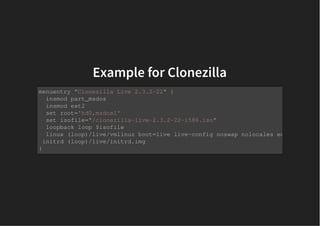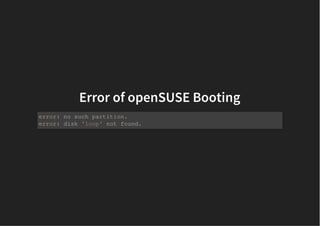How to make multi-boot USB drive for LiveCD iso images on EFI/UEFI and BIOS
- 1. How to make multi-boot USB driveHow to make multi-boot USB drive for LiveCD iso images on EFI/UEFI and BIOSfor LiveCD iso images on EFI/UEFI and BIOS openSUSE Asia Summit 2016openSUSE Asia Summit 2016 2016-10-012016-10-01 Kentaro Hatori@KoedoLUGKentaro Hatori@KoedoLUG
- 2. Self-IntroductionSelf-Introduction Name : Kentaro Hatori Nickname : hatochan Nationality : Japan City : Kawagoe-city, Saitama prefecture Email : [email protected] Twitter : @hatochan
- 6. Affiliation Information-technology Promotion Agency, Japan Koedo Linux Users' Group (Koedo LUG) which is one of local Linux community in Japan OpenStreetMap Foundation Japan Open Knowledge Japan Code for Japan GNU Heaalth Japanize Team Activity Developing original LiveCD Linux but very slowly and going away from the point
- 7. Koedo LUG ActivityKoedo LUG Activity Mailing List for information exchange about Linux & open source so�ware Off party & study group each month BBQ party on river beach each year Publishing a original Linux technology magazine “Linux User” Comic Market summer & winter Members:over 370(just registration mailing list) Active members:about 20
- 8. Off Party & Study GroupOff Party & Study Group Very very variety theme from server to embedded including desktop Success story and failures Failures are very important; these tell bad know-how and how to asking and answering
- 11. Today's TopicToday's Topic How to make multi-boot USB drive forHow to make multi-boot USB drive for LiveCD iso images on EFI/UEFI and BIOSLiveCD iso images on EFI/UEFI and BIOS
- 12. Most strong point of Grub2Most strong point of Grub2 Grub2 makes grub.conf automatically Configure files are very complex... A new function is booting directory a Linux distro .iso file without extracting
- 13. Booting directly ISO fileBooting directly ISO file You can have so many Linux distro .iso files in one device which is CD/DVD or USB drive and boot any iso file directly You can make original multi booting device But you must describe each distro booting process
- 14. Structure image of booting USB drive forStructure image of booting USB drive for booting .iso files directlybooting .iso files directly . ├── boot │ ├── grub │ │ ├── fonts │ │ │ └── unicode.pf2 │ │ ├── grub.cfg │ │ ├── grubenv │ │ ├── i386-pc │ │ │ └──{.mod fils for various drivers...} │ │ └── locale │ │ └── ja.mo │ └── memtest86+.bin ├── boot ├── openSUSE-13.2-KDE-Live-i686.iso └──{.iso files of various Linux distributions}
- 15. How to make booting USB drive and CD/DVDHow to make booting USB drive and CD/DVD for booting .iso file directolyfor booting .iso file directoly Donwload .iso files to USB drive1. Install grub2 to USB drive2. describe each distro booting process (/boot /grub/grub.cfg) 3. Additionally make booting CD/DVD .iso image (if you need) 4.
- 16. Making booting USB drive by grub2Making booting USB drive by grub2 sudo grub-install --root-directory=/media/user/{USB's directry name} /dev
- 17. Making booting CD/DVD image for bootingMaking booting CD/DVD image for booting .iso files directly.iso files directly sudo grub-mkrescue -o live_cd.iso {path to cd root}
- 18. Please remenber that is very simple but youPlease remenber that is very simple but you have to describe each distro booting processhave to describe each distro booting process
- 19. How to get the information about describingHow to get the information about describing grub2grub2 Grub2/ISOBoot/Examples - Community Help Wiki Grub2/ISOBoot - Community Help Wiki Anyway mount and extract iso file and extract Making booting USB thumb drive from iso file by UNetbootin https://help.ubuntu.com/community/Grub2/ISOBoot /Examples https://help.ubuntu.com/community/Grub2/ISOBoot
- 20. Menu of UNetbootinMenu of UNetbootin
- 21. Example for Slax 32bitExample for Slax 32bit menuentry 'Slax 7.0.8 32bit' { insmod part_msdos insmod ext2 set root='hd0,msdos1' set isofile='/slax-7.0.8-i486.iso' search --no-floppy --file --set=root $isofile loopback loop ($root)$isofile linux (loop)/slax/boot/vmlinuz from=$isofile slax.flags=perch,xmode nopersiste initrd (loop)/slax/boot/initrfs.img }
- 22. Example for PorteusExample for Porteus menuentry 'Porteus-KDE v3.1' { insmod part_msdos insmod ext2 set root='hd0,msdos1' set isofile='/Porteus-v3.1-i486.iso' search --no-floppy --file --set=root $isofile loopback loop ($root)$isofile linux (loop)/boot/syslinux/vmlinuz from=$isofile noswap kmap=jp nomagic initrd (loop)/boot/syslinux/initrd.xz }
- 23. Example for DebianExample for Debian menuentry 'Debian GNU/Linux 7.0.0' { insmod part_msdos insmod ext2 set root='hd0,msdos1' set isofile="/debian-live-7.0.0-i386-lxde-desktop.iso" search --no-floppy --file --set=root $isofile loopback loop ($root)$isofile linux (loop)/live/vmlinuz boot=live iso-scan/filename=$isofile noprompt noejec initrd (loop)/live/initrd.img }
- 24. Example for UbuntuExample for Ubuntu menuentry "Ubuntu 14.04" { insmod part_msdos insmod ext2 set root='hd0,msdos1' set isofile="/ubuntu-14.04-desktop-i386.iso" loopback loop ($root)$isofile linux (loop)/casper/vmlinuz boot=casper iso-scan/filename=$isofile noprompt no initrd (loop)/casper/initrd.lz }
- 25. Example for KnoppixExample for Knoppix menuentry "Knoppix 7.2" { insmod part_msdos insmod ext2 set root='hd0,msdos1' set isofile='/KNOPPIX_V7.2.0CD-2013-06-16-EN.iso' search --no-floppy --file --set=root $isofile loopback loop ($root)$isofile linux (loop)/boot/isolinux/linux bootfrom=/dev/sdX1$isofile lang=us apm=power- initrd (loop)/boot/isolinux/minirt.gz }
- 26. Example for FedoraExample for Fedora menuentry 'Fedora Live/Desktop 19' { insmod part_msdos insmod ext2 set root='hd0,msdos1' set isofile='/Fedora-Live-Desktop-x86_64-19-1.iso' set rdfile='/isolinux/initrd0.img' search --no-floppy --file --set=root $isofile loopback loop $isofile linux (loop)/isolinux/vmlinuz0 root=live:CDLABEL=Fedora-Live-Desktop-x86_64- initrd (loop)$rdfile }
- 27. Example for TinyCoreExample for TinyCore menuentry 'CorePlus 6.3' { insmod part_msdos insmod ext2 set root='hd0,msdos1' set isofile="/CorePlus-current.iso" search --no-floppy --file --set=root $isofile loopback loop ($root)$isofile linux (loop)/boot/vmlinuz iso=/mnt/sdX1$isofile cde quiet waitusb=5 initrd (loop)/boot/core.gz }
- 28. Example for SystemRescueExample for SystemRescue menuentry 'System Rescue 4.5.1 ' { insmod part_msdos insmod ext2 set root='hd0,msdos1' set isofile="/systemrescuecd-x86-4.5.1.iso" loopback loop ($root)$isofile linux (loop)/isolinux/rescue32 setkmap=jp isoloop=$isofile dostartx initrd (loop)/isolinux/initram.igz }
- 29. Example for GpartedExample for Gparted menuentry 'Gparted Live 0.21.0-1' { insmod part_msdos insmod ext2 set root='hd0,msdos1' set isofile="/gparted-live-0.21.0-1-i586.iso" search --no-floppy --file --set=root $isofile loopback loop ($root)$isofile linux (loop)/live/vmlinuz boot=live config union=aufs noswap noprompt ip=fromm initrd (loop)/live/initrd.img }
- 30. Example for ClonezillaExample for Clonezilla menuentry "Clonezilla Live 2.3.2-22" { insmod part_msdos insmod ext2 set root='hd0,msdos1' set isofile="/clonezilla-live-2.3.2-22-i586.iso" loopback loop $isofile linux (loop)/live/vmlinuz boot=live live-config noswap nolocales edd=on nomode initrd (loop)/live/initrd.img }
- 31. Mount and extract iso fileMount and extract iso file $ mkdir /mnt/loop $ sudo mount -t iso9660,ro openSUSE-13.2-KDE-Live-i686.iso /mnt/loop $ cat /mnt/loop/config.isoclient IMAGE='loop;openSUSE-13.2-livecd-kde.i686;2.8.0' UNIONFS_CONFIG='/dev/ram1,loop,overlay' $ cat /mnt/loop/liveboot initrd-isoboot-suse-13.2.i686-2.1.2.gz
- 32. Example for openSUSE #1Example for openSUSE #1 menuentry 'openSUSE 13.2' { insmod part_msdos insmod ext2 set root='hd0,msdos1' set isofile='/openSUSE-13.2-KDE-Live-i686.iso' loopback loop ($root)$isofile linux (loop)/boot/i386/loader/linux ramdisk_size=512000 ramdisk_blocksize= initrd (loop)/boot/i386/loader/initrd }
- 33. Error of openSUSE BootingError of openSUSE Booting error: no such partition. error: disk 'loop' not found. error: you need to load the kernel first.
- 34. Example for openSUSE #2Example for openSUSE #2 menuentry 'openSUSE 13.2' { insmod part_msdos insmod ext2 set root='hd0,msdos1' set isofile='/openSUSE-13.2-KDE-Live-i686.iso' loopback loop ($root)$isofile linux (loop)/openSUSE-13.2-livecd-kde-read-only.i686-2.8.0 ramdisk_size= initrd (loop)/boot/i386/loader/initrd }
- 35. Error of openSUSE BootingError of openSUSE Booting error: no such partition. error: disk 'loop' not found.
- 36. Cause of booting errorCause of booting error It may be timeout through loop set default=N is the default boot entry that is chosen a�er timeout for user action set timeout=M is the time M to wait in seconds for a user selection before default is booted
- 37. Example for openSUSE #3Example for openSUSE #3 menuentry 'openSUSE 13.2' { insmod part_msdos insmod ext2 set default=5 set timeout=5 set root='hd0,msdos1' set isofile='/openSUSE-13.2-KDE-Live-i686.iso' loopback loop ($root)$isofile linux (loop)/openSUSE-13.2-livecd-kde-read-only.i686-2.8.0 ramdisk_size= initrd (loop)/boot/i386/loader/initrd }
- 38. Now I use cheep Chromebook then I cannotNow I use cheep Chromebook then I cannot try it !!!try it !!!
- 39. How to make EFI/UEFI GRUB2 booring USBHow to make EFI/UEFI GRUB2 booring USB drive to boot ISO imagesdrive to boot ISO images format USB drive (don't forget to backup!)1. check USB drive which is the /dev/sdX device with sudo fdisk -l or using Gparted 2. mount USB drive at /mnt3. use a Ubuntu flavour LiveCD distribution4. user is default by install or livecd5. You are logged with the first user (setted at installation or live session default) You are not afraid of Linux Command Interface Source: https://ubuntuforums.org /showthread.php?t=2276498
- 40. First Step: Format USB driveFirst Step: Format USB drive To create a EFI firmware compatible boot drive, you need a GPT partition table and at least one FAT32 partition. Do as follows... sudo apt-get install gdisk sudo sgdisk --zap-all /dev/sdX You probably need to remove and insert the USB drive again at this point for the kernel to update information about it... sudo sgdisk --new=1:0:0 --typecode=1:ef00 /dev/sdX sudo mkfs.vfat -F32 -n GRUB2EFI /dev/sdX1 We are done with Step One, you can check modifications with sudo parted -l or with Gparted.
- 41. Second Step: Copy files and Set directorySecond Step: Copy files and Set directory structurestructure Let's mount the usb drive... sudo mount -t vfat /dev/sdX1 /mnt -o uid=1000,gid=1000,umask=022 To make life easier, I created a pack with all necessary files for you to modify as you need. If you don't trust my files, create yours using this page as reference. Link to Download is: http://webativo.com/uploads/files/usb-pack_efi.zip
- 42. Extract the zip file and paste those inner files using Command Line Interface or a file manager you like. cd ~/Downloads/ unzip usb-pack_efi.zip rsync -auv usb-pack_efi/ /mnt The most important files are bootia32.efi to boot on 32bit machines, bootx64.efi to boot on 64bit machines and grub.cfg to setup grub to load ISOs or chainload to other paths. In the end, you might get a directory tree like this:
- 43. Third Step: Install GRUB2 on the driveThird Step: Install GRUB2 on the drive sudo grub-install --removable --boot-directory=/mnt/boot --efi-directory=/mnt/EF PS: Grub2 installation might throw some error messages, just ignore it. PS: If you have problems to copy and paste content on /mnt, you can use sudo to do it
- 44. Fourth Step: Setup ISOs to be loadedFourth Step: Setup ISOs to be loaded Put (copy) the .iso files you want to load in /mnt/iso/ and setup grub.cfg like the existing examples... Note that the most important variable to set is isofile. There is lots of examples on the web about how to configure grub2 menu. Use # to comment those lines you don't want to use, e.g. to hide a configuration of absent .iso at /iso.
- 45. Last Step: Configure firmware and TestLast Step: Configure firmware and Test First and most important, deactivate secure boot on your computer's firmware. Search on the web if you don't know how. To boot the USB drive you can set your machine firmware to search first for the USB device (boot order). Or you can choose what drive to boot as soon as you turn on your computer. Each manufacturer has its own keys to do it. Search for your machine's manual if needed.
- 46. AnywayAnyway most important thing is...most important thing is...
- 47. Have a fun !!!Have a fun !!!