02. session 02 working with html elements
Download as ppt, pdf0 likes446 views
The document discusses various HTML elements. It explains basic formatting elements, color properties, phrase elements, and the image and hyperlink elements. The image element can create image maps with multiple clickable areas linked to different URLs. Phrase elements like CODE, DFN and EM emphasize or format text in specific ways. Hyperlinks are created using the HREF attribute and can link to other pages, emails or locations within the page.
1 of 28
Downloaded 30 times

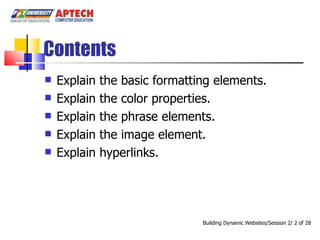


























Recommended
Html intro



Html introkalaivani.g HTML (Hypertext Markup Language) allows users to create web pages. It uses tags to define headings, paragraphs, links, images and other elements. HTML documents can be created and edited using a basic text editor. Common tags include <h1> for headings, <p> for paragraphs, <a> for links, and <img> for images.
Html text formatting



Html text formattingderekoei The document discusses various HTML text formatting tags including headers, paragraphs, line breaks, and other text styling elements like bold, italics, underline. It provides examples of how to properly structure and nest these tags to format text on a webpage. Key tags covered are <h1>-<h6> for headers, <p> for paragraphs, <br> for line breaks, <b>, <i>, <u> for bold, italics, underline, and <font> for changing font attributes.
Learning HTML



Learning HTMLMd. Sirajus Salayhin The document provides an introduction to HTML (Hypertext Markup Language), covering basic HTML tags and elements used to structure and format text on web pages. It explains that HTML is not a programming language but a markup language used to define the structure of a web page. The document lists common HTML tags for headings, paragraphs, line breaks, comments, and other text elements, and provides examples of how each tag is structured and displayed in a web browser. It also covers attributes that provide additional styling information for elements.
Html



HtmlKavi Bharathi R HTML is the standard markup language used to create web pages. It contains a variety of tags that are used to define headings, paragraphs, links, images, and other content. Some key tags include <h1> for main headings, <p> for paragraphs, <a> for links, <img> for images, and <table> for tables. HTML pages are made up of these basic building block elements.
Understanding THML



Understanding THMLHinopak Motors Limited The document provides an overview of basic HTML elements including tags, attributes, text formatting, links, images, lists, tables, frames, and forms. It explains common HTML tags like <html>, <head>, <body>, <p>, <b>, <i>, <img>, <a> and their attributes. It also covers how to add colors, links, images, lists, tables, frames, and forms to a webpage using HTML.
Html



Htmlirshadahamed HTML is a markup language used to define the structure and layout of web pages. The document describes several key HTML elements (such as headings, paragraphs, links, images, tables), tags (like <p> and <a>), and attributes (including href and src) that are used to structure and style web page content. It also provides examples of how to apply styles, colors, and basic forms in HTML documents.
Htmltag.ppt



Htmltag.pptanandha ganesh The document describes various HTML tags for formatting text and displaying code. It defines tags for headings, paragraphs, and other basic text elements. It also covers tags for character formatting like bold, italics, and font styling. Finally, it outlines tags for displaying computer code and preformatted text, including <pre>, <code>, <tt>, <kbd>, <var>, <samp>, and <dfn>.
Semantically Correct And Standards Compliance Html



Semantically Correct And Standards Compliance Htmlsanjay2211 The document provides information on semantic HTML coding. It explains that semantic HTML focuses on describing the meaning of content rather than visual presentation. It discusses why semantic coding is important for accessibility, search engine optimization, and maintenance. It also covers common semantic elements and tags used to structure content semantically, such as headings, paragraphs, lists, and divs.
Html ppt



Html pptSanmuga Nathan HTML is the markup language used to structure and present content on the World Wide Web. It uses tags to denote headings, paragraphs, lists, and other semantic elements to describe the purpose of text. HTML documents can include images, scripts written in languages like JavaScript, and cascading style sheets to define appearance and layout. Basic HTML uses tags placed within angle brackets to communicate how text and images should be displayed in a web browser.
Intro Html



Intro HtmlChidanand Byahatti HTML (Hypertext Markup Language) is the standard markup language used to create web pages. An HTML file uses tags to structure and layout text, images, and other content for display in a web browser. Common HTML tags include headings, paragraphs, lists, links, images, forms, and tables. The basic structure of an HTML file includes the <html>, <head>, and <body> tags.
Html Ppt



Html Pptvijayanit HTML (Hypertext Markup Language) is used to define the structure and layout of web pages using a variety of tags and attributes. Some key points covered are:
- HTML documents use tags like <html> enclosed in angle brackets to describe headings, paragraphs, links, images, and other content.
- Tags normally come in pairs with opening and closing tags.
- HTML can be used to format text, add images and tables, create lists and forms, structure pages using divs and frames, and more.
- CSS (Cascading Style Sheets) is often used to define styles and layouts, separate from HTML content.
- Forms allow users to enter data through
Html For Beginners 2



Html For Beginners 2Sriram Raj This ppt is html for beginners and html made easy for them to get the basic idea of html.
Html for beginners. A basic information of html for beginners. A more depth coverage of html and css will be covered in the future presentations. visit my sites http://technoexplore.blogspot.com and http://hotjobstuff.blogspot.com for some other important presentations.
Html Intro2



Html Intro2mlackner The document provides an overview of basic HTML tags and concepts for creating web pages, including:
- The basic structure of an HTML page with <html>, <head>, <title>, and <body> tags.
- Common text formatting tags such as <h1>-<h6> headings, <p> paragraphs, <br> line breaks, and bold, italics, and other text styles.
- Lists with <ol>, <ul>, and <dl> tags and the <li> list item tag.
- Links with the <a> anchor tag and attributes like href and target.
- Images with the <img> tag and attributes like src, alt, and
Html for Beginners



Html for BeginnersSriram Raj Html for beginners. A basic information of html for beginners. A more depth coverage of html and css will be covered in the future presentations. visit my sites http://technoexplore.blogspot.com and http://hotjobstuff.blogspot.com for some other important presentations.
Html



HtmlVahideh Zarea Gavgani This is a presentation on HTML from a series of works on the concept of library automation, a training course for Library and Information Science students
Intr To Html & Xhtml



Intr To Html & XhtmlDigital Insights - Digital Marketing Agency The document provides an introduction to HTML and XHTML, including:
1. HTML and XHTML are used to structure text and add multimedia elements to web pages. Web browsers interpret the code to display the page.
2. A typical web page contains elements like text, images, links, forms, etc. Content can be static or dynamically generated.
3. Authoring tools and knowledge of HTML/XHTML syntax are needed to implement web page designs and structure content with tags.
Lecture1



Lecture1Ahmed Abozeed This document provides an outline for an HTML course covering topics such as HTML coding principles, web design, Photoshop, Dreamweaver, CSS, JavaScript, and publishing websites online. The course is divided into weekly lectures covering HTML tags and structures, including the primary HTML container tags (<html> and <body>), the <head> section, the <title> tag, and <meta> tags for defining keywords, descriptions, authors, and expiration dates to help with search engine optimization. The document includes examples of code for each topic discussed.
Module 2



Module 2Xiyue Yang This document provides an introduction to basic HTML syntax and tags. It describes the structure of HTML documents and explains important tags such as <head>, <title>, <body>, <p>, and <a> that are used for formatting text, headings, links, and embedding multimedia content such as background music. The document also discusses HTML comments and provides examples of using tags to set fonts, colors, images and other properties.
Web publishing and XHTML



Web publishing and XHTMLbjornh This document introduces XML-based markup languages like XHTML and compares HTML and XHTML. It discusses well-formed and valid markup, hierarchical structure, elements and attributes. XHTML separates structure from presentation and uses CSS for layout. Documents can be validated to check they conform to XHTML standards.
KMUTNB - Internet Programming 3/7



KMUTNB - Internet Programming 3/7phuphax Lecture for King Mongkut's University of Technology North Bangkok (KMUTNB) / Computer Science / Internet Programming Course by PHUPHA
Understanding html



Understanding htmlRay Villalobos The document discusses the structure and evolution of HTML. It covers the different versions of HTML including HTML5 and the key differences between them. It also provides an overview of the typical structure of an HTML page and describes important HTML tags like headings, paragraphs, images and their uses.
Introduction to html



Introduction to htmlvikasgaur31 This document provides an introduction to HTML (Hypertext Markup Language) and basic HTML tags for formatting text and adding images to web pages. It discusses how HTML uses markup tags to structure and present content in a web browser. It describes common text formatting tags, font tags, image tags, and other basic tags for headings, paragraphs, line breaks, hyperlinks and more. The document contains examples of HTML code using these tags and the resulting web page output.
CSS



CSSbjornh CSS (Cascading Style Sheets) is a language for defining the layout of XML, HTML, and XHTML documents. It allows separation of document content from document presentation. CSS operates on XML structures to define things like fonts, sizes, colors, spacing and positioning. Popular properties include font-family, color, background-color, text-align, and width. CSS can be defined internally in a document or externally in a separate file.
Prabu html



Prabu htmlPrabu Cse The document provides an introduction to HTML (Hypertext Markup Language) which is used to create web pages. It describes HTML tags for defining the structure of a web page, such as headings, paragraphs, lists, and embedded objects. It also includes tables that define common HTML tags and their purposes, such as <html>, <head>, <title>, <body>, and others. The document further explains tags for formatting text styles and other content.
Block2 Session2 Presentation



Block2 Session2 PresentationMichael Gwyther This document provides an introduction and overview of topics to be covered in an online course on web design, including learning HTML, CSS, creating site maps and storyboards, developing websites, displaying images, and tips on common tags, colors, and style sheets. Live tutorials will be held on Wednesdays at 6:30-7:30pm to provide further instruction.
Embedded Metadata working group



Embedded Metadata working groupVisual Resources Association Presentation at "The Semantic Web, Libraries, and Visual Resources" session at VRA + ARLIS/NA 2nd Joint Conference in Minneapolis, MN.
What is xml



What is xmlSachit Singh The document discusses XML (eXtensible Markup Language), including a comparison between XML and HTML, how to author XML elements and documents, XML data islands, document type definitions (DTDs), XML query languages like XML-QL, mediators, limitations of HTML, and challenges with XML. It provides examples of XML syntax as well as XML-QL queries to retrieve author names and bookstore names.
Week 5 Lecture



Week 5 LectureKatherine McCurdy-Lapierre, R.G.D. This document covers HTML lists, attributes, and links. It discusses how to create ordered and unordered lists using the <ul> and <ol> tags. It explains that HTML tags can have attributes to provide additional information, and covers common attributes like "href" which specifies the hyperlink reference for <a> tags. It also differentiates between absolute, relative, and email links, and provides examples of how to properly structure each type of link.
belajar HTML 



belajar HTML Universitas Pendidikan Indonesia The document discusses HTML headings, paragraphs, formatting, links, and the <head> element. It provides examples and descriptions of HTML tags for headings (<h1>-<h6>), paragraphs (<p>), line breaks (<br>), text formatting (<b>, <i>, etc.), links (<a>), and elements in the <head> including <title>. It emphasizes the importance of headings, proper formatting, and links in HTML documents.
Week 6 Lecture



Week 6 LectureKatherine McCurdy-Lapierre, R.G.D. The document provides information on adding images and links to HTML documents. Some key points include:
- The <a> tag is used to define links, with the "href" attribute specifying the link destination. Links can be absolute, relative, or email links.
- The <img> tag inserts images, requiring the "src" attribute to specify the image file path. Images can also have an "alt" attribute to provide alternative text.
- Accessible links use descriptive text, avoid generic text like "click here", and don't open links in new windows without indication.
- Images improve user experience and engagement. They are added using the <img> tag and can also be made into
More Related Content
What's hot (19)
Html ppt



Html pptSanmuga Nathan HTML is the markup language used to structure and present content on the World Wide Web. It uses tags to denote headings, paragraphs, lists, and other semantic elements to describe the purpose of text. HTML documents can include images, scripts written in languages like JavaScript, and cascading style sheets to define appearance and layout. Basic HTML uses tags placed within angle brackets to communicate how text and images should be displayed in a web browser.
Intro Html



Intro HtmlChidanand Byahatti HTML (Hypertext Markup Language) is the standard markup language used to create web pages. An HTML file uses tags to structure and layout text, images, and other content for display in a web browser. Common HTML tags include headings, paragraphs, lists, links, images, forms, and tables. The basic structure of an HTML file includes the <html>, <head>, and <body> tags.
Html Ppt



Html Pptvijayanit HTML (Hypertext Markup Language) is used to define the structure and layout of web pages using a variety of tags and attributes. Some key points covered are:
- HTML documents use tags like <html> enclosed in angle brackets to describe headings, paragraphs, links, images, and other content.
- Tags normally come in pairs with opening and closing tags.
- HTML can be used to format text, add images and tables, create lists and forms, structure pages using divs and frames, and more.
- CSS (Cascading Style Sheets) is often used to define styles and layouts, separate from HTML content.
- Forms allow users to enter data through
Html For Beginners 2



Html For Beginners 2Sriram Raj This ppt is html for beginners and html made easy for them to get the basic idea of html.
Html for beginners. A basic information of html for beginners. A more depth coverage of html and css will be covered in the future presentations. visit my sites http://technoexplore.blogspot.com and http://hotjobstuff.blogspot.com for some other important presentations.
Html Intro2



Html Intro2mlackner The document provides an overview of basic HTML tags and concepts for creating web pages, including:
- The basic structure of an HTML page with <html>, <head>, <title>, and <body> tags.
- Common text formatting tags such as <h1>-<h6> headings, <p> paragraphs, <br> line breaks, and bold, italics, and other text styles.
- Lists with <ol>, <ul>, and <dl> tags and the <li> list item tag.
- Links with the <a> anchor tag and attributes like href and target.
- Images with the <img> tag and attributes like src, alt, and
Html for Beginners



Html for BeginnersSriram Raj Html for beginners. A basic information of html for beginners. A more depth coverage of html and css will be covered in the future presentations. visit my sites http://technoexplore.blogspot.com and http://hotjobstuff.blogspot.com for some other important presentations.
Html



HtmlVahideh Zarea Gavgani This is a presentation on HTML from a series of works on the concept of library automation, a training course for Library and Information Science students
Intr To Html & Xhtml



Intr To Html & XhtmlDigital Insights - Digital Marketing Agency The document provides an introduction to HTML and XHTML, including:
1. HTML and XHTML are used to structure text and add multimedia elements to web pages. Web browsers interpret the code to display the page.
2. A typical web page contains elements like text, images, links, forms, etc. Content can be static or dynamically generated.
3. Authoring tools and knowledge of HTML/XHTML syntax are needed to implement web page designs and structure content with tags.
Lecture1



Lecture1Ahmed Abozeed This document provides an outline for an HTML course covering topics such as HTML coding principles, web design, Photoshop, Dreamweaver, CSS, JavaScript, and publishing websites online. The course is divided into weekly lectures covering HTML tags and structures, including the primary HTML container tags (<html> and <body>), the <head> section, the <title> tag, and <meta> tags for defining keywords, descriptions, authors, and expiration dates to help with search engine optimization. The document includes examples of code for each topic discussed.
Module 2



Module 2Xiyue Yang This document provides an introduction to basic HTML syntax and tags. It describes the structure of HTML documents and explains important tags such as <head>, <title>, <body>, <p>, and <a> that are used for formatting text, headings, links, and embedding multimedia content such as background music. The document also discusses HTML comments and provides examples of using tags to set fonts, colors, images and other properties.
Web publishing and XHTML



Web publishing and XHTMLbjornh This document introduces XML-based markup languages like XHTML and compares HTML and XHTML. It discusses well-formed and valid markup, hierarchical structure, elements and attributes. XHTML separates structure from presentation and uses CSS for layout. Documents can be validated to check they conform to XHTML standards.
KMUTNB - Internet Programming 3/7



KMUTNB - Internet Programming 3/7phuphax Lecture for King Mongkut's University of Technology North Bangkok (KMUTNB) / Computer Science / Internet Programming Course by PHUPHA
Understanding html



Understanding htmlRay Villalobos The document discusses the structure and evolution of HTML. It covers the different versions of HTML including HTML5 and the key differences between them. It also provides an overview of the typical structure of an HTML page and describes important HTML tags like headings, paragraphs, images and their uses.
Introduction to html



Introduction to htmlvikasgaur31 This document provides an introduction to HTML (Hypertext Markup Language) and basic HTML tags for formatting text and adding images to web pages. It discusses how HTML uses markup tags to structure and present content in a web browser. It describes common text formatting tags, font tags, image tags, and other basic tags for headings, paragraphs, line breaks, hyperlinks and more. The document contains examples of HTML code using these tags and the resulting web page output.
CSS



CSSbjornh CSS (Cascading Style Sheets) is a language for defining the layout of XML, HTML, and XHTML documents. It allows separation of document content from document presentation. CSS operates on XML structures to define things like fonts, sizes, colors, spacing and positioning. Popular properties include font-family, color, background-color, text-align, and width. CSS can be defined internally in a document or externally in a separate file.
Prabu html



Prabu htmlPrabu Cse The document provides an introduction to HTML (Hypertext Markup Language) which is used to create web pages. It describes HTML tags for defining the structure of a web page, such as headings, paragraphs, lists, and embedded objects. It also includes tables that define common HTML tags and their purposes, such as <html>, <head>, <title>, <body>, and others. The document further explains tags for formatting text styles and other content.
Block2 Session2 Presentation



Block2 Session2 PresentationMichael Gwyther This document provides an introduction and overview of topics to be covered in an online course on web design, including learning HTML, CSS, creating site maps and storyboards, developing websites, displaying images, and tips on common tags, colors, and style sheets. Live tutorials will be held on Wednesdays at 6:30-7:30pm to provide further instruction.
Embedded Metadata working group



Embedded Metadata working groupVisual Resources Association Presentation at "The Semantic Web, Libraries, and Visual Resources" session at VRA + ARLIS/NA 2nd Joint Conference in Minneapolis, MN.
What is xml



What is xmlSachit Singh The document discusses XML (eXtensible Markup Language), including a comparison between XML and HTML, how to author XML elements and documents, XML data islands, document type definitions (DTDs), XML query languages like XML-QL, mediators, limitations of HTML, and challenges with XML. It provides examples of XML syntax as well as XML-QL queries to retrieve author names and bookstore names.
Viewers also liked (12)
Week 5 Lecture



Week 5 LectureKatherine McCurdy-Lapierre, R.G.D. This document covers HTML lists, attributes, and links. It discusses how to create ordered and unordered lists using the <ul> and <ol> tags. It explains that HTML tags can have attributes to provide additional information, and covers common attributes like "href" which specifies the hyperlink reference for <a> tags. It also differentiates between absolute, relative, and email links, and provides examples of how to properly structure each type of link.
belajar HTML 



belajar HTML Universitas Pendidikan Indonesia The document discusses HTML headings, paragraphs, formatting, links, and the <head> element. It provides examples and descriptions of HTML tags for headings (<h1>-<h6>), paragraphs (<p>), line breaks (<br>), text formatting (<b>, <i>, etc.), links (<a>), and elements in the <head> including <title>. It emphasizes the importance of headings, proper formatting, and links in HTML documents.
Week 6 Lecture



Week 6 LectureKatherine McCurdy-Lapierre, R.G.D. The document provides information on adding images and links to HTML documents. Some key points include:
- The <a> tag is used to define links, with the "href" attribute specifying the link destination. Links can be absolute, relative, or email links.
- The <img> tag inserts images, requiring the "src" attribute to specify the image file path. Images can also have an "alt" attribute to provide alternative text.
- Accessible links use descriptive text, avoid generic text like "click here", and don't open links in new windows without indication.
- Images improve user experience and engagement. They are added using the <img> tag and can also be made into
Week 4 Lecture Part 1



Week 4 Lecture Part 1Katherine McCurdy-Lapierre, R.G.D. This document provides an overview of HTML tags and their structure. It explains that HTML uses tags to describe and structure content, with most tags requiring an opening and closing tag. It identifies common tags like paragraphs, headings, images, line breaks, and horizontal rules. It also notes HTML code conventions like using lowercase letters and properly closing all tags for the code to work properly.
Week 4 Lecture Part 2



Week 4 Lecture Part 2Katherine McCurdy-Lapierre, R.G.D. This document discusses various HTML formatting tags including <p> for paragraphs, <h1>-<h6> for headings, <strong> for bold text, <em> for emphasized text, <br/> for line breaks, and <hr/> for horizontal rules. It provides examples of how each tag is structured and used in HTML code to format text and create structure in a web document.
Html text and formatting



Html text and formattingeShikshak The document discusses various HTML text formatting tags such as headings (<h1>-<h6>), paragraphs (<p>), centering content (<center>), line breaks (<br>), and horizontal rules (<hr>). It also covers presentational tags for bold (<b>), italics (<i>), underline (<u>), strikethrough (<strike>), monospaced (<tt>), superscript (<sup>), and subscript (<sub>) text. The document provides examples and attributes for many of these tags.
HTML STYLES



HTML STYLESMicah Fuentes There are three types of style sheets in HTML - external, internal, and inline. External style sheets are recommended when styles will be used across multiple pages by linking the style sheet to each page. Internal style sheets use the <style> tag and suit pages that need unique styles. Inline styles are applied directly to elements using the style attribute. CSS can style HTML elements by adding styles in CSS files, the <style> element, or inline using the style attribute.
Basic html



Basic htmlNicha Jutasirivongse The document provides an introduction to basic HTML tags and concepts. It begins with an overview of HTML as a markup language and covers common tags such as headings, paragraphs, links, and images. It then discusses HTML page structure using tags like <html>, <head>, <body>, and the <DOCTYPE> declaration. The document also covers other important topics such as attributes, headings, comments, text formatting, links, tables, lists, forms, and basic page layouts using <div> tags. Throughout, it provides examples to illustrate each concept and refers the reader to external resources for more details.
Introduction to html



Introduction to htmlvikasgaur31 This document provides an introduction to HTML (Hypertext Markup Language) and describes some basic HTML tags and elements. It discusses how to structure an HTML document using tags like <html>, <head>, <title>, and <body>. It also covers text formatting tags, headings, paragraphs, hyperlinks, images, and more. The document contains examples of HTML code and the rendered output to demonstrate how various tags are used.
Introduction to HTML



Introduction to HTMLMayaLisa Week 9 Lecture slides and audio for ITB/N Organisational Databases, Semester 1, 2008, QUT, Brisbane, Australia.
Introduction to Slide Design: 7 Rules for Creating Effective Slides



Introduction to Slide Design: 7 Rules for Creating Effective SlidesAlex Rister The 7 rules for creating effective slides include 1) slides are not documents; 2) picture superiority effect; 3) slides should be simple; 4) slides must have unity; 5) display data clearly; 6) use multimedia wisely; 7) don't forget your audience. To learn more about each rule, please visit http://alexrister1.wordpress.com/2013/02/06/7-rules-for-creating-effective-slides/
Similar to 02. session 02 working with html elements (20)
Html tags



Html tagsGaurav Jaiswal This document provides an introduction and overview of HTML and CSS for web development. It begins with defining HTML as a markup language used to structure web pages and includes elements like headings, paragraphs, images, links, lists and tables. It then discusses the basic page structure of HTML using tags like <html>, <head>, <title>, and <body>. Finally, it covers some important HTML tags and their usage, providing examples for tags like <abbr>, <acronym>, <applet>, <address>, and <blockquote>. The document serves as a guide to basic HTML elements, tags, and page structure.
Html tutorial



Html tutorialmohamed ashraf The document provides an overview of HTML elements for formatting text, images, links, lists, tables and more. It defines common HTML tags like <head>, <body>, <p>, <h1>-<h6>, <img>, <a>, <ul>, <ol>, <table>, <tr>, and <td> and describes their attributes and usage. The document is intended as a tutorial for basic HTML markup.
Html



HtmlKavi Bharathi R HTML is the standard markup language used to create web pages. It contains a variety of tags that are used to define headings, paragraphs, links, images, and other content. Some key tags include <h1> for main headings, <p> for paragraphs, <a> for links, <img> for images, and <table> for tables. HTML pages are made up of these basic building block elements.
01. session 01 introduction to html



01. session 01 introduction to htmlPhúc Đỗ The document introduces HTML and the evolution of dynamic websites. It describes how static websites had limitations and how dynamic websites allow for customization, content generation, and user interaction. It also outlines some basic HTML elements and tags, and how metadata can provide information about a document for search engines. Dynamic websites are built using several technologies and can be viewed on different devices.
Html Presentation Of Web Page Making



Html Presentation Of Web Page MakingSandeep Supal The document defines HTML (Hypertext Markup Language) and basic HTML tags. HTML is a markup language that uses tags to define elements like headings, paragraphs, links etc. in a web page. HTML files have an .html or .htm extension and can be created with a basic text editor. Common HTML tags include <h1> for main headings, <p> for paragraphs, <a> for links, <img> for images, and <table> for tables.
Html



HtmlRathan Raj HTML is the main markup language used to structure web pages. It uses tags to denote headings, paragraphs, lists, links and other elements. HTML documents are composed of elements that have start and end tags containing attributes and content. HTML applications use HTML and Dynamic HTML in a browser to provide a graphical interface, unlike regular HTML files which are confined to web browsers.
1-04: HTML Elements



1-04: HTML Elementsapnwebdev This document provides an overview of various HTML elements including text elements, headings, paragraphs, lists, links, and images. It describes the purpose and syntax of common inline elements such as <em> and <strong>. It also covers the use of different types of lists such as unordered and ordered lists. Links are created using the <a> element and its href attribute, and images are added with the <img> tag along with the src, alt, and title attributes. The document concludes by mentioning that next week's topic will cover either writing HTML or styling it with CSS.
1 04-html elements



1 04-html elementsapnwebdev This document provides an overview of various HTML elements including text elements, headings, paragraphs, lists, links, and images. It describes the purpose and syntax of common elements such as <h1>-<h6> for headings, <p> for paragraphs, <em> and <strong> for emphasis, <ul> and <ol> for unordered and ordered lists, <a> for links, and <img> for images. It also discusses attributes for these elements, such as href for links and src and alt for images. The document is intended to teach basic HTML elements and semantics.
HTML



HTMLGouthaman V HTML is the standard markup language used to create web pages. It uses tags surrounded by angle brackets to denote headings, paragraphs, lists, links and other structural elements. A basic HTML document includes <html>, <head> and <body> tags, with metadata in the head and visible content in the body. Common tags describe text styling like <b> for bold, <i> for italics, and <p> for paragraphs.
Lecture 4



Lecture 4uccwebcourses HTML (Hypertext Markup Language) is the code that defines the structure and layout of web pages. HTML uses tags to mark elements like headings, paragraphs, lists, and more. A web page is created by writing HTML code which is then displayed in web browsers. Common tags include headings, paragraphs, lists, links, images, and tables.
Webpages And Dynamic Content



Webpages And Dynamic Contentmaycourse The document discusses various methods for adding dynamic and interactive content to web pages, including:
- Embedding Flash presentations, videos, and maps from SlideShare, YouTube, and Google Maps using code snippets.
- Using HTML, CSS, and JavaScript to structure pages and control styling and layout, and including dynamic elements like menus and forms.
- Integrating content management through Blackboard WebDAV and editing pages in real-time.
The document provides code examples and instructions for implementing these features to create engaging web pages with multimedia elements and collaborative functionality.
Introduction to web design



Introduction to web designStephen Pollard The document provides an introduction to various topics related to web design including web components, clients and servers, internet service providers, web hosting services, domains names URLs and IPs, and registrars. It describes these elements and how they work together to build the foundation of the web. It also covers HTML, images, tables, links and other basic web technologies.
Html5 final



Html5 finalsaransh_kataria This document provides an introduction to HTML5, including:
- A brief review of common HTML4 tags and their functions.
- An explanation of what HTML5 is and why the shift to HTML5 from previous standards.
- An overview of new features in HTML5 like new media elements for embedding video and audio, canvas element for graphics, and forms.
- Details on getting started with HTML5, including using the simplified DOCTYPE declaration and common tags in the head section.
- Examples of using new HTML5 features like inserting audio and video, and demonstrations of HTML5 forms and browser support.
The document concludes with previews of topics to be covered in future sessions, including
AK html



AK htmlgauravashq Physicists at CERN needed a way to share information which led to the creation of HTML in 1980 by Tim Berners-Lee. Over a decade of development, HTML and the World Wide Web were created, along with web browsers to view HTML documents on the internet. HTML uses markup tags to provide structure and layout to web pages and is a fundamental technology for building web pages and web applications.
HTML & CSS



HTML & CSSjlinabary A presentation by Peter Tucker, associate professor of math and computer science at
Whitworth University as presented in February 2009 to the Online Journalism Lab.
Intro to html



Intro to htmlanshuman rahi HTML (Hypertext Markup Language) is the code that defines the structure and layout of web pages on the internet. Tim Berners-Lee created HTML and the World Wide Web in 1989 at CERN. HTML uses tags to give instructions to web browsers on how to display text, images, and other content on web pages. Common HTML tags are used to define headings, paragraphs, lists, links, and tables.
Intro to html



Intro to htmlanshuman rahi HTML (Hypertext Markup Language) is the code that defines the structure and layout of web pages on the internet. Tim Berners-Lee created HTML and the World Wide Web in 1989 at CERN. HTML uses tags to give instructions to web browsers on how to display text, images, and other content on web pages.
web technologiesUnit 1



web technologiesUnit 1Pathi Radhika The document provides an overview of HTML (Hypertext Markup Language) and some of its core elements. It discusses what HTML is, its purpose of providing web page structure, and some key elements such as headings, paragraphs, lists, tables, forms, hyperlinks and images. It also briefly introduces related technologies like CSS, XHTML and some HTML tags and their attributes.
Html intro



Html introkalaivani.g HTML (Hypertext Markup Language) allows users to create web pages. It uses tags to define headings, paragraphs, links, images and other elements. HTML documents can be created and edited using a basic text editor. Common tags include <h1> for headings, <p> for paragraphs, <a> for links, and <img> for images.
Html Expression Web



Html Expression WebMark Frydenberg The document discusses HTML, XHTML, CSS, and Microsoft Expression Web. It provides information on tags, attributes, and how to use stylesheets to control formatting and layout. Expression Web allows creating interactive buttons and using layers and templates for dynamic web design.
More from Phúc Đỗ (14)
15. session 15 data binding



15. session 15 data bindingPhúc Đỗ Data binding allows linking data from a database or text file to HTML elements. It has features like on-demand content retrieval, asynchronous processing, and sorting and filtering of data. The data binding architecture consists of four main components - a data source object, data consumers, a binding agent, and a table repetition agent. It allows accessing and manipulating data from any database through a web browser.
14. session 14 dhtml filter



14. session 14 dhtml filterPhúc Đỗ This document discusses various types of filters in DHTML that can be applied to HTML elements to add visual effects. It describes static visual filters like blur, shadow, glow that change the appearance of elements, as well as procedural surface filters like AlphaImageLoader and gradients. It also mentions transition filters that determine how content is loaded and can be used to create slideshows. Examples and properties of different filters are provided.
13. session 13 introduction to dhtml



13. session 13 introduction to dhtmlPhúc Đỗ This document discusses dynamic HTML (DHTML) and how it allows web pages to be dynamic and interactive. It defines DHTML as a combination of CSS, JavaScript, DOM, and HTML that can be used together to create dynamic web pages. Key features of DHTML include dynamic styling, content changes, and positioning in response to user events like mouse clicks or keyboard inputs.
12. session 12 java script objects



12. session 12 java script objectsPhúc Đỗ The document discusses several JavaScript objects for manipulating the DOM and accessing browser properties and methods. It describes the window, document, form, frame, history, navigator, and location objects. The window object represents the browser window and is the top level object. The document object represents the entire HTML document. The form object handles form data submission and validation.
11. session 11 functions and objects



11. session 11 functions and objectsPhúc Đỗ The document discusses functions and objects in JavaScript. It defines a function as a reusable block of code that performs operations to fulfill a specific task. Functions can be invoked to execute their code. Objects are collections of properties and methods that represent real-world entities. The document describes how to create user-defined functions and objects in JavaScript, including defining properties and methods. It also provides examples of the built-in String and Math objects and their properties and methods.
10. session 10 loops and arrays



10. session 10 loops and arraysPhúc Đỗ The document discusses loops and arrays in JavaScript. It describes the different types of loops - while, do-while and for loops. It provides examples to demonstrate each loop. It also describes arrays, including single and multi-dimensional arrays. It explains how to declare and access array elements. Finally, it discusses various array methods like concat, join, push etc and provides examples to use these methods.
09. session 9 operators and statements



09. session 9 operators and statementsPhúc Đỗ This document describes different types of operators and statements in JavaScript. It explains arithmetic, relational, logical, assignment, bitwise, and special operators. It also covers increment and decrement operators, arithmetic operators, relational operators, logical operators, assignment operators, bitwise operators, string operators, shift operators, and regular expressions. The document discusses if, if-else, if-else if else, switch-case statements and nested if statements for decision making. It provides examples of operators and statements.
08. session 08 intoduction to javascript



08. session 08 intoduction to javascriptPhúc Đỗ This document introduces JavaScript and describes client-side and server-side usage. It explains that JavaScript is a scripting language used to build dynamic web pages and can run on the client-side in browsers or server-side. It also describes common data types in JavaScript, variables, functions, and keywords. Functions like toFixed(), toPrecision(), and toString() are presented as examples of built-in functions to format numbers and convert values to strings.
07. session 07 adv css properties



07. session 07 adv css propertiesPhúc Đỗ Positioning in CSS allows elements to be positioned using normal, absolute, or relative positioning. Size properties set dimensions, position properties specify placement, and visibility properties control appearance. Pseudo classes apply styles based on element states like hover, while pseudo elements add effects to selectors. Table properties structure tables and list properties format lists. Scrollbar properties customize scrollbars, and screen properties control the cursor and zoom level.
06. session 06 css color_andlayoutpropeties



06. session 06 css color_andlayoutpropetiesPhúc Đỗ This document discusses various CSS color, background, border, and box properties. It explains that CSS provides properties for defining foreground and background colors. Background properties specify colors and images. Border properties allow creating borders around elements and specify border colors, styles, and widths. Box properties include margins and padding, with margin setting outer spacing and padding setting inner spacing.
05. session 05 introducing css



05. session 05 introducing cssPhúc Đỗ Cascading style sheets (CSS) allow specifying formatting instructions for HTML pages separately from the HTML code. CSS rules can be embedded within HTML, defined internally within the <style> tag, or linked externally via a .css file. CSS selectors target HTML elements to which formatting is applied using properties for text, fonts, colors, spacing, and more. This allows separating document structure (HTML) from presentation (CSS).
04. session 04 working withformsandframes



04. session 04 working withformsandframesPhúc Đỗ Frames divide a web browser's window into separate regions, each displaying separate pages. Forms allow users to enter information through controls like text boxes, menus, buttons. Common form elements include <FORM> for the form container, <INPUT> for different control types, <SELECT> and <OPTION> for menus, <BUTTON> and <LABEL> for buttons and labels. Frames are defined using <FRAMESET> and rows/cols attributes while inline frames use <IFRAME>. <NOFRAMES> provides alternate content for non-frame browsers.
03. session 03 using lists and tables



03. session 03 using lists and tablesPhúc Đỗ This document provides an overview of using lists and tables in HTML. It explains ordered lists, unordered lists, definition lists, and various attributes to style lists. It also covers the basic structure of HTML tables, including rows, columns, headers, and attributes to modify cell properties like colspan and rowspan. Examples are given to demonstrate nested lists and definition lists.
15. session 15 data binding



15. session 15 data bindingPhúc Đỗ The document discusses data binding and describes:
1) Data binding associates data from a database with HTML elements to display the data. It allows sorting and filtering of data.
2) The architecture of data binding includes data source objects, data consumers, a binding agent, and a table repetition agent.
3) Sorting and filtering of data with a tabular data control allows reordering and restricting the display of data from a CSV file.
Recently uploaded (20)
Fortinet Certified Associate in Cybersecurity



Fortinet Certified Associate in CybersecurityVICTOR MAESTRE RAMIREZ Fortinet Certified Associate in Cybersecurity
Improving Developer Productivity With DORA, SPACE, and DevEx



Improving Developer Productivity With DORA, SPACE, and DevExJustin Reock Ready to measure and improve developer productivity in your organization?
Join Justin Reock, Deputy CTO at DX, for an interactive session where you'll learn actionable strategies to measure and increase engineering performance.
Leave this session equipped with a comprehensive understanding of developer productivity and a roadmap to create a high-performing engineering team in your company.
Palo Alto Networks Cybersecurity Foundation



Palo Alto Networks Cybersecurity FoundationVICTOR MAESTRE RAMIREZ Palo Alto Networks Cybersecurity Foundation
LSNIF: Locally-Subdivided Neural Intersection Function



LSNIF: Locally-Subdivided Neural Intersection FunctionTakahiro Harada Neural representations have shown the potential to accelerate ray casting in a conventional ray-tracing-based rendering pipeline. We introduce a novel approach called Locally-Subdivided Neural Intersection Function (LSNIF) that replaces bottom-level BVHs used as traditional geometric representations with a neural network. Our method introduces a sparse hash grid encoding scheme incorporating geometry voxelization, a scene-agnostic training data collection, and a tailored loss function. It enables the network to output not only visibility but also hit-point information and material indices. LSNIF can be trained offline for a single object, allowing us to use LSNIF as a replacement for its corresponding BVH. With these designs, the network can handle hit-point queries from any arbitrary viewpoint, supporting all types of rays in the rendering pipeline. We demonstrate that LSNIF can render a variety of scenes, including real-world scenes designed for other path tracers, while achieving a memory footprint reduction of up to 106.2x compared to a compressed BVH.
https://arxiv.org/abs/2504.21627
UiPath Community Berlin: Studio Tips & Tricks and UiPath Insights



UiPath Community Berlin: Studio Tips & Tricks and UiPath InsightsUiPathCommunity Join the UiPath Community Berlin (Virtual) meetup on May 27 to discover handy Studio Tips & Tricks and get introduced to UiPath Insights. Learn how to boost your development workflow, improve efficiency, and gain visibility into your automation performance.
📕 Agenda:
- Welcome & Introductions
- UiPath Studio Tips & Tricks for Efficient Development
- Best Practices for Workflow Design
- Introduction to UiPath Insights
- Creating Dashboards & Tracking KPIs (Demo)
- Q&A and Open Discussion
Perfect for developers, analysts, and automation enthusiasts!
This session streamed live on May 27, 18:00 CET.
Check out all our upcoming UiPath Community sessions at:
👉 https://community.uipath.com/events/
Join our UiPath Community Berlin chapter:
👉 https://community.uipath.com/berlin/
TrustArc Webinar: Mastering Privacy Contracting



TrustArc Webinar: Mastering Privacy ContractingTrustArc As data privacy regulations become more pervasive across the globe and organizations increasingly handle and transfer (including across borders) meaningful volumes of personal and confidential information, the need for robust contracts to be in place is more important than ever.
This webinar will provide a deep dive into privacy contracting, covering essential terms and concepts, negotiation strategies, and key practices for managing data privacy risks.
Whether you're in legal, privacy, security, compliance, GRC, procurement, or otherwise, this session will include actionable insights and practical strategies to help you enhance your agreements, reduce risk, and enable your business to move fast while protecting itself.
This webinar will review key aspects and considerations in privacy contracting, including:
- Data processing addenda, cross-border transfer terms including EU Model Clauses/Standard Contractual Clauses, etc.
- Certain legally-required provisions (as well as how to ensure compliance with those provisions)
- Negotiation tactics and common issues
- Recent lessons from recent regulatory actions and disputes
Grannie’s Journey to Using Healthcare AI Experiences



Grannie’s Journey to Using Healthcare AI ExperiencesLauren Parr AI offers transformative potential to enhance our long-time persona Grannie’s life, from healthcare to social connection. This session explores how UX designers can address unmet needs through AI-driven solutions, ensuring intuitive interfaces that improve safety, well-being, and meaningful interactions without overwhelming users.
Protecting Your Sensitive Data with Microsoft Purview - IRMS 2025



Protecting Your Sensitive Data with Microsoft Purview - IRMS 2025Nikki Chapple Session | Protecting Your Sensitive Data with Microsoft Purview: Practical Information Protection and DLP Strategies
Presenter | Nikki Chapple (MVP| Principal Cloud Architect CloudWay) & Ryan John Murphy (Microsoft)
Event | IRMS Conference 2025
Format | Birmingham UK
Date | 18-20 May 2025
In this closing keynote session from the IRMS Conference 2025, Nikki Chapple and Ryan John Murphy deliver a compelling and practical guide to data protection, compliance, and information governance using Microsoft Purview. As organizations generate over 2 billion pieces of content daily in Microsoft 365, the need for robust data classification, sensitivity labeling, and Data Loss Prevention (DLP) has never been more urgent.
This session addresses the growing challenge of managing unstructured data, with 73% of sensitive content remaining undiscovered and unclassified. Using a mountaineering metaphor, the speakers introduce the “Secure by Default” blueprint—a four-phase maturity model designed to help organizations scale their data security journey with confidence, clarity, and control.
🔐 Key Topics and Microsoft 365 Security Features Covered:
Microsoft Purview Information Protection and DLP
Sensitivity labels, auto-labeling, and adaptive protection
Data discovery, classification, and content labeling
DLP for both labeled and unlabeled content
SharePoint Advanced Management for workspace governance
Microsoft 365 compliance center best practices
Real-world case study: reducing 42 sensitivity labels to 4 parent labels
Empowering users through training, change management, and adoption strategies
🧭 The Secure by Default Path – Microsoft Purview Maturity Model:
Foundational – Apply default sensitivity labels at content creation; train users to manage exceptions; implement DLP for labeled content.
Managed – Focus on crown jewel data; use client-side auto-labeling; apply DLP to unlabeled content; enable adaptive protection.
Optimized – Auto-label historical content; simulate and test policies; use advanced classifiers to identify sensitive data at scale.
Strategic – Conduct operational reviews; identify new labeling scenarios; implement workspace governance using SharePoint Advanced Management.
🎒 Top Takeaways for Information Management Professionals:
Start secure. Stay protected. Expand with purpose.
Simplify your sensitivity label taxonomy for better adoption.
Train your users—they are your first line of defense.
Don’t wait for perfection—start small and iterate fast.
Align your data protection strategy with business goals and regulatory requirements.
💡 Who Should Watch This Presentation?
This session is ideal for compliance officers, IT administrators, records managers, data protection officers (DPOs), security architects, and Microsoft 365 governance leads. Whether you're in the public sector, financial services, healthcare, or education.
🔗 Read the blog: https://nikkichapple.com/irms-conference-2025/
ELNL2025 - Unlocking the Power of Sensitivity Labels - A Comprehensive Guide....



ELNL2025 - Unlocking the Power of Sensitivity Labels - A Comprehensive Guide....Jasper Oosterveld Sensitivity labels, powered by Microsoft Purview Information Protection, serve as the foundation for classifying and protecting your sensitive data within Microsoft 365. Their importance extends beyond classification and play a crucial role in enforcing governance policies across your Microsoft 365 environment. Join me, a Data Security Consultant and Microsoft MVP, as I share practical tips and tricks to get the full potential of sensitivity labels. I discuss sensitive information types, automatic labeling, and seamless integration with Data Loss Prevention, Teams Premium, and Microsoft 365 Copilot.
Dr Jimmy Schwarzkopf presentation on the SUMMIT 2025 A



Dr Jimmy Schwarzkopf presentation on the SUMMIT 2025 ADr. Jimmy Schwarzkopf Introduction and Background:
Study Overview and Methodology: The study analyzes the IT market in Israel, covering over 160 markets and 760 companies/products/services. It includes vendor rankings, IT budgets, and trends from 2025-2029. Vendors participate in detailed briefings and surveys.
Vendor Listings: The presentation lists numerous vendors across various pages, detailing their names and services. These vendors are ranked based on their participation and market presence.
Market Insights and Trends: Key insights include IT market forecasts, economic factors affecting IT budgets, and the impact of AI on enterprise IT. The study highlights the importance of AI integration and the concept of creative destruction.
Agentic AI and Future Predictions: Agentic AI is expected to transform human-agent collaboration, with AI systems understanding context and orchestrating complex processes. Future predictions include AI's role in shopping and enterprise IT.
Introducing FME Realize: A New Era of Spatial Computing and AR



Introducing FME Realize: A New Era of Spatial Computing and ARSafe Software A new era for the FME Platform has arrived – and it’s taking data into the real world.
Meet FME Realize: marking a new chapter in how organizations connect digital information with the physical environment around them. With the addition of FME Realize, FME has evolved into an All-data, Any-AI Spatial Computing Platform.
FME Realize brings spatial computing, augmented reality (AR), and the full power of FME to mobile teams: making it easy to visualize, interact with, and update data right in the field. From infrastructure management to asset inspections, you can put any data into real-world context, instantly.
Join us to discover how spatial computing, powered by FME, enables digital twins, AI-driven insights, and real-time field interactions: all through an intuitive no-code experience.
In this one-hour webinar, you’ll:
-Explore what FME Realize includes and how it fits into the FME Platform
-Learn how to deliver real-time AR experiences, fast
-See how FME enables live, contextual interactions with enterprise data across systems
-See demos, including ones you can try yourself
-Get tutorials and downloadable resources to help you start right away
Whether you’re exploring spatial computing for the first time or looking to scale AR across your organization, this session will give you the tools and insights to get started with confidence.
Supercharge Your AI Development with Local LLMs



Supercharge Your AI Development with Local LLMsFrancesco Corti In today's AI development landscape, developers face significant challenges when building applications that leverage powerful large language models (LLMs) through SaaS platforms like ChatGPT, Gemini, and others. While these services offer impressive capabilities, they come with substantial costs that can quickly escalate especially during the development lifecycle. Additionally, the inherent latency of web-based APIs creates frustrating bottlenecks during the critical testing and iteration phases of development, slowing down innovation and frustrating developers.
This talk will introduce the transformative approach of integrating local LLMs directly into their development environments. By bringing these models closer to where the code lives, developers can dramatically accelerate development lifecycles while maintaining complete control over model selection and configuration. This methodology effectively reduces costs to zero by eliminating dependency on pay-per-use SaaS services, while opening new possibilities for comprehensive integration testing, rapid prototyping, and specialized use cases.
Cybersecurity Fundamentals: Apprentice - Palo Alto Certificate



Cybersecurity Fundamentals: Apprentice - Palo Alto CertificateVICTOR MAESTRE RAMIREZ Cybersecurity Fundamentals: Apprentice - Palo Alto Certificate
GDG Cloud Southlake #43: Tommy Todd: The Quantum Apocalypse: A Looming Threat...



GDG Cloud Southlake #43: Tommy Todd: The Quantum Apocalypse: A Looming Threat...James Anderson The Quantum Apocalypse: A Looming Threat & The Need for Post-Quantum Encryption
We explore the imminent risks posed by quantum computing to modern encryption standards and the urgent need for post-quantum cryptography (PQC).
Bio: With 30 years in cybersecurity, including as a CISO, Tommy is a strategic leader driving security transformation, risk management, and program maturity. He has led high-performing teams, shaped industry policies, and advised organizations on complex cyber, compliance, and data protection challenges.
Microsoft Build 2025 takeaways in one presentation



Microsoft Build 2025 takeaways in one presentationDigitalmara Microsoft Build 2025 introduced significant updates. Everything revolves around AI. DigitalMara analyzed these announcements:
• AI enhancements for Windows 11
By embedding AI capabilities directly into the OS, Microsoft is lowering the barrier for users to benefit from intelligent automation without requiring third-party tools. It's a practical step toward improving user experience, such as streamlining workflows and enhancing productivity. However, attention should be paid to data privacy, user control, and transparency of AI behavior. The implementation policy should be clear and ethical.
• GitHub Copilot coding agent
The introduction of coding agents is a meaningful step in everyday AI assistance. However, it still brings challenges. Some people compare agents with junior developers. They noted that while the agent can handle certain tasks, it often requires supervision and can introduce new issues. This innovation holds both potential and limitations. Balancing automation with human oversight is crucial to ensure quality and reliability.
• Introduction of Natural Language Web
NLWeb is a significant step toward a more natural and intuitive web experience. It can help users access content more easily and reduce reliance on traditional navigation. The open-source foundation provides developers with the flexibility to implement AI-driven interactions without rebuilding their existing platforms. NLWeb is a promising level of web interaction that complements, rather than replaces, well-designed UI.
• Introduction of Model Context Protocol
MCP provides a standardized method for connecting AI models with diverse tools and data sources. This approach simplifies the development of AI-driven applications, enhancing efficiency and scalability. Its open-source nature encourages broader adoption and collaboration within the developer community. Nevertheless, MCP can face challenges in compatibility across vendors and security in context sharing. Clear guidelines are crucial.
• Windows Subsystem for Linux is open-sourced
It's a positive step toward greater transparency and collaboration in the developer ecosystem. The community can now contribute to its evolution, helping identify issues and expand functionality faster. However, open-source software in a core system also introduces concerns around security, code quality management, and long-term maintenance. Microsoft’s continued involvement will be key to ensuring WSL remains stable and secure.
• Azure AI Foundry platform hosts Grok 3 AI models
Adding new models is a valuable expansion of AI development resources available at Azure. This provides developers with more flexibility in choosing language models that suit a range of application sizes and needs. Hosting on Azure makes access and integration easier when using Microsoft infrastructure.
Kubernetes Cloud Native Indonesia Meetup - May 2025



Kubernetes Cloud Native Indonesia Meetup - May 2025Prasta Maha Kubernetes Cloud Native Indonesia Meetup - May 2025
Multistream in SIP and NoSIP @ OpenSIPS Summit 2025



Multistream in SIP and NoSIP @ OpenSIPS Summit 2025Lorenzo Miniero Slides for my "Multistream support in the Janus SIP and NoSIP plugins" presentation at the OpenSIPS Summit 2025 event.
They describe my efforts refactoring the Janus SIP and NoSIP plugins to allow for the gatewaying of an arbitrary number of audio/video streams per call (thus breaking the current 1-audio/1-video limitation), plus some additional considerations on what this could mean when dealing with application protocols negotiated via SIP as well.
New Ways to Reduce Database Costs with ScyllaDB



New Ways to Reduce Database Costs with ScyllaDBScyllaDB How ScyllaDB’s latest capabilities can reduce your infrastructure costs
ScyllaDB has been obsessed with price-performance from day 1. Our core database is architected with low-level engineering optimizations that squeeze every ounce of power from the underlying infrastructure. And we just completed a multi-year effort to introduce a set of new capabilities for additional savings.
Join this webinar to learn about these new capabilities: the underlying challenges we wanted to address, the workloads that will benefit most from each, and how to get started. We’ll cover ways to:
- Avoid overprovisioning with “just-in-time” scaling
- Safely operate at up to ~90% storage utilization
- Cut network costs with new compression strategies and file-based streaming
We’ll also highlight a “hidden gem” capability that lets you safely balance multiple workloads in a single cluster. To conclude, we will share the efficiency-focused capabilities on our short-term and long-term roadmaps.
AI Trends - Mary Meeker



AI Trends - Mary MeekerRazin Mustafiz Source: https://www.bondcap.com/reports/tai
Maxx nft market place new generation nft marketing place



Maxx nft market place new generation nft marketing placeusersalmanrazdelhi PREFACE OF MAXXNFT
MaxxNFT: Powering the Future of Digital Ownership
MaxxNFT is a cutting-edge Web3 platform designed to revolutionize how
digital assets are owned, traded, and valued. Positioned at the forefront of the
NFT movement, MaxxNFT views NFTs not just as collectibles, but as the next
generation of internet equity—unique, verifiable digital assets that unlock new
possibilities for creators, investors, and everyday users alike.
Through strategic integrations with OKT Chain and OKX Web3, MaxxNFT
enables seamless cross-chain NFT trading, improved liquidity, and enhanced
user accessibility. These collaborations make it easier than ever to participate
in the NFT ecosystem while expanding the platform’s global reach.
With a focus on innovation, user rewards, and inclusive financial growth,
MaxxNFT offers multiple income streams—from referral bonuses to liquidity
incentives—creating a vibrant community-driven economy. Whether you
'
re
minting your first NFT or building a digital asset portfolio, MaxxNFT empowers
you to participate in the future of decentralized value exchange.
https://maxxnft.xyz/
02. session 02 working with html elements
- 1. Working with HTML Elements Session 2
- 2. Contents Explain the basic formatting elements. Explain the color properties. Explain the phrase elements. Explain the image element. Explain hyperlinks. Building Dynamic Websites/Session 2/ of 28
- 3. Basic text elements Providing a flow to the contents. Making the web page comprehensible. P BR HR H1 – H6 PRE Building Dynamic Websites/Session 2/ of 28
- 4. Heading levels <!DOCTYPE HTML PUBLIC "-//W3C//DTD XHTML 1.0 Transitional//EN" "http://www.w3.org/TR/html4/loose.dtd"> <HTML><HEAD> <TITLE>Search engines</TITLE> <BODY> <H1>H1 Heading</H1> <H2>H2 Heading</H2> <H3>H3 Heading</H3> <H4>H4 Heading</H4> <H5>H5 Heading</H5> <H6>H6 Heading</H6> </BODY> </HTML> Building Dynamic Websites/Session 2/ of 28
- 5. Heading level Building Dynamic Websites/Session 2/ of 28
- 6. Address element To be a container element. Enclosed: The address Contact information. A link to the home page. A search string feature. Copyright information. Building Dynamic Websites/Session 2/ of 28
- 7. Address element <!DOCTYPE HTML PUBLIC "-//W3C//DTD XHTML 1.0 Transitional//EN" "http://www.w3.org/TR/html4/loose.dtd"> <HTML><HEAD> <TITLE>Address element</TITLE> <BODY> This is an example of ADDRESS element. <HR/> <ADDRESS> VEST Technologies<BR/> Building 009, West Road<BR/> Canberra<BR/> USA </ADDRESS> </BODY> </HTML> Building Dynamic Websites/Session 2/ of 28
- 8. Address element Building Dynamic Websites/Session 2/ of 28
- 9. TT element Displaying text such as telewriter type. <!DOCTYPE HTML PUBLIC "-//W3C//DTD XHTML 1.0 Transitional//EN" "http://www.w3.org/TR/html4/loose.dtd"> <HTML><HEAD> <TITLE>TT element</TITLE> <BODY> TT element renders <TT>teletype</TT> or <TT>monospaced</TT> text. </BODY> </HTML> Building Dynamic Websites/Session 2/ of 28
- 10. TT element Building Dynamic Websites/Session 2/ of 28
- 11. Character entity Building Dynamic Websites/Session 2/ of 28 Symbol name Entity name Entity number Ampersand (&) & & Greater than (>) > > Less than (<) < < non-breaking space   Quotation mark (“ “) " "
- 12. Basic formatting B BIG I SMALL U Building Dynamic Websites/Session 2/ of 28
- 13. Update and Shiting text DEL INS STRONG SUB SUP Building Dynamic Websites/Session 2/ of 28
- 14. Color property The color name is listed to validate and process with HTML page. The color property specifies one of these colors to be applied to the textual content. Building Dynamic Websites/Session 2/ of 28
- 15. Color property Building Dynamic Websites/Session 2/ of 28 Color Hexadecimal Value Aqua #00FFFF Fuchsia #FF00FF Gray #808080 Maroon #800000 Navy #000080 Olive #808000 Purple #800080 Silver #C0C0C0 Teal #008080
- 16. Phrase elements There are certain phrase elements. Displaying a program code in different font emphasizing with a different look. Building Dynamic Websites/Session 2/ of 28
- 17. Phrase elements Building Dynamic Websites/Session 2/ of 28 Element Description CODE Displaying the computer program. DFN Displaying the defination of a term. EM Emphasizing the enclosed text SAMP Displaying a sample output of computer programs. VAR Displaying a variable name that refers to a block of memory and holds a value which is referred by the variable name.
- 18. Building Dynamic Websites/Session 2/ of 16
- 19. Phrase elements <!DOCTYPE HTML PUBLIC "-//W3C//DTD XHTML 1.0 Transitional//EN" "http://www.w3.org/TR/html4/loose.dtd"> <HTML><HEAD> <TITLE>Phrase Elements</TITLE> <BODY> <H3>Microsoft Excel</H3><HR/> Microsoft Excel: <DFN>is the spreadsheet program.</DFN> <P><CODE>=SUM(first cell address:last cell address)</CODE> is the function that add values appearing in the given cell range.<BR/> Building Dynamic Websites/Session 2/ of 28
- 20. Phrase elements The <EM>first cell address</EM> is the address of the starting the cell from where you want to start the addition operation. The <EM>last cell address</EM> is the address of the last the cell till where you want to add the values.<BR/> The <CODE>SUM</CODE> function adds all numeric values existing in the cells between the first cell and the last cell.</P> An example of <CODE>SUM</CODE> function: <SAMP>=SUM(A1:A3)</SAMP> </BODY> </HTML> Building Dynamic Websites/Session 2/ of 28
- 21. Phrase elements Building Dynamic Websites/Session 2/ of 28
- 22. SPAN and DIV element These element defines a section in a web page. DIV is a block level element. SPAN is an in-line level element. Building Dynamic Websites/Session 2/ of 28
- 23. IMG element SRC WIDTH HEIGHT ALT LONGDESC ALIGN USEMAP Building Dynamic Websites/Session 2/ of 28
- 24. Image maps There are diferrent areas that act as links in an image. Map element AREA element Building Dynamic Websites/Session 2/ of 28
- 25. Image maps <!DOCTYPE HTML PUBLIC "-//W3C//DTD XHTML 1.0 Transitional//EN" "http://www.w3.org/TR/html4/loose.dtd"> <HTML><HEAD> <TITLE>Search engines</TITLE> <BODY> <H2>Search engines</H2> <MAP name="searchmap"> <AREA href="http://www.google.com" alt="Google" shape="rect" coords="0,0,170,35"/> <AREA href="http://www.ask.com" alt="Ask" shape="rect" coords="0,28,170,70"/> </MAP> <img src="SearchEngines.JPG" alt="Search Engines" width="286" height="99" usemap="#searchmap"/> </BODY> </HTML> Building Dynamic Websites/Session 2/ of 28
- 26. Image maps Building Dynamic Websites/Session 2/ of 28
- 27. Hyperlinks HREF HREFLANG NAME TARGET TITLE Building Dynamic Websites/Session 2/ of 28
- 28. Summary Basic text elements providing a flow to the contents. Address element enclosed the contact information. W3C defined 16 color name for HTML. Phrase elements display code in different font emphasizing with a different look. There are diferrent areas that act as links in an image. Mailto link allows sending emails Building Dynamic Websites/Session 2/ of 28

