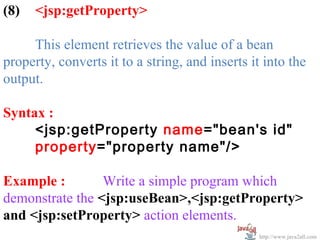Ad
Jsp element
- 1. Chapter 2 JSP Element http://www.java2all.com
- 2. JSP Element http://www.java2all.com
- 3. In previous example described in introduction to JSP, We didn`t use any java statement or code in the file. If the developer wants to put any java code in that file then the developer can put it by the use of jsp tags(elements). There are mainly three group of jsp tags(elements) available in java server page : 1 ) JSP Scripting elements 2 ) JSP Directive elements 3 ) JSP Standard Action elements All three elements described in next three topic. http://www.java2all.com
- 4. JSP Scripting elements http://www.java2all.com
- 5. 1. JSP Scripting elements : There are four types of tag in jsp scripting elements. a) JSP Declaration tag. b) JSP scriptlet tag. c) JSP Expression tag. d) Comment tag. Now we describe each tag in detail. http://www.java2all.com
- 6. a) JSP Declaration tag : A JSP declaration lets you declare or define variables and methods (fields) that use into the jsp page. Declaration tag Start with <%! And End with %> The Code placed inside this tag must end with a semicolon (;). Syntax: <%! Java Code; %> http://www.java2all.com
- 7. <%! private int i = 10; %> <%! private int squre(int i) { i=i*i; return i; } %> You can also put these codes in a single syntax block of declaration like, <%! private int i = 10; private int squre(int i) { i=i*i; return i; } %> Note : The XML authors can use an alternative syntax for JSP declaration tag: http://www.java2all.com
- 8. <jsp:declaration> Java code; </jsp:declaration> EX. <jsp:declaration> private int i = 1; </jsp:declaration> <jsp:declaration> { private int squre(int i) i=i*i; return i; } </jsp:declaration> You can also put these codes in a single syntax block of declaration like, <jsp:declaration> private int i = 1; private int squre(int i) { i=i*i; return i; } </jsp:declaration> http://www.java2all.com
- 9. Remember that XML elements, unlike HTML ones, are case sensitive. So be sure to use lowercase. Declarations do not generate any output so the developer uses declaration tag with JSP expression tag or JSP scriptlet tag for generating an appropriate output for display it in the appropriate browser. http://www.java2all.com
- 10. b) JSP scriptlet tag : A JSP scriptlet lets you declare or define any java code that use into the jsp page. scriptlet tag Start with <% and End with %> The Code placed inside this tag must end with a semicolon (;). Syntax: <% Java Code; %> http://www.java2all.com
- 11. EX. <% int a = 10; out.print("a ="+a); %> Note : The XML authors can use an alternative syntax for JSP scriptlet tag. <jsp:scriptlet> Java code; </jsp:scriptlet> http://www.java2all.com
- 12. c) JSP Expression tag : A JSP expression is used to insert Java values directly into the output. JSP Expression tag is use for evaluating any expression and directly displays the output in appropriate web browser. Expression tag Start with <%= and End with %> The Code placed inside this tag not end with a semicolon (;). Syntax: <%= Java Code %> http://www.java2all.com
- 13. For example. the following shows the date/time that the page was requested: Current time: <%= new java.util.Date() %> Note : The XML authors can use an alternative syntax for JSP expressions: <jsp:expression> Java Expression </jsp:expression> http://www.java2all.com
- 14. d) Comment tag : Although you can always include HTML comments in JSP pages, users can view these if they view the page's source. If you don't want users to be able to see your comments, embed them within the < %-- ... --%> tag. <html> <head> <title>Comment demo</title> </head> <body> <p>This is simple demo of test the comment </p> <!-- This is a comment. Comments are not displayed in the browser but displayed in view source --> <%-- This is a comment. Comments are not displayed in the browser as well as not displayed in view source also --%> </body> </html> http://www.java2all.com
- 15. Output : This is simple demo of test the comment. Now right click on the browser and select the view source so we can get the code in Notepad like, <html> <head> <title>Comment demo page</title> </head> <body> <p>This is simple demo of test the comment. </p> <!-- This is a comment. Comments are not displayed in the browser but displayed in view source --> </body> </html> In the view sorce code, the comment put in <%-- comment --%> will not display but the comment put in <!—comment will display. http://www.java2all.com
- 16. Now using these JSP Scripting elements, we are developing some simple examples so the use of these tags can easily understood. <html> <head> <title>Scripting Demo page</title> </head> <body> <%-- declaration tag --%> <%! int i = 10; %> <%-- scriptlet tag --%> <% out.print("i = "+i); %> <br> <br> <% out.print("for loop execution start..........."); %> <br> <% for(int j=1;j<=10;j++) { out.print("j = "+j); %> <br> <% } http://www.java2all.com
- 17. out.print("for loop execution complete..........."); %> <br> <br> <%-- expression tag --%> <%! int a = 10; int b = 20; %> The addition of two variable : a + b = 10 + 20 = <%= a+b %> <br> <br> Current time : <%= new java.util.Date() %> </body> </html http://www.java2all.com
- 18. Output : i = 10 for loop execution start........... j=1 j=2 j=3 j=4 j=5 j=6 j=7 j=8 j=9 j = 10 for loop execution complete........... The addition of two variable : a + b = 10 + 20 = 30 Current time : Sun Feb 12 14:00:35 IST 2012 http://www.java2all.com
- 19. JSP Directive elements http://www.java2all.com
- 20. 2. JSP Directive elements : A JSP directive gives special information about the page to JSP Engine. Each JSP goes through two phases: (1) The first phase is known as translation time, during which the JSP engine turns the file into a servlet. (The step following from 1 to 5 in JSP Architecture) http://www.java2all.com
- 21. • The second phase is known as request time, during which the resulting servlet is run to actually generate the page. (The step following from 6 to 9 in JSP Architecture) The JSP engine handles the directives at translation time because the JSP engine will translate a particular directive into a servlet only for the first time so the developer can get more speed for the process of loading a JSP file in a future. Syntax: <%@ directive-name [attribute=”value” attribute=”value”………….] %> http://www.java2all.com
- 22. Note : The XML syntax for defining directives is <jsp:directive.directiveType [attribute=”value” attribute=”value”………….] /> Three main types of directives are: a) page directive b) include directive c) taglib directive http://www.java2all.com
- 23. a) page directive : The page directive is used to specify attributes for the JSP page as a whole. The page directive does not produce any visible output when the page is requested but change the way the JSP Engine processes the page. e.g., you can make session data unavailable to a page by setting a session to FALSE. http://www.java2all.com
- 24. Syntax: <@ page [attribute=”value” attribute=”value”………….] %> The table given below describes the possible attributes for the page directive. http://www.java2all.com
- 25. Syntax Attribute Description (default value is Example in bold) This tells the server about the language to be used <%@ page language in the JSP file. Presently language="java" language="java" the only valid value for %> this attribute is java. This attribute defines the import="packag <%@ page Import list of packages, each e.class" import="java.util. separated by comma . *, java.io.*"%> Indicates the superclass <%@ page extends="packa Extends of servlet when jsp extends="com.Co ge.class" translated in servlet. nnect"%> http://www.java2all.com
- 26. true indicates session should be bound to the existing session if one exists, otherwise a new session="true| <%@ page Session session should be created false" session="true"%> and bound to it and false indicates that no sessions will be used. specifies the buffer size buffer="sizekb| <%@ page Buffer for out and default is 8kb. none" buffer="8kb"%> True indicates multithreading and false <%@ page isThreadSafe="tr isThreadSafe indicates that the servlet isThreadSafe="tr ue|false" should implement ue"%> SingleThreadModel http://www.java2all.com
- 27. true indicates that the buffer should be flushed when it is full and false autoflush="tru <%@ page autoFlush indicates indicates that e|false" autoFlush="true"%> an exception should be thrown when the buffer overflows. <%@ page This defines a string that info="This is a simple info="message Info can be retrieved via the jsp file created by " getServletInfo method. Java2all team on 22 Feb 2011"%> <%@ page pageEncodin This defines data type of pageEncoding= pageEncoding="ISO- g page encoding. "ISO-8859-1" 8859-1"%> contentType This specifies the MIME contentType=" <%@ page type of the output. MIME-Type" contentType="text/h tml; charset=ISO-8859-1" http://www.java2all.com
- 28. <%@ page This defines isELIgnored=" isELIgnored isELIgnored="false ENUM data type. true|false " "%> This indicates whether or not <%@ page isErrorPage="true isErrorPage the current page isErrorPage="false |false" can act as the "%> error page. Define a URL to another JSP that is invoked if an <%@ page errorPage unchecked errorPage="url" errorPage="error.j runtime sp"%> exception is thrown. http://www.java2all.com
- 29. <%@ page language="java" import="java.util.*,java.io.*" extends="com.Connect" autoFlush="true" errorPage="error.jsp" info="This is a simple jsp file created by Java2all team on 22 Feb 2011" isELIgnored="false" isErrorPage="false" session="true" buffer="8kb" contentType="text/html; charset=ISO-8859-1" pageEncoding="ISO-8859-1" isThreadSafe="true" %> NOTE : The XML equivalent of <%@ page import="java.util.*" %> is <jsp:directive.page import="java.util.*" /> http://www.java2all.com
- 30. b) include directive : It allows a JSP developer to include source code (static resource) of a file inside jsp file at the specified place at a translation time. Typically include files are used for headers, footers, tables and navigation that are common to multiple pages. The included page should not be another dynamic page so the included file does not need to be a complete and valid JSP or servlet. http://www.java2all.com
- 31. Syntax: <%@ include file="/folder_name/file_name"%> If the included file and JSP file are available in the same folder then the folder name is not required in syntax. <%@ include file="file_name"%> Now we are describe the include directive by one simple example so the use of include directive in JSP file is easily understand. http://www.java2all.com
- 32. Step-1 : Create two folder in webRoot (i) HTMLFILE and (ii) JSPFILE. Step-2 : Create a new HTML file(Included.html) in HTMLFILE folder. Step-3 : Replace the source code of a file(Included.html) by the below code. <html> <head> <title> Included.html </title> </head> <body> <b>This is HTML page which is include in JSP file by using directive include tag in JSP file.</b> <br> </body> </html> http://www.java2all.com
- 33. Step-4 : Create a jsp file(IncludeDemo.jsp) in JSPFILE folder. Step-5 : Now replace the source code of a file(IncludeDemo.jsp) by the below code. <%@ page language="java" import="java.util.*,java.io.*" pageEncoding="ISO-8859-1"%> <html> <head> <title> IncludeDemo.jsp </title> </head> <body> This is a JSP page. <br> <%@ include file="/HTMLFILE/“Included.html"%> </body> </html> http://www.java2all.com
- 34. Step-6 : Now Redeploy the Project and start the Server. Step-7 : Enter the appropriate URL in web- browser. http://www.java2all.com
- 35. Output : This is a JSP page. This is HTML page which is include in jsp file by using directive include tag in jsp file. http://www.java2all.com
- 36. c) taglib directive : The taglib directive makes custom actions available in current page through the use of tag library. Syntax: <%@ taglib uri="tag Library_path" prefix="tag_prefix"%> uri ====> The absolute path (URL) of a Tag Library Descriptor. prefix ====> A unique prefix used to identify custom tags from library used later in the JSP page. http://www.java2all.com
- 37. EX. <%@ taglib uri="/tlds/TableGenerator.tld" prefix="tg"%> And if TableGenerator.tld defines a tag named table, then the JSP file can contain tag of following type: <tg:table> ………. ………. </tg:table> NOTE : We discuss taglib directory in detail in further chapter. http://www.java2all.com
- 38. JSP Standard Action elements http://www.java2all.com
- 39. JSP Standard Action elements: Actions are high-level JSP elements that create, modify or use other objects. Unlike directives and scripting elements, JSP are coded using strict XML syntax form. By the use of JSP actions elements you can dynamically insert a file, reuse JavaBeans components, forward the user to another page, or generate HTML for the Java plugin etc. http://www.java2all.com
- 40. The standard action types are: (1) <jsp:param> (2) <jsp:include> (3) <jsp:forward> (4) <jsp:fallback> (5) <jsp:plugin> (6) <jsp:useBean> (7) <jsp:setProperty> (8) <jsp:getProperty> http://www.java2all.com
- 41. (1) <jsp:param> The <jsp:param> action is used to provide other tags with additional information in the form of name value pairs. This action is used in conjunction with jsp:include, jsp:forward and jsp:plugin actions. Syntax : <jsp:param name=”parameter_name” value=”parameter_value” /> http://www.java2all.com
- 42. OR <jsp:param name=”parameter_name” value=”parameter_value”> </ jsp:param> For Example, <jsp:param name=”font_size” value=”20” /> OR <jsp:param name=”font_size” value=”20”> </jsp:param > http://www.java2all.com
- 43. (2) <jsp:include> This action allows a static or dynamic resource to be including in the JSP at request time. If page is buffered then the buffer is flushed prior to the inclusion. Syntax : <jsp:include page= “file_name” flush = “true|false” /> http://www.java2all.com
- 44. OR <jsp:include page= “file_name” flush = “true|false” > <jsp:param name=”parameter_name” value=”parameter_value” /> </jsp:include > NOTE : A <jsp:include> action may have one or more <jsp:param> tags in its body, to provide additional name-value pairs. http://www.java2all.com
- 45. Included.jsp :- <%@ page language="java" import="java.util.*" pageEncoding="ISO-8859-1"%> <html> <head> <title>Included.jsp</title> </head> <body> This is the message of Included.jsp file..............<br> </body> </html> Include.jsp :- <%@ page language="java" import="java.util.*" pageEncoding="ISO-8859-1"%> <html> <head> <title>Include.jsp</title> </head> <body> This is the message of Include.jsp file..............<br> <jsp:include page="Included.jsp" /> </body> </html> http://www.java2all.com
- 46. Now run the Included.jsp in the appropriate browser so you can get the below output in the browser, Output: This is the message of Include.jsp file.............. This is the message of Included.jsp file.............. Example-2 : Write a simple program which demonstrate the use of <jsp:param> in <jsp:include> action element. http://www.java2all.com
- 47. Employee.jsp :- <%@ page language="java" import="java.util.*" pageEncoding="ISO-8859-1"%> <html> <head> <title>Employee.jsp</title> </head> <body> <b><i><% out.print("Name : "+request.getParameter("name1")); %></i></b> <br> <% out.print("He is a "+request.getParameter("profile1")+" dept. in Noble Engineering College - Junagadh."); %> <br> <b><i><% out.print("Name : "+request.getParameter("name2"));%></i></b><br> <% out.print("He is a "+request.getParameter("profile2")+" dept. in Noble Engineering College - Junagadh."); %> </body> </html> http://www.java2all.com
- 48. Information.jsp :- <%@ page language="java" import="java.util.*" pageEncoding="ISO-8859-1"%> <html> <head> <title>Information.jsp</title> </head> <body> <jsp:include page="Employee.jsp"> <jsp:param value="Prof. Ashutosh A. Abhangi" name="name1"/> <jsp:param value="H.O.D. of Info. Tech. " name="profile1"/> <jsp:param value="Prof. Kamal N. Kotecha" name="name2"/> <jsp:param value="H.O.D. of C.S.E. " name="profile2"/> </jsp:include> </body> </html> http://www.java2all.com
- 49. Now run the Information.jsp in the appropriate browser so you can get the below output in the browser, Output: Name : Prof. Ashutosh A. Abhangi He is a H.O.D. of Info. Tech. dept. in Noble Engineering College - Junagadh. Name : Prof. Kamal N. Kotecha He is a H.O.D. of C.S.E. dept. in Noble Engineering College - Junagadh. http://www.java2all.com
- 50. NOTE : Difference between Directive include and Action include element. Included Include Syntax Done when Parsing Content <%@include file=”file_na Compilation Directive Static Container me”%> time <jsp:include Request Not parsed Static or Action page=”file_n Processing but included dynamic ame”%> time in container http://www.java2all.com
- 51. (3) <jsp:forward> With the forward action, the current page stops processing the request and forwards the request to another page. Execution never returns to the calling (current) page. Syntax : <jsp:forward page= “file_name” /> OR <jsp: forward page= “file_name”> <jsp:param name=”parameter_name” value=”parameter_value” /> </jsp: forward> http://www.java2all.com
- 52. The meaning as well as use of the attributes and the <jsp:param> element are same as for <jsp:Include> action element. Example-1 : Write a simple program which demonstrate the <jsp:forward> action element. Current.jsp : <%@ page language="java" import="java.util.*" pageEncoding="ISO-8859-1"%> <html> <head> <title>Current.jsp</title> </head> <body> This is a Current page <jsp:forward page="Forward.jsp" /> </body> </html> http://www.java2all.com
- 53. Forward.jsp : <%@ page language="java" import="java.util.*" pageEncoding="ISO-8859-1"%> <html> <head> <title>Forward.jsp</title> </head> <body> Welcome, Forward is working now and this is a Forwarded page...............<br/> </body> </html> Now run the Current.jsp in the appropriate browser so you can get the below output in the browser, Output: Welcome, Forward is working now and this is a Forwarded page............... http://www.java2all.com
- 54. Example-2 : Write a simple Login Application by using <jsp:forward> action element. Login.jsp : <%@ page language="java" import="java.util.*" pageEncoding="ISO-8859-1"%> <html> <head> <title>Login.jsp</title> </head> <body> <form action="Check.jsp"> User Name : <input type="text" name="name"> <br> Password : <input type="text" name="password"> <br> <input type="submit" value="Sign in"> <input type="reset" value="Reset"> </form> </body> </html> http://www.java2all.com
- 55. Check.jsp : <%@ page language="java" import="java.util.*" pageEncoding="ISO-8859-1"%> <html> <head> <title>Check.jsp</title> </head> <body> <% String name = request.getParameter("name"); String password = request.getParameter("password"); if(name.equals("Ashutosh") && password.equals("java")) { %> <jsp:forward page="Success.jsp"></jsp:forward> <% } else { %> <jsp:forward page="Retry.jsp"></jsp:forward> <% } %> </body> </html> http://www.java2all.com
- 56. Retry.jsp : <%@ page language="java" import="java.util.*" pageEncoding="ISO-8859-1"%> <html> <head> <title>Retry.jsp</title> </head> <body> Wrong User ID and Password, Please try again by click below link…………<br> <b><i><a href="Login.jsp"> Login page </a></i></b> </body> </html> Success.jsp : <%@ page language="java" import="java.util.*" pageEncoding="ISO-8859-1"%> <html> <head> <title>Success.jsp</title> </head> <body> <h1>You are successfully login................. </h1> </body> </html> http://www.java2all.com
- 57. Now run the Login.jsp in the appropriate browser so you can get the below output, http://www.java2all.com
- 58. Now put the, User Name : aaaaaa Password : jjjjjj And click on Sign in button so you can get the below output in browser, Output : Wrong User ID and Password, Please try again by click below link…………………….. Login page By clicking the Login page link, the Login.jsp page is call and you can put the http://www.java2all.com
- 59. User Name : Ashutosh Password : java And click on Sign in button so you can get the below output in browser, Output : You are successfully login................. http://www.java2all.com
- 60. (4) <jsp:fallback> Syntax : <jsp:fallback> text message for user </jsp:fallback> A text message to display for the user if the plug-in cannot be started. If the plug-in starts but the applet or Bean does not, the plug-in usually displays a popup window explaining the error to the user. Its use with <jsp:plugin> element. http://www.java2all.com
- 61. (5) <jsp:plugin> By the use of <jsp:plugin> you can include an applet and JavaBean in your JSP page. Syntax of <jsp:plugin> is : http://www.java2all.com
- 62. Syntax : <jsp:plugin type="bean|applet“ code="className.class“ codebase="Path of className.class after moving it in WebRoot“ [ name="name of bean or applet instance" ] [ align="bottom|top|middle|left|right" ] [ height="displayPixels" ] [ width="displayPixels" ] [ jreversion=" version of Java Runtime environment " ] ................. > http://www.java2all.com
- 63. [<jsp:params> <jsp:param name="parameter_name" value="parameter_value" /> .......... </jsp:params>] [<jsp:fallback> text messag.......... </jsp:fallback>] </jsp:plugin> http://www.java2all.com
- 64. Example-1 : Write a simple application in which the applet is used in JSP file by <jsp:plugin> action element. • Create a Applet_Jsp.java file(applet) in default package at src in your Web Project(JSP_EXAMPLE). The source code of this java file(applet) are as under, http://www.java2all.com
- 65. Applet_Jsp.java : import java.applet.Applet; import java.awt.Button; import java.awt.Color; import java.awt.event.ActionEvent; import java.awt.event.ActionListener; public class Applet_Jsp extends Applet implements ActionListener { public void init() { setBackground(Color.black); Button r = new Button("RED"); add(r); r.addActionListener(this); Button g = new Button("GREEN"); add(g); g.addActionListener(this); Button b = new Button("BLUE"); add(b); b.addActionListener(this); } http://www.java2all.com
- 66. public void actionPerformed(ActionEvent e) { if(e.getActionCommand().equals("RED")) setBackground(Color.red); if(e.getActionCommand().equals("BLUE")) setBackground(Color.blue); if(e.getActionCommand().equals("GREEN")) setBackground(Color.green); } } (2) Now, Run this applet. (3) Create one new folder, name is AppletClass in WebRoot. (3) Now,Copy the Applet_Jsp.class file(compile file/Bytecode file) which is available at…………… workspace.metadata.me_tcatwebappsYour_Project_na meWEB-INFclasses Applet_Jsp.class in AppletClass folder in WebRoot. http://www.java2all.com
- 67. (4) Create a Applet_Use_In_Jsp.jsp file in JSPFILES folder at your Web Project(JSP_EXAMPLE). The source code of this jsp file are as under, Applet_Use_In_Jsp.jsp : <%@ page language="java" %> <html> <head> <title>Applet_Use_In_Jsp.jsp</title> </head> <body> <jsp:plugin type="applet" code="Applet_Jsp.class" codebase=" http://localhost:8080/JSP_EXAMPLE/AppletClass" width="500" height="500"> <jsp:fallback> <p>Unable to load Applet..............</p> </jsp:fallback> </jsp:plugin> </body> </html> http://www.java2all.com
- 68. • <jsp:useBean> Forms are a very common method of interactions in web sites.The standard way of handling forms in JSP is to define a "bean". For that you just need to define a class that has a field corresponding to each field in the form. The class contains the "setters" and “getter” method of the form fields. By this action element <jsp:useBean>, we use java bean in a JSP page. http://www.java2all.com
- 69. Syntax : <jsp:useBean id="bean id" class="bean's class" scope="page|request|session| application" /> Scope of <jsp:useBean> : 1. page: This is default value. It means that we can use the Bean within the JSP page. It indicates that the bean is only available on the current page (stored in the PageContext of the current page). 2. request: It means that we can use the Bean from any JSP page processing the same request. http://www.java2all.com
- 70. A value of request indicates that the bean is only available for the current client request (stored in the ServletRequest object). 3. session: It means that we use the Bean from any Jsp page in the same session as the JSP page that created the Bean. A value of session indicates that the object is available to all pages during the life of the current HttpSession. 4. application: It means that we use the Bean from any page in the same application as the Jsp page that created the Bean. http://www.java2all.com
- 71. A value of application indicates that it is available to all pages that share the same ServletContext. (7) <jsp:setProperty> This action sets the value of a bean’s property. Syntax : <jsp:setProperty name="bean's id" property="property Name”value="property value"/ > http://www.java2all.com
- 72. (8) <jsp:getProperty> This element retrieves the value of a bean property, converts it to a string, and inserts it into the output. Syntax : <jsp:getProperty name="bean's id" property="property name"/> Example : Write a simple program which demonstrate the <jsp:useBean>,<jsp:getProperty> and <jsp:setProperty> action elements. http://www.java2all.com
- 73. Student_Data.java : package bean; public class Student_Data { private String name = null; private String email = null; private int age = 0; public String getName() { return name; } public String getEmail() { return email; } public int getAge() { return age; } http://www.java2all.com
- 74. public void setName(String name) { this.name = name; } public void setEmail(String email) { this.email = email; } public void setAge(int age) { this.age = age; } } http://www.java2all.com
- 75. BeanData.jsp : <%@ page language="java" import="java.util.*" pageEncoding="ISO-8859-1"%> <html> <head> <title>BeanData.jsp</title> </head> <body> <jsp:useBean id="student" class="bean.Student_Data" scope="page"> <jsp:setProperty name="student" property="name" value="Rahul"/> <jsp:setProperty name="student" property="email" value="[email protected]"/> <jsp:setProperty name="student" property="age" value="20"/> </jsp:useBean> <h1> <u> STUDENT DATA : </u> </h1> <p> Name : <i><jsp:getProperty name="student" property="name"/></i> </p> <p> Email-ID : <i><%= student.getEmail() %></i> </p> <p> Age : <i><jsp:getProperty name="student" property="age"/></i> </p> </body> </html> http://www.java2all.com
- 76. Now run the BeanData.jsp in the appropriate browser so you can get the below output in the browser, Output : STUDENT DATA : Name : Rahul Email-ID : [email protected] Age : 20 http://www.java2all.com




















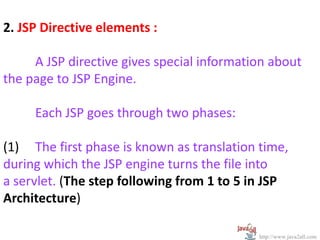
![• The second phase is known as request time,
during which the resulting servlet is run to
actually generate the page. (The step following
from 6 to 9 in JSP Architecture)
The JSP engine handles the directives at translation
time because the JSP engine will translate a
particular directive into a servlet only for the first
time so the developer can get more speed for the
process of loading a JSP file in a future.
Syntax:
<%@ directive-name [attribute=”value”
attribute=”value”………….] %> http://www.java2all.com](https://image.slidesharecdn.com/jspelement2-120701060229-phpapp01/85/Jsp-element-21-320.jpg)
![Note : The XML syntax for defining directives
is
<jsp:directive.directiveType [attribute=”value”
attribute=”value”………….] /> Three main types of
directives are:
a) page directive
b) include directive
c) taglib directive
http://www.java2all.com](https://image.slidesharecdn.com/jspelement2-120701060229-phpapp01/85/Jsp-element-22-320.jpg)

![Syntax:
<@ page [attribute=”value”
attribute=”value”………….] %>
The table given below describes the possible
attributes for the page directive.
http://www.java2all.com](https://image.slidesharecdn.com/jspelement2-120701060229-phpapp01/85/Jsp-element-24-320.jpg)

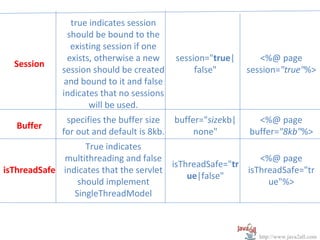
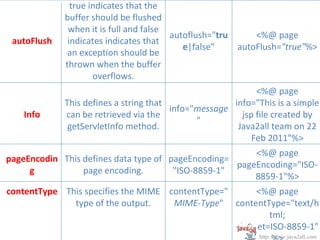


































![Syntax :
<jsp:plugin type="bean|applet“
code="className.class“
codebase="Path of className.class
after moving it in WebRoot“
[ name="name of bean or applet instance" ]
[ align="bottom|top|middle|left|right" ]
[ height="displayPixels" ]
[ width="displayPixels" ]
[ jreversion=" version of Java Runtime
environment " ]
................. >
http://www.java2all.com](https://image.slidesharecdn.com/jspelement2-120701060229-phpapp01/85/Jsp-element-62-320.jpg)
![[<jsp:params>
<jsp:param name="parameter_name"
value="parameter_value" />
..........
</jsp:params>]
[<jsp:fallback>
text messag..........
</jsp:fallback>]
</jsp:plugin>
http://www.java2all.com](https://image.slidesharecdn.com/jspelement2-120701060229-phpapp01/85/Jsp-element-63-320.jpg)