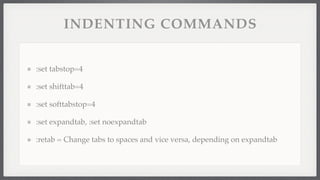VIM for the PHP Developer
- 1. VIM For The PHP Developer Anything you can do, I can do faster.
- 3. WHY VIM?
- 4. WHY VIM? Simple Server/Remote
- 5. WHY VIM? Simple Development Speed Server/Remote
- 6. WHY VIM? Simple Development Speed Server/Remote Cross Platform
- 7. WHY VIM? Simple Development Speed Server/Remote Same Environment Cross Platform Everywhere
- 8. VIM MODES Normal Insert Bottom Line
- 9. VIM MODES Normal Insert Bottom Line Should be used most of the time. Move around document, cut/copy/paste, search/replace, etc...
- 10. VIM MODES Normal Insert Bottom Line Should be used most Typing mode, used to of the time. Move enter new text. around document, Noobs spend too cut/copy/paste, much time here. search/replace, etc...
- 11. VIM MODES Normal Insert Bottom Line Should be used most Typing mode, used to Used to change the of the time. Move enter new text. vim environment, around document, Noobs spend too open/close buffers, cut/copy/paste, much time here. and so much more. search/replace, etc...
- 12. SIMPLEST EDITING vi <filename> i - go into insert mode edit text <esc> - exit insert mode :x,:wq - save and exit
- 13. SIMPLEST EDITING vi <filename> i - go into insert mode edit text <esc> - exit insert mode :x,:wq - save and exit
- 14. MOVING AROUND A DOCUMENT
- 15. MOVING AROUND A DOCUMENT h,j,k,l = left, up, down, right
- 16. MOVING AROUND A DOCUMENT h,j,k,l = left, up, down, right w,b = forward/backward one word
- 17. MOVING AROUND A DOCUMENT h,j,k,l = left, up, down, right w,b = forward/backward one word 0,$ = beginning/end of line
- 18. MOVING AROUND A DOCUMENT h,j,k,l = left, up, down, right w,b = forward/backward one word 0,$ = beginning/end of line (,) = beginning / end of sentence
- 19. MOVING AROUND A DOCUMENT h,j,k,l = left, up, down, right w,b = forward/backward one word 0,$ = beginning/end of line (,) = beginning / end of sentence {,} = beginning / end of paragraph
- 20. MOVING AROUND A DOCUMENT h,j,k,l = left, up, down, right w,b = forward/backward one word 0,$ = beginning/end of line (,) = beginning / end of sentence {,} = beginning / end of paragraph G = end of file (1G goes to top, nG goes to line n)
- 21. MOVING AROUND A DOCUMENT h,j,k,l = left, up, down, right w,b = forward/backward one word 0,$ = beginning/end of line (,) = beginning / end of sentence {,} = beginning / end of paragraph G = end of file (1G goes to top, nG goes to line n) % = go to matching bracket
- 22. MOVING AROUND A DOCUMENT h,j,k,l = left, up, down, right w,b = forward/backward one word 0,$ = beginning/end of line (,) = beginning / end of sentence {,} = beginning / end of paragraph G = end of file (1G goes to top, nG goes to line n) % = go to matching bracket zt,zz,zb = move current line to top/center/bottom of viewport
- 24. ENTERING INSERT MODE i,a = insert text before/after cursor
- 25. ENTERING INSERT MODE i,a = insert text before/after cursor I,A = insert text at the beginning/end of line
- 26. ENTERING INSERT MODE i,a = insert text before/after cursor I,A = insert text at the beginning/end of line o,O = open a new line after/before current one
- 28. SEARCH AND REPLACE /string, ?string = search for string forwards / backwards
- 29. SEARCH AND REPLACE /string, ?string = search for string forwards / backwards n,N = find next/previous occurrence
- 30. SEARCH AND REPLACE /string, ?string = search for string forwards / backwards n,N = find next/previous occurrence :%s/find/replace/[ g | i |c ] =
- 31. SEARCH AND REPLACE /string, ?string = search for string forwards / backwards n,N = find next/previous occurrence :%s/find/replace/[ g | i |c ] = g=all occurrences on a line
- 32. SEARCH AND REPLACE /string, ?string = search for string forwards / backwards n,N = find next/previous occurrence :%s/find/replace/[ g | i |c ] = g=all occurrences on a line i=case insensitive
- 33. SEARCH AND REPLACE /string, ?string = search for string forwards / backwards n,N = find next/previous occurrence :%s/find/replace/[ g | i |c ] = g=all occurrences on a line i=case insensitive c=confirm
- 34. SEARCH AND REPLACE /string, ?string = search for string forwards / backwards n,N = find next/previous occurrence :%s/find/replace/[ g | i |c ] = g=all occurrences on a line i=case insensitive c=confirm ctrl-a, ctrl-x = increment/decrement next number on line
- 35. SEARCH AND REPLACE /string, ?string = search for string forwards / backwards n,N = find next/previous occurrence :%s/find/replace/[ g | i |c ] = g=all occurrences on a line i=case insensitive c=confirm ctrl-a, ctrl-x = increment/decrement next number on line :bufdo /search/ = search all open buffers
- 36. EDITING TEXT x = delete single character w = word d = delete (cut) dw = delete word y = yank (copy) yw = yank word p,P = paste after/before examples u = undo dd, yy, <n>dd, <n>yy J = join lines, current and next line <n>p, <n>u <,> = reduce, increase indentation d$, yG, <n>cc, <n>cw, c$ . = repeat last command c = change
- 37. BUFFERS
- 38. BUFFERS The contents of a file are loaded into memory (buffer)
- 39. BUFFERS The contents of a file are loaded into memory (buffer) :buffers, :ls = list buffers :e <file> = edit/open a file into a new buffer :bn, :bp = next/previous buffer :bd = delete buffer :buffer <n> = jump to buffer <n> :sbuffer <file> = split buffer, open in another window
- 40. WINDOWS :hsplit,:vsplit = split horizonal/vertical ctrl-w = start a window command (cw) cw<hjkl> = move left,up,down,right one window cwcw = cycle windows cw_ = maximize current window cw= = make all windows equal size 10cw+ = increase window by 10 lines (- would decrease) :only = make this the only window
- 41. TABS :tabs = list all tabs :tabnext = next tab :tabdo %s/2.5.2/2.6.0/gc :tabnew :tabedit :tabfirst :tablast :tabm <n> = move tab to position
- 42. MARKERS m<a-z> = set mark, labeled a-z ‘<a-z> = go to mark d’<a-z> = delete from here to mark y’<a-z> = yank from here to mark
- 43. CONFIGURATION Mainly ~/.vimrc Directories ~/.vim/plugin ~/.vim/syntax ~/.vim/autoload Used to define your environment
- 44. INDENTING COMMANDS :set tabstop=4 :set shifttab=4 :set softtabstop=4 :set expandtab, :set noexpandtab :retab = Change tabs to spaces and vice versa, depending on expandtab
- 45. PLUGINS vim.org - currently over 4,000 plugins NERDtree phpcomplete spf13-vim
- 46. THEMES Tons built in :colorscheme <tab>
- 47. SELFISH PLUG HeadNorth helps local people from San Diego with Spinal Cord Injuries Spinal Cord Injuries are crippling, HeadNorth tries to help in the transition They go far beyond, and help with chairs, even remodeling homes. Donate Here Long version: www.kintera.org/faf/r.asp?t=4&i=1035746&u=1035746-369694704 www.headnorthevents.org
- 48. THANK YOU! Please rate my talk (GOOD & BAD) https://joind.in/event/view/1105 Try vimtutor, vimdiff, mvimdiff








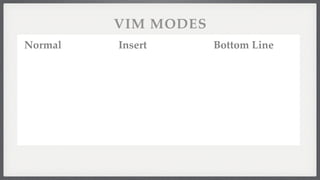





















![SEARCH AND REPLACE
/string, ?string = search for string forwards / backwards
n,N = find next/previous occurrence
:%s/find/replace/[ g | i |c ] =](https://image.slidesharecdn.com/vim-121018001654-phpapp02/85/VIM-for-the-PHP-Developer-30-320.jpg)
![SEARCH AND REPLACE
/string, ?string = search for string forwards / backwards
n,N = find next/previous occurrence
:%s/find/replace/[ g | i |c ] =
g=all occurrences on a line](https://image.slidesharecdn.com/vim-121018001654-phpapp02/85/VIM-for-the-PHP-Developer-31-320.jpg)
![SEARCH AND REPLACE
/string, ?string = search for string forwards / backwards
n,N = find next/previous occurrence
:%s/find/replace/[ g | i |c ] =
g=all occurrences on a line
i=case insensitive](https://image.slidesharecdn.com/vim-121018001654-phpapp02/85/VIM-for-the-PHP-Developer-32-320.jpg)
![SEARCH AND REPLACE
/string, ?string = search for string forwards / backwards
n,N = find next/previous occurrence
:%s/find/replace/[ g | i |c ] =
g=all occurrences on a line
i=case insensitive
c=confirm](https://image.slidesharecdn.com/vim-121018001654-phpapp02/85/VIM-for-the-PHP-Developer-33-320.jpg)
![SEARCH AND REPLACE
/string, ?string = search for string forwards / backwards
n,N = find next/previous occurrence
:%s/find/replace/[ g | i |c ] =
g=all occurrences on a line
i=case insensitive
c=confirm
ctrl-a, ctrl-x = increment/decrement next number on line](https://image.slidesharecdn.com/vim-121018001654-phpapp02/85/VIM-for-the-PHP-Developer-34-320.jpg)
![SEARCH AND REPLACE
/string, ?string = search for string forwards / backwards
n,N = find next/previous occurrence
:%s/find/replace/[ g | i |c ] =
g=all occurrences on a line
i=case insensitive
c=confirm
ctrl-a, ctrl-x = increment/decrement next number on line
:bufdo /search/ = search all open buffers](https://image.slidesharecdn.com/vim-121018001654-phpapp02/85/VIM-for-the-PHP-Developer-35-320.jpg)