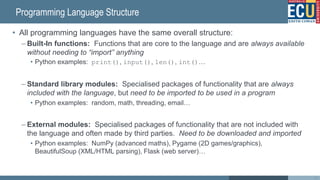Ad
ProgFund_Lecture_4_Functions_and_Modules-1.pdf
- 1. Programming Fundamentals Lecture 4: Functions and Modules
- 2. This Lecture • Functions – Built in functions – Concept of process abstraction – Writing functions – Scope, parameters and return values • Modules – Programming language structure – Modules – External modules – Python’s standard library – The “math”, “random” and other modules – Creating a module 2
- 3. Textbook • Starting Out with Python, 4th Edition (Global) – Tony Gaddis • Reading the chapter(s) is required – Read the indicated chapter(s) before class • This week covers the following textbook chapter(s): – Chapter 5 – Functions • Entire chapter 3
- 4. Functions
- 5. Built-In Functions • Throughout the unit, we have made use of numerous functions that are part of the Python language • Some of them have been built-in functions, e.g. – input() and print() for input and output – int(), float() and str() to convert data types – len(), sum(), min() and max() with data structures • Some of them are specific to certain data types/structures, e.g. – Strings (str.isupper(), str.lower(), str.count()…) – Lists (list.append(), list.sort(), list.index()…) • Some of them are only available as part of a module that you need to import, e.g. random.randint() 5
- 6. Built-In Functions • Different languages offer different functions, often specialising in areas that the language is intended for • Some languages offer lots of built-in functions, others do not – A language without many functions requires you to write more code to achieve useful things, but there is less to remember – A language with lots of functions can allow you to write concise code, but you need to find/remember the functions • Groups of functions relating to a specialised task or concept (e.g. generating or working with random values) are often stored in modules – If the functions are needed, they can be “imported” (included) in the program – This helps to keep programs small and efficient by not weighing them down with things they probably won’t need 6
- 7. Process Abstraction • Functions serve to abstract a process – they give you a way of performing a task without needing to know the details of how that task is done – We use the concept of process abstraction every day: • You don’t need to know how an elevator works, just that you get in and press a button to be taken to the specified floor • You don’t need to know how a car’s accelerator works, just that you press it to make the car go faster • e.g. All you need to know to use the sum() function is that if you pass it a list of numbers, it will return the total of them – Name of function – Data to pass to it (input) – Expected result (output) Input Output Function (Process) 7
- 8. Writing Your Own Functions • All languages allow you to define your own functions – This becomes extremely useful as you start to write longer and more complex programs, for a number of reasons: • Code Reuse: A function can be written to perform a task, and then called as many times as needed throughout the program – no need to write the same/similar code multiple times • More Readable Code: It’s easier to read and understand a meaningful function name than a large sequence of statements • Better Testing: Self-contained functions with known parameters and return values make testing code easier • Faster Development: Functions can be reused between different programs or parts of a program, saving a lot of time • Easier Teamwork: Functions separate sections of code in a way that makes it easy to divide work between different people 8
- 9. Writing Your Own Functions • Functions should ideally have these general characteristics: – A function should perform a well-defined task or process – Data the function needs should be passed in via parameters – If the function produces a result, it should return the result – Code inside a function should be independent of calling code • Functions should be “modular”, with clear input and output – The output of a function may become an input of another function • While many languages allow you to break these ideals, you should always try to stick to them to ensure that you are creating worthwhile functions – Most of the benefits on the previous slide are only likely to be seen or maximised if these ideals are upheld, while poorly-conceived functions can worsen a program 9
- 10. Declaring a Function • A function “declaration” or “definition” is the code which defines a function so that it can be used (“called”) later on – This involves specifying a function name, details of any parameters that can be passed to it, and the lines of code that the function performs when it is called – The code may include return statements to return a result back to the program – The code is not run at this time – you are just defining the function – General format of a function declaration in most languages: function <function name>(<parameters>) { <function body> } Declare functions at the start of a program, and then call them where they’re needed 10
- 11. Declaring a Function • Let’s design and implement a function named “repeat”, that: – Receives two parameters (i.e. You must specify two values when calling it): • “text” - A string (what you want to repeat) • “count” – An integer (how many times to repeat it) – Returns a string of “text” repeated “count” times • i.e. The result of the function is a string consisting of “text”, repeated “count” times • e.g. calling repeat('Bang!', 3) should return a string of 'Bang!Bang!Bang!' • Note: The function returns the string – it doesn’t print the string – We have covered what we need to implement this function: • A for loop to repeat a certain number of times… • Concatenation to join strings together… 11
- 12. Declaring a Function • Here is pseudocode of a suitable design for the function: • Here it is in code: Define “repeat” function (receives “text” and “count”) Set “result” to an empty string Repeat “count” times Concatenate “text” to the end of “result” Return “result” Pseudocode def repeat(text, count): result = '' for num in range(count): result = result + text return result print( repeat('Hello!', 4) ) Python Hello!Hello!Hello!Hello! This code only declares the function, making it so that you can now call it in subsequent code. 12
- 13. Declaring a Function in Python • Declaring a function in Python uses the keyword “def”, and uses a colon and indentation rather than curly brackets: def <function name>(<parameters>): <function body> • Example in Python: • Note: Python doesn’t need a function to do this, since you can simply multiply strings and integers, e.g. 'Hello!' * 4, to repeat a string… def repeat(text, count): result = '' for num in range(count): result = result + text return result print( repeat('Hello!', 4) ) Python Hello!Hello!Hello!Hello! 15
- 14. Side Note: Common Syntax Structures • Hopefully as you learn more and more programming concepts, you’ll start to see the similarities - The structure of different statements are often very similar… Most Languages if (<boolean expression>) { <true code> } while (<boolean expression>) { <loop body> } function <function name>(<parameters>) { <function body> } Python if <boolean expression>: <true code> while <boolean expression>: <loop body> def <function name>(<parameters>): <function body> 16
- 15. • We’ve used pseudocode and flowcharts to illustrate the flow of programs and their control structures throughout the unit – When a step of your program involves using one of your functions, refer to it by name in the pseudocode, e.g. “Call get_total function and store result as total” – Function calls in flowcharts are represented using this shape: • A separate section of pseudocode or separate flowchart should be created to illustrate the definition/body of each function – This allows pseudocode and flowcharts to remain concise and easy to follow (which is exactly what functions do to the program itself!) – Think of pseudocode for functions as appendices of a book – they don’t get in the way of the main text, but they’re there for you to refer to if you need more information Functions in Pseudocode and Flowcharts 17
- 16. Functions in Flowcharts Prompt for mark get_grade(mark) Add mark to total Show grade Show avg grade Calculate avg mark While True True get_grade(avg) get_grade(num) If num >= 80 Set grade to HD Set grade to F True False If num >= 70 Set grade to D True Enter function Return grade If num >= 60 Set grade to CR True False If num >= 50 Set grade to P True False False If mark == x True False Break out of loop Start program End program 18
- 17. import random def check_credentials(username, password): if username == 'admin' and password == 'abc123': return True else: return False def generate_randoms(): number = random.randint(1, 100) letter = random.choice('ABCDEFGHIJKLMNOPQRSTUVWXYZ') print('Your number is', number) print('Your letter is', letter) print('Please Log In.') uname = input('Username: ') pword = input('Password: ') if check_credentials(uname, pword): print('Login Successful.') generate_randoms() else: print('Invalid credentials.') Python Flow of Control in a Program with Functions Please Log In. Username: Password: Login Successful. Your number is 45 Your letter is S admin abc123 ① ② ③ ⑤ ⑥ ⑦ ⑧ ⑨ ④ 19
- 18. Scope, Parameters and Return Values
- 19. Scope and Local Variables • A variable’s “scope” is the part of a program in which it exists and can be referred to – generally, this is “from when it is created, until the program ends/it is deleted” • A variable that is created inside a function is known as a “local variable” and its scope is limited to that function – i.e. You cannot access the variable from outside the function – When a function ends (reaches the end of its code or reaches a return statement) after being called, any local variables that were defined inside it cease to exist def example(): local_var = 'Hello!' print('Printing from inside function:', local_var) example() # prints as expected print('Printing from outside function:', local_var) # causes error Python 21
- 20. Scope and Global Variables • Variables created outside of a function (i.e. directly in the main part of a program) are known as “global variables” – Global variables can be (but shouldn’t be) accessed from any function: – Trying to assign a value to a global variable will create a local variable instead, unless declared as a global in the function… As you can see, this gets very confusing: def example(): print('var in funct:', var) var = 'A' example() # var is NOT passed in as a parameter print('var in global:', var) Python var in funct: A var in global: A def example(): global var var = 'B' print('var in funct:', var) var = 'A' example() print('var in global:', var) Python var in funct: B var in global: B def example(): var = 'B' print('var in funct:', var) var = 'A' example() print('var in global:', var) Python var in funct: B var in global: A 22
- 21. Scope and Global Variables • Different languages use slightly different rules regarding variable scope and access to global variables • You should avoid referring to global variables from inside functions – Use parameters to pass data into a function if needed • Using global variables in functions is discouraged since: – It prevents functions from being independent of the code that calls them, making them harder to reuse in other programs – It makes errors hard to track down, since a variable’s value may be changed from anywhere in the program – It makes programs hard to follow and understand 23
- 22. Parameters • When you define a function, you can define its parameters – This defines what data can be passed in to the function when it is called in your code – Hence, a function can be instructed to perform its task on the data you give it, or in a particular way (or both) – If a function does not need any data/instructions, it may have no parameters (rare) • e.g. The built-in function round() can take two parameters: – A number to round, and a number of digits to round it to, e.g. round(9.24574, 2) returns 9.25 – The first parameter is required (since it makes no sense to call the function without it), but the second one is optional in this case • If omitted, the function rounds the value to the nearest integer, e.g. round(9.24574) returns 9 24
- 23. Parameters • The parameter names you specify when defining a function become local variables in the function when it is called – Their values will be provided when the function is called • These can be literal values or the values of variables from outside the function – A parameter can be made optional by giving it a default value • You must provide a value for each non-optional parameter 25 def repeat(text, count = 2): result = '' for num in range(count): result = result + text return result print(repeat('Hello!', 4)) word = 'Duck, ' phrase = repeat(word) + 'Goose!' print(phrase) Python Hello!Hello!Hello!Hello! Duck, Duck, Goose!
- 24. Parameter Scope • The parameters of a function are local variables – i.e. They only exist within the function, even if they have the same name as a global variable outside of the function – Only the value of a variable is passed to the function / returned from the function 26 def dec_to_percent(num): if num > 1: num = '100%' elif num < 0: num = '0%' else: num = str(round(num * 100)) + '%' return num num = 0.235 print('Result of dec_to_percent(num):', dec_to_percent(num)) print('Value of 'num' in main program:', num) Python Result of dec_to_percent(num): 24% Value of 'num' in main program: 0.235 Assigning a value to num in the function does not change num in the main program – they are different variables
- 25. Returning Data from Functions • Just as parameters allow us to pass data into a function, a return statement allows us to return data from a function back to the code that called it – This allows functions to remain independent of the code that calls them, passing data in and returning the result as needed • A return statement is quite simple: return <value> – The value can be of any data type/structure (string, int, list…), and can be a literal value, a value referred to by a variable, a function that will return a value… •return 'HD' – It can even be an expression resulting in a value: • No need to store something in a variable before returning it! 27 •return result •return round(result, 2) def add(num_one, num_two): result = num_one + num_two return result Python def add(num_one, num_two): return num_one + num_two Python same as This version is more efficient!
- 26. Returning Data from Functions • A function can contain multiple return statements – The function will end and return the value of the first return statement that it encounters in the function code def get_grade(mark): if mark >= 80: return 'HD' elif mark >= 70: return 'D' elif mark >= 60: return 'CR' elif mark >= 50: return 'P' else: return 'F' Python Define “get_grade” function, receives mark parameter If mark is >= 80 Return 'HD' Otherwise, if mark is >= 70 Return 'D' Otherwise, if mark is >= 60 Return 'CR' Otherwise, if mark is >= 50 Return 'P' Otherwise Return 'F' Pseudocode 28
- 27. Returning Data from Functions • A function that returns a result can be used in your code wherever using a value of that type would be valid – When a line of code is executed, any functions in it are executed and the returned values take the place of the function calls • Returning a float: • Returning a boolean: • Returning a list: Remember: Functions return values, not variables. It is up to you to use the value as needed! for uname in ['jbloggs', 'bsmith', 'fwoods']: print('Username:', uname) if True: print('Login Successful.') else: print('Invalid credentials.') discountedTotal = 299.75 * 0.75 if check_credentials(uname, pword): print('Login Successful.') else: print('Invalid credentials.') Python discounted_total = total(price, qty) * 0.75 Python for uname in get_user_list(): print('Username:', uname) Python 29
- 28. Functions Summary • Functions allow you to abstract a process – to perform a task without needing to know how the task is performed – Functions should be independent of the code that calls them • Programming languages have numerous built-in functions to perform common tasks, and you can write your own • Parameters allow you to pass data into a function, to specify what it should work on or how it should do things • Functions can return data back to the calling program • Variables in a function have local scope 30
- 29. xkcd.com 31
- 30. Modules
- 31. Programming Language Structure • All programming languages have the same overall structure: – Built-In functions: Functions that are core to the language and are always available without needing to “import” anything • Python examples: print(), input(), len(), int()… – Standard library modules: Specialised packages of functionality that are always included with the language, but need to be imported to be used in a program • Python examples: random, math, threading, email… – External modules: Specialised packages of functionality that are not included with the language and often made by third parties. Need to be downloaded and imported • Python examples: NumPy (advanced maths), Pygame (2D games/graphics), BeautifulSoup (XML/HTML parsing), Flask (web server)… 33
- 32. Programming Language Structure • The “Standard Library” of a programming language refers to its built-in functions and its standard library modules – It essentially describes the language’s capabilities “out of the box”; what it can do without any external modules • Languages take different approaches regarding what should be built-in and what should be offered as a module – Balance of convenience/usability and necessity/compactness 34 Specialised or General? Needs to be Imported? Part of Standard Library? Built-In Functions General No Yes Standard Library Modules Specialised Yes Yes External Modules Specialised Yes No
- 33. Using Modules • The terminology of “module” differs between languages: – Library, package, extension, class… • Regardless of whether it is part of the standard library or an external module, a module must be “imported” before you can make use of its functionality – Usually via a statement named “import”, “include” or “require” – This causes the module to be loaded into memory, adding its code to your program so that you can use the things it contains in your program • This increases the memory usage/requirements of your program • In some languages, you can import part of a module rather than the whole thing, which is useful if you only need one or two specific parts of it – How this is done varies from language to language 35
- 34. Using Modules • Once imported, you can make use of the functionality that a module provides. This can consist of numerous: – Functions, performing specific tasks relevant to the module’s area – Pre-defined variables, defining values that are useful / relevant to the module and giving them user-friendly names – these are often read-only “constants” – Classes (Object Oriented Programming), a combination of variables and functions representing specific “entities” – covered in Module 8 • For example, the math module in Python includes: – Functions math.ceil(), math.sin(), math.sqrt()… – Variables math.pi and math.e 36 import math math.ceil(2.5) 3 math.pi 3.141592653589793 Python import java.util.Scanner; ... Scanner input = new Scanner(System.in); String text = ""; text += input.next(); Java
- 35. External Modules • While some external modules are written by the creators of the language, most of them are written by users – programmers who use the language 37 User needs specific functionality User writes code to achieve it User generalises and polishes code User releases module to public – Modules typically begin as a need for a piece of functionality that is not available – The initial code may just solve the specific problem/need - made for individual purpose – To make it more useful to others, the code is expanded, generalised and polished – It is then released to the public as a module, making the functionality available to all
- 36. External Modules • The breadth and quality of a language’s external modules depends upon the size and activity of its community/users – A mature, popular and well-established language is likely to have a large repository of high quality external modules – A new and not widely used language may not have many • Some languages have online repositories of external modules to help people find what they are looking for, e.g.: – Python: https://pypi.python.org/pypi (downloadable via the “pip” tool) – C++: http://www.boost.org/ – Java: http://search.maven.org/ • Despite these repositories, you are likely to find yourself searching Google for what you need to see if there is a module that can help you! 38 – PHP: http://pecl.php.net/ – Perl: http://www.cpan.org/
- 37. External Modules • Consider these things when using external modules: – They may have been coded for an earlier or later version of the programming language you are using • Is it compatible with the version you are using? • Is it still needed/relevant in your version? – They are not necessarily as well coded, tested or maintained as the language’s standard library • Are there bugs? Is the code efficient? • Are there potential security vulnerabilities? Even popular and widely-used modules can have significant security vulnerabilities 39
- 38. Python’s Standard Library & the “math” Module • Python has quite a comprehensive standard library – Documentation for it is at https://docs.python.org/3/library/ • This encompasses built-in functions and standard modules – There are standard library modules for a great many things: • Interacting with the OS, file compression, threading, networking, Internet stuff, multimedia, GUIs, email, many data/file formats… • The math module – Defines variables math.pi and math.e, and numerous useful mathematical functions. Some examples: math.sqrt(49) 7.0 math.pow(2, 4) 16.0 Python math.pi 3.141592653589793 math.floor(math.pi) 3 Python 40
- 39. The “random” Module • The random module – random.random() returns a random floating point number between 0 and 1, e.g. 0.25181160914155465 • This is the most basic random function, and is used in many of the more convenient ones – random.randint(min, max) returns a random integer between min and max – random.choice(sequence) returns one item at random from sequence (which can be a list, tuple, string, etc) – random.sample(sequence, num) chooses num different items at random from sequence and returns them as a list – random.shuffle(sequence_variable) randomly shuffles the items in sequence_variable (actually changes the variable itself) 41
- 40. Some Other Modules • The “time”, “datetime” and “calendar” modules – Additional data types and classes for date/time related things – Date formatting, manipulation, comparison, validation, etc. • The “os”, “sys” and “shutil” modules – Interacting with the operating system (OS), users, processes and the file system – Some things are OS dependent (e.g. only work on Unix) Large and complex programs are likely to use many modules 43
- 41. Creating a Module • Creating your own module is simple, and it can be an effective way of reusing your functions between programs 1. Create file containing the function definitions, variables and anything else that you want the module to contain • The file should not do anything; it just defines things to be used 2. Save the file with a filename that doesn’t conflict with existing modules or Python keywords • The name should reflect the purpose/functionality of the module 3. Place the file in the same folder as the file you want to import it in, or in the “Lib” folder of your Python installation folder 4. Import the module by its filename (without the “.py”) • e.g. convert.py would be imported with import convert 44
- 42. Creating a Module • convert.py defines some variables for the number of millimetres in Imperial units, and defines some functions to convert Metric units to Imperial units 45 MM_IN_INCH = 25.4 MM_IN_FOOT = 304.8 MM_IN_YARD = 914.4 MM_IN_MILE = 1609344 def cm_to_inches(cm): return cm * 0.393 def m_to_feet(m): return m * 3.281 def m_to_yards(m): return m * 1.094 def km_to_miles(km): return km * 0.621 Python convert.py import convert print('20 metres is', convert.m_to_feet(20), 'feet.') 20 metres is 65.62 feet. print('4 miles is', convert.MM_IN_MILE * 4, 'millimetres.') 4 miles is 6437376 millimetres. Python – This program imports the module and uses functions and variables from it
- 43. Conclusion • Functions allow you to abstract a process – Should be independent of code that calls them, receiving data via parameters and returning results via return statements – Languages have built-in functions, or you can write your own – Variables in a function have local scope • Modules are packages of functionality that expand a language’s capabilities in a specific area – The Standard Library of a language encompasses all of the built-in and standard modules that the language comes with – External modules can further expand the capabilities – Modules typically contain functions, variables and classes 46


























![Returning Data from Functions
• A function that returns a result can be used in your code wherever using a value
of that type would be valid
– When a line of code is executed, any functions in it are executed and the returned
values take the place of the function calls
• Returning a float:
• Returning a boolean:
• Returning a list:
Remember: Functions return values, not variables. It is up to you to use the value as needed!
for uname in ['jbloggs', 'bsmith', 'fwoods']:
print('Username:', uname)
if True:
print('Login Successful.')
else:
print('Invalid credentials.')
discountedTotal = 299.75 * 0.75
if check_credentials(uname, pword):
print('Login Successful.')
else:
print('Invalid credentials.')
Python
discounted_total = total(price, qty) * 0.75 Python
for uname in get_user_list():
print('Username:', uname)
Python
29](https://image.slidesharecdn.com/progfundlecture4functionsandmodules-1-230916111012-598391ba/85/ProgFund_Lecture_4_Functions_and_Modules-1-pdf-27-320.jpg)