How to make boxed text with LaTeX
- 1. How to make nice-looking framed boxes in LaTeX articles Examples of framed, mdframed, fancybox and bclogo packages Vesa Linja-aho Metropolia July 29, 2011 Vesa Linja-aho How to make nice-looking framed boxes in LaTeX articles
- 2. Using framed boxes in Beamer A When making lecture slides with LTEX and Beamer package, you can emphasize important things (theorems, facts, common mistakes etc.) by using block, exampleblock and alertblock environments, as demonstrated on the next slide. Vesa Linja-aho How to make nice-looking framed boxes in LaTeX articles
- 3. Example of block environments in Beamer This is a block Lorem ipsum dolor sit amet, consectetur adipiscing elit. Morbi ac arcu est, vel posuere velit. In congue erat vel lorem ornare pretium. This is an exampleblock Lorem ipsum dolor sit amet, consectetur adipiscing elit. Morbi ac arcu est, vel posuere velit. In congue erat vel lorem ornare pretium. This is an alertblock Lorem ipsum dolor sit amet, consectetur adipiscing elit. Morbi ac arcu est, vel posuere velit. In congue erat vel lorem ornare pretium. Syntax: begin{block}{Title of the block}Some text...end{block} (for block, exampleblock or alertblock). Vesa Linja-aho How to make nice-looking framed boxes in LaTeX articles
- 4. Problem: what if you are not making slides but a book or article? Beamer block environments only work inside beamer. If you are writing an article or a book, you must find another way. There are a number of LaTeX packages for making framed boxes. On the following slides, I’ll introduce some of them. Vesa Linja-aho How to make nice-looking framed boxes in LaTeX articles
- 5. The simplest way: framebox This is a framebox. No extra packages are needed. The code: framebox{This is a framebox.} Vesa Linja-aho How to make nice-looking framed boxes in LaTeX articles
- 6. The package framed First use the package and define the shading color: usepackage{framed,color} definecolor{shadecolor}{rgb}{1,0.8,0.3}1 This is a framed text. This is a shaded text. This is a snugshade text. This is a text with leftbar. The code (replace ”shaded” with frame, snugshade or leftbar): begin{shaded}This is a shaded text. end{shaded} 1 Read more on defining colors: http://en.wikibooks.org/wiki/LaTeX/Colors Vesa Linja-aho How to make nice-looking framed boxes in LaTeX articles
- 7. The package fancybox First select the package: usepackage{fancybox} This is a shadowbox. This is a doublebox. § ¤ This is an ovalbox. ¥ ¦ § ¤ This is an Ovalbox. ¥ ¦ The code (replace ”shadowbox” with doublebox, Ovalbox etc.): shadowbox{This is a shadowbox.} Vesa Linja-aho How to make nice-looking framed boxes in LaTeX articles
- 8. The package mdframed First select the package: usepackage{mdframed} This is like the regular framed-package, but allows the frame to continue on multiple pages (but not on Beamer slides, only in article, book etc.) and allows user to customize margins, background color, line color etc. This is an mdframed text with yellow background. The code: begin{mdframed}[backgroundcolor=yellow] This is an mdframed text with yellow background. end{mdframed} Vesa Linja-aho How to make nice-looking framed boxes in LaTeX articles
- 9. The package bclogo First select the package: usepackage[tikz]{bclogo} Bclogo seems to be the most versatile! This box is made with bclogo. Corners are rounded and I love that crayon :-). The code: begin{bclogo}[couleur = blue!30,arrondi = 0.1, logo = bccrayon, ombre = true]{Bclogo seems to be the most versatile!} This box is made with bclogo. Corners are rounded and I love that crayon :-). end{bclogo} The documentation is in French, but it can be understood very well (there are multiple examples in the documentation). Vesa Linja-aho How to make nice-looking framed boxes in LaTeX articles
- 10. A couple of interesting ”unofficial” packages For transparent shadows: http://osdir.com/ml/tex.latex. beamer.general/2007-06/msg00070.html This is a boxed environment with semi-transparent shadow. The code: begin{shadowblock}{6cm} This is a boxed environment with semi-transparent shadow. end{shadowblock} Vesa Linja-aho How to make nice-looking framed boxes in LaTeX articles
- 11. A couple of interesting ”unofficial” packages For drawing signal flow diagrams: http://pgf.cvs.sourceforge.net/viewvc/pgf/pgf/ incoming/KarlheinzOchs/ Input terminal x(t) The code: begin{signalflow}{Input terminal} node[input] (in) {$x(t)$}; node[coordinate] (c) [right from=in] {}; % signal path path[r>] (in) -- (c); end{signalflow} Vesa Linja-aho How to make nice-looking framed boxes in LaTeX articles

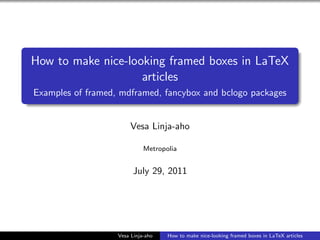






![The package mdframed
First select the package: usepackage{mdframed}
This is like the regular framed-package, but allows the frame to
continue on multiple pages (but not on Beamer slides, only in
article, book etc.) and allows user to customize margins,
background color, line color etc.
This is an mdframed text with yellow background.
The code:
begin{mdframed}[backgroundcolor=yellow]
This is an mdframed text with yellow background.
end{mdframed}
Vesa Linja-aho How to make nice-looking framed boxes in LaTeX articles](https://image.slidesharecdn.com/latexboxes-110728173532-phpapp02/85/How-to-make-boxed-text-with-LaTeX-8-320.jpg)
![The package bclogo
First select the package: usepackage[tikz]{bclogo}
Bclogo seems to be the most versatile!
This box is made with bclogo. Corners are rounded and I love
that crayon :-).
The code:
begin{bclogo}[couleur = blue!30,arrondi = 0.1,
logo = bccrayon, ombre = true]{Bclogo seems to be the most versatile!}
This box is made with bclogo. Corners are rounded and I love that crayon :-).
end{bclogo}
The documentation is in French, but it can be understood very
well (there are multiple examples in the documentation).
Vesa Linja-aho How to make nice-looking framed boxes in LaTeX articles](https://image.slidesharecdn.com/latexboxes-110728173532-phpapp02/85/How-to-make-boxed-text-with-LaTeX-9-320.jpg)

![A couple of interesting ”unofficial” packages
For drawing signal flow diagrams:
http://pgf.cvs.sourceforge.net/viewvc/pgf/pgf/
incoming/KarlheinzOchs/
Input terminal
x(t)
The code:
begin{signalflow}{Input terminal}
node[input] (in) {$x(t)$};
node[coordinate] (c) [right from=in] {};
% signal path
path[r>] (in) -- (c);
end{signalflow}
Vesa Linja-aho How to make nice-looking framed boxes in LaTeX articles](https://image.slidesharecdn.com/latexboxes-110728173532-phpapp02/85/How-to-make-boxed-text-with-LaTeX-11-320.jpg)