MongoDB .local Houston 2019: Jumpstart: From SQL to NoSQL -- Changing Your Mindset [MongoDB]
- 2. From SQL to NoSQL— Changing Your Mindset @Lauren_Schaefer, Developer Advocate, MongoDB
- 3. Parks and Recreation, Season 6, Episode 14
- 7. Parks and Recreation, Season 6, Episode 14
- 8. Lauren Schaefer Developer Advocate, MongoDB @Lauren_Schaefer
- 9. From SQL to NoSQL— Changing Your Mindset
- 10. Make the leap from SQL to MongoDB 1. Map terms & concepts from SQL to MongoDB 2. Discover the 4 humongous advantages of MongoDB 3. Change your mindset in 3 key ways
- 11. Make the leap from SQL to MongoDB 1. Map terms & concepts from SQL to MongoDB 2. Discover the 4 humongous advantages of MongoDB 3. Change your mindset in 3 key ways
- 12. MongoDB stores data in documents
- 13. MongoDB stores data in documents { first_name: "Paul", surname: "Miller", cell: "447557505611", city: "London", location: [45.123,47.232], profession: ["banking", "finance", "trader"], cars: [ { model: "Bentley", year: 1973 }, { model: "Rolls Royce", year: 1965 } ] }
- 14. MongoDB stores data in documents { first_name: "Paul", surname: "Miller", cell: "447557505611", city: "London", location: [45.123,47.232], profession: ["banking", "finance", "trader"], cars: [ { model: "Bentley", year: 1973 }, { model: "Rolls Royce", year: 1965 } ] }
- 15. MongoDB stores data in documents { first_name: "Paul", surname: "Miller", cell: "447557505611", city: "London", location: [45.123,47.232], profession: ["banking", "finance", "trader"], cars: [ { model: "Bentley", year: 1973 }, { model: "Rolls Royce", year: 1965 } ] }
- 16. MongoDB stores data in documents { first_name: "Paul", surname: "Miller", cell: "447557505611", city: "London", location: [45.123,47.232], profession: ["banking", "finance", "trader"], cars: [ { model: "Bentley", year: 1973 }, { model: "Rolls Royce", year: 1965 } ] }
- 17. MongoDB stores data in documents { first_name: "Paul", surname: "Miller", cell: "447557505611", city: "London", location: [45.123,47.232], profession: ["banking", "finance", "trader"], cars: [ { model: "Bentley", year: 1973 }, { model: "Rolls Royce", year: 1965 } ] }
- 18. MongoDB stores data in documents { first_name: "Paul", surname: "Miller", cell: "447557505611", city: "London", location: [45.123,47.232], profession: ["banking", "finance", "trader"], cars: [ { model: "Bentley", year: 1973 }, { model: "Rolls Royce", year: 1965 } ] }
- 19. MongoDB stores data in documents { first_name: "Paul", surname: "Miller", cell: "447557505611", city: "London", location: [45.123,47.232], profession: ["banking", "finance", "trader"], cars: [ { model: "Bentley", year: 1973 }, { model: "Rolls Royce", year: 1965 } ] }
- 20. MongoDB stores data in documents { first_name: "Paul", surname: "Miller", cell: "447557505611", city: "London", location: [45.123,47.232], profession: ["banking", "finance", "trader"], cars: [ { model: "Bentley", year: 1973 }, { model: "Rolls Royce", year: 1965 } ] }
- 21. Modeling data in MongoDB vs SQL { first_name: "Paul", surname: "Miller", cell: "447557505611", city: "London", location: [45.123,47.232], profession: ["banking", "finance", "trader"], cars: [ { model: "Bentley", year: 1973 }, { model: "Rolls Royce", year: 1965 } ] }
- 22. Modeling data in MongoDB vs SQL { first_name: "Paul", surname: "Miller", cell: "447557505611", city: "London", location: [45.123,47.232], profession: ["banking", "finance", "trader"], cars: [ { model: "Bentley", year: 1973 }, { model: "Rolls Royce", year: 1965 } ] } ID first_name surname cell city location_x location_y 1 Paul Miller 447557505611 London 45.123 47.232 Users
- 23. Modeling data in MongoDB vs SQL { first_name: "Paul", surname: "Miller", cell: "447557505611", city: "London", location: [45.123,47.232], profession: ["banking", "finance", "trader"], cars: [ { model: "Bentley", year: 1973 }, { model: "Rolls Royce", year: 1965 } ] } ID first_name surname cell city location_x location_y 1 Paul Miller 447557505611 London 45.123 47.232 Users ID user_id profession 10 1 banking 11 1 finance 12 1 trader Professions
- 24. Modeling data in MongoDB vs SQL { first_name: "Paul", surname: "Miller", cell: "447557505611", city: "London", location: [45.123,47.232], profession: ["banking", "finance", "trader"], cars: [ { model: "Bentley", year: 1973 }, { model: "Rolls Royce", year: 1965 } ] } ID user_id profession 10 1 banking 11 1 finance 12 1 trader Professions ID user_id model year 20 1 Bentley 1973 21 1 Rolls Royce 1965 Cars ID first_name surname cell city location_x location_y 1 Paul Miller 447557505611 London 45.123 47.232 Users
- 25. Modeling data in MongoDB vs SQL { first_name: "Paul", surname: "Miller", cell: "447557505611", city: "London", location: [45.123,47.232], profession: ["banking", "finance", "trader"], cars: [ { model: "Bentley", year: 1973 }, { model: "Rolls Royce", year: 1965 } ] } ID user_id profession 10 1 banking 11 1 finance 12 1 trader Professions ID user_id model year 20 1 Bentley 1973 21 1 Rolls Royce 1965 Cars ID first_name surname cell city location_x location_y 1 Paul Miller 447557505611 London 45.123 47.232 Users
- 26. Collections vs Tables { first_name: "Paul", surname: "Miller", cell: "447557505611", city: "London", location: [45.123,47.232], profession: ["banking", "finance", "trader"], cars: [ { model: "Bentley", year: 1973 }, { model: "Rolls Royce", year: 1965 } ] } { first_name: ”Lauren", surname: ”Schaefer", cell: ”1235552222", city: ”Lancaster", profession: [”software engineer", ”developer advocate"], } { first_name: ”Sydney", surname: ”Schaefer", city: ”Lancaster", school: ”Daisy’s Daycare” } ID first_name surname cell city location_x location_y 1 Paul Miller 447557505611 London 45.123 47.232 2 Lauren Schaefer 1235552222 Lancaster NULL NULL 3 Sydney Schaefer NULL Lancaster NULL NULL UsersUsers
- 27. ID first_name surname cell city location_x location_y 1 Paul Miller 447557505611 London 45.123 47.232 2 Lauren Schaefer 1235552222 Lancaster NULL NULL 3 Sydney Schaefer NULL Lancaster NULL NULL Collections vs Tables { first_name: "Paul", surname: "Miller", cell: "447557505611", city: "London", location: [45.123,47.232], profession: ["banking", "finance", "trader"], cars: [ { model: "Bentley", year: 1973 }, { model: "Rolls Royce", year: 1965 } ] } { first_name: ”Lauren", surname: ”Schaefer", cell: ”1235552222", city: ”Lancaster", profession: [”software engineer", ”developer advocate"], } { first_name: ”Sydney", surname: ”Schaefer", city: ”Lancaster", school: ”Daisy’s Daycare” } UsersUsers
- 28. Collections vs Tables ID first_name surname cell city location_x location_y 1 Paul Miller 447557505611 London 45.123 47.232 2 Lauren Schaefer 1235552222 Lancaster NULL NULL 3 Sydney Schaefer NULL Lancaster NULL NULL { first_name: "Paul", surname: "Miller", cell: "447557505611", city: "London", location: [45.123,47.232], profession: ["banking", "finance", "trader"], cars: [ { model: "Bentley", year: 1973 }, { model: "Rolls Royce", year: 1965 } ] } { first_name: ”Lauren", surname: ”Schaefer", cell: ”1235552222", city: ”Lancaster", profession: [”software engineer", ”developer advocate"], } { first_name: ”Sydney", surname: ”Schaefer", city: ”Lancaster", school: ”Daisy’s Daycare” } UsersUsers
- 30. Schemaless database Don’t panic! Use schema validation.
- 31. Document Row { ... a: “b” ... } ID a ... 1 b ... 2 ... ... 3 ... ...
- 32. Document Row(s) { ... a: “b” ... } ID a ... 1 b ... 2 ... ... 3 ... ... ... ... ... ... ... ... ... ... ... ... ... ... ... ... ... ... ... ...
- 33. Field Column ID a ... 1 b ... 2 c ... 3 ... ... { ... a: “b” ... } { ... a: “c” ... }
- 34. Collection Table { ... } ... ... ... ... ... ... ... ... ... ... ... ... { ... } { ... }
- 35. Database Database ... ... ... ... ... ... ... ... ... ... ... ... { ... } { ... } { ... } { ... } { ... } { ... } { ... } ... ... ... ... ... ... ... ... ... ... ... ... ... ... ...
- 36. Index Index { ... } { ... } { ... } { ... } ... ... ... ... ... ... ... ... ... ... ... ... ... ... ...
- 37. View View { ... } ... ... ... ... ... ... ... ... ... ... ... ... { ... } { ... }
- 38. Embedding Join { ... a: “b”, ... c: { d: “e” ... }, ... } ID a ... 1 b ... 2 ... ... 3 ... ... ... d ... 1 e ... ... ... ...
- 39. Database References Join ID ... ... 1 ... ... 2 ... ... 3 ... ... ... ... ... 1 ... ... ... ... ... { ... } { ... } { ... } { ... } { ... } { ... } { ... }
- 40. $lookup (Aggregation Pipeline) Left Outer Join ID ... ... 1 ... ... 2 ... ... 3 ... ... ... ... ... 1 ... ... 4 ... ... { ... } { ... } { ... } { ... } { ... } { ... } { ... }
- 41. $graphLookup (Aggregation Pipeline) Recursive Common Table Expressions { ... } ... ... ... ... ... ... ... ... ... ... ... ... { ... } { ... }
- 42. Multi-Document ACID Transaction Multi-Record ACID Transaction { ... } { ... } { ... } { ... } { ... } { ... } { ... } ... ... ... ... ... ... ... ... ... ... ... ... ... ... ... ... ... ... ... ... ...
- 43. Term mapping summary x Row Column Table Database Index Join Join Left Outer Join Recursive Common Table Expressions View Transaction Document Field Collection Database Index Embedding Database References $lookup $graphLookup View Transaction
- 44. Make the leap from SQL to MongoDB 1. Map terms & concepts from SQL to MongoDB 2. Discover the 4 humongous advantages of MongoDB 3. Change your mindset in 3 key ways
- 47. Scale cheaper! As the size of your database grows, scale horizontally.
- 48. SQLMongoDB Query faster! Stop doing expensive joins to get your data. ID a ... 1 b ... 2 ... ... 3 ... ... ... ... ... ... ... ... ... ... ... ... ... ... ... ... ... ... ... ... { ... a: “b”, ... c: { d: “e” ... }, ... }
- 49. SQLMongoDB Pivot easier! Easily change the shape of your data as your app evolves. { a: “b”, c: “one”, e: “f” } { a: “b”, c: 1, new: “no biggee” } ALTER TABLE `mydb`.`letters_table` DROP COLUMN `e`, ADD COLUMN `New` VARCHAR(45) NULL AFTER `C`, CHANGE COLUMN `C` `C` INT NULL DEFAULT NULL ;
- 50. Program faster! Documents map to data structures in most popular languages. Update Your Profile
- 51. Program faster! { first_name: "Paul", surname: "Miller", cell: "447557505611", city: "London", location: [45.123,47.232], profession: ["banking", "finance", "trader"], } ID first_name surname cell city location_x location_y 1 Paul Miller 447557505611 London 45.123 47.232 Users ID user_id profession 10 1 banking 11 1 finance 12 1 trader Professions
- 52. Program faster! import pymongo from pymongo import MongoClient # CONNECT TO THE DB client = MongoClient() client = pymongo.MongoClient("mongodb+srv:// username:password@cluster0nsdia. mongodb.net/test?retryWrites=true") db = client.fabapp # THE ID OF THE USER WHOSE PROFILE WE # WILL BE RETRIEVING AND UPDATING userId = 1 import mysql.connector # CONNECT TO THE DB mydb = mysql.connector.connect( host="localhost", user=”username", passwd=”password", database=”fabapp” ) mycursor = mydb.cursor() # THE ID OF THE USER WHOSE PROFILE WE # WILL BE RETRIEVING AND UPDATING userId = 1
- 53. Program faster! # GET THE USER'S PROFILE INFORMATION ## We can pull all of the info from ## the same document since we used ## embedding user = db['Users'].find_one({"_id":userId}) # GET THE USER'S PROFILE INFORMATION ### Pull the info from the Users table ### & put it in the user dictionary sql = "Select * FROM Users WHERE Users.ID=%s” values = (userId,) mycursor.execute(sql, values) result = mycursor.fetchone() user = { "first_name": result[1], "surname": result[2], "cell": result[3], "city": result[4], "location_x": result[5], "location_y": result[6] } ### Pull the info from the Professions ### table & put it in the user dict. sql = "Select * FROM Professions WHERE Professions.user_id=%s” values = (userId,) mycursor.execute(sql, values) results = mycursor.fetchall() professions = [] for result in results: professions.append(result[2]) user["professions"] = professions
- 54. Program faster! # UPDATE THE USER DICTIONARY BASED ON # USER INPUT IN THE APP ### We'll update the user dictionary ### manually for simplicity user = { "first_name": "NewFirst", "surname": "NewSurname", "cell": "123-456-7890", "city": "NewCity", "location": [40.762, -73.979], "professions": ["Manager", "Engineer"] } # UPDATE THE USER DICTIONARY BASED ON # USER INPUT IN THE APP ### We'll update the user dictionary ### manually for simplicity user = { "first_name": "NewFirst", "surname": "NewSurname", "cell": "123-456-7890", "city": "NewCity", "location_x": 40.762, "location_y": 73.979, "professions": ["Manager", "Engineer"] }
- 55. Program faster! # UPDATE THE USER'S PROFILE IN THE DB ### Since the user's data is stored in ### a single document, we only have to ### make one update result = db['Users'].update_one( {"_id": userId}, {"$set": user}) # UPDATE THE USER'S PROFILE IN THE DB ### First update what is stored in the ### Users table sql = "UPDATE Users SET first_name=%s, surname=%s, cell=%s, city=%s, location_x=%s, location_y=%s WHERE (ID=%s)" values = ( user["first_name"], user["surname"], user["cell"], user["city"], user["location_x"], user["location_y"], userId) mycursor.execute(sql, values) mydb.commit() ### Delete existing records in ### Professions table and add new ones sql = "DELETE FROM Professions WHERE user_id=%s” values = (userId,) mycursor.execute(sql, values) mydb.commit() if(len(user["professions"]) > 0): sql = "INSERT INTO Professions (user_id,profession) VALUES (%s, %s)” values = [] for profession in user["professions"]: values.append((userId, profession)) mycursor.executemany(sql,values) mydb.commit()
- 56. Program faster! 30 lines of code 73 lines of code
- 57. Make the leap from SQL to MongoDB 1. Map terms & concepts from SQL to MongoDB 2. Discover the 4 humongous advantages of MongoDB 3. Change your mindset in 3 key ways
- 61. Embrace document diversity The Polymorphic Pattern { first_name: "Paul", surname: "Miller", cell: "447557505611", city: "London", location: [45.123,47.232], profession: ["banking", "finance", "trader"], cars: [ { model: "Bentley", year: 1973 }, { model: "Rolls Royce", year: 1965 } ] } { first_name: ”Lauren", surname: ”Schaefer", cell: ”1235552222", city: ”Lancaster", profession: [”software engineer", ”developer advocate"], } { first_name: ”Sydney", surname: ”Schaefer", city: ”Lancaster", school: ”Daisy’s Daycare” }
- 62. Embrace document diversity The Outlier Pattern { _id: ”Lauren_Schaefer", displayName: ”Lauren Schaefer", numFollowers: 1310 followers: [ “naomi_pen”, “kenwalger”, “mylynn” ... ] } { _id: ”Nick_Offerman", displayName: ”Nick Offerman", numFollowers: 1730332 followers: [ “c_hotaling”, “IAmJerdog”, “ChloeCondon” ... ], has_extras: true } { _id: ”Nick_Offerman_1", twitter_id: “Nick_Offerman”, is_overflow: true, followers: [ “StephenAtHome”, “TheEllenShow”, “hulu” ... ] }
- 63. Data that is accessed together should be stored together
- 64. Data that is accessed together should be stored together
- 65. 0 20000 40000 60000 80000 100000 120000 1985 2017 Storage vs Developer Costs Storage Cost per GB Developer Salary Data that is accessed together should be stored together
- 66. Don’t normalize your data for the sake of normalizing it. { a: “b”, c: { d: “e” ... }, f: [“g”, “h”, “i”], j: [ { k: “l” }, { m: “n” } ] } Data that is accessed together should be stored together
- 67. Tread carefully with transactions Relying on transactions is a bad design smell. { ... } { ... } { ... } { ... } { ... } { ... } { ... }
- 68. Make the leap from SQL to MongoDB
- 69. Make the leap from SQL to MongoDB 1. Map terms & concepts from SQL to MongoDB x Row Column Table Database Index Join Join Left Outer Join Recursive Common Table Expressions View Transaction Document Field Collection Database Index Embedding Database References $lookup $graphLookup View Transaction
- 70. Make the leap from SQL to MongoDB 1. Map terms & concepts from SQL to MongoDB 2. Discover the 4 humongous advantages of MongoDB
- 71. Make the leap from SQL to MongoDB 1. Map terms & concepts from SQL to MongoDB 2. Discover the 4 humongous advantages of MongoDB 1. Scale cheaper
- 72. Make the leap from SQL to MongoDB 1. Map terms & concepts from SQL to MongoDB 2. Discover the 4 humongous advantages of MongoDB 1. Scale cheaper 2. Program faster # GET THE USER'S PROFILE INFORMATION ## We can pull all of the info from ## the same document since we used ## embedding user = db['Users'].find_one({"_id":userId}) # GET THE USER'S PROFILE INFORMATION ### Pull the info from the Users table ### & put it in the user dictionary sql = "Select * FROM Users WHERE Users.ID=%s” values = (userId,) mycursor.execute(sql, values) result = mycursor.fetchone() user = { "first_name": result[1], "surname": result[2], "cell": result[3], "city": result[4], "location_x": result[5], "location_y": result[6] }
- 73. Make the leap from SQL to MongoDB 1. Map terms & concepts from SQL to MongoDB 2. Discover the 4 humongous advantages of MongoDB 1. Scale cheaper 2. Program faster 3. Query faster
- 74. Make the leap from SQL to MongoDB 1. Map terms & concepts from SQL to MongoDB 2. Discover the 4 humongous advantages of MongoDB 1. Scale cheaper 2. Program faster 3. Query faster 4. Pivot easier
- 75. Make the leap from SQL to MongoDB 1. Map terms & concepts from SQL to MongoDB 2. Discover the 4 humongous advantages of MongoDB 3. Change your mindset in 3 key ways
- 76. Make the leap from SQL to MongoDB 1. Map terms & concepts from SQL to MongoDB 2. Discover the 4 humongous advantages of MongoDB 3. Change your mindset in 3 key ways 1. Embrace document diversity
- 77. Make the leap from SQL to MongoDB 1. Map terms & concepts from SQL to MongoDB 2. Discover the 4 humongous advantages of MongoDB 3. Change your mindset in 3 key ways 1. Embrace document diversity 2. Data that is accessed together should be stored together
- 78. Make the leap from SQL to MongoDB 1. Map terms & concepts from SQL to MongoDB 2. Discover the 4 humongous advantages of MongoDB 3. Change your mindset in 3 key ways 1. Embrace document diversity 2. Data that is accessed together should be stored together 3. Tread carefully with transactions
- 79. Don’t be Ron Swanson (in this particular case)
- 80. Change your mindset & get the full value of MongoDB Don’t be Ron Swanson
- 81. Additional resources on data modeling patterns • Advanced Schema Design Patterns (webinar) • Building with Patterns: A Summary (blog series) • M320: Data Modeling (MongoDB University Course – brand new!)
- 82. Additional resources • The MongoDB Docs • JSON Schema Validation – Locking down your model the smart way • JSON Schema Validation - Checking Your Arrays • M121: The MongoDB Aggregation Framework
- 83. Don’t be Ron Swanson (in this particular case) Change your mindset and get the full value of MongoDB Change your mindset & get the full value of MongoDB Get the slides on my Twitter page: @Lauren_Schaefer
- 84. Thank You!

![MongoDB .local Houston 2019: Jumpstart: From SQL to NoSQL -- Changing Your Mindset [MongoDB]](https://image.slidesharecdn.com/sqltonosql-190819145740/85/MongoDB-local-Houston-2019-Jumpstart-From-SQL-to-NoSQL-Changing-Your-Mindset-MongoDB-1-320.jpg)


![MongoDB .local Houston 2019: Jumpstart: From SQL to NoSQL -- Changing Your Mindset [MongoDB]](https://image.slidesharecdn.com/sqltonosql-190819145740/85/MongoDB-local-Houston-2019-Jumpstart-From-SQL-to-NoSQL-Changing-Your-Mindset-MongoDB-4-320.jpg)
![MongoDB .local Houston 2019: Jumpstart: From SQL to NoSQL -- Changing Your Mindset [MongoDB]](https://image.slidesharecdn.com/sqltonosql-190819145740/85/MongoDB-local-Houston-2019-Jumpstart-From-SQL-to-NoSQL-Changing-Your-Mindset-MongoDB-5-320.jpg)
![MongoDB .local Houston 2019: Jumpstart: From SQL to NoSQL -- Changing Your Mindset [MongoDB]](https://image.slidesharecdn.com/sqltonosql-190819145740/85/MongoDB-local-Houston-2019-Jumpstart-From-SQL-to-NoSQL-Changing-Your-Mindset-MongoDB-6-320.jpg)






![MongoDB stores data in documents
{
first_name: "Paul",
surname: "Miller",
cell: "447557505611",
city: "London",
location: [45.123,47.232],
profession: ["banking", "finance", "trader"],
cars: [
{
model: "Bentley",
year: 1973
},
{
model: "Rolls Royce",
year: 1965
}
]
}](https://image.slidesharecdn.com/sqltonosql-190819145740/85/MongoDB-local-Houston-2019-Jumpstart-From-SQL-to-NoSQL-Changing-Your-Mindset-MongoDB-13-320.jpg)
![MongoDB stores data in documents
{
first_name: "Paul",
surname: "Miller",
cell: "447557505611",
city: "London",
location: [45.123,47.232],
profession: ["banking", "finance", "trader"],
cars: [
{
model: "Bentley",
year: 1973
},
{
model: "Rolls Royce",
year: 1965
}
]
}](https://image.slidesharecdn.com/sqltonosql-190819145740/85/MongoDB-local-Houston-2019-Jumpstart-From-SQL-to-NoSQL-Changing-Your-Mindset-MongoDB-14-320.jpg)
![MongoDB stores data in documents
{
first_name: "Paul",
surname: "Miller",
cell: "447557505611",
city: "London",
location: [45.123,47.232],
profession: ["banking", "finance", "trader"],
cars: [
{
model: "Bentley",
year: 1973
},
{
model: "Rolls Royce",
year: 1965
}
]
}](https://image.slidesharecdn.com/sqltonosql-190819145740/85/MongoDB-local-Houston-2019-Jumpstart-From-SQL-to-NoSQL-Changing-Your-Mindset-MongoDB-15-320.jpg)
![MongoDB stores data in documents
{
first_name: "Paul",
surname: "Miller",
cell: "447557505611",
city: "London",
location: [45.123,47.232],
profession: ["banking", "finance", "trader"],
cars: [
{
model: "Bentley",
year: 1973
},
{
model: "Rolls Royce",
year: 1965
}
]
}](https://image.slidesharecdn.com/sqltonosql-190819145740/85/MongoDB-local-Houston-2019-Jumpstart-From-SQL-to-NoSQL-Changing-Your-Mindset-MongoDB-16-320.jpg)
![MongoDB stores data in documents
{
first_name: "Paul",
surname: "Miller",
cell: "447557505611",
city: "London",
location: [45.123,47.232],
profession: ["banking", "finance", "trader"],
cars: [
{
model: "Bentley",
year: 1973
},
{
model: "Rolls Royce",
year: 1965
}
]
}](https://image.slidesharecdn.com/sqltonosql-190819145740/85/MongoDB-local-Houston-2019-Jumpstart-From-SQL-to-NoSQL-Changing-Your-Mindset-MongoDB-17-320.jpg)
![MongoDB stores data in documents
{
first_name: "Paul",
surname: "Miller",
cell: "447557505611",
city: "London",
location: [45.123,47.232],
profession: ["banking", "finance", "trader"],
cars: [
{
model: "Bentley",
year: 1973
},
{
model: "Rolls Royce",
year: 1965
}
]
}](https://image.slidesharecdn.com/sqltonosql-190819145740/85/MongoDB-local-Houston-2019-Jumpstart-From-SQL-to-NoSQL-Changing-Your-Mindset-MongoDB-18-320.jpg)
![MongoDB stores data in documents
{
first_name: "Paul",
surname: "Miller",
cell: "447557505611",
city: "London",
location: [45.123,47.232],
profession: ["banking", "finance", "trader"],
cars: [
{
model: "Bentley",
year: 1973
},
{
model: "Rolls Royce",
year: 1965
}
]
}](https://image.slidesharecdn.com/sqltonosql-190819145740/85/MongoDB-local-Houston-2019-Jumpstart-From-SQL-to-NoSQL-Changing-Your-Mindset-MongoDB-19-320.jpg)
![MongoDB stores data in documents
{
first_name: "Paul",
surname: "Miller",
cell: "447557505611",
city: "London",
location: [45.123,47.232],
profession: ["banking", "finance", "trader"],
cars: [
{
model: "Bentley",
year: 1973
},
{
model: "Rolls Royce",
year: 1965
}
]
}](https://image.slidesharecdn.com/sqltonosql-190819145740/85/MongoDB-local-Houston-2019-Jumpstart-From-SQL-to-NoSQL-Changing-Your-Mindset-MongoDB-20-320.jpg)
![Modeling data in MongoDB vs SQL
{
first_name: "Paul",
surname: "Miller",
cell: "447557505611",
city: "London",
location: [45.123,47.232],
profession: ["banking", "finance", "trader"],
cars: [
{
model: "Bentley",
year: 1973
},
{
model: "Rolls Royce",
year: 1965
}
]
}](https://image.slidesharecdn.com/sqltonosql-190819145740/85/MongoDB-local-Houston-2019-Jumpstart-From-SQL-to-NoSQL-Changing-Your-Mindset-MongoDB-21-320.jpg)
![Modeling data in MongoDB vs SQL
{
first_name: "Paul",
surname: "Miller",
cell: "447557505611",
city: "London",
location: [45.123,47.232],
profession: ["banking", "finance", "trader"],
cars: [
{
model: "Bentley",
year: 1973
},
{
model: "Rolls Royce",
year: 1965
}
]
}
ID first_name surname cell city location_x location_y
1 Paul Miller 447557505611 London 45.123 47.232
Users](https://image.slidesharecdn.com/sqltonosql-190819145740/85/MongoDB-local-Houston-2019-Jumpstart-From-SQL-to-NoSQL-Changing-Your-Mindset-MongoDB-22-320.jpg)
![Modeling data in MongoDB vs SQL
{
first_name: "Paul",
surname: "Miller",
cell: "447557505611",
city: "London",
location: [45.123,47.232],
profession: ["banking", "finance", "trader"],
cars: [
{
model: "Bentley",
year: 1973
},
{
model: "Rolls Royce",
year: 1965
}
]
}
ID first_name surname cell city location_x location_y
1 Paul Miller 447557505611 London 45.123 47.232
Users
ID user_id profession
10 1 banking
11 1 finance
12 1 trader
Professions](https://image.slidesharecdn.com/sqltonosql-190819145740/85/MongoDB-local-Houston-2019-Jumpstart-From-SQL-to-NoSQL-Changing-Your-Mindset-MongoDB-23-320.jpg)
![Modeling data in MongoDB vs SQL
{
first_name: "Paul",
surname: "Miller",
cell: "447557505611",
city: "London",
location: [45.123,47.232],
profession: ["banking", "finance", "trader"],
cars: [
{
model: "Bentley",
year: 1973
},
{
model: "Rolls Royce",
year: 1965
}
]
}
ID user_id profession
10 1 banking
11 1 finance
12 1 trader
Professions
ID user_id model year
20 1 Bentley 1973
21 1 Rolls Royce 1965
Cars
ID first_name surname cell city location_x location_y
1 Paul Miller 447557505611 London 45.123 47.232
Users](https://image.slidesharecdn.com/sqltonosql-190819145740/85/MongoDB-local-Houston-2019-Jumpstart-From-SQL-to-NoSQL-Changing-Your-Mindset-MongoDB-24-320.jpg)
![Modeling data in MongoDB vs SQL
{
first_name: "Paul",
surname: "Miller",
cell: "447557505611",
city: "London",
location: [45.123,47.232],
profession: ["banking", "finance", "trader"],
cars: [
{
model: "Bentley",
year: 1973
},
{
model: "Rolls Royce",
year: 1965
}
]
}
ID user_id profession
10 1 banking
11 1 finance
12 1 trader
Professions
ID user_id model year
20 1 Bentley 1973
21 1 Rolls Royce 1965
Cars
ID first_name surname cell city location_x location_y
1 Paul Miller 447557505611 London 45.123 47.232
Users](https://image.slidesharecdn.com/sqltonosql-190819145740/85/MongoDB-local-Houston-2019-Jumpstart-From-SQL-to-NoSQL-Changing-Your-Mindset-MongoDB-25-320.jpg)
![Collections vs Tables
{
first_name: "Paul",
surname: "Miller",
cell: "447557505611",
city: "London",
location: [45.123,47.232],
profession: ["banking", "finance", "trader"],
cars: [
{
model: "Bentley",
year: 1973
},
{
model: "Rolls Royce",
year: 1965
}
]
}
{
first_name: ”Lauren",
surname: ”Schaefer",
cell: ”1235552222",
city: ”Lancaster",
profession: [”software engineer", ”developer advocate"],
}
{
first_name: ”Sydney",
surname: ”Schaefer",
city: ”Lancaster",
school: ”Daisy’s Daycare”
}
ID first_name surname cell city location_x location_y
1 Paul Miller 447557505611 London 45.123 47.232
2 Lauren Schaefer 1235552222 Lancaster NULL NULL
3 Sydney Schaefer NULL Lancaster NULL NULL
UsersUsers](https://image.slidesharecdn.com/sqltonosql-190819145740/85/MongoDB-local-Houston-2019-Jumpstart-From-SQL-to-NoSQL-Changing-Your-Mindset-MongoDB-26-320.jpg)
![ID first_name surname cell city location_x location_y
1 Paul Miller 447557505611 London 45.123 47.232
2 Lauren Schaefer 1235552222 Lancaster NULL NULL
3 Sydney Schaefer NULL Lancaster NULL NULL
Collections vs Tables
{
first_name: "Paul",
surname: "Miller",
cell: "447557505611",
city: "London",
location: [45.123,47.232],
profession: ["banking", "finance", "trader"],
cars: [
{
model: "Bentley",
year: 1973
},
{
model: "Rolls Royce",
year: 1965
}
]
}
{
first_name: ”Lauren",
surname: ”Schaefer",
cell: ”1235552222",
city: ”Lancaster",
profession: [”software engineer", ”developer advocate"],
}
{
first_name: ”Sydney",
surname: ”Schaefer",
city: ”Lancaster",
school: ”Daisy’s Daycare”
}
UsersUsers](https://image.slidesharecdn.com/sqltonosql-190819145740/85/MongoDB-local-Houston-2019-Jumpstart-From-SQL-to-NoSQL-Changing-Your-Mindset-MongoDB-27-320.jpg)
![Collections vs Tables
ID first_name surname cell city location_x location_y
1 Paul Miller 447557505611 London 45.123 47.232
2 Lauren Schaefer 1235552222 Lancaster NULL NULL
3 Sydney Schaefer NULL Lancaster NULL NULL
{
first_name: "Paul",
surname: "Miller",
cell: "447557505611",
city: "London",
location: [45.123,47.232],
profession: ["banking", "finance", "trader"],
cars: [
{
model: "Bentley",
year: 1973
},
{
model: "Rolls Royce",
year: 1965
}
]
}
{
first_name: ”Lauren",
surname: ”Schaefer",
cell: ”1235552222",
city: ”Lancaster",
profession: [”software engineer", ”developer advocate"],
}
{
first_name: ”Sydney",
surname: ”Schaefer",
city: ”Lancaster",
school: ”Daisy’s Daycare”
}
UsersUsers](https://image.slidesharecdn.com/sqltonosql-190819145740/85/MongoDB-local-Houston-2019-Jumpstart-From-SQL-to-NoSQL-Changing-Your-Mindset-MongoDB-28-320.jpg)











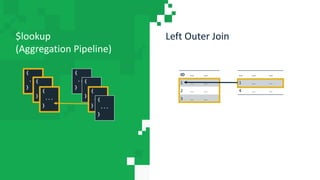




![MongoDB .local Houston 2019: Jumpstart: From SQL to NoSQL -- Changing Your Mindset [MongoDB]](https://image.slidesharecdn.com/sqltonosql-190819145740/85/MongoDB-local-Houston-2019-Jumpstart-From-SQL-to-NoSQL-Changing-Your-Mindset-MongoDB-45-320.jpg)
![MongoDB .local Houston 2019: Jumpstart: From SQL to NoSQL -- Changing Your Mindset [MongoDB]](https://image.slidesharecdn.com/sqltonosql-190819145740/85/MongoDB-local-Houston-2019-Jumpstart-From-SQL-to-NoSQL-Changing-Your-Mindset-MongoDB-46-320.jpg)




![Program faster!
{
first_name: "Paul",
surname: "Miller",
cell: "447557505611",
city: "London",
location: [45.123,47.232],
profession: ["banking", "finance", "trader"],
}
ID first_name surname cell city location_x location_y
1 Paul Miller 447557505611 London 45.123 47.232
Users
ID user_id profession
10 1 banking
11 1 finance
12 1 trader
Professions](https://image.slidesharecdn.com/sqltonosql-190819145740/85/MongoDB-local-Houston-2019-Jumpstart-From-SQL-to-NoSQL-Changing-Your-Mindset-MongoDB-51-320.jpg)

![Program faster!
# GET THE USER'S PROFILE INFORMATION
## We can pull all of the info from
## the same document since we used
## embedding
user =
db['Users'].find_one({"_id":userId})
# GET THE USER'S PROFILE INFORMATION
### Pull the info from the Users table
### & put it in the user dictionary
sql = "Select * FROM Users WHERE
Users.ID=%s”
values = (userId,)
mycursor.execute(sql, values)
result = mycursor.fetchone()
user = {
"first_name": result[1],
"surname": result[2],
"cell": result[3],
"city": result[4],
"location_x": result[5],
"location_y": result[6]
}
### Pull the info from the Professions
### table & put it in the user dict.
sql = "Select * FROM Professions WHERE
Professions.user_id=%s”
values = (userId,)
mycursor.execute(sql, values)
results = mycursor.fetchall()
professions = []
for result in results:
professions.append(result[2])
user["professions"] = professions](https://image.slidesharecdn.com/sqltonosql-190819145740/85/MongoDB-local-Houston-2019-Jumpstart-From-SQL-to-NoSQL-Changing-Your-Mindset-MongoDB-53-320.jpg)
![Program faster!
# UPDATE THE USER DICTIONARY BASED ON
# USER INPUT IN THE APP
### We'll update the user dictionary
### manually for simplicity
user = {
"first_name": "NewFirst",
"surname": "NewSurname",
"cell": "123-456-7890",
"city": "NewCity",
"location": [40.762, -73.979],
"professions": ["Manager",
"Engineer"]
}
# UPDATE THE USER DICTIONARY BASED ON
# USER INPUT IN THE APP
### We'll update the user dictionary
### manually for simplicity
user = {
"first_name": "NewFirst",
"surname": "NewSurname",
"cell": "123-456-7890",
"city": "NewCity",
"location_x": 40.762,
"location_y": 73.979,
"professions": ["Manager",
"Engineer"]
}](https://image.slidesharecdn.com/sqltonosql-190819145740/85/MongoDB-local-Houston-2019-Jumpstart-From-SQL-to-NoSQL-Changing-Your-Mindset-MongoDB-54-320.jpg)
![Program faster!
# UPDATE THE USER'S PROFILE IN THE DB
### Since the user's data is stored in
### a single document, we only have to
### make one update
result = db['Users'].update_one(
{"_id": userId}, {"$set": user})
# UPDATE THE USER'S PROFILE IN THE DB
### First update what is stored in the
### Users table
sql = "UPDATE Users SET first_name=%s,
surname=%s, cell=%s, city=%s,
location_x=%s, location_y=%s
WHERE (ID=%s)"
values = (
user["first_name"],
user["surname"],
user["cell"],
user["city"],
user["location_x"],
user["location_y"],
userId)
mycursor.execute(sql, values)
mydb.commit()
### Delete existing records in
### Professions table and add new ones
sql = "DELETE FROM Professions WHERE
user_id=%s”
values = (userId,)
mycursor.execute(sql, values)
mydb.commit()
if(len(user["professions"]) > 0):
sql = "INSERT INTO Professions
(user_id,profession) VALUES
(%s, %s)”
values = []
for profession in user["professions"]:
values.append((userId, profession))
mycursor.executemany(sql,values)
mydb.commit()](https://image.slidesharecdn.com/sqltonosql-190819145740/85/MongoDB-local-Houston-2019-Jumpstart-From-SQL-to-NoSQL-Changing-Your-Mindset-MongoDB-55-320.jpg)

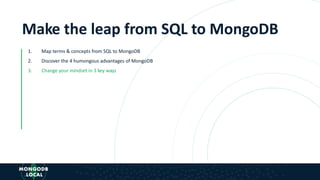
![MongoDB .local Houston 2019: Jumpstart: From SQL to NoSQL -- Changing Your Mindset [MongoDB]](https://image.slidesharecdn.com/sqltonosql-190819145740/85/MongoDB-local-Houston-2019-Jumpstart-From-SQL-to-NoSQL-Changing-Your-Mindset-MongoDB-58-320.jpg)
![MongoDB .local Houston 2019: Jumpstart: From SQL to NoSQL -- Changing Your Mindset [MongoDB]](https://image.slidesharecdn.com/sqltonosql-190819145740/85/MongoDB-local-Houston-2019-Jumpstart-From-SQL-to-NoSQL-Changing-Your-Mindset-MongoDB-59-320.jpg)

![Embrace document diversity
The Polymorphic Pattern
{
first_name: "Paul",
surname: "Miller",
cell: "447557505611",
city: "London",
location: [45.123,47.232],
profession: ["banking", "finance", "trader"],
cars: [
{
model: "Bentley",
year: 1973
},
{
model: "Rolls Royce",
year: 1965
}
]
}
{
first_name: ”Lauren",
surname: ”Schaefer",
cell: ”1235552222",
city: ”Lancaster",
profession: [”software engineer", ”developer advocate"],
}
{
first_name: ”Sydney",
surname: ”Schaefer",
city: ”Lancaster",
school: ”Daisy’s Daycare”
}](https://image.slidesharecdn.com/sqltonosql-190819145740/85/MongoDB-local-Houston-2019-Jumpstart-From-SQL-to-NoSQL-Changing-Your-Mindset-MongoDB-61-320.jpg)
![Embrace document diversity
The Outlier Pattern
{
_id: ”Lauren_Schaefer",
displayName: ”Lauren Schaefer",
numFollowers: 1310
followers: [
“naomi_pen”,
“kenwalger”,
“mylynn”
...
]
}
{
_id: ”Nick_Offerman",
displayName: ”Nick Offerman",
numFollowers: 1730332
followers: [
“c_hotaling”,
“IAmJerdog”,
“ChloeCondon”
...
],
has_extras: true
}
{
_id: ”Nick_Offerman_1",
twitter_id: “Nick_Offerman”,
is_overflow: true,
followers: [
“StephenAtHome”,
“TheEllenShow”,
“hulu”
...
]
}](https://image.slidesharecdn.com/sqltonosql-190819145740/85/MongoDB-local-Houston-2019-Jumpstart-From-SQL-to-NoSQL-Changing-Your-Mindset-MongoDB-62-320.jpg)



![Don’t normalize your data for the sake of normalizing it.
{
a: “b”,
c: {
d: “e”
...
},
f: [“g”, “h”, “i”],
j: [
{
k: “l”
},
{
m: “n”
}
]
}
Data that is accessed together should
be stored together](https://image.slidesharecdn.com/sqltonosql-190819145740/85/MongoDB-local-Houston-2019-Jumpstart-From-SQL-to-NoSQL-Changing-Your-Mindset-MongoDB-66-320.jpg)





![Make the leap from SQL to MongoDB
1. Map terms & concepts from SQL to MongoDB
2. Discover the 4 humongous advantages of MongoDB
1. Scale cheaper
2. Program faster
# GET THE USER'S PROFILE INFORMATION
## We can pull all of the info from
## the same document since we used
## embedding
user =
db['Users'].find_one({"_id":userId})
# GET THE USER'S PROFILE INFORMATION
### Pull the info from the Users table ### &
put it in the user dictionary
sql = "Select * FROM Users WHERE
Users.ID=%s”
values = (userId,)
mycursor.execute(sql, values)
result = mycursor.fetchone()
user = {
"first_name": result[1],
"surname": result[2],
"cell": result[3],
"city": result[4],
"location_x": result[5],
"location_y": result[6]
}](https://image.slidesharecdn.com/sqltonosql-190819145740/85/MongoDB-local-Houston-2019-Jumpstart-From-SQL-to-NoSQL-Changing-Your-Mindset-MongoDB-72-320.jpg)












![MongoDB .local Houston 2019: Jumpstart: From SQL to NoSQL -- Changing Your Mindset [MongoDB]](https://image.slidesharecdn.com/sqltonosql-190819145740/85/MongoDB-local-Houston-2019-Jumpstart-From-SQL-to-NoSQL-Changing-Your-Mindset-MongoDB-85-320.jpg)