Session 2 Introduction to Computers
Download as PPSX, PDF1 like295 views
Introduction to working of computer system. Parts of a computer. Memory hierarchy, RAM, ROM, registers, cache, secondary storage.
1 of 36
Downloaded 12 times








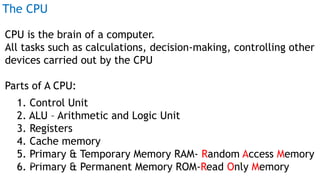



























Ad
Recommended
COMPUTER APPLICATION



COMPUTER APPLICATIONSwarnima Tiwari Application software is designed to help users perform specific tasks like word processing, spreadsheet calculation, presentation creation, and media playback. It utilizes the capabilities of computers directly for dedicated tasks by manipulating text, numbers, and graphics. Some common types of application software are word processing software, database software, spreadsheet software, multimedia software, and presentation software. Examples include MS Word, Excel, PowerPoint, databases like Access, and media players.
Presentation on Basic Computer



Presentation on Basic Computerrimplebaggan Are you Insearchfor Best Computer Centre in Ambala? Now you search is end here. Batra Computer Centre is an ISO certified Centre. We provide you best training in Basic Computer, HTML, PHP, C & C++ languages and so many other courses are avaible here.
Grade 7 elements of computer system



Grade 7 elements of computer systemRafael Balderosa This document defines and describes the key components of an information system, including information systems, computer systems, users, hardware, software, data, and procedures. It explains that an information system aims to provide accurate and up-to-date information to users. A computer system consists of hardware, software, data, and users, and each element is important for the system to function efficiently. Users are essential as they are both a source and consumer of information. Hardware refers to the physical machines and devices. Software enables computers to perform tasks. Data is the information entered or displayed. Procedures regulate system usage through rules and policies.
Computer basics



Computer basicsKaren Brooks The document provides an overview of basic computer parts and concepts. It discusses the main components of a desktop computer including the computer case, monitor, keyboard, mouse, and power cord. It also describes the two main types of monitors, keyboard functions, how to switch mouse buttons, and basics of data storage including how many songs, photos, or CDs can fit on different storage devices.
Introduction to pc operations nc ii



Introduction to pc operations nc iiNSU-Biliran Campus This document provides an introduction to PC operations and computer education. It discusses the basic components and functions of a computer system including hardware such as the CPU, memory, and I/O devices. It also covers software types like operating systems, applications, and system software. The document outlines the three basic operations of input, processing, and output and characteristics of modern computers like electronic storage and stored programs. It concludes with advantages and limitations of computer systems.
FUNDAMENTALS OF COMPUTER



FUNDAMENTALS OF COMPUTERthanathip The document provides an introduction to the basic concepts of computers including defining a computer, describing common computer hardware components like the CPU, memory, and storage devices, and explaining different types of computer software like operating systems, programming software, and applications. It also classifies computers by size from supercomputers to personal digital assistants and provides examples of common computer hardware and software components.
What is a computer?



What is a computer?Central Luzon State University A computer is a device that accepts input, processes it according to programmed instructions, and produces output. Computers can be classified by function, data type handled, and size/processing power. They range from special purpose computers designed for single tasks to general purpose computers that can perform many tasks. Computers are also classified as analog, digital, or hybrid based on the type of data handled. Classification by size includes supercomputers, mainframes, minicomputers, and microcomputers such as desktops, laptops, and embedded systems. While computers are very capable, they are limited in that they require programming and cannot think or feel independently.
COMPUTER



COMPUTERChaithraPraveen2 The document presents an overview of computers including their classification, hardware, software, input devices, output devices, and common usages. Computers are classified as microcomputers, minicomputers, mainframe computers, or super computers depending on their computing ability and processing speed. Hardware refers to the physical components of a computer system while software provides instructions for operating the computer. Input devices capture information and translate it into a format the computer can process, and output devices present information from the computer in a way users can understand. Examples of computer uses mentioned are networking, media storage, graphics design, banking, gaming, and more.
Basic of computer



Basic of computerBaryalay Amarzay This document provides an introduction to computers including definitions of key concepts. It discusses that a computer is a machine that performs processes and calculations based on instructions from software or hardware programs. Data is raw information while information is processed data. The computer originated from Charles Babbage's analytical engine design in the 19th century. Computers can be classified by size from personal computers to quantum computers. The basic parts of a computer are hardware, which are the physical components, and software, which are the instructions that control the hardware. Hardware includes input, output, and storage devices while software includes system software that manages the computer and application software for end users.
Basic Computer Training Institute in Ambala ! Batra Computer Centre. 



Basic Computer Training Institute in Ambala ! Batra Computer Centre. ajayskumars Are you in Search the Best Basic Computer Training institute in Ambala? Now your Search Is end here. Batra Computer Centre Provides Best Training in Basic Computer, C, C++, Web Designing, Web Development, SEO & So Much Courses Are Available here.
Lesson 4.0 elements of computer and communication system



Lesson 4.0 elements of computer and communication systemJoshua Hernandez The document discusses the six key elements of computer and communication systems:
1. People, who use and operate computers for a variety of tasks as either professionals or end-users.
2. Procedures, which are step-by-step instructions for using hardware, software, and data.
3. Data, which includes text, numbers, sounds, images and video that are input and processed into useful information.
4. Hardware, which are the physical machines and equipment like CPUs, keyboards and monitors that require software to function.
5. Software, which are the instructions that process data and give computers flexibility through application and system programs.
6. Connectivity, which allows computers to be connected
Computer basic operations



Computer basic operationsHotimah Kusuma Here are some guidelines for the right and correct arrangement of the mouse and keyboard:
- The mouse should be placed close to the keyboard, within easy reach of the user's preferred hand. This allows the arm to remain close to the body in a relaxed position when using the mouse.
- The keyboard should be placed flat on the desk or table, directly in front of the user. It's best if the keyboard is not tilted.
- The wrist should remain straight and not bent up or down when typing. The forearms should be parallel to the floor.
- The mouse should be positioned next to the keyboard so the user's arm remains close to the body when mousing. This prevents over-reaching and strain
Basic of computer ( miit )



Basic of computer ( miit )Ankit Verma This document provides an overview of computers including:
1. A computer is an electronic device that takes in data as input, processes it, and provides output. It gets its name from the Latin word "compute" meaning to calculate.
2. Computers are used in many fields like banking, education, business, science and more. They can also have drawbacks like physical or mental health issues if overused.
3. Computers have great speed, accuracy and storage capacity. Key components include the CPU, memory, hardware and different types of software.
Chapter 1 introduction to computers



Chapter 1 introduction to computershaider ali This document provides an overview of an introductory course on information technology. It outlines the course requirements, including exams, assignments, and a final project that contribute to the overall grade. It also describes lecture notes, written assignments, presentations, and other class activities. Tips are provided on how to earn more marks, such as avoiding plagiarism and demonstrating a strong work ethic. The course aims to teach basic computer knowledge, hardware, office applications, and internet skills.
Computer start up process



Computer start up processRajashekar_rs computer start up process is described in a good and simple English so you can easily understand the concept.
What is computer



What is computerroselynrequiso This document provides an overview of computers and data processing. It discusses what a computer is, the basic components of a computer system including hardware like the CPU, input/output devices, and storage. It describes the three main stages of the data processing cycle: input, process, output. It also discusses different types of data processing like manual and electronic, and classifications of computers according to data handled, purpose, and size. The document is intended to help students in Grade 6 understand basic computer concepts and prepare for an upcoming test on the topic.
Lesson One: Learning the Computer Basics



Lesson One: Learning the Computer Basicsuarkgradstudentetec The document provides an overview of basic computer concepts. It defines 5 things that can be done with computers, including creating documents, storing data, budgeting, research, and 5 types of computers - desktop, notebook, tablet, handheld, and server. It also outlines 6 main computer parts - case, monitor, keyboard, mouse, printer, and speakers. Finally, it distinguishes between hardware and software, internal and external hardware, and application and system software.
Lesson 2.0 definition, importance, and advantages of computers



Lesson 2.0 definition, importance, and advantages of computersJoshua Hernandez This document defines computers and discusses their importance. It provides a modern definition of a computer as a multipurpose device that accepts input, processes data, stores data, and produces output according to stored instructions. It then lists key characteristics of computers like speed, storage, and accuracy. The document also outlines advantages like speed and reliability, and disadvantages such as health risks and impacts on the environment and workforce. Finally, it discusses the importance of computers in providing knowledge and information.
Introduction to computer office 2003



Introduction to computer office 2003manyamfranchise The document provides an introduction to computers including definitions, common terminology, parts of a computer, peripheral devices, the development of computers, classifications of computers, areas of use, and functions and purposes of computers. It was prepared by Maurice Atika Nyamoti and contains information to help understand basic computer concepts.
Understanding of Computer | Introduction | Computer In Business



Understanding of Computer | Introduction | Computer In BusinessBegum Rokeya University, Rangpur Understanding of Computer | Introduction | Computer In Business
Hello,
I am Saad Hasan from Begum Rokeya University, Rangpur.
All the Information of this slide is collected from "Fundamentals of Computer" written by E Balagurusamy. Any one can use for his presentations.
>>>>> If You Need Me to Create Slide for You,then You can find me through this link : https://www.linkedin.com/in/saadh393/
Computer Applications Notes Grade 6



Computer Applications Notes Grade 6FarmerCh This document discusses the key components and functions of computers. It describes the three types of computers based on size and storage capacity, as well as the four main parts of a computer: input, output, memory, and the central processing unit (CPU). The CPU is made up of the control unit and arithmetic logic unit. Memory is divided into random access memory (RAM) and read only memory (ROM). The document also defines common computer terms like bits, bytes, and memory sizes and provides an overview of how computer chips are made.
basics of computer system ppt



basics of computer system pptSuaj The document provides an overview of basic computer systems. It discusses the main types of computers including personal computers, mainframes, minicomputers, and supercomputers. It then describes the typical components of a computer system including the central processing unit, memory, control unit, arithmetic logic unit, and input/output devices. Finally, it discusses operating systems and how they control the hardware and allow users to interact with applications and the computer.
Chapter01



Chapter01Izaham Computers are electronic devices that process data into information. The main components of a computer are the input devices, output devices, system unit, storage, and communications devices. Computers provide advantages like storage, speed, and reliability but also disadvantages such as impact on jobs, privacy issues, and health risks. Networks connect computers together to share resources and information. The internet is a worldwide network that allows users to access websites, share information, and use applications. There are different types of computers including personal computers, mobile devices, servers, and embedded systems.
Principles of Information Technology



Principles of Information TechnologySubair Ali The document provides an overview of principles of information technology. It discusses what IT is and its role in economic and social development. It also covers the rapid evolution of IT and benefits in areas like education, healthcare, and government efficiency. The document then discusses basic computer concepts including hardware components, data organization, number systems, and storage capacities. It covers computer generations from first to fifth generation and concludes with an introduction to networking, discussing different network types, transmission media, and examples of internet, intranet, and extranet networks.
Computer Basic Information Presentation



Computer Basic Information Presentationsuryakantpore 1. The document provides information about Rayat Shikshan Sanstha's Dr. Karmaveer Bhaurao Patil Institute of Information Technology located in Satara, India. It lists the institute's address and contact information.
2. It introduces topics about computer systems and the internet that will be covered, including what a computer is, types of software and hardware, what the internet and websites are, and what email and computer viruses are.
3. The document is presented by Mr. Suryakant Pore, the coordinator of KIIT Satara.
Basic hardware familiarization



Basic hardware familiarizationInfinity Tech Solutions 1.1Explain types of Input Devices (Keyboard, Mouse, Pen, and Touch Screen Scanners, Output Devices (Monitor, printer, Speakers, Projectors) and of Storage Devices (Hard Disks, CD-ROMS, DVD-ROMS, USB Storage)[D] Operate computer and its peripherals
1.2 Booting the computer. Common start-up errors and their remedies.
Connecting peripherals – keyboard, mouse, monitor, power cables,
UPS to the computer and checking all connections. Demonstrate procedure for the installation of setting up a new computer along with other peripherals (keyboard, scanner, printer)[M]
1.3Demonstrate Keyboard layout and functions of different keys.[M]
1.4Demonstrate Proper shut down of PC, and explain precautions to avoid an improper shut down.[M]
1.5Identifying the different hardware parts in the PC.[M]
1.6Determining the configuration of the PC.[M]
1.7 Explain types of Central Processing Unit (Processors, RAM, ROM)[M]
1.8 Demonstrate procedure for installation /
replacement / maintenance procedures for hard disk and other peripherals.[D]
Presentation on computer



Presentation on computerElementary and Secondary Education Department The document presents information about computers including their parts, uses, importance, advantages, and disadvantages. It describes how computers operate using input and output devices and a central processing unit. It notes that computers are used in homes, offices, schools, and for banking. While computers can perform tasks faster and save time, overuse can harm eyesight and waste energy.
Computer Fundamental



Computer FundamentalJAI MCA-STUDENT The document provides an overview of computers and their components. It discusses how computers accept data as input, process it, and produce output. The main components are the central processing unit, memory, storage devices, input/output devices, and networking capabilities. It also covers different types of computers from personal to servers, and examples of how computers are used in various sectors like education, healthcare, business, and more.
Computer MEMORY



Computer MEMORYSwarnima Tiwari This document discusses computer memory and storage. It defines primary and secondary memory, and describes their key differences. Primary memory, also called main memory, is volatile and used for processing. It has high access speeds but limited capacity. Secondary memory is non-volatile and used for long-term storage of large volumes of data. Common types of primary memory include RAM, ROM, and cache. Common forms of secondary memory include hard disks, optical disks, magnetic tapes, USB drives, and cloud storage. The document evaluates various storage media and provides details on their characteristics like capacity, access times, and usage.
Presentation.pptx kwkepwllwjejwkowwkjsjsw



Presentation.pptx kwkepwllwjejwkowwkjsjswprimearmy17 Hello my mienebkakalwm my love k k k kk k k k k k m m mosksb hu u can you please send me the link 🙏🏻 to the same as u y u are u u u r right 👍🏻 and I
Ad
More Related Content
What's hot (20)
Basic of computer



Basic of computerBaryalay Amarzay This document provides an introduction to computers including definitions of key concepts. It discusses that a computer is a machine that performs processes and calculations based on instructions from software or hardware programs. Data is raw information while information is processed data. The computer originated from Charles Babbage's analytical engine design in the 19th century. Computers can be classified by size from personal computers to quantum computers. The basic parts of a computer are hardware, which are the physical components, and software, which are the instructions that control the hardware. Hardware includes input, output, and storage devices while software includes system software that manages the computer and application software for end users.
Basic Computer Training Institute in Ambala ! Batra Computer Centre. 



Basic Computer Training Institute in Ambala ! Batra Computer Centre. ajayskumars Are you in Search the Best Basic Computer Training institute in Ambala? Now your Search Is end here. Batra Computer Centre Provides Best Training in Basic Computer, C, C++, Web Designing, Web Development, SEO & So Much Courses Are Available here.
Lesson 4.0 elements of computer and communication system



Lesson 4.0 elements of computer and communication systemJoshua Hernandez The document discusses the six key elements of computer and communication systems:
1. People, who use and operate computers for a variety of tasks as either professionals or end-users.
2. Procedures, which are step-by-step instructions for using hardware, software, and data.
3. Data, which includes text, numbers, sounds, images and video that are input and processed into useful information.
4. Hardware, which are the physical machines and equipment like CPUs, keyboards and monitors that require software to function.
5. Software, which are the instructions that process data and give computers flexibility through application and system programs.
6. Connectivity, which allows computers to be connected
Computer basic operations



Computer basic operationsHotimah Kusuma Here are some guidelines for the right and correct arrangement of the mouse and keyboard:
- The mouse should be placed close to the keyboard, within easy reach of the user's preferred hand. This allows the arm to remain close to the body in a relaxed position when using the mouse.
- The keyboard should be placed flat on the desk or table, directly in front of the user. It's best if the keyboard is not tilted.
- The wrist should remain straight and not bent up or down when typing. The forearms should be parallel to the floor.
- The mouse should be positioned next to the keyboard so the user's arm remains close to the body when mousing. This prevents over-reaching and strain
Basic of computer ( miit )



Basic of computer ( miit )Ankit Verma This document provides an overview of computers including:
1. A computer is an electronic device that takes in data as input, processes it, and provides output. It gets its name from the Latin word "compute" meaning to calculate.
2. Computers are used in many fields like banking, education, business, science and more. They can also have drawbacks like physical or mental health issues if overused.
3. Computers have great speed, accuracy and storage capacity. Key components include the CPU, memory, hardware and different types of software.
Chapter 1 introduction to computers



Chapter 1 introduction to computershaider ali This document provides an overview of an introductory course on information technology. It outlines the course requirements, including exams, assignments, and a final project that contribute to the overall grade. It also describes lecture notes, written assignments, presentations, and other class activities. Tips are provided on how to earn more marks, such as avoiding plagiarism and demonstrating a strong work ethic. The course aims to teach basic computer knowledge, hardware, office applications, and internet skills.
Computer start up process



Computer start up processRajashekar_rs computer start up process is described in a good and simple English so you can easily understand the concept.
What is computer



What is computerroselynrequiso This document provides an overview of computers and data processing. It discusses what a computer is, the basic components of a computer system including hardware like the CPU, input/output devices, and storage. It describes the three main stages of the data processing cycle: input, process, output. It also discusses different types of data processing like manual and electronic, and classifications of computers according to data handled, purpose, and size. The document is intended to help students in Grade 6 understand basic computer concepts and prepare for an upcoming test on the topic.
Lesson One: Learning the Computer Basics



Lesson One: Learning the Computer Basicsuarkgradstudentetec The document provides an overview of basic computer concepts. It defines 5 things that can be done with computers, including creating documents, storing data, budgeting, research, and 5 types of computers - desktop, notebook, tablet, handheld, and server. It also outlines 6 main computer parts - case, monitor, keyboard, mouse, printer, and speakers. Finally, it distinguishes between hardware and software, internal and external hardware, and application and system software.
Lesson 2.0 definition, importance, and advantages of computers



Lesson 2.0 definition, importance, and advantages of computersJoshua Hernandez This document defines computers and discusses their importance. It provides a modern definition of a computer as a multipurpose device that accepts input, processes data, stores data, and produces output according to stored instructions. It then lists key characteristics of computers like speed, storage, and accuracy. The document also outlines advantages like speed and reliability, and disadvantages such as health risks and impacts on the environment and workforce. Finally, it discusses the importance of computers in providing knowledge and information.
Introduction to computer office 2003



Introduction to computer office 2003manyamfranchise The document provides an introduction to computers including definitions, common terminology, parts of a computer, peripheral devices, the development of computers, classifications of computers, areas of use, and functions and purposes of computers. It was prepared by Maurice Atika Nyamoti and contains information to help understand basic computer concepts.
Understanding of Computer | Introduction | Computer In Business



Understanding of Computer | Introduction | Computer In BusinessBegum Rokeya University, Rangpur Understanding of Computer | Introduction | Computer In Business
Hello,
I am Saad Hasan from Begum Rokeya University, Rangpur.
All the Information of this slide is collected from "Fundamentals of Computer" written by E Balagurusamy. Any one can use for his presentations.
>>>>> If You Need Me to Create Slide for You,then You can find me through this link : https://www.linkedin.com/in/saadh393/
Computer Applications Notes Grade 6



Computer Applications Notes Grade 6FarmerCh This document discusses the key components and functions of computers. It describes the three types of computers based on size and storage capacity, as well as the four main parts of a computer: input, output, memory, and the central processing unit (CPU). The CPU is made up of the control unit and arithmetic logic unit. Memory is divided into random access memory (RAM) and read only memory (ROM). The document also defines common computer terms like bits, bytes, and memory sizes and provides an overview of how computer chips are made.
basics of computer system ppt



basics of computer system pptSuaj The document provides an overview of basic computer systems. It discusses the main types of computers including personal computers, mainframes, minicomputers, and supercomputers. It then describes the typical components of a computer system including the central processing unit, memory, control unit, arithmetic logic unit, and input/output devices. Finally, it discusses operating systems and how they control the hardware and allow users to interact with applications and the computer.
Chapter01



Chapter01Izaham Computers are electronic devices that process data into information. The main components of a computer are the input devices, output devices, system unit, storage, and communications devices. Computers provide advantages like storage, speed, and reliability but also disadvantages such as impact on jobs, privacy issues, and health risks. Networks connect computers together to share resources and information. The internet is a worldwide network that allows users to access websites, share information, and use applications. There are different types of computers including personal computers, mobile devices, servers, and embedded systems.
Principles of Information Technology



Principles of Information TechnologySubair Ali The document provides an overview of principles of information technology. It discusses what IT is and its role in economic and social development. It also covers the rapid evolution of IT and benefits in areas like education, healthcare, and government efficiency. The document then discusses basic computer concepts including hardware components, data organization, number systems, and storage capacities. It covers computer generations from first to fifth generation and concludes with an introduction to networking, discussing different network types, transmission media, and examples of internet, intranet, and extranet networks.
Computer Basic Information Presentation



Computer Basic Information Presentationsuryakantpore 1. The document provides information about Rayat Shikshan Sanstha's Dr. Karmaveer Bhaurao Patil Institute of Information Technology located in Satara, India. It lists the institute's address and contact information.
2. It introduces topics about computer systems and the internet that will be covered, including what a computer is, types of software and hardware, what the internet and websites are, and what email and computer viruses are.
3. The document is presented by Mr. Suryakant Pore, the coordinator of KIIT Satara.
Basic hardware familiarization



Basic hardware familiarizationInfinity Tech Solutions 1.1Explain types of Input Devices (Keyboard, Mouse, Pen, and Touch Screen Scanners, Output Devices (Monitor, printer, Speakers, Projectors) and of Storage Devices (Hard Disks, CD-ROMS, DVD-ROMS, USB Storage)[D] Operate computer and its peripherals
1.2 Booting the computer. Common start-up errors and their remedies.
Connecting peripherals – keyboard, mouse, monitor, power cables,
UPS to the computer and checking all connections. Demonstrate procedure for the installation of setting up a new computer along with other peripherals (keyboard, scanner, printer)[M]
1.3Demonstrate Keyboard layout and functions of different keys.[M]
1.4Demonstrate Proper shut down of PC, and explain precautions to avoid an improper shut down.[M]
1.5Identifying the different hardware parts in the PC.[M]
1.6Determining the configuration of the PC.[M]
1.7 Explain types of Central Processing Unit (Processors, RAM, ROM)[M]
1.8 Demonstrate procedure for installation /
replacement / maintenance procedures for hard disk and other peripherals.[D]
Presentation on computer



Presentation on computerElementary and Secondary Education Department The document presents information about computers including their parts, uses, importance, advantages, and disadvantages. It describes how computers operate using input and output devices and a central processing unit. It notes that computers are used in homes, offices, schools, and for banking. While computers can perform tasks faster and save time, overuse can harm eyesight and waste energy.
Computer Fundamental



Computer FundamentalJAI MCA-STUDENT The document provides an overview of computers and their components. It discusses how computers accept data as input, process it, and produce output. The main components are the central processing unit, memory, storage devices, input/output devices, and networking capabilities. It also covers different types of computers from personal to servers, and examples of how computers are used in various sectors like education, healthcare, business, and more.
Similar to Session 2 Introduction to Computers (20)
Computer MEMORY



Computer MEMORYSwarnima Tiwari This document discusses computer memory and storage. It defines primary and secondary memory, and describes their key differences. Primary memory, also called main memory, is volatile and used for processing. It has high access speeds but limited capacity. Secondary memory is non-volatile and used for long-term storage of large volumes of data. Common types of primary memory include RAM, ROM, and cache. Common forms of secondary memory include hard disks, optical disks, magnetic tapes, USB drives, and cloud storage. The document evaluates various storage media and provides details on their characteristics like capacity, access times, and usage.
Presentation.pptx kwkepwllwjejwkowwkjsjsw



Presentation.pptx kwkepwllwjejwkowwkjsjswprimearmy17 Hello my mienebkakalwm my love k k k kk k k k k k m m mosksb hu u can you please send me the link 🙏🏻 to the same as u y u are u u u r right 👍🏻 and I
Computer and its application



Computer and its applicationABUL HASAN Computer memory is divided into primary and secondary memory. Primary memory, like RAM, allows direct access by the CPU and is volatile. Secondary memory, like hard disks, is permanent but requires accessing through primary memory. RAM is temporary memory that stores active data and instructions, while ROM contains permanent, unalterable instructions for starting the computer. Secondary memory devices store data permanently and include hard disks, CDs, DVDs, USB drives, and cloud storage. Data is represented digitally using bits and bytes as basic units, with kilobytes, megabytes, and gigabytes as larger units to measure larger amounts of stored data.
Computer Introduction-Lecture02



Computer Introduction-Lecture02Dr. Mazin Mohamed alkathiri Computer Introduction-Lecture02 for applied scince college students, Seiyun University , yemen 2023-2024 Academic year. لطلاب كلية العلوم التطبيقية بجامعة سيئون
مقدمة في علوم الحاسوب المحاضرة الثانية
Memory devices



Memory devicesSatyam Sharma Memory devices can be categorized as primary storage or secondary storage. Primary storage includes RAM and ROM. RAM is used to temporarily store data and programs being processed by the CPU. ROM permanently stores basic input/output programs like the BIOS. Secondary storage devices store data externally and include USB flash drives, external hard disks, optical disks like CDs/DVDs, memory cards, and online storage services. Common online storage services are DriveHQ, Dropbox, OpenDrive, SpideOak, and ZumoDrive.
Grade11_Q1_W8_PerformMensuration_final.pdf



Grade11_Q1_W8_PerformMensuration_final.pdfVictor Sinangote Here are the answers to the assessment questions in binary and decimal conversions:
1. 25 in binary is 11001
2. 50 in binary is 110010
3. 1 GB = 1024 KB
4. 2 MB = 2048 KB
5. You can fit approximately 1333 1.5MB files in a 2GB drive. (2GB / 1.5MB = 1333.33 files)
Hardware pt 2



Hardware pt 2JoanneFinnigan2 Input devices allow data to enter a computer and output devices display or playback the computer's output. Specialized input devices include voice recognition systems, multi-touch screens, and fingerprint scanners. Assistive technologies like eye tracking and sip/puff devices provide access for disabled users. Primary storage like RAM is volatile and used for active programs and data while secondary storage like hard drives provide permanent non-volatile storage.
computer Unit 5



computer Unit 5Aqeel Rehman This document discusses different types of computer memory organization. It describes main memory, which includes ROM, RAM, PROM, EPROM, and EEPROM. ROM is used for storing permanent programs and data. RAM is used for storing user programs and data temporarily. PROM, EPROM, and EEPROM can be programmed but EPROM and EEPROM can also be erased. Secondary storage includes magnetic tapes, floppy disks, hard disks, optical disks, and RAM disks. Floppy disks and hard disks provide faster and direct access compared to tapes but hard disks provide much higher storage capacity than floppy disks. Optical disks have high storage capacity but data cannot be erased.
Storege or memory devises



Storege or memory devisesdevaki123 The document discusses the differences between computer memory and storage. Memory, such as RAM, is volatile and temporarily stores active data and programs, while storage, like a hard disk, is non-volatile and retains data even when powered off. Various types of primary storage devices including RAM and ROM are described. Secondary storage devices like hard disks, floppy disks, magnetic tapes, CDs, DVDs, and flash memory are also outlined along with their uses, advantages, and applications.
Classification of memory hierarchy in system unit



Classification of memory hierarchy in system unitDeepjyoti Talukdar This document discusses the classification and hierarchy of memory systems in computers. It begins by explaining that computers utilize a memory hierarchy to efficiently store and access programs and data, since not all information is needed by the CPU at once. The hierarchy includes register sets, cache memory, main memory (RAM and ROM), hard disks, magnetic disks, and magnetic tapes, which differ in access time, transfer rate, and capacity. Faster but smaller and more expensive memory like registers are at the top, while larger but slower memory like hard disks are at the bottom. Understanding this memory hierarchy is important for knowing how computers access and manage programs and data.
CBSE Informatics Practices Chapter-11 Basic Computer Organization



CBSE Informatics Practices Chapter-11 Basic Computer OrganizationFaizSSIS This document provides an overview of computer memory types and how data is stored and retrieved from different memory units. It discusses three main types of memory - cache memory, primary memory (RAM and ROM), and secondary memory (hard disks, CDs, DVDs, tapes, USB drives). It describes the characteristics of each memory type including speed, capacity, volatility. Methods of data deletion, recovery and potential security issues are also summarized for some memory units.
Introduction to Computer UNIT 1 notes.pdf



Introduction to Computer UNIT 1 notes.pdfshubhangisonawane6 This document contains lecture notes on the introduction to computers and their components. It discusses the five basic operations of all computer systems: input, storage, processing, output, and control. It describes the main parts of a computer system including the input and output units, storage, central processing unit, arithmetic logic unit, and control unit. It provides examples of different input and output devices. It also covers the characteristics, hardware, software, and classifications of computer systems.
Hsc computer science chap 1 Operating System (1).pdf



Hsc computer science chap 1 Operating System (1).pdfAAFREEN SHAIKH An operating system is a program that acts as an interface between the user and computer hardware. It provides an environment for users to execute programs and manages computer hardware efficiently. The main functions of an operating system include making hardware convenient to use, helping users execute programs, controlling program execution to prevent errors, providing security for user information, and scheduling resources among users. An operating system divides its services into three main areas: information management, process management, and memory management.
Computer fundamental unit 1



Computer fundamental unit 1Dr. SURBHI SAROHA The document discusses the basics of computer fundamentals. It explains that a computer accepts input, stores and processes the data, and generates output. It then describes the five main functions of a computer as taking input, storing data and instructions in memory, processing the data, generating output, and controlling the other functions. The document also covers different types of computer memory including cache memory, main memory, and secondary memory. It provides details on read only memory and its types like ROM, PROM, EPROM, and EEPROM. Finally, it briefly discusses number systems used in computers like binary, octal, and hexadecimal.
Computers – A Gateway to Information(Memory)



Computers – A Gateway to Information(Memory)Tallat Satti Memory consists of electronic components that store instructions, data, and processing results. It comes in two types - primary and secondary memory. Primary memory (RAM) is directly accessible by the CPU and is volatile, while secondary memory (hard disks, USB drives, etc.) provides non-volatile but slower storage. The memory hierarchy balances speed, space, and cost, with primary memory being faster but more expensive and limited than secondary memory.
PPS 1.1.INTRODUCTION TO COMPONENTS OF A COMPUTER SYSTEM (DISKS, MEMORY, PROCE...



PPS 1.1.INTRODUCTION TO COMPONENTS OF A COMPUTER SYSTEM (DISKS, MEMORY, PROCE...Sitamarhi Institute of Technology INTRODUCTION TO COMPONENTS OF A COMPUTER SYSTEM (DISKS, MEMORY, PROCESSOR, WHERE A PROGRAM IS STORED AND EXECUTED, OPERATING SYSTEM, COMPILERS ETC). IDEA OF ALGORITHM: STEPS TO SOLVE LOGICAL AND NUMERICAL PROBLEMS. REPRESENTATION OF ALGORITHM: FLOWCHART/PSEUDO CODE WITH EXAMPLES. FROM ALGORITHMS TO PROGRAMS; SOURCE CODE, VARIABLES (WITH DATA TYPES) VARIABLES AND MEMORY LOCATIONS, TYPE CASTING/TYPE CONVERSION, RUN TIME ENVIRONMENT (STATIC, DYNAMIC LOCATION), STORAGE CLASSES (AUTO, REGISTER, STATIC, EXTERN), SYNTAX AND LOGICAL ERRORS IN COMPILATION, OBJECT AND EXECUTABLE CODE.
Memory system of a compture



Memory system of a comptureKawsar Hamid Sumon This document summarizes different types of computer memory. It discusses primary memory like RAM, which is temporary storage for active programs and data. It also discusses secondary memory like magnetic tapes, disks, and floppy disks for long-term and portable storage. Specifically, it provides details on RAM, ROM, cache memory, magnetic tapes, magnetic disks, and floppy disks - describing what each is, how they work, their storage capacities and purposes.
Lec10. Memory and storage



Lec10. Memory and storageAnzaDar3 1. What is the system unit?
2. What are common components inside the system unit?
3. What is the motherboard?
4. What is a chip?
5. What are heat sinks and heat pipes?
6. What is memory?
COUMPER FUNDAMENTAL for students by suyash



COUMPER FUNDAMENTAL for students by suyashsuyashprajapati409 This document provides information about computer fundamentals and C programming. It discusses key figures in the development of computers like Charles Babbage, Alan Turing, and John Von Neumann. It also describes the basic components of a computer including the control unit, arithmetic logic unit, memory, registers, and inputs/outputs. The document then discusses early programmers like Ada Lovelace and milestones like the ENIAC. It provides an overview of hardware, software, input/output devices, and other core computer components and concepts.
PPS 1.1.INTRODUCTION TO COMPONENTS OF A COMPUTER SYSTEM (DISKS, MEMORY, PROCE...



PPS 1.1.INTRODUCTION TO COMPONENTS OF A COMPUTER SYSTEM (DISKS, MEMORY, PROCE...Sitamarhi Institute of Technology
Ad
More from Mukesh Tekwani (20)
The Elphinstonian 1988-College Building Centenary Number (2).pdf



The Elphinstonian 1988-College Building Centenary Number (2).pdfMukesh Tekwani This is the 1988 issue of The Elphinstonian, the annual magazine of Elphinstone College, Mumbai. This is the special issue to commemorate the Century of the Elphinstone College Building in Mumbai.
Circular motion



Circular motionMukesh Tekwani Circular motion, centripetal force, centrifugal force, angular velocity, angular acceleration, tangential acceleration, properties of centripetal force, radial acceleration, friction between tyres and road, banked roads, conical pendulum, vertical circular motion due to Earth's gravitation
Gravitation



GravitationMukesh Tekwani This document contains lecture notes on various topics related to gravitation and orbital mechanics:
1. It defines Newton's law of gravitation and the gravitational constant G.
2. It discusses the difference between G and g, the acceleration due to gravity, and derives the relation between the two.
3. It then covers concepts like the critical velocity, time period, binding energy, and escape velocity required for a satellite to orbit or escape the gravitational pull of Earth.
4. Additional topics include weightlessness in satellites, variation of g with altitude and depth, and the definition of latitude.
ISCE-Class 12-Question Bank - Electrostatics - Physics



ISCE-Class 12-Question Bank - Electrostatics - PhysicsMukesh Tekwani This is a 14 page question bank on the chapters of Electrostatics. This is based on the syllabus of most Board exams such as CBSE, ISCE and state boards.
Hexadecimal to binary conversion 



Hexadecimal to binary conversion Mukesh Tekwani Hexadecimal to Binary Conversion. The complete video of this with audio explanation is also available on YouTube at
https://youtu.be/vG2Ugs9AbtA
Hexadecimal to decimal conversion 



Hexadecimal to decimal conversion Mukesh Tekwani Hexadecimal to Decimal Conversion
The complete video with audio explanation is also available on YouTube:
https://youtu.be/s00ATvUIFDw
Hexadecimal to octal conversion



Hexadecimal to octal conversionMukesh Tekwani Hexadecimal to Octal Conversion
The complete video with audio explanation is also available on YouTube :
https://youtu.be/99ONrcpIH0M
Gray code to binary conversion 



Gray code to binary conversion Mukesh Tekwani Converting Gray Code to Binary Code.
Complete video with audio explanation is available on YouTube:
https://youtu.be/t849K9B0QLQ
What is Gray Code? 



What is Gray Code? Mukesh Tekwani Extremely important topic for Digital electronics, digital circuits, computer architecture and computer science.
Full video is available on Youtube: https://youtu.be/oyOaXqx06pY
Decimal to Binary conversion



Decimal to Binary conversionMukesh Tekwani This video explains the method of converting a decimal number to a binary number. Many solved examples are given here and also two exercises which you can attempt on your own and then check the answers.
I have also discussed the concept of LSB (least significant bit) and MSB (most significant bit), and also least significant digit (LSD) and most significant digit (MSD).
This topic is important for following courses: class 11 and 12 computer science of all state boards, class 11 and 12 physics, BSc Computer science, BSc IT, MCA (Masters degree in Computer Applications), BTech, BE (First Year), and many competitive examinations.
Video Lectures for IGCSE Physics 2020-21



Video Lectures for IGCSE Physics 2020-21Mukesh Tekwani Free Lectures on YouTube for IGCSE Physics for the syllabus effective 2020-21. These lectures cover the syllabus of IGCSE and a major part of GCSE syllabus also.
1. The Hidden Meaning of Words in Science Question Papers
2. Scientific Notation or Powers of Ten Notation
3. Units and Base Quantities
4. What is Physics?
Refraction and dispersion of light through a prism



Refraction and dispersion of light through a prismMukesh Tekwani This document contains 20 important theory questions about refraction and dispersion of light through a prism. Some key topics covered are:
1) The angle of deviation of light passing through a prism depends on factors like the refracting angle of the prism and the angle of incidence of light.
2) When white light passes through a prism, it disperses into its constituent colors due to the refractive index of the material being different for different wavelengths of light.
3) In the position of minimum deviation, the angles of incidence and refraction of a monochromatic light ray passing through a prism are related to the refracting angle of the prism.
Refraction of light at a plane surface



Refraction of light at a plane surfaceMukesh Tekwani This document contains important theory questions about refraction of light at a plane surface and total internal reflection. It includes 24 multiple choice and derivation questions covering topics such as Snell's law, refractive index, critical angle, total internal reflection, mirages, reflecting prisms, reversing prisms, erecting prisms, optical fibers, and their applications. The document was prepared by Mukesh N Tekwani and provides a comprehensive review of key concepts and formulas relating to the refraction and total internal reflection of light.
Spherical mirrors



Spherical mirrorsMukesh Tekwani This document contains 10 important theory questions about spherical mirrors. It defines key terms used to describe spherical mirrors such as pole, center of curvature, radius of curvature, principal axis, aperture, principal focus, focal length and focal plane. It also derives several important relationships for spherical mirrors, including that the focal length of a concave or convex mirror of small aperture is half the radius of curvature, and the mirror formula relating the focal length to the object and image distances. Finally, it derives the magnification formula for concave mirrors and asks which type of spherical mirror is preferable for observing traffic from a car.
Atom, origin of spectra Bohr's theory of hydrogen atom



Atom, origin of spectra Bohr's theory of hydrogen atomMukesh Tekwani This document contains 15 important theory questions about Rutherford's alpha particle scattering experiment, Rutherford's model of the atom, its limitations, Bohr's model of the hydrogen atom, Bohr's postulates, expressions for the stationary and kinetic energy levels of an electron in the hydrogen atom, the energy level diagram for hydrogen showing different emission series, and definitions of terms like Rydberg constant, excitation potential, and ionization potential. The questions are related to key experiments and models in the development of atomic structure and spectra.
Refraction of light at spherical surfaces of lenses



Refraction of light at spherical surfaces of lensesMukesh Tekwani This document contains 15 important theory questions about refraction of light at spherical surfaces and lenses. It includes questions about sign convention in optics, the optical center of a lens, focal length of concave and convex lenses, lens maker's formula, derivation of expressions for refraction at single spherical surfaces and thin lens combinations, linear magnification by a lens, location of a virtual image formed by a convex lens based on focal length, dependence of focal length on wavelength, definition and unit of power of a lens, definition of 1 dioptre, formula for combined power of two lenses in contact, and laws governing image formation by lenses. The questions cover key concepts like derivation, definition, diagrams, formulas, and image formation.
ISCE (XII) - PHYSICS BOARD EXAM FEB 2020 - WEIGHTAGE



ISCE (XII) - PHYSICS BOARD EXAM FEB 2020 - WEIGHTAGEMukesh Tekwani This document outlines the unit-wise weightage for the February 2020 ISCE Class 12 Physics board exam. Unit 3 on Magnetic Effects of Current and Magnetism has the highest weightage at 16. Other highly weighted units include Electromagnetic Induction and Alternating Currents at 14, and Optics at 12. The lowest weighted units are Communication Systems at 2 and Electronic Devices at 8.
Cyber Laws



Cyber LawsMukesh Tekwani What is Cyber Law? Why is cyber security law needed? International cyber law. What is copyright? What are security, controls, privacy, piracy and ethics? Code of ethics for computer professionals. What is cyber insurance?
XML



XMLMukesh Tekwani The document discusses the disadvantages of HTML and the advantages of using XML instead. It notes that HTML lacks structure, syntax checking, and is not suitable for data interchange or describing semantics. XML was designed to store, describe, and transport data, unlike HTML which was designed for display. XML simplifies data sharing and transport between applications since it separates data from presentation and uses plain text. It also allows for international character support and makes data more available and reusable.
Social media



Social mediaMukesh Tekwani This presentation discusses various social media platforms and provides information on social media, social media analytics, and social media marketing. It defines social media as online communication channels used for sharing content and collaboration. It explains that social media analytics involves gathering and analyzing data from social media sites to make business decisions. Social media marketing aims to create shareable content to expose brands and increase reach. The presentation then outlines popular social media platforms like Facebook, Twitter, LinkedIn, Wikipedia and Pinterest, describing their basic uses and features. It concludes with discussing precautions to take when using these social media sites.
Ad
Recently uploaded (20)
Handling Multiple Choice Responses: Fortune Effiong.pptx



Handling Multiple Choice Responses: Fortune Effiong.pptxAuthorAIDNationalRes INTRO TO STATISTICS
INTRO TO SPSS INTERFACE
CLEANING MULTIPLE CHOICE RESPONSE DATA WITH EXCEL
ANALYZING MULTIPLE CHOICE RESPONSE DATA
INTERPRETATION
Q & A SESSION
PRACTICAL HANDS-ON ACTIVITY
pulse ppt.pptx Types of pulse , characteristics of pulse , Alteration of pulse



pulse ppt.pptx Types of pulse , characteristics of pulse , Alteration of pulsesushreesangita003 what is pulse ?
Purpose
physiology and Regulation of pulse
Characteristics of pulse
factors affecting pulse
Sites of pulse
Alteration of pulse
for BSC Nursing 1st semester
for Gnm Nursing 1st year
Students .
vitalsign
Introduction to Vibe Coding and Vibe Engineering



Introduction to Vibe Coding and Vibe EngineeringDamian T. Gordon Introduction to Vibe Coding and Vibe Engineering
One Hot encoding a revolution in Machine learning



One Hot encoding a revolution in Machine learningmomer9505 A brief introduction to ONE HOT encoding a way to communicate with machines
YSPH VMOC Special Report - Measles Outbreak Southwest US 4-30-2025.pptx



YSPH VMOC Special Report - Measles Outbreak Southwest US 4-30-2025.pptxYale School of Public Health - The Virtual Medical Operations Center (VMOC) A measles outbreak originating in West Texas has been linked to confirmed cases in New Mexico, with additional cases reported in Oklahoma and Kansas. The current case count is 795 from Texas, New Mexico, Oklahoma, and Kansas. 95 individuals have required hospitalization, and 3 deaths, 2 children in Texas and one adult in New Mexico. These fatalities mark the first measles-related deaths in the United States since 2015 and the first pediatric measles death since 2003.
The YSPH Virtual Medical Operations Center Briefs (VMOC) were created as a service-learning project by faculty and graduate students at the Yale School of Public Health in response to the 2010 Haiti Earthquake. Each year, the VMOC Briefs are produced by students enrolled in Environmental Health Science Course 581 - Public Health Emergencies: Disaster Planning and Response. These briefs compile diverse information sources – including status reports, maps, news articles, and web content– into a single, easily digestible document that can be widely shared and used interactively. Key features of this report include:
- Comprehensive Overview: Provides situation updates, maps, relevant news, and web resources.
- Accessibility: Designed for easy reading, wide distribution, and interactive use.
- Collaboration: The “unlocked" format enables other responders to share, copy, and adapt seamlessly. The students learn by doing, quickly discovering how and where to find critical information and presenting it in an easily understood manner.
How to Customize Your Financial Reports & Tax Reports With Odoo 17 Accounting



How to Customize Your Financial Reports & Tax Reports With Odoo 17 AccountingCeline George The Accounting module in Odoo 17 is a complete tool designed to manage all financial aspects of a business. Odoo offers a comprehensive set of tools for generating financial and tax reports, which are crucial for managing a company's finances and ensuring compliance with tax regulations.
Presentation on Tourism Product Development By Md Shaifullar Rabbi



Presentation on Tourism Product Development By Md Shaifullar RabbiMd Shaifullar Rabbi Presentation on Tourism Product Development By Md Shaifullar Rabbi, Assistant Manager- SABRE Bangladesh.
Odoo Inventory Rules and Routes v17 - Odoo Slides



Odoo Inventory Rules and Routes v17 - Odoo SlidesCeline George Odoo's inventory management system is highly flexible and powerful, allowing businesses to efficiently manage their stock operations through the use of Rules and Routes.
Metamorphosis: Life's Transformative Journey



Metamorphosis: Life's Transformative JourneyArshad Shaikh *Metamorphosis* is a biological process where an animal undergoes a dramatic transformation from a juvenile or larval stage to a adult stage, often involving significant changes in form and structure. This process is commonly seen in insects, amphibians, and some other animals.
Marie Boran Special Collections Librarian Hardiman Library, University of Gal...



Marie Boran Special Collections Librarian Hardiman Library, University of Gal...Library Association of Ireland Phoenix – A Collaborative Renewal of Children’s and Young People’s Services Clare Doyle - Cork City Libraries
UNIT 3 NATIONAL HEALTH PROGRAMMEE. SOCIAL AND PREVENTIVE PHARMACY



UNIT 3 NATIONAL HEALTH PROGRAMMEE. SOCIAL AND PREVENTIVE PHARMACYDR.PRISCILLA MARY J NATIONAL HEALTH PROGRAMMEE
Understanding P–N Junction Semiconductors: A Beginner’s Guide



Understanding P–N Junction Semiconductors: A Beginner’s GuideGS Virdi Dive into the fundamentals of P–N junctions, the heart of every diode and semiconductor device. In this concise presentation, Dr. G.S. Virdi (Former Chief Scientist, CSIR-CEERI Pilani) covers:
What Is a P–N Junction? Learn how P-type and N-type materials join to create a diode.
Depletion Region & Biasing: See how forward and reverse bias shape the voltage–current behavior.
V–I Characteristics: Understand the curve that defines diode operation.
Real-World Uses: Discover common applications in rectifiers, signal clipping, and more.
Ideal for electronics students, hobbyists, and engineers seeking a clear, practical introduction to P–N junction semiconductors.
Geography Sem II Unit 1C Correlation of Geography with other school subjects



Geography Sem II Unit 1C Correlation of Geography with other school subjectsProfDrShaikhImran The correlation of school subjects refers to the interconnectedness and mutual reinforcement between different academic disciplines. This concept highlights how knowledge and skills in one subject can support, enhance, or overlap with learning in another. Recognizing these correlations helps in creating a more holistic and meaningful educational experience.
SCI BIZ TECH QUIZ (OPEN) PRELIMS XTASY 2025.pptx



SCI BIZ TECH QUIZ (OPEN) PRELIMS XTASY 2025.pptxRonisha Das SCI BIZ TECH QUIZ (OPEN) PRELIMS - XTASY 2025
How to Subscribe Newsletter From Odoo 18 Website



How to Subscribe Newsletter From Odoo 18 WebsiteCeline George Newsletter is a powerful tool that effectively manage the email marketing . It allows us to send professional looking HTML formatted emails. Under the Mailing Lists in Email Marketing we can find all the Newsletter.
How to manage Multiple Warehouses for multiple floors in odoo point of sale



How to manage Multiple Warehouses for multiple floors in odoo point of saleCeline George The need for multiple warehouses and effective inventory management is crucial for companies aiming to optimize their operations, enhance customer satisfaction, and maintain a competitive edge.
Operations Management (Dr. Abdulfatah Salem).pdf



Operations Management (Dr. Abdulfatah Salem).pdfArab Academy for Science, Technology and Maritime Transport This version of the lectures is provided free of charge to graduate students studying the Operations Management course at the MBA level.
YSPH VMOC Special Report - Measles Outbreak Southwest US 4-30-2025.pptx



YSPH VMOC Special Report - Measles Outbreak Southwest US 4-30-2025.pptxYale School of Public Health - The Virtual Medical Operations Center (VMOC)
Marie Boran Special Collections Librarian Hardiman Library, University of Gal...



Marie Boran Special Collections Librarian Hardiman Library, University of Gal...Library Association of Ireland
Operations Management (Dr. Abdulfatah Salem).pdf



Operations Management (Dr. Abdulfatah Salem).pdfArab Academy for Science, Technology and Maritime Transport
Session 2 Introduction to Computers
- 1. INTRODUCTION TO COMPUTERS Mukesh N. Tekwani 2019 Email: [email protected] B. Voc. – Computer Skills Course Prof Mukesh N Tekwani, 2019 1
- 2. Session 2 Objectives: 1. Various Parts of a Computer 2. Peripheral Devices 3. Commonly Used Computer Terms Prof Mukesh N Tekwani, 2019 2
- 3. Various Parts of a Computer 1. Hardware a) Physical parts b) Can be touched and felt. 2. Software a) Programs or instructions given to hardware b) Cannot be touched / feltProf Mukesh N Tekwani, 2019 3
- 4. Various Parts of a Computer 1. Hardware a) TV set, mobile phone b) Computer / laptop 2. Software a) Programmes we watch on TV b) Programmes we run on computers or mobile phoneProf Mukesh N Tekwani, 2019 4
- 5. Various Parts of a Computer 1. Hardware and software cannot work independently of each other. 2. You may have a TV but without programmes, no fun ! 3. Programmes may be telecast, but if you have no hardware (TV/set-top box), no fun!Prof Mukesh N Tekwani, 2019 5
- 6. Various Parts of a Computer 1. Hardware is the electronic circuits of a computer. 2. Various components and devices like hard disk, monitor, mouse, keyboard…. 3. Every computer : 1. Central Processing Unit + Secondary Storage Devices + Peripheral Devices Prof Mukesh N Tekwani, 2019 6
- 7. Various Parts of a Computer Prof Mukesh N Tekwani, 2019 7
- 8. Block Diagram of a Computer Prof Mukesh N Tekwani, 2019 8
- 9. The CPU CPU is the brain of a computer. All tasks such as calculations, decision-making, controlling other devices carried out by the CPU Parts of A CPU: 1. Control Unit 2. ALU – Arithmetic and Logic Unit 3. Registers 4. Cache memory 5. Primary & Temporary Memory RAM- Random Access Memory 6. Primary & Permanent Memory ROM-Read Only Memory Prof Mukesh N Tekwani, 2019 9
- 10. Control Unit (C.U.) 1. Manage resources of a computer. 2. Controls the working of the entire computer system. 3. Contains the firmware – i.e. instructions for execution of programs 4. Stores all operations that can be carried out by a computer 5. This list of operations that a CU can perform is called its Instruction Set. 6. The CU directs the flow of data around the CPU and around the computer Prof Mukesh N Tekwani, 2019 10
- 11. Arithmetic and Logic Unit (ALU) 1. All arithmetic operations like +, -, x and / 2. Logic operations such as comparison like <, <=, >, >= , AND, . 3. Registers are included in the ALU. They work under the directions of the CU. These registers store the data that is being processed. 4. Registers are like memory cells but have high speed (~1 ns) 5. Registers can store data or instructions – so there are 2 types of registers – Data Register and Instruction Register 6. Registers are the smallest, high-speed storage area in the CPU. Prof Mukesh N Tekwani, 2019 11
- 12. Primary Memory 1. Consists of RAM and ROM 2. RAM – Random Access Memory (Temporary) 3. ROM – Read Only Memory (Permanent) Prof Mukesh N Tekwani, 2019 12
- 13. Random Access Memory (RAM) Prof Mukesh N Tekwani, 2019 13
- 14. Random Access Memory (RAM) 1. Before the CPU can process any information, it must be stored in the RAM. 2. All inputs from the keyboard, mouse, etc first go into the RAM before the CPU can process them 3. RAM is called as a primary memory. Before the data can be saved to a disk/USB drive / CD, etc, it must be in RAM 4. RAM is a temporary memory. It can store data only as long as power is supplied to the computer. Power Off Data in RAM is lost. Hence, RAM is also called Volatile memory Prof Mukesh N Tekwani, 2019 14
- 15. Random Access Memory (RAM) 5. RAM is available in various sizes – 4 GB, 8 GB, etc. 6. More RAM may mean the computer will work faster – but not always. 7. RAM has a speed measured in mega hertz (MHz). More the speed, faster is the data transfer to and from RAM. 8. Why is it called Random Access Memory? ANY location in this memory can be accessed with the same speed (unlike a tape) 9. We can increase RAM in a computer but upto a certain limit. 10. Typical speed is 1 ns (10-9 s)Prof Mukesh N Tekwani, 2019 15
- 16. Types of RAM 1. Dynamic RAM (DRAM) - This memory must be constantly refreshed or reenergised otherwise all contents are lost. Cheaper comparatively. 2. Static RAM (SRAM) – faster, requires less power but is more expensive. Need not be refreshed like DRAM. 3. Synchronous Dynamic RAM (SDRAM) – This can run at very high clock speeds. This is the most common primary memory now. DDR5, DDR4, DDR3, etc are different versions of SDRAM. 4. DDR – Double Data Rate Synchronous Random Access MmeoryProf Mukesh N Tekwani, 2019 16
- 17. Read Only Memory (ROM) Prof Mukesh N Tekwani, 2019 17
- 18. Read Only Memory (ROM) 1. ROM is built onto the motherboard 2. Data and instructions stored in ROM cannot be changed by user. 3. User can READ the data and instructions in ROM but cannot modify it. 4. Why does a computer need ROM ? When a computer is switched on it must perform certain tasks on its own. These instructions are stored in the ROM. Prof Mukesh N Tekwani, 2019 18
- 19. Read Only Memory (ROM) 5. Instructions stored in the ROM are – search for devices connected to the computer, search for keyboard, mouse, check the RAM, etc. This process is called the BOOTUP process. 6. The ROM also looks for the Operating System (Windows) on the hard disk. 7. This memory is NOT LOST when power is switched off. Hence it is called permanent or non-volatile memory. Prof Mukesh N Tekwani, 2019 19
- 20. Types of ROM 1. Programmable ROM – Programmable Read Only Memory. Store instructions once only. 2. Erasable Programmable Read Only Memory (EPROM) – store instructions but they can be erased only by exposing the memory to ultraviolet light 3. Electrically Erasable Programmable Read Only Memory (EEPROM) – store and delete instructions on a special circuit boardProf Mukesh N Tekwani, 2019 20
- 21. Cache Memory 1. This is a type of memory that keeps copies of frequently used data. 2. Cache supplies data to the registers whenever CPU wants to perform some calculation. 3. Cache is much faster than RAM (typical access time is 5 ns) 4. Cache is physically closer to the processor. 5. CPU will first check for data in the cache before it searches for the same data in RAM. 6. Hard disk and CD-ROM also have their own cache memoryProf Mukesh N Tekwani, 2019 21
- 22. Secondary Storage (Permanent Storage) 1. Data and programs (software) must be saved permanently so that they can be used again. 2. This permanent storage is the hard disk. 3. Other permanent storage devices are : USB/pen drive, CDROM, DVDROM, magnetic tape, solid state disk 4. Hard disk, magnetic tape are sensitive to magnetic fields – keep away from strong magnets, TV sets, powerful speakers. Prof Mukesh N Tekwani, 2019 22
- 23. 1. This is a permanent storage. 2. Data and programs are stored on magnetic disks. 3. Various spots on this disk can be magnetised. 4. Each magnetised & unmagnetized spot represents a binary 1 or 0 5. The metal platters spin on a spindle and the entire unit is kept in a sealed chamber 6. Typical capacity is about 1 TB (terra byte) (10^12 bytes) 7. There are READ/WRITE heads that can magnetise a spot (WRITE) or read the data (detect a magnetised spot) Hard Disk Prof Mukesh N Tekwani, 2019 23
- 24. Hard Disk Prof Mukesh N Tekwani, 2019 24
- 25. Parts of a Hard Disk Prof Mukesh N Tekwani, 2019 25
- 26. Optical Disks 1. Optical disks use a laser beam to store data on a plastic substance called Compact Disk (CD) and the same laser beam can also read the data on the disk 2. Very large amount of data can be stored on optical disks 3. Optical disks are ideally suited for storing video, audio, games, distributing applications 4. There are two types of CD-ROM: (i) write-once and (ii) re-writeable 5. CD-ROM – has a capacity of about 700 MB Prof Mukesh N Tekwani, 2019 26
- 27. Pros and Cons of CD-ROM Advantages of CD-ROM: a. It is a very cheap medium of data storage. A 700 MB CD-ROM will cost around Rs 10 – 20 b. CD-ROM is durable and data can be stored for a very long time. c. Data is not affected by magnetic fields Disadvantages of CD-ROM: a. Once data is stored, it cannot be edited on the same disk. b. Data storage and retrieval is a slow process compared to hard disk Prof Mukesh N Tekwani, 2019 27
- 28. Optical Disks Prof Mukesh N Tekwani, 2019 28
- 29. Digital Video Disk (DVD) 1. DVD is similar to a CD-ROM. 2. It uses a laser beam to write and read data 3. Data is stored in pits and lands 4. It has a greater storage capacity compared to a CD-ROM 5. DVD can store upto 17 GB of data 6. DVD can store data once (DVD-R) 7. DVD-RW can store data many times Prof Mukesh N Tekwani, 2019 29
- 30. Optical Disks Prof Mukesh N Tekwani, 2019 30
- 31. Hierarchy of Memory REGISTERS LEVEL 1 CACHE MEMORY LEVEL 2 CACHE MEMORY MAIN MEMORY (RAM) LOCAL SECONDARY STORAGE (HARD DISK, CD-ROM, SOLOID-STATE DEVICES) REMOTE SECONADRY STORAGE (WEB SERVERS) Smaller Faster Costlier Larger Slower Cheaper Prof Mukesh N Tekwani, 2019 31
- 32. Comparison of various Storage Devices Storage Speed Capacity Cost Permanent ? Registers Fastest Lowest Highest No RAM Very fast Low/Moderate High No ROM Very fast Very Low High Yes Hard Disk Moderate Very High Very Low Yes CD-ROM Moderate High Very Low Yes Prof Mukesh N Tekwani, 2019 32
- 33. Commonly Used Computer Terms 1. ABORT – To stop or terminate a program before it has finished. (program ‘hangs’ – computer cannot be used) 2. ALGORITHM – set of instructions to solve a problem (like a cookbook recipe) 3. ANTIVIRUS PROGRAM – A utility 9or software) that searches the hard disk for any virus and removes it 4. VIRUS – Any unwanted program that causes damage to software or data or communication system 5. BANDWIDTH – The amount of data that can be transmitted in a given amount of time. It is measured in bytes per sec (Bps) or bits per sec (bps) – give example Prof Mukesh N Tekwani, 2019 33
- 34. Commonly Used Computer Terms 6. BIT – smallest unit of information. Abbreviation of Binary Digit. It can be a 0 or a 1. 7. BYTE – a group of 8 bits is called a Byte. Each character requires 1 byte of storage 8. BOOT – the process of starting a computer. The BOOT program is stored in the computer’s ROM 9. CACHE – An area of memory where frequently used data is stored so that it can be given to the CPU quickly 10.CHARACTER – A number, alphabet, or symbol is called a character (‘A’, ‘+’, 5, etc) 11.COMPATIBLE – The ability of one hardware or software to work with another hardware or software. Prof Mukesh N Tekwani, 2019 34
- 35. Commonly Used Computer Terms 12.ICON – A graphical element on the screen which executes a program when it is selected and clicked 13.MOTHER BOARD – The main circuit board in a computer which has the processor, RAM, cache, ROM and which carries electrical signals and data from one part of computer to another 14.NUMERIC KEYPAD – This is usually found on the right side of a keyboard and contains keys for entering numeric data, keys for +, -, * and / and arrow keys for navigation. Useful for fast data entry. Prof Mukesh N Tekwani, 2019 35
- 36. Prof Mukesh N Tekwani, 2019 36



