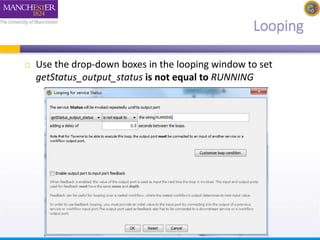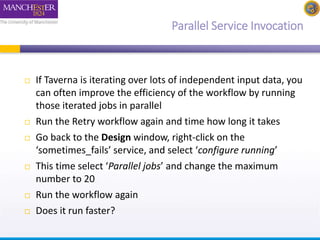2014 Taverna tutorial Advanced Taverna
- 1. Advanced Taverna Stian Soiland-Reyes and Christian Brenninkmeijer University of Manchester materials by Katy Wolstencroft, Aleksandra Pawlik, Alan Williams http://orcid.org/0000-0001-9842-9718 http://orcid.org/0000-0002-2937-7819 http://orcid.org/0000-0002-1279-5133 http://orcid.org/0000-0001-8418-6735 http://orcid.org/0000-0003-3156-2105 Bonn University, 2014-09-01 / 2014-09-03 This work is licensed under a http://www.taverna.org.uk/ Creative Commons Attribution 3.0 Unported License
- 2. Advanced Exercises The Taverna engine can also help you control the data flow through your workflows. It allows you to manage iterations and loops, add your own scripts and tools, and make your workflows more robust The following exercises give you a brief introduction to some of these features Like in the previous tutorial workflows in this practical use small data-sets and are designed to run in a few minutes. In the real world, you would be using larger data sets and workflows would typically run for longer
- 3. List handling - cross or dot product As you may have already seen, Taverna can automatically iterate over sets of data, calling a service multiple times for each value in the input list. When 2 sets of iterated data are combined (one to each input port), Taverna needs extra information about how they should be combined. You can have: A cross product – combining every item from port A with every item from port B - all against all A dot product – only combining item 1 from port A with item 1 from port B, item 2 with item 2, and so on – line against line
- 4. List handling – example workflow Download and open the workflow “Demonstration of configurable iteration” from http://www.myexperiment.org/workflows/4332 Or see “Run this workflow in Taverna” on myExperiment, and copy the link into File -> Open Workflow Location Read the workflow metadata to find out what the workflow does (by looking at the ‘Details’) Run the workflow and look at the results Click on individual services to inspect the intermediate values and multiple invocations for: AnimalsList, ColourAnimals, ShapeAnimals Alternatively, add additional workflow output ports from AnimalsList and ColourAnimals, and rerun.
- 5. List handling - configuration Go back to the Design view Select the ColourAnimals service by clicking on it Select the Details tab in the workflow explorer, open List handling and click on Configure, or right-click on ColourAnimals, select Configure running… then List handling… Click on Dot product in the pop-up window. This allows you to switch to cross product (see the next slide)
- 6. List handling– configuring - 1
- 7. List handling – configuring - 2 Click on Dot Product Click Change to Cross Product on the right Click OK Run the workflow again
- 8. List handling - difference What is the difference between the results of the two runs? What does it mean to specify dot or cross product? NOTE: The iteration strategies are very important. Setting cross product instead of dot when you have 2000x2000 data items can cause large and unnecessary increases in computation!
- 9. List handling - workflow e.g. red, green, blue, yellow How does Taverna combine them? e.g. cat, donkey, koala
- 10. List handling - Cross product Red Green Blue Yellow Cat Donkey Koala Red cat, red donkey, red koala Green cat, green donkey, green koala Blue cat, blue donkey, blue koala Yellow cat, yellow donkey, yellow koala
- 11. List handling - Dot product Red Green Blue Yellow Cat Donkey Koala Red cat Green donkey Blue koala There is no yellow animal because the list lengths don’t match!
- 12. List handling - summary The default in Taverna is cross product Be careful! All against all in large iterations give very big numbers! For more complex list handling, e.g. combination of 3 or more ports, see http://dev.mygrid.org.uk/wiki/display/tav250/List+handling
- 13. Looping asynchronous services Find the workflow “EBI_InterproScan_broken” in the workshop pack on myExperiment InterproScan analyses a given protein sequence (or set of sequences) for functional motifs and domains This workflow is asynchronous. This means that when you submit data to the ‘runInterproScan’ service, it will return a jobID and place your job in a queue (this is very useful if your job will take a long time!) The ‘Status’ nested workflow will query your job ID to find out if it is complete
- 14. Looping The default behaviour in a workflow is to call each service only once for each item of data – so what if your job has not finished when ‘Status’ workflow asks? Download and run the workflow, using the default protein sequence and your own email address Almost every time, the workflow will fail because the results are not available before the workflow reaches the ‘get_results’ service – the ‘status’ output is still RUNNING
- 15. Looping This is where looping is useful. Taverna can keep running the Status service until it reports that the job is done. Go back to the Design view Select the Status nested workflow Select the Details tab in the workflow explorer, open Advanced and click on Add looping, or right-click on Status, select Configure running… then Looping… (Example on next slide)
- 16. Looping
- 17. Looping Use the drop-down boxes in the looping window to set getStatus_output_status is not equal to RUNNING
- 18. Looping Save the workflow and run it again This time, the workflow will run until the ‘Status’ nested workflow reports that it is either DONE, or it has an ERROR. You will see results for text, but you will still get an error for ‘xml’. This is because there is one more configuration to change – we also need Control Links to delay the exectution of getXmlResult.
- 19. Control Links Normally a service in a workflow will run as soon as all its input ports are available – even if graphically it may be “further down” A control link specifies that there is a dependency on another service even if there is no direct or indirect data flowing between them. In a way the data still flows, but internally on the called service, outside the workflow A control link is shown as a line with a white circle at the end. In our workflow this means that getTextResult will not run until the Status nested workflow is finished
- 20. Control Links We will add control links to fix the ‘xml’ output Switch to the Design view Right-click on getXmlResult and select Run after from the drop down menu. getXmlResults is moved down in the diagram, showing the new control link Set it to Run after -> Status Save and run the workflow Now you will see that getXmlResults and getTextResults take a bit longer before they run This time, results are available for both xml and text
- 21. Control Links
- 22. Retries: Making your Workflow Robust Web services can sometimes fail due to network connectivity If you are iterating over lots of data items, this is more likely to cause problems because Taverna will be making lots of network connections. You can guard against these temporary interruptions by adding retries to your workflow As an example, we’ll use two local services to emulate iteration and occasional failures. Click a File -> New workflow
- 23. Retries: Making your Workflow Robust In the Service panel, Select the service Create Lots Of Strings under Available Services -> Local services -> test Add it to the workflow by dragging it into the workflow diagram Also add Sometimes Fails
- 24. Retries: Making your Workflow Robust Add an output port and connect the service as on the picture below Run the workflow as it is and count the number of failed iterations. (Tip: Change view values to view errors) Run the workflow again. Is the number the same? Inspect the intermediate values at Sometimes_fails.
- 25. Retries: Making your Workflow Robust Now, select the Sometimes_Fails service and select the Details tab in the workflow explorer panel Click on Advanced and Configure for Retry In the pop-up box, change it so that it retries each service iteration 2 times Run the workflow again – how many failures do you get this time? Did you notice the slow down due to retries? Change the workflow to retry 5 times – does it work every time now?
- 26. Retries: Making your Workflow Robust In network communication, a common strategy for handling errors is to incrementally wait longer and longer before a retry – improving chance of recovery. In Taverna Retries this can be set by modifying “Delay increase factor” and “Maximum delay2. The settings on the right would retry after delays of: 1. 1.0 s 2. 1.5 s (1.0 s * 1.5) 3. 2.3 s (1.5 s * 1.5) 4. 3.4 s (2.3 s * 1.5) 5. 5.0 s (3.4 s * 1.5 = 5.1s) – above max 5.0 s
- 27. Parallel Service Invocation If Taverna is iterating over lots of independent input data, you can often improve the efficiency of the workflow by running those iterated jobs in parallel Run the Retry workflow again and time how long it takes Go back to the Design window, right-click on the ‘sometimes_fails’ service, and select ‘configure running’ This time select ‘Parallel jobs’ and change the maximum number to 20 Run the workflow again Does it run faster?
- 28. Parallel Service Invocation : Use with Caution Setting parallel jobs usually makes your workflows run faster (at a cost of more memory/cpu usage) Be careful if you are using remote services. Sometimes they have policies for the number of concurrent jobs individuals should run (e.g. The EBI ask that you do not submit more than 25 at once). If you exceed the limits, your service invocations may be blocked by the provider. In extreme cases, the provider may block your whole institution! Some remote services don’t handle parallel calls well, as it could cause concurrency issues server side – e.g. overwriting internal files. A good number of concurrent jobs can be anything between 3 and 20 – trial and error is as important as checking the service documentation.