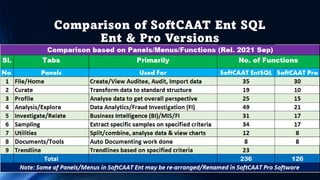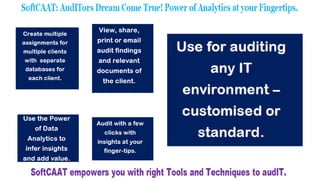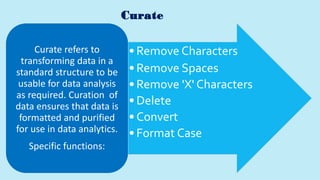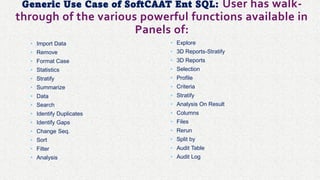Intro of Key Features of SoftCAAT Ent SQL Software
- 1. Intro of Key Features of SoftCAAT Ent SQL Version Perform Powerful Data Analytics on Large Volume of Data in SQL Using Comprehensive Data Analytics Software https://www.wincaat.com
- 3. Global Leading Solution Provider in Data Analytics for Empowering Professionals to realise potential by Applying Thought to Technology. Revolutionize Assurance, Compliance and Consulting Services by Providing Powerful Tools & Techniques for Performing Data Analytics, BI and AI.
- 4. With Innovative Software Solutions, We Empower CAs & CXOs to Harness: Power of Technology to ProvideValue Addition through IT-EnabledService offerings. Subject Matter Expertise and Domain Knowledge to Provide Existing and Innovative Services. Professional Potential to Provide ValueAddition as KnowledgeWorkers and be more Effective and Productive.
- 5. Higher use of Technology. Greater Value Addition and Serve your Clients in Shorter Time with Deploying Systems and Solutions for Scaling up Services for Empowering you to:
- 7. Home
- 8. All-purpose standalone/indepen dent application SW. Makes Data Analytics Simple, Effective, Affordable and Powerful. Designed with Assurance, Control and Conformance perspective to access, analyse and interrogate large volume of data from multiple files/ formats. Designed with Simplicity of Spreadsheet Software and backed with Power of a Database with inbuilt DA approach and steps. Perform various types of audit tests on any structured data in one go in a few clicks with minimal learning curve! Why use SoftCAAT Ent (SQL)? Analytics Simplified & Amplified with Power of SQL!
- 9. SoftCAAT Ent SQL: Data Analytics Simplified & Amplified with Power of SQL Import large volume of data into SQL to perform various functions of MIS, Assurance, Control and Conformance. Identify patterns, irregularities, exceptions, outliers and verify conformances, compliances in digital data. Access, analyse and interrogate huge volume of data imported from various files/ formats. Designed with the Simplicity of a Spreadsheet SW but with Power of a SQL Database. Maintains auto documentation of functions performed with date and time stamp to re-perform as and when required and for future reference of audit process trail. Enables users to perform various types of audit tests on any structured data in one go in a few clicks! Inbuilt data analytics approach and steps in the panels, menus and functions of software.
- 11. Comparison of SoftCAAT Ent SQL Ent & Pro Versions
- 12. Comparison of SoftCAAT Ent SQL Ent & Pro Versions
- 13. Intro
- 14. Challenges of Digital Data of Digital Age Do you know how to navigate the information superhighway to increase your productivity? Are you and your staff using the right Tool-kits to enhance effectiveness/efficiency? Are your assignments done using right tools to provide the right level of assurance? Can you provide services and add value to your clients who wish to leverage IT? Are you using your Analytical Skills to Access, Analyse and Evaluate Digital Data? Are you equipped to explore new avenues in the area of Data Analytics? Are your current core competencies and skills relevant for the digital era?
- 16. Can you Re-Imagine the Future of Auditing with IT & Play a Key Role in Creating it with IT? Internet and Information Technology will be an Engine of Growth for the Indian Economy & Enterprises. Internet is a Powerful Equalizer. Can you assist your clients to harness benefits of Internet & IT. Are you investing in training/equipping your team/your clients to accelerate their journey of growth? Are you reinventing your service offerings by constantly investing in innovative IT? Are you in a sweet spot to help Enterprises and Regulators with their Digital Transformation journey? Can you partner with Industry/Ecosystem & create a team to enhance Value of your Service Deliverables?
- 17. With manual approach, performing audit tasks on Digital Data is Tedious & Cumber-some! Manual approach to Auditing Digital data
- 18. What is the KEY to access Digital Data?
- 19. How to audit digital data?
- 20. The Future will be exponentially Digital. Chartered Accountants can Future-proof their career with Knowledge and skills of Data Analytics to enhance value from their core competencies. We have a host of solutions with inbuilt knowledge-base in the field of Data Analytics to prepare you for this Digital Age. Future is Digital and the need is Data Analytics
- 21. We have Invested time and resources to Creating Suite of Solutions with required Knowledge-base. We empower you with Online Courses to Explore and Exploit the Digital Data with relevant Tools and Technologies!
- 22. What
- 23. All-purpose standalone/indepen dent application SW. Makes Data Analytics Simple, Effective, Affordable and Powerful. Designed with Assurance, Control and Conformance perspective to access, analyse and interrogate large volume of data from multiple files/ formats. Designed with Simplicity of Spreadsheet Software and backed with Power of a Database with inbuilt DA approach and steps. Perform various types of audit tests on any structured data in one go in a few clicks with minimal learning curve! What is SoftCAAT Ent (SQL)? Analytics Simplified & Amplified with Power of SQL!
- 27. Who can use SoftCAAT Ent SQL? • Auditors: Financial, Compliance or IT,CXOs, Fraud/Forensics investigator…. Those who are working as: • Infer Insights from Information from any electronic format or software! Those who have to use DataAnalytics to: • Enhance skills, grow in their career and be more effective. Those who would like to: • Use ITTools and skills for accessing, analysing and auditing electronic information. Those who have to: • Supplement their Knowledge and Skills to provide value addition Those who have to: • Investigate and report on frauds in electronic information of automated environment. Those who have to:
- 28. Data Analytics Skills: a “Want” or a “Necessity” •Data is the lifeblood of a modern enterprise. •Data analytics is a must- have capability for the audit function and is widely expected to become a big part of its future.
- 29. What are CAATs? Computer Assisted Audit Techniques (CAATs) Computer Assisted Audit Tools andTechniques (CAATTs) Facilitate auditors to increase their personal productivity as well as that of audit function and add value Software tools for auditors to access, analyse and interpret data, and to draw an opinion for an audit objective. Leverage power of technology for providing better assurance Empower Auditors to Access and Analyse Digital Data from Any Software in any format.
- 30. Using Data Analytics is an Art and a Science Data Analytics is an art requires understanding of business process and application of techniques to specific areas of control to identify: CAs are best suited to Perform Data Analytics with their core competencies in the areas of: • Conformance • Deviations • Exceptions • Variances • Business processes, • Compliances, • Assurance and Finance We empower CAs with the Key Knowledge and Skills (the science) of Data Analytics which is critical to Apply to Digital data (the art) to provide Value Addition.
- 31. When can you do with Data Analytics?
- 32. What can you do with Data Analytics?
- 33. 33 Applying Thought To Technology What is Data Analytics/BI?
- 34. Why
- 39. Need for Data Analytics in age of Digital Disruption Technology is driving rapid transformation in diverse and dynamic ways New Business models and information systems are rapidly implemented Software-driven information systems are key differentiator for enterprises High impact of ever-changing technology on enterprises and professionals
- 40. Automatic AuditTrail of analysis performed to facilitate peer review and context of the findings and to rerun functions as required. Standardise Methods for Access, Processing and Performing Data Analysis. Requires minimum IT support for Data Access or Analysis to ensure auditor independence. Provides Ability to AutomateAudit tasks to IncreaseAudit Efficiency, Repeatability, and Support with Standard/Uniform approach to PerformingAnalytics/BI. Why Use CAATs in Audit?
- 41. Why Use CAATs in Audit? Analyse entire data population as per scope and Objective of Assignment. Importing data is easy and done in a few clicks and ensures data integrity. Access, Join, Relate and compare data from multiple tables/sources. Functions support scope and type of analysis as required with dynamic analysis
- 42. CAATTs help you to Access & Analyse Data as per Scope & Objectives of Audit
- 43. How
- 44. 3 USEFUL SETS OF PROFESSIONALS Mindset SkillSet Toolset
- 46. How to use CAATs in Audit?
- 47. Systematic approach for using CAATTs Document the findings and report. Perform the tests using the DA software and analyse the reports, identify the findings and perform further tests/analysis as required. Identify and document the audit tests to be performed and functions of data analytics software which can be used. Understand the Business processes/controls relevant for audit. Confirm that data is complete by comparing statistics from data analytics software and original source of data/software. Review and curate the data and format the header row for the file to make it ready for data analytics. Review the data to understand what each column in file represents and how it might be relevant in performing the audit. Identify what information will be required, to address audit scope and objectives and collect the data from client in required digital format. Identify and document the scope and objectives of audit/assignment.
- 48. How can Analytics be Applied in Audit?
- 49. Planning Scope the Audit Build Audit Plan Request Information Fieldwork Analyze Data Document Results Organize Supporting Evidence Review Identify Findings Review & Sign-off To-dos (Review Notes) Reporting Follow-up Report Results Track Status TrackTime & Budget Roll forward Archive Track Remediation Where to use CAATs in Audit Cycle
- 50. Seven Steps for Performing Data Analytics 1. Identify Objectives & Deliverable 2. Identify Data & Platform 3. Understand Process & System 4. Document Controls &Tests 5. ApplyTools &Techniques 6. Draw Inferences & Insights 7. Prepare Outputs & Reports
- 51. Systematic Approach to Using SoftCAAT Ent SQL Set Objectives Set Test Objectives Obtain Relevant Data Identify Tools & Techniques Perform Tests on the Data Evaluate Evidence to infer Insights Review Findings as per Business Context Report Findings and Recommendations
- 52. Sample Process Flow of Sales Order: Evaluate & Confirm Controls in the Data Elements of Each Stage as Applicable SalesOrder - fromCustomer Pricing - Material/ Customer Material - check availability Customer - check credit history Dispatch - to customer FinishedStock - update Invoicing - to customer Collection - from customer
- 53. Key Features
- 54. Key Features
- 55. Panels Brief Description of Panels in SoftCAAT Ent SQL File Home Provides options to create an auditee, audit, file and password. Provides options to import different types of files as selected for performing functions. Curate Transform data in a standard structure to be usable for data analysis as required. Curation of data ensures that data is formatted and purified for use in data analytics. Profile Analyse the data elements to get an overall perspective of data. This helps in validating data at a macro level and assessing whether the data is correct and complete. Analysis Examine the data in detail to discover essential features by breaking data into specific components by grouping, identifying and reviewing specific features. Explore Explore the data elements in detail to discover essential features by breaking data into specific components by grouping, identifying and reviewing specific features. Investigate Trendline Observe or interrogate the data in detail. This involves systematic examination of data by making a detailed inquiry or search to discover facts and insights. Groups items as per trendline for selected group and displays relevant trend values in columns with Sparklines or charts based on results of various types of analysis. Relate Provides options to join, append or compare data in two tables based on specific criteria. Sampling Provides options to extract specific samples from population based on specified criteria. Utilities Tools Provides unique functions which complement & enhance use of SQL and save time. Provides specific functions which aid in simplifying routine tasks performed in SQL.
- 56. File & Home • File • Auditee • Audit • File • Password • Home • Import Data • Copy, Navigate • Columns • Tree, Find In • Find • View Details • View File In Provides options to create a auditee, audit, file and password. Provides options to Import different types of files as selected for performing functions of software.
- 57. Curate • Remove Characters • Remove Spaces • Remove 'X' Characters • Delete • Convert • Format Case Curate refers to transforming data in a standard structure to be usable for data analysis as required. Curation of data ensures that data is formatted and purified for use in data analytics. Specific functions:
- 58. Profile • Statistics • Stratify • Summarize • Totals • Classification • Data • Search Data profiling refers to the act of analysing the data contents to get an overall perspective of data. This helps in validating data at a macro level and assessing whether the data is correct and complete. Specific functions:
- 59. Analysis • Identify Duplicates • IdentifyGaps • Outliers By • Identify • Change Seq. • Fuzzy Match • Sort • Filter • SplitTable By Analysis refers to examining the data in detail to discover essential features by breaking data into specific components by grouping, identifying and reviewing specific features. Specific functions:
- 60. Explore •Classifier •Stratum •Analysis Explore refers to examining the data in detail to discover essential features by breaking data into specific components by grouping, identifying and reviewing specific features. Specific functions:
- 61. Investigate & Trendline • Investigate • Query • Statistics • Templates • 3D Reports • Trendline • Stratify • Classified • Classification • Analysis • Results Investigate refers to observing or inquiring the data in detail. This involves systematic examination of data by making a detailed inquiry or search to discover facts and insights to be able to come to a conclusion. Trendline: Groups items as per trendline for selected group and displays relevant trend values in columns with Sparklines or charts based on results of various types of analysis. Specific functions:
- 62. Relate & Sampling •Relate has 6 functions • Sampling • Stratify • Classification • Profile • Classifier • Analysis On Result Relate: Provides options to join, append or compare data in two tables based on specific criteria. Sampling: Provides options to extract specific samples from the population based on specified criteria. Specific functions:
- 63. Utilities & Tools • Utilities • Columns • Extract • Files • Analytical • Rerun • Tools • AuditTable, Audit Log • Comments, Settings Utilities refers to host of functions which provide unique functions which complement and enhance use of SQL. Tools refers to specific functions which simplify routine tasks performed in SQL. Specific functions:
- 64. Functions
- 69. Use Cases
- 70. Generic Use Case of SoftCAAT Ent SQL: What can you do with it? • SoftCAAT Ent SQL is an all-purpose Standalone/Independent application software which makes Data Analytics Simple, Effective, Affordable and Powerful with minimal training. • Users can import large volume of data into SQL to perform various functions of MIS, Assurance, Control and Conformance to Identify Patterns, Irregularities, Exceptions, Outliers, Verify Conformances & Compliances and generate various types of dynamic reports from the SQL Data. • With SoftCAAT Ent SQL users can Access, Analyse and Interrogate huge volume of data imported from various files/ formats. • SoftCAAT Ent SQL has been designed with the Simplicity of a Spreadsheet SW but with Power of a SQL Database. • Maintains auto documentation of functions performed with date and time stamp to re-perform as and when required and for future reference of audit process trail. • Enables users to perform various types of audit tests on any structured data in a few clicks! • Inbuilt data analytics approach and steps in the panels, menus and functions of software.
- 71. Generic Use Case of SoftCAAT Ent SQL: Walk-through of Functions • SoftCAAT Ent SQL is an Independent Data Analytics/BI Software with SQL Database as the back-end. It is exclusively designed to perform complex data analysis on large volume of data, dynamically in a few clicks. • The user must first import the data into SQL database from any of the multiple formats and then perform any of the more than 230 Functions. User has a quick walk-through of Tabs which include: • File • Home • Curate • Profile • Analysis • Explore • Investigate • Trendline • Relate • Sampling • Utilities • Tools
- 72. Generic Use Case of SoftCAAT Ent SQL: User has walk- through of the various powerful functions available in Panels of: • Import Data • Remove • Format Case • Statistics • Stratify • Summarize • Data • Search • Identify Duplicates • Identify Gaps • Change Seq. • Sort • Filter • Analysis • Explore • 3D Reports-Stratify • 3D Reports • Selection • Profile • Criteria • Stratify • Analysis On Result • Columns • Files • Rerun • Split by • Audit Table • Audit Log
- 73. Generic Use Case of SoftCAAT Ent SQL: Understand Relevant Functions • The user selects the relevant functions in the File Tab to create the auditee, audit, create files and set password. • The user select the relevant functions in the Home Tab to Import different types of files as selected for performing functions of software. • The user selects the relevant functions in Curate Tab to transform data in a standard structure to be usable for data analysis as required. Curation of data ensures that data is formatted and purified for use in data analytics. • The user selects the relevant functions in Analysis Tab to analyse the data to get an overall perspective of data. This enables the user to validate data at a macro level and in assessing whether the data is correct and complete.
- 74. Generic Use Case of SoftCAAT Ent SQL: Understand Relevant Functions • The user selects the relevant functions in the Explore/Investigate Tab to examine the data in detail to discover essential features by breaking data into specific components by grouping, identifying and reviewing specific features. • The user selects the relevant functions in the Relate tab which provides options to join, append or compare data in two tables based on specific criteria. • The user selects the relevant functions in Sampling Tab to extract specific samples from the population based on specified criteria. • The user selects the relevant functions in Utilities Tab to perform unique functions which complement, enhance and simplify routine tasks performed and Save Time. • The user select the relevant functions in the Documents Tab to record critical steps of data analytics.
- 75. Generic Use case of SoftCAAT Ent SQL: Key Benefits • The user gets practical exposure of how Software provides independent access to auditee data and makes Data Analytics Simple, Effective and learns how to use the powerful features with minimal training. • The user imports the required data into SQL database of the software and then performs various types of audit tests as per the scope and objectives of the assignment. • The user discovers that it is not necessary to depend on IT personnel to get reports instead he/she requests for data in required format to be exported from the database and provided using which the user imports the data into the software and performs analysis and interrogation of data as per specific needs of the assignment. • Using SoftCAAT Ent SQL, the user specifically Identifies Irregularities, Exceptions, Outliers and does further analysis as required and reports relevant findings and recommendations with evidence, to management. • The auto documentation feature records date and time stamp for all the functions performed so that it can be used as record of work done and to re-perform as and when required. • The user finds that SoftCAAT Ent SQL Software can be used to audit data from any software and perform various types of assignments such as Assurance, Verifying Control and Validating Conformance of regulations as required. You can see the Complete List of Functions with Brief Description at: https://wincaat.com/Features_SoftCAATEntSQL/Functions.aspx
- 76. Specific Use case of Inventory Audit
- 77. Control Objectives: Inventory • i.Whether the company maintains proper records showing full particulars including details of quantity and situation of the inventory. Maintenance of Records • ii. Whether the valuation of inventory has been correctly computed as per the accounting policy of the company and obsolete stock has been written off and accounted. Valuation • iii. Whether physical verification of the fixed assets is conducted by the management at reasonable intervals Physical Verification • iv. If any material discrepancies were noticed on physical verification, whether it has been accounted for in books of accounts Accounting of Discrepancies
- 78. Illustrative Control Objectives to Test using Data Analytics Financial Assertions • Adjustments to inventory prices or quantities are recorded promptly and in the appropriate period. • Existence, Completeness, Valuation • Adjustments to inventory prices or quantities are recorded accurately. • Valuation • Raw materials are received and accepted only if they have valid purchase orders. • Existence • Raw materials received are recorded accurately. • Valuation • All raw materials received are recorded. • Completeness • Receipts of raw materials are recorded promptly and in the appropriate period. • Valuation • Defective raw materials are returned promptly to suppliers. • Existence • All transfers of raw materials to production are recorded accurately and in the appropriate period. • Valuation, Completeness • All direct and indirect expenses associated with production are recorded accurately and in the appropriate period. • Valuation • All transfers of completed units of production to finished goods inventory are recorded completely and accurately in the appropriate period. • Valuation, Completeness • Finished goods returned by customers are recorded completely and accurately in the appropriate period. • Valuation, Completeness • Finished goods received from production are recorded completely and accurately in the appropriate period. • Completeness, Valuation • All shipments are recorded. • Existence
- 79. Illustrative Control Objectives Financial Assertions • Shipments are recorded accurately. • Valuation • Shipments are recorded promptly and in the appropriate period. • Valuation • Inventory is reduced only when goods are shipped with approved customer orders. • Completeness, Existence • Costs of shipped inventory are transferred from inventory to cost of sales. • Existence, Valuation • Costs of shipped inventory are accurately recorded. • Valuation • Amounts posted to cost of sales represent those associated with shipped inventory. • Completeness, Existence • Costs of shipped inventory are transferred from inventory to cost of sales promptly and in the appropriate period. • Valuation • Only valid changes are made to the inventory management master file. • Existence, Completeness • All valid changes to the inventory management master file are input and processed. • Existence, Completeness • Changes to the inventory management master file are accurate. • Valuation • Changes to the inventory management master file are promptly processed. • Existence, Completeness • Inventory management master file data remain up to date. • Completeness, Existence
- 80. Sample Areas for Review in Inventory Inventory Listing Negative Inventory Quantities Inventory With A Zero Cost Price Inventory With A Zero Sales Price Inventory Received And Issued By The Same User Net Realizable Value Analysis Of Inventory Sales By Quantity Analysis Of Inventory Sales By Amount General Journal Adjustments To Inventory Accounts Analysis Inventory Ordering And Usage
- 81. Area: Inventory Listing • The inventory listing itemises all inventory on hand, including description, quantity and value. Context • Incomplete/incorrect inventory on hand balance. Risk • Extracts a current inventory listing. Procedure • Extracts a complete listing of all inventory items as at the download date of the underlying tables. Analytic Logic
- 82. Area: Negative Inventory Quantities • Inventory should not have a negative quantity, i.e. more sold than available. • All identified instances should be investigated. Context • Incorrect or fictitious inventory related transactional processing. Risk • Identifies all inventory with negative quantities. Procedure • Extracts all inventory items where the quantities are currently negative. Analytic Logic
- 83. Area: Inventory With A Zero Cost Price • Inventory with a zero cost price could be as a result of incorrect capturing or obsolete inventory. • Obsolete inventory should be removed or errors corrected. Context • Incorrect or fictitious inventory related transactional processing. Risk • Identifies inventory with a zero cost price. Procedure • Extracts all inventory items which have a zero cost price in the system. Analytic Logic
- 84. Area: Inventory With A Zero Sale Price • Inventory sales value is not expected to be zero. If this occurs it could be because of incorrect processing or a fictitious transaction that has been processed. • All identified instances should be investigated. Context • Incorrect or fictitious inventory related transactional processing. Risk • Identifies inventory with a zero sales price. Procedure • Extracts all inventory items which have a zero sales price in the system. Analytic Logic
- 85. Area: Inventory Received And Issued By The Same User • There should be segregation of duties in place between the person receiving and the person issuing inventory as this will ensure integrity of the inventory transaction. Context • Lack of segregation of duties. Risk • Identifies where inventory is received and issued by the same user. Procedure • Extracts stock movement inwards (received) and outwards (sales or issued) and identifies where both movements are done by the same user ID. Analytic Logic
- 86. Area: Net Realizable Value • The inventory sales value is not expected to be less than the cost price. If this occurs it could be because of incorrect processing or fictitious transactions that have been processed. • All identified instances should be investigated. Context • Incorrect or fictitious inventory related transactional processing. Risk • Identifies where the net realizable value or selling price of inventory is less than the cost price and valuation is as per the applicable accounting standards. Procedure • Extracts sales transactions of stock items to determine where the sales price is lower than the cost price per individual stock item or unit thereof. Analytic Logic
- 87. Area: Analysis Of Inventory Sales By Quantity • Identify and investigate unexpected movements in inventory. • Investigate unexpected trends in inventory. Context • Inability to track and monitor inventory movement. Risk • Identifies inventory sales by quantity to assess trends of inventory turnover. Procedure • Extracts the number of transactions and related quantities sold per material per month. Analytic Logic
- 88. Area: Analysis Of Inventory Sales By Amount • Useful management information to identify unexpected increase/decrease turnover in inventory. • Unexpected trends can be investigated further. Context • Inability to track and monitor inventory movement. Risk • Identifies inventory sales by amount to assess trends of inventory turnover. Procedure • Extracts the sales value in per material, month by month, for the period selected in the initial date parameter. Analytic Logic
- 89. Area: General Journal Adjustments To Inventory Accounts • The use of journals (JEs) should be minimised and any identified journals should be investigated. This could be due to processing errors having to be corrected or fictitious transactions processed. Context • Incorrect or fictitious inventory related transactional processing, resulting in an increase or decrease in the inventory value. Risk • Identifies inventory adjustments posted by means of a general journal to an inventory account or inventory adjustment account. Note: Not all manual JEs to inventory a/cs are exceptions or errors. Procedure • Extracts general journal adjustments made to inventory. Analytic Logic
- 90. Area: Analysis Inventory Ordering And Usage • This information is used to track inventory movement, identify unexpected movement and can also be used as input for planning purposes. Unexpected movement should be investigated. Context • Inability to track and monitor inventory movements. Risk • Identifies inventory quantities ordered and used. This can be used by audit for their analytic reviews or for the business to understand inventory movements. Procedure • Extracts inventory ordered and issued per inventory item. Analytic Logic
- 91. Specific Use Case: Inventory Sample CAAT Queries Performed 1. Analyze usage and ordering to improve turnover 2. Analyze high-value transactions 3. Summarize and stratify turnover by stock item 4. Summarize stock on-hand by group, location, type, etc. 5. Summarize products by group, location, type, etc. 6. Summarize and stratify turnover by stock item in any order 7. Age inventory (e.g., by date of receipt) 8. Check product reordering volume by item, warehouse and vendor. 9. Determine the percentage change in sales, price and/or cost levels by product/vendor 10. Identify surplus obsolete/damaged inventory by sorted turnover analysis 11. Identify stock acquired from group companies 12. Segregate variances from standard pricing in amount order 13. Isolate stock lines/products with cost greater than retail price, with zero/negative quantities or with zero/negative prices 14. Isolate items where stock exceeds maximum stock levels 15. Test for duplicate parts, item numbers, prices or descriptions 16. Compare the value of physical counts to general ledger value. 91
- 92. All-purpose standalone/indepen dent application SW. Makes Data Analytics Simple, Effective, Affordable and Powerful. Designed with Assurance, Control and Conformance perspective to access, analyse and interrogate large volume of data from multiple files/ formats. Designed with Simplicity of Spreadsheet Software and backed with Power of a Database with inbuilt DA approach and steps. Perform various types of audit tests on any structured data in one go in a few clicks with minimal learning curve! Why use SoftCAAT Ent (SQL)? Analytics Simplified & Amplified with Power of SQL!