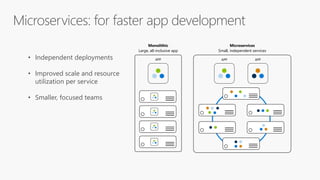Ad
.NET Conf 2019 高雄場 - .NET Core 3.0
- 3. DESKTOP WEB CLOUD MOBILE GAMING IoT AI .NET Your platform for building anything
- 10. Microservices: for faster app development • Independent deployments • Improved scale and resource utilization per service • Smaller, focused teams Monolithic APP APP APP Microservices Large, all-inclusive app Small, independent services
- 11. Manage Kubernetes with ease Build on an enterprise-grade, secure foundation Run anything, anywhere Accelerate containerized development Azure Kubernetes Service (AKS) Ship faster, operate easily, and scale confidently with managed Kubernetes on Azure
- 12. gRPC High performance contract- based RPC services with .NET Works across many languages and platforms Worker Service Starting point for long running back processes like Windows Server or Linux daemon Producing or consuming messages from a message queue Web API’s + Identity Add security and authentication to Web API’s
- 13. gRPC
- 14. C#
- 15. Safe Nullable and non-nullable reference types help you write safer code Declare your intent more clearly Modern Async streams for modern workloads like cloud & IoT communication Easily work with cloud scale datasets using indexes and ranges Productive Write less code using patterns Protect data with readonly members Improved using statements for resource management
- 16. Desktop Apps
- 18. Why should you care about .NET Core for desktop
- 20. • .NET Core • OK to leave on .NET Framework • Consider porting to .NET Core
- 21. • will show all APIs from your code that are not in .NET Core 3.0 • https://aka.ms/portabilityAnalyzer
- 24. .try-convert.exe “<path to your .csproj file>"
- 27. Deployment Flexibility Side-by-side deployment, self- contained EXEs Install machine global or app local framework Windows 10 Access modern Windows 10 APIs from WPF and WinForms Use native Windows 10 controls via XAML islands Open Source WPF and WinForms projects also open source on GitHub Take advantage of performance, runtime and API improvements happening in .NET Core
- 28. Web apps with Blazor
- 29. https://... JS
- 30. C#
- 31. .NET
- 32. How Blazor WebAssembly works https://... DOM Razor Components .NET WebAssembly
- 33. Blazor on client or server https://... DOM Razor Components .NET WebAssembly https... DOM .NET Core SignalR Blazor WebAssembly Blazor Server Razor Components .NET .NET Core 3.0May 2020
- 34. Blazor on client or server Blazor WebAssembly Blazor Server .NET Core 3.0May 2020
- 36. Build your own pizza store UI with Blazor https://aka.ms/blazorworkshop
- 37. https://www.telerik.com/blazor-ui “Telerik UI for Blazor components have been built from the ground-up to ensure you experience shorter development cycles, quick iterations and cut time to market” “DevExpress UI for Blazor ships with 12 UI components (including a Data Grid, Pivot Grid, Charts and Scheduler) so you can design rich user experiences for both Blazor server-side and Blazor client-side platforms.” https://www.devexpress.com/blazor “The Syncfusion ASP.NET Core Blazor Components library is the only suite that you will ever need to build an application, containing over 60 high-performance, lightweight, modular, and responsive UI controls in a single package.” https://www.syncfusion.com/blazor-components
- 40. Blazor Server Web app Every interaction handled on server Prerendered HTML (optional) Blazor WebAssembly Web app with client-side execution Loaded from web server Can work offline via Service Worker Web Desktop + Mobile
- 42. Blazor Server Web app Every interaction handled on server Prerendered HTML (optional) Blazor WebAssembly Web app with client-side execution Loaded from web server Can work offline via Service Worker Blazor PWA – OS installed Appears as native app (own window) Works offline or online Web Desktop + Mobile
- 43. Works offline Push notifications Fast & responsive OS installable
- 45. Blazor Server Web app Every interaction handled on server Prerendered HTML (optional) Blazor WebAssembly Web app with client-side execution Loaded from web server Can work offline via Service Worker Blazor PWA – OS installed Appears as native app (own window) Works offline or online Blazor Hybrid Native .NET renders to Electron / WebView Appears as native app (own window) Works offline or online Web Desktop + Mobile
- 47. Blazor Server Web app Every interaction handled on server Prerendered HTML (optional) Blazor WebAssembly Web app with client-side execution Loaded from web server Can work offline via Service Worker Blazor PWA – OS installed Appears as native app (own window) Works offline or online Blazor Hybrid Native .NET renders to Electron / WebView Appears as native app (own window) Works offline or online Web Desktop + Mobile Blazor Native Same programming model, but rendering non-HTML UI
- 50. Full stack web development with C# You don’t need to know AngularJS, React, Vue, etc. Take advantage of stability and consistency of .NET Runs in all browsers Strongly typed on the client and server Share C# code with the client and server Web Assembly (In Preview, Release in May 2020) Native performance Requires no plugin or code transpilation
- 52. EF Core 3.0
- 56. .NET 5
- 57. XAMARIN / MONO.NET FRAMEWORK .NET.NET CORE .NET STANDARD
- 58. July 2019 .NET Core 3.0 RC Sept 2019 .NET Core 3.0 Nov 2019 .NET Core 3.1 LTS Nov 2020 .NET 5.0 Nov 2021 .NET 6.0 LTS Nov 2022 .NET 7.0 Nov 2023 .NET 8.0 LTS
- 59. .NET 5 INFRASTRUCTURE .NET STANDARD .NET – A unified platform DESKTOP WEB CLOUD MOBILE GAMING IoT AI WPF Windows Forms UWP ASP.NET Xamarin UnityAzure ARM32 ARM64 ML.NET .NET for Apache Spark
- 60. DESKTOP WEB CLOUD MOBILE GAMING IoT AI .NET Download .NET Core 3.0 Today! visualstudio.com/downloads dot.net/get-core3
Editor's Notes
- #4: You can build anything with .NET. We’ve made significant investments in .NET over the years as well as unifying the ecosystem to support building literally anything. From desktop to gaming to the cloud, .NET is a general purpose programming platform that enables all kinds of application scenarios. Once you learn one, you can easily pick up another.
- #5: And the platform keeps growing! We’ve seen significant growth with .NET Core, our open source, cross-platform .NET, now has surpassed 1 million active developers per month. And our open source repos are some of the most active on all of GitHub. We’ve accepted over 100 thousand pull requests from the community as we’ve built the platform together. Of course, Visual Studio is our favorite IDE and we see Visual Studio 2019, released in April, has the fastest adoption for any version, EVER. <CLICK>
- #6: Amazing developers like you have built incredible software with .NET for millions of companies around the world, in every industry. Here’s just a few. You can read their stories on our dot.net website. <CLICK> Customer notes (optional to call out here. Suggest keep it quick) Setpoint Medical: As a 35-person startup company, SetPoint Medical is a pioneer in bioelectronic medicine and has developed an implantable electronic therapy for treatment of chronic autoimmune diseases. This field has the potential to disrupt the pharma industry by eliminating drug treatments and side effects for these diseases. They build implantable medical devices used to treat the symptoms of a variety of autoimmune disorders, including Rheumatoid Arthritis, Chron’s Disease, and even Multiple Sclerosis. They use WPF for their test infrastructure and applications. Moving to .NET Core 3.0 allowed them to take advantage of Windows 10 Bluetooth stack which dramatically simplified their application and helped them achieve regulatory compliance from the US government. UPS: (everyone knows UPS) UPS Mobile app—has improved customer experience and nearly halved the amount of code, compared with the previous platform-specific versions. Developers quickly brought the app to market using Visual Studio Tools for Xamarin. Siemens Healthineers: Siemens Healthineers is leading the digitalization of healthcare by helping health providers and solution developers bring more value to the delivery of care, ultimately improving the quality of insights derived from healthcare data. Siemens Healthineers uses Microsoft Azure to make solutions more accessible, and it uses Azure Kubernetes Service (AKS) and .NET Core for a fast, efficient, and competitive development pipeline. Evolution Software: Evolution Software Design, Inc. is a consulting firm that helps other organizations apply technology more effectively through strategic technology solutions and by developing healthcare, e-commerce, agriculture, and enterprise applications. One of the company's recent ventures is in the hazelnut industry, partnering with various hazelnut processing companies to improve the quality of hazelnuts from farm to consumer using machine learning and ML.NET. Evolution Software uses ML.NET to predict moisture levels of hazelnuts during the commercial drying process and alerts operators when they reach the ideal level.
- #7: But let’s get to why we’re here today. .NET Core 3.0 has released so go get it! We’ve added Windows Desktop support with Windows Forms and WPF support. This brings the capabilities of .NET Core to these UI frameworks. Particularly, flexible deployment with side-by-side and self-contained EXEs so you don’t have to have .NET installed on the machine first anymore. We also have some exiting new things for Web developers with Blazor, adding full-stack web development with C# and Razor, allowing you to build beautiful and responsive Single Page Apps without having to write JavaScript! Additionally we have a ton of improvements for building better cloud native, scalable apps and services with ASP.NET as well as some exciting C# 8.0 language features. <CLICK>
- #8: We’ve also just released some updates for Visual Studio 2019 version 16.3 and Visual Studio 2019 for Mac version 8.3! Both add support for .NET Core 3.0 and C# 8.0, have many productivity and performance enhancements and have support for building iOS 13 & Android 10 mobile apps. In particular, Visual Studio: - Adds support for creating WPF and Windows Forms desktop applications with .NET Core 3.0, alongside ASP.NET Core web and Blazor applications, gRPC services, and much more. - You can publish .NET Core 3.0 worker projects to Azure Container Registry, DockerHub, and elsewhere. We also added for targeting .NET Framework 4.8 and F# 4.7. Multiple productivity improvements were added for .NET developers, like more refactorings and search capabilities. With Visual Studio 2019 for Mac: We enhanced productivity with new C#, Web and XAML editors
- #9: .NET has a rich ecosystem of partners building additional tools and controls to help you build beautiful, full-featured, applications faster. We have many partners releasing support for .NET Core 3.0 in their tools and controls today as well. THANK YOU!! <CLICK>
- #10: Today we’re going to show you how .NET can be used to build any type of app. We’re going to start with cloud development and microservices. <CLICK TO NEXT SLIDE>
- #11: Briefly explain the software trend to microservices for faster app development With the move to the cloud over the last few years, the industry has embraced an architectural pattern for building cloud-scale, reliable services. Microservices are Independent, immutable deployments within containers Small scalable services for improved resource utilization Teams can focus on their own service without affecting other, use their own tools/stack .NET Core was built for the cloud and is well suited for this type of development
- #12: There are many orchestrators you can use to reliably run your microservices. Orchestrators make sure your services are communicating, scaling and performing well -- Kubernetes is one of the most popular. With Azure Kubernetes service you can manage Kubernetes easily. You don’t need to worry about setting up secure communication of your services AKS automatically takes care of monitoring, scaling and managing all your containers <CLICK>
- #13: We’ve added a ton of features to ASP.NET Core in version 3.0 on order to make building resilient microservices easier.
- #15: Thanks Glenn! Now let’s talk about C#. <CLICK>
- #16: Most features of C# 8.0 capture a common action with new syntax, avoiding the bugs that come from having to write and maintain the longer version you would have had before. C# 8.0 embraces modern development because the operations that get new syntax are ones with emerging importance in the modern developer landscape, like working with cloud scale datasets and asynchronous communication. <CLICK>
- #17: Thanks Mads! Let’s shift to the client and talk about Windows desktop apps. <CLICK>
- #28: We know we have millions of Windows developers using .NET. So .NET Core has added support for Windows Forms and WPF. This allows you to take advantage of the innovation happening in .NET Core, while still using the UI frameworks you know and love.
- #52: Blazor is a new client-side web UI framework based on .NET and C# instead of JavaScript. .NET has always had great support for building server-rendered web apps with ASP.NET, where your .NET code runs on the server and generates HTML & JSON responses. But if you ever wanted to add some client-side functionality to your web app that runs in the browser on the user's device, that meant you had to write some JavaScript. Well, not anymore! Blazor enables full-stack web development with .NET using only open web standards. .NET Core 3.0 ships support for Blazor Server apps, which enables you to handle client-side UI interactions over a real-time SignalR connection. And in the near future with Blazor WebAssembly you'll be able to run your .NET code directly in the browser on WebAssembly-based .NET runtime.
- #59: 2019 – Introduce .NET 5 – Windows, Mac, Linux, Android, IOS all run .NET Core’s runtime Same BCL used on all platforms, same runtime used on all platforms Native code compilation on all platforms, by merging .NET Native and Mono AOT JIT and AOT Runtime .NET 5 is the next major version of the .NET Platform that brings technologies from .NET Framework, .NET Core and & Mono runtimes and frameworks together into one .NET platform. .NET 5 will have one Base Class Library (BCL) that will contain APIs for building any type of application. All .NET workloads are supported with application frameworks including cross-platform web development with ASP.NET, iOS and Android mobile development with Xamarin, Windows Desktop, and cross-platform IoT. .NET 5 will have both Just-in-Time (JIT) and Ahead-of-Time (AOT) compilation models for the multiple compute and device scenarios it must support. JIT has better performance for server and desktop workloads as well as development environments. AOT has better startup, a small footprint, and is required for mobile and IoT devices. .NET 5 will also have one unified toolchain supported by new SDK project types, will have a flexible deployment model (Side-by-Side and self-contained EXEs) and continue .NET Core's superior performance for server & cloud workloads.