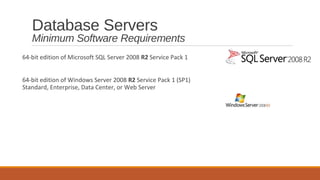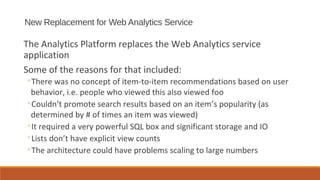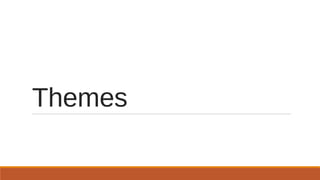Ad
Architectural changes in SharePoint 2013
- 1. Architectural Changes in SharePoint 2013 Bill Brockbank Solution Architect at Navantis [email protected]
- 2. SharePoint 2013 Architecture In general model has stayed same as in previous version Numerous platform level improvements and new capabilities ◦Shredded Storage ◦SQL Improvements ◦Request Management ◦Cache Service ◦Sharing ◦Themes
- 3. Service applications in SharePoint 2013 •New service applications available and improvements on existing ones •Office Web Apps is no longer a service application •Web Analytics is no longer service application, it’s part of search
- 4. SharePoint 2013 Requirements •Hardware Requirements •Software Requirements •Browser Support
- 5. Web & Application Servers | Single Server Farms Load balanced or routed requests Minimum Hardware Requirements Web tier Web servers with query component Processor: 64-bit, 4 cores RAM: Application server with: 8 GB for production use Application tier • Central Administration • Search administration component 4 GB for developer or evaluation use • Crawl component Hard disk: Database server with: Database tier • Central Administration 80 GB free for system drive configuration and content databases Maintain 2x free space as available RAM • Farm content database • Search administration database • Crawl database • Property database
- 6. Web & Application Servers | Single Server Farms SharePoint 2010 vs. SharePoint “2013” Comparison: Component SharePoint 2010 Minimum Requirement SharePoint “2013” Minimum Requirement Processor 64-bit, four cores 64-bit, four cores RAM 4 GB for developer or evaluation use 4 GB for developer or evaluation use 8 GB for production use in a single server 8 GB for production use in a single server or multiple server farm or in a multiple server farm Hard disk 80 GB for system drive 80 GB for system drive Maintain twice as much free space as you have RAM Maintain twice as much free space as you have RAM for production environments. for production environments.
- 7. Database Servers Load balanced or routed requests Processor: 64-bit, 4 cores for “small” deployments Web tier Web servers with query component 64-bit, 8 cores for “medium” deployments RAM: Application server with: 8 GB for “small” deployments Application tier •• Central Administration Search administration 16 GB for “medium” deployments component • Crawl component Hard disk: Database server with: 80 GB free for system drive Database tier • Central Administration configuration and content SP Data Storage dependent on corpus databases • Farm content database • Search administration database size, performance requirements, etc. • Crawl database • Property database
- 8. Database Servers – Minimum Hardware Requirements SharePoint 2010 vs. SharePoint “2013” Comparison: Component SharePoint 2010 Minimum Requirement SharePoint “2013” Minimum Requirement Processor 64-bit, four cores for small deployments 64-bit, 4 cores for small deployments 64-bit, eight cores for medium 64-bit, 8 cores for medium deployments Deployments RAM 8 GB for small deployments 8 GB for small deployments 16 GB for medium deployments 16 GB for medium deployments Hard disk 80 GB for system drive 80 GB for system drive Hard disk space is dependent on the size Hard disk space is dependent on the size of of your SharePoint content your SharePoint content
- 10. Database Servers Minimum Software Requirements 64-bit edition of Microsoft SQL Server 2008 R2 Service Pack 1 64-bit edition of Windows Server 2008 R2 Service Pack 1 (SP1) Standard, Enterprise, Data Center, or Web Server
- 11. Database Servers – Minimum Software Requirements SharePoint 2010 vs. SharePoint “2013” Comparison: Component SharePoint 2010 Minimum Requirements SharePoint “2013” Minimum Requirements SQL Server The 64-bit edition of Microsoft SQL Server The 64-bit edition of Microsoft SQL Server 2005 with Service Pack 3 (SP3). 2008 R2 Service Pack 1. The 64-bit edition of Microsoft SQL Server 2008 with Service Pack 1 (SP1) and Cumulative Update 2 The 64-bit edition of Microsoft SQL Server 2008 R2 Windows Server The 64-bit edition of Windows Server 2008 The 64-bit edition of Windows Server 2008 with SP2 R2 Service Pack 1 (SP1) The 64-bit edition of Windows Server 2008 R2
- 12. Database Servers – Optional Software •64-bit edition of Microsoft SQL Server 2012 •SQL Server 2012 Manageability Tool Kit • SQL Server 2012 Native Client 64-bit • SQL Server 2012 SQL ScriptDom 64-bit • System CLR Types for SQL Server 2012 • SQL Server 2012 Transact-SQL 64-bit • SQL Server 2012 Data-Tier Application Framework 64-bit
- 13. Web & Application Servers Minimum Software Requirements 64-bit edition of Windows Server 2008 R2 Service Pack 1 (SP1) Standard, Enterprise, Data Center, or Web Server Preparation tool installs the following prerequisites: Web Server (IIS) role .NET 4 DGR Update KB 2468871 Information Protection & Application Server role(s) Control Client (MSIPC) Windows Identity Foundation SQL Server 2008 R2 Native Client Sync Framework Runtime v1.0 (WIF 1.0 and 1.1) (x64) .Net Framework version 4.0 Open Data Library (ODataLib) Windows PowerShell 3.0
- 14. Plan Browser Support Compatibility and Support Considerations
- 15. Browser Support Matrix Browser Supported in 15 Supported with limitations Not tested Internet Explorer 9 (32-bit) X Internet Explorer 8 (32-bit) X Internet Explorer 9 (64-bit) X Internet Explorer 8 (64-bit) X Internet Explorer 7 (both) X Mozilla Firefox X (Latest version in-market) Google Chrome X (Latest version in-market) Safari X (Latest version in-market)
- 16. Setup Considerations Installation & Setup
- 17. Install The Bits – Follow the Basic Steps 1. Plan and Prepare; Verify hardware and software requirements 2. Install the required software updates on all farm servers 3. Install the SharePoint 2013 prerequisites on servers in the application and Web tiers 4. Install SharePoint 2013 on the application server and the Web servers 5. Create and configure the SharePoint farm 6. Provision service applications as needed 7. Complete post-deployment tasks as required
- 18. Prepare the Servers SharePoint Preparation Tool ◦ Checks for presence of prerequisites ◦ Installs and configures required packages ◦ Requires internet connection to pull down missing prerequisites ◦ Can be run w/o internet connection to check for missing prerequisites Public Updates and Hotfix Packages ◦ Update WFE & App servers as appropriate ◦ Ensure SQL Updates installed ◦ Ensure all SharePoint servers are at the same patch level
- 19. My SharePoint 2013 Enviroment Domain: navware.localedit Click to Master text styles ◦ Second level ◦ Third level SQL Server 2012 ◦ Fourth level ◦ Fifth level Office 2013 SharePoint 2013 SharePoint 2013 Windows AD, ADFS Web Services Web Front End server Application Server and Certificate Service My Lap Top
- 21. Request Management (RM) The purpose of the Request Management feature is to give SharePoint knowledge of and more control over incoming requests Having knowledge over the nature of incoming requests – for example, the user agent, requested URL, or source IP – allows SharePoint to customize the response to each request RM is applied per web app, just like throttling is done in SharePoint 2010
- 22. RM – Goals RM can route to WFEs with better health, keeping low-health WFEs alive RM can identify harmful requests and deny them immediately RM can prioritize requests by throttling lower-priority ones (bots) to serve higher-priority ones (end-users) RM can send all requests of specific type, like search for example, to specific machines Isolated traffic can help troubleshoot errors on one machine RM can send heavy requests to more powerful WFEs
- 23. RM Components Request Manager (RM) Request Throttling and Routing Throttle if appropriate, or select which WFE’s the request may be sent to Request Prioritization Filter WFEs to only ones healthy enough for the request Request Load Balancing Select a single WFE to route to, based on weighting schemes like health
- 25. New Replacement for Web Analytics Service The Analytics Platform replaces the Web Analytics service application Some of the reasons for that included: ◦There was no concept of item-to-item recommendations based on user behavior, i.e. people who viewed this also viewed foo ◦Couldn’t promote search results based on an item’s popularity (as determined by # of times an item was viewed) ◦It required a very powerful SQL box and significant storage and IO ◦Lists don’t have explicit view counts ◦The architecture could have problems scaling to large numbers
- 26. How the New Platform Improves on Analytics The new Analytics Processing engine aims to solve these issues: ◦Find relevant information (improve search relevance) – based on views, click thru, etc. ◦See what others are looking at (“hot” indicators and usage numbers – i.e. what’s popular based on # of views as well as # of unique users to view) ◦Understand how much content is being used (i.e. viewed) and how it compares to other documents ◦See discussion thread usage and find the hot topics ◦Use this popularity info to populate views through the Content by Search (CBS) WebPart ◦The model is extensible for 3rd parties to build into the platform
- 27. Processing and Storing Analytics Data •Data goes through an analysis and reporting process that is contained within the search service application •Things like views and counts are combined with click-thru and other search metrics and pushed into the reporting database •Some data like view counts are also pushed into the index so it can be included in search results, sorted on (i.e. what’s most viewed), etc. •An analytics processing job examines data for clicks, links, tags, etc., as well as the usage data to create the data points used for reporting
- 29. New Cache Service •There is a new distributed cache service in SharePoint 2013, based on Windows Server AppFabric Distributed Caching •It is used in features like authentication token caching and My Site social feeds •SharePoint 2013 uses caching features that cloud-based cache (Windows Azure Cache) does not support at this time, so only local cache hosts can be used; may change in the future •SharePoint ONLY supports the version of caching that it ships – you cannot independently upgrade it.
- 30. New Cache Service (cont.) •A new Windows service – the AppFabric Caching Service – is installed on each server in the farm when SharePoint is installed •It is managed via the Services on Server page in central admin as the Distributed Cache service •The config DB keeps track of • which machines in the farm • are running the cache service
- 31. Cache Setup •The farm account is used as service account for Cache Service •Like user profile service in SharePoint 2010, during setup the service account should have elevated privileges (i.e. local admin) •After setup is complete you should lower the privileges for the account
- 32. Cache Architecture For caching in farm, scale points have not been determined yet ◦How many servers are needed, what resources should be built out (CPU, memory, etc.) Cache Host Cache Host Cache Host
- 33. Distributed Cache in SharePoint 2013 Dedicated Cache Cluster Cache Cluster Distributed Cache service Distributed Cache service Distributed Cache service (Windows service) (Windows service) (Windows service) Distributed Cache service Distributed Cache service (Windows service) (Windows service) Cache Host Cache Host Cache Host Cluster configuration stored in config DB
- 34. Themes
- 35. Themes •The themes engine has been completely reworked •Everything is now based on HTML instead of proprietary format – including support for HTML5 • PowerPoint is no longer used to create custom themes •You get much richer themes and common building blocks for customizing them • A background image, palette and fonts with live preview •You can “try it out” to see how it looks
- 36. Theme Gallery This is what the new theme gallery looks like, along with a sample of an HTML 5 based theme:
- 37. Theme Selection and Configuration
- 38. DEMO Themes
- 39. Sharing
- 40. Sharing – Problems Sharing in SharePoint 2013 is designed to solve these common problems from previous versions of SharePoint: Granting access to a site can be a bit convoluted ◦Users don’t understand what permission level to grant to other users ◦Users generally don't know who all has permissions on a site ◦Users can’t see the invitations that have been sent out to external users. ◦Users don’t understand what rights they are giving people when they add them to a SharePoint group
- 41. Sharing - Problems Access requests on SharePoint are very limited ◦You can only request access if you have no access at all ◦No obvious ways to ask for additional access ◦You can’t share with others if you don’t have Grant Permissions right, which only Owners have ◦Users have no way of seeing the status of their requests ◦Sharing is typically done for the whole site, when usually the only thing people want to share is a web, list or library ◦Site owners don’t have a place to see all pending requests and to manage them Users can’t see the level of access they have
- 42. Sharing - Solutions Sharing in SharePoint 2013 is designed to address these limitations with the Sharing feature: ◦ A Sharing dialog for adding users, distribution groups, and security groups ◦ An email invitation with a message that can be customized when it’s sent out ◦ A “request on behalf of” feature, where if you don’t have rights to add someone to the site, you can send a request on someone else’s behalf. ◦ A requests management page where admins can view and respond to all requests ◦ A Personal Permissions page where users can request more permissions than they currently have ◦ A conversation component to requests, so admins and users can have a dialog about the request
- 43. Sharing Process Users can share a site from the Site Actions menu Users request access via the access denied page, like before If a user has the Grant Permissions right, they can share themselves Otherwise the requests must be handled by an admin NOTE: You MUST have configured the outgoing SMTP server for a web application or the “Share this site” menu option will not appear for anyone but site collection admins
- 44. Sharing Process •The admin sees the list of all the pending requests in the Access Requests and Invitations page • A link also shows up on Site Permissions when request are pending •You can accept or decline a request, or add comments to request additional details •Users can view all of their own pending requests from the Site Permissions page •They can also see and respond to admin comments
- 45. DEMO Sharing