01_linux_basics.ppt
- 1. http://www.cs.ucr.edu/~weesan/cs183/ Linux Basics WeeSan Lee <[email protected]>
- 2. http://www.cs.ucr.edu/~weesan/cs183/ Roadmap What is Unix? What is Linux? Which Linux Distribution is better? Fish vs. Fishing Basic Commands Vi and Emacs Q&A References
- 3. http://www.cs.ucr.edu/~weesan/cs183/ What is Unix? A multi-task and multi-user Operating System Developed in 1969 at AT&T’s Bell Labs by Ken Thompson (Unix) Dennis Ritchie (C) Douglas Mcllroy (Pipes - Do one thing, do it well) Some other variants: System V, Solaris, SCO Unix, SunOS, 4.4BSD, FreeBSD, NetBSD, OpenBSD, BSDI
- 4. http://www.cs.ucr.edu/~weesan/cs183/ What is Linux? A clone of Unix Developed in 1991 by Linus Torvalds, a Finnish graduate student Inspired by and replacement of Minix Linus' Minix became Linux Consist of Linux Kernel GNU (GNU is Not Unix) Software Software Package management Others http://www.linuxdevices.com/files/misc/ibm-watchpad.jpg
- 5. http://www.cs.ucr.edu/~weesan/cs183/ What is Linux? Originally developed for 32-bit x86-based PC Ported to other architectures, eg. Alpha, VAX, PowerPC, IBM S/390, MIPS, IA-64 PS2, TiVo, cellphones, watches, Nokia N810, NDS, routers, NAS, GPS, … * See references at the end for the corresponding websites.
- 6. http://www.cs.ucr.edu/~weesan/cs183/ Which Linux Distribution is better? > 300 Linux Distributions Slackware (one of the oldest, simple and stable distro.) Redhat RHEL (commercially support) Fedora (free) CentOS (free RHEL, based in England) SuSe ( based in German) Gentoo (Source code based) Debian (one of the few called GNU/Linux) Ubuntu (based in South Africa) Knoppix (first LiveCD distro.) …
- 7. http://www.cs.ucr.edu/~weesan/cs183/ Which Linux Distribution is better? Source: http://futurist.se/gldt/ CentOS Ubuntu Knoppix Gentoo Slackware Redhat Debian
- 8. http://www.cs.ucr.edu/~weesan/cs183/ Which Linux Distribution is better? Ask yourself these questions (from LAH) Is it going to be around in 5 yrs? Is it giong to stay on top of the latest security patches? Is it going to release updated software promptly? If I have problems, will the vendor talk to me? Personally, I use Slackware But, we will use CentOS (possibly along with Slackware :)
- 9. http://www.cs.ucr.edu/~weesan/cs183/ Fish vs. Fishing Manpage $ man ls $ man 2 mkdir $ man man $ man -k mkdir Manpage sections (LAH Table 1.2 @ page 12) 1 User-level cmds and apps /bin/mkdir 2 System calls int mkdir(const char *, …); 3 Library calls int printf(const char *, …); 4 Device drivers and network protocols /dev/tty 5 Standard file formats /etc/hosts 6 Games and demos /usr/games/fortune 7 Misc. files and docs man 7 locale 8 System admin. Cmds /sbin/reboot $ manpath $ env | grep MANPATH /etc/man.config
- 10. http://www.cs.ucr.edu/~weesan/cs183/ Fish vs. Fishing (cont) Google linux package management -rpm “linux package management” -rpm linux OR windows rpm site:redhat.com linux faq filetype:pdf Info Text-base, menu-based help from GNU ?, h, u, t, ^N, ^P, Enter $ info info
- 11. http://www.cs.ucr.edu/~weesan/cs183/ Basic Commands ls $ ls -l $ ls -a $ ls -la $ ls -l --sort=time $ ls -l --sort=size -r cd $ cd /usr/bin pwd $ pwd ~ $ cd ~ ~user $ cd ~weesan What will “cd ~/weesan” do? which $ which ls whereis $ whereis ls locate $ locate stdio.h $ locate iostream rpm $ rpm -q bash $ rpm -qa $ rpm -qa | sort | less find $ find / | grep stdio.h $ find /usr/include | grep stdio.h
- 12. http://www.cs.ucr.edu/~weesan/cs183/ Basic Commands (cont) echo $ echo “Hello World” $ echo -n “Hello World” cat $ cat /etc/motd $ cat /proc/cpuinfo cp $ cp foo bar $ cp -a foo bar mv $ mv foo bar mkdir $ mkdir foo rm $ rm foo $ rm -rf foo $ rm -i foo $ rm -- -foo chgrp $ chgrp bar /home/foo chsh $ chsh foo chfn $ chfn foo chown $ chown -R foo:bar /home/foo
- 13. http://www.cs.ucr.edu/~weesan/cs183/ Basic Commands (cont) tar $ tar cvfp lab1.tar lab1 gzip $ gzip -9 lab1.tar untar & ungzip $ gzip -cd lab1.tar.gz | tar xvf – $ tar xvfz lab1.tar.gz touch $ touch foo $ cat /dev/null > foo Pipe $ cal > foo $ cat /dev/zero > foo $ cat < /etc/passwd $ who | cut -d’ ‘ -f1 | sort | uniq | wc –l backtick $ echo “The date is `date`” $ echo `seq 1 10` Hard, soft (symbolic) link ln vmlinuz-2.6.24.4 vmlinuz ln -s firefox-2.0.0.3 firefox
- 14. http://www.cs.ucr.edu/~weesan/cs183/ Basic Commands (cont) Disk usage $ df -h / File space usage $ du -sxh ~/ Advance stuff $ ssh eon who $ ssh eon ‘cd .html ; tar cvfp - cs183 | gzip -9c’ | tar xvfpz - $ ssh kilo-1 ‘tar cvfp - /extra/weesan’ | tar xvfp - -C /
- 15. http://www.cs.ucr.edu/~weesan/cs183/ Vi 2 modes Input mode ESC to back to cmd mode Command mode Cursor movement h (left), j (down), k (up), l (right) ^f (page down) ^b (page up) ^ (first char.) $ (last char.) G (bottom page) :1 (goto first line) Swtch to input mode a (append) i (insert) o (insert line after O (insert line before) Delete dd (delete a line) d10d (delete 10 lines) d$ (delete till end of line) dG (delete till end of file) x (current char.) Paste p (paste after) P (paste before) Undo u Search / Save/Quit :w (write) :q (quit) :wq (write and quit) :q! (give up changes)
- 16. http://www.cs.ucr.edu/~weesan/cs183/ Emacs $ emacs Cursor movement ^f (forward one char.) ^b (backward one char.) ^a (begin of line) ^e (end of line) ^n (next line) ^p (prev. line) ^v (page up) alt-v (page down) Deletion ^d (delete one char) alt-d (delete one word) ^k (delete line) Paste ^y (yank) Undo ^/ Load file ^x^f Cancel ^g Save/Quit ^x^c (quit w/out saving) ^x^s (save) ^x^w (write to a new file)
- 18. http://www.cs.ucr.edu/~weesan/cs183/ References LAH Ch 1: Where to Start Unix history http://en.wikipedia.org/wiki/Unix http://upload.wikimedia.org/wikipedia/commons/7/77/Unix_ history-simple.svg Linus Torvalds http://en.wikipedia.org/wiki/Linus_Torvalds Linux Kernel http://www.kernel.org/
- 19. http://www.cs.ucr.edu/~weesan/cs183/ References GNU (Gnu’s Not Unix) http://www.gnu.org/ Linux Distribution http://en.wikipedia.org/wiki/Linux_distribution http://en.wikipedia.org/wiki/List_of_Linux_distributions PS2: Computational Cluster http://arrakis.ncsa.uiuc.edu/ps2/cluster.php Linux Gadgets http://linuxdevices.com/articles/AT4936596231.html TiVo http://dynamic.tivo.com/linux/linux.asp
- 20. http://www.cs.ucr.edu/~weesan/cs183/ References Nintendo DS Lite http://www.nintendo.com/ds/ Nokia N810 http://www.nokia.com/ http://www.engadget.com/2007/10/17/nokia-n810-gets-official/ Linux Distribution http://en.wikipedia.org/wiki/Linux_distribution GNU/Linux Distro Timeline: http://futurist.se/gldt/ http://www.distrowatch.com/ http://www.linux.org/dist/ Google Advance Search http://www.google.com/intl/en/help/refinesearch.html



















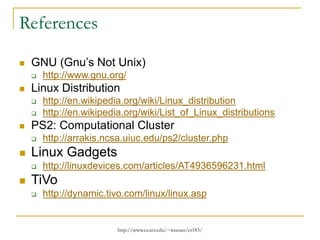
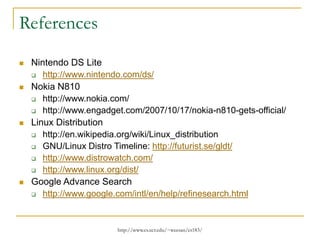






































![[gbgcpp] Let's get comfortable with concepts](https://cdn.slidesharecdn.com/ss_thumbnails/dimitris-platis-gbgcpp-concepts-250508080200-9d7e1e91-thumbnail.jpg?width=560&fit=bounds)








