Ad
02 From HTML tags to XHTML
- 1. Principles of Systems Development Week 2 – Tutorial From HTML Tags to XHTML Richard Dron Technical Innovation Officer 219 Maxwell t:@seniorenrico e:[email protected]
- 2. Hi! I’m Richard … 2 • University Technical Innovation Officer – one part of my role is to help in the development of students’ technical skills in the digital area. • Originally from IS project management background, implementing solutions for Retail and hospitality companies • Worked as a freelance consultant and IS project manager – various digital projects for large and small companies including web development
- 3. PoSD Aims 3 • To introduce key principles relating to the development of robust, reusable and appropriate information systems • To introduce the Systems Development Lifecycle • To introduce the principles of Systems Analysis • To develop understanding of contemporary development environments • To provide an introduction to the development of web-based software artefacts and their integration with existing popular web-based systems such as blogging, micro-blogging and other contemporary social media
- 4. PoSD Learning Outcomes 4 Knowledge and Understanding • Recognise key technologies underlying social network technologies • Analyse and identify the key elements of an information system • Create an interactive website/business media presence • Understand the relationship of an information system to the wider business context in which it is deployed • Develop code in a web-based context including user interaction
- 5. PoSD Learning Outcomes 5 Transferable/Key Skills and other attributes Develop key professional skills, including: • Self management / time management skills • Communication • Learn and develop high professional standards • Use information technology: • Process and present information using common applications • Review the appropriate use of Information Technology • Develop communication skills: • Read and respond to written material • Produce written material • Use a range of different technologies to communicate and collaborate In virtual spaces
- 6. Quiz about … Internet and WWW 6 The origins of the Web Open Chrome or Firefox at: http://b.socrative.com Enter room: ssmm
- 7. Agenda for this session 7 •HTML – what is it? •HTML – History •HTML – What version will I learn? •Document Structure •Markup Essentials •Activities
- 8. Defining HTML 8 • Stands for Hyper-Text Markup Language. • An HTML file is a text file that contains mark-up tags. These tags specify the structure and appearance of web documents. • Interpreted by Web Browser Software (e.g. Firefox, Mozilla, Opera, Internet Explorer) and displayed to the user. • Enables the inclusion of pictures, animations or sounds. • Possible to link documents on the web using Hyperlinks. • Interoperable between browsers and operating systems.
- 9. Key points about HTML 9 • HTML is designed for the web - it is designed to work anywhere on any machine, and to be easily transportable over the internet. • HTML is an open standard - it is not owned by any company and there is no charge for using the HTML standards for publishing. • HTML incorporates hypertext - it is designed to make adding clickable links easy for web authors (this was central to its design). • HTML supports multimedia - it contains support for sound, images, video etc. (as well as text).
- 10. The history of HTML 10 • HTML 3.2 - W3C's first Recommendation for HTML which represented the consensus on HTML features for 1996 – Contained lots of new things one could do towards the design and visual impact of web pages – Dropped Maths formulas – Based on Netscape • Arguments about <blink> and <marquee> • HTML 2 – developed by the The Internet Engineering Task Force's (IETF) “HTML Working Group”. Closed in 1996 – now classed as HISTORIC. (RFC2854) http://www.ietf.org/
- 11. HTML 4 11 • First Published 1997, then revised edition in December 1999 – HTML 4.01 • HTML 4.01 (Transitional) – Contains HTML 3 Visual Formatting code • HTML 4.01 (Strict) – Contained no ‘deprecated’ Visual Formatting code – Contained new accessibility-friendly elements and attributes
- 12. XHTML 12 • XHTML 1.0 – Similar to HTML 4.x but refined to operate with XML • XHTML 1.1 – Formal recommendation April 2001 – end of Transition • XHTML 2.0 – Never
- 13. What version will I learn? 13 • Strict HTML 4.01 and XHTML both have very good syntax and code discipline • The tidiest code will follow the best of XHTML practice, omitting those elements of it that can safely be dropped in the era of HTML5 • HTML5 can be loose enough to allow the most untidy, bloated, poor coding – the sort of coding still out there on the web since 1996. • Professional web developers take pride in tidy, efficient code • Browsers render tidy, efficient code faster You will learn what works best in 2016, with an eye to what will work best in the future… Year 1 – HTML 4.01 (Strict), intro to HTML5
- 14. Tools 14 • Notepad • W3C (http://www.w3.org/) – online Validators (http://validator.w3.org/) – Document Type Declarations (DTDs) – Use HTML 4.01 (Strict) DTD • Wayback Machine (http://www.archive.org/web/web.php) • Filezilla
- 15. Writing in HTML 15 • In any Text Editor (e.g. Notepad for Windows users, TextWrangler for Mac users). • HTML is not case sensitive. • HTML documents must be saved with the extension either *.html or *.htm.
- 16. Markup Vocabulary 16 • Opening & Closing TAGs: – < > ... </ > – Some elements have self- closing tags, e.g. <br> • HTML Elements: – BODY, P, TABLE, TR, TD, H1, H2, H3, UL, LI etc. • Attributes: – href, accesskey, class, etc. • Values: – “page2.htm”, “2” etc. It is also important to get the order of the syntax of your code correct – there are some basic rules that will be explained.
- 17. Basic HTML document structure 17 • Web documents must comply to a basic structure in order to be interpreted correctly by browsers… • First the page must declare that it is (X)HTML – i.e. Doctype. • The head section contains meta information that categorises page content. Search engines also use this info to list pages. • The body section specifies the content of the page. • [A separate CSS (Cascading Style Sheet) file specifies the presentation of the page.]
- 18. HTML Contents 18 • HTML code - text <html> <head> Title ... Meta Tags ... </head> <body> Sections… Text ... Images ... Links </body> </html>
- 19. Structural Markup 19 <html lang=“en-gb”> <head> ..Meta tags, scripts .. </head> <body> <div id=“header”><h1>Header</h1></div> <div id=“menu”><ul><li>Navigation</li></ul></div> <div id=“content”><h2>Content</h2><p>Detail</p></div> <div id=“footer”><p>Footer</p></div> </body> </html> • Example in Note Pad
- 20. Markup Essentials (1/5) 20 Syntax: <ELEMENT ATTRIBUTE=“VALUE”> text </ELEMENT> Example: <h1> Welcome to my homepage </h1> <p> I live in Manchester in a <a href=“http://www.myhouse.co.uk/”> semi detached house. </a> </p> Nesting : <p> <a> </a> </p> √ NOT : <p> <a> </p> </a> X
- 21. Markup Essentials (2/5) 21 • Block elements <h1> ... </h1> From the biggest heading ... │ │ <h6> ... </h6> To the smallest heading <p> ... </p> Denotes a paragraph of text • Inline elements <em> ... </em> or <i> ... </i> for italics <strong> ... </strong> or <b> ... </b> for bold • Empty elements <div> ... </div> to create a section of a page - block <span> ... </span> to apply to a word or two - inline
- 22. Markup Essentials (3/5) 22 • Lists – Block Elements <ul> ... </ul> Unordered List <ol> ... </ol> Ordered List <li> ... </li> List Item <dl> <dt> Term </dt> <dd> Data </dd> Definition List </dl> Example: <dl> <dt> Beverages </dt> <dd> Coffee </dd> <dd> Tea </dd> </dl>
- 23. Markup Essentials (4/5) 23 <img src=“imagefilename.gif” / alt=“Image Description”> Used to insert an image. In this example you’ll need to place a copy of the image into the same folder as your web document. Alternatively, you may include an image on the web using its URL.
- 24. Mark-Up Essentials (4/5) 24 <br/> - is a line break. The line break tag of <br /> should only be used to insert is single line breaks in the flow of paragraph text to knock a particularly word down onto a new line. Essential in XHTML for Validation Never supported by any browser – just ignored Not used for HTML4 or 5
- 25. Creating Hyperlinks 25 • Anatomy of a link tag: <a href=“another_page.html”> Go to Page 2 </a> • A hyperlink is denoted by the <a href=“…”> … </a> tag. href=“…” specifies the location of the document you wish to link to. • Anything between the <a …> … </a> tags will be displayed on-screen. In the above example, the linked document will be opened when the user clicks ‘Go to Page 2’. • Hyperlink tags may also refer to named anchors within a long html page: e.g. <a href=“#anchorname”> anchortext </a> <a name=“anchorname”> related section </a>
- 26. Do I need to know all these HTML tags? 26 • It is very useful to be familiar with the basic anatomy of an HTML document. • In time you will know them all, and be able to type code into a text editor. • See http://www.w3.org/MarkUp/ for a comprehensive guide to HTML tags. • A very good site for an HTML tutorial (including XHTML and XML) is available at: http://www.w3schools.com/
- 27. Connecting to a server using FTP 27
- 28. Activity 28 • Visit - http://www.w3schools.com/html/html_examples.asp Have a look at the example pages that show best practice in creating your HTML documents.
- 29. Try this out before you go … 29 • https://eraseallkittens.com/
- 30. Thanks! If you have any questions now is the time, or drop me an email [email protected]
Editor's Notes
- #16: We’re going to begin by getting you to experiment with a simple web document and get familiar with some of the HTML tags covered in these slides.
- #18: HTML documents must comply to a basic structure in order to be interpreted correctly by browsers. Everything between the HTML start and end tags denotes a html document.
- #19: Like a human, One head, one body.
- #24: The ALT attribute is a required element on all images displayed on a web page. It helps users determine what the image is, should they be browsing on a screen reader, or simply on a slow connection. The ALT attribute should describe the image being shown, so an alt=”image” is bad practice. If the image is purely for decorative purposes, simply add an empty alt attribute, such as alt=””.








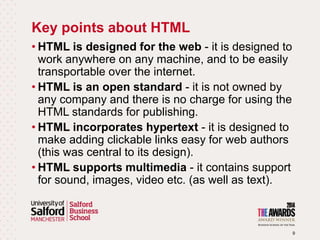







![Basic HTML document structure
17
• Web documents must comply to a basic
structure in order to be interpreted correctly
by browsers…
• First the page must declare that it is
(X)HTML – i.e. Doctype.
• The head section contains meta
information that categorises page content.
Search engines also use this info to list
pages.
• The body section specifies the content of
the page.
• [A separate CSS (Cascading Style Sheet)
file specifies the presentation of the page.]](https://image.slidesharecdn.com/02fromhtmltagstoxhtml-160220174537/85/02-From-HTML-tags-to-XHTML-17-320.jpg)


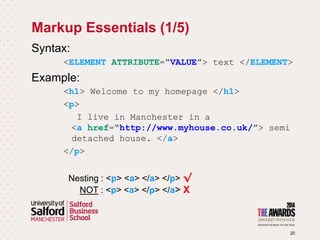











![www.webre24h.com - [O`reilly] html and xhtml. pocket reference, 4th ed. - [...](https://cdn.slidesharecdn.com/ss_thumbnails/oreilly-htmlandxhtml-160414011151-thumbnail.jpg?width=560&fit=bounds)






































































