02 t1 s2_linux_lesson2
0 likes451 views
The document discusses common commands used in the Linux operating system. It describes commands for directories (mkdir, rmdir, ls), files (cp, mv, rm), displaying contents (more, less), wildcards (? and *), and getting help (man). It also explains functions of editors and how to use the vi editor to create and edit documents.
1 of 17


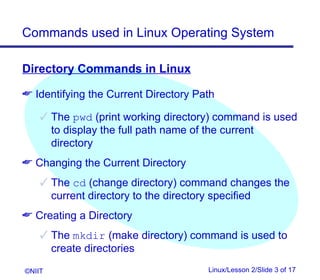

![Commands used in Linux Operating System
File Commands in Linux
The cat (concatenate) command displays the
contents of the specified file
Copying Files
The cp (copy) command duplicates the contents of
the source file into a target file
cp [options] source file/s destination
directory/file
Removing Files
The rm (remove) command is used to delete files
or directories
rm [options] file/s
©NIIT Linux/Lesson 2/Slide 5 of 17](https://image.slidesharecdn.com/02t1s2linuxlesson2-120423130127-phpapp02/85/02-t1-s2_linux_lesson2-5-320.jpg)
![Commands used in Linux Operating System
File Commands in Linux (contd.)
Moving and Renaming Files
The mv (move) command is used to move a file or
directory from one location to another or to change
its name
mv [option] source destination
Displaying the Contents Page–Wise
The more command is used to display data one
screen-full at a time. While viewing a file using the
more command, once you have scrolled down, you
cannot move up
more [options] filename
©NIIT Linux/Lesson 2/Slide 6 of 17](https://image.slidesharecdn.com/02t1s2linuxlesson2-120423130127-phpapp02/85/02-t1-s2_linux_lesson2-6-320.jpg)
![Commands used in Linux Operating System
File Commands in Linux (contd.)
Displaying the Contents Page–Wise (contd.)
The less command is similar to the more
command except that you can scroll upwards also
while viewing the contents of a file
less [options] filename
Wildcard Characters
The shell offers the facility to perform an operation on
a set of files by the use of certain special characters in
the command in place of the actual file names
©NIIT Linux/Lesson 2/Slide 7 of 17](https://image.slidesharecdn.com/02t1s2linuxlesson2-120423130127-phpapp02/85/02-t1-s2_linux_lesson2-7-320.jpg)
![Commands used in Linux Operating System
File Commands in Linux (contd.)
Wildcard Characters (contd.)
The * Wildcard
The * wildcard is interpreted as a string of none,
one, or more characters
The ? Wildcard
The ? wildcard matches exactly one occurrence of
any character
The [ ] Wildcard
The [ ] wildcard can be used to restrict the
characters to be matched
©NIIT Linux/Lesson 2/Slide 8 of 17](https://image.slidesharecdn.com/02t1s2linuxlesson2-120423130127-phpapp02/85/02-t1-s2_linux_lesson2-8-320.jpg)








![Commands used in Linux Operating System
Summary (contd.)
Some of the commonly used wildcard characters are:
• ? – Matches one character in a file
• * - Matches zero, one, or more than one character in a
file name
• [ ] – Matches one character from the enclosed list
The man command is used to get online help to a
user about the various options for any command in
Linux
The vi editor is used to create and edit documents
©NIIT Linux/Lesson 2/Slide 17 of 17](https://image.slidesharecdn.com/02t1s2linuxlesson2-120423130127-phpapp02/85/02-t1-s2_linux_lesson2-17-320.jpg)
Ad
Recommended
Linux basic commands tutorial



Linux basic commands tutorialTeja Bheemanapally This document provides a tutorial on common Linux commands. It lists commands like ls to list files, file to check file types, mkdir to make directories, cd to change directories, cp to copy, mv to move, and rm to remove files and directories. It also covers commands like cat to view file contents, grep to search files, more and less to page through large files, chown to change ownership, chmod to change permissions, ps to view processes, and kill and killall to terminate processes. The document explains that running "man [command]" provides documentation for each command.
Linux-training-for-beginners-in-mumbai



Linux-training-for-beginners-in-mumbaiUnmesh Baile Vibrant Technologies is headquarted in Mumbai,India.We are the best Linux training provider in Navi Mumbai who provides Live Projects to students.We provide Corporate Training also.We are Best Linux classes in Mumbai according to our students and corporates
An Introduction To Linux



An Introduction To LinuxIshan A B Ambanwela This document provides an introduction to Linux, including its history and architecture. It describes Linux's origins from Unix in the 1960s and the development of the Linux kernel by Linus Torvalds in 1991. It outlines the key components of a Linux system, including the kernel, shell, file system, processes, networking, and desktop environments. It also discusses booting a Linux system and provides resources for learning more about Linux distributions and building your own operating system.
Linux commands



Linux commandsMannu Khani This document describes the functions of various Linux commands, including commands for listing files (ls), creating directories (mkdir) and files (touch, cat), copying files (cp), changing directories (cd), moving files (mv), finding file locations (whereis, which), displaying manual pages (man, info), checking disk usage (df, du), viewing running processes (ps), setting aliases (alias), changing user identity (su, sudo), viewing command history (history), setting the system date and time (date), displaying calendars (cal), and clearing the terminal screen (clear). It provides the syntax and examples for using each command.
Linux commands



Linux commandsBalakumaran Arunachalam Linux is an open-source operating system developed by Linus Torvalds in 1991. It has a reputation for being efficient and fast-performing. The document then lists and describes 50 common Linux commands, including their syntax and usage. Examples include commands for changing directories, copying files, displaying the date/time, searching files with grep, and more.
Linux basics part 1



Linux basics part 1Lilesh Pathe This file contains Linux basics, shell, Basic Commands, Text Editor, User and group management, Permissions, GRUB, RPM, IP assign, HDD Management
Linux.ppt 



Linux.ppt onu9 This document provides an overview of Linux including:
- Different pronunciations of Linux and the origins of each pronunciation.
- A definition of Linux as a generic term for Unix-like operating systems with graphical user interfaces.
- Why Linux is significant as a powerful, free, and customizable operating system that runs on multiple hardware platforms.
- An introduction to key Linux concepts like multi-user systems, multiprocessing, multitasking and open source software.
- Examples of common Linux commands for file handling, text processing, and system administration.
Linux presentation



Linux presentationNikhil Jain Linux is an open-source operating system based on Unix, designed for multi-user environments. The document provides an overview of basic Linux commands like ls, mkdir, cd for navigating files and directories, as well as more advanced commands for manipulating files, checking system resources, and getting system information. It also lists and describes many common Linux commands and their functions.
Some basic unix commands



Some basic unix commandsaaj_sarkar06 The document provides an overview of basic and useful UNIX commands organized into categories including essential commands, valuable commands, fun commands, helpful commands, and useful commands. It describes commands for navigating directories, manipulating files, editing text, sending email, connecting to other systems, monitoring system usage, and more. The document is intended to help users get started with common tasks in UNIX.
Linux file commands and shell scripts



Linux file commands and shell scriptsPrashantTechment This document provides instructions for 27 common Linux commands: mkdir, rmdir, ls, cd, cat, touch, wc, who, pwd, rm, mv, chmod, cp, grep, cal, date, vi, tput, ps, export, type, tail, sudo, head, man, clear, and adduser. For each command, it lists the syntax and provides 1-3 examples of common uses. The document is presented over 28 pages with the commands organized topic-by-topic and includes formatting like headings and indentation to aid readability.
01 t1 s2_linux_lesson1



01 t1 s2_linux_lesson1Niit Care This document introduces the Linux operating system. It outlines objectives of the lesson which include identifying functions of an operating system, differentiating between single-user and multi-user systems, and learning Linux features and commands. The document describes operating system functions, types of systems, shells available in Linux, and commands for starting sessions, changing passwords, logging out, and managing files and directories.
Linux 



Linux Kevin James Linux is an open-source operating system based on Unix. It is robust, scalable, stable, and secure. Linux was originally developed in 1991 by Linus Torvalds and is freely available. Common Linux distributions include Red Hat, Debian, SUSE, and Gentoo. When installing Linux, important steps include identifying compatible hardware, determining the installation method, configuring partitions, and selecting packages to install based on the intended use of the system.
Linux Presentation



Linux Presentationnishantsri This document summarizes the history and key aspects of Linux. It describes how Linux originated from earlier operating systems like MULTICS and UNIX. It provides an overview of Linux components like the kernel, GNU tools, and popular desktop interfaces. It also summarizes common Linux commands for file navigation, editing, and process management. Finally, it gives a brief introduction to the GNOME desktop environment.
basic linux command (questions)



basic linux command (questions)Sukhraj Singh This document contains instructions for 9 Linux lab practical assignments covering basic Linux commands, utilities, file attributes, redirection/pipes, processes, environment configuration, and basic system administration. The practicals include commands to find file locations, view process information, set user account attributes, and manage files and folders. Students are to complete the tasks listed in each practical and document their responses.
Presentation on linux



Presentation on linuxVeeral Bhateja I have described all about linux OS starting from basics.
I guess this PPT will really be very very helpful for you guys.
This was one of the most appreciable PPT in my time when i presented it in my class.
Linux beginner's Workshop



Linux beginner's Workshopfutureshocked This is a slideshow used in an introductory Linux workshop. The workshop typically goes for one day, depending how many exercises we run in the lab.
Linux Presentation



Linux PresentationMuhammad Qazi This document provides an overview of the Linux operating system. It discusses that Linux is an open-source operating system that provides a structured file system, multi-user capabilities, and strong security. It describes the Linux file structure with directories like /bin, /boot, /dev, /etc, and explains commands to view processes, manage users and files, and install packages. Network services like Apache web server, OpenSSH, and FTP are also summarized.
Linux 



Linux Patruni Chidananda Sastry Linux is an open source operating system based on UNIX. It was created by Linus Torvalds to provide a free alternative to UNIX. Linux has many distributions including Ubuntu, CentOS, and Fedora. It has advantages like being free, portable, secure, and scalable. However, it can be confusing for beginners due to many distributions and frequent updates. The document then discusses Linux file systems, permissions, ownership, and basic commands.
Linux administration classes in mumbai



Linux administration classes in mumbaiVibrant Technologies & Computers Here are the steps to complete the assignment:
1. Logged in as guest user
2. Present working directory is /home/guest
3. Wrote the structure of root directory /
4. A few commands in /bin are ls, cp, mv. A few in /sbin are ifconfig, route
5. Guest directory is /home/guest
6. Permissions of /home/guest are drwxr-xr-x
7. Created directory test in /home/guest
8. Copied /etc/resolv.conf to /home/guest/test
9. Renamed /home/guest/test to /home/guest/testing
10. Deleted
Linux practicals T.Y.B.ScIT



Linux practicals T.Y.B.ScITvignesh0009 This document provides guidance for Linux administration practicals, including:
- An index of 17 practical topics ranging from basic Linux commands to configuring mail services.
- Detailed instructions for Practical 1 on basic commands like cat, mkdir, cp, and editors like vi. It provides an example directory and file structure to create.
- An overview of Practical 2 on installing Red Hat Linux, including selecting installation options and partitioning the hard drive to make space.
- Descriptions of changing file permissions using both binary and symbolic modes with chmod, and decoding permission codes from the ls command.
- An explanation of the different modes in the vi editor like command, insert, and ex modes,
Unix



UnixErm78 The document provides an overview of the UNIX operating system. It discusses the history and development of UNIX from the 1960s onward. It describes the key features of UNIX including its layered architecture, kernel, shell, process management, file system, and security features. It also covers basic UNIX commands for working with files and directories, permissions, and getting help. The objective is to introduce readers to fundamental concepts of the UNIX OS.
Introduction about linux



Introduction about linuxABHISHEK KUMAR Basic Information About Linux. This helps you to know about the basic details of linux, such as architecture, kernel design, process management, file management and etc.
Linux week 2



Linux week 2Vinoth Sn CompTIA Linux+ Powered by LPI certifies foundational skills and knowledge of Linux. With Linux being the central operating system for much of the world’s IT infrastructure, Linux+ is an essential credential for individuals working in IT, especially those on the path of a Web and software development career. With CompTIA’s Linux+ Powered by LPI certification, you’ll acquire the fundamental skills and knowledge you need to successfully configure, manage and troubleshoot Linux systems. Recommended experience for this certification includes CompTIA A+, CompTIA Network+ and 12 months of Linux admin experience. No prerequisites required.
Basic unix commands



Basic unix commandssrinivas damarla This document provides summaries of basic, valuable, fun, helpful, and useful UNIX commands organized into categories. It introduces the UNIX operating system and notes that free versions like Linux are gaining popularity. The summaries describe 10 essential commands like ls and cd for navigating directories. Another 10 valuable commands help manage accounts, like grep to search files and chmod to change permissions. Additional categories summarize commands for tasks like printing, emailing, drawing, and monitoring system resources. The document aims to help users get started with common UNIX commands.
Linux systems - Linux Commands and Shell Scripting



Linux systems - Linux Commands and Shell ScriptingEmertxe Information Technologies Pvt Ltd Getting started with setting up embedded platform requires audience to understand some of the key aspects of Linux. This presentation deals with basics of Linux as an OS, Linux commands, vi editor, Shell features like redirection, pipes and shell scripting
Unit 1-a-brief-history-of-unix-ppt



Unit 1-a-brief-history-of-unix-pptRahul Mashal This document provides an overview of UNIX and shell programming. It discusses the features of UNIX including its multi-user and multi-tasking capabilities. It then briefly outlines the history of UNIX and describes the command structure and usage. The document explains how to use man pages and other commands like man -k and apropos for getting help. It also discusses how to troubleshoot terminal issues and provides keyboard shortcuts.
Linux commands



Linux commandsHemakumar.S The document provides summaries of common Linux commands, including their most common uses. Some key commands covered are ls, which lists files and directories; cd, which changes the current working directory; and man, which displays manuals for commands. The document also discusses commands for checking network connectivity like ping and ifconfig, managing processes like top and ps, and manipulating files and directories like touch, rm, and chmod.
UNIX/Linux training



UNIX/Linux trainingMichael Olafusi This document provides an overview of a 5-day UNIX/Linux training course. The training covers topics such as Linux desktops and administration, Linux command line administration, networking, servers, and programming. Each day focuses on a different aspect of UNIX/Linux including installation, desktop environments, administration tasks from the command line interface, and networking. Common Linux distributions and benefits of UNIX/Linux are also discussed.
Sql xp 09



Sql xp 09Niit Care The document discusses implementing stored procedures in SQL. It covers creating stored procedures, executing them, passing parameters, modifying procedures, and returning values. Stored procedures offer benefits like improved performance, reduced network traffic, consistency and security. The document provides examples of creating different types of stored procedures, including generic procedures that accept variable input parameters.
Dacj 1-3 b



Dacj 1-3 bNiit Care The document discusses operators in Java, including unary, binary, arithmetic, bitwise, shift, and instanceof operators. It provides examples of how to use various operators like increment, decrement, arithmetic assignment, bitwise AND, OR, NOT, XOR, right shift, left shift, and unsigned shift. It also covers operator precedence and demonstrates how operators in an expression are evaluated based on their predetermined precedence order.
Ad
More Related Content
What's hot (20)
Some basic unix commands



Some basic unix commandsaaj_sarkar06 The document provides an overview of basic and useful UNIX commands organized into categories including essential commands, valuable commands, fun commands, helpful commands, and useful commands. It describes commands for navigating directories, manipulating files, editing text, sending email, connecting to other systems, monitoring system usage, and more. The document is intended to help users get started with common tasks in UNIX.
Linux file commands and shell scripts



Linux file commands and shell scriptsPrashantTechment This document provides instructions for 27 common Linux commands: mkdir, rmdir, ls, cd, cat, touch, wc, who, pwd, rm, mv, chmod, cp, grep, cal, date, vi, tput, ps, export, type, tail, sudo, head, man, clear, and adduser. For each command, it lists the syntax and provides 1-3 examples of common uses. The document is presented over 28 pages with the commands organized topic-by-topic and includes formatting like headings and indentation to aid readability.
01 t1 s2_linux_lesson1



01 t1 s2_linux_lesson1Niit Care This document introduces the Linux operating system. It outlines objectives of the lesson which include identifying functions of an operating system, differentiating between single-user and multi-user systems, and learning Linux features and commands. The document describes operating system functions, types of systems, shells available in Linux, and commands for starting sessions, changing passwords, logging out, and managing files and directories.
Linux 



Linux Kevin James Linux is an open-source operating system based on Unix. It is robust, scalable, stable, and secure. Linux was originally developed in 1991 by Linus Torvalds and is freely available. Common Linux distributions include Red Hat, Debian, SUSE, and Gentoo. When installing Linux, important steps include identifying compatible hardware, determining the installation method, configuring partitions, and selecting packages to install based on the intended use of the system.
Linux Presentation



Linux Presentationnishantsri This document summarizes the history and key aspects of Linux. It describes how Linux originated from earlier operating systems like MULTICS and UNIX. It provides an overview of Linux components like the kernel, GNU tools, and popular desktop interfaces. It also summarizes common Linux commands for file navigation, editing, and process management. Finally, it gives a brief introduction to the GNOME desktop environment.
basic linux command (questions)



basic linux command (questions)Sukhraj Singh This document contains instructions for 9 Linux lab practical assignments covering basic Linux commands, utilities, file attributes, redirection/pipes, processes, environment configuration, and basic system administration. The practicals include commands to find file locations, view process information, set user account attributes, and manage files and folders. Students are to complete the tasks listed in each practical and document their responses.
Presentation on linux



Presentation on linuxVeeral Bhateja I have described all about linux OS starting from basics.
I guess this PPT will really be very very helpful for you guys.
This was one of the most appreciable PPT in my time when i presented it in my class.
Linux beginner's Workshop



Linux beginner's Workshopfutureshocked This is a slideshow used in an introductory Linux workshop. The workshop typically goes for one day, depending how many exercises we run in the lab.
Linux Presentation



Linux PresentationMuhammad Qazi This document provides an overview of the Linux operating system. It discusses that Linux is an open-source operating system that provides a structured file system, multi-user capabilities, and strong security. It describes the Linux file structure with directories like /bin, /boot, /dev, /etc, and explains commands to view processes, manage users and files, and install packages. Network services like Apache web server, OpenSSH, and FTP are also summarized.
Linux 



Linux Patruni Chidananda Sastry Linux is an open source operating system based on UNIX. It was created by Linus Torvalds to provide a free alternative to UNIX. Linux has many distributions including Ubuntu, CentOS, and Fedora. It has advantages like being free, portable, secure, and scalable. However, it can be confusing for beginners due to many distributions and frequent updates. The document then discusses Linux file systems, permissions, ownership, and basic commands.
Linux administration classes in mumbai



Linux administration classes in mumbaiVibrant Technologies & Computers Here are the steps to complete the assignment:
1. Logged in as guest user
2. Present working directory is /home/guest
3. Wrote the structure of root directory /
4. A few commands in /bin are ls, cp, mv. A few in /sbin are ifconfig, route
5. Guest directory is /home/guest
6. Permissions of /home/guest are drwxr-xr-x
7. Created directory test in /home/guest
8. Copied /etc/resolv.conf to /home/guest/test
9. Renamed /home/guest/test to /home/guest/testing
10. Deleted
Linux practicals T.Y.B.ScIT



Linux practicals T.Y.B.ScITvignesh0009 This document provides guidance for Linux administration practicals, including:
- An index of 17 practical topics ranging from basic Linux commands to configuring mail services.
- Detailed instructions for Practical 1 on basic commands like cat, mkdir, cp, and editors like vi. It provides an example directory and file structure to create.
- An overview of Practical 2 on installing Red Hat Linux, including selecting installation options and partitioning the hard drive to make space.
- Descriptions of changing file permissions using both binary and symbolic modes with chmod, and decoding permission codes from the ls command.
- An explanation of the different modes in the vi editor like command, insert, and ex modes,
Unix



UnixErm78 The document provides an overview of the UNIX operating system. It discusses the history and development of UNIX from the 1960s onward. It describes the key features of UNIX including its layered architecture, kernel, shell, process management, file system, and security features. It also covers basic UNIX commands for working with files and directories, permissions, and getting help. The objective is to introduce readers to fundamental concepts of the UNIX OS.
Introduction about linux



Introduction about linuxABHISHEK KUMAR Basic Information About Linux. This helps you to know about the basic details of linux, such as architecture, kernel design, process management, file management and etc.
Linux week 2



Linux week 2Vinoth Sn CompTIA Linux+ Powered by LPI certifies foundational skills and knowledge of Linux. With Linux being the central operating system for much of the world’s IT infrastructure, Linux+ is an essential credential for individuals working in IT, especially those on the path of a Web and software development career. With CompTIA’s Linux+ Powered by LPI certification, you’ll acquire the fundamental skills and knowledge you need to successfully configure, manage and troubleshoot Linux systems. Recommended experience for this certification includes CompTIA A+, CompTIA Network+ and 12 months of Linux admin experience. No prerequisites required.
Basic unix commands



Basic unix commandssrinivas damarla This document provides summaries of basic, valuable, fun, helpful, and useful UNIX commands organized into categories. It introduces the UNIX operating system and notes that free versions like Linux are gaining popularity. The summaries describe 10 essential commands like ls and cd for navigating directories. Another 10 valuable commands help manage accounts, like grep to search files and chmod to change permissions. Additional categories summarize commands for tasks like printing, emailing, drawing, and monitoring system resources. The document aims to help users get started with common UNIX commands.
Linux systems - Linux Commands and Shell Scripting



Linux systems - Linux Commands and Shell ScriptingEmertxe Information Technologies Pvt Ltd Getting started with setting up embedded platform requires audience to understand some of the key aspects of Linux. This presentation deals with basics of Linux as an OS, Linux commands, vi editor, Shell features like redirection, pipes and shell scripting
Unit 1-a-brief-history-of-unix-ppt



Unit 1-a-brief-history-of-unix-pptRahul Mashal This document provides an overview of UNIX and shell programming. It discusses the features of UNIX including its multi-user and multi-tasking capabilities. It then briefly outlines the history of UNIX and describes the command structure and usage. The document explains how to use man pages and other commands like man -k and apropos for getting help. It also discusses how to troubleshoot terminal issues and provides keyboard shortcuts.
Linux commands



Linux commandsHemakumar.S The document provides summaries of common Linux commands, including their most common uses. Some key commands covered are ls, which lists files and directories; cd, which changes the current working directory; and man, which displays manuals for commands. The document also discusses commands for checking network connectivity like ping and ifconfig, managing processes like top and ps, and manipulating files and directories like touch, rm, and chmod.
UNIX/Linux training



UNIX/Linux trainingMichael Olafusi This document provides an overview of a 5-day UNIX/Linux training course. The training covers topics such as Linux desktops and administration, Linux command line administration, networking, servers, and programming. Each day focuses on a different aspect of UNIX/Linux including installation, desktop environments, administration tasks from the command line interface, and networking. Common Linux distributions and benefits of UNIX/Linux are also discussed.
Viewers also liked (13)
Sql xp 09



Sql xp 09Niit Care The document discusses implementing stored procedures in SQL. It covers creating stored procedures, executing them, passing parameters, modifying procedures, and returning values. Stored procedures offer benefits like improved performance, reduced network traffic, consistency and security. The document provides examples of creating different types of stored procedures, including generic procedures that accept variable input parameters.
Dacj 1-3 b



Dacj 1-3 bNiit Care The document discusses operators in Java, including unary, binary, arithmetic, bitwise, shift, and instanceof operators. It provides examples of how to use various operators like increment, decrement, arithmetic assignment, bitwise AND, OR, NOT, XOR, right shift, left shift, and unsigned shift. It also covers operator precedence and demonstrates how operators in an expression are evaluated based on their predetermined precedence order.
02 iec t1_s1_plt_session_02



02 iec t1_s1_plt_session_02Niit Care The document discusses variables, constants, data types, operators, and representing decisions in flowcharts. It provides examples of flowcharts that accept input values, perform calculations using variables and operators, and make decisions based on conditional logic. The key concepts covered include declaring variables, numeric and character data types, arithmetic, relational and logical operators, and using decision boxes in flowcharts to represent conditional statements. Exercises are included to apply these concepts in drawing flowcharts to solve problems involving decisions and calculations.
Sql xp 11



Sql xp 11Niit Care The document discusses transactions in SQL Server and how to implement them. It describes how transactions ensure data consistency and prevent inconsistencies by allowing all modifications to be committed together or none at all. The key aspects covered include:
- Using BEGIN TRANSACTION and COMMIT TRANSACTION statements to explicitly define a transaction.
- Using ROLLBACK TRANSACTION to revert all changes made in a transaction.
- Examples of transactions that update multiple tables and ensuring the changes can be reverted if a condition is not met.
- Discussing savepoints that allow rolling back parts of a transaction instead of the whole transaction.
Sql xp 10



Sql xp 10Niit Care The document discusses implementing triggers and transactions in SQL. It provides examples of creating INSERT, DELETE, and UPDATE triggers to enforce data integrity rules. The key points covered include:
- Creating triggers with the CREATE TRIGGER statement and modifying triggers with ALTER TRIGGER.
- Using magic tables (inserted and deleted tables) within triggers to access new and old row data.
- Examples of triggers that check for data integrity rules during INSERT, UPDATE and DELETE operations and roll back transactions if rules are violated.
- Dropping triggers with the DROP TRIGGER statement.
Sql xp 01



Sql xp 01Niit Care This document discusses querying databases using SQL. It covers identifying features of client/server architecture, planning SQL queries, and using SELECT statements with logical operators and conditions. Specific topics include creating query outputs, drafting queries to display selected columns, rows, or rows satisfying multiple conditions from tables, and using comparison, logical, and range operators in queries. The document provides examples of SQL queries and discusses executing and verifying query results.
Comp tia n+_session_08



Comp tia n+_session_08Niit Care The document discusses technologies for wide area network (WAN) infrastructure and network security. It covers major WAN switching technologies like circuit switching, virtual circuits, packet switching, and cell switching. It also covers major WAN transmission technologies such as dial-up connections, dedicated/leased lines, Integrated Services Digital Network (ISDN), cable access, Digital Subscriber Line (DSL), and X.25 switched networks. Finally, it discusses identifying network threats and elements of network security like virus protection plans and local network security components.
01 iec t1_s1_plt_session_01



01 iec t1_s1_plt_session_01Niit Care 1. The document discusses installing Windows Logic and Techniques programming using attended installation. It covers input, process, output cycles, flowcharts, and drawing simple flowcharts.
2. Flowcharts use symbols to represent activities like input, processing, output, decisions, and subroutines. Examples show flowcharts for making tea, manipulating numbers, and calculating sales.
3. Exercises provide practice drawing flowcharts for student admission, adding numbers, summing entered numbers, and multiplying a number.
SQL | Computer Science



SQL | Computer ScienceTransweb Global Inc Structured Query Language (SQL) is a computer language which is used for managing and manipulating data in relational databases. SQL helps the application to communicate with the database. Copy the link given below and paste it in new browser window to get more information on SQL:- www.transtutors.com/homework-help/computer-science/sql.aspx
MS-SQL SERVER ARCHITECTURE



MS-SQL SERVER ARCHITECTUREDouglas Bernardini MS SQL Server is a database server produced by Microsoft that enables users to write and execute SQL queries and statements. It consists of several features like Query Analyzer, Profiler, and Service Manager. Multiple instances of SQL Server can be installed on a machine, with each instance having its own set of users, databases, and other objects. SQL Server uses data files, filegroups, and transaction logs to store database objects and record transactions. The data dictionary contains metadata about database schemas and is stored differently in Oracle and SQL Server.
Sql server basics



Sql server basicsVishalJharwade The document provides an overview of SQL Server including:
- The architecture including system databases like master, model, msdb, and tempdb.
- Recovery models like full, bulk-logged, and simple.
- Backup and restore options including full, differential, transaction log, and file group backups.
- T-SQL system stored procedures for administration tasks.
- SQL commands and functions.
- SQL Agent jobs which are scheduled tasks consisting of steps to perform automated tasks.
Ajs 1 b



Ajs 1 bNiit Care The document discusses legacy connectivity and protocols. It describes legacy integration as integrating J2EE components with legacy systems. The key approaches to legacy integration are data level integration, application interface integration, method level integration, and user interface level integration. Legacy connectivity can be achieved using Java Native Interface (JNI), J2EE Connector Architecture, and web services. JNI allows Java code to call native methods written in other languages like C/C++. The J2EE Connector Architecture standardizes connectivity through resource adapters. Web services provide a platform-independent approach through XML protocols.
Ms sql server architecture



Ms sql server architectureAjeet Singh The document discusses various disaster recovery strategies for SQL Server including failover clustering, database mirroring, and peer-to-peer transactional replication. It provides advantages and disadvantages of each approach. It also outlines the steps to configure replication for Always On Availability Groups which involves setting up publications and subscriptions, configuring the availability group, and redirecting the original publisher to the listener name.
Ad
Similar to 02 t1 s2_linux_lesson2 (20)
LINUX_Commands_Het[1].pptx![LINUX_Commands_Het[1].pptx](https://cdn.slidesharecdn.com/ss_thumbnails/linuxcommandshet1-221214131135-63f62a68-thumbnail.jpg?width=560&fit=bounds)
![LINUX_Commands_Het[1].pptx](https://cdn.slidesharecdn.com/ss_thumbnails/linuxcommandshet1-221214131135-63f62a68-thumbnail.jpg?width=560&fit=bounds)
![LINUX_Commands_Het[1].pptx](https://cdn.slidesharecdn.com/ss_thumbnails/linuxcommandshet1-221214131135-63f62a68-thumbnail.jpg?width=560&fit=bounds)
![LINUX_Commands_Het[1].pptx](https://cdn.slidesharecdn.com/ss_thumbnails/linuxcommandshet1-221214131135-63f62a68-thumbnail.jpg?width=560&fit=bounds)
LINUX_Commands_Het[1].pptxParasPatel69066 The document discusses several common Linux commands: ls lists files and directories; cat reads and outputs file contents to create, view, or concatenate files; mv renames or moves files and directories without consuming additional disk space; mkdir creates new directories and sets permissions; and rmdir removes empty directories if they contain no files or subdirectories.
Linux basic



Linux basicPragyagupta37 The document provides information about Linux including its history, components, and usage. It can be summarized as follows:
Linux originated in 1991 when Linus Torvalds created the Linux kernel. Since then, thousands of programmers have enhanced Linux, which is now used on millions of computers worldwide. Linux is a fully-networked, multi-user, multi-tasking operating system that provides both command line and graphical interfaces. It includes core utilities like editors, compilers, and networking tools. Common distributions include Red Hat Enterprise Linux and Fedora, which provide commercial support and the latest open source technologies, respectively.
Linux fundamentals



Linux fundamentalsDeepak Upadhyay Introduction About Linux and There Basic Commands which is Helps to Improve your Basic Operation on Linux Operating Systems
Introduction to Unix



Introduction to UnixSudharsan S Linux is an open source operating system created by Linus Torvalds in 1991. It uses a Linux kernel and includes many common Unix tools. Linux is free to use and modify due to its open source licensing. It runs on many hardware platforms and is growing in popularity for servers, desktops, and embedded systems due to its low cost, stability, and security. Users can download Linux from distributions like Red Hat which package the Linux kernel with additional software and support.
Linux operating system ppt



Linux operating system pptAchyut Sinha It is a simple powerpoint presentation on Linux Operating System of its brief and simplified introduction of this Operating System.
This is based on Ubuntu version of Linux.
Red Hat Linux Certified Professional step by step guide Tech Arkit



Red Hat Linux Certified Professional step by step guide Tech ArkitRavi Kumar Introduction to course outline and certification
Managing files & directories
Basic Commands ls, cp, mkdir, cat, rm and rmdir
Getting help from using command line (whatis, whereis, man, help, info, –help and pinfo)
Editing Viewing of text files (nano, vi and vim)
User Administration Creating, Modifying and Deleting
Controlling services & daemons
Listing process
Prioritize process
Analyze & storing logs
Syslog Server & Client configuration
Compressing files & directories (tar and zip)
Copying files & directories to remote servers
Yum & RPM
Search files and directories
File & Directory links (Soft Links and Hard Links)
Managing of physical storage
Logical Volume Manager
Access Control List (ACL)
Scheduling of future Linux tasks
SELinux
NFS Server and Client configuration
Firewall
Securing the NFS using kerberos
LDAP client configuration
Setting UP ldap users home directory
Accessing the network storage using (CIFS) samba
Samba Multiuser Access
Using Virtualized systems
Creating virtual Machines
Automated installation of Redhat Linux
Automated Installation using Kickstart
Linux Booting Process
Root password Recovery
Fixing Partition Errors – Using Enter into Emergency Mode
Using Regular Expressions with grep
Understand and use essential tools for handling files, directories, command-line environments, and documentation
Operate running systems, including booting into different run levels, identifying processes, starting and stopping virtual machines, and controlling services
Configure local storage using partitions and logical volumes
Create and configure file systems and file system attributes, such as permissions, encryption, access control lists, and network file systems
Deploy, configure, and maintain systems, including software installation, update, and core services
Manage users and groups, including use of a centralized directory for authentication
Manage security, including basic firewall and SELinux configuration
Configuring static routes, packet filtering, and network address translation
Setting kernel runtime parameters
Configuring an Internet Small Computer System Interface (iSCSI) initiator
Producing and delivering reports on system utilization
Using shell scripting to automate system maintenance tasks
Configuring system logging, including remote logging
Configuring a system to provide networking services, including HTTP/HTTPS, File Transfer Protocol (FTP), network file system (NFS), server message block (SMB), Simple Mail Transfer Protocol (SMTP), secure shell (SSH) and Network Time Protocol (NTP)
Programming Embedded linux



Programming Embedded linuxLiran Ben Haim This document discusses embedded Linux programming. It covers topics such as what Linux is, the layers in a Linux system including the kernel and user programs, how Linux differs from legacy real-time operating systems, and an agenda for a course on embedded Linux driver development that covers the Linux kernel, memory management, interrupts, and networking. It also provides information on basic Linux command line tools and file permissions.
Introduction, Features, Basic Commands and Distribution of LINUX



Introduction, Features, Basic Commands and Distribution of LINUXDeeksha Verma Linux is an open-source operating system developed by Linus Torvalds in 1991 as an alternative to proprietary operating systems. It has several key features including being free and open-source, portable across hardware architectures, lightweight, supporting multi-user access and strong security. Linux uses a hierarchical file system and supports graphical user interfaces. Common Linux commands include ls to list files, pwd to print the current working directory, cd to navigate directories, and cat/echo to output file contents. There are over 600 Linux distributions with over 300 in active development.
3. intro



3. introHarsh Shrimal Linux is a fully-networked, multi-user, multitasking operating system similar to Unix. It was created in 1991 by Linus Torvalds and is now used widely due to its low cost, stability, and ability to run on different hardware platforms. Linux uses a command line interface where users log in and issue commands to perform tasks like copying files, installing software, and checking system resources. Common commands include ls to list files, cd to change directories, and man to view manuals.
cisco



ciscoedomaldo Linux is a fully-featured open source operating system based on Unix. It was created by Linus Torvalds in 1991 and has since grown in popularity. Linux uses a kernel to manage hardware resources and runs on multiple hardware platforms. Users interact with Linux through a shell and can execute commands, manage files and directories, and perform other tasks. Common Linux commands include ls, cd, pwd, cp, and more.
Lab Report.1.docx



Lab Report.1.docx1KWatching The lab report discusses common Linux commands for working with directories and files, including mkdir to create directories, cd to change the current working directory, echo to display text, touch to update file timestamps, nano and vim to edit files, ls to list files, mv to move or rename files, rmdir to remove empty directories, and rm -r to recursively remove directories and their contents.
TERMINAL COMMANDS IN LINUX TERMINAL USED TO INTERACT WITH SYSTEM



TERMINAL COMMANDS IN LINUX TERMINAL USED TO INTERACT WITH SYSTEMpssafvan97 All basic terminal commands included
Linux Command.ppsx



Linux Command.ppsxPranavPatil822557 Linux is an open source operating system whose source code can be modified and customized by users to create different distributions that can run on various computers and devices. This document discusses common Linux commands like date, ls, cd, mkdir, rmdir, pwd, and echo. Date displays the system date and time. Ls lists files and directories. Cd changes the current working directory. Mdkir creates new directories. Rmdir removes empty directories. Pwd displays the present working directory. And echo displays or writes a string to a file.
Linux Systems Programming: Ubuntu Installation and Configuration



Linux Systems Programming: Ubuntu Installation and ConfigurationRashidFaridChishti Linux Systems Programming: Linux Basics
Operating System Laboratory presentation .ppt



Operating System Laboratory presentation .pptPDhivyabharathi2 An operating system acts as an interface between hardware and software, managing resources and presenting an easier programming interface than the underlying hardware. The UNIX system is organized into three levels - the kernel which manages tasks and storage, the shell which connects programs and executes commands, and tools/applications which provide additional functionality. PuTTY is a free and open-source terminal emulator and SSH client most commonly used to access UNIX/Linux systems remotely from Windows. The course objectives are to learn UNIX commands, shell programming, process management, memory management, file organization, and implementing related algorithms.
Top Linux 10 Commands for Windows Admins



Top Linux 10 Commands for Windows Adminstechprane Understand the importance of Linux commands for Windows Administrators
Learn the top 10 Linux commands and their Windows counterparts
Explore practical examples to simplify cross-platform administration
Gain confidence in using Linux for common administrative tasks
Unix_QT.ppsx



Unix_QT.ppsxvamsikrishna204239 This document provides an overview of the UNIX operating system and basic UNIX commands. It discusses why knowledge of UNIX is useful for testers, the multi-user and multi-tasking capabilities of UNIX, and common commands for navigating files and directories, manipulating text, and viewing processes. The document also summarizes UNIX file system structure, permissions, and compression/filtering commands like grep, sort, cut, and diff.
Ad
More from Niit Care (20)
Ajs 4 b



Ajs 4 bNiit Care The document discusses messaging and internationalization. It covers messaging using Java Message Service (JMS), including the need for messaging, messaging architecture, types of messaging, messaging models, messaging servers, components of a JMS application, developing effective messaging solutions, and implementing JMS. It also discusses internationalizing J2EE applications.
Ajs 4 a



Ajs 4 aNiit Care The document discusses Java 2 Enterprise Edition (J2EE) application security. It covers security threat assessment, the Java 2 security model, and Java security APIs. The Java 2 security model provides access controls and allows downloading and running applications securely. It uses techniques like cryptography, digital signatures, and SSL. The Java Cryptography Extensions API provides methods for encrypting data, generating keys, and authentication.
Ajs 4 c



Ajs 4 cNiit Care The document discusses various security tools in Java including keytool, jarsigner, and policytool. Keytool is used to manage keystores containing private keys and certificates. It can generate key pairs, import/export certificates, and list keystore contents. Jarsigner signs JAR files using certificates from a keystore. Policytool creates and edits security policy files specifying user permissions. The document provides details on using each tool's commands and options.
Ajs 3 b



Ajs 3 bNiit Care This document discusses EJB technology and provides summaries of key concepts:
1. It defines the EJB container model and describes features like security, distributed access, and lifecycle management.
2. It compares the lifecycles of stateless session beans, stateful session beans, entity beans, and message-driven beans.
3. It contrasts stateful and stateless session beans and discusses differences in client state, pooling, lifecycles, and more. It also compares session beans and entity beans in terms of representing processes versus data.
Ajs 3 a



Ajs 3 aNiit Care This document discusses behavioral design patterns and J2EE design patterns. It provides descriptions and class diagrams for several behavioral patterns, including Iterator, Mediator, Memento, Observer, State, Strategy, Template Method, and Visitor. It also defines what a J2EE design pattern is and notes that J2EE patterns are categorized into the presentation, business, and integration tiers of an enterprise application.
Ajs 3 c



Ajs 3 cNiit Care This document provides an overview of EJB in J2EE architecture and EJB design patterns. It discusses the key characteristics of using EJB in J2EE architecture, including supporting multiple clients, improving reliability and productivity, supporting large scale deployment, developing transactional applications, and implementing security. It also outlines several EJB design patterns, such as client-side interaction patterns, EJB layer architectural patterns, inter-tier data transfer patterns, and transaction/persistence patterns.
Ajs 2 b



Ajs 2 bNiit Care This document discusses design patterns and provides examples of structural and behavioral design patterns. It describes the adapter, bridge, composite, decorator, facade, flyweight, proxy, chain of responsibility, and command patterns. Structural patterns are concerned with relationships and responsibilities between objects, while behavioral patterns focus on communication between objects. Examples of UML diagrams are provided to illustrate how each pattern can be modeled.
Ajs 2 a



Ajs 2 aNiit Care The document discusses UML diagrams that can be used to model J2EE applications, including use case diagrams, class diagrams, package diagrams, sequence diagrams, collaboration diagrams, state diagrams, activity diagrams, component diagrams, and deployment diagrams. It provides examples of each diagram type using a case study of an online bookstore system. The use case diagram shows use cases and actors, the class diagram shows classes and relationships, and other diagrams demonstrate how specific interactions, workflows, and system configurations can be modeled through different UML diagrams.
Ajs 2 c



Ajs 2 cNiit Care This document discusses design patterns and selecting appropriate patterns based on business requirements. It provides an overview of design patterns available in TheServerSide.com pattern catalog, which are organized into categories like EJB layer architectural patterns, inter-tier data transfer patterns, transaction and persistence patterns, and client-side EJB interaction patterns. Examples of patterns in each category are described. Best practices for developing class diagrams and using proven design patterns are also mentioned.
Ajs 1 a



Ajs 1 aNiit Care This document provides an overview of J2EE architecture. It defines architecture as the study of designing J2EE applications and discusses architectural concepts like attributes, models, and terminology. It describes the role of an architect and phases of architectural design. The document outlines the various components of J2EE like clients, web components, business components and containers. It also discusses key aspects of J2EE architecture like application areas, issues, technologies and available application servers.
Ajs 1 c



Ajs 1 cNiit Care The document discusses various topics related to collaboration and distributed systems including network communication in distributed environments, application integration using XML, and legacy integration technologies. Specifically, it covers factors that affect network performance like bandwidth and latency. It also describes using XML for data mapping between applications and data stores. Finally, it discusses different legacy integration methods like screen scraping, object mapping tools, and using off-board servers.
Dacj 4 2-c



Dacj 4 2-cNiit Care The document discusses JavaBean properties, property editors, and the classes used to implement them in Java. It describes the PropertyEditorSupport class and its methods for creating customized property editors. The PropertyDescriptor class and BeanInfo interface provide information about JavaBean properties, events, and methods. The document also provides tips on using sample JavaBeans from BDK1.1 in Java 2 SDK and creating a manifest file for multiple JavaBeans. Common questions about JavaBeans are answered.
Dacj 4 2-b



Dacj 4 2-bNiit Care The document discusses JavaBean properties and custom events. It defines different types of JavaBean properties like simple, boolean, indexed, bound, and constrained properties. It also explains how to create custom events by defining an event class, event listener interface, and event handler. The event handler notifies listeners when an event occurs. Finally, it demonstrates creating a login JavaBean that uses a custom event to validate that a username and password are not the same.
Dacj 4 2-a



Dacj 4 2-aNiit Care The document introduces JavaBeans, which are reusable software components created using Java. It discusses JavaBean concepts like properties, methods, and events. It also describes the Beans Development Kit (BDK) environment for creating, configuring, and testing JavaBeans. BDK includes components like the ToolBox, BeanBox, Properties window, and Method Tracer window. The document provides demonstrations of creating a sample JavaBean applet and user-defined JavaBean using BDK. It also covers topics like creating manifest and JAR files for packaging JavaBeans.
Dacj 4 1-c



Dacj 4 1-cNiit Care The document provides information on working with joins, the JDBC API, and isolation levels in Java database applications. It discusses different types of joins like inner joins, cross joins, and outer joins. It describes the key interfaces in the JDBC API like Statement, PreparedStatement, ResultSet, Connection, and DatabaseMetaData. It also covers isolation levels and how they prevent issues with concurrently running transactions accessing a database.
Dacj 4 1-b



Dacj 4 1-bNiit Care The document discusses various advanced features of JDBC including using prepared statements, managing transactions, performing batch updates, and calling stored procedures. Prepared statements improve performance by compiling SQL statements only once. Transactions allow grouping statements to execute atomically through commit and rollback. Batch updates reduce network calls by executing multiple statements as a single unit. Stored procedures are called using a CallableStatement object which can accept input parameters and return output parameters.
Dacj 4 1-a



Dacj 4 1-aNiit Care The document introduces JDBC and its key concepts. It discusses the JDBC architecture with two layers - the application layer and driver layer. It describes the four types of JDBC drivers and how they work. The document outlines the classes and interfaces that make up the JDBC API and the basic steps to create a JDBC application, including loading a driver, connecting to a database, executing statements, and handling exceptions. It provides examples of using JDBC to perform common database operations like querying, inserting, updating, and deleting data.
Dacj 1-2 b



Dacj 1-2 bNiit Care The document discusses classes and objects in Java, including defining classes with data members and methods, creating objects, using constructors, and the structure of a Java application. It also covers access specifiers, modifiers, compiling Java files, and provides a summary of key points about classes and objects in Java.
Dacj 1-3 c



Dacj 1-3 cNiit Care The document discusses casting and conversion in Java. It covers implicit and explicit type conversions, including widening, narrowing, and casting conversions. It also discusses overloading constructors in Java by defining multiple constructor methods with the same name but different parameters. The document provides examples of casting integer and double values to byte type, as well as overloading the Cuboid constructor to calculate volumes for rectangles and squares.
Dacj 1-3 a



Dacj 1-3 aNiit Care The document discusses various Java programming constructs including conditional statements, looping statements, methods, and parameters. It provides examples of if-else statements, switch-case statements, for, while, and do-while loops. It also explains how to define parameterized methods, pass arguments to methods, and define methods that return values.
Recently uploaded (20)
Complete Guide to Advanced Logistics Management Software in Riyadh.pdf



Complete Guide to Advanced Logistics Management Software in Riyadh.pdfSoftware Company Explore the benefits and features of advanced logistics management software for businesses in Riyadh. This guide delves into the latest technologies, from real-time tracking and route optimization to warehouse management and inventory control, helping businesses streamline their logistics operations and reduce costs. Learn how implementing the right software solution can enhance efficiency, improve customer satisfaction, and provide a competitive edge in the growing logistics sector of Riyadh.
2025-05-Q4-2024-Investor-Presentation.pptx



2025-05-Q4-2024-Investor-Presentation.pptxSamuele Fogagnolo Cloudflare Q4 Financial Results Presentation
UiPath Community Berlin: Orchestrator API, Swagger, and Test Manager API



UiPath Community Berlin: Orchestrator API, Swagger, and Test Manager APIUiPathCommunity Join this UiPath Community Berlin meetup to explore the Orchestrator API, Swagger interface, and the Test Manager API. Learn how to leverage these tools to streamline automation, enhance testing, and integrate more efficiently with UiPath. Perfect for developers, testers, and automation enthusiasts!
📕 Agenda
Welcome & Introductions
Orchestrator API Overview
Exploring the Swagger Interface
Test Manager API Highlights
Streamlining Automation & Testing with APIs (Demo)
Q&A and Open Discussion
Perfect for developers, testers, and automation enthusiasts!
👉 Join our UiPath Community Berlin chapter: https://community.uipath.com/berlin/
This session streamed live on April 29, 2025, 18:00 CET.
Check out all our upcoming UiPath Community sessions at https://community.uipath.com/events/.
Technology Trends in 2025: AI and Big Data Analytics



Technology Trends in 2025: AI and Big Data AnalyticsInData Labs At InData Labs, we have been keeping an ear to the ground, looking out for AI-enabled digital transformation trends coming our way in 2025. Our report will provide a look into the technology landscape of the future, including:
-Artificial Intelligence Market Overview
-Strategies for AI Adoption in 2025
-Anticipated drivers of AI adoption and transformative technologies
-Benefits of AI and Big data for your business
-Tips on how to prepare your business for innovation
-AI and data privacy: Strategies for securing data privacy in AI models, etc.
Download your free copy nowand implement the key findings to improve your business.
Linux Support for SMARC: How Toradex Empowers Embedded Developers



Linux Support for SMARC: How Toradex Empowers Embedded DevelopersToradex Toradex brings robust Linux support to SMARC (Smart Mobility Architecture), ensuring high performance and long-term reliability for embedded applications. Here’s how:
• Optimized Torizon OS & Yocto Support – Toradex provides Torizon OS, a Debian-based easy-to-use platform, and Yocto BSPs for customized Linux images on SMARC modules.
• Seamless Integration with i.MX 8M Plus and i.MX 95 – Toradex SMARC solutions leverage NXP’s i.MX 8 M Plus and i.MX 95 SoCs, delivering power efficiency and AI-ready performance.
• Secure and Reliable – With Secure Boot, over-the-air (OTA) updates, and LTS kernel support, Toradex ensures industrial-grade security and longevity.
• Containerized Workflows for AI & IoT – Support for Docker, ROS, and real-time Linux enables scalable AI, ML, and IoT applications.
• Strong Ecosystem & Developer Support – Toradex offers comprehensive documentation, developer tools, and dedicated support, accelerating time-to-market.
With Toradex’s Linux support for SMARC, developers get a scalable, secure, and high-performance solution for industrial, medical, and AI-driven applications.
Do you have a specific project or application in mind where you're considering SMARC? We can help with Free Compatibility Check and help you with quick time-to-market
For more information: https://www.toradex.com/computer-on-modules/smarc-arm-family
Dev Dives: Automate and orchestrate your processes with UiPath Maestro



Dev Dives: Automate and orchestrate your processes with UiPath MaestroUiPathCommunity This session is designed to equip developers with the skills needed to build mission-critical, end-to-end processes that seamlessly orchestrate agents, people, and robots.
📕 Here's what you can expect:
- Modeling: Build end-to-end processes using BPMN.
- Implementing: Integrate agentic tasks, RPA, APIs, and advanced decisioning into processes.
- Operating: Control process instances with rewind, replay, pause, and stop functions.
- Monitoring: Use dashboards and embedded analytics for real-time insights into process instances.
This webinar is a must-attend for developers looking to enhance their agentic automation skills and orchestrate robust, mission-critical processes.
👨🏫 Speaker:
Andrei Vintila, Principal Product Manager @UiPath
This session streamed live on April 29, 2025, 16:00 CET.
Check out all our upcoming Dev Dives sessions at https://community.uipath.com/dev-dives-automation-developer-2025/.
#StandardsGoals for 2025: Standards & certification roundup - Tech Forum 2025



#StandardsGoals for 2025: Standards & certification roundup - Tech Forum 2025BookNet Canada Book industry standards are evolving rapidly. In the first part of this session, we’ll share an overview of key developments from 2024 and the early months of 2025. Then, BookNet’s resident standards expert, Tom Richardson, and CEO, Lauren Stewart, have a forward-looking conversation about what’s next.
Link to recording, transcript, and accompanying resource: https://bnctechforum.ca/sessions/standardsgoals-for-2025-standards-certification-roundup/
Presented by BookNet Canada on May 6, 2025 with support from the Department of Canadian Heritage.
What is Model Context Protocol(MCP) - The new technology for communication bw...



What is Model Context Protocol(MCP) - The new technology for communication bw...Vishnu Singh Chundawat The MCP (Model Context Protocol) is a framework designed to manage context and interaction within complex systems. This SlideShare presentation will provide a detailed overview of the MCP Model, its applications, and how it plays a crucial role in improving communication and decision-making in distributed systems. We will explore the key concepts behind the protocol, including the importance of context, data management, and how this model enhances system adaptability and responsiveness. Ideal for software developers, system architects, and IT professionals, this presentation will offer valuable insights into how the MCP Model can streamline workflows, improve efficiency, and create more intuitive systems for a wide range of use cases.
HCL Nomad Web – Best Practices und Verwaltung von Multiuser-Umgebungen



HCL Nomad Web – Best Practices und Verwaltung von Multiuser-Umgebungenpanagenda Webinar Recording: https://www.panagenda.com/webinars/hcl-nomad-web-best-practices-und-verwaltung-von-multiuser-umgebungen/
HCL Nomad Web wird als die nächste Generation des HCL Notes-Clients gefeiert und bietet zahlreiche Vorteile, wie die Beseitigung des Bedarfs an Paketierung, Verteilung und Installation. Nomad Web-Client-Updates werden “automatisch” im Hintergrund installiert, was den administrativen Aufwand im Vergleich zu traditionellen HCL Notes-Clients erheblich reduziert. Allerdings stellt die Fehlerbehebung in Nomad Web im Vergleich zum Notes-Client einzigartige Herausforderungen dar.
Begleiten Sie Christoph und Marc, während sie demonstrieren, wie der Fehlerbehebungsprozess in HCL Nomad Web vereinfacht werden kann, um eine reibungslose und effiziente Benutzererfahrung zu gewährleisten.
In diesem Webinar werden wir effektive Strategien zur Diagnose und Lösung häufiger Probleme in HCL Nomad Web untersuchen, einschließlich
- Zugriff auf die Konsole
- Auffinden und Interpretieren von Protokolldateien
- Zugriff auf den Datenordner im Cache des Browsers (unter Verwendung von OPFS)
- Verständnis der Unterschiede zwischen Einzel- und Mehrbenutzerszenarien
- Nutzung der Client Clocking-Funktion
HCL Nomad Web – Best Practices and Managing Multiuser Environments



HCL Nomad Web – Best Practices and Managing Multiuser Environmentspanagenda Webinar Recording: https://www.panagenda.com/webinars/hcl-nomad-web-best-practices-and-managing-multiuser-environments/
HCL Nomad Web is heralded as the next generation of the HCL Notes client, offering numerous advantages such as eliminating the need for packaging, distribution, and installation. Nomad Web client upgrades will be installed “automatically” in the background. This significantly reduces the administrative footprint compared to traditional HCL Notes clients. However, troubleshooting issues in Nomad Web present unique challenges compared to the Notes client.
Join Christoph and Marc as they demonstrate how to simplify the troubleshooting process in HCL Nomad Web, ensuring a smoother and more efficient user experience.
In this webinar, we will explore effective strategies for diagnosing and resolving common problems in HCL Nomad Web, including
- Accessing the console
- Locating and interpreting log files
- Accessing the data folder within the browser’s cache (using OPFS)
- Understand the difference between single- and multi-user scenarios
- Utilizing Client Clocking
Cybersecurity Identity and Access Solutions using Azure AD



Cybersecurity Identity and Access Solutions using Azure ADVICTOR MAESTRE RAMIREZ Cybersecurity Identity and Access Solutions using Azure AD
Increasing Retail Store Efficiency How can Planograms Save Time and Money.pptx



Increasing Retail Store Efficiency How can Planograms Save Time and Money.pptxAnoop Ashok In today's fast-paced retail environment, efficiency is key. Every minute counts, and every penny matters. One tool that can significantly boost your store's efficiency is a well-executed planogram. These visual merchandising blueprints not only enhance store layouts but also save time and money in the process.
How Can I use the AI Hype in my Business Context?



How Can I use the AI Hype in my Business Context?Daniel Lehner 𝙄𝙨 𝘼𝙄 𝙟𝙪𝙨𝙩 𝙝𝙮𝙥𝙚? 𝙊𝙧 𝙞𝙨 𝙞𝙩 𝙩𝙝𝙚 𝙜𝙖𝙢𝙚 𝙘𝙝𝙖𝙣𝙜𝙚𝙧 𝙮𝙤𝙪𝙧 𝙗𝙪𝙨𝙞𝙣𝙚𝙨𝙨 𝙣𝙚𝙚𝙙𝙨?
Everyone’s talking about AI but is anyone really using it to create real value?
Most companies want to leverage AI. Few know 𝗵𝗼𝘄.
✅ What exactly should you ask to find real AI opportunities?
✅ Which AI techniques actually fit your business?
✅ Is your data even ready for AI?
If you’re not sure, you’re not alone. This is a condensed version of the slides I presented at a Linkedin webinar for Tecnovy on 28.04.2025.
Into The Box Conference Keynote Day 1 (ITB2025)



Into The Box Conference Keynote Day 1 (ITB2025)Ortus Solutions, Corp This is the keynote of the Into the Box conference, highlighting the release of the BoxLang JVM language, its key enhancements, and its vision for the future.
Build Your Own Copilot & Agents For Devs



Build Your Own Copilot & Agents For DevsBrian McKeiver May 2nd, 2025 talk at StirTrek 2025 Conference.
Splunk Security Update | Public Sector Summit Germany 2025



Splunk Security Update | Public Sector Summit Germany 2025Splunk Splunk Security Update
Sprecher: Marcel Tanuatmadja
How analogue intelligence complements AI



How analogue intelligence complements AIPaul Rowe
Artificial Intelligence is providing benefits in many areas of work within the heritage sector, from image analysis, to ideas generation, and new research tools. However, it is more critical than ever for people, with analogue intelligence, to ensure the integrity and ethical use of AI. Including real people can improve the use of AI by identifying potential biases, cross-checking results, refining workflows, and providing contextual relevance to AI-driven results.
News about the impact of AI often paints a rosy picture. In practice, there are many potential pitfalls. This presentation discusses these issues and looks at the role of analogue intelligence and analogue interfaces in providing the best results to our audiences. How do we deal with factually incorrect results? How do we get content generated that better reflects the diversity of our communities? What roles are there for physical, in-person experiences in the digital world?
Big Data Analytics Quick Research Guide by Arthur Morgan



Big Data Analytics Quick Research Guide by Arthur MorganArthur Morgan This is a Quick Research Guide (QRG).
QRGs include the following:
- A brief, high-level overview of the QRG topic.
- A milestone timeline for the QRG topic.
- Links to various free online resource materials to provide a deeper dive into the QRG topic.
- Conclusion and a recommendation for at least two books available in the SJPL system on the QRG topic.
QRGs planned for the series:
- Artificial Intelligence QRG
- Quantum Computing QRG
- Big Data Analytics QRG
- Spacecraft Guidance, Navigation & Control QRG (coming 2026)
- UK Home Computing & The Birth of ARM QRG (coming 2027)
Any questions or comments?
- Please contact Arthur Morgan at [email protected].
100% human made.
Transcript: #StandardsGoals for 2025: Standards & certification roundup - Tec...



Transcript: #StandardsGoals for 2025: Standards & certification roundup - Tec...BookNet Canada Book industry standards are evolving rapidly. In the first part of this session, we’ll share an overview of key developments from 2024 and the early months of 2025. Then, BookNet’s resident standards expert, Tom Richardson, and CEO, Lauren Stewart, have a forward-looking conversation about what’s next.
Link to recording, presentation slides, and accompanying resource: https://bnctechforum.ca/sessions/standardsgoals-for-2025-standards-certification-roundup/
Presented by BookNet Canada on May 6, 2025 with support from the Department of Canadian Heritage.
What is Model Context Protocol(MCP) - The new technology for communication bw...



What is Model Context Protocol(MCP) - The new technology for communication bw...Vishnu Singh Chundawat
02 t1 s2_linux_lesson2
- 1. Commands used in Linux Operating System Objectives In this lesson, you will learn to: Create a directory using the mkdir command Delete a directory using the rmdir command List the contents of a directory using the ls command Copy a file using the cp command Move and renaming a file using the mv command Delete a file using the rm command Displaying the page content using more command ©NIIT Linux/Lesson 2/Slide 1 of 17
- 2. Commands used in Linux Operating System Objectives (contd:) Using Wildcard characters Use man command to get online help Functions of an Editor Create and Edit documents using the vi editor ©NIIT Linux/Lesson 2/Slide 2 of 17
- 3. Commands used in Linux Operating System Directory Commands in Linux Identifying the Current Directory Path The pwd (print working directory) command is used to display the full path name of the current directory Changing the Current Directory The cd (change directory) command changes the current directory to the directory specified Creating a Directory The mkdir (make directory) command is used to create directories ©NIIT Linux/Lesson 2/Slide 3 of 17
- 4. Commands used in Linux Operating System Directory Commands in Linux (contd.) Removing a Directory The rmdir (remove directory) command removes the directory specified Listing the Contents of a Directory The ls command is used to display the names of the files and sub-directories in a directory ©NIIT Linux/Lesson 2/Slide 4 of 17
- 5. Commands used in Linux Operating System File Commands in Linux The cat (concatenate) command displays the contents of the specified file Copying Files The cp (copy) command duplicates the contents of the source file into a target file cp [options] source file/s destination directory/file Removing Files The rm (remove) command is used to delete files or directories rm [options] file/s ©NIIT Linux/Lesson 2/Slide 5 of 17
- 6. Commands used in Linux Operating System File Commands in Linux (contd.) Moving and Renaming Files The mv (move) command is used to move a file or directory from one location to another or to change its name mv [option] source destination Displaying the Contents Page–Wise The more command is used to display data one screen-full at a time. While viewing a file using the more command, once you have scrolled down, you cannot move up more [options] filename ©NIIT Linux/Lesson 2/Slide 6 of 17
- 7. Commands used in Linux Operating System File Commands in Linux (contd.) Displaying the Contents Page–Wise (contd.) The less command is similar to the more command except that you can scroll upwards also while viewing the contents of a file less [options] filename Wildcard Characters The shell offers the facility to perform an operation on a set of files by the use of certain special characters in the command in place of the actual file names ©NIIT Linux/Lesson 2/Slide 7 of 17
- 8. Commands used in Linux Operating System File Commands in Linux (contd.) Wildcard Characters (contd.) The * Wildcard The * wildcard is interpreted as a string of none, one, or more characters The ? Wildcard The ? wildcard matches exactly one occurrence of any character The [ ] Wildcard The [ ] wildcard can be used to restrict the characters to be matched ©NIIT Linux/Lesson 2/Slide 8 of 17
- 9. Commands used in Linux Operating System Getting Online Help The man command is used to get online help to a user about the various options for any command in Linux man command name ©NIIT Linux/Lesson 2/Slide 9 of 17
- 10. Commands used in Linux Operating System Editors A text editor is used to create and manage text files and documents. An editor is an application software that is usually bundled with an operating system (OS). Functions of an Editor Create a file Open an existing file Copy and Paste text Search for text Handle a large amount of data ©NIIT Linux/Lesson 2/Slide 10 of 17
- 11. Commands used in Linux Operating System The vi Editor The vi editor is a visual editor used to create and edit text files, documents, and programs. In Red Hat Linux, vi is a symbolic link to the vim editor, which is an improved version of the vi editor. Getting Started with vi The vi editor is invoked by giving the following command at the Linux prompt: ® vi filename Enter ©NIIT Linux/Lesson 2/Slide 11 of 17
- 12. Commands used in Linux Operating System Editors A text editor is used to create and manage text files and documents. An editor is an application software that is usually bundled with an operating system (OS). Functions of an Editor Create a file Open an existing file Copy and Paste text Search for text Handle a large amount of data ©NIIT Linux/Lesson 2/Slide 12 of 17
- 13. Commands used in Linux Operating System The vi Editor The vi editor is a visual editor used to create and edit text files, documents, and programs. In Red Hat Linux, vi is a symbolic link to the vim editor, which is an improved version of the vi editor. Getting Started with vi The vi editor is invoked by giving the following command at the Linux prompt: ® vi filename Enter ©NIIT Linux/Lesson 2/Slide 13 of 17
- 14. Commands used in Linux Operating System Vi Editor(contd:) You can use the following commands to exit vi editor :x ZZ :q! ©NIIT Linux/Lesson 2/Slide 14 of 17
- 15. Commands used in Linux Operating System Summary In this lesson, you learned that: some of the common directory commands used in Linux are: • pwd • cd • mkdir • rmdir • ls ©NIIT Linux/Lesson 2/Slide 15 of 17
- 16. Commands used in Linux Operating System Summary (contd.) some of the common file commands used in Linux are: • Cat • Cp • Rm • Mv • More • less The shell offers the facility to perform an operation on a set of files by using the wildcard pattern. ©NIIT Linux/Lesson 2/Slide 16 of 17
- 17. Commands used in Linux Operating System Summary (contd.) Some of the commonly used wildcard characters are: • ? – Matches one character in a file • * - Matches zero, one, or more than one character in a file name • [ ] – Matches one character from the enclosed list The man command is used to get online help to a user about the various options for any command in Linux The vi editor is used to create and edit documents ©NIIT Linux/Lesson 2/Slide 17 of 17




