Android App Development - 03 Resources
- 1. Resources
- 2. Resources To enable support for different configurations of the device, an application uses resources in the /res folder of the project. The folder contains default and alternative resources (for different configurations). The default resources and all the alternatives must be identified by the same name. The compiler creates a /gen folder that creates an enumeration with all the resources available to the application. The default resources must always be present because they are loaded at runtime when no other resource is present. Resources
- 3. Resources ● Animator: it contains .xml files with Property Animations ● Anim: it contains .xml files with View Animations ● Color: it contains .xml files with Color Selector ● Drawable: it can contain .png or .xml files ● Layout: it contains .xml files with layouts ● Menu: it contains .xml files with Options menus, Context menus and/or Sub menus ● Raw: it contains all other files to recover during runtime ● Values: it contains .xml files with values for differnt configurations. They are: strings, arrays, dimens, colors, styles ● Xml: it contains generic .xml files Types
- 4. Resources You need to create the /res subfolder that specify the name of the type of configuration that supports to provide alternative resources to support different configurations: <resources_name>-<config_qualifier> <resources_name> is the type of resource that contains as indicated above and <config_qualifier> identifies the supported configuration. Ex. res/layout-land contains the layout to be used when the phone is in landscape mode. You can specify multiple qualifiers in series. Alternative Resources
- 5. Resources The most commonly used types of qualifiers are listed in the same order in which they must be specified in the name of the /res subfolder: ● Language (Ex. en, fr, it,...): it specifies in which language resources are available within the folder ● SmallestWidth (sw<n>dp Es. sw320dp, sw720dp,...): the resources of these folders are available only if the terminal has Min(dp_height, dp_width) >= n ● Screen Size (small, normal, large, xlarge): Qualifiers - Typologies
- 6. Resources ● ScreenOrientation (port, land) ● Screen Pixel Density (ldpi, mdpi, hdpi, xhdpi, xxhdpi, xxxhdpi, tvdpi) ● ldpi: 120dp ● mdpi: 160dp ● hdpi: 240dp ● xhdpi: 320dp ● xxhdpi: 480dpi ● xxxhdpi: 640dp ● Platform Version (Es. V12, v15, v19, ...): the logic is top bottom. Ex. A device with V19 verifies the presence of the resource in v19, then in v18, and so on until it finds one. Qualifiers - Tipologie
- 7. Resources ● The multiple qualifiers must be specified in the order indicated before: Es. res/drawable-port-hdpi/ ● The folders defined with these rules can not contain subfolders ● The folder names are case-insensitive ● It is allowed only one value for each type of qualifier. Es. res/drawable/it-en INCORRECT If you want to provide the same resource configuration for it and en, you have to create 2 folders and enter the same resource in both res/drawable-it CORRECT res/drawable-en CORRECT Qualifiers - Rules
- 8. Resources When you insert a new resource in the project, the aapt automatically generates the R class that contains all the IDs of resources on the basis of fundamental subdirectory in which you can retrieve them at runtime: ● R.anim.<anim_ID> ● R.array.<array_ID> ● R.bool.<bool_ID> ● R.color.<color_ID> ● R.dimen.<dimen_ID> ● R.drawable.<drawable_ID> ● R.integer.<integer_ID> ● R.layout.<layout_ID> ● R.menu.<menu_ID> ● R.raw.<raw_ID> ● R.string.<string_ID> ● R.style.<style_ID> Resource access at runtime
- 9. Resources The R class is generated for each project and it is created in the package defined in the manifest: [<package>.]R.<resource_type>.<resource_ID> <package> is optional if the class is imported into the R class is the same from which you want to retrieve a resource. In this way it is possible to access resources outside projects and imported to the system resources of Android for which <package> = android Then the developer may require a system resource with the expression: android.R.<resource_type>.<resource_ID> N.B.: system resources at runtime are taken from the firmware of the terminal, so the same ID can refer to different resources in terminals with different firmware. Resource access at runtime
- 10. Resources To access resources from an xml file using the following syntax: @[<package_name>:]<resource_type>/<resource_name> <package_name> is optional if you want to use a resource package of the project. Pattern: during the creation of the layout you should always include references to external resources instead of entering the value in the layout. Es. android:text="@string/hello" CORRECT android:text="Hello!" CORRECT BUT NOT RECOMMENDED Resource access from an xml file
- 11. Resources <ViewGroup xmlns:android="http://schemas.android.com/apk/res/android" android:id="@[+][package:]id/resource_name" android:layout_height=["dimension"|"fill_parent"|"wrap_content"] android:layout_width=["dimension"|"fill_parent"|"wrap_content"] [ViewGroup-specific attributes] > <View android:id="@[+][package:]id/resource_name" android:layout_height=["dimension"|"fill_parent"|"wrap_content"] android:layout_width=["dimension"|"fill_parent"|"wrap_content"] [View-specific attributes] > <requestFocus/> </View> <ViewGroup > <View /> </ViewGroup> <include layout="@layout/layout_resource"/> </ViewGroup> Layout
- 13. Resources <set xmlns:android="http://schemas.android.com/apk/res/android" android:interpolator="@[package:]anim/interpolator_resource" android:shareInterpolator=["true" | "false"] > <alpha android:fromAlpha="float" android:toAlpha="float" /> <scale android:fromXScale="float" android:toXScale="float" android:fromYScale="float" android:toYScale="float" android:pivotX="float" android:pivotY="float" /> <translate android:fromXDelta="float" android:toXDelta="float" android:fromYDelta="float" android:toYDelta="float" /> <rotate android:fromDegrees="float" android:toDegrees="float" android:pivotX="float" android:pivotY="float" /> </set> View Animation
- 14. Resources <set android:ordering=["together" | "sequentially"]> <objectAnimator android:propertyName="string" android:duration="int" android:valueFrom="float | int | color" android:valueTo="float | int | color" android:startOffset="int" android:repeatCount="int" android:repeatMode=["repeat" | "reverse"] android:valueType=["intType" | "floatType"]/> <animator android:duration="int" android:valueFrom="float | int | color" android:valueTo="float | int | color" android:startOffset="int" android:repeatCount="int" android:repeatMode=["repeat" | "reverse"] android:valueType=["intType" | "floatType"]/> </set> Property Animation
- 15. Resources <menu xmlns:android="http://schemas.android.com/apk/res/android"> <item android:id="@[+][package:]id/resource_name" android:title="string" android:titleCondensed="string" android:icon="@[package:]drawable/drawable_resource_name" android:onClick="method name" android:showAsAction=["ifRoom" | "never" | "withText" | "always" | "collapseActionView"] android:actionLayout="@[package:]layout/layout_resource_name" android:actionViewClass="class name" android:actionProviderClass="class name" android:alphabeticShortcut="string" android:numericShortcut="string" android:checkable=["true" | "false"] android:visible=["true" | "false"] android:enabled=["true" | "false"] android:menuCategory=["container" | "system" | "secondary" | "alternative"] android:orderInCategory="integer" /> <group android:id="@[+][package:]id/resource name" android:checkableBehavior=["none" | "all" | "single"] android:visible=["true" | "false"] android:enabled=["true" | "false"] android:menuCategory=["container" | "system" | "secondary" | "alternative"] android:orderInCategory="integer" > <item /> </group> <item > <menu> <item /> </menu> </item> </menu> Menu
- 17. Resources <selector xmlns:android="http://schemas.android.com/apk/res/android" android:constantSize=["true" | "false"] android:dither=["true" | "false"] android:variablePadding=["true" | "false"] > <item android:drawable="@[package:]drawable/drawable_resource" android:state_pressed=["true" | "false"] android:state_focused=["true" | "false"] android:state_hovered=["true" | "false"] android:state_selected=["true" | "false"] android:state_checkable=["true" | "false"] android:state_checked=["true" | "false"] android:state_enabled=["true" | "false"] android:state_activated=["true" | "false"] android:state_window_focused=["true" | "false"] /> </selector> Drawable Selector
- 18. Resources <shape xmlns:android="http://schemas.android.com/apk/res/android" android:shape=["rectangle" | "oval" | "line" | "ring"] > <corners android:radius="integer" android:topLeftRadius="integer" android:topRightRadius="integer" android:bottomLeftRadius="integer" android:bottomRightRadius="integer" /> <gradient android:angle="integer" android:centerX="integer" android:centerY="integer" android:centerColor="integer" android:endColor="color" android:gradientRadius="integer" android:startColor="color" android:type=["linear" | "radial" | "sweep"] android:useLevel=["true" | "false"] /> <padding android:left="integer" android:top="integer" android:right="integer" android:bottom="integer" /> <size android:width="integer" android:height="integer" /> <solid android:color="color" /> <stroke android:width="integer" android:color="color" android:dashWidth="integer" android:dashGap="integer" /> </shape> Shape



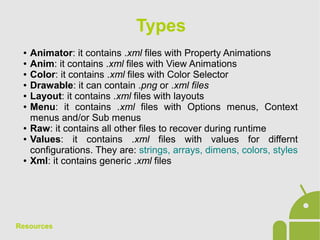

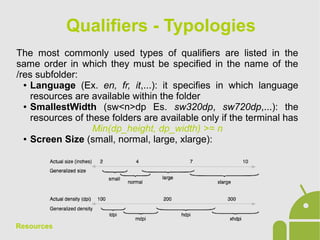



![Resources
The R class is generated for each project and it is created in the
package defined in the manifest:
[<package>.]R.<resource_type>.<resource_ID>
<package> is optional if the class is imported into the R class is
the same from which you want to retrieve a resource.
In this way it is possible to access resources outside projects and
imported to the system resources of Android for which
<package> = android
Then the developer may require a system resource with the
expression:
android.R.<resource_type>.<resource_ID>
N.B.: system resources at runtime are taken from the firmware of
the terminal, so the same ID can refer to different resources in
terminals with different firmware.
Resource access at runtime](https://image.slidesharecdn.com/03resources-150510061916-lva1-app6892/85/Android-App-Development-03-Resources-9-320.jpg)
![Resources
To access resources from an xml file using the following syntax:
@[<package_name>:]<resource_type>/<resource_name>
<package_name> is optional if you want to use a resource
package of the project.
Pattern: during the creation of the layout you should always
include references to external resources instead of entering the
value in the layout.
Es.
android:text="@string/hello" CORRECT
android:text="Hello!" CORRECT BUT NOT
RECOMMENDED
Resource access from an xml file](https://image.slidesharecdn.com/03resources-150510061916-lva1-app6892/85/Android-App-Development-03-Resources-10-320.jpg)
![Resources
<ViewGroup xmlns:android="http://schemas.android.com/apk/res/android"
android:id="@[+][package:]id/resource_name"
android:layout_height=["dimension"|"fill_parent"|"wrap_content"]
android:layout_width=["dimension"|"fill_parent"|"wrap_content"]
[ViewGroup-specific attributes] >
<View
android:id="@[+][package:]id/resource_name"
android:layout_height=["dimension"|"fill_parent"|"wrap_content"]
android:layout_width=["dimension"|"fill_parent"|"wrap_content"]
[View-specific attributes] >
<requestFocus/>
</View>
<ViewGroup >
<View />
</ViewGroup>
<include layout="@layout/layout_resource"/>
</ViewGroup>
Layout](https://image.slidesharecdn.com/03resources-150510061916-lva1-app6892/85/Android-App-Development-03-Resources-11-320.jpg)

![Resources
<set xmlns:android="http://schemas.android.com/apk/res/android"
android:interpolator="@[package:]anim/interpolator_resource"
android:shareInterpolator=["true" | "false"] >
<alpha
android:fromAlpha="float"
android:toAlpha="float" />
<scale
android:fromXScale="float"
android:toXScale="float"
android:fromYScale="float"
android:toYScale="float"
android:pivotX="float"
android:pivotY="float" />
<translate
android:fromXDelta="float"
android:toXDelta="float"
android:fromYDelta="float"
android:toYDelta="float" />
<rotate
android:fromDegrees="float"
android:toDegrees="float"
android:pivotX="float"
android:pivotY="float" />
</set>
View Animation](https://image.slidesharecdn.com/03resources-150510061916-lva1-app6892/85/Android-App-Development-03-Resources-13-320.jpg)
![Resources
<set
android:ordering=["together" | "sequentially"]>
<objectAnimator
android:propertyName="string"
android:duration="int"
android:valueFrom="float | int | color"
android:valueTo="float | int | color"
android:startOffset="int"
android:repeatCount="int"
android:repeatMode=["repeat" | "reverse"]
android:valueType=["intType" | "floatType"]/>
<animator
android:duration="int"
android:valueFrom="float | int | color"
android:valueTo="float | int | color"
android:startOffset="int"
android:repeatCount="int"
android:repeatMode=["repeat" | "reverse"]
android:valueType=["intType" | "floatType"]/>
</set>
Property Animation](https://image.slidesharecdn.com/03resources-150510061916-lva1-app6892/85/Android-App-Development-03-Resources-14-320.jpg)
![Resources
<menu xmlns:android="http://schemas.android.com/apk/res/android">
<item android:id="@[+][package:]id/resource_name"
android:title="string"
android:titleCondensed="string"
android:icon="@[package:]drawable/drawable_resource_name"
android:onClick="method name"
android:showAsAction=["ifRoom" | "never" | "withText" | "always" | "collapseActionView"]
android:actionLayout="@[package:]layout/layout_resource_name"
android:actionViewClass="class name"
android:actionProviderClass="class name"
android:alphabeticShortcut="string"
android:numericShortcut="string"
android:checkable=["true" | "false"]
android:visible=["true" | "false"]
android:enabled=["true" | "false"]
android:menuCategory=["container" | "system" | "secondary" | "alternative"]
android:orderInCategory="integer" />
<group android:id="@[+][package:]id/resource name"
android:checkableBehavior=["none" | "all" | "single"]
android:visible=["true" | "false"]
android:enabled=["true" | "false"]
android:menuCategory=["container" | "system" | "secondary" | "alternative"]
android:orderInCategory="integer" >
<item />
</group>
<item >
<menu>
<item />
</menu>
</item>
</menu>
Menu](https://image.slidesharecdn.com/03resources-150510061916-lva1-app6892/85/Android-App-Development-03-Resources-15-320.jpg)
![Resources
<resources>
<style
name="style_name"
parent="@[package:]style/style_to_inherit">
<item
name="[package:]style_property_name">style_value</item>
</style>
</resources>
Style](https://image.slidesharecdn.com/03resources-150510061916-lva1-app6892/85/Android-App-Development-03-Resources-16-320.jpg)
![Resources
<selector xmlns:android="http://schemas.android.com/apk/res/android"
android:constantSize=["true" | "false"]
android:dither=["true" | "false"]
android:variablePadding=["true" | "false"] >
<item
android:drawable="@[package:]drawable/drawable_resource"
android:state_pressed=["true" | "false"]
android:state_focused=["true" | "false"]
android:state_hovered=["true" | "false"]
android:state_selected=["true" | "false"]
android:state_checkable=["true" | "false"]
android:state_checked=["true" | "false"]
android:state_enabled=["true" | "false"]
android:state_activated=["true" | "false"]
android:state_window_focused=["true" | "false"] />
</selector>
Drawable Selector](https://image.slidesharecdn.com/03resources-150510061916-lva1-app6892/85/Android-App-Development-03-Resources-17-320.jpg)
![Resources
<shape
xmlns:android="http://schemas.android.com/apk/res/android"
android:shape=["rectangle" | "oval" | "line" | "ring"] >
<corners
android:radius="integer"
android:topLeftRadius="integer"
android:topRightRadius="integer"
android:bottomLeftRadius="integer"
android:bottomRightRadius="integer" />
<gradient
android:angle="integer"
android:centerX="integer"
android:centerY="integer"
android:centerColor="integer"
android:endColor="color"
android:gradientRadius="integer"
android:startColor="color"
android:type=["linear" | "radial" | "sweep"]
android:useLevel=["true" | "false"] />
<padding
android:left="integer"
android:top="integer"
android:right="integer"
android:bottom="integer" />
<size
android:width="integer"
android:height="integer" />
<solid
android:color="color" />
<stroke
android:width="integer"
android:color="color"
android:dashWidth="integer"
android:dashGap="integer" />
</shape>
Shape](https://image.slidesharecdn.com/03resources-150510061916-lva1-app6892/85/Android-App-Development-03-Resources-18-320.jpg)
![Resources
<resources>
<bool
name="bool_name"
>[true | false]</bool>
<color
name="color_name"
>hex_color</color>
<dimen
name="dimension_name"
>dimension</dimen>
<integer
name="integer_name"
>integer</integer>
<integer-array
name="integer_array_name">
<item>integer</item>
</integer-array>
<array
name="integer_array_name">
<item>resource</item>
</array>
</resources>
Other Resources](https://image.slidesharecdn.com/03resources-150510061916-lva1-app6892/85/Android-App-Development-03-Resources-19-320.jpg)