07-Basic-Input-Output.ppt
- 1. Click to add Text Basic Input and Output
- 2. Display output System.out.println("I'm a string" + " again"); System.out.print("apple"); System.out.print("bananan"); System.out.print("grape"); I'm a string again applebanana grape
- 3. Input int c = System.in.read( ); // read 1 byte byte[] b; System.in.read( b ); // array of bytes Scanner console = new Scanner(System.in); String word = console.next(); String line = console.nextLine(); int number = console.nextInt(); double x = console.nextDouble(); Use a Scanner to read input as int, double, String, etc. System.in can only read bytes. Not very useful.
- 4. Console Output: print System.out is a PrintStream object. It has a "print" method to output (display) : any primitive data type a String any Object int a = 100; System.out.print("a = "); // print a string System.out.print(a); // print an int System.out.print('t'); // print a TAB char System.out.print("Square Root of 2 = "); System.out.print(Math.sqrt(2)); // print double a = 100 Square Root of 2 = 1.4142135623730951
- 5. Console Output: println println is like print, but after printing a value it also outputs a newline character to move to start of next line. println can output: any primitive type a String any Object: it automatically calls object.toString() System.out.print("a = "); // print a string System.out.println(a); // print an int System.out.println(); // empty line System.out.println(1.0/3.0); // print double a = 100 0.333333333333333
- 6. More on print and println To print several values at once, if the first value is a String, you can "join" the other values using + System.out.println("a = " + a); a = 100 System.out.print("a = "); // print a string System.out.println(a); // print an int Is the same as:
- 7. Printing an Object Date now = new Date( ); System.out.println( now ); // invokes now.toString() If the argument is an object, Java will call the object's toString() method and print the result.
- 8. Common Error ERROR: double angle = Math.toRadians(45); double x = Math.sin(angle); System.out.println("sin(" , angle ,") = " , x); mus use + not comma
- 9. Formatted Output: printf Creating nice output using println can be difficult. public class SalesTax { public static final double VAT = 0.07; // 7% tax public static void showTotal( double amount) { double total = amount * ( 1.0 + VAT ); System.out.println("The total including VAT is " +total+" Baht"); } public static void main( String [] args ) { showTotal(10000); showTotal(95); } } The total including VAT is 10700.0 Baht The total including VAT is 104.86 Baht
- 10. printf Java 1.5 added a "printf" statement similar to C: public static void showTotal( double amount) { double total = amount * ( 1.0 + VAT ); System.out.printf( "The total including VAT is %8.2f Baht", total); } public static void main( String [] args ) { showTotal(10000); showTotal(95); } The total including VAT is 10700.00 Baht The total including VAT is 104.86 Baht Format: output a float (%f) using 8 characters with 2 decimal digits
- 11. printf Syntax The syntax of printf is: System.out.printf(Format_String, arg1, arg2, ...); or (no arguments): System.our.printf(Format_String); The Format_String can contain text and format codes. Values of arg1, arg2, are substituted for the format codes. int x = 100, y = 225; System.out.printf("The sum of %d and %d is %6dn", x, y, x+y ); %d is the format code to output an "int" or "long" value. %6d means output an integer using exactly 6 digit/spaces
- 12. printf Syntax Example: print the average int x = 100, y = 90; System.out.printf("The average of %d and %d is %6.2fn", x, y, (x+y)/2.0 ); %6.2f means output a floating point using a width of 6 and 2 decimal digits. The average of 100 and 90 is 95.00 %6.2f %d
- 13. Common printf Formats Format Meaning Examples %d decimal integers %d %6d %f fixed pt. floating-point %f %10.4f %e scientific notation %10e (1.2345e-02) %g general floating point %10g (use %e or %f, whichever is more compact) %s String %s %10s %-10s %c Character %c String owner = "Taksin Shinawat"; int acctNumber = 12345; double balance = 4000000000; System.out.printf("Account %6d Owner %-18s has %10.2fn", acctNumber, owner, balance ); Account 12345 Owner Taksin Shinawat has 4000000000.00
- 14. More details on printf printf is an instance of the Formatter class. It is predefined for System.out. System.out.printf(...) is same as System.out.format(...). For complete details see Java API for "Format". For tutorial, examples, etc. see: Sun's Java Tutorial Core Java, page 61.
- 15. String.format A useful method that creates a String using a format. /** describe a bank acount */ String name = "John Doe"; long accountId = 12345; double balance = 123.456; String result = String.format( "Acct: %09d Owner: %s Balance: %.2f", accountId, name, balance ); return result; Acct: 000012345 Owner: John Doe Balance: 123.46
- 16. Click to add Text Input
- 17. Input byte-by-byte System.in is an InputStream object. It reads data one byte at a time, or an array of bytes. Use System.in.read( ) to get "raw" data, such as an image: int a = System.in.read( ); if (a < 0) /* end of input */; else { byte b = (byte)a; handleInput( b ); } Boring, isn't it?
- 18. Input Line-by-Line To get a line of input as a String, you can create a BufferedReader object that "wraps" System.in. BufferedReader reader = new BufferedReader( new InputStreamReader( System.in ) ); String s = reader.readLine( ); // read one line The readLine( ) method removes the NEWLINE (n) from the input, so you won't see it as part of the string.
- 19. Check for end of data If there is no more data in the input stream, readLine( ) returns a null String. For console input, readLine( ) will wait (block) until user inputs something. Here is how to test for end of data: BufferedReader reader = new BufferedReader( new InputStreamReader( System.in ) ); String s = reader.readLine( ); // read one line if ( s == null ) return; // end of data
- 20. Handling I/O Errors When you use System.in.read or a BufferedReader an input error can occur -- called an IOException. Java requires that your program either "catch" this exception to declare that it might "throw" this exception. To be lazy and "throw" the exception use: public static void main(String [] args) throws IOException { BufferedReader reader = new BufferedReader( new InputStreamReader( System.in ) ); // read a line of input String inline = reader.readLine( );
- 21. Catching I/O Errors To "catch" the exception and do something, use: BufferedReader reader = new BufferedReader( new InputStreamReader( System.in ) ); // read a line of input. // display message and return if error String line = null; try { line = bin.readLine( ); buf.append( line ); } catch( IOException ioe ) { System.err.println( ioe.getMessage() ); return; }
- 22. Flexible Input: Scanner class The Scanner class allow much more flexible input. A Scanner can: read entire line or one word at a time test for more data test if the next input (word) is an int, long, double, etc. read input and convert to int, long, float, double skip unwanted data report errors (Exceptions) that occur
- 23. Import Scanner Scanner is a "utility" so it is package java.util. You should import this class to use it: package myapp; import java.util.Scanner; ... public class InputDemo {
- 24. Create a Scanner Object Scanner "wraps" an InputStream. You give the InputStream object as parameter when you create a Scanner object... // create a Scanner to read from System.in Scanner console = new Scanner( System.in );
- 25. Where to Create Scanner object? 1) You can create a Scanner as a local variable public void myMethod( ) { // no IOException ! // create a Scanner as a local variable Scanner in = new Scanner( System.in ); // read some different types of data int count = in.nextInt( ); public class InputDemo { // create a Scanner as static attribute static Scanner console = new Scanner( System.in ); // can use console in any method. 2) or create as an attribute. Typically a static attribute since System.in is static.
- 26. Using Scanner Look at some simple examples public void myMethod( ) { // no IOException ! // create a Scanner to process System.in Scanner in = new Scanner( System.in ); // read some different types of data int count = in.nextInt( ); long big = in.nextLong( ); float x = in.nextFloat( ); double y = in.nextDouble( ); // read Strings String word = scan.next( ); // next word String line = scan.nextLine( ); // next line
- 27. Input Errors If you try to read an "int" but the next input is not an integer then Scanner throws an InputMismatchException Scanner scan = new Scanner( System.in ); // read a number System.out.print("How many Baht? "); int amount = scan.nextInt( ); How many Baht? I don't know Exception in thread "main" java.util.InputMismatchException convert next input word to an "int"
- 28. How to Test the Input Scanner has methods to test the next input value: Scanner scanner = new Scanner( System.in ); int amount; // read a number System.out.print("How many Baht? "); if ( scanner.hasNextInt( ) ) amount = scanner.nextInt( ); else { System.out.println("Please input an int"); scanner.nextLine(); // discard old input } How many Baht? I don't know Please input an int true if the next input value is an "int"
- 29. Testing the input So now you can check for invalid input. But, what do you do with the bad input? If scan.hasNextInt( ) is false, then the program doesn't read it. So, the bad input is still waiting to be read. Like this: How many Baht? I don't know Next input value to read. We want to remove this bad input, so we can ask the user to try again. ...what should we do?
- 30. Discarding the input If the input is wrong, then throw it away by reading the line and discarding it. get the input line but don't assign it to anything! (discard it) Scanner scanner = new Scanner( System.in ); int amount; // read a number System.out.print("How many Baht? "); if ( scanner.hasNextInt( ) ) amount = scanner.nextInt( ); else { System.out.println("Please input an int"); scanner.nextLine(); // discard input
- 31. Useful Scanner Methods Return type Method Meaning String next() get next "word" String nextLine() get next line int nextInt() get next word as int long nextLong() get next word as long float nextFloat() get next word as float double nextDouble() get next word as double boolean hasNext() true if there is more input boolean hasNextInt() true if next word can be "int" boolean hasNextLong() true if next word can be "long" boolean hasNextFloat() true if next word can be "float" boolean hasNextDouble() true if next word can be "double" See Java API for java.io.Scanner for a complete list of methods.
- 32. Input/Output Example Read some numbers and output their sum... Scanner scanner = new Scanner( System.in ); double sum = 0.0; // prompt user for input System.out.print("Input some numbers: "); // read as long as there are more numbers while ( scanner.hasNextDouble( ) ) { double x = scanner.nextDouble( ); sum = sum + x; } System.out.println(); System.out.println("The sum is "+sum);
- 33. TUGAS Implementasikan contoh-contoh listing program pada materi dan dikumpulkan. - isi dari tugas adalah listing program dan hasil output dari listring tersebut - tugas dibuat dalam kelompok yang terdiri dari 4 orang - tuliskan nama-nama anggota kelompok pada lembar pertama tugas


![Input
int c = System.in.read( ); // read 1 byte
byte[] b;
System.in.read( b ); // array of bytes
Scanner console = new Scanner(System.in);
String word = console.next();
String line = console.nextLine();
int number = console.nextInt();
double x = console.nextDouble();
Use a Scanner to read input as int, double, String, etc.
System.in can only read bytes. Not very useful.](https://image.slidesharecdn.com/07-basic-input-output-231003231115-edcc89cb/85/07-Basic-Input-Output-ppt-3-320.jpg)
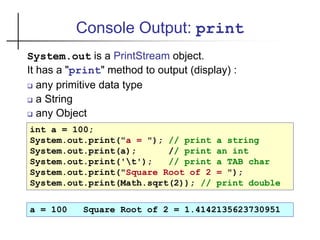




![Formatted Output: printf
Creating nice output using println can be difficult.
public class SalesTax {
public static final double VAT = 0.07; // 7% tax
public static void showTotal( double amount) {
double total = amount * ( 1.0 + VAT );
System.out.println("The total including VAT is "
+total+" Baht");
}
public static void main( String [] args ) {
showTotal(10000);
showTotal(95);
}
}
The total including VAT is 10700.0 Baht
The total including VAT is 104.86 Baht](https://image.slidesharecdn.com/07-basic-input-output-231003231115-edcc89cb/85/07-Basic-Input-Output-ppt-9-320.jpg)
![printf
Java 1.5 added a "printf" statement similar to C:
public static void showTotal( double amount) {
double total = amount * ( 1.0 + VAT );
System.out.printf(
"The total including VAT is %8.2f Baht", total);
}
public static void main( String [] args ) {
showTotal(10000);
showTotal(95);
}
The total including VAT is 10700.00 Baht
The total including VAT is 104.86 Baht
Format: output a float (%f) using 8
characters with 2 decimal digits](https://image.slidesharecdn.com/07-basic-input-output-231003231115-edcc89cb/85/07-Basic-Input-Output-ppt-10-320.jpg)









![Handling I/O Errors
When you use System.in.read or a BufferedReader an
input error can occur -- called an IOException.
Java requires that your program either "catch" this
exception to declare that it might "throw" this exception.
To be lazy and "throw" the exception use:
public static void main(String [] args)
throws IOException {
BufferedReader reader = new BufferedReader(
new InputStreamReader( System.in ) );
// read a line of input
String inline = reader.readLine( );](https://image.slidesharecdn.com/07-basic-input-output-231003231115-edcc89cb/85/07-Basic-Input-Output-ppt-20-320.jpg)




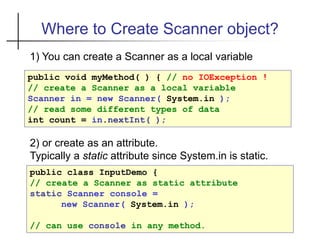














































![Glary Utilities Pro 5.157.0.183 Crack + Key Download [Latest]](https://cdn.slidesharecdn.com/ss_thumbnails/artificialintelligence17-250529071922-ef6fe98e-thumbnail.jpg?width=560&fit=bounds)















