1-Active Directory System and Application.ppt
Download as ppt, pdf0 likes21 views
1-Active Directory System and Application.ppt in this includes Windows ADS System with all type of Products like DHCP, IIS
1 of 93
Download to read offline






















































































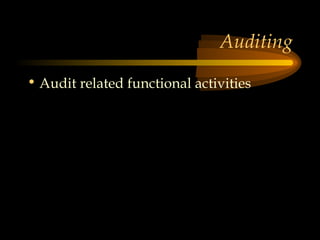






Recommended
Active diirecotry



Active diirecotryPradeesh Stanislavose Active Directory is Microsoft's directory service that provides a centralized repository for user account information and authentication. It stores information in a hierarchical tree structure and depends on DNS and LDAP. Active Directory has logical components like domains, trees, forests, and organizational units as well as physical components like sites and domain controllers. It uses Flexible Single Master Operations roles to manage changes and five roles exist - Schema Master, Domain Naming Master, Infrastructure Master, RID Master, and PDC Emulator.
Active directory slides



Active directory slidesTimothy Moffatt Active Directory is Microsoft's implementation of the X.500 directory service standard. It stores information about network resources and users in a centralized hierarchical database. This allows for centralized management of users, computers, applications and other resources. Active Directory uses LDAP, DNS and Kerberos for communication and authentication. It replicates information to multiple domain controllers to provide redundancy and high availability.
Ads Overview En



Ads Overview Enraj240969 - Microsoft Active Directory is Microsoft's directory service that is the successor to LAN Manager domains and aims for open standards, high scalability, and simplified administration.
- Active Directory uses LDAP and Kerberos and has a hierarchical structure with domains, organizational units, trees, and forests. It contains objects like users, groups, computers, and supports custom objects.
- Key components include domains, which are the basic units and implement policies and administration; schemas, which define object types and attributes; and domain controllers, which store and manage directory data.
Ads Overview En



Ads Overview Enraj240969 - Microsoft Active Directory is Microsoft's directory service that is the successor to LAN Manager domains and aims for open standards, high scalability, and simplified administration.
- Active Directory uses LDAP and Kerberos and has a hierarchical structure with domains, organizational units, trees, and forests. It contains objects like users, groups, computers, and supports custom objects.
- Key components include domains, which are the basic units and implement policies and administration; schemas, which define object types and attributes; and domain controllers, which store and authenticate access to the directory.
Activedirecotryfundamentals



ActivedirecotryfundamentalsShekhar Singh Active Directory is a directory service and database that allows organizations to centrally manage users, groups, computers, and other network resources. It provides authentication, authorization, and accounting services to clients on the network. Active Directory uses domain controllers to manage objects in the directory and authenticate users. It stores data in an Extensible Storage Engine database and uses sites, domains, organizational units, and other structures to logically organize objects in the directory.
70 640 Lesson02 Ppt 041009



70 640 Lesson02 Ppt 041009Coffeyville Community College Active Directory requires DNS to be installed and configured properly. The Active Directory Installation Wizard guides administrators through installing a new forest, domain, or child domain. Post-installation tasks include verifying DNS records and zones are created correctly and aging and scavenging are configured. Trust relationships allow communication between domains and forests and can be established manually as shortcut, external, cross-forest, or realm trusts.
ACTIVE-DIRECTORY.ppt



ACTIVE-DIRECTORY.pptTrngTn67 Active Directory is a directory service in Windows that centrally manages user accounts, computers, groups and network resources. It provides single point of administration for these resources across an organization. Active Directory stores information about users and resources in a centralized hierarchical database. It allows network administrators to manage user access and authentication for file shares, email, applications and other network services from a single location.
09 - Active Directory.ppt



09 - Active Directory.pptssuserf7cd2b Active Directory (AD) is the directory service for Windows that stores information about objects on the network and makes it easy to find and use. It provides security, policy-based administration, extensibility, scalability, replication of information, integration with DNS, and interoperability. A domain is a group of servers and workstations that centralize user and machine accounts and passwords. Domains provide authentication servers, a searchable index of resources, different user powers, and organization units (OUs) for subdivision. Domains with contiguous DNS names form domain trees, and multiple domain trees form forests. When installing AD, the first step is to install it on a computer to make it a domain controller, set it as the
Active Directory 



Active Directory Sandeep Kapadane Active Directory Introduction
Active Directory Basics
Components of Active Directory
Active Directory hierarchical structure.
Active Directory Database.
Flexible Single Master Operations (FSMO)Role
Active Directory Services.
Some useful Tool
ACTIVE-DIRECTORY.ppt



ACTIVE-DIRECTORY.pptmwti2 Active Directory is a directory service in Windows that centrally manages user accounts, computers, groups and network resources. It provides single point of administration for these resources across an organization. Active Directory offers features like centralized management, security, scalability and flexibility. It allows easy administration of user access to files, applications and other network services through group policy.
activedirectory-i-100902105735-phpapp01.pdf



activedirectory-i-100902105735-phpapp01.pdfsamarth97 Active Directory is a centralized directory service that stores information about users, computers, groups and network resources in a Windows network. It provides single-point administration and management of these resources. Active Directory uses a hierarchical, tree-like structure to organize domains and data into logical groups. This allows for scalable, flexible and secure administration of users and permissions across an entire network.
Active directory installation windows 2003 1



Active directory installation windows 2003 1tameemyousaf Active Directory (AD) is a hierarchical framework for storing information about objects like users, computers, and groups in a centralized database. It allows administrators to easily deploy software, apply policies, and manage access across an organization. The logical structure of AD includes forests, domains, and organizational units that define security boundaries and make administration and resource access easier to manage.
MS_Active_Directory.ppt



MS_Active_Directory.pptVipin Singhal This document provides an overview of Active Directory, including its logical and physical structures, the role of DNS, and methods for administration. It describes how Active Directory organizes, manages and controls network resources through a centralized directory. Key components include domains, organizational units, replication between domain controllers, and use of Group Policy for centralized management of users and computers.
AD-Design Deploying.pdf



AD-Design Deploying.pdfYogeshwaran R This document provides an overview of Active Directory, including:
- Its basic building blocks such as domains, forests, organizational units, and the global catalog.
- Tools for managing Active Directory such as Active Directory Users and Computers and LDP.
- The structure and components of the Active Directory schema.
- How Active Directory replication works to synchronize data between domain controllers.
- Group policies and how they are used to centrally manage configurations and settings.
- Authentication protocols like Kerberos that Active Directory relies on.
- Best practices for designing an Active Directory structure, including naming conventions and organizational unit layouts.
Active directory and application



Active directory and applicationaminpathan11 This document provides an overview of Windows 2003 Active Directory. It discusses what Active Directory is, how to build and use its features, the objects it contains, and how to audit Active Directory. It also describes Active Directory's hierarchical structure of domains, trees, forests and trust relationships. The document outlines how to install Active Directory and use tools like DCPROMO. It explains how Active Directory integrates with DNS and is based on directory protocols like LDAP.
Ads overview-en



Ads overview-enSandip More Active Directory is Microsoft's directory service that is the successor to LAN Manager domains. It aims to provide open standards, high scalability, simplified administration and compatibility with existing Windows NT systems and applications. Active Directory uses a hierarchical structure with domains, trees and forests. It contains objects like users, groups, computers and distribution lists. Changes are replicated between domain controllers to provide multi-master replication. Active Directory relies on DNS and requires at least two domain controllers. It is an important part of Microsoft's strategy with many applications now integrating with it.
Active Directory I



Active Directory Ideshvikas Active Directory is a centralized hierarchical directory database that contains information about all user accounts and shared network resources. It provides user logon authentication services and organizes and manages user accounts, computers, groups and network resources. Active Directory enables authorized users to easily locate network resources. It features include fully integrated security, easy administration using group policy, scalability to large networks, and flexibility through features like cross-forest trusts and site-to-site replication.
Active directory 



Active directory deshvikas Active Directory is a centralized hierarchical directory database that contains information about all user accounts and shared network resources. It provides user logon authentication services and organizes and manages user accounts, computers, groups and network resources. Active Directory enables authorized users to easily locate network resources. It features include fully integrated security, easy administration using group policy, scalability to large networks, and flexibility through features like cross-forest trusts and site-to-site replication.
DC



DCswapnil dakhore A directory service stores and organizes information about a computer network's users and resources. Active Directory is Microsoft's implementation of an LDAP directory service that allows administrators to define and manage objects like users, printers, and servers across an organization. It provides authentication, authorization, and other services to users and applications. Active Directory replicates information across domain controllers to provide redundancy and high availability.
Active Directory for Auditors



Active Directory for AuditorsAndrew Clark Active Directory is audited loosely during SOX and ITGC audits, however, it is misunderstood and often audited ineffectively and inefficiently. This presentation will provide an overview of Active Directory design and guidelines for auditing it.
After completing this session, you will be able to:
Understand in broad strokes, Active Directory
Understand different forest designs
Understand how to use Powershell to audit AD
Understand how an AD data warehouse can be used to streamline audits
Complete ad troubleshooting



Complete ad troubleshootingapshirame The document discusses the key features of Active Directory (AD) in Windows 2000. It explains that AD represents a significant change from previous directory services by supporting unprecedented scale through features like multi-master replication, sites, and global catalogs. It also notes that while AD's various components generally work well together, occasional issues will arise due to its complexity, requiring administrators to understand how all the parts fit together to quickly troubleshoot problems.
02-Active Directory Domain Services.pptx



02-Active Directory Domain Services.pptxAdiWidyanto2 This document provides an overview of Active Directory Domain Services (AD DS). It describes the physical components of AD DS including domain controllers, the global catalog, and replication. It also describes the logical components including domains, forests, organizational units, and trusts. AD DS provides centralized management of users, computers, and policies on a network. It uses domains and forests to group resources and uses replication to keep information synchronized across domain controllers.
Active Directory Services



Active Directory ServicesVarun Arora Active Directory is a directory service that provides a centralized location to store information about networked devices, services, and users. It implements authentication, authorization, and other services to securely manage access and share information across a network. Active Directory uses a hierarchical structure and replication to distribute directory data and updates between domain controllers, providing scalability and redundancy. It supports LDAP for application access and integrates with DNS for network name resolution.
Building active directory lab for red teaming



Building active directory lab for red teamingn|u - The Open Security Community The document provides an overview of Active Directory, including its components and how it is used to centrally manage users, computers, and other objects within a network. It discusses key Active Directory concepts such as forests, domains, organizational units, users, computers, and domain trusts. It also provides step-by-step instructions for setting up an Active Directory lab environment for red teaming purposes and integrating a client machine into the domain.
美国学历认证范本爱荷华州立大学成绩单底纹防伪ISU在读证明信仿制



美国学历认证范本爱荷华州立大学成绩单底纹防伪ISU在读证明信仿制Taqyea 国外大学毕业证(ISU毕业证书)爱荷华州立大学毕业证毕业证书电子版【q微1954292140】Buy Iowa State University Diploma《正式成绩单论文没过》有文凭却得不到认证。又该怎么办???美国毕业证购买,美国文凭购买,【q微1954292140】美国文凭购买,美国文凭定制,美国文凭补办。专业在线定制美国大学文凭,定做美国本科文凭,【q微1954292140】复制美国Iowa State University completion letter。在线快速补办美国本科毕业证、硕士文凭证书,购买美国学位证、爱荷华州立大学Offer,美国大学文凭在线购买。
主营项目:
1、真实教育部国外学历学位认证《美国毕业文凭证书快速办理爱荷华州立大学文凭购买》【q微1954292140】《论文没过爱荷华州立大学正式成绩单》,教育部存档,教育部留服网站100%可查.
2、办理ISU毕业证,改成绩单《ISU毕业证明办理爱荷华州立大学学历认证制作代办流程》【Q/WeChat:1954292140】Buy Iowa State University Certificates《正式成绩单论文没过》,爱荷华州立大学Offer、在读证明、学生卡、信封、证明信等全套材料,从防伪到印刷,从水印到钢印烫金,高精仿度跟学校原版100%相同.
3、真实使馆认证(即留学人员回国证明),使馆存档可通过大使馆查询确认.
4、留信网认证,国家专业人才认证中心颁发入库证书,留信网存档可查.
美国爱荷华州立大学毕业证(ISU毕业证书)ISU文凭【q微1954292140】高仿真还原美国文凭证书和外壳,定制美国爱荷华州立大学成绩单和信封。国外学历认证ISU毕业证【q微1954292140】修改成绩单爱荷华州立大学offer/学位证学位证书网上查询、留信官方学历认证(永久存档真实可查)采用学校原版纸张、特殊工艺完全按照原版一比一制作。帮你解决爱荷华州立大学学历学位认证难题。
帮您解决在美国爱荷华州立大学未毕业难题(Iowa State University)文凭购买、毕业证购买、大学文凭购买、大学毕业证购买、买文凭、日韩文凭、英国大学文凭、美国大学文凭、澳洲大学文凭、加拿大大学文凭(q微1954292140)新加坡大学文凭、新西兰大学文凭、爱尔兰文凭、西班牙文凭、德国文凭、教育部认证,买毕业证,毕业证购买,买大学文凭,【q微1954292140】学位证1:1完美还原海外各大学毕业材料上的工艺:水印,阴影底纹,钢印LOGO烫金烫银,LOGO烫金烫银复合重叠。文字图案浮雕、激光镭射、紫外荧光、温感、复印防伪等防伪工艺。《爱荷华州立大学假文凭制作美国毕业证书办理ISU成绩单购买办理》
【办理爱荷华州立大学成绩单Buy Iowa State University Transcripts】
购买日韩成绩单、英国大学成绩单、美国大学成绩单、澳洲大学成绩单、加拿大大学成绩单(q微1954292140)新加坡大学成绩单、新西兰大学成绩单、爱尔兰成绩单、西班牙成绩单、德国成绩单。成绩单的意义主要体现在证明学习能力、评估学术背景、展示综合素质、提高录取率,以及是作为留信认证申请材料的一部分。
爱荷华州立大学成绩单能够体现您的的学习能力,包括爱荷华州立大学课程成绩、专业能力、研究能力。(q微1954292140)具体来说,成绩报告单通常包含学生的学习技能与习惯、各科成绩以及老师评语等部分,因此,成绩单不仅是学生学术能力的证明,也是评估学生是否适合某个教育项目的重要依据!
爱荷华州立大学offer/学位证、留信官方学历认证(永久存档真实可查)采用学校原版纸张、特殊工艺完全按照原版一比一制作【q微1954292140】Buy Iowa State University Diploma购买美国毕业证,购买英国毕业证,购买澳洲毕业证,购买加拿大毕业证,以及德国毕业证,购买法国毕业证(q微1954292140)购买荷兰毕业证、购买瑞士毕业证、购买日本毕业证、购买韩国毕业证、购买新西兰毕业证、购买新加坡毕业证、购买西班牙毕业证、购买马来西亚毕业证等。包括了本科毕业证,硕士毕业证。
特殊原因导致无法毕业,也可以联系我们帮您办理相关材料:
1:在爱荷华州立大学挂科了,不想读了,成绩不理想怎么办?
2:打算回国了,找工作的时候,需要提供认证《ISU成绩单购买办理爱荷华州立大学毕业证书范本》
购买日韩毕业证、英国大学毕业证、美国大学毕业证、澳洲大学毕业证、加拿大大学毕业证(q微1954292140)新加坡大学毕业证、新西兰大学毕业证、爱尔兰毕业证、西班牙毕业证、德国毕业证,回国证明,留信网认证,留信认证办理,学历认证。从而完成就业。爱荷华州立大学毕业证办理,爱荷华州立大学文凭办理,爱荷华州立大学成绩单办理和真实留信认证、留服认证、爱荷华州立大学学历认证。学院文凭定制,爱荷华州立大学原版文凭补办,留信网认证,扫描件文凭定做,100%文凭复刻。
[Back2School] Delay Calculation- Chapter 2![[Back2School] Delay Calculation- Chapter 2](https://cdn.slidesharecdn.com/ss_thumbnails/delaycalculation-250530192911-03116e20-thumbnail.jpg?width=560&fit=bounds)
![[Back2School] Delay Calculation- Chapter 2](https://cdn.slidesharecdn.com/ss_thumbnails/delaycalculation-250530192911-03116e20-thumbnail.jpg?width=560&fit=bounds)
![[Back2School] Delay Calculation- Chapter 2](https://cdn.slidesharecdn.com/ss_thumbnails/delaycalculation-250530192911-03116e20-thumbnail.jpg?width=560&fit=bounds)
![[Back2School] Delay Calculation- Chapter 2](https://cdn.slidesharecdn.com/ss_thumbnails/delaycalculation-250530192911-03116e20-thumbnail.jpg?width=560&fit=bounds)
[Back2School] Delay Calculation- Chapter 2Ahmed Abdelazeem Static timing analysis (STA) is a method of validating the timing performance of a design by checking all possible paths for timing violations. STA breaks a design down into timing paths, calculates the signal propagation delay along each path, and checks for violations of timing constraints inside the design and at the input/output interface.
More Related Content
Similar to 1-Active Directory System and Application.ppt (20)
09 - Active Directory.ppt



09 - Active Directory.pptssuserf7cd2b Active Directory (AD) is the directory service for Windows that stores information about objects on the network and makes it easy to find and use. It provides security, policy-based administration, extensibility, scalability, replication of information, integration with DNS, and interoperability. A domain is a group of servers and workstations that centralize user and machine accounts and passwords. Domains provide authentication servers, a searchable index of resources, different user powers, and organization units (OUs) for subdivision. Domains with contiguous DNS names form domain trees, and multiple domain trees form forests. When installing AD, the first step is to install it on a computer to make it a domain controller, set it as the
Active Directory 



Active Directory Sandeep Kapadane Active Directory Introduction
Active Directory Basics
Components of Active Directory
Active Directory hierarchical structure.
Active Directory Database.
Flexible Single Master Operations (FSMO)Role
Active Directory Services.
Some useful Tool
ACTIVE-DIRECTORY.ppt



ACTIVE-DIRECTORY.pptmwti2 Active Directory is a directory service in Windows that centrally manages user accounts, computers, groups and network resources. It provides single point of administration for these resources across an organization. Active Directory offers features like centralized management, security, scalability and flexibility. It allows easy administration of user access to files, applications and other network services through group policy.
activedirectory-i-100902105735-phpapp01.pdf



activedirectory-i-100902105735-phpapp01.pdfsamarth97 Active Directory is a centralized directory service that stores information about users, computers, groups and network resources in a Windows network. It provides single-point administration and management of these resources. Active Directory uses a hierarchical, tree-like structure to organize domains and data into logical groups. This allows for scalable, flexible and secure administration of users and permissions across an entire network.
Active directory installation windows 2003 1



Active directory installation windows 2003 1tameemyousaf Active Directory (AD) is a hierarchical framework for storing information about objects like users, computers, and groups in a centralized database. It allows administrators to easily deploy software, apply policies, and manage access across an organization. The logical structure of AD includes forests, domains, and organizational units that define security boundaries and make administration and resource access easier to manage.
MS_Active_Directory.ppt



MS_Active_Directory.pptVipin Singhal This document provides an overview of Active Directory, including its logical and physical structures, the role of DNS, and methods for administration. It describes how Active Directory organizes, manages and controls network resources through a centralized directory. Key components include domains, organizational units, replication between domain controllers, and use of Group Policy for centralized management of users and computers.
AD-Design Deploying.pdf



AD-Design Deploying.pdfYogeshwaran R This document provides an overview of Active Directory, including:
- Its basic building blocks such as domains, forests, organizational units, and the global catalog.
- Tools for managing Active Directory such as Active Directory Users and Computers and LDP.
- The structure and components of the Active Directory schema.
- How Active Directory replication works to synchronize data between domain controllers.
- Group policies and how they are used to centrally manage configurations and settings.
- Authentication protocols like Kerberos that Active Directory relies on.
- Best practices for designing an Active Directory structure, including naming conventions and organizational unit layouts.
Active directory and application



Active directory and applicationaminpathan11 This document provides an overview of Windows 2003 Active Directory. It discusses what Active Directory is, how to build and use its features, the objects it contains, and how to audit Active Directory. It also describes Active Directory's hierarchical structure of domains, trees, forests and trust relationships. The document outlines how to install Active Directory and use tools like DCPROMO. It explains how Active Directory integrates with DNS and is based on directory protocols like LDAP.
Ads overview-en



Ads overview-enSandip More Active Directory is Microsoft's directory service that is the successor to LAN Manager domains. It aims to provide open standards, high scalability, simplified administration and compatibility with existing Windows NT systems and applications. Active Directory uses a hierarchical structure with domains, trees and forests. It contains objects like users, groups, computers and distribution lists. Changes are replicated between domain controllers to provide multi-master replication. Active Directory relies on DNS and requires at least two domain controllers. It is an important part of Microsoft's strategy with many applications now integrating with it.
Active Directory I



Active Directory Ideshvikas Active Directory is a centralized hierarchical directory database that contains information about all user accounts and shared network resources. It provides user logon authentication services and organizes and manages user accounts, computers, groups and network resources. Active Directory enables authorized users to easily locate network resources. It features include fully integrated security, easy administration using group policy, scalability to large networks, and flexibility through features like cross-forest trusts and site-to-site replication.
Active directory 



Active directory deshvikas Active Directory is a centralized hierarchical directory database that contains information about all user accounts and shared network resources. It provides user logon authentication services and organizes and manages user accounts, computers, groups and network resources. Active Directory enables authorized users to easily locate network resources. It features include fully integrated security, easy administration using group policy, scalability to large networks, and flexibility through features like cross-forest trusts and site-to-site replication.
DC



DCswapnil dakhore A directory service stores and organizes information about a computer network's users and resources. Active Directory is Microsoft's implementation of an LDAP directory service that allows administrators to define and manage objects like users, printers, and servers across an organization. It provides authentication, authorization, and other services to users and applications. Active Directory replicates information across domain controllers to provide redundancy and high availability.
Active Directory for Auditors



Active Directory for AuditorsAndrew Clark Active Directory is audited loosely during SOX and ITGC audits, however, it is misunderstood and often audited ineffectively and inefficiently. This presentation will provide an overview of Active Directory design and guidelines for auditing it.
After completing this session, you will be able to:
Understand in broad strokes, Active Directory
Understand different forest designs
Understand how to use Powershell to audit AD
Understand how an AD data warehouse can be used to streamline audits
Complete ad troubleshooting



Complete ad troubleshootingapshirame The document discusses the key features of Active Directory (AD) in Windows 2000. It explains that AD represents a significant change from previous directory services by supporting unprecedented scale through features like multi-master replication, sites, and global catalogs. It also notes that while AD's various components generally work well together, occasional issues will arise due to its complexity, requiring administrators to understand how all the parts fit together to quickly troubleshoot problems.
02-Active Directory Domain Services.pptx



02-Active Directory Domain Services.pptxAdiWidyanto2 This document provides an overview of Active Directory Domain Services (AD DS). It describes the physical components of AD DS including domain controllers, the global catalog, and replication. It also describes the logical components including domains, forests, organizational units, and trusts. AD DS provides centralized management of users, computers, and policies on a network. It uses domains and forests to group resources and uses replication to keep information synchronized across domain controllers.
Active Directory Services



Active Directory ServicesVarun Arora Active Directory is a directory service that provides a centralized location to store information about networked devices, services, and users. It implements authentication, authorization, and other services to securely manage access and share information across a network. Active Directory uses a hierarchical structure and replication to distribute directory data and updates between domain controllers, providing scalability and redundancy. It supports LDAP for application access and integrates with DNS for network name resolution.
Building active directory lab for red teaming



Building active directory lab for red teamingn|u - The Open Security Community The document provides an overview of Active Directory, including its components and how it is used to centrally manage users, computers, and other objects within a network. It discusses key Active Directory concepts such as forests, domains, organizational units, users, computers, and domain trusts. It also provides step-by-step instructions for setting up an Active Directory lab environment for red teaming purposes and integrating a client machine into the domain.
Recently uploaded (13)
美国学历认证范本爱荷华州立大学成绩单底纹防伪ISU在读证明信仿制



美国学历认证范本爱荷华州立大学成绩单底纹防伪ISU在读证明信仿制Taqyea 国外大学毕业证(ISU毕业证书)爱荷华州立大学毕业证毕业证书电子版【q微1954292140】Buy Iowa State University Diploma《正式成绩单论文没过》有文凭却得不到认证。又该怎么办???美国毕业证购买,美国文凭购买,【q微1954292140】美国文凭购买,美国文凭定制,美国文凭补办。专业在线定制美国大学文凭,定做美国本科文凭,【q微1954292140】复制美国Iowa State University completion letter。在线快速补办美国本科毕业证、硕士文凭证书,购买美国学位证、爱荷华州立大学Offer,美国大学文凭在线购买。
主营项目:
1、真实教育部国外学历学位认证《美国毕业文凭证书快速办理爱荷华州立大学文凭购买》【q微1954292140】《论文没过爱荷华州立大学正式成绩单》,教育部存档,教育部留服网站100%可查.
2、办理ISU毕业证,改成绩单《ISU毕业证明办理爱荷华州立大学学历认证制作代办流程》【Q/WeChat:1954292140】Buy Iowa State University Certificates《正式成绩单论文没过》,爱荷华州立大学Offer、在读证明、学生卡、信封、证明信等全套材料,从防伪到印刷,从水印到钢印烫金,高精仿度跟学校原版100%相同.
3、真实使馆认证(即留学人员回国证明),使馆存档可通过大使馆查询确认.
4、留信网认证,国家专业人才认证中心颁发入库证书,留信网存档可查.
美国爱荷华州立大学毕业证(ISU毕业证书)ISU文凭【q微1954292140】高仿真还原美国文凭证书和外壳,定制美国爱荷华州立大学成绩单和信封。国外学历认证ISU毕业证【q微1954292140】修改成绩单爱荷华州立大学offer/学位证学位证书网上查询、留信官方学历认证(永久存档真实可查)采用学校原版纸张、特殊工艺完全按照原版一比一制作。帮你解决爱荷华州立大学学历学位认证难题。
帮您解决在美国爱荷华州立大学未毕业难题(Iowa State University)文凭购买、毕业证购买、大学文凭购买、大学毕业证购买、买文凭、日韩文凭、英国大学文凭、美国大学文凭、澳洲大学文凭、加拿大大学文凭(q微1954292140)新加坡大学文凭、新西兰大学文凭、爱尔兰文凭、西班牙文凭、德国文凭、教育部认证,买毕业证,毕业证购买,买大学文凭,【q微1954292140】学位证1:1完美还原海外各大学毕业材料上的工艺:水印,阴影底纹,钢印LOGO烫金烫银,LOGO烫金烫银复合重叠。文字图案浮雕、激光镭射、紫外荧光、温感、复印防伪等防伪工艺。《爱荷华州立大学假文凭制作美国毕业证书办理ISU成绩单购买办理》
【办理爱荷华州立大学成绩单Buy Iowa State University Transcripts】
购买日韩成绩单、英国大学成绩单、美国大学成绩单、澳洲大学成绩单、加拿大大学成绩单(q微1954292140)新加坡大学成绩单、新西兰大学成绩单、爱尔兰成绩单、西班牙成绩单、德国成绩单。成绩单的意义主要体现在证明学习能力、评估学术背景、展示综合素质、提高录取率,以及是作为留信认证申请材料的一部分。
爱荷华州立大学成绩单能够体现您的的学习能力,包括爱荷华州立大学课程成绩、专业能力、研究能力。(q微1954292140)具体来说,成绩报告单通常包含学生的学习技能与习惯、各科成绩以及老师评语等部分,因此,成绩单不仅是学生学术能力的证明,也是评估学生是否适合某个教育项目的重要依据!
爱荷华州立大学offer/学位证、留信官方学历认证(永久存档真实可查)采用学校原版纸张、特殊工艺完全按照原版一比一制作【q微1954292140】Buy Iowa State University Diploma购买美国毕业证,购买英国毕业证,购买澳洲毕业证,购买加拿大毕业证,以及德国毕业证,购买法国毕业证(q微1954292140)购买荷兰毕业证、购买瑞士毕业证、购买日本毕业证、购买韩国毕业证、购买新西兰毕业证、购买新加坡毕业证、购买西班牙毕业证、购买马来西亚毕业证等。包括了本科毕业证,硕士毕业证。
特殊原因导致无法毕业,也可以联系我们帮您办理相关材料:
1:在爱荷华州立大学挂科了,不想读了,成绩不理想怎么办?
2:打算回国了,找工作的时候,需要提供认证《ISU成绩单购买办理爱荷华州立大学毕业证书范本》
购买日韩毕业证、英国大学毕业证、美国大学毕业证、澳洲大学毕业证、加拿大大学毕业证(q微1954292140)新加坡大学毕业证、新西兰大学毕业证、爱尔兰毕业证、西班牙毕业证、德国毕业证,回国证明,留信网认证,留信认证办理,学历认证。从而完成就业。爱荷华州立大学毕业证办理,爱荷华州立大学文凭办理,爱荷华州立大学成绩单办理和真实留信认证、留服认证、爱荷华州立大学学历认证。学院文凭定制,爱荷华州立大学原版文凭补办,留信网认证,扫描件文凭定做,100%文凭复刻。
[Back2School] Delay Calculation- Chapter 2![[Back2School] Delay Calculation- Chapter 2](https://cdn.slidesharecdn.com/ss_thumbnails/delaycalculation-250530192911-03116e20-thumbnail.jpg?width=560&fit=bounds)
![[Back2School] Delay Calculation- Chapter 2](https://cdn.slidesharecdn.com/ss_thumbnails/delaycalculation-250530192911-03116e20-thumbnail.jpg?width=560&fit=bounds)
![[Back2School] Delay Calculation- Chapter 2](https://cdn.slidesharecdn.com/ss_thumbnails/delaycalculation-250530192911-03116e20-thumbnail.jpg?width=560&fit=bounds)
![[Back2School] Delay Calculation- Chapter 2](https://cdn.slidesharecdn.com/ss_thumbnails/delaycalculation-250530192911-03116e20-thumbnail.jpg?width=560&fit=bounds)
[Back2School] Delay Calculation- Chapter 2Ahmed Abdelazeem Static timing analysis (STA) is a method of validating the timing performance of a design by checking all possible paths for timing violations. STA breaks a design down into timing paths, calculates the signal propagation delay along each path, and checks for violations of timing constraints inside the design and at the input/output interface.
Bharat Green E waste Recycling Scrap.pdf



Bharat Green E waste Recycling Scrap.pdfbharatgreenewasterec I’m Afroz Khan, Managing Director of Bharat Green E-Waste Recycling Scrap, an MPCB, CPCB, R2v3, and EPR certified organization offering secure, sustainable, and fully compliant e-waste recycling solutions across India.
We specialize in:
🔹 PAN India pickup for old IT hardware
🔹 100% secure data destruction – no chance of data recovery
🔹 Onsite/offsite data wiping using certified methods: NIST 800-88, DoD 5220.22-M
🔹 Use of industrial shredders and degaussers for HDD and magnetic tapes
🔹 Full documentation: Form 6, EPR certificates, Disposal & Destruction Certificates
🔹 Eco-friendly processing at our licensed e-waste disposal facility
We’d love to support your organization in achieving environmentally responsible and legally compliant disposal of electronic waste and data-bearing devices.
Please let us know a convenient time for a call or site visit. I’d be happy to send over our company profile and a tailored proposal for your requirements.
Looking forward to working together
AI_Traffic_Management_Presentation (2).pptx



AI_Traffic_Management_Presentation (2).pptxrohitkumbarhall Here’s a clear and engaging description for **AI\_Traffic\_Management\_Presentation**:
---
### **AI Traffic Management Presentation**
**Description:**
The **AI Traffic Management Presentation** explores how Artificial Intelligence is revolutionizing modern transportation systems by optimizing traffic flow, reducing congestion, and enhancing road safety. This presentation covers the integration of AI technologies such as computer vision, machine learning, and data analytics in real-time traffic monitoring and control.
**Key Topics Include:**
* AI-powered **traffic signal optimization**
* **Real-time vehicle and pedestrian detection** using computer vision
* Predictive analytics for **congestion forecasting**
* **Smart city integration** and IoT-enabled infrastructure
* Use of **autonomous drones and sensors** for surveillance
* Case studies from cities using **AI in urban mobility**
* **Environmental benefits** like reduced emissions and fuel consumption
This presentation is ideal for audiences interested in smart city development, transportation engineering, AI applications, and sustainable urban planning.
---
Let me know if you’d like slides, talking points, or visuals to go with it.
VisualizationNNNNNNNNNNNNNNNNNNNNNNNNNN_24_25.pptx



VisualizationNNNNNNNNNNNNNNNNNNNNNNNNNN_24_25.pptxsilviaramosdelgadoua AAAAAAAAAAAAAAAAAAAAAAAAAAAAAAAAAAAAAAAAAAAAAAAAAAAAAAAAAAAAAAAAAAAAAAAAAAAAAAAAAAAAAAAAAAAAAAAAAAAAAAAAAAAAAAAAAAAAAAAAAAAAAAAAAAAAAAAAAAAAAAAAAAAAAAAAAAAAAAAAAAAAAAAAAAAAAAAAAAAAAAAAAAAAAAAAAAAAAAAAAAAAAAAAAAAAAAAAAAAAAAAAAAAAAAAAAAAAAAAAAAAAAAAAAAAAAAAAAAAAAAAAAAAAAAAAAAAAAAAAAAAAAAAAAAAAAAAAAAAAAAAAAAAAAAAAAAAAAAAAAAAAAAAAAAAAAAAAAAAAAAAAAAAAAAAAAAAAAAAA
Melt Flow Index Tester from Perfect Group India



Melt Flow Index Tester from Perfect Group Indiaperfectgroup india123 The Melt Flow Index Tester measures the flow rate of molten plastics to analyze material quality and consistency. It is important for quality control in plastic manufacturing. Perfect Group India offers high accuracy devices designed for accurate, reliable results. Built for durability and simple of use, this tester provide performance in demanding industrial environments.
8937-14549-2-PB.pdfseeeeerrerrrruuyyyyyyyy



8937-14549-2-PB.pdfseeeeerrerrrruuyyyyyyyyAbdullahiMuhammadMus3 Proposal Nigeriafurjejejwjwnwnw wjwjwjwjje enejwhwhw rkekejej ejjewjwjwj ehwhwhwj ejejjwwj ehejejeh ejejwhwhe ejej
1-Active Directory System and Application.ppt
- 1. © N. Ganesan, Ph.D. , All rights reserved. Active Directory Nanda Ganesan, Ph.D.
- 2. References • Technical overview of Windows 2003 Active Directory • Introduction to Windows 2003 Active Directory in application mode • Windows 2003 Reviewer’s Guide
- 3. Agenda • What is Active Directory • Building an Active Directory • Using Active Directory Features • Active Directory Objects • Auditing Active Directory
- 4. Group Names • Contributions made by – Charles Guzman – Daniel Gebretensai – Ervand Akopyan – Hovik Gharadaghi
- 5. Introduction to Active Directory
- 6. Overview of Active Directory • Directory services of the Windows server system • Stores information about network object and makes the information available to administrators, users, and applications • Provides a single point of network management allowing people to add, remove, and relocate users and resources easily • Integrated with Internet’s hierarchical domain naming system
- 7. Active Directory Properties • Integration with DNS • Flexible querying • Information security • Simplified administration • Scalability
- 8. Object and Schema • Objects are the basic entities that constitute the Active Directory – Each object will have it own globally unique identifier (GUID) • Schema – Describes the object classes – Defines the attributes for the object classes
- 9. Structural Components • Objects based hierarchical structure with constructs – Domains – Trees – Forests – Trust relationships – Organizational Units – Sites
- 10. A Simple Active Directory Structure
- 11. Active Directory and DNS Integration
- 12. Parent and child domains in a domain tree. Double-headed arrows indicate two-way transitive trust relationships Tree
- 13. One forest with three domain trees. The three root domains are not contiguous with each other, but EuropeRoot.com and AsiaRoot.com are child domains of HQ-Root.com. Forests
- 14. Shortcut trusts between Domains B and D, and between Domains D and 2 Internal Trusts in a Forest
- 15. Trust Relationships • Transitive • Two-way • Shortcut trusts • External trusts
- 17. Intra-site replication with just one domain . Organizational Units
- 18. Intra-site replication with two domains and two global catalogs Trust Relationships
- 19. Directory Protocols • Based on standard directory protocols • Interoperate with other protocols • Example: LDAP – LDAP it is used to add, modify, delete and query information stored in AD – LDAP to AD is like SQL to Oracle – LDAP determines how a client can access the directory, operations within the directory and share directory data
- 20. Active Directory Security • Based on Kerberos • Supports multiple security configurations for cross platform interoperability – Clients: A domain controller will authenticate clients running RFC-1510 Kerberos. This will include other clients running other operating systems. – Unix clients and services: A Kerberos principal is mapped to a Windows 2000 user or computer account
- 21. Installation Of Active Directory
- 22. Requirements • The computer must be Windows 2k, 2k3 Server, Advanced Server or Datacenter Server. • At least one volume on the computer must be formatted with NTFS. • DNS must be active on the network prior to AD installation or be installed during AD installation. • DNS must support SRV records and be dynamic. • The computer must have IP protocol installed and have a static IP address. • The Kerberos v5 authentication protocol must be installed. • Time and zone information must be correct.
- 24. DCPROMO
- 34. Role of DNS •Clients use DNS to locate Active Directory controllers. •Servers and client computers register their names and IP addresses with the DNS server
- 55. Creating a Child Domain
- 56. Requirements • Existing Domain • Member Server
- 63. Managing Objects in Active Directory
- 64. Frequently Managed Objects • Users • Computers • Groups
- 65. Managing Users
- 75. A Client Joining a Domain
- 81. Managing Groups
- 82. Group Policy Feature • Defines the various components of the users desktop environment that an administrator must manage • Applies not only to user and client computers but also to member servers, domain controllers, and other 2003 server in scope of management
- 83. Group Policy cont’d • Manage registry-based policy with Administrative Templates • Assign scripts. This includes scripts such as computer startup, shutdown, logon, and logoff • redirect folders, such as My Documents and My Pictures, from the Documents and Settings folder on the local computer to network locations
- 84. Configuring a Custom Console
- 85. Adding a Group Policy Object
- 86. Auditing
- 87. Auditing • Audit related functional activities
- 88. Some Auditable Activities • Account logon and logon events • Object access • Account management • Directory service access • Policy change • System events • Process tracking • Privilege
- 89. Some Auditing Function • Logon/Logout • User access to resources – File, folder, registry key, printer etc. • Account management – Create users and groups, modify membership, change password etc. • Systems events – Service start/stop • Directory service access – User’ access to Active Directory objects
- 91. The list of auditing options
- 92. References • www.microsoft.com • www.windowsitpro.com • www.visualwin.com • http://www.microsoft.com/technet/prodtechnol/w indowsserver2003/library/DepKit/d2ff1315-1712-48 e4-acdc-8cae1b593eb1.mspx • http://en.wikipedia.org/wiki/Active%5FDirectory • http://www.microsoft.com/technet/prodtec hnol/windowsserver2003/technologies/dire ctory/activedirectory/stepbystep/domcntrl. mspx#EFAA
- 93. The End









