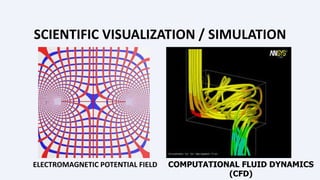1 COMPUTER GRAPHICS.ppt
- 3. What Is Computer Graphics? The creation , manipulation , analysis , and interaction with pictorial representations of objects and data using computers. More precisely: image synthesis
- 4. WHY COMPUTER GRAPHICS? •About 50% of the brain neurons are associated with vision •Dominant form of computer output •Enrich the discovery process and facilitate new inventions
- 5. GOALS OF COMPUTER GRAPHICS Generate synthetic images Do it in a practical way & scientifically sound. And make it look easy…
- 8. USES OF GRAPHICS • Special effects • Feature animation • Computer Games • Virtual environments • Visualization (science, business, cartography, ...) • Design • Interaction
- 11. SCIENTIFIC VISUALIZATION / SIMULATION ELECTROMAGNETIC POTENTIAL FIELD COMPUTATIONAL FLUID DYNAMICS (CFD)
- 12. VIRTUAL REALITY Virtual tour of historical remains
- 13. IMAGE PROCESSING, ANALYSIS, AND SYNTHESIS
- 17. MOVIES If you can image it, it can be done with computer graphics! More than one billion dollars on special effects. No end in sight for this trend!
- 20. 3. ANIMATION
- 21. ANIMATION Model how things move • Temporal change of – Objects (position, orientation, size, shape, color, etc.) – Camera (position, direction, angle, focus, etc.) – Illumination (position, direction, color, brightness) • Represent motion – Sequence of stills – Parameter curves
- 22. 4. MODELING
- 23. MODELLING
- 24. MODELING How to represent real environments – Geometry: curves, surfaces, volumes – Photometry: light, color, reflectance • How to build these representations – Interactive: sculpt it – Algorithmic: let it grow (fractals, extraction) – Scanning: via 3D sensing • Generate primitives – Lines, triangles, quads, patches – Cylinder, spheres – Higher-order primitives
- 26. 5. RENDERING
- 27. RENDERING
- 29. 1. PIXEL Pixels are placed on a regular 2-dimensional grid, and are often represented using dots or squares. Each pixel is a sample of an original image, where more samples typically provide a more accurate representation of the original. The intensity of each pixel is variable; in color systems, each pixel has typically three components such as red, green, and blue.
- 30. 2. GRAPHICS Graphics are visual presentations on a surface, such as a computer screen. Examples are photographs, drawing, graphics designs, maps, engineering drawings, or other images. Graphics often combine text and illustration. Graphic design consist of the deliberate selection, creation.
- 31. 3. RENDERING Rendering is the generation of a 2D image from a 3D model by means of computer programs. A scene file contains objects in a strictly defined language or data structure; it would contain geometry, viewpoint, texture, lighting, and shading information as a description of the virtual scene. The rendering program is usually built into the computer graphics software. The term "rendering" may be by analogy with an "artist's rendering" of a scene.
- 38. 4. 3D PROJECTION 3D PROJECTIONS is a method of mapping 3D points to a 2D plane. Current methods for displaying graphical data are based on planar two dimensional media, the use of this type of projection is widespread, especially in C.G, engineering and
- 39. 5. RAY TRACING Ray tracing is a method for creating an image by tracing the path of light via pixels in an image plane. The technique is able of creating a high degree of photorealism; commonly higher than that of usual scan line rendering methods with a greater computational cost.
- 40. 6. SHADING Shading refers to depicting depth in three dimensional models by changing levels of darkness. There are different techniques of shading with cross hatching where perpendicular lines of changing closeness are drawn in a grid pattern to shade a boundary. The closer the lines are jointly, the darker the area shows. Likewise, the beyond apart the lines are, the lighter the area shows.
- 41. 7. TEXTURE MAPPING Texture mapping is the process of mapping an image onto a triangle in order to increase the detail of the rendering. The image that gets mapped onto the triangle is called a texture map or texture and is usually a regular color image.
- 42. THANK U