1-JAVA SCRIPT. servere-side applications vs client side applications
- 1. JAVA SCRIPT
- 2. SERVER-SIDE APPLICATIONS VS. CLIENT-SIDE APPLICATIONS • server-side applications are applications runs on the Web Server • Client-side applications are small applications which are embedded within the HTML code and executed by the browser. Server-Side Code • Languages include Python , PHP, C#, Servlets and JSP; • Cannot be seen by the user . • Can only respond to HTTP requests Client-Side Code • Languages used include: HTML, CSS, and Java script. • Parsed by the user’s browser. • Reacts to user input.
- 3. WHAT IS DHTML? • Dynamic HyperText Markup Language (DHTML) is a combination of Web development technologies used to create dynamically changing websites. DHTML = HTML + CSS +JavaScript
- 4. WHAT IS JAVASCRIPT • JavaScript is a scripting language designed primarily for creating dynamic Web pages. • It is used to add dynamic behavior, store information, and handle requests and responses on a website • JavaScript is most commonly used as a client side scripting language. This means that JavaScript code is written into an HTML page.
- 5. HISTORY OF JAVASCRIPT ? • JavaScript was created by Brendan Eich in 1995 at Netscape Communications. • JavaScript was first known as LiveScript, but Netscape changed its name to JavaScript • JavaScript made its first appearance in Netscape 2.0 in 1995 with the name LiveScript.
- 6. JAVASCRIPT- SYNTAX • JavaScript can be implemented using JavaScript statements that are placed within the <script>... </script> • You can place the <script> within the <head> tags. • The script tag takes two important attributes : • Language − This attribute specifies what scripting language you are using. Typically, its value will be javascript. • Type − The type attribute specifies the content in the script tag
- 7. FIRST JAVASCRIPT PROGRAM <html> <head> <script> document.write("hi"); </script> </head> <body> <h2>JavaScript Example</h2> </body> </html> • document.write writes a string into HTML document.
- 8. VARIABLES IN JAVA SCRIPT • Variables are used to hold data. • JavaScript is a case-sensitive language Syntax: var varname; <body> <script> var x = 5; var y = 6; var z = x + y; document.write("value of z is" +z); </script> </body> </html>
- 10. FUNCTIONS • A function is some code that is executed when an event fires or a call to that function is made. • Typically a function contains several lines of code. • Functions are written in the <head> element. Syntax function function-name(parameter1, parameter2, parameter3) { code to be executed }
- 11. <html><head><script> function add(){ var a,b,c; a=Number(document.getElementById("first").value); b=Number(document.getElementById("second").value); c= a + b; document.getElementById("answer").value= c; } </script></head><body> Enter First Value:<input type="text" id="first"><br> Enter second Value:<input type="text" id="second"><br> Answer:<input id="answer"><br> <button onclick="add()">Answer</button> </body></html>
- 13. BUILT-IN OBJECTS IN JAVASCRIPT • JavaScript supports a number of built-in objects that extend the flexibility of the language. • Javascript provides following built-in objects 1.Date 2.Math 3.Array 4.String
- 14. DATE OBJECT • The JavaScript date object can be used to get year, month and day. • Date objects are created with the new Date( ) Syntax • var obj=new Date();
- 15. Method Description getFullYear() returns the year in 4 digit e.g. 2015. getMonth() returns the month in 2 digit from 0 to 11. So it is better to use getMonth()+1 in your code. getDate() returns the date in 1 or 2 digit from 1 to 31. getDay() returns the day of week in 1 digit from 0 to 6. getHours() returns the hour (0-23) getMinutes() Returns the minutes (0-59) getSeconds() returns the seconds (0-59) getMilliseconds() returns the milliseconds. Date Methods Method Description getFullYear() returns the year in 4 digit e.g. 2015. getMonth() returns the month in 2 digit from 0 to 11. So it is better to use getMonth()+1 in your code. getDate() returns the date in 1 or 2 digit from 1 to 31. getDay() returns the day of week in 1 digit from 0 to 6. getHours() returns the hour (0-23) getMinutes() Returns the minutes (0-59) getSeconds() returns the seconds (0-59) getMilliseconds() returns the milliseconds.
- 16. <html><body> <script> var d,day,month,year,h,m,s; d=new Date(); day=d.getDate(); month=d.getMonth()+1; year=d.getFullYear(); document.write("<br>Date is: "+day+"/"+month+"/"+year); h=d.getHours(); m=d.getMinutes(); s=d.getSeconds(); document.write("<br>"+h+":"+m+":"+s); </script> </body></html>
- 18. •The JavaScript math object provides several methods to perform mathematical operation. • Unlike date object, it doesn't have constructors. Math Object
- 19. Method Description abs() Returns the absolute value of a number. ceil() Returns the integer greater than or equal to a number. floor() Returns the integer less than or equal to a number. pow() Returns base to the exponent power, that is, base exponent. random() Returns a random number between 0 and 1. round() Returns the value of a number rounded to the nearest integer. sqrt() Returns the square root of a number. Math Object Methods
- 20. Example <script> document.write(Math.sqrt(4)); document.write("<br> Randam no is:" +Math.random()); document.write("<br> power is:"+ Math.pow(2,4)); document.write("<br> floor is:" +Math.floor(4.6)); document.write("<br> ceil is:"+Math.ceil(4.6)); document.write("<br> Round of no is:"+Math.round(4.6)) document.write("<br> absolute no is"+Math.abs(-4)) </script>
- 22. Array object •JavaScript array is an object that represents a collection of similar type of elements. •There are 3 ways to construct array in JavaScript 1.By array literal 2.By creating instance of Array directly (using new keyword) 3.By using an Array constructor (using new keyword)
- 23. 1) JavaScript array literal •The syntax of creating array using array literal : var arrayname=[value1,value2.....valueN]; Ex: var emp=["Sonoo","Vimal","Ratan"]; for (i=0;i<emp.length;i++){ document.write(emp[i] + "<br/>"); }
- 24. 2) JavaScript Array directly (new keyword) •The syntax of creating array directly is given below: var arrayname=new Array(); •Here, new keyword is used to create instance of array. Example: <script> var i; var emp = new Array(); emp[0] = "Arun"; emp[1] = "Varun"; emp[2] = "John"; for (i=0;i<emp.length;i++){ document.write(emp[i] + "<br>"); } </script>
- 25. 3) JavaScript array constructor (new keyword) •Here, you need to create instance of array by passing arguments in constructor so that we don't have to provide value explicitly. Example: <script> var emp=new Array("Jai","Vijay","Smith"); for (i=0;i<emp.length;i++){ document.write(emp[i] + "<br>"); } </script>
- 26. •Javascript array length property returns the number of elements in an array. Syntax: array.length
- 27. Methods Method Description concat() Returns a new array comprised of this array joined with other array(s) and/or value(s). pop() Removes the last element from an array and returns that element. push() Adds one or more elements to the end of an array and returns the new length of the array. reverse() Reverses the order of the elements of an array -- the first becomes the last, and the last becomes the first. shift() Removes the first element from an array and returns that element. slice() Extracts a section of an array and returns a new array. sort() Sorts the elements of an array unshift() Adds one or more elements to the front of an array and returns the new length of the array.
- 28. <script> var fruits = ["Banana", "Orange", "Apple", "Mango"]; document.write("<h1> Before Array operations:</h1>"+fruits); fruits.pop(); document.write("<h1> After POP():</h1>"+fruits); fruits.push("Kiwi"); document.write("<h1> After Push():</h1>"+fruits); fruits.shift(); document.write("<h1> After shift():</h1>"+fruits); fruits.unshift("Sapota"); document.write("<h1> After unshift():</h1>"+fruits); var num=["2","1","3"] var my= num.concat(fruits); document.write("<h1> After concat():</h1>"+my); document.write("<h1> After reverse:</h1>"+my.reverse()); document.write("<h1> After sort:</h1>"+my.sort()); </script>
- 30. String Object •The JavaScript string is an object that represents a sequence of characters. •There are 2 ways to create string in JavaScript •By string literal •By string object (using new keyword) 1.string literal The string literal is created using double quotes. syntax: var stringname="string value"; Ex: <script> var str="This is string literal"; document.write(str); </script>
- 31. 2)string object (using new keyword) var stringname=new String("string literal"); •Here, new keyword is used to create instance of string. Ex: <script> var str=new String("hello javascript string"); document.write(stringname); </script>
- 32. Methods Method Description charAt() Returns the character at the specified index. concat() Combines the text of two strings and returns a new string. replace() Used to find a match between a regular expression and a string, and to replace the matched substring with a new substring. slice() Extracts a section of a string and returns a new string. substr() Returns the characters in a string beginning at the specified location through the specified number of characters. toLowerCase() Returns the calling string value converted to lower case. toString() Returns a string representing the specified object. toUpperCase() Returns the calling string value converted to uppercase.
- 33. Example <script> var s1="javascript"; document.write("<h1>string length:</h1>"+s1.length); document.write("<br>"+s1.charAt(2)); var s2="concat example"; var s3=s1.concat(s2); document.write("<h1>after concat:</h1>"+s3); var s4=s3.toUpperCase(); document.write("<h1>after Upper case:</h1>"+s4); var s5=s4.toLowerCase(); document.write("<h1>after lower case:</h1>"+s5); var s6=s5.slice(2,5); document.write("<h1>after slice:</h1>"+s6); var s7=s5.substr(2,5); document.write("<h1>after substring:</h1>"+s7); </script>
- 35. Window Object The window object represents a window in browser. An object of window is created automatically by the browser. Method Description alert() displays the alert box containing message with ok button. confirm() displays the confirm dialog box containing message with ok and cancel button. prompt() displays a dialog box to get input from the user.
- 36. Alert dialog box •It displays alert dialog box. It has message and ok button. <html><head> <script> function msg(){ alert("Hello Alert Box"); } </script></head> <body> <input type="button" value="click" onclick="msg()"> </body></html>
- 38. confirm() dialog box •It displays the confirm dialog box. It has message with ok and cancel buttons. <html><head><script> function msg(){ var v= confirm("Are u sure?"); if(v==true){ alert("ok"); } else{ alert("cancel"); } } </script> </head> <body> <input type="button" value="deletrecord" onclick="msg()"> </body></html>
- 40. prompt dialog Box •It displays prompt dialog box for input. It has message and textfield. <html><head><script> function msg(){ var v= prompt("Who are you?"); alert("I am "+v); } </script> </head> <body> <input type="button" value="click" onclick="msg()"> </body></html>
- 42. DOCUMENT OBJECT • A Document object represents the HTML document that is displayed in that window. • Document object Each HTML document that − gets loaded into a window becomes a document object
- 44. Methods of document object Method Description write("string") writes the given string on the document. writeln("string") writes the given string on the document with newline character at the end. getElementById() returns the element having the given id value.
- 45. Accessing field value by document object •document.form1.name.value is used to get the value of name field. •Here, document is the root element that represents the html document. •form1 is the name of the form. •name is the attribute name of the input text. •value is the property, that returns the value of the input text.
- 46. EXAMPLE <html><head><script> function printvalue(){ var name=document.form1.name.value; alert("Welcome: "+name); } </script> </head> <form name="form1"> Enter Name: <input type="text" name="name"/> <input type="button" onclick="printvalue()" value="print name"/> </form> </html>
- 48. HTML Events •JavaScript's interaction with HTML is handled through events. •An HTML event can be something the browser does, or something a user does. •A JavaScript can be executed when an event occurs, like when a user clicks on an HTML element. Event Description onclick The user clicks an HTML element onsubmit occurs when form is submitted.
- 49. onclick Event Type •This is the most frequently used event type which occurs when a user clicks the html element like button. Syntax: onclick= function() Ex: <input type="button" onclick="printvalue()" value="print name"/>
- 50. onsubmit Event type •onsubmit is an event that occurs when you try to submit a form. You can put your form validation against this event type. Ex: <form name="myform" method="post" onsubmit="validateform()" >
- 51. DATA VALIDATION Data validation is the process of ensuring that user input is clean, correct, and useful. • Typical validation tasks are: 1. has the user filled in all required fields? 2. has the user entered a valid date? 3. has the user entered text in a numeric field? • Most often, the purpose of data validation is to ensure correct user input. • Validation can be defined by many different methods, and deployed in many different ways. Server side validation is performed by a web server, after input has been sent to the server. Client side validation is performed by a web browser, before input is sent to a web server.
- 52. JavaScript Form Validation Java script is a client side validation What is form validation? Form validation is the process of making sure that data supplied by the user using a form, meets the criteria set for collecting data from the user
- 53. User Name Validation Rules: 1.Name not empty 2. Only Characters. 3. Must be 5 to 15 Characters.
- 54. <html><head> <script type="text/javascript"> function validation() { var a = document.form.name.value; if(a=="") { alert("Please Enter Your Name"); return false; } if(!isNaN(a)) { alert("Please Enter Only Characters"); return false; } if ((a.length < 5) || (a.length > 15)) { alert("Your Character must be 5 to 15 Character"); return false;}} </script></head> <body> <form name="form" method="post" onsubmit="return validation()"> Your Name:<input type="text" name="name""> <input type="submit" name="sub" value="Submit"> </form></body></html>
- 55. Password Validation Rules: 6 to 20 characters which contain at least one numeric digit, one uppercase and one lowercase letter
- 56. <html> <head><script> function CheckPassword() { input=document.form1.text1.value; var pass= /^(?=.*d)(?=.*[a-z])(?=.*[A-Z]).{6,20}$/; if(input.match(pass)) { alert("Correct") return true; } else { alert('Wrong...!') return false; } } </script> </head> <body> <h2>Input Password and Submit [6 to 20 characters which contain at least one numeric digit, one uppercase and one lowercase letter]</h2> <form name="form1" action="#"> Enter Password <input type="text" name="text1"/> <input type="submit" name="submit" value="Submit" onclick="CheckPassword()"/> </form> </body> </html>
- 57. Email Validation 1.Must have @ and . characters 2.Word before and after @ then . After word with 2 to 3 characters.
- 58. <html> <head><script> function CheckEmail() { input=document.form1.text1.value; var email=/^w+([.-]?w+)*@w*(.w{2,3})$/; if(input.match(email)) { alert("Correct") } else { alert('Wrong...!') } } </script></head> <body> <form name="form1" action="#" onsubmit="CheckEmail()"> Enter EMail <input type="text" name="text1"/> <input type="submit" name="submit" value="Submit" /> </form> </body> </html>






















![1) JavaScript array literal
•The syntax of creating array using array literal :
var arrayname=[value1,value2.....valueN];
Ex:
var emp=["Sonoo","Vimal","Ratan"];
for (i=0;i<emp.length;i++){
document.write(emp[i] + "<br/>");
}](https://image.slidesharecdn.com/1-javascript-250331051412-d2d6ed88/85/1-JAVA-SCRIPT-servere-side-applications-vs-client-side-applications-23-320.jpg)
![2) JavaScript Array directly (new keyword)
•The syntax of creating array directly is given below:
var arrayname=new Array();
•Here, new keyword is used to create instance of array.
Example:
<script>
var i;
var emp = new Array();
emp[0] = "Arun";
emp[1] = "Varun";
emp[2] = "John";
for (i=0;i<emp.length;i++){
document.write(emp[i] + "<br>");
}
</script>](https://image.slidesharecdn.com/1-javascript-250331051412-d2d6ed88/85/1-JAVA-SCRIPT-servere-side-applications-vs-client-side-applications-24-320.jpg)
![3) JavaScript array constructor (new keyword)
•Here, you need to create instance of array by passing arguments in
constructor so that we don't have to provide value explicitly.
Example:
<script>
var emp=new Array("Jai","Vijay","Smith");
for (i=0;i<emp.length;i++){
document.write(emp[i] + "<br>");
}
</script>](https://image.slidesharecdn.com/1-javascript-250331051412-d2d6ed88/85/1-JAVA-SCRIPT-servere-side-applications-vs-client-side-applications-25-320.jpg)


![<script>
var fruits = ["Banana", "Orange", "Apple", "Mango"];
document.write("<h1> Before Array operations:</h1>"+fruits);
fruits.pop();
document.write("<h1> After POP():</h1>"+fruits);
fruits.push("Kiwi");
document.write("<h1> After Push():</h1>"+fruits);
fruits.shift();
document.write("<h1> After shift():</h1>"+fruits);
fruits.unshift("Sapota");
document.write("<h1> After unshift():</h1>"+fruits);
var num=["2","1","3"]
var my= num.concat(fruits);
document.write("<h1> After concat():</h1>"+my);
document.write("<h1> After reverse:</h1>"+my.reverse());
document.write("<h1> After sort:</h1>"+my.sort());
</script>](https://image.slidesharecdn.com/1-javascript-250331051412-d2d6ed88/85/1-JAVA-SCRIPT-servere-side-applications-vs-client-side-applications-28-320.jpg)






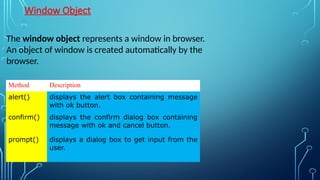




















![<html> <head><script>
function CheckPassword()
{
input=document.form1.text1.value;
var pass= /^(?=.*d)(?=.*[a-z])(?=.*[A-Z]).{6,20}$/;
if(input.match(pass))
{
alert("Correct")
return true;
}
else
{
alert('Wrong...!')
return false;
} }
</script> </head>
<body>
<h2>Input Password and Submit [6 to 20
characters which contain at least one
numeric digit, one uppercase and one
lowercase letter]</h2>
<form name="form1" action="#">
Enter Password <input type="text"
name="text1"/>
<input type="submit" name="submit"
value="Submit"
onclick="CheckPassword()"/>
</form> </body> </html>](https://image.slidesharecdn.com/1-javascript-250331051412-d2d6ed88/85/1-JAVA-SCRIPT-servere-side-applications-vs-client-side-applications-56-320.jpg)

![<html> <head><script>
function CheckEmail()
{
input=document.form1.text1.value;
var email=/^w+([.-]?w+)*@w*(.w{2,3})$/;
if(input.match(email))
{
alert("Correct")
}
else
{
alert('Wrong...!')
} }
</script></head>
<body>
<form name="form1" action="#"
onsubmit="CheckEmail()">
Enter EMail <input type="text"
name="text1"/>
<input type="submit"
name="submit"
value="Submit" />
</form> </body> </html>](https://image.slidesharecdn.com/1-javascript-250331051412-d2d6ed88/85/1-JAVA-SCRIPT-servere-side-applications-vs-client-side-applications-58-320.jpg)
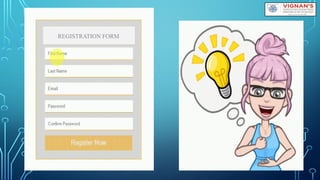









































![[HIFLUX] Lok Fitting&Valve Catalog 2025 (Eng)](https://cdn.slidesharecdn.com/ss_thumbnails/lokfittingen-250528072439-8696f1c6-thumbnail.jpg?width=560&fit=bounds)





