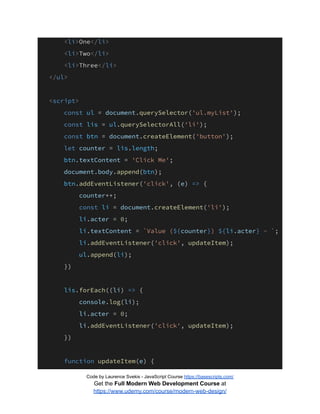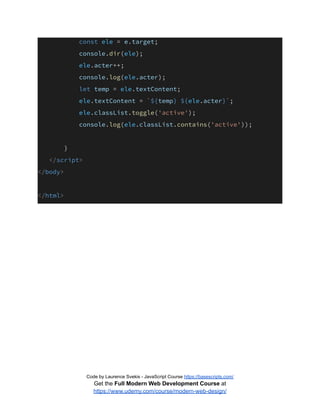10 java script projects full source code
- 1. 10 JavaScript Projects - Laurence Svekis requestAnimationFrame and cancelAnimationFrame Code Sample <!doctype html><html> <head> <title>Questions and Answers JavaScript</title> </head> <body> <div class="top"> <div class="nested1">Nested 1</div> <div class="nested2">Nested 2</div> <div class="nested3">Nested 3</div> </div> <script> let tog = true; const div = document.createElement('div'); div.textContent = "hello"; div.style.color = "red"; div.style.position = "absolute"; div.style.left = '50px'; div.x = 50; Code by Laurence Svekis - JavaScript Course https://basescripts.com/ Get the Full Modern Web Development Course at https://www.udemy.com/course/modern-web-design/
- 2. div.addEventListener('click', stopper); const topEle = document.querySelector('.top'); topEle.append(div); let myAni = requestAnimationFrame(mover); function stopper() { if (tog) { cancelAnimationFrame(myAni); tog = false; } else { tog = true; myAni = requestAnimationFrame(mover); } } function mover() { div.x = div.x + 1; div.style.left = div.x + 'px'; myAni = requestAnimationFrame(mover); } </script> </body> </html> Code by Laurence Svekis - JavaScript Course https://basescripts.com/ Get the Full Modern Web Development Course at https://www.udemy.com/course/modern-web-design/
- 3. JavaScript Switch Statement <!doctype html> <html> <head> <title>Questions and Answers JavaScript</title> </head> <body> <div class="top"> <div class="nested1">Nested 1</div> <div class="nested2">Nested 2</div> <div class="nested3">Nested 3</div> </div> <div class="message">What time is it</div> <input type="text"> <button>Click</button> <script> const btn = document.querySelector('button'); const answer = document.querySelector('input'); const message = document.querySelector('.message'); btn.addEventListener('click', function () { console.log(answer.value); //let ans = Number(answer.value); let ans = parseInt(answer.value); //console.log(typeof(answer.value)); console.log(typeof (ans)); console.log(ans); Code by Laurence Svekis - JavaScript Course https://basescripts.com/ Get the Full Modern Web Development Course at https://www.udemy.com/course/modern-web-design/
- 4. if (!Number(ans)) { console.log('not a number'); } else { console.log('Okay'); message.textContent = checkTimeofDay(ans); } }) outputToday(); function outputToday() { const today = new Date().getDay(); let dayName = 'Unknown'; let weekStatus = 'Unknown'; switch (today) { case 0: dayName = "Sunday"; break; case 1: dayName = "Monday"; break; case 2: dayName = "Tuesday"; break; case 3: dayName = "Wednesday"; break; case 4: Code by Laurence Svekis - JavaScript Course https://basescripts.com/ Get the Full Modern Web Development Course at https://www.udemy.com/course/modern-web-design/
- 5. dayName = "Thursday"; break; case 5: dayName = "Friday"; break; case 6: dayName = "Saturday"; break; } switch (dayName) { case "Thursday": case "Friday": case "Saturday": weekStatus = "end of Week"; break; default: weekStatus = "Start of Week"; } console.log(today); message.textContent = `Today is a ${dayName} its the ${weekStatus}`; } function checkTimeofDay(num) { switch (num < 12) { case true: return 'Good Morning'; break; Code by Laurence Svekis - JavaScript Course https://basescripts.com/ Get the Full Modern Web Development Course at https://www.udemy.com/course/modern-web-design/
- 6. case false: return 'Good Afternoon'; break; default: return 'something went wrong' } } </script> </body> </html> Example of using Continue and Break in For loop and While Loop <!doctype html> <html> <head> <title>Questions and Answers JavaScript</title> </head> <body> <div class="top"> <div class="nested1">Nested 1</div> <div class="nested2">Nested 2</div> <div class="nested3">Nested 3</div> Code by Laurence Svekis - JavaScript Course https://basescripts.com/ Get the Full Modern Web Development Course at https://www.udemy.com/course/modern-web-design/
- 7. </div> <div class="message">What time is it</div> <input type="text"> <button>Click</button> <script> for (let i = 0; i < 10; i++) { if (i === 3) { continue; } if (i === 8) { break; } console.log(i); } let x = 0; while (x < 10) { //if(x===3){continue;} if (x === 8) { break; } //console.log(x); x++; } //console.log(x); </script> </body> </html> Code by Laurence Svekis - JavaScript Course https://basescripts.com/ Get the Full Modern Web Development Course at https://www.udemy.com/course/modern-web-design/
- 8. Keyboard Event Listeners - Dynamically Add Page Elements input and divs <!doctype html><html> <head> <title>Questions and Answers JavaScript</title> </head> <body> <script> const output = document.createElement('div'); const message = document.createElement('div'); const btn = document.createElement('button'); document.body.append(output); output.append(message); output.append(btn); btn.textContent = "Click to add input"; btn.style.backgroundColor = 'red'; btn.style.color = 'white'; btn.style.padding = '10px'; btn.addEventListener('click', maker) function maker() { const tempDiv = document.createElement('div'); const newInput = document.createElement('input'); Code by Laurence Svekis - JavaScript Course https://basescripts.com/ Get the Full Modern Web Development Course at https://www.udemy.com/course/modern-web-design/
- 9. output.append(tempDiv); tempDiv.append(newInput); newInput.value = 'test'; newInput.hiddenValue = Math.random().toString(16).substr(-6); newInput.style.backgroundColor = '#' + newInput.hiddenValue; newInput.focus(); newInput.addEventListener('keyup', log); newInput.addEventListener('keypress', log); newInput.addEventListener('keydown', function (e) { console.log(e.keyCode); if (e.keyCode == 13) { message.innerHTML += `<div style="background:#${newInput.hiddenValue}">${newInput.value}</d iv>`; } }); } function log(event) { console.log(event); } </script> </body> </html> Code by Laurence Svekis - JavaScript Course https://basescripts.com/ Get the Full Modern Web Development Course at https://www.udemy.com/course/modern-web-design/
- 10. Create Page Elements add Dynamically on the Page <!doctype html><html> <head> <title>Questions and Answers JavaScript</title> </head> <body> <script> const btn = document.createElement('button'); const output = document.createElement('div'); const message = document.createElement('div'); btn.textContent = "Click Me!"; message.textContent = "Hello World"; document.body.append(output); output.append(message); output.append(btn); btn.addEventListener('click', () => { const today = new Date(); message.textContent = `${today.getHours()} ${today.getMinutes()} ${today.getSeconds()}`; }) </script> </body> </html> Code by Laurence Svekis - JavaScript Course https://basescripts.com/ Get the Full Modern Web Development Course at https://www.udemy.com/course/modern-web-design/
- 11. Pure JavaScript Dice - Create Elements and Build HTML for Dice <!doctype html><html> <head> <title>Questions and Answers JavaScript</title> </head> <body> <script> const diceView = [[5], [1, 9], [1, 5, 9], [1, 3, 7, 9], [1, 3, 5, 7, 9], [1, 3, 4, 6, 7, 9]]; const btn = document.createElement('button'); btn.textContent = "Roll Dice"; const playArea = document.createElement('div'); document.body.prepend(playArea); playArea.append(btn); const area1 = document.createElement('div'); const area2 = document.createElement('div'); const container = document.createElement('div'); playArea.append(container); container.append(area1); container.append(area2); area1.textContent = "first Dice"; area2.textContent = "second Dice"; addBorders(area1); Code by Laurence Svekis - JavaScript Course https://basescripts.com/ Get the Full Modern Web Development Course at https://www.udemy.com/course/modern-web-design/
- 12. addBorders(area2); btn.addEventListener('click', () => { rollValue(); console.log(area1.val); console.log(area2.val); }) function genDice(val) { let html = '<div>'; let tempArr = diceView[val]; console.log(tempArr); for (let x = 1; x < 10; x++) { let tempVal = 'white'; if (tempArr.includes(x)) { tempVal = 'black'; } html += `<span style="width:90px;display:inline-block;height:90px;border-radius :20px;background-color:${tempVal};margin:2px;"></span>`; } html += '</div>'; return html; } function rollValue() { area1.val = Math.floor(Math.random() * 6); area2.val = Math.floor(Math.random() * 6); area1.innerHTML = genDice(area1.val); Code by Laurence Svekis - JavaScript Course https://basescripts.com/ Get the Full Modern Web Development Course at https://www.udemy.com/course/modern-web-design/
- 13. area2.innerHTML = genDice(area2.val); } function addBorders(el) { el.style.border = '1px solid #ddd'; el.style.borderRadius = "10px"; el.style.padding = '10px'; el.style.fontSize = '1.5em'; el.style.width = '290px'; el.style.height = '290px'; el.style.margin = '10px'; el.style.backgroundColor = 'white'; //el.style.width = '40%'; el.style.float = 'left'; //el.style.height = el.offsetWidth+'px'; } </script> </body> </html> Create a JavaScript popup Modal <!doctype html><!doctype html> <html> <head> <title>Course</title> Code by Laurence Svekis - JavaScript Course https://basescripts.com/ Get the Full Modern Web Development Course at https://www.udemy.com/course/modern-web-design/
- 14. <style> .modal { position: fixed; z-index: 5; left: 0; top: 0; width: 100%; height: 100%; background-color: rgb(0, 0, 0); background-color: rgba(0, 0, 0, 0.3); display: none; } .modal-body { background-color: white; margin: 20% auto; padding: 20px; border: 1px solid #333; border-radius: 25px; width: 70%; min-height: 200px; } .close { float: right; color: red; font-size: 2em; font-weight: bold; Code by Laurence Svekis - JavaScript Course https://basescripts.com/ Get the Full Modern Web Development Course at https://www.udemy.com/course/modern-web-design/
- 15. } .close:hover { color: black; cursor: pointer; } </style> </head> <body> <button class='modal1'>Open 1</button> <button class='modal1'>Open 2</button> <div class="modal" id="main"> <div class="modal-body"> <span class="close">×</span> <div class="modal-text">Modal Text <br> test </div> </div> </div> <script> const btns = document.querySelectorAll('.modal1'); const output = document.querySelector('.modal-text'); btns.forEach((btn) => { btn.addEventListener('click', (e) => { myModal.style.display = 'block'; console.log(e.target.textContent); let val = e.target.textContent; let html = ""; switch (val) { Code by Laurence Svekis - JavaScript Course https://basescripts.com/ Get the Full Modern Web Development Course at https://www.udemy.com/course/modern-web-design/
- 16. case 'Open 1': html = 'Number one is open <h1>ONE</h1>'; break; case 'Open 2': html = '<h1>TWO</h1>'; break; default: html = '<h1>ERROR</h1>'; } output.innerHTML = html; }) }) const closer = document.querySelector('.close'); const myModal = document.querySelector('#main'); closer.addEventListener('click', closeModal); myModal.addEventListener('click', closeModal); function closeModal() { myModal.style.display = 'none'; } </script> </body> </html> Code by Laurence Svekis - JavaScript Course https://basescripts.com/ Get the Full Modern Web Development Course at https://www.udemy.com/course/modern-web-design/
- 17. JavaScript Request Animation Frame Simple Counter <!DOCTYPE html> <html> <head> <title>test</title> </head> <body> <h1>Hello World</h1> <script> const output = document.querySelector('h1'); output.textContent = 'Counter'; let reqVal = requestAnimationFrame(step); let start; function step(cnt) { console.log(cnt); if (start == undefined) { start = cnt; } const val = Math.floor(cnt - start); const str = String(val); console.log(str[0]); const mil = str.slice(1, 4); console.log(mil); Code by Laurence Svekis - JavaScript Course https://basescripts.com/ Get the Full Modern Web Development Course at https://www.udemy.com/course/modern-web-design/
- 18. console.log(val); output.textContent = `${str[0]} : ${mil}`; if (val < 5000) { reqVal = requestAnimationFrame(step); } } </script> </body> </html> QuerySelector adding elements dynamically to page use of NodeList <!doctype html> <html> <head> <title>Example querySelectorAll</title> </head> <body> <ul></ul> <input type="text" name="myInput" value="test"> <button>Click Me to add item</button> <script> const ul = document.querySelector('ul'); Code by Laurence Svekis - JavaScript Course https://basescripts.com/ Get the Full Modern Web Development Course at https://www.udemy.com/course/modern-web-design/
- 19. const li = document.querySelectorAll('li'); const myInput = document.querySelector('input[name="myInput"]'); const btn = document.querySelector('button'); let x = 0; let val = myInput.value; btn.addEventListener('click', (e) => { //console.log(e); x++; e.target.textContent = 'Clicked ' + x; addListItem(); }) function addListItem() { //console.log(myInput.value); //console.log(val); console.dir(ul); console.log(ul.children.length); console.log(ul.childElementCount); const lis = document.querySelectorAll('li'); //console.log(lis.length); if (myInput.value.length > 3 && lis.length < 5) { const li = document.createElement('li'); li.textContent = myInput.value; const val1 = ul.appendChild(li); Code by Laurence Svekis - JavaScript Course https://basescripts.com/ Get the Full Modern Web Development Course at https://www.udemy.com/course/modern-web-design/
- 20. //console.log(val1); } } </script> </body> </html> Adding Event Listeners to All Matching Elements on Page - Dynamically adding <!doctype html> <html> <head> <title>Example querySelectorAll Click</title> <style> .active { color: blue; } </style> </head> <body> <h1>Hello</h1> <ul class="myList"> Code by Laurence Svekis - JavaScript Course https://basescripts.com/ Get the Full Modern Web Development Course at https://www.udemy.com/course/modern-web-design/
- 21. <li>One</li> <li>Two</li> <li>Three</li> </ul> <script> const ul = document.querySelector('ul.myList'); const lis = ul.querySelectorAll('li'); const btn = document.createElement('button'); let counter = lis.length; btn.textContent = 'Click Me'; document.body.append(btn); btn.addEventListener('click', (e) => { counter++; const li = document.createElement('li'); li.acter = 0; li.textContent = `Value (${counter}) ${li.acter} - `; li.addEventListener('click', updateItem); ul.append(li); }) lis.forEach((li) => { console.log(li); li.acter = 0; li.addEventListener('click', updateItem); }) function updateItem(e) { Code by Laurence Svekis - JavaScript Course https://basescripts.com/ Get the Full Modern Web Development Course at https://www.udemy.com/course/modern-web-design/
- 22. const ele = e.target; console.dir(ele); ele.acter++; console.log(ele.acter); let temp = ele.textContent; ele.textContent = `${temp} ${ele.acter}`; ele.classList.toggle('active'); console.log(ele.classList.contains('active')); } </script> </body> </html> Code by Laurence Svekis - JavaScript Course https://basescripts.com/ Get the Full Modern Web Development Course at https://www.udemy.com/course/modern-web-design/






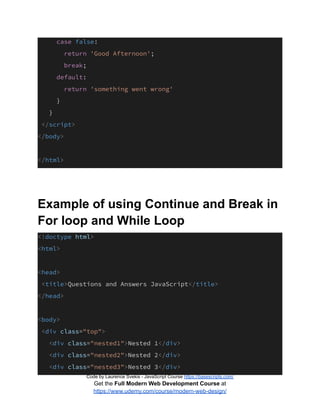


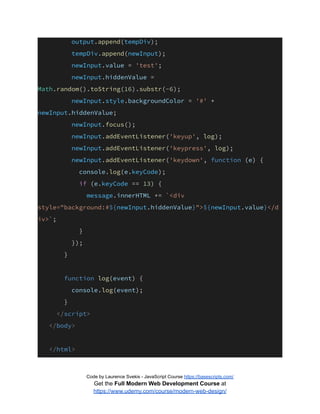

![Pure JavaScript Dice - Create Elements
and Build HTML for Dice
<!doctype html><html>
<head>
<title>Questions and Answers JavaScript</title>
</head>
<body>
<script>
const diceView = [[5], [1, 9], [1, 5, 9], [1, 3, 7, 9],
[1, 3, 5, 7, 9], [1, 3, 4, 6, 7, 9]];
const btn = document.createElement('button');
btn.textContent = "Roll Dice";
const playArea = document.createElement('div');
document.body.prepend(playArea);
playArea.append(btn);
const area1 = document.createElement('div');
const area2 = document.createElement('div');
const container = document.createElement('div');
playArea.append(container);
container.append(area1);
container.append(area2);
area1.textContent = "first Dice";
area2.textContent = "second Dice";
addBorders(area1);
Code by Laurence Svekis - JavaScript Course https://basescripts.com/
Get the Full Modern Web Development Course at
https://www.udemy.com/course/modern-web-design/](https://image.slidesharecdn.com/10javascriptprojectsfullsourcecode-210702215546/85/10-java-script-projects-full-source-code-11-320.jpg)
![addBorders(area2);
btn.addEventListener('click', () => {
rollValue();
console.log(area1.val);
console.log(area2.val);
})
function genDice(val) {
let html = '<div>';
let tempArr = diceView[val];
console.log(tempArr);
for (let x = 1; x < 10; x++) {
let tempVal = 'white';
if (tempArr.includes(x)) {
tempVal = 'black';
}
html += `<span
style="width:90px;display:inline-block;height:90px;border-radius
:20px;background-color:${tempVal};margin:2px;"></span>`;
}
html += '</div>';
return html;
}
function rollValue() {
area1.val = Math.floor(Math.random() * 6);
area2.val = Math.floor(Math.random() * 6);
area1.innerHTML = genDice(area1.val);
Code by Laurence Svekis - JavaScript Course https://basescripts.com/
Get the Full Modern Web Development Course at
https://www.udemy.com/course/modern-web-design/](https://image.slidesharecdn.com/10javascriptprojectsfullsourcecode-210702215546/85/10-java-script-projects-full-source-code-12-320.jpg)


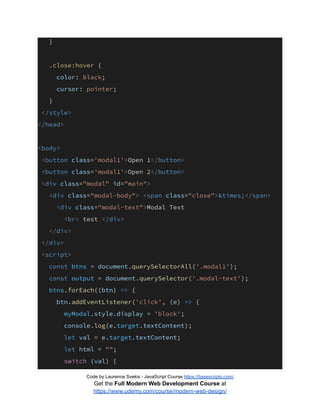
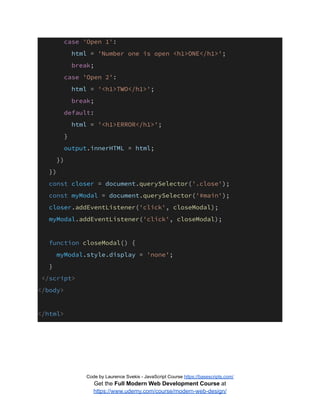
![JavaScript Request Animation Frame
Simple Counter
<!DOCTYPE html>
<html>
<head>
<title>test</title>
</head>
<body>
<h1>Hello World</h1>
<script>
const output = document.querySelector('h1');
output.textContent = 'Counter';
let reqVal = requestAnimationFrame(step);
let start;
function step(cnt) {
console.log(cnt);
if (start == undefined) {
start = cnt;
}
const val = Math.floor(cnt - start);
const str = String(val);
console.log(str[0]);
const mil = str.slice(1, 4);
console.log(mil);
Code by Laurence Svekis - JavaScript Course https://basescripts.com/
Get the Full Modern Web Development Course at
https://www.udemy.com/course/modern-web-design/](https://image.slidesharecdn.com/10javascriptprojectsfullsourcecode-210702215546/85/10-java-script-projects-full-source-code-17-320.jpg)
![console.log(val);
output.textContent = `${str[0]} : ${mil}`;
if (val < 5000) {
reqVal = requestAnimationFrame(step);
}
}
</script>
</body>
</html>
QuerySelector adding elements
dynamically to page use of NodeList
<!doctype html>
<html>
<head>
<title>Example querySelectorAll</title>
</head>
<body>
<ul></ul>
<input type="text" name="myInput" value="test">
<button>Click Me to add item</button>
<script>
const ul = document.querySelector('ul');
Code by Laurence Svekis - JavaScript Course https://basescripts.com/
Get the Full Modern Web Development Course at
https://www.udemy.com/course/modern-web-design/](https://image.slidesharecdn.com/10javascriptprojectsfullsourcecode-210702215546/85/10-java-script-projects-full-source-code-18-320.jpg)
![const li = document.querySelectorAll('li');
const myInput =
document.querySelector('input[name="myInput"]');
const btn = document.querySelector('button');
let x = 0;
let val = myInput.value;
btn.addEventListener('click', (e) => {
//console.log(e);
x++;
e.target.textContent = 'Clicked ' + x;
addListItem();
})
function addListItem() {
//console.log(myInput.value);
//console.log(val);
console.dir(ul);
console.log(ul.children.length);
console.log(ul.childElementCount);
const lis = document.querySelectorAll('li');
//console.log(lis.length);
if (myInput.value.length > 3 && lis.length < 5) {
const li = document.createElement('li');
li.textContent = myInput.value;
const val1 = ul.appendChild(li);
Code by Laurence Svekis - JavaScript Course https://basescripts.com/
Get the Full Modern Web Development Course at
https://www.udemy.com/course/modern-web-design/](https://image.slidesharecdn.com/10javascriptprojectsfullsourcecode-210702215546/85/10-java-script-projects-full-source-code-19-320.jpg)